|
Mystic Stylez posted:Any good freeware to remove EXIF data from pictures? EXIF data can be edited and removed in the properties menu in Windows Explorer in 7, 8 and 10: 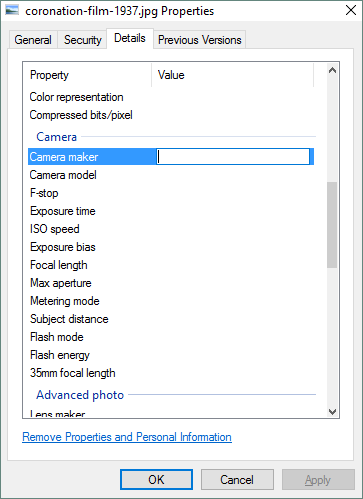 It's a bit annoying if you have to go through a ton of files, but if you only need to do a dozen or so at a time it'll do it just fine.
|
|
|
|

|
| # ? May 9, 2024 22:33 |
|
fishmech posted:EXIF data can be edited and removed in the properties menu in Windows Explorer in 7, 8 and 10: Download Irfanview and the Plugin Pack. Go to File -> Batch Conversion/Rename. Add all the pictures you want to work with on the right side and then on the "Output Format" options button, uncheck "Keep Original" for EXIF, Comments, XMP, and IPTC data types. This will recompress the images using JPG compression, but if you set it to Quality 100 (for digital camera photos) the recompression loss should be minimal.
|
|
|
|
jesus christ guys the #1 hit on google is a free program to do the job exactly. and it doesn't even need to be installed, no crapware or anything. all 3 of y'all are failures but special marks to arsten for suggesting a method with re-compressing jpgs VVVV edit: there's nothing wrong with ifranview, but if you're gonna recommend it you should at least take a moment to look up the proper way to do what you're recommending it for. again, a 10 second google for ifranview remove exif lossless would do the trick. bad advice is worse than no advice. Klyith fucked around with this message at 19:58 on Aug 16, 2016 |
|
|
|
Klyith posted:jesus christ guys the #1 hit on google is a free program to do the job exactly. and it doesn't even need to be installed, no crapware or anything. Aw, I hurt your feelz. It's okay, brony. Everyone can have their own opinions of good software without offending normal people. You should get that checked out.
|
|
|
|
Eh, unless you're trying to make a new facebook meme, reencoding or recompressing a lossy image is probably always the wrong answer.
|
|
|
|
Orcs and Ostriches posted:Eh, unless you're trying to make a new facebook meme, reencoding or recompressing a lossy image is probably always the wrong answer. JPG has a lossless option, too. Besides, 100 on the slider loses almost nothing. Nothing you'd be able to see, anyway.
|
|
|
|
Is there anything for Visa I can use to old lady proof a computer? Cleaning up my grandma's system atm and she couldn't figure out how to reinstall Ublock so setting some stuff up that can handle updates and safety for her would be nice.
|
|
|
|
Robo Reagan posted:Is there anything for Visa I can use to old lady proof a computer? Cleaning up my grandma's system atm and she couldn't figure out how to reinstall Ublock so setting some stuff up that can handle updates and safety for her would be nice. First, install it all and put her on a limited user account. Then you need to swing by about once a month (or use RDP, you grandma-avoiding monster) to install updates. If you want to over-protect her, you can get a proxy or even a net-nanny-type product to block all websites that are bad. I wouldn't recommend this extreme unless she is losing her faculties, though.
|
|
|
|
At this point she needs help with the computer a lot more than once a month and I''m terrified that she's going to go to a gaming site and get her credit card info stolen or worse. I just want my grammie to be able to sing to karaoke videos on YouTube and play solitaire and not have to worry about stuff. Remote desktop sounds like the best way but I've never used one before. Any recommendations on programs or is there something built in to Windows?
|
|
|
|
Robo Reagan posted:At this point she needs help with the computer a lot more than once a month and I''m terrified that she's going to go to a gaming site and get her credit card info stolen or worse. I just want my grammie to be able to sing to karaoke videos on YouTube and play solitaire and not have to worry about stuff. Teamviewer is what I use, works pretty good.
|
|
|
|
Did the TeamViewer account hacking thing get resolved, or determined definitively to be the victim of shared passwords?
|
|
|
|
Robo Reagan posted:At this point she needs help with the computer a lot more than once a month and I''m terrified that she's going to go to a gaming site and get her credit card info stolen or worse. I just want my grammie to be able to sing to karaoke videos on YouTube and play solitaire and not have to worry about stuff. Teamviewer is good. And I would go with the LUA and the proxy/net nanny application that'll let you block sites.
|
|
|
|
I have a Skype interview coming up that requires me to give a short presentation. I know Skype allows you to share the contents of your screen but will it be able to show both myself and the PowerPoint presentation to the other party or am I stuck with just one or the other?
|
|
|
|
Thermopyle posted:It's really amazing how poo poo AV vendors are at creating consumer-facing software. I've been using NOD32 for the past 4 years and never found it to hinder me or be resource heavy. Certainly staying clear of McAfee or Norton obviously. Maybe I'm just foolish? 
|
|
|
|
fishmech posted:EXIF data can be edited and removed in the properties menu in Windows Explorer in 7, 8 and 10: You can just select them all and bulk edit You can also turn on the Details pane in Explorer, might be quicker to work with (shows less info though) baka kaba fucked around with this message at 15:31 on Aug 17, 2016 |
|
|
|
Spotify has started interrupting shut down recently and I'm not sure what changed. If I try to shut down it just tells me that Spotify is not allowing it or something and asks me to confirm. How do I make my computer (10) not care if Spotify is open?
|
|
|
|
Any easy way of removing a specific image from Win10 Spotlight? There;s one image that I previously liked and now it annoys be unreasonably. How I do I get rid of it?
|
|
|
|
spog posted:Any easy way of removing a specific image from Win10 Spotlight? You'll need to enable viewing of hidden system files, they're stored here: C:/Users/<UserName>/AppData/Local/Packages/Microsoft.Windows.ContentDeliveryManager_cw5n1h2txyewy/LocalState/Assets They have a GUID or something for a filename, but they're jpegs so I guess you can make a copy of them -> batch rename to add .jpeg to the end and then browse through them to find the one you dislike and delete the original copy. (Or if you have something other than Windows default image previewer, you can probably just ctrl-A and drag them all into it to browse them) Since the spotlight images are managed automatically by Windows, I'm not really sure if this will actually work. It might just automatically replace the image or something, in which case I guess you can substitute in an image you like, rename it to match and set it to read only? I dunno.
|
|
|
|
Posted this in the NAS thread but didn't get any suggestions. I'm thinking it's more of a Windows problem maybe? (Or a hardware problem, I guess. Not knowing what's causing the problem is is part of the problem!) Anyway, I have 5x drives in this enclosure, and I have the enclosure hooked up to my PC using this eSata to USB3.0 adapter. I then have all 5 drives mounted in Windows 10, and I have them all pooled together as one big drive using DriveBender. This works almost flawlessly. The big problem is that at least 50% of the time, when I try to access the pooled drive, it will take like a full minute to load the drive. Often times it fails when trying to access the drive, and I have to try to access it again before it actually loads. I know that this is because one or more of the individual drives are becoming unavailable, but I don't know why this is happening. I don't know if they are going into power-save mode, or sleep mode, or if the enclosure doesn't have enough power to keep them all powered up at once or if there's an issue with the eSata to USB adapter or whatever else it could be. I know that I've gone through every place that I know of to disable any kind of sleep mode or power save mode and it still happens. I even downloaded KeepAwakeHD, a program that writes a small text file to the root of your connected drives at 5 minute intervals meant to make sure the drives stay awake. And still this happens. It doesn't seem to be linked to any specific amount of time passing. Sometimes I'll be browsing my drive, and then go to check something literally 5 minutes later and it will be asleep. Sometimes I'll come back after hours of not using my computer, and the drive will open up right away. It's incredibly frustrating, and I'd like to figure out what the issue is. The individual drives don't become unmounted, and I can't tell if they're actually spinning down or not because they're in an enclosure. Any ideas?
|
|
|
|
I'd definitely be suspecting eSATA to USB adapter. USB as an interface for multi-drive arrays is as a whole not a great idea, and throwing an adapter in there can only make it worse. Do you have any spare internal SATA ports? If so, just get a SATA to eSATA adapter bracket - I've been using one of these for something like 6 years now to be able to use eSATA instead of USB for a HDD dock, and have never had any issues.
|
|
|
|
Not sure I have a solution but why DriveBender instead of vanilla Storage Spaces?
|
|
|
|
fishmech posted:Firefox on all platforms, and has been for the past 10-11 years since Firefox finally got better than IE. You seriously need to give Chrome another shot. I don't know what it is about Firefox, but something deep within it ties it's responsiveness to disk i/o. So on a SSD it feels fast but still less responsive than Chrome, but on spinning disks it's hugely noticeable. I've pretty much gone to Chrome over Firefox on all my older laptops because it's such a huge Quality of Life difference despite the fact I'd much rather support an OSS project over Google. I just got a new work PC, and I think I'm going to finally switch off of Firefox after ~14 years of it being my primary browser, and probably soon after at home. It's really is that dramatic of a difference. Chuu fucked around with this message at 06:26 on Aug 18, 2016 |
|
|
|
Somehow Microsoft screwed up the Stickynote app in Windows 10 Anniversary Edition. It's doing some sort of full-text scan plus disk i/o on every single modification. So now it's talking ~1s for each character to appear in the app with "Enable insights" off, and significantly longer with it on. This is so incredibly frustrating and makes me realize how much I depend on the app. Is there a good replacement? Or a fix?
|
|
|
|
What's up with the Windows 10 anniversary update? One of my computers has its EUFI / MBR settings messed up beyond repair (using the repair function of an install disc just fails). I booted a linux install USB to back everything up and now I can reinstall the whole OS but will probably go Linux Mint or Gnome Ubuntu on that machine. I guess it's possible the problem is unrelated and just happened right after installing the update. That was on a Microsoft Surface Pro. A lot of people are having problems with the update. How did this happen?
|
|
|
|
Arsten posted:JPG has a lossless option, too. You realize that if you set quality to 100 on a reencoded picture it will probably get bigger in size, right? Also this is still a stupid loving suggestion you don't reencode something to remove metadata.
|
|
|
|
SEKCobra posted:You realize that if you set quality to 100 on a reencoded picture it will probably get bigger in size, right? Also this is still a stupid loving suggestion you don't reencode something to remove metadata. It does seem like a rather bizarre suggestion. It would indeed grow in size and drop in quality.
|
|
|
|
SEKCobra posted:You realize that if you set quality to 100 on a reencoded picture it will probably get bigger in size, right? Also this is still a stupid loving suggestion you don't reencode something to remove metadata. if you're dealing with JPGs in the first place, you already don't care about quality you can't see. If you are making a set to distribute without EXIF, you don't replace the originals in case you wake up one morning with a disabling need to have the originals handy. If you care about space use something like JPGMini to make it smaller without perceptibly harming the image. He could also convert them to something like RAW/JPG Lossless if he absolutely wanted the best quality forever - but that won't happen.
|
|
|
|
My friend will be taking a Windows 10 laptop to remote Africa for peace corps and likely won't have much access to Internet. How can we force w10 to not update on the rare occasion he is on a network? Will the metered connection setting help here?
|
|
|
|
Shumagorath posted:Not sure I have a solution but why DriveBender instead of vanilla Storage Spaces? When I first started setting this all up, I had it in my head that I wanted some kind of RAID5-esque redundancy, and I've heard nothing but horror stories about using Storage Spaces in that capacity. Eventually I decided I'd rather just maximize the amount of space I had and run a backup every few nights. But by that time I had already set up Drive Bender so I just stuck with it. I'd switch to Storage Spaces if I thought it would fix the problem, but it really seems to be a problem with Windows accessing the drives, as opposed to a DriveBender problem. GokieKS posted:I'd definitely be suspecting eSATA to USB adapter. USB as an interface for multi-drive arrays is as a whole not a great idea, and throwing an adapter in there can only make it worse. Do you have any spare internal SATA ports? If so, just get a SATA to eSATA adapter bracket - I've been using one of these for something like 6 years now to be able to use eSATA instead of USB for a HDD dock, and have never had any issues. That's definitely a great suggestion, but the only problem is that my PC is an Intel NUC (specifically this model). That model only has one internal sata port, and it's currently being used for my boot SSD. However, that model also has an internal port for a M.2 SSD card. If I bought a M.2 SSD and started using that as my boot drive, and if I was amenable to running the machine with the lid uncovered all the time, would I be able to use the adapter bracket you linked with the internal sata port?
|
|
|
|
Massasoit posted:My friend will be taking a Windows 10 laptop to remote Africa for peace corps and likely won't have much access to Internet. How can we force w10 to not update on the rare occasion he is on a network? There is a "defer upgrades" option that only works on 10 Pro, and even then it doesn't work as it's supposed to for everyone. I imagine you could add the update servers to restricted sites in internet options or Windows firewall.
|
|
|
|
OldSenileGuy posted:That's definitely a great suggestion, but the only problem is that my PC is an Intel NUC (specifically this model). That model only has one internal sata port, and it's currently being used for my boot SSD. Answering my own question here, but according to this: https://communities.intel.com/thread/98283 It sounds like what I'm thinking won't work. As fas as I understand it, if the chipsets don't support sata port multiplication, then they won't see all the drives in the array. So then I'm back to square 1. Is it possible my eSATA to USB adapter is just lovely, and a better one would fix the problem? Is there a generally trusted quality brand I should be looking out for?
|
|
|
|
Massasoit posted:My friend will be taking a Windows 10 laptop to remote Africa for peace corps and likely won't have much access to Internet. How can we force w10 to not update on the rare occasion he is on a network? You could just disable the windows update service altogether, that should prevent it from downloading updates. Worked in previous win versions anyways, unless they've split off the downloading and updating parts. I'm sure windows will bug him a bunch about it, but that seems like the easiest and most effective solution. Heran Bago posted:There is a "defer upgrades" option that only works on 10 Pro, and even then it doesn't work as it's supposed to for everyone. defer upgrades only works for the big ones like the Anniversary update that are pretty much full OS changes, not just little patches or security updates.
|
|
|
|
My headphones (HyperX Cloud 2) are the loudest thing I've ever heard in my life. They are stupid loud. Whose idea was this? I can literally listen to music on volume level 1 if I want it to be background. 6 would be a good volume. 15 would be time to rock out. Setting it to 100 would either kill me, or if placed on the desk, make a serviceable pair of speakers. The largest problem here is the total lack of nuance. The remote adjusts by 4 at a time, so I go from 2 to 6 to 10. So if I want it just a hair quieter, no luck. Is there some kind of freeware application I can hook into the audio stack that will give me some nuance? If I could make 25 the new 100, then adjusting by '4' suddenly means a much smaller increment. Is there a way to make everything quieter without routing through an external mixer?
|
|
|
|
So this might be an odd question: My grandfather is receiving a laptop running windows 10 for his birthday, to replace his ancient windows xp machine that died. His main use for a computer is ripping audio cds, burning music to cd for use in the car, and burning home movies and whatnot onto dvds to give to relatives. he is incredibly not computer savvy, and will need extensive training to perform even the simplest tasks. So, I'm trying to figure out what the simplest possible software would be for him to do the above. Ideally he would be able to rip cds, burn cds, and rip and burn dvds from the same software, to minimise training. Something with nice big icons to click on, where he could do what he needs in like 4 or so clicks. If he can play the music and video files in the same software as well that would be a bonus but not required. Free software would be preferred but I don't mind paying.
|
|
|
|
Why can't he use the same thing he used on the previous PC?
|
|
|
|
jyrka posted:Why can't he use the same thing he used on the previous PC? The previous PC was from 2002. He was using some ancient version of Nero I think. Even if we bought him a copy of Nero it would look very different.
|
|
|
|
If anyone's planning on doing a fresh install of Win7, I hope you're ready for a loving headache while you re-enable updates.
|
|
|
|
Blast of Confetti posted:If anyone's planning on doing a fresh install of Win7, I hope you're ready for a loving headache while you re-enable updates. If I were to install Windows 7 fresh today, I'd seriously consider creating a slipstreamed installer with all the updates built in, so you don't have to go through that hell.
|
|
|
|
Blast of Confetti posted:If anyone's planning on doing a fresh install of Win7, I hope you're ready for a loving headache while you re-enable updates. I thought they released a cumulative update a few months ago, that rolled up all the patches since SP1? I remember reading a week ago that they were also going to adopt (for better or worse) the Win10 model of having monthly patch sets that included all previous updates, that have to be applied as an all-or-nothing affair, to reduce the update headaches.
|
|
|
|

|
| # ? May 9, 2024 22:33 |
|
The Lord Bude posted:The previous PC was from 2002. He was using some ancient version of Nero I think. Even if we bought him a copy of Nero it would look very different. Nero still looks pretty similar, especially in Express mode, the latest version is basically the same as the version I had with my first burner back in the early 2000s.
|
|
|

































