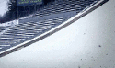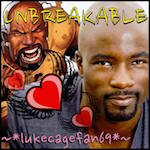|
Probably made with the same control board/scaler as an LG TV or clone thereof that they got super cheap.
|
|
|
|

|
| # ? May 29, 2024 17:58 |
|
That is weird. The monitor having an IR receiver, that is. I guess you can take your LG remote to a Korean gaming café and cause mayhem among all those Starcraft players, for what little joy that's worth.
HalloKitty fucked around with this message at 13:51 on Aug 23, 2016 |
|
|
|
As someone that has a PC hooked up to their TV for playing games the thought of a freesync "TV" is pretty appealing.
|
|
|
|
Horn posted:As someone that has a PC hooked up to their TV for playing games the thought of a freesync "TV" is pretty appealing. Take a look at the wasabi mango 4K, I believe it has a remote, and it's a 42 inch freesync screen. Response time isn't great though.
|
|
|
|
I'm looking to upgrade an old Samsung monitor that I've been using forever. I have a 970gtx and I got it last year so I won't be upgrading for a year or so. I'd like to get a decent ultrawide that would last me but if it's a good deal a wide screen would be fine. The XB271HU gets recommended here a lot. Is there an equivalent in ultrawide?
|
|
|
|
That'd be the Acer X34.
|
|
|
|
Oof. That's real nice but real pricy in Canada. If I had to drop a 'feature' I assume going with the XB271HU and losing the ultrawide would be the thing to do?
|
|
|
|
unf posted:Oof. That's real nice but real pricy in Canada. I'm in the same boat (well, I'm in the US) and that's my tentative plan. It's hard to justify $1250 on a monitor. poo poo, it's hard to justify $700 for the 27", but it's a lot easier. I'm really tempted to just get an ultrawide with Freesync, but I have no desire to use an AMD card. It would be nice for desktop use still... These decisions are hard.
|
|
|
|
So I'm moving to the UK and wondering if it's worth dragging my ancient BenQ g2400w along with me--it's half-dead after my girlfriend somehow managed to break off part of the panel, and I'm kind of sick of the colors every since getting an actually nice display on my laptop. Whites aren't supposed to be yellows! However, I don't really have a lot of cash for a new monitor, and I'm rocking a 290X which I'm not planning on upgrading particularly soon. Is there even anything I could get for around €250,- which would be a noticeable upgrade? An IPS panel or freesync would be nice, but whenever I'm looking at monitors I end up at these ridiculous €500+ affairs and people yelling about gsync and futureproofing and overclocked korean framerates and ugh.
|
|
|
|
Not sure how they translate into imperial dollars, but the Korean overclockers run about $300, so they shouldn't be much above your price point. Otherwise, there are tons of 24" IPS monitors in the ~$250 range, and while they won't support Freesync, they'll at least give you the proper colors you're looking for. The next logical upgrade "step" would be in the $500-$600 range where you can start looking at 27" 1440p IPS Freesync monitors, but otherwise there's not much between say a U2415 and a MG279Q.
|
|
|
|
Unfortunately euros pretty much translate 1:1 to the empire's currency with tech. Yeah it's poo poo. And darn, that's what I was afraid of. Maybe I'll just tough it out until this thing completely breaks down then.
|
|
|
|
Actually, the samsung LC24F390FHNXZA is a 24" 1080p monitor with free sync, a 178/178 viewing angle and a 4ms response time for $180-$230. It's a curved VA panel
|
|
|
|
|
Another random question. I have been playing with CRU to tweak poo poo on my monitor (LG 29UM67P). I have the refresh rate up to 80hz (anything above that gives me the out of range error), and I have been steadily reducing the lower end of the freesync range, with it currently being 30-80 (stock is 48-75). It all seems to be working just fine, no dropped frames or flickering or anything like that. My question is this: does this mean that LFC is now enabled automatically by the driver? Freesync is on, Crimson reports the modified (30-80) range, etc. If I'm reading it right, 2.5x 30Hz is 75Hz, so 80 should also work? I don't really care that much about LFC, I'm mostly concerned with widening the Freesync range (which has worked perfectly). I'm just curious.
|
|
|
|
Speaking of the LG 29UM67P, which is an awesome monitor and the one I use... This Blinq site has them refurbished for $213 with free shipping, and they have 10% off your first purchase as well. That's an insanely good price for those; I bought mine for $300 which was a great deal six months ago. https://www.blinq.com/detail/electr...ory-refurbished
|
|
|
|
Zero VGS posted:Speaking of the LG 29UM67P, which is an awesome monitor and the one I use... Worth it at 300 and at 200 its amazing.
|
|
|
|
I'm strongly considering jumping on that. Any idea how bad of an idea it is to buy refurbished? Dead pixels would suck as I can't readily return it if I ship it to euroland.
|
|
|
|
I'm upgrading my graphics card and since its going to cause problems with ports I've decided to get a new monitor. This is primarily to use for gaming and I've been told by a friend that I should look for 144hz before going higher than 1920x1080. I don't really want to spend the amount of money required for both so which is a better idea? edit: how are AOC as a brand because http://www.ebuyer.com/748110-aoc-agon-ag271qx-27-qhd-144hz-monitor-ag271qx looks by far the cheapest to be 144hz and higher resolution Jose fucked around with this message at 14:09 on Aug 24, 2016 |
|
|
|
I would rather make the jump to 144Hz than 1440. It is such a better experience over 60Hz.
|
|
|
|
Settled for this http://www.ebuyer.com/436992-asus-vg248qe-24-led-lcd-hdmi-monitor-vg248qe instead since I use a fair amount of asus stuff and can't really justify the extra £200 or so
|
|
|
|
Is Dell making the only OLED monitor or are there others coming down the pipe? I've decided that OLED is going to be my next monitor upgrade, and I'm willing to put down some pretty serious coin to make that happen, but the price Dell is charging is just not reasonable at all. You would have to be a serious, no-poo poo amazing agency-level artist to justify that poo poo. Taima fucked around with this message at 03:01 on Aug 25, 2016 |
|
|
|
Taima posted:Is Dell making the only OLED monitor or are there others coming down the pipe? Is it really that much better than IPS?
|
|
|
|
Deviant posted:Is it really that much better than IPS? It certainly is better, yes. As lovely as IPS is, it isn't without fault, most notably "IPS glow" and mediocre black levels. OLED fixes both issues. That said, OLED has been "just around the corner" for going on a decade now, and has yet to find its way into applications much larger than cell phones except at terribly high costs. Dell's OLED stuff is almost more proof-of-concept than anything else, and no one knows when it'll move to a viable product line that us non-corporate buyers might be able to afford.
|
|
|
|
OLED televisions are getting pretty reasonable actually. 55 inch 4K OLED from LG for $1,599 was a recent promotion. I'm just wondering when actual computer monitors will be viable. I'm guessing the answer is: not for a while. DrDork posted:It certainly is better, yes. As lovely as IPS is, it isn't without fault, most notably "IPS glow" and mediocre black levels. OLED fixes both issues. That's just the beginning. Power consumption is lower, color gamut is wider, extremely wide viewing angle, and super low response times. Taima fucked around with this message at 05:51 on Aug 25, 2016 |
|
|
|
Taima posted:That's just the beginning. Power consumption is lower, color gamut is wider, extremely wide viewing angle, and super low response times. True, but those are almost secondary issues: no one really cares about power consumption in desktop applications--particularly watts that aren't drawn from your PSU. Real nice for laptops, though! Color gamut is gonna be a fun one; yeah, it can support a wider gamut, but so can CCFL/LED technology. The problem is in getting everyone to actually support wide gamuts properly; right now it's a complete poo poo show if you get a wide-gamut monitor--other than a few very specific gamut-aware programs, most of your stuff is gonna look funky and over saturated. Maybe by the time OLEDs actually show up in affordable monitors that issue will have been worked out, but it certainly hasn't been so far. Viewing angle is nice, but not terribly better than what IPS already offers, though the lack of IPS glow comes into play here and is pretty nice when you start talking about ultrawides and such. Low response times are also great, but was more of a selling point when we didn't have 100+Hz IPS screens. So really, the biggest advantages that IPS panels don't have some sort of answer for are IPS glow and black levels. And, yeah, sadly there haven't been any announcements or news that would make anyone expect the OLED monitor revolution to be coming any time soon, particularly with the recent investments in pushing IPS development.
|
|
|
|
Bah - had an XB271UH randomly die on me on its first day of use. Have to send it back under RMA and back using a 24 IPS 1080p monitor. Those few hours of 1440p and a refresh rate >60 were definitely enough to sell me on the whole idea though.
|
|
|
|
Just want to check in after a few months of using my pg279q. This thread deserves all the love in the world, I couldn't be happier having switched to an IPS panel. I love the vivid colors while gaming, 1440p is better than I'd have ever imagined. My only issue now is that I want another 1440p monitor to replace my old 1080 that I've been using as a secondary. What's the good word on cheaper 60hz 1440 monitors? I see plenty out there, refresh and response time aren't crucial as I won't be gaming on it, but good color and general quality are pretty important. Must be 27"
|
|
|
|
I've been wanting to get a set of monitor mounts for a while and these showed up on massdrop. https://www.massdrop.com/buy/kanto-dmg2000-dual-monitor-arm?mode=guest_open Anyone have a recommendation for a better and/or cheaper option?
|
|
|
RiperSnifel posted:Just want to check in after a few months of using my pg279q. Dell's U2717D and U2715H should have good color and general quality, next would be the Asus PB278Q and lastly the BenQ GW2765HT. The Dells will be better but for a secondary the BenQ ought to be fine and it's pretty cheap.
|
|
|
|
|
I'll ask here as well as the mac hardware thread: Anyone familiar with running 4k monitors off of macbook pros? At work, I have a thunderbolt display and another monitor (1900x1080) hooked to my macbook and it's wonderful. I started to look at dell monitors since the thunderbolt displays are no longer sold, and then realized the 4k monitors that dell has are affordable but was worried I wouldn't be able to run 2 of them off my late 2013 mbp. Internet is telling me mixed things but it looks like apple's official page says I can run just 1 4k monitor but I really want at least 2 monitors. I'm fine going to a smaller resolution from 4k if needed. Anyone familiar with this stuff? I'm just going to do heavy development so lots of somewhat static text on the screen.
|
|
|
|
AVeryLargeRadish posted:Dell's U2717D and U2715H should have good color and general quality, next would be the Asus PB278Q and lastly the BenQ GW2765HT. The Dells will be better but for a secondary the BenQ ought to be fine and it's pretty cheap. Thanks dude, gonna check em out and see where my budget sits and start planning.
|
|
|
|
So i've installed my gtx 1060 and updated the drivers but my pc isn't detecting my asus vg248 on display port. Googling has suggested i needed to make power settings high performance but no luck there. On windows 7
|
|
|
|
Jose posted:So i've installed my gtx 1060 and updated the drivers but my pc isn't detecting my asus vg248 on display port. Googling has suggested i needed to make power settings high performance but no luck there. On windows 7 Make sure you plugged the cord in all the way. Unlike HDMI they click into place. Only mentioning this since I somehow didn't plug mine in all the way on one end when I got my xb271hu. Other than that I'm not sure what's wrong. HDMI works right?
|
|
|
|
lol that was it
|
|
|
|
poemdexter posted:I'll ask here as well as the mac hardware thread: This is the information you need: https://support.apple.com/en-ca/HT206587 A late '13 mbp should be able to drive one 4k display at 60Hz or two at 30Hz over thunderbolt or one at 60Hz over thunderbolt and one at 30Hz over HDMI. You could also do one 60Hz 4k over thunderbolt and a second non-4k resolution over HDMI at 60Hz.
|
|
|
|
I've been asked to put together a system build quote for a guy who is going to full-time day trade from home. I'm usually fine with picking hardware, but said guy wants a six-monitor setup, which is something I don't have any direct experience with. He's not using it for gaming, but I have to imagine it takes a pretty buff card to drive six displays regardless. So I see stuff like this: http://www.newegg.com/Product/Product.aspx?Item=N82E16814129274 which feels waaay too cheap to be useful Or this: http://www.newegg.com/Product/Product.aspx?Item=N82E16814195115 which seems to be in the range of what I'd pay for a bleeding edge single or double display adapter (but still only has 2GB which seems like not enough at all) Or this: http://www.newegg.com/Product/Product.aspx?Item=N82E16814195129 which looks like it will abso-loving-lutely get the job done, but I'm hesitant to quote a $3k display card until I'm sure I'm not killing flies with a sledgehammer. For the displays themselves he's fine at 24" but I'm guessing they need to be iPS so they don't look funny at different angles? edit: should I just be building around three traditional two-display adapters? Hesh Ballantine fucked around with this message at 21:41 on Aug 25, 2016 |
|
|
|
A few basic notes here: 1) If all you're doing is pushing desktops and stock tickers, literally any video card will have more than enough power to do it. The question is simply outputs; unless you're getting fancy with DisplayPort, you're going to be limited to a max of 3 monitors off any one card (usually). 2GB is more than enough for 2D work for literally dozens of monitors. 1b) Assuming you pair it with 6x DisplayPort monitors, the Radeon 7750 you linked will work just fine. Don't be confused by FirePro cards--they won't do anything fancy that will be relevant to what you're trying to accomplish here, and instead are intended for CAD setups and the like where their ECC RAM and special validated drivers are needed to ensure the highest level of display and calculation accuracy. For you/him they'll do nothing other than empty the budget faster. 2) IPS is always nice because it frees you somewhat from having to worry about getting monitors angled correctly at the viewer so everything looks right. So if you were planning on just some flat 3x2 array of monitors on the wall or something, it might not be a bad idea. They're also not particularly more expensive than TNs these days, particularly in the 24" 1080p sector. Just ensure they have DisplayPorts on them. 3) Most video cards that aren't DisplayPort monstrosities like the cards you linked can actually support 3 monitors without resorting to DP shenanigans. So you could always throw in 2x $50 video cards and run with that, assuming the motherboard you're working with has multiple 16x PCIE slots. You'd just have to ensure that you either got monitors that supported the correct inputs, or remembered to get cables/adapters to match everything up, since you'd probably be looking at something like 4x HDMI + 2x DVI or whatever out of the cards themselves. Easy fix, though, since adapters are about $3.
|
|
|
|
Hesh Ballantine posted:I've been asked to put together a system build quote for a guy who is going to full-time day trade from home. I'm usually fine with picking hardware, but said guy wants a six-monitor setup, which is something I don't have any direct experience with. He's not using it for gaming, but I have to imagine it takes a pretty buff card to drive six displays regardless. You can use two GTX 960 displays, they can each drive 3 monitors over DisplayPort. I can personally confirm that it works. The cheapest card you linked would in fact be perfectly fine, you're only driving web pages, not rendering a game, so it's several orders of magnitude less work for the GPU which is why it looks so dinky. If you need all the displays to be treated as one single giant display, get a couple Nvidia NVS cards and the mosaic software will merge the monitors. I built a video wall at work as a 3x3 grid with 9 1080p monitors and it works great.I think FirePro has equivalent screen merging software, I've just never used it.
|
|
|
|
Super helpful, thank you guys.
|
|
|
|
Anyone here have any luck extending the freesync range of their MG279q? I am looking into getting one. But not if its only 35-90hz. I am also thinking a 1080 144hz with freesync complements my XR341ck better.
|
|
|
|

|
| # ? May 29, 2024 17:58 |
|
Man, I wish someone made a 29" 2560x1080 144Hz gsync monitor. 1440 is nice, I have a Korean one, but its really not needed for me, is just kinda large for gaming, and I don't want to pay the graphics card tax on pushing over 60 Hz on one.
|
|
|