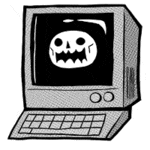|
Remember that digging DOWN will only make your situation worse, Goon In A Well.
|
|
|
|

|
| # ? Jun 7, 2024 16:16 |
|
Sudo Echo posted:App randomly freezes when the screen rotates. No idea why it happens on both threas indexes and on posts. iPhone 5 IOS 9.3.4 I'm experiencing this issue as well. If I rotate to landscape view from the Bookmarks page, the app will freeze. This doesn't happen for all pages as I just tried it on this page while writing this post. iPhone 6 9.3.4.
|
|
|
|
Sudo Echo posted:App randomly freezes when the screen rotates. No idea why it happens on both threas indexes and on posts. iPhone 5 IOS 9.3.4 It's a known issue for forum and thread lists (and I'm stuck working on another issue before I can get back to this one
|
|
|
|
Endless Mike posted:Remember that digging DOWN will only make your situation worse, Goon In A Well. Just waiting for the part where we all piss in the well.  Any plans on adding images to the leper colony btw?
|
|
|
|
carry on then posted:It's a known issue for forum and thread lists (and I'm stuck working on another issue before I can get back to this one No, totally random as far as I can tell. It also happened once on a web view. Mostly on the bookmarks and thread index pages though.
|
|
|
|
Idk if this has been mentioned but on my 6S Plus running iOS 10 Beta 6 links do not work, nor can you do anything when you hold a link and the option bar pops up. It freezes and you have to close the app I'm sure this will be fixed in the future so I guess this is a warning to be ready for it??
|
|
|
|
Tusen Takk posted:Idk if this has been mentioned but on my 6S Plus running iOS 10 Beta 6 links do not work, nor can you do anything when you hold a link and the option bar pops up. It freezes and you have to close the app https://www.somethingawful.com/ test link e: for some reason I thought this build was beta 7 but that is not the case for the public beta branch anthonypants fucked around with this message at 01:01 on Aug 23, 2016 |
|
|
|
various cheeses posted:Any plans on adding images to the leper colony btw? Oh yeah +1 from me on this one.
|
|
|
|
anthonypants posted:
It looks like those links work when I press and hold and select open in safari, but the in app browser seems borked 
|
|
|
|
Storysmith posted:I've gotten the bouncing bookmarks page twice in the last week after not getting it this whole time. I'm not complaining, I'm bragging. It's an awesome bug and if you ever get it triggering reliably enough to fix it please consider making a "bounce the bookmarks" Easter egg. I get this every time I go to bookmarks, and it will do it seemingly forever until I switch away from bookmarks and go back
|
|
|
|
Please add a way to go back to the thread page that you were viewing after clicking on embedded tweets. Thanks that's all I got have a nice day.
|
|
|
|
|
TBeats posted:Please add a way to go back to the thread page that you were viewing after clicking on embedded tweets. 
|
|
|
anthonypants posted:It's in the top left once you're in the twitter app: Mine doesn't open in the app. It opens the mobile site is the awful app. Picture:  The only back arrow available takes me to the parent forum of the thread I was reading. Opening it in the app gives me the same arrow you have to go back to the app, but I takes me back to the picture shown above, which gives me the same problem. Clicking the X on the right side only closes the "open in app" option. I checked the app settings and didn't see an option for opening tweets in this app. I am using iOS 9 on my iPhone 6S and the most updated app version of that info makes any difference.
|
|
|
|
|
TBeats posted:Mine doesn't open in the app. It opens the mobile site is the awful app. Picture: This is fucky and annoying but the workaround is to tap on the time/date on the tweet and it opens in a webview like a normal link
|
|
|
|
Astounding, twitter probably changed their backend around. I'll look into it when I get a chance.
|
|
|
|
carry on then posted:Astounding, twitter probably changed their backend around. I'll look into it when I get a chance. I've observed that issue since tweet embeds were first added to the app
|
|
|
|
TBeats posted:Mine doesn't open in the app. It opens the mobile site is the awful app. Picture:
|
|
|
|
The problem is that after he clicks the tweet, it opens that webview and there's no way to go back to the thread he came from. If it had opened in the app in the first place, it wouldn't be an issue because it'd just be a matter of switching back to Awful, but by the time that webview opens it doesn't matter anymore.
|
|
|
|
anthonypants posted:There's a link in your screenshot that says "Open in app". What do you think it does. Replace errant periods with question marks?
|
|
|
|
Regular Nintendo posted:I've observed that issue since tweet embeds were first added to the app I don't care.
|
|
|
anthonypants posted:There's a link in your screenshot that says "Open in app". What do you think it does. Did you even read my post lol
|
|
|
|
|
Regular Nintendo posted:I've noticed that when the app crashes it doesn't have the latest last-read value, I usually have to jump 2-3 pages ahead Sounds about right, an artifact of how we store the last page you're on. Regular Nintendo posted:This happened Not gonna blame myself for that one. The Dave posted:Got off my rear end to work on the missing tags from my personal bookmarks, does anyone know who this is in the BSS specific movie tag? korora posted:This is probably pretty low-priority but I wish there were a way in the iPad app to get out of a thread view and just leave the main pane empty. I'm used to the phone version where you can go back to the bookmark list and so when I come back to the iPad app I have to figure out if I am in the middle of reading whatever thread is open or if I already read it. I understand where you're coming from. Your guess on priority is probably correct but it's a good idea, I'll add it to the list! quote:It doesn't help that Awful always reopens in the middle of the thread even if I was at the bottom, even if the app was not purged—if I close the app while at the bottom of a thread and reopen immediately it jumps up several posts. This only happens in landscape and the position it jumps to is the same as the position it goes to if you scroll to the bottom in landscape and then rotate to portrait and back, so I think it's just resetting the scroll position based on where the "bottom" is in portrait. Yeah this has been fucky for awhile. It annoys me too, just not quite long enough to fix it  ZeeBoi posted:Any idea why my iPad (Retina display) often fails to load a page with error code -1001? I never get it on my iPhone 6S. That error code probably means "timed out". Probably not super helpful information for you. drunken officeparty posted:I opened the app and was logged out and all the settings (all like 5 of them) had reverted back to default on me. I son't know why this happened, I never hit log out and I've never had it do this before. What did I break. That's pretty weird. All I can think of that might cause that is some fuckery when restoring from a(nother device's) backup or somehow deleting/reinstalling the app without noticing (seems pretty unlikely though). Settings are stored in the system standard place (NSUserDefaults) and your session cookie is stored in the system standard cookie storage. Only time I see those disappear is when I delete the app. Solvent posted:Shittingdicknipples it's no joke. This seems like something I'd like, donate or go beta over. What can I do to help since my stupid palsy hands can't type in portrait mode, and I love this app so Poke around the app in a debugger and/or printing out stuff until you figure out wtf is going on? That's my plan when I get around to looking at it! Boris Galerkin posted:Is there a way to not go to the next page/reload the page if I scroll all the way down to the bottom? It's happened too much where I'm scrolling down to get to the bottom and accidentally pull too hard/much and either go on to the next page or reload and end up at the top again. There's the setting that was mentioned, but the real problem is we should consider where you started scrolling before deciding to interpret the gesture as "next page plz". If you flick a scroll a couple screenfuls away from the bottom, that shouldn't trigger the pull-for-next. Your Dead Gay Son posted:That works. Any reason why it works? My artisanal bespoke Imgur upload library seems to choke when uploading original images, but do literally anything to the image and it avoids the chokepoint. Weedle posted:As of just now, I can't load any threads in the app on my iPad or iPhone. They all return an error saying I need archives, which I have. I deleted and redownloaded the app and it won't let me log in, saying my username or password is incorrect. The "need archives" error is a bit of a catch-all when the app can't figure out wtf is going on with the HTML it's trying to scrape. It was probably trying to understand some CloudFlare error page or something. Abjad Soup posted:Currently a right-to-left swipe collides between the gesture shortcuts for Delete Thread and Return To Current/Last Thread View, distinguished (as you point out) only by whether the swipe started close enough to the edge of the screen or not... which can be tricky if your phone case has any kind of lip on the right side. But there's no gesture shortcut on the Bookmarks screen associated with a left-to-right swipe! I could see putting (restoring? seems like we had this before) an Edit button on the Bookmarks navbar and doing away with swipe-to-delete. I don't delete bookmarks often enough to make the swipe a useful accelerator. Changing swipe-to-delete direction is a pain in the rear end unfortunately. Teddybear posted:After reading many threads or pages in a thread the app will often crash out. When I reload it and go back to the page that crashed it usually it loads fine. Latest ios9 on a 5s. Not sure what's going on here. Possible there's a memory leak somewhere. Tony Homo posted:In SA Mart put Buy as the title and Sell came out. This is the second time. I made triple sure the B was highlighted and it showed up in the preview as "B" and when it posted it came out as an "S". My apologies! I've probably never actually tested that functionality, so I wonder if we've either got them mixed up or just failing to pass it along and getting the default tag. various cheeses posted:Just waiting for the part where we all piss in the well. No, though it's a good idea. Seems like leper's colony entries can have basically arbitrary HTML, so for now we just grab the text content and call it Good Enough. A proper implementation probably needs to switch from a table view to a web view for presentation. TBeats posted:Please add a way to go back to the thread page that you were viewing after clicking on embedded tweets. That's a fuckup in the app, it shouldn't allow taking over the webview like that. YouTube embeds have a similar issue that we have to special-case. It's on my list!
|
|
|
pokeyman posted:
Thanks, friend  I'm pretty useless but if you need anything I'm sure I can let you down with the best of 'em I'm pretty useless but if you need anything I'm sure I can let you down with the best of 'em 
|
|
|
|
|
Is there a shortcut to embedding YouTube videos other than typing the (video type="youtube"] etc part by hand? No biggy if not.
|
|
|
|
EL BROMANCE posted:Is there a shortcut to embedding YouTube videos other than typing the (video type="youtube"] etc part by hand? No biggy if not. The forums themselves are smart enough to embed if you just paste the link, are we somehow defeating that in Awful?
|
|
|
|
I will test it! This is from the YouTube app. If it doesn't work I will retry from the browser. https://youtu.be/4W9VesCCgKo http://youtu.be/-iM1oaRKPt8 First link is from the YouTube app. Second link is from safari.
|
|
|
|
|
Yeah that's the same result I've always had with pasting the links directly. I don't need it often, but it usually ends up taking an attempt or two before I remember exactly what it needs to embed (im pretty sure if you let the phone autocorrect youtube to YouTube it doesn't work, for example).
|
|
|
|
3.16 SE if I log out, the app crashes the first time I try to log back in. Works just fine the second time
|
|
|
|
Possibly a known issue, but the app freezes when I rotate from portrait to landscape more often than not. iOS version.
|
|
|
|
Awful 3.17 is in the App Store but I keep getting an error message trying to update it. I'm posting this from my computer like a neanderthal.
|
|
|
|
glassyalabolas posted:Awful 3.17 is in the App Store but I keep getting an error message trying to update it. I'm posting this from my computer like a neanderthal. I realize iOS app updates have some quirks but Awful is the only app where I have had this happen. I've seen something similar to this on one or two previous updates.
|
|
|
|
It took a while in the app store but it installed for me. iOS 10 beta 7 (for reals this time)
|
|
|
|
glassyalabolas posted:Awful 3.17 is in the App Store but I keep getting an error message trying to update it. Same
|
|
|
|
pokeyman posted:
Niggle niggle niggle. I think I love you pokeyman
|
|
|
|
Still getting landscape freeze on 3.17 on Bookmarks screen. Happens after doing a pull to reload.
|
|
|
|
qbert posted:Still getting landscape freeze on 3.17 on Bookmarks screen. Happens after doing a pull to reload. Same. Sorry pokeyman
|
|
|
|
The app downloaded on my phone! It's a Festivus miracle! Was there an issue with the Apple servers? Is there anything special about Awful that would have caused this problem? I don't get why Awful is the only app I have where this happens.
|
|
|
|
I get a bug when I refresh my bookmarked threads only on my iPad Pro. The smiley face icon to indicate it's refreshing will keep bouncing forever until I terminate the app. Works fine on my iPhone though.
|
|
|
|
david_a posted:The app downloaded on my phone! It's a Festivus miracle! I was able to download the Awful update just fine but had some other random app update unable to download on both my iPad and my iPhone until I told it to retry five or six times, so I'm gonna wager it's an Apple glitch.
|
|
|
|

|
| # ? Jun 7, 2024 16:16 |
|
david_a posted:The app downloaded on my phone! It's a Festivus miracle! This just happens once in a while, it's happened to me on different apps. I can tell you first hand as an ios dev I get real annoyed with Apple when support calls come in about it like I can do anything to fix it
|
|
|