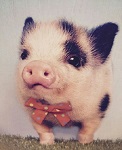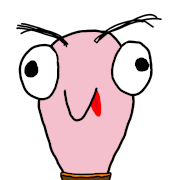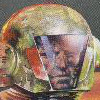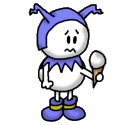|
There was one going for a bit in the private game server subforum but I'm unsure of the status. Everything that I've read recently has pointed to the game being majorly broken with more than a small handfull of people playing.
|
|
|
|

|
| # ? Jun 4, 2024 15:01 |
|
I was playing on a private-ish goon server but everybody quit after their ships kept flying away into orbit constantly. I also managed to make a ship that would crash everybody in range and cause our base to sink into the planet every time I undocked it. It is crazy how long some of these game breaking bugs stay in the game.
|
|
|
|
Robo Reagan posted:Are there any goon servers for space engineers? Seems like the big draw to the game is multiplayer ship battles but I don't have the patience to hop pubbie servers and find one without retarded rules/griefers I'd also be interested in playing on a goon server. I've tried a few of the higher pop ones but they've all either had weird rules or are laggy as poo poo. I'm not sure it's possible to run a lag free server yet though. My brother rented a server for a bit and anytime we had more than like 6 people connected the server sim speed would tank. edit: I don't know if the the servers right now could handle it but I'd love to see a custom system with maybe 1 or 2 planets and 50 to 100 custom placed asteroids all within a 250km x 250km box. The player limit could be around 10 or 15 with whatever kind of factions people wanted. Hopefully with limited resources like that there would actually be a reason to pvp. Maybe implement some rules to help with stability like ship block limits, etc and have one of those clean up scripts running. johnsonrod fucked around with this message at 01:08 on Aug 30, 2016 |
|
|
|
Hey been playing Space Engineers recently and digging how well it works at this point, was also thinking multiplayer. I think you would need good mods or a custom mod to play that keeps the number of ships low or whatever. An awesome goon project would be trying to make a Space Station 13 type multiplayer game mode for Space Engineers.
|
|
|
|
What are the "mandatory" mods for Space Engineers?
|
|
|
|
Collateral Damage posted:What are the "mandatory" mods for Space Engineers? Front page, in the OP  . .The "mandatory" ones I'd recommend are the Azimuth and Small Ship Mega Mods, the Kolt Command Console pack, Mexpex's cannon pack, Ryder's Battle Cannons pack, Darth Biomech's Hyperdrive block, and the Maglock blocks. Aside from that, go poking through the popular stuff in the workshop. All of those are linked in the OP, so you don't have to go scrounging through the workshop for them.
|
|
|
|
PvP in multi is always really lovely unless you somehow hide your base because people can just wait until you're offline and ruin everything.
|
|
|
|
You mean, like in every block based game ever? That is the very essence of elite PvP to some people. The only way I can think of to avoid that is deep-site base construction. IE, build an underground storage/refinery/medical complex 3-4 ks down into a planet, with a single connector angling off to a secluded site a few ks away. Construction of Main Base is done by hand, and a single, person width access shaft dug straight down from under a rock, or some other natural feature, so that the casual griefer (looking for obvious signs of human development) is never triggered into action. Secrecy is maintained by simply not allowing any signs of presence. Construction is made easy, as you could just drop all your construction materials down the shaft and go pick them up at the bottom to start building your base. You would need a top-site base to dock a ship to and transfer your mined stuff, once you have a main base you like, but there would have to be some sort of setup you could have that would allow you to hide that the top base is merely part of a much larger affair. Maybe have a connector on a piston that retracts and disconnects from the main site when not in use (thus hiding the existence of the main base in the top base menu), and a script running in a program block that detonates warheads along the cargo shaft, piston and connector setup, as well as the top base itself, in case anyone manages to break into the base and examine the whole thing? Maybe not even have the top base, and have a connector sticking out from under another rock or tree somewhere. Properly positioned, it would be really hard to see, especially if painted correctly, and you could do a simply fly by, fast connect to hidden main base, offload materials, and then off you go. There has to be an engineering solution. McGiggins fucked around with this message at 09:28 on Aug 31, 2016 |
|
|
|
I would think rather than a connector it would be easier to dig a tunnel and just dump ore into it and have it fall into a collector. Dig it over a resource patch and make it look like just a mining tunnel. Otherwise don't have a base, just a ship, and program it so that it runs at 100% speed all the time and takes evasive action if it runs into an asteroid, by the time you see the ship, it's moving too fast to actually catch so unless you jump in front of it, it's invincible. OwlFancier fucked around with this message at 09:52 on Aug 31, 2016 |
|
|
|
Hey Neddy, I love your designs and am gonna be using a bunch of the modular smaller craft in future games but I wanted to ask, are the twin grinders/welders you use still working? The comments for them don't give a clear picture of their current status, for example someone saying the grinder doesn't work, and welders crash the game when welding a gyro.
|
|
|
|
Trauma Tank posted:Hey Neddy, I love your designs and am gonna be using a bunch of the modular smaller craft in future games but I wanted to ask, are the twin grinders/welders you use still working? The comments for them don't give a clear picture of their current status, for example someone saying the grinder doesn't work, and welders crash the game when welding a gyro. I think those are more Space Engineers bugs with this week's Development Mode patch than bugs with the mods themselves, but I'll open the game and give them a quick look. Also I still need to realign the blueprints on most of those thanks to that drat patch a few weeks back (  ). I'm slowly getting around it it. Occasionally. ). I'm slowly getting around it it. Occasionally.edit: Twin Welders and Grinders seem to be working just fine  . Also fixed the Hummingbird Multipod's blueprints while testing it, along with some updates to it, so it's a good place to start if you want something modular - it's designed to be a general jack-of-all-trades workpod. . Also fixed the Hummingbird Multipod's blueprints while testing it, along with some updates to it, so it's a good place to start if you want something modular - it's designed to be a general jack-of-all-trades workpod. Twin Welders clearly work fine. Also stuck the Cargo Pallet and pods on for style.  And now we're ready to... wait, poo poo, the Twin Welders work so we need to test the Grinders. EJECT!  Much better.  And working just fine too.  Just for an alternate sample, with the flight thruster pods and weapon pods you have a basic starfighter. Neddy Seagoon fucked around with this message at 15:14 on Aug 31, 2016 |
|
|
|
Neddy Seagoon posted:I think those are more Space Engineers bugs with this week's Development Mode patch than bugs with the mods themselves, but I'll open the game and give them a quick look. Huh, well thanks for testing those parts. Construction ahoy!
|
|
|
|
So a while ago friend put an angler fish like decoy appendage on the front of his ship before we had a battle. It gave me an idea to take this to the absurd, and it might actually work now that decoys are fixed. I put a decoy behind heavy armor and surrounded it with 8 welders, set to on, and a projector to rebuild anything that happens to get totally destroyed. A 9th welder is set behind the decoy and repairs the other welders and small cargos behind that for parts. The concept ship has 2 of these decoy fists and an 8 pack of rocket launchers in the middle. The wings are far forward and will trigger the engagement first. Setting them far aside also helps angle incoming rounds away from the central body. It's great at attacking massive stationary bases or much slower ships. You have the time to line up shots to pop turrets and leave the rest of a station/ship clean for salvage. The decoy fists take a ridiculous amount of damage in survival before breaking down. Even with the decoy gone, the inner workings are still the closest targets for turrets. I can park it 500m from my Pololu and wipe the turrets out at a leisurely pace while 20 something turrets just eat at heavy armor. You must keep the decoys as the closest point to the enemy and this breaks down if their are multiple contacts in different directions, or get too close to a much larger ship. I don't know if I want to finish this, but it works great as a siege engine concept. 
|
|
|
|
So i've made a ship on the ground which seems to fly without any trouble however when its still it seems to constantly pitch down. Is this a weight distribution thing?
|
|
|
|
TescoBag posted:So i've made a ship on the ground which seems to fly without any trouble however when its still it seems to constantly pitch down. Is this a weight distribution thing? Yes. Add some more thrusters to the front
|
|
|
|
I got this game in a humble bundle some months ago, tried getting into it but the tutorial was just... well, it was an information overload. And this coming from someone who used to play Dwarf Fortress religiously. Should I keep at it? Or should I take it as a sign that this game isn't right for me?
|
|
|
|
UWBW posted:I got this game in a humble bundle some months ago, tried getting into it but the tutorial was just... well, it was an information overload. And this coming from someone who used to play Dwarf Fortress religiously. Should I keep at it? Or should I take it as a sign that this game isn't right for me? Nah, jump in. Pick one of the starts that gives you a decent base and some ships to play with. Soon enough you'll get it enough to try making some modifications to the starter ships/base, and pretty soon after that your modifications will work properly even.
|
|
|
|
UWBW posted:I got this game in a humble bundle some months ago, tried getting into it but the tutorial was just... well, it was an information overload. And this coming from someone who used to play Dwarf Fortress religiously. Should I keep at it? Or should I take it as a sign that this game isn't right for me? Keep at it and try putting blocks together in Creative Mode until it flies or explodes.
|
|
|
|
Like Kerbal, the early game learning curve is all about that rapid unplanned disassembly/decompression/decommissioning. If you're a native to DF, then you should be unafraid of the idea of wikis or video tutorials to explain what the hell is going on and how do I not die (or die slower).
|
|
|
|
Spookydonut posted:Yes. Are there any rotors/pistons on the ship? Those really affect the way a ship handles.
|
|
|
|
UWBW posted:I got this game in a humble bundle some months ago, tried getting into it but the tutorial was just... well, it was an information overload. And this coming from someone who used to play Dwarf Fortress religiously. Should I keep at it? Or should I take it as a sign that this game isn't right for me? This is how I learned to play. He goes through everything in a learn as you play style. https://www.youtube.com/watch?v=zuQ3Nq2wMyY
|
|
|
|
Patch time, and the Dev version gets the new realistic sound system this week.quote:Summary
|
|
|
|
quote:- fixed a issue seeing through block: 2x2x1 inv. corner loving finally. Also, as a random aside, I really hate Blender.
|
|
|
|
XkyRauh posted:I didn't think the vanilla Space Engineers cared where thrusters were, so long as one pointed in each of the 6 directions. In space it's fine and doesn't care about where they are, but you can replicate the results using a gravity generator and a mass block. On a planet all blocks have mass, so you end up with it pitching around. You can try adding more gyros, but it's better if you add more thrusters.
|
|
|
|
Spookydonut posted:Yes. When I add more to tye front it starts pitching backwards. How would you work it out exactly and how do you account for cargo weight if you have to be this precise? Shouldn't the gyro be taking care of this?
|
|
|
|
TescoBag posted:When I add more to tye front it starts pitching backwards. How would you work it out exactly and how do you account for cargo weight if you have to be this precise? Can you show us a picture of the ship in question so we can get a better idea of what's happening?
|
|
|
|
TescoBag posted:When I add more to tye front it starts pitching backwards. How would you work it out exactly and how do you account for cargo weight if you have to be this precise? The only thing gyros affect iirc is turn speed.
|
|
|
|
Neddy Seagoon posted:Can you show us a picture of the ship in question so we can get a better idea of what's happening? It will be also useful if you posted a picture with the center of mass displayed
|
|
|
|
Ultimate Shrek Fan posted:The only thing gyros affect iirc is turn speed. Yup. The only way your ship should be spinning on an axis when you accelerate forward is if you've got big stuff hanging off rotors or pistons that isn't offset by More Gyroscopes. edit: Hotfix dropped, looks like it squashed the bug causing the game to crash when you opened the G-Menu quote:Hotfix Development version 1.151.005: Neddy Seagoon fucked around with this message at 17:04 on Sep 2, 2016 |
|
|
|
Been doing a simple armor mod on the side (adds medium and super-heavy armor) while I learn how to model, messing with texturing and such. Uses Keens base textures but did a little messing around to add slightly dulled or shinier patches and unpainted spots and scratches. It's rather neat how the various channels in the image adjust things. e: oops, accidentally deleted the puush. Sorus fucked around with this message at 00:49 on Sep 6, 2016 |
|
|
|
I dropped a ship from orbit and it was perfectly fine. 10/10.
|
|
|
|
 Super-Heavy, Heavy, Medium, Light. Futzing about. Managed to remove the camo pattern from heavy (it's for the super-heavy on the far left) without just swapping it with light armor.
|
|
|
|
Rather hard to distinguish from a distance, which I think is why they have the noisy camo on the heavy armor. Maybe big scary riveted plates or something?
|
|
|
|
The original plan for super-heavy was to make it appear like much larger plates, nearly seamless, not like the smaller smattering of plates like light and heavy.
|
|
|
|
Pretty basic bugfix patch this week, though I think some of you might be happy about one fix in particular they made this week.quote:Summary I've also been making changes to my Hawk starfighter.  Old version    New version. With the narrower body, there's now a second set of wing mounts, along with two more Jump Drives than before.  It has cluster bomblets and decoys too. They release, roll to generate centrifugal velocity for a bit while accelerating on their own thrusters, then spread eight little blocks of explosive love or decoys over a small area. Along with the central block (generally) flying straight-on to smack into something with its own kinetic impact.
|
|
|
|
Neddy Seagoon posted:Pretty basic bugfix patch this week, though I think some of you might be happy about one fix in particular they made this week. Gravity generator is fully modable now, if only they'd do that for the jump drive 
|
|
|
|
Is there a getting started guide for this game? The video tutorial it has you watch is both out of date and extremely dull. Could have just been 'F1 to bring up controls, scroll the middle mouse button to get to different subtypes of blocks with a + on them', really. So far I've been trying to jump into easy earth survival (though I do like the idea of having a lander ship to pick my starting location, the absence of a minimal set of resources to mine nearby might be too tedious for me just now) with the most permissive possible settings as I don't mind a little bit of resource gathering or fighting pirates/dingos/spiders. What I've found out so far is that the first thing you need to do is build a couple of extra turrets on conveyor tubes pointing towards the nearest pirate base or your poo poo will get wrecked, followed by dumping all the default ships in the grinder pit (piece by piece to avoid crashing the game) so you can build something that's actually effective at its job. Which presumably means a miner that can actually mine planetside and a fighter that doesn't instantly spin out of control when something with a gun looks at it. Slight problem is I don't know what the minimal effective starter craft should look like, as basically every guide for the game assumes you have a laundry list of mods or want to build star destroyers / C# programmed stripmining drones. I'm getting somewhere with one ship (cockpit, gyro, engines, reactor, battery, air production unit, docking collar, landing gear, thrusters) and will probably go into creative to figure out some more without hostile interference, but it'd be nice if there was a page of "this is a simple but effective driller that tosses stone away", "this is the cheapest possible explorer", "this is how to set up your defences", "this is a ship that can lift wrecks to the grind pit", etc.
|
|
|
|
Nullkigan posted:Slight problem is I don't know what the minimal effective starter craft should look like, as basically every guide for the game assumes you have a laundry list of mods or want to build star destroyers / C# programmed stripmining drones. I'm getting somewhere with one ship (cockpit, gyro, engines, reactor, battery, air production unit, docking collar, landing gear, thrusters) and will probably go into creative to figure out some more without hostile interference, but it'd be nice if there was a page of "this is a simple but effective driller that tosses stone away", "this is the cheapest possible explorer", "this is how to set up your defences", "this is a ship that can lift wrecks to the grind pit", etc. The best starter craft you'll ever be able to make is one of your own creation that gets the job done, and doesn't crash too much or explode because you put the rocket launcher on backwards. If you're looking for a sample craft to play with, I think I can help with a modular workpod for you to play with, crash and crash again in some new spectacular fashion, if you don't mind a few mods and some welding. They're all pretty common mods anyway, plus it'll also give you a chance to mess with Projectors too. The Hummingbird Multipod. It mines, it grinds, it shoots stuff. With the right projector-stored pods equipped, anyway.    The LCD's in the cockpit still don't work yet, and that's only because the drat game crashed while I was finally configuring them Otherwise all you generally really need to know is Landing Gear are what you want for locking onto stuff and shoving it into grinders, and maybe get the Small Ship Mega Mod at the very least for some of the quality-of-life improvements like small-block Jump Drives. Defense-wise, all you really need to know is to set Missile Turrets to only target ships, Gatling Turrets to only shoot Missiles and Meteors (newly-built turrets default to shooting everything) and to make drat sure you set your turrets to not target neutral stuff, otherwise they'll frag every new creation you build or floating derelict you bring home and probably you along with it. As for ejecting stone, what you want is an Ejector mounted directly onto a Sorter. Set the sorter to only whitelist stone, and the Ejector to dump out stuff. Your ship or mining drone will now start constantly pooping any collected stone it drills out.
|
|
|
|
My very first miner was a small zero-g ship that consisted of a connector, a cockpit, two small thrusters per direction and a landing gear. Mind you, that's from before they implemented quite a few things of the simulation, like the cargo also having inertia and oxygen, so YMMV. I might upload it when I get home.
|
|
|
|

|
| # ? Jun 4, 2024 15:01 |
|
I built the tutorial mission spacecraft, then went back to my earth game. I managed to pull together a craft, lifted some wrecks into the grinder bay, then managed to arse-over-end it like a bad helicopter when something flew back out of the bay like a rocket. Ship one came to a halt right in the grinder bay. Ship two was a bigger, sturdier vessel, with oxygen systems (that didn't work) and several large engines running from two small reactors. I had conveyors to the connector and reactors so I could jam stuff into the cockpit and it'd find its way around adequately. It was a race against time to finish it between waves of enemy drones, as I ran out of magnesium for ammo and the base defences stopped. Eventually I pulled it together and went prospecting. Because it wasn't a drill ship, just a transport, I had it hover in place while I drilled a few spots. Found some platinum and uranium before returning to base to refill my bottles. Somehow the engines were lower to the ground than I thought and the rear two blew up on landing. Fixed the ship, then went back out. Had a frantic moment where a drone came after me whilst I was unarmed, but somehow I tricked it to following me down really low then jumped out and angle-ground its head off. Dingos had for the rest of it. I found some magnesium about 12 km out, stocked up a little (regretting my lack of a real cargo module) and headed back to base. Two hundred meters from the pad my engines overloaded and exploded, so the only magnesium I managed to get away with was the small amount on my corpse. Still enough to get the guns back online with a hundred cases of ammo, but I'm finding it takes forever to build ships as I have to run back and forth to the nearest cargo hatch for more parts / juggling this bigger parts, so it might not be enough. At least there isn't really a shortage of general parts - the area is covered in wrecks of dozens of pirate drones, including a few that managed to punch holes through the base by crashing into it so fast, to the point where cleaning it up is now a fool's errand. Is there a way to tone down the dingos and pirates on these 'easy' starts? Or am I going to have to figure out one of the lander starts and hope I can find a pirate base to fight later on more easily than I'm finding magnesium now. I'm guessing blueprints of other peoples ships serve for nothing when you're playing survival?
|
|
|