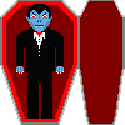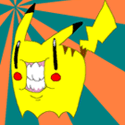|
Phlegmish posted:Yeah, we had that infamous Digital Foundry article that showed the OC 2500k being outperformed by a stock 6500. There are a number of factors at play besides clock speed. Kind of both - nanolithography advancement is all about finding technical solutions to physical limitations, so we won't know except in hindsight whether we're hitting a fundamental limit or something that can be worked around. Fundamentally the reason you can't clock them faster is because if you do, change in transistor state can't propagate all the way across the chip fast enough to be able to get the far reaches to settle to a clear '0' or '1' instead of an indeterminate middle voltage before the next clock cycle comes to read the output value and do something with it. You can effectively boost the propagation rate by making transistors smaller (but that makes them leak more power, proportional to what they use) or by putting more voltage on them (just makes them use and leak more power outright) but there are obvious limits there, getting your transistors down to atomic scale while still maintaining the needed electrical properties and not frying them with too much temperature/sudden violent electromigration respectively. Back in the P4 era, Intel got higher clock speeds by decreasing the complexity of stages in their instruction pipeline and increasing the number of stages (Prescott had up to 31 I think, compared to somewhere in the teens for P3). Because the simpler stages took less time to stabilize when switched, clocks were able to go a lot higher and Intel figured they'd be at 10GHz by 2010 or something silly like that. Unfortunately they found that the increased length of the pipeline became a serious hit to performance at comparable clock speeds and power consumption got out of control if they went much past 3GHz regardless, so the Core Solo/Duo was based on the Pentium M/Pentium 3 family instead with its shorter pipelines. Eletriarnation fucked around with this message at 16:59 on Sep 2, 2016 |
|
|
|

|
| # ? May 18, 2024 04:34 |
|
Phlegmish posted:Fair warning, you might not notice much of a difference in games unless you also have a good graphics card. Even an i5-2500k won't become a big bottleneck unless it's paired with a state-of-the-art graphics card and you have a >60Hz monitor. The term bottleneck here is kind of misleading. Bottleneck implies that the CPU is preventing significant performance gains, and the 2500k isn't doing that. I have a 1070 and a 1440/144hz monitor with a 2500k and I still got 100fps+ on Doom, the 2500k gave a bit less performance than a Skylake would but it wasn't bottlenecking it. If you have a 2500k and 7xx or even 9xx series card the money spent on a GPU will give or orders of magnitude greater performance per dollar than CPU, so it's not really a bottleneck.
|
|
|
|
Lockback posted:The term bottleneck here is kind of misleading. Bottleneck implies that the CPU is preventing significant performance gains, and the 2500k isn't doing that. I have a 1070 and a 1440/144hz monitor with a 2500k and I still got 100fps+ on Doom, the 2500k gave a bit less performance than a Skylake would but it wasn't bottlenecking it. If it's the thing holding back from ~~maximum performance~~ then yes, it's a bottleneck. This isn't to say your system is slow, but it is slower than the new processors.
|
|
|
|
PCPartPicker part list / Price breakdown by merchant CPU: Intel Core i5-6600K 3.5GHz Quad-Core Processor ($227.99 @ SuperBiiz) CPU Cooler: Cooler Master Hyper 212 EVO 82.9 CFM Sleeve Bearing CPU Cooler ($24.88 @ OutletPC) Motherboard: MSI Z170-A PRO ATX LGA1151 Motherboard ($114.99 @ SuperBiiz) Storage: Samsung 850 EVO-Series 500GB 2.5" Solid State Drive ($156.72 @ Amazon) Video Card: Asus GeForce GTX 1070 8GB Video Card ($454.98 @ Newegg) Case: be quiet! SILENT BASE 600 w/Window (Black) ATX Mid Tower Case ($119.90 @ Amazon) Power Supply: Corsair CXM 550W 80+ Bronze Certified Semi-Modular ATX Power Supply ($65.13 @ Amazon) Total: $1164.59 Alright, I'm getting ready to pull the trigger on this, and Newegg is doing a sale for Labor Day so it looks like now is the time. First off, you may notice lack of memory, I got a single use credit on ebay from selling a bunch of stuff recently and I'm planning on using it to buy 16 gigs of 3000-3200 DDR4. I've been following the thread so I know to stay away from ridiculous heatsinks. I think everything else looks pretty okay, HDD and blu ray drive are coming out of my current machine. I was thinking about reusing my power supply, but I've decided against it. Finally, I'll be going with a cheapo version of Windows if my digital license doesn't carry forward for some reason. Any critiques are welcome. This is my first build, so anything I may not have thought of would probably be helpful. I'm not particularly stuck on the case, so I'm definitely open to suggestion there. It says on the PCpartpicker page that says video cards over 294mm may block drive bays, but the card I chose is only 298mm and I'm only going to run one card and from the picture it doesn't look like it would be an issue, though it's a different mobo than I would be running so it's difficult to say.
|
|
|
|
Haquer posted:If it's the thing holding back from ~~maximum performance~~ then yes, it's a bottleneck. That isn't what bottleneck means though. Bottleneck means you are throttling other parts of a pipeline such that improvements there won't help the end product. But you still see gains improving GPU even with a slower CPU, so you aren't bottlenecked. Compared to, say, a core2duo the gains you'd see going from a 980 to a 1080 would be muted because of a bottleneck. I agree, you aren't getting Max perf, but the only way you'd say a 2500k was bottlenecking you is if you changed the definition.
|
|
|
|
Lockback posted:That isn't what bottleneck means though. Bottleneck means you are throttling other parts of a pipeline such that improvements there won't help the end product. But you still see gains improving GPU even with a slower CPU, so you aren't bottlenecked. Compared to, say, a core2duo the gains you'd see going from a 980 to a 1080 would be muted because of a bottleneck. The CPU is still technically a bottleneck. You just won't see it unless you have a high refresh rate monitor. However, you'll still get, say, 140fps with a 6600k/1070 and 120fps with a 2500k/1070 in different games. With current GPUs, the higher resolution and higher refresh rate you get, the less CPU bottlenecking you will see as the GPU is still the most limiting component at that point. I've posted this in the thread before; unless you have a 120-144hz monitor then any CPU 2500k or above will still be just fine as any performance gains from the CPU are only seen at the top end of the frame limit which is irrelevant at 60hz. The low frame rate is practically the same between those CPUs and that's the only thing that will negatively affect your perception of the performance.
|
|
|
|
If you have 4-8 threads running at ~4ghz you won't be limited by the CPU in most games. I have a 4790k running at 4.6 and I think I'll only upgrade once the benefits from DX12 make it worth it. e: Since it was mentioned in the post above I'm running a 144hz 1440p monitor. With a 980ti and the above CPU (both overclocked) I generally hit around 120+ FPS in graphically demanding games. I imagine when used 980ti's become available at good prices I'll just SLI them and take NCIX off my bookmarks. VelociBacon fucked around with this message at 21:13 on Sep 2, 2016 |
|
|
|
I said come in! posted:I think I hosed something up on my new PC. Possibly ruined the i5-6600k :/ Won't post, fans and mechanical hard drive start up, but as far as I can tell nothing else does. Which implies to me anyways the CPU is the problem. PCU and GTX 970 is a carry over from my other PC and I plugged those back into it and it works just fine, i'm typing back on my old PC again. Time to start sending stuff back to Newegg for replacement. Look at your motherboard's CPU socket and see if you bent any pins. Are you getting any error codes through the case speaker? Which motherboard are you running? I wouldn't send things back yet, it's entirely possible that nothing is broken, something just isn't seated/hooked up right. You're probably thinking "dude, I've built PCs before, I know what I'm doing" but I've seen folks forget to hook up CPU power on their fifth build, not quite seat the graphics card right, etc. What troubleshooting have you done so far? Unhook everything, go on-board video, and see where you're at?
|
|
|
|
comper posted:The CPU is still technically a bottleneck. You just won't see it unless you have a high refresh rate monitor. However, you'll still get, say, 140fps with a 6600k/1070 and 120fps with a 2500k/1070 in different games. "Technically a bottleneck" isn't a thing, though... if he doesn't have the higher refresh rate monitor, it isn't bottlenecking him. What Lockback was trying to highlight (I think) is that it only matters in the context of the actual build in question. As soon as you say "X will be a problem if you upgrade Y"... sure, that's technically accurate, but you can make that sort of statement about almost any piece of a machine. If you define that as a bottleneck, then half of every build posted is bottlenecks, so why are we even talking about it. That's a dumb and unhelpful usage of the word to try and normalize. Edit: you even say the CPU isn't an issue in the second half of your post. Unsinkabear fucked around with this message at 22:21 on Sep 2, 2016 |
|
|
|
Your Loyal Vizier posted:"Technically a bottleneck" isn't a thing, though... if he doesn't have the higher refresh rate monitor, it isn't bottlenecking him. No one in the thread has claimed otherwise.
|
|
|
|
Phlegmish posted:No one in the thread has claimed otherwise. Haquer posted:yes, it's a bottleneck. comper posted:The CPU is still technically a bottleneck. ........
|
|
|
|
They mean, as you've said, in the context of his specific build. Otherwise nothing would ever be a bottleneck. Maybe the word is too strong for you because the performance difference is limited but it seems more like a semantic discussion at this point.
|
|
|
|
Phlegmish posted:They mean, as you've said, in the context of his specific build. Otherwise nothing would ever be a bottleneck. You're not using it riiiiiiggghhhttttt
|
|
|
|
Your Loyal Vizier posted:"Technically a bottleneck" isn't a thing, though... if he doesn't have the higher refresh rate monitor, it isn't bottlenecking him. What Lockback was trying to highlight (I think) is that it only matters in the context of the actual build in question. As soon as you say "X will be a problem if you upgrade Y"... sure, that's technically accurate, but you can make that sort of statement about almost any piece of a machine. If you define that as a bottleneck, then half of every build posted is bottlenecks, so why are we even talking about it. I think I was pretty clear in explaining exactly what you're trying to "teach me a lesson" about? This isn't some unicorn situation I'm making up. More and more people are switching to 1080/1440p 120-144hz monitors so then performance is going to be noticeably different between the different CPUs in question. So I'd rather clarify that there will be a CPU bottleneck, even by your limited definition of the term, in the situations I clearly specified, instead of saying that there's no bottleneck like the post above mine. Again, if you're not using above 60hz, then don't worry about it.
|
|
|
|
If anyone is reading this btw and is trying to decide between a 1440p 60hz monitor or a 1080p 120/144hz monitor, I think the 1440p monitor is the way to go if both are IPS. The extra resolution really makes a big difference. If you're a CS pro then ignore me.
|
|
|
|
You could get a 4K 60hz monitor though.
|
|
|
|
comper posted:I think I was pretty clear in explaining exactly what you're trying to "teach me a lesson" about? Too many people saying slightly different things, I just misunderstood what you were getting at. My bad.
|
|
|
|
CharlieFoxtrot posted:You could get a 4K 60hz monitor though. You need a lot more hardware to get things to look nice at a decent frame rate in 4k than you do at 1440p though.
|
|
|
|
VelociBacon posted:If anyone is reading this btw and is trying to decide between a 1440p 60hz monitor or a 1080p 120/144hz monitor, I think the 1440p monitor is the way to go if both are IPS. The extra resolution really makes a big difference. If you're a CS pro then ignore me. Better yet, have it all with a 1440p, 100hz, G-sync, Ultrawide 
Neo_Crimson fucked around with this message at 08:17 on Sep 3, 2016 |
|
|
|
4k Ultrawide (5040x2160) 144Hz IPS G-Sync I hope that's a thing eventually.
|
|
|
|
Neo_Crimson posted:Better yet, have it all with a 1440p, 100hz, G-sync! Ultrawide I do have an IPS 1440p 144hz g-sync monitor and it wasn't really worth the money over non-gsync since the g-sync monitor really only is noticeable at <60hz in my experience. When I do run games at 50hz or so to have the graphics turned way way up then the g-sync is great.
|
|
|
|
What country are you in? USA What are you using the system for? Games... more specifically, World of Warcraft. Being bottlenecked by my CPU and it's running like poo poo. What's your budget? $700-$900. Need a new CPU, motherboard and potentially memory. If you're gaming, what is your monitor resolution? How fancy do you want your graphics, from “it runs” to “Ultra preset as fast as possible”? 1080p/60fps. I'd like my graphics to be fairly nice with a minimum of stuttering. It doesn't have to be on the highest setting. I'm mainly looking to upgrade my tower's CPU, and probably my motherboard with it. Here's a list of the parts I currently have installed: Power Supply: Corsair CX750M (750 watts) CPU: Intel Core i5 2320 Motherboard: ... I don't know, it's the one that comes with the Systemax Venture SG-120. I know it's from 2011 so the socket is too out-of-date for any current processors. Graphics: GeForce GTX 970 RAM: 8GB (not sure if it's two sticks of 4GB or one 8GB stick, though I'm thinking it's the latter? would have to look in the case to check) Hard Drives: Sandisk 240GB SSD, WD 1TB Black 7200RPM, WD 3TB Blue 5400RPM. Any input is welcomed. ZZT the Fifth fucked around with this message at 06:15 on Sep 3, 2016 |
|
|
|
ZZT the Fifth posted:What country are you in? USA Your budget is enough that you can get really any (consumer) CPU and motherboard and probably 32GB of RAM to go with it, which is waaaaaaaay more than you'll need. If you get sensible options (i5-6600K instead of i7-6700K, a ~$150 motherboard instead of a $250 one), you'll have enough money for a nice case as well, should you want. How old is your PSU? If it's more than five years, consider replacing it; if it's not, keep on truckin'. I'll go ahead and recommend an i5-6600K, an NH-U12S (if it'll fit), and an ASRock Z170M Pro4S mATX motherboard (can't tell if your case is ATX or micro-ATX, and this board is pretty solid). If you're near a Micro Center, that'll run you about $320 after tax and a MIR on the mobo ($20). Grab 16GB of whatever RAM you want (DDR4, you aren't re-using your old stuff), that'll be another ~$90 if you get -3200. So you'd be at about $410 and still have a hell of a lot of money to play around with if you so wished. That's assuming you're re-using everything else you have (PSU, drives, 970). You didn't mention a desire to decrease the PC's footprint, but if that floats your boat, you can certainly make a mini-ITX build work within your budget too, even if you have to buy a new SFX PSU for a small form factor case. There are lots of neat ITX tower and SFF cases out there and re-using even just your 970 and drives, you can make your budget work for just about any of them. Or, just get the bits you need, re-use your case, and save some money. becoming fucked around with this message at 07:14 on Sep 3, 2016 |
|
|
|
becoming posted:Your budget is enough that you can get really any (consumer) CPU and motherboard and probably 32GB of RAM to go with it, which is waaaaaaaay more than you'll need. If you get sensible options (i5-6600K instead of i7-6700K, a ~$150 motherboard instead of a $250 one), you'll have enough money for a nice case as well, should you want. Hmm. Well, I could order parts online, but the last time I ordered a computer part from Amazon it was DOA. Granted, it was Amazon, and the part was a HDD, but still... quote:How old is your PSU? If it's more than five years, consider replacing it; if it's not, keep on truckin'. quote:I'll go ahead and recommend an i5-6600K, an NH-U12S (if it'll fit), and an ASRock Z170M Pro4S mATX motherboard (can't tell if your case is ATX or micro-ATX, and this board is pretty solid). If you're near a Micro Center, that'll run you about $320 after tax and a MIR on the mobo ($20). Grab 16GB of whatever RAM you want (DDR4, you aren't re-using your old stuff), that'll be another ~$90 if you get -3200. So you'd be at about $410 and still have a hell of a lot of money to play around with if you so wished. That's assuming you're re-using everything else you have (PSU, drives, 970). I'm pretty sure my case and motherboard are ATX - I think mATX would be smaller, wouldn't it? I've never The nearest Micro Center is 200 miles away. That's... a bit of a trip to say the least, but I COULD theoretically make it there on my vacation... I've got an Altex nearby though, though it seems they inflate prices on the merchandise more than a little compared to Microcenter. Any other options around San Antonio? For what it's worth, my GTX970 is the MSI one, so I don't know if that'd be a bit big for the mATX board...
|
|
|
|
ZZT the Fifth posted:For what it's worth, my GTX970 is the MSI one, so I don't know if that'd be a bit big for the mATX board... It won't be.
|
|
|
|
ZZT the Fifth posted:For what it's worth, my GTX970 is the MSI one, so I don't know if that'd be a bit big for the mATX board... It's not really the board size you have to worry about. I have a mini itx board with a full size gpu (10.51 inches). It only really becomes an issue when you try to fit it small form factor cases.
|
|
|
|
Sorry for the repost but it seems like this got lost in bottleneck chat. I'm really just trying to figure out if this case is ok or if I should go with something different, since it's giving me a compatibility error. marauderthirty posted:
|
|
|
|
marauderthirty posted:Sorry for the repost but it seems like this got lost in bottleneck chat. I'm really just trying to figure out if this case is ok or if I should go with something different, since it's giving me a compatibility error. You might have to move the HDD cage to a different position in the case to allow the GFX card to fit.
|
|
|
|
I'm buying this new: CPU: Intel Core i5-6600K 3.5GHz Quad-Core Processor CPU Cooler: Cooler Master Hyper 103 43.1 CFM CPU Cooler Motherboard: Gigabyte GA-Z170-Gaming K3 ATX LGA1151 Motherboard Memory: Crucial Ballistix Sport LT 16GB (2 x 8GB) DDR4-2400 Memory Power Supply: Fractal Design Integra M 650W 80+ Silver Certified Semi-Modular ATX Power Supply This I'm reusing from my old computer: Video Card: Asus GeForce GTX 660 2GB Video Card SSD of some sort, with Win 10. * Looks all right? * I upgraded my Win 7 to 10 on my old computer, but it broke somehow and can't be started since spring. I'm thinking it's the mobo. I likely won't be able to use that installation on this new computer right? Licensing and all that. However, before I bought the stuff I contacted MS support asking them if I would be able to use the new motherboard, and Ronnie G told me "Yes it will work". Anyone have experience of this? I bought the stuff after having consulted them but later was told by a friend I probably will have to buy a new license. * Can I buy the Cooler Master B500 V2 500W instead and save a few monies?
|
|
|
|
Dead Goon posted:You might have to move the HDD cage to a different position in the case to allow the GFX card to fit. That seems fine. Are they normally adjustable? It looks like this one is judging by the pictures. Anything else I should know as a first time builder? Do I need to buy thermal paste for the CPU/fan? Is the single case fan + CPU fan going to be enough for cooling if I'm going to OC? The performance will probably be plenty for me at first, so I probably won't be looking at overclocking right away. Any other ancillary items I might need? Cables or mounting hardware?
|
|
|
|
8-Bit Dracula posted:I'm buying this new: DDR4 3000 for a few bucks cheaper below. http://www.newegg.com/Product/Product.aspx?Item=N82E16820232417 EVGA 650W Gold Fully Modular PSU http://www.newegg.com/Product/Product.aspx?item=N82E16817438054
|
|
|
|
marauderthirty posted:That seems fine. Are they normally adjustable? It looks like this one is judging by the pictures. Yes, the be quiet! website says that you can. Your CPU cooler should come with thermal paste pre-applied so no need to buy any. The be quiet! website says that your case comes with a 140mm fan at the front and a 120mm fan at the rear - that should be more than adequate. You shouldn't need anything else.
|
|
|
|
B-Mac posted:DDR4 3000 for a few bucks cheaper below. Thanks, however I'm in Northern Europe.
|
|
|
|
B-Mac posted:DDR4 3000 for a few bucks cheaper below. It's never a bad idea to buy faster RAM (up until a certain point), but I doubt it will get a chance to shine with a GTX 660. The graphics card will be the main bottleneck in newer games for him. Of course, since it's cheaper in this case, it's a no-brainer. He never said he was going to use the system to game, anyway.
|
|
|
|
Dead Goon posted:Yes, the be quiet! website says that you can. Thanks!
|
|
|
|
marauderthirty posted:That seems fine. Are they normally adjustable? It looks like this one is judging by the pictures. Just as an FYI you frequently find especially with newer processors that you can wind up using a much lower CPU voltage for the stock clock of the chip. They have to set a stock voltage which will work on all produced chips which themselves vary in quality due to manufacturing differences, so if your chip is average or better than average you can usually knock some mv off and have it run cooler. I've found with mine that I was able to overclock fairly well and reduce the voltage to below what Intel had prescribed for the base clock.
|
|
|
|
What country are you in? USA What are you using the system for? Gaming: Consider Witcher 3 a target game. What's your budget? $800-$1,200. Note I’m receiving the power supply and graphics card as a gift. They do not need to be purchased. I do not need to purchase a monitor. If you're gaming, what is your monitor resolution? How fancy do you want your graphics, from “it runs” to “Ultra preset as fast as possible”? 1080p for now. I can see myself buying a new monitor in the future. Average settings. Few additional comments: -I'm not wedded to any of the components below. -I would prefer to have a quiet machine. -500 GB is more than sufficient storage for me. I have a backup system already in place. -Can someone tell me the correct way to post formatted parts list from PCPartPicker? I recognize mine isn't formatted nicely. Edits (Based on suggestions - thanks everyone): -Changed processor to the K version for possible overclocking -Faster RAM -Cheaper cooler -Fixed formatting. -Any case suggestions? PCPartPicker part list / Price breakdown by merchant CPU: Intel Core i5-6600K 3.5GHz Quad-Core Processor ($227.99 @ SuperBiiz) CPU Cooler: CRYORIG H7 49.0 CFM CPU Cooler ($34.99 @ Newegg) Motherboard: *ASRock Fatal1ty Z170 Gaming K4 ATX LGA1151 Motherboard ($118.98 @ Newegg) Memory: Corsair Vengeance LPX 16GB (2 x 8GB) DDR4-3000 Memory ($74.99 @ Newegg) Storage: Samsung 950 PRO 512GB M.2-2280 Solid State Drive ($315.62 @ B&H) Video Card: EVGA GeForce GTX 980 Ti 6GB Classified ACX 2.0+ Video Card (Purchased For $0.00) Case: NZXT H440 (Matte Black/Red) ATX Mid Tower Case ($109.99 @ Directron) Power Supply: EVGA SuperNOVA 1000 P2 1000W 80+ Platinum Certified Fully-Modular ATX Power Supply (Purchased For $0.00) Operating System: Microsoft Windows 10 Pro OEM 64-bit ($129.83 @ OutletPC) Total: $1012.39 Prices include shipping, taxes, and discounts when available *Lowest price parts chosen from parametric criteria Generated by PCPartPicker 2016-09-03 15:14 EDT-0400 Nick of Time fucked around with this message at 20:15 on Sep 3, 2016 |
|
|
|
Nick of Time posted:What country are you in? USA I'd consider spending an extra $10 or so for some DDDR4 3000 RAM. Some newer games have shown decent fps increased with faster memory. An example http://www.newegg.com/Product/Product.aspx?Item=N82E16820232417 I'd also spring for the 6600K since youre getting a Z170 board. Welp HMS beat me to it! B-Mac fucked around with this message at 15:53 on Sep 3, 2016 |
|
|
|
Nick of Time posted:-Can someone tell me the correct way to post formatted parts list from PCPartPicker? I recognize mine isn't formatted nicely. BBcode, there's a "bb" button on PCPP. As for the build, in addition to the RAM mentioned above, get a 6600K. Given the rest of your build it's a whole $15 for a bunch of extra CPU performance via overclocking. You're also overpaying a lot for that cooler, a Cryorig H7 will be more than enough to cool even an overclocked 6600K at a fraction of the price.
|
|
|
|

|
| # ? May 18, 2024 04:34 |
|
I feel like I went a bit overboard with this build. I'm making a pc to run a Vive as well as capture output and do video editing for a youtube channel. Is there a way to shave off some cost without hurting performance below what I need? (Besides the phantom case which I probably wont get,but it is nostalgic.) I'm in The Netherlands. PCPartPicker part list / Price breakdown by merchant CPU: Intel Core i7-6700K 4.0GHz Quad-Core Processor ($324.99 @ SuperBiiz) CPU Cooler: Corsair H100i v2 70.7 CFM Liquid CPU Cooler ($94.99 @ Newegg) Motherboard: Asus Z170-A ATX LGA1151 Motherboard ($150.88 @ OutletPC) Memory: G.Skill Ripjaws V Series 16GB (2 x 8GB) DDR4-2400 Memory ($69.99 @ Newegg) Memory: G.Skill Ripjaws V Series 16GB (2 x 8GB) DDR4-2400 Memory ($64.99 @ NCIX US) Storage: Samsung 850 EVO-Series 1TB 2.5" Solid State Drive ($304.69 @ Newegg) Video Card: MSI GeForce GTX 1070 8GB Video Card ($449.94 @ NCIX US) Case: NZXT Phantom 530 (White) ATX Full Tower Case ($115.99 @ SuperBiiz) Power Supply: EVGA SuperNOVA NEX 650W 80+ Gold Certified Fully-Modular ATX Power Supply ($75.98 @ Newegg) Monitor: Asus VG248QE 24.0" 144Hz Monitor ($251.99 @ B&H) Keyboard: Logitech K120 Wired Standard Keyboard ($11.99 @ SuperBiiz) Mouse: Razer DeathAdder Chroma Wired Optical Mouse ($54.99 @ Best Buy) Headphones: Audio-Technica M50x Headphones ($139.95 @ Amazon) Speakers: Logitech Z200 0W 2ch Speakers ($22.99 @ Best Buy) Total: $2126.35 Prices include shipping, taxes, and discounts when available Generated by PCPartPicker 2016-09-03 12:23 EDT-0400 Anemone fucked around with this message at 17:32 on Sep 3, 2016 |
|
|