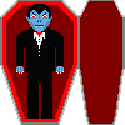|
GutBomb posted:I store the boxes of all of my components in my garage in case I sell parts off later or just to hold spare parts like modular PSU cables. I went out there today to get a modular PSU cable from the PSU box and discovered that someone broke in and stole all of the empty boxes. There's nothing of value there and it should have been completely obvious that the boxes were empty. So annoying. The also got the cooling shell from a GTX 1080 since I removed it to put the liquid cooler on. I hope they enjoy the junk. That sucks. At least that didn't steal any of the boxes with parts in.
|
|
|
|

|
| # ? May 19, 2024 19:09 |
|
I guess I should have watched a video of a full build because I seem to have done everything in the wrong order so far
|
|
|
|
CharlieFoxtrot posted:I guess I should have watched a video of a full build because I seem to have done everything in the wrong order so far Just ask in here or PM me if you need any clarification on stuff. But yeah usually the ram and CPU/cooler are mounted to the mobo then the mobo is mounted to the case, then the case pins are attached to the mobo (power/reset/usb/etc) and then the drives and GPU/PCI-e stuff are installed.
|
|
|
|
CharlieFoxtrot posted:So every part of my build should be in by today, except my video card which should arrive Monday. I'm thinking it might be a good idea to build everything else now and get everything set up (and start installing games...) so that I could just plop in the video card when it arrives. RAM is easy to set to its intended speed in the BIOS without having to worry about anything. The processor will take a little more fiddling due to the fact that not all chips are the same (this is the so-called silicon lottery). The goal is to get your clock speed as high as possible while keeping voltage and temperature as low as possible. For a Skylake processor, absolutely don't go above 1.4V for long-term use, I would in fact try to keep it below 1.35V. There is no universally agreed-upon limit since Skylake isn't old enough yet, but this is what I've gleaned from looking around. You should also set voltage manually since the auto-setting will most likely be ludicrously generous, limiting your margin for overclocking. As for temperature, it shouldn't get above about 80° under heavy load. Intel itself recommends 72°, but they are of course being overly prudent for warranty reasons. After you've decided on a combination and successfully booted, you should test system stability. There are a number of programs for this, head to the overclocking thread for recommendations (I used IBT). It seems like a lot of work but is actually quite easy and will probably only take an hour or two (except for some of the tests which might take a while). I eventually settled on a modest 4.4GHz-1.28V overclock for my 6700k, but I actually had fun with the whole process. e: no experience with GPU overclocking but I imagine the principles are largely the same. You will need a specific program though, you won't be able to change it in the BIOS. However, I've heard that FPS gains are quite limited with Pascal cards. Phlegmish fucked around with this message at 06:55 on Sep 9, 2016 |
|
|
|
VelociBacon posted:Just ask in here or PM me if you need any clarification on stuff. But yeah usually the ram and CPU/cooler are mounted to the mobo then the mobo is mounted to the case, then the case pins are attached to the mobo (power/reset/usb/etc) and then the drives and GPU/PCI-e stuff are installed. I was just going by the case manual, and the first page was about installing the PSU! Then I put in the motherboard, and when I realized I needed to access the underside of the board to install the cooler backplate (which I initially installed upside down...) I had to start over. Thanks for the advice, everyone, so far. I managed to get past step one -- turning on the computer and not having it explode. I was worried that I had missed a power connection or something since it didn't seem like anything happened when I hit the On button, until I saw the case and cooler fans were spinning. I guess I was just not used to having a computer so quiet on startup, which seems like a good sign for me. The BIOS showed everything was fine parts and temperature-wise, so I'm installing Windows now and then I'll look at those overclocking tips
|
|
|
|
How's case tech changed in 5 years? I have an antec 300 that is packed to the gills with the 290x and hyper212 cooler in it. What would be a good upgrade that is easier for cooling
|
|
|
|
goodness posted:How's case tech changed in 5 years? I have an antec 300 that is packed to the gills with the 290x and hyper212 cooler in it. What would be a good upgrade that is easier for cooling For cooling it's mostly just provision of space for radiators along the fan bays. Some have basements. Removeable drive bays were probably around 5 years ago. The grommets are nicer material and cable management is easier.
|
|
|
|
I want Phanteks to make a enthoo evolv in mATX with the tempered glass side. And a usb 3.1/type c on the front dammit!
|
|
|
|
Potential BFF posted:My current PSU is a 550W Seasonic G Series,, the gfx card I replaced is an R9 270x. Both the GTX 780ti and the R9 are ASUS. I know a few people have piled on with the advice, put given everything was fine before, I would suspect an issue with the 780ti. To rule this out, try putting the 270X back in and see if you get any problems. The Seasonic G is a better unit than Evga B2 series, and you have enough wattage. It's probably best to at least test the old card again to make sure it isn't a problem with the new card. If it is the PSU, you should be able to RMA the Seasonic and save the coin instead of spending on the lesser EVGA.
|
|
|
|
Please rate me tech wizards. I want to swap out the ancient (Athlon II x4) CPU on my gaming pc. Which means new a new motherboard and ram. And a new storage drive as long as I'm spending money why not. PCPartPicker part list / Price breakdown by merchant CPU: Intel Core i5-6600K 3.5GHz Quad-Core Processor ($227.99 @ SuperBiiz) CPU Cooler: Deepcool FROSTWIN V2.0 55.5 CFM CPU Cooler ($42.99 @ SuperBiiz) Motherboard: MSI H170A PC Mate ATX LGA1151 Motherboard ($102.99 @ SuperBiiz) Memory: Corsair Vengeance LPX 16GB (2 x 8GB) DDR4-2133 Memory ($72.99 @ Newegg) Storage: Samsung 850 EVO-Series 250GB 2.5" Solid State Drive ($89.99 @ NCIX US) The GPU still works fine. The PSU is getting older but still holding steady. I have hard drives of course but not SSD so it's about time I jump on that train. I just need space for the more demanding games. Unless moving windows to an SSD is going to blow my mind somehow. Boot times don't really excite me. Speaking of windows, my install says it's activated with a digital license, so I should be able to license it again after swapping out the guts right? It's all packed in this tower which has worked great so far. No overclocking so no fancy motherboard or ram. CPU coolers I don't know anything about so I just grabbed a quiet one.
|
|
|
|
6600K has nothing to recommend it over the 6600 if you're not overclocking, but if you're getting a big cooler like that I'd sooner recommend just picking up a Z170 motherboard for the same price after rebate and leaving yourself the option. Fast RAM would also be either cheaper, if you're willing to go with a less known brand, or again nearly the same price if you want to go with G.Skill. Your call. I don't really know anything about that cooler but reviews don't seem spectacular so you could switch to something more widely recommended like the Cryorig H7 Make sure it says "Windows is activated with a digital license linked to your Microsoft account." on the Windows activation page. If not, log into your computer using your Microsoft account. (I believe the option should be right under it if it says anything else)
|
|
|
|
Thank you for the tips. I've been using my microsoft account on my pc. The activation page in settings just says "Windows 10 on this device is activated with a digital entitlement." I upgraded from Windows 7 back when it was free. The account.microsoft.com website shows my pc under devices I've logged in with. Nowhere does it say it's actually linked to my account.
|
|
|
|
Just to be clear, you don't get the link from logging into your Microsoft account on your PC, you get it from logging into your PC using your Microsoft account. Apologies if that is indeed what you've done, just covering bases here. My Windows 10 is a Dreamspark license so maybe someone else who has an upgrade license can do a better job of helping you out.
|
|
|
|
So I managed to wrap my head around the CPU overclocking stuff a little bit and did a modest boost to my i5-6600k (4.3GHz, temps around 75c at full load), which I'm fine with. However, I'm trying to work with the RAM (DDr4-3000) and possibly having some problems. The BIOS main screen says my RAM is DDr4-2133, and the overclock menu says the target memory speed is 2133 MHz. There is an XMP option that has the proper specs for my RAM, but when I try to load that (or change any RAM option, really) it refuses to boot. I used Memtest86 and it reported no errors. Am I missing an option? Is there a way to see if my RAM is being used to its full potential? I figured out the numbers to look for with the CPU on HWinfo, but I have no idea with the RAM CharlieFoxtrot fucked around with this message at 20:16 on Sep 9, 2016 |
|
|
|
HWInfo should have a "Memory Clock" reading, if that's half of the number your RAM is supposed to be running at (so about 1066 for DDR4-2133, 1500 for DDR4-3000) then all's well. If it refused to boot when you enabled XMP, then it's probably running at default 2133. It's not that uncommon for RAM to not quite run at its rated speed, due to some combination of your motherboard and your CPU and the alignment of Jupiter. I haven't messed with it too much but my DDR4-3000 has so far refused to boot above 2900, for example. The simplest solution is probably to go into your motherboard's overclocking options and manually set the clock speed to something a little slower (2900, 2800) while making sure to set RAM/DIMM voltage to 1.35V. VCCSA (or System Agent Voltage) and VCCIO also have an impact on RAM stability so you may want to mess with those, though you should keep them below 1.2V or so. You can also loosen the timings but that's a little more fiddly and I've never done it myself. Most DDR4 seems to have one of only a few sets of CL 15 or CL 16 timings though so you could just look up a slightly higher set of latency options like 16-18-18-36 (CL-tRCD-tRP-tRAS), and try those at 3000. If all else fails, a BIOS update could help, but I wouldn't go that far unless you really can't wrangle it into running anywhere near rated speeds. HMS Boromir fucked around with this message at 21:02 on Sep 9, 2016 |
|
|
|
HMS Boromir posted:The simplest solution is probably to go into your motherboard's overclocking options and manually set the clock speed to something a little slower (2900, 2800) while making sure to set RAM/DIMM voltage to 1.35V. VCCSA (or System Agent Voltage) and VCCIO also have an impact on RAM stability so you may want to mess with those, though you should keep them below 1.2V or so. 16-18-18-38 were already the timings on the XMP option. I don't have a clue what those numbers mean and looking at the rows and rows of options on the RAM menus makes me think I don't really want to take that step  I just set the XMP profile and then manually set the speed down to 2800 as suggested. It's booting now, at least! Is setting the RAM more of an either/or than CPU overclocking? Like, it either works or doesn't work, and there's no setting where I would end up doing long-term damage to the hardware
|
|
|
|
Similarly to CPU overclocking, stable RAM overclocking requires a certain voltage. It's just that there's a standard voltage (1.2V for DDR4) and a common overclocking voltage (1.35V for DDR4) which is set automatically by XMP profiles on RAM kits, so most people just leave it at that. If you were to crank voltage up a lot higher than that you could fry your CPU's memory controller (one of several reasons why DDR3 on Skylake is a terrible idea) but as long as you're only messing with clock speed and timings you can't do any damage. Unless your motherboard decides to take matters into its own hands, anyway - if VCCSA and VCCIO voltages are set to auto, I'd take a look at them after you finalize any RAM overclocking in case they've flown into the 1.25V range like they did for me at one point.
|
|
|
|
In your guys opinion would it be worth it to upgrade from an Intel Core i5-6500 to a 6600K? I basically have everything I need to overclock it. I think the Corsair H60 I currently have is probably fine for the job? If not I've already budgeted the money for a bigger cooler. One of the upsides I'm absolutely sure of is that I can use the old cpu for a future computer build for my parents. The other planned upgrade is moving the system into a slimmer case. Right now I have a Thermaltake Core V21 which is really a great case but one little problem I ran into. In order to upgrade to a bigger and better desk I have to have a new desk. I'm pretty sure when I got my desk CRT monitors were still a thing and they probably weren't thinking about wide screen monitors when they put a shelf on either side the monitor riser thing. So now I'm looking for a new desk and let me tell you there aren't many options for putting a 12.60 inch wide case on a desk without buying a humongous desk that I don't have space for. I really don't want to put it on the floor either. While I don't have deep pile carpet, the feet on the case aren't very tall so I'm still worried about choking out the psu. So my short list of case candidates are: Corsair 350D, NZXT Manta, Fractal Design Arc Mini. If you have any other suggestions let me know. I have a Mini ITX motherboard but everything else is fullsize so I want to stay in that MITX to MAXT case size range. My current build: PCPartPicker part list / Price breakdown by merchant CPU: Intel Core i5-6500 3.2GHz Quad-Core Processor (Purchased For $0.00) CPU Cooler: Corsair H60 54.0 CFM Liquid CPU Cooler (Purchased For $0.00) Motherboard: MSI Z170I GAMING PRO AC Mini ITX LGA1151 Motherboard (Purchased For $0.00) Memory: G.Skill Ripjaws V Series 16GB (2 x 8GB) DDR4-3000 Memory (Purchased For $0.00) Storage: Kingston SSDNow V300 Series 120GB 2.5" Solid State Drive (Purchased For $0.00) Storage: Samsung 850 EVO-Series 500GB 2.5" Solid State Drive (Purchased For $0.00) Storage: Western Digital Caviar Blue 1TB 3.5" 7200RPM Internal Hard Drive (Purchased For $0.00) Video Card: EVGA GeForce GTX 1070 8GB FTW Gaming ACX 3.0 Video Card (Purchased For $0.00) Case: Thermaltake Core V21 MicroATX Mini Tower Case (Purchased For $0.00) Power Supply: Corsair RMx 750W 80+ Gold Certified Fully-Modular ATX Power Supply (Purchased For $0.00) Operating System: Microsoft Windows 10 Home OEM 64-bit (Purchased For $0.00) Total: $0.00 Prices include shipping, taxes, and discounts when available Generated by PCPartPicker 2016-09-09 20:19 EDT-0400
|
|
|
|
So my friend asked me to post here for him so he can finally replace the microwave that he calls a laptop. What country are you in? - China (had no problem getting parts online before) What are you using the system for? - Gaming and watching movies/TV What's your budget? - 1,000 USD with some wiggle room. I will recommend him an Asus VG248 separately. If you're gaming, what is your monitor resolution? How fancy do you want your graphics, from “it runs” to “Ultra preset as fast as possible”? - 1920x1080. Benchmark games would be Witcher 3 on high settings (not necessarily max) and currently he wants to play No Man's Sky. No overclocking, by the way. Here's what I shamelessly copied from someone else in here and replaced a few bits: PCPartPicker part list / Price breakdown by merchant CPU: Intel Core i5-6600 3.3GHz Quad-Core Processor ($213.99 @ SuperBiiz) Motherboard: MSI B150M BAZOOKA Micro ATX LGA1151 Motherboard ($84.88 @ OutletPC) Memory: Kingston HyperX Fury Black 8GB (2 x 4GB) DDR4-2133 Memory ($39.99 @ SuperBiiz) Storage: Samsung 850 EVO-Series 250GB 2.5" Solid State Drive ($94.00 @ B&H) Storage: Western Digital Caviar Blue 1TB 3.5" 7200RPM Internal Hard Drive ($47.49 @ OutletPC) Video Card: *Gigabyte GeForce GTX 1070 8GB Windforce OC Video Card ($399.99 @ B&H) Case: Phanteks Enthoo Pro ATX Full Tower Case ($97.98 @ Newegg) Power Supply: Corsair CSM 550W 80+ Gold Certified Semi-Modular ATX Power Supply ($75.98 @ Newegg) Total: $1054.30 Generated by PCPartPicker 2016-09-09 22:44 EDT-0400 Any thoughts? Specifically on the graphics card (maybe downgrade it if it's overkill?) and the RAM. I went with 8GB, but if 16 is already the new "normal" he could probably go with that. Edit: vvv Thanks! I changed the CPU and removed the cooler. Edit 2: Thanks again, stupid oversight with the SSD. Changed it. I'll let my friend decide whether he wants 250gb or 500gb. FeastForCows fucked around with this message at 03:45 on Sep 10, 2016 |
|
|
|
FeastForCows posted:So my friend asked me to post here for him so he can finally replace the microwave that he calls a laptop. You're paying extra for an overclock capable CPU but the motherboard you have selected is not capable of overclocking. You should either get the 6600 (non k) or a z170 motherboard and some 3000mhz RAM. If you get the non-k 6600 it will come with a cooler so you won't need the aftermarket one you have.
|
|
|
|
You also shouldn't be buying a Samsung 840 EVO. The 850 EVO is the current model, and also the general recommendation from the SSD thread. edit: The 500GB model also seems to be around $160, so not much more expensive from what you had with double the capacity.
some dillweed fucked around with this message at 03:44 on Sep 10, 2016 |
|
|
|
HP Artsandcrafts posted:In your guys opinion would it be worth it to upgrade from an Intel Core i5-6500 to a 6600K? I basically have everything I need to overclock it. I think the Corsair H60 I currently have is probably fine for the job? If not I've already budgeted the money for a bigger cooler. One of the upsides I'm absolutely sure of is that I can use the old cpu for a future computer build for my parents. You'll almost certainly be able to squeeze enough out of an overclock that you'll eventually notice a difference, yeah. I say "eventually" because there will come a time when the extra ~1.3GHz will matter. If all you're doing today is Notepad, then a 3.2GHz 6500 and a 4.5GHz 6600K are gonna feel about the time, but by the time Torchlight IV rolls around... What's your budget for case? If I were in your shoes, I'd have a hard time keeping away from an NCASE M1. It's a bit spendy but it excites me in ways that I'd rather not discuss here since DPPH went away. You might (*might*) need to get a new PSU too, but I'm too lazy to look your specific unit up. Anyway, small case, will fit your poo poo, is super nice, etc.
|
|
|
|
You would need an SFX PSU if you decided to get an NCASE M1. They can support ATX PSUs but with some considerable limitations, one being a maximum GFX card length of 195mm.
|
|
|
|
I bought a 6600K, Gigabyte Z170 Gaming K3 EU, 16 GB of 2400 MHz ram and a Fractal Design Integra M 650W PSU. I'm now looking to buy a GPU as well. Specifically the Sapphire Radeon RX 470 4G, 932 MHz version (serial number 11256-00-20G). Should I look at another graphics card instead? The GTX 960 2GB way worse? It's a bit cheaper.
|
|
|
|
8-Bit Dracula posted:I bought a 6600K, Gigabyte Z170 Gaming K3 EU, 16 GB of 2400 MHz ram and a Fractal Design Integra M 650W PSU. The RX 470 is a much better card than the GTX 960.
|
|
|
|
becoming posted:You'll almost certainly be able to squeeze enough out of an overclock that you'll eventually notice a difference, yeah. I say "eventually" because there will come a time when the extra ~1.3GHz will matter. If all you're doing today is Notepad, then a 3.2GHz 6500 and a 4.5GHz 6600K are gonna feel about the time, but by the time Torchlight IV rolls around... I'm playing AAA games so all the horsepower I can get is appreciated. I really don't want to buy another PSU. I just sold my way overkill 1000w PSU and bought a slightly less overkill 750w. Plus some custom cables to go with it. I've looked at some other smaller options like the Riotoro CR280 but it seems a bit iffy on build quality and the storage layout looks like crap. The M1 and its ilk all look like such hassles to build in too. I don't want to engineer all my parts into a case, you know? I don't need to make my computer portable, just a little narrower. As for budget I'd like to keep it below $200 but if there are any outstanding options I'm willing to entertain them.
|
|
|
|
8-Bit Dracula posted:I bought a 6600K, Gigabyte Z170 Gaming K3 EU, 16 GB of 2400 MHz ram and a Fractal Design Integra M 650W PSU. A 960 has always been a bad value. A 1060 6gb is a better card but you'll spend a bit more.
|
|
|
|
Hey, I'm building a system around an Intel Core i7 6800k (it's a combination personal use/research machine, and I both encode a lot of video personally and have hilariously parallel workloads for my research). Apart from getting a good CPU cooler for it, should I get some extra case fans for it? I'm getting a borderline basic graphics card most likely (I'd be using integrated for graphics other than the CPU doesn't have integrated graphics) and I don't plan on overclocking. The only reason I'm semi-worried is that the CPU does have a 140 W TDP.
|
|
|
|
gourdcaptain posted:Hey, I'm building a system around an Intel Core i7 6800k (it's a combination personal use/research machine, and I both encode a lot of video personally and have hilariously parallel workloads for my research). Apart from getting a good CPU cooler for it, should I get some extra case fans for it? I'm getting a borderline basic graphics card most likely (I'd be using integrated for graphics other than the CPU doesn't have integrated graphics) and I don't plan on overclocking. The only reason I'm semi-worried is that the CPU does have a 140 W TDP. If you're not overclocking, something like a Cryorig H7, or a Hyper 212 Evo, would be fine.
|
|
|
|
Hyper 212 evo would be great. Don't need extra case fans, hot air behaves as it would regardless of air volume in this context and is easily exhausted with a basic fan setup with an outwardly directed fan at the top and/or top rear of the case.
|
|
|
|
Ok, time to finally upgrade my 2011 beast that is running an old GTX 460 and can no longer keep up with modern games. What country are you in? USA What are you using the system for? Gaming including VR as soon as some decent games are released, software development w/virtualization using software like VirtualBox What's your budget? Want to stay under 2k, but I like to look for the sweet spot between performance and diminishing returns (i.e. 1070 instead of a 1080) If you're gaming, what is your monitor resolution? I didn't list a monitor below, but I do want to find a decent 1440p 60 hz IPS based on same of the earlier discussion in the thread, ideally 27 inch but I'd consider 24 if the 27 inches are excessive (say, over 300). PCPartPicker part list / Price breakdown by merchant CPU: Intel Core i5-6600K 3.5GHz Quad-Core Processor ($227.99 @ SuperBiiz) CPU Cooler: Cooler Master Hyper 212 EVO 82.9 CFM Sleeve Bearing CPU Cooler ($27.88 @ OutletPC) Motherboard: Asus Z170-A ATX LGA1151 Motherboard ($134.99 @ Amazon) Memory: Corsair Vengeance LPX 16GB (2 x 8GB) DDR4-3000 Memory ($79.99 @ Newegg) Memory: Corsair Vengeance LPX 16GB (2 x 8GB) DDR4-3000 Memory ($79.99 @ Newegg) Storage: Seagate Barracuda 2TB 3.5" 7200RPM Internal Hard Drive ($69.99 @ SuperBiiz) Video Card: NVIDIA GeForce GTX 1070 8GB Founders Edition Video Card ($449.00 @ Nividia) Case: Corsair 500R White ATX Mid Tower Case ($109.99 @ Newegg) Power Supply: EVGA SuperNOVA NEX 650W 80+ Gold Certified Fully-Modular ATX Power Supply ($78.49 @ SuperBiiz) Total: $1259.30 Prices include shipping, taxes, and discounts when available Generated by PCPartPicker 2016-09-10 19:51 EDT-0400 I didn't list an SSD as I have one I bought within the last year that I will use. I'd appreciate any feedback on the build and also recommendations for 1440p 24 or 27 inch monitors, based on earlier feedback in the thread. Ideally I want to spend less than 300 for a monitor. Thanks!
|
|
|
|
Looking to upgrade my old, trusty 560ti to something with a bit more oomph.
Current rig (some parts aren't exact because I couldn't find them on PPC): CPU: Intel Core i5-3550 3.3GHz Quad-Core Processor Motherboard: Gigabyte GA-Z77X-UD3H ATX LGA1155 Motherboard Memory: Corsair Vengeance 8GB (2 x 4GB) DDR3-1600 Memory Storage: Crucial M4 64GB 2.5" Solid State Drive Storage: Seagate Barracuda 1TB 3.5" 7200RPM Internal Hard Drive Video Card: EVGA GeForce GTX 560 Ti 1GB Video Card Case: Antec Three Hundred ATX Mid Tower Case Power Supply: Rosewill Green 630W 80+ Certified ATX Power Supply Right now, I'm a little torn. Using NewEgg, I can't find anything current in my price range that will serve me from NVIDIA's camp. AMD, however, seems to be a little more robust. I'm not a fanboy for either side, to be honest. I just want something to replace the aging video card for a few more years. Any ideas/opinions?
|
|
|
|
What country are you in? Long Beach, CA What are you using the system for? Web and Office? Gaming? Video or photo editing? Professional creative or scientific computing Beginner Home Server. PLEX, storage (remote access to pictures, video, etc), running different programs for family members to be able to backup different devices, etc. What's your budget? We usually specify for just the computer itself (plus Windows), but if you also need monitor/mouse/whatever, just say so. $400. I'll upgrade it later once I learn exactly what I want and can do with it. If you’re doing professional work, what software do you need to use? What’s your typical project size and complexity? If you use multiple pieces of software, what’s your workflow? Nope. If you're gaming, what is your monitor resolution? How fancy do you want your graphics, from “it runs” to “Ultra preset as fast as possible”? Not going to run a game server or anything. Parts: Rosewill Steel/Plastic ATX Mid Tower EVGA 500 W1, 80+ WHITE 500W ASUS Micro ATX DDR3 2400 Motherboard Kingston Technology 8GB RAM 2133MHz DDR4 ECC Intel Xeon E5640 Processor Intel 320 Series 80GB SSD Amazon Links https://www.amazon.com/gp/product/B004A9XB6W https://www.amazon.com/gp/product/B00H33SFJU https://www.amazon.com/ASUS-Micro-Motherboards-A55BM-Plus-CSM/dp/B00FIPALFQ/ https://www.amazon.com/Kingston-Technology-2133MHz-Server-KVR21R15S4/dp/B00NLZAO8E/ https://www.amazon.com/Intel-BX80614E5640-Xeon-E5640-Processor/dp/B003ELYSI2/ https://www.amazon.com/Intel-SATA-2-5-Inch-Solid-State-Drive/dp/B004UG3YUS Prices $34.99 $37.01 $65 $49.99 $52.49 $59.00 Total $298.48 Ideas for changes? Couldn't find the case on PC Part Picker, but it's one that I've used before for my gaming system and I like it.
|
|
|
|
Do all decent cases have vents on the top these days? I'm scared of spilling something into there.
|
|
|
|
I had to remove the 3.5" drive brackets from my case to fit a long video card. I have plenty of room at the bottom of the case though. Is there a 2x2.5" bracket out there that's easy to mount to the bottom of a case? Basically something that has screws at the bottom so I can tap some holes into the case and screw it in. Edit: Should have searched a little harder. This looks perfect if I can drill 4 holes into the retention bracket. Even lets me stack both my SSDs in the same bracket. Chuu fucked around with this message at 05:17 on Sep 11, 2016 |
|
|
|
HP Artsandcrafts posted:I'm playing AAA games so all the horsepower I can get is appreciated. I haven't personally built in one (yet), but most folks seem to say that it's pretty pleasant to build in, for the most part. Still, I get what you're saying: a $215 (shipped) case suddenly becomes a bit more expensive when you need to sell your current PSU for a loss and buy an SFX one. To get back onto cases that might work for you, I have built in a Cooler Master Silencio 352. It's 200mm wide (a bit less than 8") and is reasonable quality for the price. I paid $23 after rebate and clearance pricing for the one I used, and at that price it is a steal. Still, if you have a budget of $200 in mind, you are looking at pretty nice cases and might be disappointed with one that retailed for somewhere around $75. Enthoo Evolv ITX gets pretty good reviews in this segment. The Elite 130 is more shoebox, but you're not taking a huge risk on it either, price-wise. Might be worth considering. PC-Q25B might also be worth looking at, and PCPP says your components will fit.
|
|
|
|
Quick question: if I want a mid-low tier, cheap(er) AMD card would a xfx 380 2gb at ~$107 ($132-$25 mail in rebate) or gigabyte 380x at ~$150 be worth it; if so, which one? My monitor resolution is currently 1280x1024 (yeah, I know, super old) at the moment, but I would like to keep my options open for a monitor upgrade (possibly with freesync) in the future because I'd like this purchase to last at least 2-3 years (turning settings down to low is fine). I've considered trying to get the 470 off jet.com with the 15% code, but my monitor only has a VGA input (super old), and I'd rather not use a displayport->vga adapter since DVI-I->vga adapters are much more compact. Currently I'm running off of integrated graphics.
|
|
|
|
Various Meat Products posted:Do all decent cases have vents on the top these days? I'm scared of spilling something into there. No, Fractal Design Define cases come with removable covers for the top vents, so you can just leave them in place. It's a valid concern, I can't count the number of times I've read stories about people carelessly spilling poo poo into their PCs.
|
|
|
|
This is the first computer I've set myself to building and its not quite finished yet, I still need the GPU, but I should have that in a about a week or so. I did a ton of research picking out parts and whatnot, so I'm really psyched that all research I did lined up with the OP's advice really well. The power supply looks like its gonna be a bit more than I need, but I figure that will give me room for upgrades down the line. I didn't feel like I needed a particularly great monitor, its just a used 19'' HP. I may upgrade it in the future, but right now I just don't want to drop the extra cash on something far more expensive. I expect this system to run a range of usages including (obviously) gaming and coding, so I selected parts for a higher end build on the expectation of getting at least some heavy workload out of it. CPU: Intel Core i7-6700 3.4GHz Quad-Core Processor Mobo: Asus Z170-A ATX LGA1151 Motherboard RAM: Corsair Vengeance LPX 16GB (2 x 8GB) DDR4-3200 Memory Storage: Patriot Torch LE 120GB 2.5" Solid State Drive Western Digital Caviar Blue 1TB 3.5" 7200RPM Internal Hard Drive GPU: Zotac GeForce GTX 1060 6GB AMP! Edition Video Card PSU: EVGA 750W 80+ Gold Certified Fully-Modular ATX Power Supply Case: Corsair SPEC-01 RED ATX Mid Tower Case Heatsink: Noctua NH-U9S 46.4 CFM CPU Cooler OS: Microsoft Windows 10 Pro OEM 64-bit http://pcpartpicker.com/list/vTKcHN Various Meat Products posted:Do all decent cases have vents on the top these days? I'm scared of spilling something into there. If your worried about it, just ducttape a cut piece of plastic over the vent. Seems like a good solution. Probably won't look as pretty, but some paint on it might help fix that. Satone fucked around with this message at 09:46 on Sep 11, 2016 |
|
|
|

|
| # ? May 19, 2024 19:09 |
|
Satone posted:CPU: Intel Core i7-6700 3.4GHz Quad-Core Processor
|
|
|