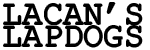|
LongSack posted:Lol, no. But I do hit the keys with more emphasis than when I'm programming, say. I've had the same problem with multiple Logitech wireless combos, where the keyboard stops being responsive at times, like it's not sensing the keystrokes. I've been using a wired "gaming" keyboard long enough that the key caps are mostly blank now, and have never had the same problem. Ah yeah, that's definitely something that happens. I recently got a wireless keyboard cause I got sick of the wire, and I definitely notice small desyncs especially when gaming. Oddly I never notice it when just typing though  . Don't think I could ever handle using a wireless mouse for that reason. . Don't think I could ever handle using a wireless mouse for that reason.
|
|
|
|

|
| # ? May 18, 2024 03:24 |
|
fargom posted:Going to be taking advantage of a nearby Microcenter to upgrade the CPU/Mobo soon for my aging computer, can anyone confirm that this is the same product as the hyper 212 evo in most of the part picker links? Yeah, that cooler is what you're looking for. MC has a pretty lenient return policy too, so as long as you are careful with the packaging and whatnot you could always return it. I pretty much always buy combos at MC. The prices are good anyway, and the $30 combo discount pushes it over the top.
|
|
|
|
Krakkles posted:Hey y'all! It's been awhile since I've come through these parts, but I wanted to seek some advice. I have a really similar rig to yours - i5-2500K at 4.4GHz, ASUS Z68 board, 16GB DDR3-1600. Up until a couple months ago I had a Radeon HD 7850, which I think performs pretty similarly to your 560 Ti. I replaced it with a GTX 1060 6GB, expecting in very rough terms a 150% improvement in performance. That's about what I got and I've been pretty happy with it, it runs Fallout 4 or Witcher 3 on 1080p/Ultra around 60fps and older games can often do 4K quite well. I would recommend a similar GPU upgrade (RX 470/480/GTX 970 being a step down in price+performance and 1070/980Ti being a step up) and try to overclock your processor at least as high as is stable at stock voltage. If you see issues with memory consumption, upgrading to 16GB of the highest speed DDR3 that's supported by your motherboard and reasonably priced may be a good idea. I haven't heard of any specific games that have issues at 8GB though, so you can probably hold on that and see how it goes. Eletriarnation fucked around with this message at 06:35 on Sep 17, 2016 |
|
|
|
I want to get a GTX 1080, is there any appreciable difference between these two (fan noise, brand reliability, warranties, etc) MSI GTX1080 Gaming X Gigabyte GTX1080 G1 Gaming There's a 20% off ebay voucher sale I want to get in on.
|
|
|
|
HMS Boromir posted:Googled up a random Finnish parts shop to check prices: Thank you, this looks great! My budget only includes the actual computer so that's not a problem. Would adding an aftermarket cooler to this build at some point make a difference or is it overkill?
|
|
|
|
Looking to build a high end gaming desktop that is vr ready. Will need to buy a monitor as well and not opposed to spending a little extra to get a 4k monitor. My budget is between 1000-1500 (could go higher depending). http://pcpartpicker.com/user/H4nzo/saved/GrhMpg This is the build i put together on pcpartpicker. Looking for opinions as this will be my first pc build. Any suggestions would be appreciated.
|
|
|
|
Pieholes posted:Thank you, this looks great! My budget only includes the actual computer so that's not a problem. Would adding an aftermarket cooler to this build at some point make a difference or is it overkill? Also, look into getting a FreeSync-capable monitor if possible. It'll make games feel a little smoother when they drop below 60 FPS and it's a nice perk of buying an AMD card, since FreeSync monitors aren't as ruinously expensive as Nvidia's equivalent G-Sync monitors. HMS Boromir fucked around with this message at 08:07 on Sep 17, 2016 |
|
|
|
Hi all, so I'm pretty much ready to pull the trigger on this build for gaming at 2560x1600. Want the aftermarket cooler to be quieter, possible overclocking down the track. CPU: i5 6600k Cooler Noctua NH-U14S MoBo: Asus Maximus Gene VIII RAM: 2x8GB Corsair DDR4 3000 Graphics: MSI Geforce GTX 1080 Gaming X Power: Seasonic G 650W Case: Corsair Carbide Air 240 I will be reusing a couple of 3.5" 1TB HDDs and a couple Samsung EVO SSDs (128GB and 1TB) Just wanted to make sure that: 1) RAM I've picked isn't dumb 2) The power supply is enough to handle everything 3) The cooler is compatible with the CPU and case 4) I haven't forgotten any components
|
|
|
|
Vidaeus posted:Hi all, so I'm pretty much ready to pull the trigger on this build for gaming at 2560x1600. Want the aftermarket cooler That cooler absolutely will not fit in that case, by about 45mm. Rest looks good.
|
|
|
|
Now that I've built a new PC (thanks thread!) I've been thinking about shipping my old PC to my parents' house on the other side of the country. I still have the old box for the case; would I be able to just pack the PC in there and ship it? There's no heavy heatsink in there, just a stock cooler. There's also a video card and a mechanical HDD inside.
|
|
|
|
Alright, I built based very closely off of the recommendations of this thread. Everything has been fine except for the RAM. If I enable XMP at all, on the motherboard or on the bios, the PC will not post, it just hangs and when I hard reset it brings me back to the bios and makes me change it back to stock speeds. I have updated the bios, and tried manually changing the settings but nothing has worked. Once or twice it has booted to 3000mhz, but on restart it hangs and makes me go back to 2133. I have an Asus z170-AR with Corsair Vengeance LED 3000mhz. I'm assuming at this point that the RAM is no good, should I return it?
|
|
|
|
I had the same issue with my build, even though the ram was rated at DDR4-3000 it would not boot if I set it to that speed. I just enabled XMP and then manually set the memory clock to 2800, and my system is working fine now. I guess you'd be leaving some potential on the table, but the difference should be pretty marginal, I think?
|
|
|
|
Yep, I also had the same issue, mine only boots at 2900 or lower. I expect I'll never know the difference.
HMS Boromir fucked around with this message at 20:50 on Sep 17, 2016 |
|
|
|
Okay I'll get that squared away. Thanks.
|
|
|
|
Hi, thread. My 8-year-old Frankenstein'd PC is starting to fail piece by piece and I feel like starting over fresh. Mainly I want a system that can support a GTX 1070 and a fancy-rear end monitor because I don't think I've played anything in the last year or so that didn't suffer some kind of screen tearing. Based on what I've skimmed in this thread and seen on PCpartpicker, this is what I'm looking at. PCPartPicker part list / Price breakdown by merchant CPU: Intel Core i5-6500 3.2GHz Quad-Core Processor ($198.88 @ OutletPC) Motherboard: Asus H170 PRO GAMING ATX LGA1151 Motherboard ($102.98 @ Newegg) Memory: Corsair Vengeance LPX 16GB (2 x 8GB) DDR4-2133 Memory ($69.99 @ Newegg) Storage: Samsung 850 EVO-Series 500GB 2.5" Solid State Drive ($156.89 @ OutletPC) Video Card: Asus GeForce GTX 1070 8GB Video Card ($424.99 @ SuperBiiz) Case: Corsair 200R ATX Mid Tower Case ($59.99 @ Newegg) Power Supply: Corsair RMx 650W 80+ Gold Certified Fully-Modular ATX Power Supply ($79.99 @ Newegg) Operating System: Microsoft Windows 10 Home OEM 64-bit ($88.88 @ OutletPC) Total: $1182.59 My two main questions are, (a) is everything in-line with a 1070, and (b) is there any obvious dollar savings to be had without throwing things off? I don't know the differences between the 1070 models so I'm open to options there... I'm not really on a budget but the closer I can get the rig to $1000, the better. In terms of preferences, my last motherboard was a micro-ATX and I had issues trying to add a sound card for my headphones (as well as just fiddling with parts), so I'd like a motherboard/case combo that's not very cramped. Also, if there's another motherboard in this range that has good on-board sound for headphones, that would be ideal.
|
|
|
|
becoming posted:That cooler absolutely will not fit in that case, by about 45mm. Rest looks good. OK thanks. So I should be OK if I swap it with a Noctua NH-L12?
|
|
|
|
I'm considering rehousing an older PC in a smaller case for easy transportation. The current parts: PCPartPicker part list / Price breakdown by merchant CPU: Intel Core i5-4570S 2.9GHz Quad-Core Processor ($189.99 @ SuperBiiz) Motherboard: Asus B85M-G Micro ATX LGA1150 Motherboard ($96.89 @ OutletPC) Memory: Corsair Vengeance 8GB (1 x 8GB) DDR3-1866 Memory ($39.88 @ OutletPC) Storage: Western Digital Caviar Blue 1TB 3.5" 7200RPM Internal Hard Drive ($45.88 @ OutletPC) Video Card: Asus GeForce GTX 750 Ti 2GB STRIX Video Card ($109.88 @ OutletPC) Case: Thermaltake Core V21 MicroATX Mini Tower Case ($56.99 @ SuperBiiz) Power Supply: Rosewill Stallion 400W ATX Power Supply ($34.99 @ Newegg) Total: $574.50 What's the cheapest/smartest way to fit the CPU/memory/GPU into one of those tiny mini ITX cases, and which case would you folks recommend for that matter? I'm not averse to changing out the hard drive for an ssd or something, but I'm hoping I can just replace the motherboard and case.
|
|
|
|
Vidaeus posted:I want to get a GTX 1080, is there any appreciable difference between these two (fan noise, brand reliability, warranties, etc) I just jumped on the $560 ($700 minus 20%) 1070 founders edition on the eBay au groupdeals. It's worth noting you can save ~$100 buy ordering from Amazon, but other than that because the 1080 runs relatively cool, pretty much any aftermarket cooler will allow it to boost to its full potential, which is beyond what the listed boost clock would be, so you wouldn't be losing out on anything if you went with the cheaper MSI Armour listed in Futu's store. It has the same vrm 10 phases (same PCB in fact) as the Gaming X, so OC potential should be the same if that concerns you, so unless your trying to colour coordinate or you feel you really need a backplate, I recommend going with the MSI Armour.
|
|
|
|
Hbomberguy posted:I'm considering rehousing an older PC in a smaller case for easy transportation. You'll need a mITX motherboard with a compatible socket, and most likely a SFX form factor PSU. Though you should get an SSD regardless because the performance gains are really huge.
|
|
|
|
I've been waffling back and forth on buying a new PC for a while now, because I feel like my current one is having trouble running games. I'd need a new monitor to go with the computer as I'm currently using a 1080p TV, but I'd want to go all the way to a 1440/144 IPS panel rather than sidegrading and that's a big chunk of change. How badly does this seem to be in need of an upgrade?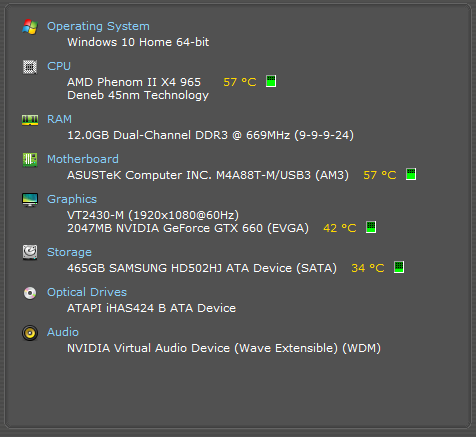
|
|
|
|
Cytokinesis posted:I've been waffling back and forth on buying a new PC for a while now, because I feel like my current one is having trouble running games. I'd need a new monitor to go with the computer as I'm currently using a 1080p TV, but I'd want to go all the way to a 1440/144 IPS panel rather than sidegrading and that's a big chunk of change. How badly does this seem to be in need of an upgrade?
|
|
|
|
Cytokinesis posted:I've been waffling back and forth on buying a new PC for a while now, because I feel like my current one is having trouble running games. I'd need a new monitor to go with the computer as I'm currently using a 1080p TV, but I'd want to go all the way to a 1440/144 IPS panel rather than sidegrading and that's a big chunk of change. How badly does this seem to be in need of an upgrade? Your PC is about 7 years old so it's definitely time to upgrade. A modern Intel system will be a huge improvement.
|
|
|
|
Country: UK Budget: £750-£800 Use: 1080p gaming Planning on build a new gaming PC next month, and here's the current plan. Any obvious mistakes or easy improvements? PCPartPicker part list / Price breakdown by merchant CPU: Intel Core i5-6500 3.2GHz Quad-Core Processor (£174.99 @ Amazon UK) Motherboard: *ASRock H110M-DGS Micro ATX LGA1151 Motherboard (£47.72 @ More Computers) Memory: *Avexir Core Series 16GB (2 x 8GB) DDR4-2400 Memory (£61.98 @ Ebuyer) Storage: Samsung 250GB 2.5" Solid State Drive (£60.97 @ Amazon UK) Storage: *Hitachi Ultrastar 7K3000 2TB 3.5" 7200RPM Internal Hard Drive (£42.48 @ Aria PC) Video Card: Zotac GeForce GTX 1060 6GB Mini Video Card (£238.99 @ Amazon UK) Case: Thermaltake Core V21 MicroATX Mini Tower Case (£50.50 @ CCL Computers) Power Supply: *XFX XTR 550W 80+ Gold Certified Fully-Modular ATX Power Supply (£79.28 @ CCL Computers) Total: £756.91 Prices include shipping, taxes, and discounts when available *Lowest price parts chosen from parametric criteria Generated by PCPartPicker 2016-09-18 18:17 BST+0100
|
|
|
|
I've finally accepted that I need a new pc but it's been a few years since I actually knew anything about this stuff. Got most of the things below through this thread but I really have no idea about what sort of case to buy. Size isn't much of an issue for me but minimal noise would be nice. Country: Sweden System: Gaming Budget: $1000 - 1500 Monitors: Currently using two monitors at 1920x1200 each. PCPartPicker part list / Price breakdown by merchant CPU: Intel Core i5-6600K 3.5GHz Quad-Core Processor ($227.88 @ OutletPC) CPU Cooler: CRYORIG H7 49.0 CFM CPU Cooler ($34.99 @ Newegg) Motherboard: Asus Z170 PRO GAMING ATX LGA1151 Motherboard ($137.98 @ Newegg) Memory: Corsair Vengeance LPX 16GB (2 x 8GB) DDR4-3000 Memory ($71.99 @ Newegg) Storage: Samsung 850 EVO-Series 500GB 2.5" Solid State Drive ($156.89 @ OutletPC) Storage: Western Digital Red 4TB 3.5" 5400RPM Internal Hard Drive ($147.82 @ NCIX US) Video Card: MSI GeForce GTX 1070 8GB Video Card ($449.00 @ NCIX US) Power Supply: EVGA SuperNOVA G2 550W 80+ Gold Certified Fully-Modular ATX Power Supply ($82.99 @ SuperBiiz) Total: $1309.54 Prices include shipping, taxes, and discounts when available Generated by PCPartPicker 2016-09-18 14:48 EDT-0400 E: Cooling. I just picked the most silent one near the top. Will it do fine or should I get something else? Lehugo fucked around with this message at 19:56 on Sep 18, 2016 |
|
|
|
Lehugo posted:I've finally accepted that I need a new pc but it's been a few years since I actually knew anything about this stuff. Got most of the things below through this thread but I really have no idea about what sort of case to buy. Size isn't much of an issue for me but minimal noise would be nice. I use a Cryorig H7 and it's silent even at load, it's pretty much the best cooler at that price point. Everything else looks fine.
|
|
|
|
BurritoJustice posted:Increased resolution leads to an increase in GPU requirements, but almost no increase in CPU requirements. If you can play a game at 60FPS at 1080p with your 760, you will be able to get 60FPS at 1440p if your GPU is fast enough. Thanks for the advice. Snagged a PNY 1060 6GB for <$250 shipped. I'm actually getting good framerates at 1440p in stuff that I couldn't get good FPS in with the 760 at 1080p. The new Doom went from a total struggle at 1080p to running fantastically at 1440p, admittedly with some of the settings turned down.
|
|
|
|
Delusibeta posted:Country: UK Your motherboard only supports DDR4-2133MHz, so be aware that your currently selected RAM will be capped at that speed. If you can find cheaper 2133MHz RAM I'd go for that instead. For the Samsung SSD, it's usually the 850 EVO that's recommended, I assume it's superior to the 750 EVO that you've selected. I'm not familiar with XFX PSU's but if that model gets good reviews, go for it.
|
|
|
|
I've been using the OP and the pcpartpicker/anandtech sites and everything seemed pretty straightforward until I hit the graphics cards. I was thinking of looking at Nvidia cards older than the current gen to see if I could get a good price on the outgoing series, but the bottom end of the 980 seems to get a very similar performance to the 1060 for almost the same price. Do cards not plummet in value once the new series is out? It's not helpful that there's about a loving bajillion choices for every card older than the 10 series, so if I did get a 980 I wouldn't be too sure what to get. I know the OP said it was the case, but when it comes to Nvidia, is "TI" really the only suffix that count? Some of the cards I was looking at were 100% more expensive than others of the same model. I was looking to spend about £250-£400 on the card for a new system that will have an i5-6600 and either 8GB or 16GB of memory (probably 8). Is there any point in looking at cards other than the 1060 or 1070? Also, while I'm here a may as well ask, does the trinity of an i5-6600 with 8GB DDR4-2133 and a 1060/1070 sound balanced, or would you need more info than that. I won't be looking to overclock or anything.
|
|
|
|
Vidaeus posted:OK thanks. So I should be OK if I swap it with a Noctua NH-L12? Yeah, that will work. Your case will do up to 120mm in height. You could even put a NH-C14S (fan on bottom only) or a -D9L in there. Just can't go with the big honkin' heat tower unfortunately. You might read a bit more and see which air coolers folks are using in the 240 and what their temps look like. I might dig into this for you once I get in front of a PC.
|
|
|
|
Incoming Chinchilla posted:I've been using the OP and the pcpartpicker/anandtech sites and everything seemed pretty straightforward until I hit the graphics cards. If you're seeing 980s for $250 that is the price after it plummeted. They originally cost what 1080s cost now. Just get a 1060. Anything other than a founders edition should be fine. Founders edition cards are fine too, they just cost more and you get marginally lower performance and more noise. Getting a 1060 over a 980 gives you dx12 and a new warranty with very similar performance. If you're planning on going to 1440p then I'd get a 1070 or 1080 instead. GutBomb fucked around with this message at 02:29 on Sep 19, 2016 |
|
|
|
Incoming Chinchilla posted:I've been using the OP and the pcpartpicker/anandtech sites and everything seemed pretty straightforward until I hit the graphics cards. Ti is a different chip from regular 980. Any other suffix means the same chip but slightly overclocked.
|
|
|
|
I'd recommend getting 16 instead of 8GB, as we're approaching the point where the latter isn't quite enough for some of the newer games on the most demanding settings. It will be less of an issue for you since the rest of your hardware isn't the current generation's top-end, so you will probably have to turn down the settings anyway before memory ever becomes a problem, but it's still a way to futureproof.
|
|
|
|
Thank you, friends 
|
|
|
|
Neo_Crimson posted:I use a Cryorig H7 and it's silent even at load, it's pretty much the best cooler at that price point. Thanks! I switched out the H7 for a Cryorig H5 Ultimate, not much of a price difference but it's actually in stock over here. Decided on a Fractal Design Define R5 for the case, probably the opposite of what this thread would suggest considering the size but it seems easy to work with, good potential cooling and minimal noise. It's all going to land on way more money than I'd like but gently caress it, time for something new.
|
|
|
|
Hi. I'm supposed to be a second set of eyes on some dual-socket budget barnburners for dev machines. Any data on the storage will be transient, so RAID 0 is good to go. ~12GB of RAM per core is the appropriate ratio. Anybody see any glaring mistakes, or have any cooler or mobo recommendations? Is 650W good to go for this? Will a single 1.2TB PCI-E Intel 750 SSD be massively faster than 4 commodity SATA ones in RAID 0? Also taking suggestions to appreciably improve performance within a ~$4k budget. PCPartPicker part list / Price breakdown by merchant CPU: Intel Xeon E5-2630 V4 2.2GHz 10-Core Processor ($649.99 @ SuperBiiz) CPU: Intel Xeon E5-2630 V4 2.2GHz 10-Core Processor ($649.99 @ SuperBiiz) CPU Cooler: Noctua NH-U9DXi4 37.8 CFM CPU Cooler ($56.99 @ Newegg) CPU Cooler: Noctua NH-U9DXi4 37.8 CFM CPU Cooler ($56.99 @ Newegg) Motherboard: Asus Z10PE-D16 SSI EEB Dual-CPU LGA2011-3 Narrow Motherboard ($389.99 @ SuperBiiz) Memory: Samsung 32GB (1 x 32GB) Registered DDR4-2133 Memory ($154.99 @ Newegg) Memory: Samsung 32GB (1 x 32GB) Registered DDR4-2133 Memory ($154.99 @ Newegg) Memory: Samsung 32GB (1 x 32GB) Registered DDR4-2133 Memory ($154.99 @ Newegg) Memory: Samsung 32GB (1 x 32GB) Registered DDR4-2133 Memory ($154.99 @ Newegg) Memory: Samsung 32GB (1 x 32GB) Registered DDR4-2133 Memory ($154.99 @ Newegg) Memory: Samsung 32GB (1 x 32GB) Registered DDR4-2133 Memory ($154.99 @ Newegg) Memory: Samsung 32GB (1 x 32GB) Registered DDR4-2133 Memory ($154.99 @ Newegg) Memory: Samsung 32GB (1 x 32GB) Registered DDR4-2133 Memory ($154.99 @ Newegg) Storage: Crucial MX300 275GB 2.5" Solid State Drive ($68.99 @ SuperBiiz) Storage: Crucial MX300 275GB 2.5" Solid State Drive ($68.99 @ SuperBiiz) Storage: Crucial MX300 275GB 2.5" Solid State Drive ($68.99 @ SuperBiiz) Storage: Crucial MX300 275GB 2.5" Solid State Drive ($68.99 @ SuperBiiz) Case: Phanteks Enthoo Pro ATX Full Tower Case ($79.99 @ Newegg) Power Supply: EVGA SuperNOVA P2 650W 80+ Platinum Certified Fully-Modular ATX Power Supply ($99.99 @ Newegg) Total: $3499.81 Prices include shipping, taxes, and discounts when available Generated by PCPartPicker 2016-09-19 16:13 EDT-0400
|
|
|
|
Twerk from Home posted:Hi. I'm supposed to be a second set of eyes on some dual-socket budget barnburners for dev machines. Any data on the storage will be transient, so RAID 0 is good to go. ~12GB of RAM per core is the appropriate ratio. Anybody see any glaring mistakes, or have any cooler or mobo recommendations? Is 650W good to go for this? Will a single 1.2TB PCI-E Intel 750 SSD be massively faster than 4 commodity SATA ones in RAID 0? What exactly is the workload going to be like? Rendering or? e: I would absolutely not go with Crucial SSDs. If it's something that can have no acceptable downtime go for samsung or intel drives. That's an opinion piece from me I don't have any data to support it.
|
|
|
|
VelociBacon posted:What exactly is the workload going to be like? Rendering or? This is for everybody to have their own personal Kubernetes playpen for a giant pile of microservices, rather than maintaining multiple expensive dev environments in a cloud provider. The expectation with consumer SSDs in RAID 0 is that there will at some point be hardware failure, and replacement will happen.
|
|
|
|
Twerk from Home posted:This is for everybody to have their own personal Kubernetes playpen for a giant pile of microservices, rather than maintaining multiple expensive dev environments in a cloud provider. The expectation with consumer SSDs in RAID 0 is that there will at some point be hardware failure, and replacement will happen. I just think to have 4x somewhat lovely SSDs in raid 0 you're going to have an unpleasant time, even if you're running the occasional backup (might want to toss in a WD 4tb drive or something for this if you aren't backing up to cloud services). I wouldn't run 4x crucial drives in 0 on a personal rig let alone a business workstation. You could also run them for years without a problem who knows.
|
|
|
|
So swapping the RAID 0 commodity SATA for an intel PCI-E http://www.newegg.com/Product/Product.aspx?Item=N82E16820167363 is a solid idea? Can one boot from those easily yet?
|
|
|
|

|
| # ? May 18, 2024 03:24 |
|
AFAIK initially there was eufi issues with those drives but it could be resolved by now. Specifically I'm not sure for your application. For that price why not two 500gb Samsung 850 EVO's in raid 0?
|
|
|