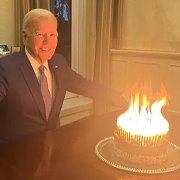|
It's mainly just because skyUI is detecting that its own version of map.swf has been overwritten by another mod (your colored markers one). The same error pops up if you use a map replacer and can be safely ignored.
|
|
|
|

|
| # ? May 14, 2024 01:23 |
|
Dumb question, what do I do make Smart Souls not throw up a "Hey there's poo poo in your overwrite folder, you should take care of that" according to the Mod Organizer? (Or do I just not have to worry about that). Smart souls only has a manual download on the nexus, and the instructions are to just dump the file into the folder and it will create the ini on launch. But then the Mod organizer complains "There's something in the overwrite folder, move it to the proper mod or something". Some passing google searches generally turn up results suggesting to... Move it to the Smartsouls folder/"Move it to the mod". Which isn't a thing, because the instructions are to just dump the file into the game Installation directory's data\SKSE\plugins folder directly, therefore no mod folder  EDIT: Restarting the MO actually made the mentioned overwrite folder turn up on the mod listing (I was previously wondering what the hell to right click, for it's internal suggestions). So hopefully, the obvious in hindsight right click to create a MO mod for it by hand works out. I'm still super early, and I need to try and get some sleep anyways. So it will be a while before I get to find out if it still starts shoving petty souls into grand gems. Section Z fucked around with this message at 10:14 on Sep 19, 2016 |
|
|
|
These CTDs are starting to get annoying now. Not becuase they happen really - it's to be expected after a certain amount of mods have been installed - but because they're so inconsistent. Half the time it's on area load, but other times it could be literally anything: Trying to do alchemy, looting a body, finding a new location. At one point it crashed when I picked up an item off the floor. And it could happen after 1½ hours or after 15 minutes. The only thing the papyrus log spits out is usually the VM thawing/frozen thing sometimes interspersed with USKP things. I almost feel like giving in and waiting for the Special Edition and restart then.
|
|
|
|
Foxhound posted:These CTDs are starting to get annoying now. Not becuase they happen really - it's to be expected after a certain amount of mods have been installed - but because they're so inconsistent. Half the time it's on area load, but other times it could be literally anything: Trying to do alchemy, looting a body, finding a new location. At one point it crashed when I picked up an item off the floor. And it could happen after 1½ hours or after 15 minutes. The only thing the papyrus log spits out is usually the VM thawing/frozen thing sometimes interspersed with USKP things. I almost feel like giving in and waiting for the Special Edition and restart then. Do you have crash fixes installed?
|
|
|
|
Section Z posted:Dumb question, what do I do make Smart Souls not throw up a "Hey there's poo poo in your overwrite folder, you should take care of that" according to the Mod Organizer? (Or do I just not have to worry about that). Nothing about this makes any sense to me. Overwrite is where any files created by any process MO runs get dumped. Unless you downloaded Smart Souls to overwrite I don't see why this would happen, and there's no reason to do this. Just download it somewhere you normally put downloads. MO has a "manual install" button that will let you browse to the mod's archive. eta: I just read the post below, and yeah, if Smart Souls generates its own ini, that's what's getting dumped in overwrite and you can just copy it to Smart Souls' folder. GunnerJ fucked around with this message at 15:39 on Sep 19, 2016 |
|
|
|
Section Z posted:Dumb question, what do I do make Smart Souls not throw up a "Hey there's poo poo in your overwrite folder, you should take care of that" according to the Mod Organizer? (Or do I just not have to worry about that). And if a SKSE plugin generate a .ini file the first time the game is launched through MO with that plugin installed, into the overwrite folder it goes. MO does this because its main purpose is to keep the game's data folder clean, so it can't be saved there. And it's impossible to interrupt the file creation process to ask you where you'd like it to be saved. So MO dumps everything into the overwrite folder and expects the user to sort it out afterwards. Having files in the Overwrite folder isn't that big of an issue. Though if you want to have multiple mod profiles in MO, then you should know that the overwrite folder is shared between all profiles. And even if you only keep a single profile, it can still be good idea to keep the overwrite folder tidy. Just to keep things organized and to save yourself a headache when you want to edit Smart Souls' ini file. So move that .ini to where you have Smart Souls' .dll file. Section Z posted:Move it to the Smartsouls folder/"Move it to the mod". Which isn't a thing, because the instructions are to just dump the file into the game Installation directory's data\SKSE\plugins folder directly, therefore no mod folder So just go to MO's mod directory and install it in \Smart Souls\SKSE\plugins As GunnerJ said, you can also install it automatically by pointing MO to the archive you've downloaded. A common problem you can run into when you do that, is MO throwing the error "No Game Data On Top Level" at you. This is because there are lot of mods that don't use the file structure MO likes. For example a common thing is for people to place their mod inside a folder called "Data" before packaging it. MO will look at that and go "I only see this Data folder, where's the plugin, texture folder or other stuff that I'm expecting" and shrugs at you. When you install a mod that gives you this error, you should be able to view the mod's archive contents during the installation. You can then right click on the folder that contains the actual mod (the plugin, the texture folder, or the SKSE folder, whatever) and set this as the "Data Directory". I would however recommend extracting the archive yourself and installing it manually by just copy-pasting files. Yes, that is all very barbaric and primitive. But it's not uncommon for modders to package extra optional stuff with the main mod. And if there isn't an installer script, MO won't present that optional stuff to you during the automatic installation. Raygereio fucked around with this message at 15:14 on Sep 19, 2016 |
|
|
|
Agents are GO! posted:Do you have crash fixes installed? No, never seen it before but I found it now. Does it actually work?
|
|
|
|
Foxhound posted:These CTDs are starting to get annoying now. Not becuase they happen really - it's to be expected after a certain amount of mods have been installed - but because they're so inconsistent. Half the time it's on area load, but other times it could be literally anything: Trying to do alchemy, looting a body, finding a new location. At one point it crashed when I picked up an item off the floor. And it could happen after 1½ hours or after 15 minutes. The only thing the papyrus log spits out is usually the VM thawing/frozen thing sometimes interspersed with USKP things. I almost feel like giving in and waiting for the Special Edition and restart then. USLEEP is the thing now.
|
|
|
|
Foxhound posted:No, never seen it before but I found it now. Does it actually work? Yes. To put it shortly SKSE extends the amount of memory before CTD, the Crash fixes gets rid of the limit. Bug fixes by the same author is also worth it tp get rid of a few face fixes and also removing a bug where enemies got 2x perks on cell loading making them terribly difficult to fight against. Midig fucked around with this message at 19:41 on Sep 19, 2016 |
|
|
|
Some of the stuff that used to show up at the tanning rack isn't showing up. Like the crafting recipie book and the furtrimming basket. My load order looks like this: Skyrim.esm Update.esm Dawnguard.esm HearthFires.esm Dragonborn.esm Unofficial Skyrim Legendary Edition Patch.esp WM Flora Fixes.esp SPERG.esm JSwords.esm HighResTexturePack01.esp HighResTexturePack02.esp HighResTexturePack03.esp Unofficial High Resolution Patch.esp SkyUI.esp Guard Dialogue Overhaul.esp Weapons & Armor Fixes_Remade.esp Complete Alchemy & Cooking Overhaul.esp Clothing & Clutter Fixes.esp Complete Crafting Overhaul_Remade.esp SkyTweak.esp Grimy Utilities Interface.esp Extended UI.esp Modern Brawl Bug Fix.esp Weapons & Armor_TrueWeaponsLvlLists.esp Appropriately Attired Jarls Redux.esp Paralysis.esp Random Vampire Attacks in Towns Disabled.esp Uncle Sheo.esp Chesko_WearableLantern.esp SPERG-DB.esp SPERG-DG.esp SPERG.esp SPTConsistentOlderPeople.esp SPERG-CACO-Deep-Integration-Patch.esp CACO_USLEEP_Patch.esp NPO Module - Crossbows.esp 1nivWICCloaksCRAFT.esp Cloaks.esp Long lost smelters by Hyralux.esp SMIM-Merged-All.esp The Paarthurnax Dilemma.esp Dragon Soul Relinquishment.esp Dr_Bandolier.esp I don't enable the modules for bandoliers, cloaks, etc as specified in the OP. Can someone tell me why this is happening? also I don't use the SMIM. Mycroft Holmes fucked around with this message at 19:38 on Sep 19, 2016 |
|
|
|
Mycroft Holmes posted:Some of the stuff that used to show up at the tanning rack isn't showing up. Like the crafting recipie book and the furtrimming basket. My load order looks like this: Not sure if you are supposed to have both CACO and CACO remade esp. active. Still that is likely not the problem. Also use modwatch, should clutter up the forums less.
|
|
|
|
Thanks for the technical insights everyone. What I went with on the "Right click overwrite folder to create mod" did make the whole ogranizer\mods\smart souls\SKSE\plugins deal. Though I'll have to keep in mind for future not to just slam that button, in case it had stuff from multiple mods in it. Went through a few quit Skyrim/MO restarts to see if there were any more MO flags (there were not), though hindsight just now had me go "Oh right. I should probably move the .dll out of the Skyrim installation's plugin folder, which caused this in the first place A large part of why I stayed away from even basic modding for so long, is because for whatever reason even my most basic of logic functions just seems to go flying out the window. "How I put thing in folder?... Oh right, make the folder. I AM A FAIULRE OF A HUMAN BEING!" I kinda blanked on the manual install button because I ignorantly assumed that would look for some kind of installer window like the fancier mods pop up in MO, rather than put the mod files through a simple process. I've sorted that "This isn't in the data directory!" thing before, but I can never remember which small mod I'm using does that. On the bright side, holy poo poo I finally beat the main plot  So I finally put in Apocalypse Magic with the SPERG patch merged in (along with yet more mod creep, time to actually use horses this time!), and so far so good as a whole shitload of new spellbooks are in Whiterun with a fresh character. So I finally put in Apocalypse Magic with the SPERG patch merged in (along with yet more mod creep, time to actually use horses this time!), and so far so good as a whole shitload of new spellbooks are in Whiterun with a fresh character.
|
|
|
|
Midig posted:USLEEP is the thing now. I have USLEEP, which makes it even weirder. Midig posted:Yes. To put it shortly SKSE extends the amount of memory before CTD, the Crash fixes gets rid of the limit. Bug fixes by the same author is also worth it tp get rid of a few face fixes and also removing a bug where enemies got 2x perks on cell loading making them terribly difficult to fight against. Yeah I gatheredthat much from the mod description, but does it work on Win10? I heard something got borked with DX9 on Win10, or was that just ENB stuff?
|
|
|
|
Mycroft Holmes posted:Some of the stuff that used to show up at the tanning rack isn't showing up. Like the crafting recipie book and the furtrimming basket. My load order looks like this: Making a bashed patch might help. Dunno why they'd suddenly disappear though. And this is unrelated, but you might want to reverse the load order for the SPERG plugins.
|
|
|
|
ThaumPenguin posted:Making a bashed patch might help. Dunno why they'd suddenly disappear though. How do I make a bashed patch?
|
|
|
|
Foxhound posted:I have USLEEP, which makes it even weirder. Win 10 has 4GB VRAM limit. Win 10 also happens to not perform too well with Direct X9. So if you want to dream of 60 fps then you gotta go with ENBoost. Im at 50-55 now with NVLA though so i am fine.
|
|
|
|
Mycroft Holmes posted:How do I make a bashed patch? since you dont know about Wrye Bash i wonder what else you dont know. So i would recommend you go to STEP guide and follow it until you are done with section 2E. Believe it or not, but that will save you time. Once you have done this you can go to this threads main page and pick up what STEP lacks.
|
|
|
|
Ok, I made a bashed patch but it didn't work.
|
|
|
|
Mycroft Holmes posted:Ok, I made a bashed patch but it didn't work. Just do as i said, i know it takes time, but that is better then missing something and having to come back here all the time. Dont be that guy: 
|
|
|
|
Midig posted:Just do as i said, i know it takes time, but that is better then missing something and having to come back here all the time. Dont be that guy: I already followed the instructions in STEP.
|
|
|
|
Mycroft Holmes posted:I already followed the instructions in STEP. You are telling me you followed the instructions from start of this guide to the letter: http://wiki.step-project.com/STEP:2.2.9.2 until 2E then scrolled down to Wrye bash a program you have not correctly managed to use before in 40 min? I call BS on that one.
|
|
|
|
This is tearing the Skyrim Modding Thread apart!
|
|
|
|
Midig posted:You are telling me you followed the instructions from start of this guide to the letter: http://wiki.step-project.com/STEP:2.2.9.2 until 2E then scrolled down to Wrye bash a program you have not correctly managed to use before in 40 min? I call BS on that one. I did that stuff yesterday before I started modding. This problem only occurred today.
|
|
|
|
Are you using LOOT? Mod Organizer? What exactly did you do when making the bashed patch, and are you getting any more meaningful feedback than recipes not appearing where they should?
|
|
|
|
Mycroft Holmes posted:I did that stuff yesterday before I started modding. This problem only occurred today. Assuming that this means you did the whole STEP thing. Good luck figuring out what is wrong.
|
|
|
|
Davoren posted:Are you using LOOT? Mod Organizer? What exactly did you do when making the bashed patch, and are you getting any more meaningful feedback than recipes not appearing where they should? I'm using mod organizer. I used LOOT to set up the mod order. I opened wyre bash through mod organizer and set up a bashed patch like the manual said. Not only are the recipies gone, but the bandoliers I already made have disappeared from my inventory and character model but I still see the effects on my character.
|
|
|
|
This thread behaves just like a help desk. Drop in posters are just like users. All it's missing are howls of "This is affecting production!"
|
|
|
|
Mycroft Holmes posted:Some of the stuff that used to show up at the tanning rack isn't showing up. Like the crafting recipie book and the furtrimming basket. My load order looks like this:
|
|
|
|
bloodclot posted:When using Complete Crafting Overhaul Remade you need to disable the plugins for Cloaks of Skyrim, Winter is Coming, Bandoliers - Bags and Pouches, and Jaysus Swords, and instead distribute them through the mod's MCM menu. That last one is outdated enough that simply having it activated has the potential to make a mess of things. already done. didn't work.
|
|
|
|
If you've been playing with those plugins for a while now simply deactivating them may not be enough to completely free your game from their influence. It might be worth running your save file through a tool like Save Game Script Cleaner to remove any stubborn leftovers, but don't forget to make a backup first!
|
|
|
|
bloodclot posted:If you've been playing with those plugins for a while now simply deactivating them may not be enough to completely free your game from their influence. It might be worth running your save file through a tool like Save Game Script Cleaner to remove any stubborn leftovers, but don't forget to make a backup first! still not fixed, but now it crashes when I try to wear my torchbug lantern while wearing a pouch on my right.
|
|
|
|
Mycroft Holmes posted:still not fixed, but now it crashes when I try to wear my torchbug lantern while wearing a pouch on my right.
|
|
|
|
So I installed SPERG, but I'm not clear on the instructions in the OP about moving the .ini and add-on patches. My assumption is that I move it to the main SKSE folder, but I admit that I installed Mod Organizer under Program Files X86 (I had already installed before I read about it in the OP), so it doesn't show up there. I actually installed SKSE via the Steam Client, so I'm not sure how that works out either. As for the add-on patches, I assume they just have to be moved outside the folder. Should I uninstall everything and reinstall Mod Organizer in the main Skyrim folder? I've already downloaded about fifteen mods, along with USLEEP and the fixes, but I haven't actually started playing the game yet.
|
|
|
|
While I'm definitely not a good source of proper info, I can at least say that while I had installed MO into program files, my SPERG works just fine for me (Though I had to fix up the uncapper settings).
|
|
|
|
Max Wilco posted:So I installed SPERG, but I'm not clear on the instructions in the OP about moving the .ini and add-on patches. My assumption is that I move it to the main SKSE folder, but I admit that I installed Mod Organizer under Program Files X86 (I had already installed before I read about it in the OP), so it doesn't show up there. I actually installed SKSE via the Steam Client, so I'm not sure how that works out either. As for the add-on patches, I assume they just have to be moved outside the folder. That part was written by Agents are Go, so he'd need to clarify it. I don't really understand a lot of the rest of what you're talking about though.
|
|
|
|
GunnerJ posted:That part was written by Agents are Go, so he'd need to clarify it. I don't really understand a lot of the rest of what you're talking about though. Sorry about that, I'm a little tired. Right now, Mod Organizer is installed under Program Files (x86)/Skyrim Mod Organizer/mods/SPERG. In the OP, the install instructions for SPERG says: quote:Warning: The installer is a little messed up, you need to move the file SKSE_Elys_Uncapper.ini from the data\SPERG\SKSE\Plugins folder to data\SKSE\Plugins. You'll also need to make sure you move the Dragonborn and Dawnguard patches out of the Optional folder. I found the SKSE_Elys_Uncapper.ini, but I'm not sure where to move it, as it says it needs to be under data/SKSE/plugins, which makes it sound like it needs to be in the same directory as SKSE, rather than with SPERG. I don't know whether I need to do this via MO, or if it needs to be done via Windows Explorer. In the OP, it says not to install Mod Organizer under Program Files x86, but I did just that, which I think may be part of the problem. I downloaded SKSE through Steam, and while I have it as an option when starting the game via MO, there's no directory for it under the mods folder; SKSE is located in the main Skryim folder, under Program Files (x86)\Steam\steamapps\common\Skyrim. I found what I think are the patches for the add-ons (SPERG-DB.esp; SPERG-DG.esp), but there was no 'Optional' folder. EDIT: I should also point out that I haven't activated most of the mods I've installed. Looking through the Data tab in MO, I see there's an 'Optional Files' directory, and some of the files for the mods I've activated are there, so maybe I need to activate the mods and organize them from there. Max Wilco fucked around with this message at 04:26 on Sep 20, 2016 |
|
|
|
Max Wilco posted:Sorry about that, I'm a little tired. In the SPERG folder in the Mod Organizer Mods folder, you need to make sure that: A.) The uncapper ini is in (MO Mods Folder)\SPERG - Skyrim Perk Enhancements and Rebalanced Gameplay\SKSE\Plugins not (MO Mods Folder)\SPERG - Skyrim Perk Enhancements and Rebalanced Gameplay\SPERG\SKSE\Plugins. The installer just places it a folder too deep. B.) Make sure that the SPERG-DB and SPERG-DG files are in the same folder as SPERG.ESM and SPERG.ESP Also, yes, move your MO folder out of Program Files. You should be able to just cut and paste it. Foxhound posted:No, never seen it before but I found it now. Does it actually work? Yes, it has increased stability in my game quite a bit. Make sure to follow the instructions in the description to use the alternate memory allocation scheme. The other posters telling you about this were Crash Fixes also pinpoints a bunch of other ways Skyrim loves to poo poo the bed and forces it not to poo poo the bed. Section Z posted:While I'm definitely not a good source of proper info, I can at least say that while I had installed MO into program files, my SPERG works just fine for me (Though I had to fix up the uncapper settings). The point is not that having stuff in Program Files will mess up your game, its that having stuff in Program Files can mess up your game, and it's almost impossible to troubleshoot because of the varied and subtle problems it can cause, and that it's a bigger pain in the rear end to fix the more things you have installed. Agents are GO! fucked around with this message at 06:08 on Sep 20, 2016 |
|
|
|
Agents are GO! posted:In the SPERG folder in the Mod Organizer Mods folder, you need to make sure that: Okay, I think I see what the issue is. There's no SKSE folder under(MO Mods Folder)\SPERG - Skyrim Perk Enhancements and Rebalanced Gameplay\. Do I copy and paste the entire SKSE folder from (MO Mods Folder)\SPERG - Skyrim Perk Enhancements and Rebalanced Gameplay\SPERG\ and paste in the above folder, or do I create an SKSE folder and just copy-and-paste the .ini file?
|
|
|
|
Agents are GO! posted:
Hey, I resemble that remark!
|
|
|
|

|
| # ? May 14, 2024 01:23 |
|
Max Wilco posted:Okay, I think I see what the issue is. There's no SKSE folder under(MO Mods Folder)\SPERG - Skyrim Perk Enhancements and Rebalanced Gameplay\. Do I copy and paste the entire SKSE folder from (MO Mods Folder)\SPERG - Skyrim Perk Enhancements and Rebalanced Gameplay\SPERG\ That should work. GunnerJ posted:Hey, I resemble that remark! Don't. So the New Vegas modding thread has:  in the OP. (NVAC does basically the same things as Crash Fixes.) in the OP. (NVAC does basically the same things as Crash Fixes.)Can we get something similar in the OP saying "USE CRASH FIXES"! Agents are GO! fucked around with this message at 06:50 on Sep 20, 2016 |
|
|