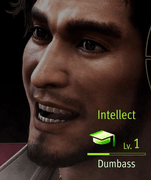|
You can also go look on NewEgg or Amazon and see which drives get four/five star ratings. TBQH, it's a bit of a tossup because one bad production run can skew the rates. Looking at BackBlaze's stats, if I was buying a new drive at the moment, it sure as hell wouldn't be a Seagate 4 TB.
|
|
|
|

|
| # ? May 25, 2024 22:42 |
|
Amazon really is the last place I'd trust for reliable ratings. It's frustrating because it's easy to go there and see a ton of reviews, but between the morons and the people leaving positive reviews in exchange for free product, it's a cesspit of opinion.
|
|
|
|
Binary Badger posted:You can also go look on NewEgg or Amazon and see which drives get four/five star ratings. TBQH, it's a bit of a tossup because one bad production run can skew the rates. IDK, I'd feel pretty comfortable buying the ST4000DM000 based on that data. It has the biggest number in the "failures" column, but that's only because the failure rate is actually pretty good and Seagates are cheap so they bought a fuckton more of them than any other drive in the table. The ST4000DX000 is awful, though. Looks like the DX was the 7200RPM high performance model and the DM the 5900RPM model. The main thing I always seem to take away from Backblaze stats is to buy HGST because almost all their drive models are consistently very good. Seagate and WD can be good, but are much more hit-or-miss, and when Seagate is bad they're really bad. But HGST is fully owned by WD now so the distinctions between HGST and WD drives may not last forever.
|
|
|
|
Don't forget these are internal drives that BackBlaze is reporting on. The housing/powersupply have more to do with the drive life than anything. BackBlaze did use at least 1 model of 3TB external Seagate drives that people bought and mailed in, then BackBlaze removed the bare drives to use in their enclosures. They were the same model # drive as the regular internal 3TB Seagate drives. The 3TB drives we normally used from HGST (formerly Hitachi) were difficult to find, but we still needed to buy 500-600 drives a month to run our online backup business. The 3TB drives we were able to find in decent quantity were from Seagate and we bought as many as we could. We purchased internal drives and also external USB drives, from which we removed the enclosed hard drive. The model number of the drive, ST3000DM001, was the same for both the internal and external drives. The 3TB Seagates had horrible failure rates - As of March 31, 2015, just 10% of the Seagate 3TB drives deployed in 2012 are still in service. They have a few theories as to what happened. https://www.backblaze.com/blog/3tb-hard-drive-failure/
|
|
|
|
I need to get a MacBook. Background: I do film editing and will be using Adobe Creative Cloud. I'm looking into a laptop because mobility is important for me. I'm currently in grad school and work small jobs occasionally. This laptop will be 100% dedicated to work production. I'd rather not break the bank. What should I buy?
|
|
|
|
Mordiceius posted:I need to get a MacBook. I would almost certainly go with an rMBP 13". The MBs are anemic for video production work.
|
|
|
|
Mordiceius posted:I need to get a MacBook. The only Macbook that's well suited to what you want to do is using 2, about to be 3 generation old CPUs and is expensive. Are you sure that you need a Mac? There are better non-Apple options for having a great display, big CPU power, fast SSD, and other things that make video editing comfortable. If you really need a Mac, you're looking at a 15" Retina Macbook Pro, and are in the $2000-$3000 ballpark new, or around $1600-2000 refurbished.
|
|
|
|
If you're sure you want a Mac for that, I highly recommend checking out the Apple refurb store for a 15". It's where I originally got my Late 2013 (because at the time, I haven't owned a Mac in many years), and I have no regrets.
|
|
|
|
Twerk from Home posted:The only Macbook that's well suited to what you want to do is using 2, about to be 3 generation old CPUs and is expensive. Are you sure that you need a Mac? There are better non-Apple options for having a great display, big CPU power, fast SSD, and other things that make video editing comfortable. My home computer is aging already and it's a Windows machine, meaning no ProRes. Plus, I would really like to have mobility with my work. It's a 90+ minute commute to my campus from where I live, so I'd rather not have to be on campus every time I edit.
|
|
|
|
Maybe if Apple do release a new kind of macbook pro next month there'll be a big flux of people selling their old ones, hence lower prices because of more on the market? That's the way it works in my relatively small country.
|
|
|
|
Yeah. I don't need it immediately, but I would like to get one before the end of the year as I'll be using it heavily starting in January.
|
|
|
|
Mordiceius posted:My home computer is aging already and it's a Windows machine, meaning no ProRes. Plus, I would really like to have mobility with my work. I'm not suggesting a desktop, merely suggesting that the 15" rMBP is a questionable buy because Apple's done basically nothing to it over the last 3 years other than replacing the nVidia GPU with AMD (ha!) while other computer manufacturers 15" workstations have gotten vastly better.
|
|
|
|
Is there a thread for external HD? My gf's mac is full of photos/video and I need to offload it all.
|
|
|
|
Arsten posted:I would almost certainly go with an rMBP 13". The MBs are anemic for video production work. No don't get the13 it doesn't have a gpu
|
|
|
|
Quantum of Phallus posted:No don't get the13 it doesn't have a gpu Counterpoint: he said "I'd rather not break the bank.", and the cheapest Mac laptop with a dGPU is $2500 and the dGPU isn't even very good. I mean, the $2500 15" rMBP is the only machine that meets his needs, but it's hardly an outstanding value.
|
|
|
|
Twerk from Home posted:I'm not suggesting a desktop, merely suggesting that the 15" rMBP is a questionable buy because Apple's done basically nothing to it over the last 3 years other than replacing the nVidia GPU with AMD (ha!) while other computer manufacturers 15" workstations have gotten vastly better. I mostly stick it out with Apple because I haven't been able to enjoy using Windows for actual work since Windows 8.
|
|
|
|
Quantum of Phallus posted:No don't get the13 it doesn't have a gpu It's displaying video, right? Then it has a GPU.  The dGPU on the 15" won't do much to help video production. Every little bit helps, of course, but it's not going to help enough to jump the price tag from $1300 to $2000 on him.
|
|
|
|
There's also the consideration that rendering is faster with a dGPU when the software supports it, and a 13" screen really sucks for video work. I'd recommend a refurb 15" rMBP or a used previous-gen one off eBay than a new 13". dGPU or no dGPU, doesn't matter if you don't care too much about hardware accelerated rendering, but the screen helps.
|
|
|
|
For the cost of the 15" rMBP, you could do just fine with the 13" and an external display at each location.
|
|
|
|
Video editing on a 13" is miserable but I mean if you get an external t might work out for you.
|
|
|
|
beefnoodle posted:For the cost of the 15" rMBP, you could do just fine with the 13" and an external display at each location. Regardless of the presence or absence of a dedicated GPU though, the 13" has half the cores of the 15" and video editing software tends to scale well with more threads.
|
|
|
|
One thing I do like about the 13" rMBP is that it is incredibly light and portable. You're just not going to get a very powerful laptop unless it's something really bulky, and even then you're still working with laptop components. Sometimes you just gotta compromise on power when it comes to a portable.
|
|
|
|
Twerk from Home posted:Regardless of the presence or absence of a dedicated GPU though Psssst.... The d stands for 'discrete', as in separate. It's not dedicated, it switches. Desktop compositing is mostly done on the iGPU, for example (until Flash Player loads...)
|
|
|
|
None of those are external drives. There is no "bad brand", models from all manufacturer vary wildly in reliability.
|
|
|
|
Phoenixan posted:Yeah, unless you just want to get away from Windows, I'd recommend something like a Dell XPS (or Dell workstation class laptop) currently. All of the editing computers on my campus are macs as well as the computers at my part time job. As well as no ProRes compatibility on Windows.
|
|
|
|
Mordiceius posted:All of the editing computers on my campus are macs as well as the computers at my part time job. As well as no ProRes compatibility on Windows. A portable mac that your'e going to want to do video editing on is going to be expensive. If you get one you're going to want to wait for their next event, which should be in a couple months. HOpefully they'll finally refresh some of their computers then. If you want cheap, you'll probably want a refurb when the new models drop.
|
|
|
|
Second hand late 2013 15" is what I use for all my edits. FCPX and premiere work great. Renders take a bit longer than the 5k iMac I get to use sometimes but it's still perfectly usable especially when you're using a thunderbolt drive for your media
|
|
|
|
So are getting a Mac mini refresh this fall?
|
|
|
|
FCKGW posted:So are getting a Mac mini refresh this fall?
|
|
|
|
If you use any logitech products that use their Unify software it doesn't work in Sierra. Fantastic.
|
|
|
|
Quantum of Phallus posted:Second hand late 2013 15" is what I use for all my edits. FCPX and premiere work great. Renders take a bit longer than the 5k iMac I get to use sometimes but it's still perfectly usable especially when you're using a thunderbolt drive for your media Yeah this is my experience too, also doing some motion work in After Effects and Fusion and they work fine, where fine is within reason for a laptop and nothing crazy being done workwise. Personally I'm hoping for a Mac Pro refresh that has nVidia 10x0 GPUs so I can build a hackintosh with those. E; that's not going to happen. squirrelzipper fucked around with this message at 06:26 on Sep 21, 2016 |
|
|
|
I thought Apple just really hated Skylake processors, so they were waiting on the new Kaby ones. And of course it would've been good press to be the first laptops running the fancy new 7th gen chips, but Dell's already using them so what the gently caress do I know. Still, if the 6th gen chips were what was holding Apple back, then we should be seeing new laptops at some point this Fall.
|
|
|
|
Mordiceius posted:Yeah. I don't need it immediately, but I would like to get one before the end of the year as I'll be using it heavily starting in January. kuskus fucked around with this message at 23:30 on Sep 21, 2016 |
|
|
|
What's the cheapest place to get a Mac Mini? Refurb is OK. Should I just eBay it or look at some retailer or something? Any recommendations on a model I should be looking at? I literally know nothing about Apple's hardware generations. I'd prefer a unit with USB 3.0 and the ability to drive 4K@60Hz at the desktop (mini-DisplayPort 1.2?). Two DisplayPort outs would be even better. A more powerful processor would be better if available at a reasonable cost (it'll be an iphone dev machine) but I don't want to blow up the cost too bad, so I'll take what I can get. Paul MaudDib fucked around with this message at 20:42 on Sep 21, 2016 |
|
|
|
Paul MaudDib posted:What's the cheapest place to get a Mac Mini? Refurb is OK. Should I just eBay it or look at some retailer or something? Ideally, you want a 2012 that still works. Those are hard to find and expensive. The 2014s (that you are more likely to get) you want to get 16GB RAM and as much processor as you can get out of it. Avoid the Dual Core 1.5Ghz model as that things drags like you are trying to load the library of congress when going to Google. The 2014s moved to stuffing a laptop board into the neat case, which means you can't upgrade it at all.
|
|
|
|
Arsten posted:The 2014s moved to stuffing a laptop board into the neat case, which means you can't upgrade it at all. Mmm, you can't upgrade the RAM, but you could still replace the 2.5" platter drive with a nice SSD since it has a SATA 3 drive port. Also they have two Thunderbolt 2 ports that you could connect to GPU TB enclosures so you could do video stuff with them.
|
|
|
|
Binary Badger posted:Mmm, you can't upgrade the RAM, but you could still replace the 2.5" platter drive with a nice SSD since it has a SATA 3 drive port. Also they have two Thunderbolt 2 ports that you could connect to GPU TB enclosures so you could do video stuff with them. This sounds pretty awful, you're almost certainly better off doing a Hackintosh or iMac than paying $500 for a GPU enclosure and hooking it up to a Mac Mini, negating even the small-ness of the mini. If TB GPU enclosures get cheaper I might change my mind.
|
|
|
|
Last CPU upgrade question, I swear. In preparation for swapping out these chips, my buddy told me to go out and get a tube of thermal paste. I got some no-name paste (It's in a little syringe that says 'Silver Grease') and he told me I should have gotten brand-name 'Arctic Silver' stuff as it has "the right thermal properties" and is recommended by Apple. Is this a big deal, should I spring for the Arctic Silver or will the stuff I bought work fine?
|
|
|
|
Binary Badger posted:Mmm, you can't upgrade the RAM, but you could still replace the 2.5" platter drive with a nice SSD since it has a SATA 3 drive port. Also they have two Thunderbolt 2 ports that you could connect to GPU TB enclosures so you could do video stuff with them. Actually, changing out the hard drives became a huge pain in the rear end with the 2014s. It's not as easy as it was in the 2012s.  And if you get the cheap mini at $499 retail, you don't even get the Intel Iris Pro, you just get Intel HD Graphics, which will make those TB2-connected monitors run like they have a broken leg.
|
|
|
|

|
| # ? May 25, 2024 22:42 |
|
Mister Speaker posted:Last CPU upgrade question, I swear. In preparation for swapping out these chips, my buddy told me to go out and get a tube of thermal paste. I got some no-name paste (It's in a little syringe that says 'Silver Grease') and he told me I should have gotten brand-name 'Arctic Silver' stuff as it has "the right thermal properties" and is recommended by Apple. Is this a big deal, should I spring for the Arctic Silver or will the stuff I bought work fine? The stuff you bought will work fine....most of the time. The generic stuff has a tendency to be randomly useless. I even once got a tube of generic "thermal compound" that was actually thermal paste (which glues your cooler to the processor). Spend the $15 for the Arctic Silver.
|
|
|