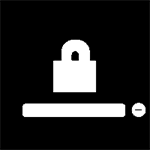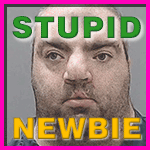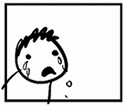|
Late 2009 iMacs are still good with 10.12.
|
|
|
|

|
| # ? May 9, 2024 10:57 |
|
Yeah I thought I read somewhere that pre-2009 was the cutoff but wasn't sure if I had or if I'm just making that up.
|
|
|
|
Cool, hopefully these imacs are late 2009's. I was testing this on a MacBookPro3,1 which is the test bench for our 1st tier phone support, and it definitely didn't work there. Hopefully we'll get another year or two out of our 2009 imacs, as we definitely will need to finally upgrade the few Snow White macminis we have sprinkled around if we want to keep them up to date.
|
|
|
|
We decommissioned our last 2008 iMacs last year. By god ,they were still working.
|
|
|
|
Binary Badger posted:Welp, Safari 10 didn't trash all my extensions on El Crapitan, so I guess that's a plus..
|
|
|
|
Last Chance posted:We decommissioned our last 2008 iMacs last year. By god ,they were still working. My 24" 2008 still works but one of the RAM slots is broken so it's trucking along on 2gigs. It's painful to use. It's actually been repaired by Apple 4 times now so I'm reluctant to let it go just yet.
|
|
|
|
jeeves posted:It looks like they cut off support for everything pre-2010 with 10.12. Sadness. Oh well, they were capped at 4GB RAM anyhow. FYI, much like 10.11, it will be possible to install 10.12 on some unsupported machines with an installer patch. However, the list is much shorter than 10.11 because key system binaries in 10.12 (ones required to even finish booting) will crash if your CPU doesn't support SSE4.1, which first showed up in Intel's "Penryn" core. Penryn CPUs first shipped in very late 2007. Lots of 2008 Mac models should have Penryn, probably no 2007 models do, so that's your hard cutoff. (I've heard of some people trying to work on trapping and emulating the missing instructions, but that seems like a bridge too far for me.)
|
|
|
|
Doing a fresh install of Sierra cause I'm a weirdo and actually enjoy starting fresh every once in a while. What's the best ad blocker for Safari these days? Is just the generic regular one that's at the top for the extensions page work fine or is there something inherently wrong with it? I'm not a power user and don't really care about shady dealings where sites pay the dev to whitelist their ads. I just want whatever one works the best.
|
|
|
|
Bill Barber posted:Doing a fresh install of Sierra cause I'm a weirdo and actually enjoy starting fresh every once in a while. I just use Adblock, it seems to work most of the time and the fancy Goon Approved one isn't on Safari.
|
|
|
|
The great thing about uBlock Origin is how efficient and small it is so that it uses very little memory. But Chrome is so bloated on OSX anyway so the benefits are lost.
|
|
|
|
That's a nice little tweak in Sierra that I didn't see mentioned anywhere; trackpad gestures (like Mission Control and App Exposť) have smoother, fully-animated effects. Unless this has been the case for a while and I'm just now noticing it, coincidentally on the day Sierra came out. I used Mission Control a lot and always thought it was all or nothing.
|
|
|
|
Aaugh what have they done to the Notification Centre? I need my black background back! Dammit, Apple, it looks so weird with the other dark UI elements. And some widgets have white text so now they have white text on light grey... Bah! edit: But hey, at least you can cmd-drag everything in the menu bar now without Bartender. Still no native way to hide the Spotlight icon though. Pivo fucked around with this message at 09:54 on Sep 21, 2016 |
|
|
|
Ah man, my clicktoplugin Safari extension died on the update. Anyone know of another extension that'll keep videos from autoplaying?vikingstrike posted:I've made the same change and it's been much quicker for me. I use Excel a fair bit and haven't had issues saving, but I also use really basic functionality. Wonder why our experiences would be so different. I uninstalled and reinstalled Office. We'll see if that makes a difference. I was surprised because most of the time an app upgrading to 64bit makes for a huge improvement.
|
|
|
|
enojy posted:That's a nice little tweak in Sierra that I didn't see mentioned anywhere; trackpad gestures (like Mission Control and App Exposť) have smoother, fully-animated effects. Unless this has been the case for a while and I'm just now noticing it, coincidentally on the day Sierra came out. I used Mission Control a lot and always thought it was all or nothing. All I've noticed is that opening up Mission Control is now slow as balls, instead of super fast like it was in El Cap.
|
|
|
|
Axiem posted:All I've noticed is that opening up Mission Control is now slow as balls, instead of super fast like it was in El Cap. What model do you have? Maybe Metal's not enabled (well) on your GPU. Metal's the new graphics layer that Apple is moving to over OpenGL. Pretty much all OS X related graphics are using this API in macOS Sierra. According to https://support.apple.com/en-us/HT205073 : Apple posted:These Mac computers support Metal: Basically if you don't have at least an Intel HD 4000 as your GPU, it probably just uses CPU generated graphics which are slower/shittier. Or to break it down into something hardware guys will understand: according to noted hardware hackers like netkas, you only get Metal acceleration with: nVidia GTX 6xx and newer AMD Radeon HD 7xxx and newer Intel HD 4000 (integrated) and newer (includes Iris 6100 on newest 13-inch rMBPs) Binary Badger fucked around with this message at 16:40 on Sep 21, 2016 |
|
|
|
TL;DR: Has anyone experienced issues with a 2560x1440 non-Apple external display over HDMI in the final release of Sierra? Full version: I want to upgrade to Sierra, but I'm a bit scared. I'm running a late 2013 rMBP with 750M. 95% of the time it sits on my desk in clamshell mode hooked up to a Monoprice 27" monitor via HDMI. Despite every internet source telling me it won't, it outputs 2560x1440 over HDMI a-ok (under Yosemite, El Capitan and Windows 10 Boot Camped). I installed the first GM of Sierra and instantly I saw an issue: it wouldnít output above 1080p via HDMI anymore, causing the picture to be a blown up, blurry mess. Same monitor, same HDMI cable. First I figured it was seeing the monitor as a TV, so I tried forcing RGB mode, but that didnít fix it. Next I tried SwitchResX, but its 1440p mode was also a blurry mess, so thatís out. Interestingly, itís noticeable even in the installer: El Capitanís installer properly recognizes the max resolution of the display, but Sierraís installer doesnít and reverts to 1080p. Thinking about this as I type it, I guess Iíll have to create a USB installer for Sierra and boot from that to see if it happens without needing to blow away my current install or kick off an upgrade. This is the first upgrade that Iíve rolled back since switching to OSX at the release of 10.3. Having full use of my monitor is more important to me than Siri.
|
|
|
|
Model Camper posted:This is the first upgrade that Iíve rolled back since switching to OSX at the release of 10.3. Having full use of my monitor is more important to me than Siri. http://forums.macrumors.com/threads/dell-u2715h-and-sierra-cannot-get-2560x1440-via-dhmi.1984770/ You're not the only one.
|
|
|
|
FWIW it's the not same but I've been having issues at home with my 1080p monitor where it struggles to connect most of the time. No issues at work so assuming it's the monitor itself.
|
|
|
|
Bob Morales posted:http://forums.macrumors.com/threads/dell-u2715h-and-sierra-cannot-get-2560x1440-via-dhmi.1984770/ Well that's good to know. Hopefully it gets sorted soon. Thanks!
|
|
|
|
Anybody tried the Sierra compatible version of SwitchResX? http://www.madrau.com/support/support/faq_files/ns_Is_SwitchResX_compatible_with_E.html?TB_iframe=true
|
|
|
|
So, siri on the mac. Anyone found a good use for it yet?
|
|
|
|
Binary Badger posted:What model do you have? MacBook Pro (Retina, 13-inch, Late 2013) System Report posted:Intel Iris: If I do it over and over again, it's smooth. It's only when I haven't done it in a while that it is a complete crawl.
|
|
|
|
well why not posted:So, siri on the mac. Anyone found a good use for it yet? You can say something like "remind me to feed the cats in 5 hours" and it's a lot faster than going into Reminders. You can say something like "what's the time in Auckland" without Googling it, it's quicker IMO. Good use, though? Something you can't otherwise do? Nah. The widgets you can pin to your notification centre are pretty cool though.
|
|
|
|
Model Camper posted:Well that's good to know. Hopefully it gets sorted soon. Thanks! My CPU has been spiking over 500% when connected to a second monitor with Sierra. It's unusable and for sure an issue.
|
|
|
|
Eelface posted:My CPU has been spiking over 500% when connected to a second monitor with Sierra. It's unusable and for sure an issue. I am so holding off on updating.
|
|
|
|
Krispy Kareem posted:Ah man, my clicktoplugin Safari extension died on the update. Anyone know of another extension that'll keep videos from autoplaying?
|
|
|
|
Did a clean install of Sierra last night. Oh man was it very much needed. The last couple of months in El Capitan somehow made Safari run like total dogshit and freeze or hitch up.
|
|
|
|
Eelface posted:My CPU has been spiking over 500% when connected to a second monitor with Sierra. It's unusable and for sure an issue. Huh, I'm not getting that or any issues with my Dell P2715Q (at 4K). But I'm on DisplayPort not HDMI. Not that helps anyone with issues but it's not a given
|
|
|
|
Axiem posted:If I do it over and over again, it's smooth. It's only when I haven't done it in a while that it is a complete crawl. Sounds like a GPU caching effect. If it's been a while, the hidden areas of your background windows tend to get pushed out of VRAM to make room for foreground stuff. When you go into Mission Control suddenly the system has to copy a shitload of data to the GPU, so it chugs a bit. I've seen that in many versions of OS X and it tends to be more pronounced if your GPU has less VRAM, and your system has an Intel integrated GPU so the effective size of VRAM is probably small. If you have lots of windows open that doesn't help either, obviously.
|
|
|
computer parts posted:I just use Adblock, it seems to work most of the time and the fancy Goon Approved one isn't on Safari. Ublock is on safari though.
|
|
|
|
|
Yeah, you have to go to their site to get it rather than Apple's extension page. https://www.ublock.org
|
|
|
|
I have the Dell U2515H and it's been working fine when connected via display port/thunderbolt 2. HDMI definitely causes issues though.
|
|
|
|
8-bit Miniboss posted:Yeah, you have to go to their site to get it rather than Apple's extension page. I thought uBlock was bad and you needed to get uBlock Origin?
|
|
|
|
Arsten posted:I thought uBlock was bad and you needed to get uBlock Origin? Not so much it's bad itself rather the dev who's still working (or not working on it since it hasn't updated in a while) on it. It still has access to 3rd party filters. Origin is Chrome and Firefox only unfortunately.
|
|
|
|
8-bit Miniboss posted:Not so much it's bad itself rather the dev who's still working (or not working on it since it hasn't updated in a while) on it.
|
|
|
|
The Milkman posted:Huh, I'm not getting that or any issues with my Dell P2715Q (at 4K). But I'm on DisplayPort not HDMI. Yeah I was thinking it might be the HDMI since I don't have thunderbolt/displayport. It still seems like I strange thing and I should of mentioned that before
|
|
|
|
The original dev of uBlock passed it on to another dev who changed some names and some license stuff around. The original dev threw a hissy fit and re-started the project under uBlock Origins. There's nothing wrong with either version, they're functionally extremely similar and use the same filter lists. It's just a dev pissing match.
|
|
|
|
Eelface posted:My CPU has been spiking over 500% when connected to a second monitor with Sierra. It's unusable and for sure an issue. My work iMac has two additional monitors and it's fine so maybe there's an edge case somewhere.
|
|
|
|
Anyone know what the specific "rules" are for automatic watch unlock? Only seems to actually happen about 40% of the time, the rest it immediately prompts for password.
|
|
|
|

|
| # ? May 9, 2024 10:57 |
|
The rule is that handoff is working reliably, which I've never had happen 100% of the time.
|
|
|