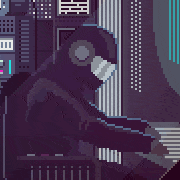|
Kintamarama posted:Thank you for your input, you have all been very helpful. I'm gonna keep saving for now and wait for an eBay Australia 15%/20% off campaign. They have them fairly regularly. I'll probably just go for whichever happens to be available from a participating store. I mean, it was cheaper for a while just to buy a bloody 1070 on an American website and have it shipped over!
|
|
|
|

|
| # ? May 12, 2024 13:52 |
|
We're getting off topic here, but it still is cheaper to go with Amazon. The cheapest 1070 on Amazon will cost you $545 shipped, but the cheapest in Oz is $630. The fact the 20% off deal took the one I bought down to $560 is the only reason I didn't Import myself, I mean 15 bux is worth getting it within a few days versus a couple of weeks, and the ease of returning if something goes wrong.
|
|
|
|
Falken posted:Not really sure where to post this, so here goes. Crazy option https://www.ergomart.com/roller-tracks/horizontal-sliding-roller-track-system.php MORryde TV40-011H Horizontal Sliding TV Mount https://www.amazon.com/dp/B00C5D4QVY/
|
|
|
|
Most of the sim set ups I've seen sir way lower than a desk so it may be more complicated than a horizontal slider. Also, aren't most of the sim enthusiasts switching to VR head sets?
|
|
|
|
Dream-seller has pixel perfect X-STAR DP2710's for $189, so I grabbed one, at that price it's hard to resist.
|
|
|
|
Anyone have any thoughts on the QNIX QHD2710R? How does it compare to an Asus PB278Q?
|
|
|
|
My 27" 1440p Korean import just died after a couple of years, I'm after at least 27" & 1440p again, what should I buy? I like the idea of 4k but as I only have SLI'd 670's and no real desire to double my cost with a new graphics card as well, would there be anything more sensible?
Begall fucked around with this message at 19:34 on Oct 4, 2016 |
|
|
|
So I just bought the parts to build a new rig, but I'm currently still using the same 1080p TN panel from six years ago. Given that I bought a GTX 1070, I'm definitely at least upgrading to a 1440p/60Hz IPS display. I'm curious if going up to 144Hz with G-Sync is actually worth it. I've never seen it in person, and dropping $750 on a XB271HK on just the promise of buttery-smooth everything feels excessive even though I can technically afford it. Should I just make the hour drive to the closest Micro Center to check one out? Also, how frequently do the refurb ones go up on Acer's site?
|
|
|
|
Begall posted:My 27" 1440p Korean import just died after a couple of years, I'm after at least 27" & 1440p again, what should I buy? I like the idea of 4k but as I only have SLI'd 670's and no real desire to double my cost with a new graphics card as well, would there be anything more sensible? Make sure it isn't just the power supply. Those tend to be the things that go kaput and are relatively easy/cheap to replace.
|
|
|
|
SwissCM posted:Make sure it isn't just the power supply. Those tend to be the things that go kaput and are relatively easy/cheap to replace. Is that likely to show up as the screen switching back to standby mode while it's in use? Would be good if it was a £20 PSU rather than a £300 screen...
|
|
|
|
Begall posted:Is that likely to show up as the screen switching back to standby mode while it's in use? Would be good if it was a £20 PSU rather than a £300 screen... Possibly but that sounds more like the video cable.
|
|
|
|
I cannot for the life of me figure this out. Hear me out I bought a new GTX 1080, after my 680 burned down. Rip. In the meantime I used my old Radeon 5970. The 1080 has one DVI port, one HDMI and three Display Port I plugged in the GTX 1080, then noticed that I need other cords / cables adapters to use my two monitors + tv. My main screen has one Display port, one HDMI and one DVI. It's a standard 1440p monitor My off screen has two DVI. Old 1920x1200 (16:10) samsung My TV has HDMI, standard full hd 1920x1080 I don't really care about the TV for now, but would like to get my monitors working together. I tried HDMI to main and DVI to off, and neither work. Then I just replugged DVI into my main, and am using one monitor for now. Today I went and bought a Display Port, and when I plug it into main, it doesn't work at all again. 2nd screen isn't even plugged in. Is it the three different resolutions loving it up?
|
|
|
|
texting my ex posted:Is it the three different resolutions loving it up? No, a 1080 should be quite happy spitting out multiple different resolutions. I know it sounds condescending, but make sure you have fully seated the DisplayPort cable. Assuming the cable isn't damaged, and your card isn't magically hosed up, it should "just work." Also consider reinstalling the video drivers with a run of DCC beforehand to start as fresh as possible on that front, as well.
|
|
|
|
DrDork posted:No, a 1080 should be quite happy spitting out multiple different resolutions. Well it's plugged all the way in when I try it. It's probably not damaged as I just bought the cable today. And the card is rocking everything at 1440p via DVI, so it's definately not damaged... And I did a proper driver removal / reinstall. I dunno
|
|
|
|
Begall posted:Is that likely to show up as the screen switching back to standby mode while it's in use? Would be good if it was a £20 PSU rather than a £300 screen... I agree with Rexxed. When I got my Korean monitor the video cable which came with it was most likely a Chinese bootleg cable and could not support the higher resolution required but it worked fine with my older lower resolution monitor. The monitor could only turn on into standby mode and it took five pages of google search results to find an answer as the Chinese cables really are hit or miss. The fix cost me $10 and I love my monitor.
|
|
|
|
I want an arm for my Samsung U28E590D - what's the best deal on an arm / clamp in the UK? Amazonbasics?
|
|
|
|
I've been happy with the Amazon basics dual arm I got about a year ago. Didn't really shop around too much to see if it's the best deal though.
|
|
|
|
Kintamarama posted:Thank you for your input, you have all been very helpful. I'm gonna keep saving for now and wait for an eBay Australia 15%/20% off campaign. They have them fairly regularly. I'll probably just go for whichever happens to be available from a participating store. Okay, so eBay Au has already put on another 20% off campaign nary a month after the last one, but the XB271HU's from participating stores were already snapped up by the time I realised the campaign was on. There are still Asus ROG Swift PG279Q's available, the fact that they are still in stock and the Acer's were out off stock probably says it all, and the thread seems to think it's not as good as the Acer, but I saw another monitor that seemed to be in the same league feature-wise as the PG279Q and the XB271HU. What do you guys know about the AOC AGON AG271QG? I tried googling it, reviews seem positive overall, but I couldn't find direct comparisons to the Acer. It is also the cheapest of the three monitors. Edit. Found this thread (http://www.overclock.net/t/1602323/aoc-ag271qg-thread-1440p-144hz-gsync-ips/120) and it seems to be people mostly bitching. It could just be confirmation bias though, only the people with problems are posting. Just another wrinkle thrown in. Kintamarama fucked around with this message at 23:00 on Oct 5, 2016 |
|
|
|
Could you guys give me a hand deciding between the following two monitors. They are both essentially the same price. I can't tell 100% but I think the 24inch one is TN and the 21inch one is IPS. I hear TN is A Bad Time. Phone posting so not sure if the URLs will come out but they are the Asus VS229HA vs VS247HR. https://www.amazon.co.uk/gp/aw/d/B00GGQFO5I/ref=ya_st_dp_summary?th=1&psc=1 https://www.amazon.co.uk/gp/aw/d/B00GGQFO5I/ref=ya_st_dp_summary?th=1&psc=1
|
|
|
|
You are correct that the 24" there is TN, and TN monitors generally have kinda crap colors compared to their IPS brothers. Frankly, though, I wouldn't buy either of them, since I hate both TN and 22" monitors. For a few pounds more you can get an actual 23-24" IPS: 23" with Freesync: https://www.amazon.co.uk/gp/product/B01F1PSHVW/ 24": https://www.amazon.co.uk/LG-24MP58VQ-Sleek-Design-Monitor/dp/B01BFH1712/
|
|
|
|
Some other great options for monitors can be found here. http://www.newegg.com/Product/Produ...ICE&PageSize=36
|
|
|
|
DrDork posted:You are correct that the 24" there is TN, and TN monitors generally have kinda crap colors compared to their IPS brothers. Went with the 24inch LG. Thanks!
|
|
|
|
I'm really feeling the burn on my BenQ XL2430T purchase last year. I heard that the colors were decent despite being a TN panel, but to this day I can't ever seem to get everything I want without sacrificing the opposite ends in terms of colors/brightness/greys on white backgrounds. Can anyone recommend a good IPS with low response time and at least 120hz?
|
|
|
Umbreon posted:I'm really feeling the burn on my BenQ XL2430T purchase last year. I heard that the colors were decent despite being a TN panel, but to this day I can't ever seem to get everything I want without sacrificing the opposite ends in terms of colors/brightness/greys on white backgrounds. Your best choice there is the Acer XB271HU or Asus MG279Q depending on whether you have a Nvidia or AMD GPU.
|
|
|
|
|
Umbreon posted:I'm really feeling the burn on my BenQ XL2430T purchase last year. I heard that the colors were decent despite being a TN panel, but to this day I can't ever seem to get everything I want without sacrificing the opposite ends in terms of colors/brightness/greys on white backgrounds. Keep an eye on these monitors coming out. The Samsung C24FG70 will be the the only non TN panel with freesync 1080p and 144hz. https://www.cnet.com/products/samsung-cf791/preview/
|
|
|
|
AVeryLargeRadish posted:Your best choice there is the Acer XB271HU or Asus MG279Q depending on whether you have a Nvidia or AMD GPU. I've got an Nvidia, so I'll go with that appropriate option. Thanks! *EDIT* Nevermind, $800? Hoo boy, the search continues. Umbreon fucked around with this message at 08:11 on Oct 6, 2016 |
|
|
|
Umbreon posted:I've got an Nvidia, so I'll go with that appropriate option. Thanks! It's the G-SYNC tax.
|
|
|
Umbreon posted:I've got an Nvidia, so I'll go with that appropriate option. Thanks! Yeah, unfortunately there are very few high refresh IPS monitors out there and they are all very expensive. If you don't care about Gsync you could just get one of the Freesync ones, Freesync won't work with Nvidia cards but you still get IPS and high refresh for ~$550 instead of ~$750.
|
|
|
|
|
Broke my U2412M while moving continents. Thinking about replacing it with another: I like the aspect ratio/res well enough, picture quality/viewing angles are good, input lag is low, and the adjustableness on the stand is nice. Are there any newer competitors around now that would be better?
|
|
|
Cicero posted:Broke my U2412M while moving continents. Thinking about replacing it with another: I like the aspect ratio/res well enough, picture quality/viewing angles are good, input lag is low, and the adjustableness on the stand is nice. Are there any newer competitors around now that would be better? The U2415 is the latest version of that monitor, it has a much better coating and a somewhat better panel. I have one as my secondary monitor and it's very nice.
|
|
|
|
|
pulled the trigger on an ergotron arm as it was only a bit more than an amazonbasics. excited to try and curb some of the monitor wobble. if this doesn't sort it, it's new desk legs time.
|
|
|
|
well why not posted:pulled the trigger on an ergotron arm as it was only a bit more than an amazonbasics. excited to try and curb some of the monitor wobble. if this doesn't sort it, it's new desk legs time. I have an Ergotron LX and its fantastic. No wobble, easy to assemble and very adjustable. Someone told me the AmazonBasics are just rebranded Ergotrons but I have no idea.
|
|
|
|
AVeryLargeRadish posted:Yeah, unfortunately there are very few high refresh IPS monitors out there and they are all very expensive. If you don't care about Gsync you could just get one of the Freesync ones, Freesync won't work with Nvidia cards but you still get IPS and high refresh for ~$550 instead of ~$750. Speaking of, did we ever get any conclusive evidence of whether or not the XR341CK drops frames on NVidia cards at 75hz?
|
|
|
|
The Gunslinger posted:I have an Ergotron LX and its fantastic. No wobble, easy to assemble and very adjustable. Someone told me the AmazonBasics are just rebranded Ergotrons but I have no idea. Legend has it they're the same, but i'd rather pay £15 more and be certain. Ergotron looks nicer, too.
|
|
|
|
DrDork posted:Speaking of, did we ever get any conclusive evidence of whether or not the XR341CK drops frames on NVidia cards at 75hz? The 34" LG panel, unless equipped with gsync, runs at 60hz on nVidia, period. Same problem if it's AMD and there's no freesync. You can increase the refresh rate by making a custom resolution but the panel won't run higher than 60hz so frames get dropped since your GPU is sending >60hz.
|
|
|
|
AVeryLargeRadish posted:The U2415 is the latest version of that monitor, it has a much better coating and a somewhat better panel. I have one as my secondary monitor and it's very nice. Trying to decide if I want the 24" or 27" version of this... or something else entirely
|
|
|
|
Begall posted:My 27" 1440p Korean import just died after a couple of years, I'm after at least 27" & 1440p again, what should I buy? I like the idea of 4k but as I only have SLI'd 670's and no real desire to double my cost with a new graphics card as well, would there be anything more sensible? When I got mine, it would do something similar and just gently caress up with garbage lines and such sometimes, so before shipping it back a friend offered to take a look and he opened it up and reseated the internal connectors to the panel, and it's been fine for years since.
|
|
|
|
Would it be stupid to buy a 144Hz FreeSync monitor when you have an Nvidia graphics card? I play games where I can probably peg the FPS at 144fps pretty much all of the time.
|
|
|
|
Lolcano Eruption posted:Would it be stupid to buy a 144Hz FreeSync monitor when you have an Nvidia graphics card? I play games where I can probably peg the FPS at 144fps pretty much all of the time. No more stupid than to buy a 144Hz monitor with no adaptive sync at all.
|
|
|
|

|
| # ? May 12, 2024 13:52 |
|
Lolcano Eruption posted:Would it be stupid to buy a 144Hz FreeSync monitor when you have an Nvidia graphics card? I play games where I can probably peg the FPS at 144fps pretty much all of the time. FreeSync generally doesn't operate at the higher end of the FPS spectrum anyhow, so no, it'd be fine. *Sync doesn't really start to do much for you until you start slipping down below about 50 FPS.
|
|
|