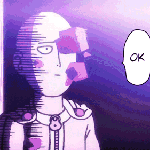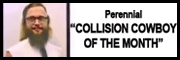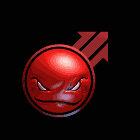|
homeless snail posted:What the gently caress is this guy melting down about in multiple VR threads? I beg your pardon
|
|
|
|

|
| # ? May 17, 2024 23:34 |
|
homeless snail posted:What the gently caress is this guy melting down about in multiple VR threads? Maybe it's an elaborate theater piece? Ever think of that smart buns?
|
|
|
|
Knock knock Who's there? Roomscale Roomscale who? Roomscale since the DK2
|
|
|
|
Maybe he is the personification of northern Florida and is freaking out about hurricane Matthew?
|
|
|
|
take your meds poetic justice
|
|
|
|
I don't even get what his problem is with the video, has he never used a Vive?
|
|
|
|
Mordaedil posted:I don't even get what his problem is with the video, has he never used a Vive?  https://www.youtube.com/watch?v=P5mtclwloEQ somethingawful bf fucked around with this message at 10:43 on Oct 7, 2016 |
|
|
|
O........Kay....... Not sure what all that was about? Godspeed on your roomscale quest I guess. Anyways, I finally got a chance to test out spacewarp and, just wow, it's hard to believe it exists almost. I don't know what black magic is going on under the hood but my goodness is it impressive stuff. I tested it out with a few things but mostly Elite since thats such a hog, and with a 980ti, all the settings at high or ultra (not VR high preset mind you, but actual high and ultra across the board), 90% of the time while driving on a planet I couldn't tell it wasn't running at 90fps. I was really trying to break things as well, and thankfully the debug settings lets you instantly go between the default ATW, 45fps with no ASW, and 45 with ASW. Looking at afterburner, with the normal ATW setting I got around 76-85fps on average which always looked nice during rotation, but during movement of the buggy or getting up and walking around, the positional judder was always noticeable. Turn on spacewarp and though it bumps it down to 45fps, the rotational looks as good as ever, but now, movement of the buggy is 95% judder free, and getting up and walking around/swaying side by side was perfect in regards to judder. It actually looked better, losing all those frames and dropping to 45 with spacewarp. What shocked me the most wasn't that moving around was judder free, but movement in the world was judder free, like, other objects beyond your head-tracking motion were also free of judder. I really can't believe they were able to do this. When I turned the settings down to get a solid 90fps, flipping between 90 and 45 with spacewarp was almost imperceptible even though i was changing it while in the middle of swaying back and forth. If I was just playing a game and it was dynamically shifting between that, 90% of the time I wouldn't even have a clue I was running at half the framerate. Seriously beyond impressed with it. Reading between the lines of what I wrote though, there is that 5-10% where I did notice it and its graphical glitches. The more minor of glitches was something that I could always notice if i was looking for it. Essentially when I was swaying really wide back and forth fast, and flipping between 90 and 45 ASW, you can notices on the edges of objects a very faint shimmer almost. Its not blatant, and I had to be looking for it to notice it because it is so faint so I doubt I would notice it during actual gameplay but it is there. The second kind of glitch was more noticeable, but kind of interesting. Other objects moving independently of you would sometimes almost seem to do a... well it wasn't quite a judder, I mean it was a sort of a judder, but like a very very smooth judder that almost sort of seemed like a periodic rubber-banding of sorts without the bouncing back. I don't know that I've seen any other effect in VR I would easily compare it to maybe a "smooth intermittent judder". It didn't happen at a regular interval, it was just more casual. This is that 5-10% case where I would notice it very much during normal gameplay I feel. On the positive side its still a big improvement over a standard jerky scene, and didn't make me uncomfortable or really take me out of it, it was just noticeable and a little annoying. Still, I am incredibly impressed with this, and my hat goes off to the programmers who figured out how to do this.
|
|
|
|
Tom Guycot posted:O........Kay....... Not sure what all that was about? Godspeed on your roomscale quest I guess. Thanks for the write up and checking it out. I wonder if those glitches are something they can smooth out over time.
|
|
|
|
Focus on the meltdown at hand guys: Roomscale. What is roomscale? Who does roomscale work for Is it being able to move around in VR without being locked into one spot and having little to no deadzones? Or could it be the customizable scaling of your playable space depending on the size of your room? Either way, at least I'm not paying an extra $ for a roomscale that came out a couple months after its competitor. Gen2 headsets here we come boys!
|
|
|
|
Where are those videos of Lemming playing SPT, running all over his living room and poo poo? That's roomscale I think. Otherwise it's 360, which is what most games seem to be about.Tom Guycot posted:Anyways, I finally got a chance to test out spacewarp and, just wow, it's hard to believe it exists almost. I don't know what black magic is going on under the hood but my goodness is it impressive stuff.
|
|
|
|
I think it already has that mode. When you enable the registry key, there are shortcuts to enable different modes. Ctrl + Num 1: Normal ATW Ctrl + Num 2: Framerate locked at 45, no ASW Ctrl + Num 3: Framerate locked at 45, ASW Ctrl + Num 4: Auto ASW
|
|
|
|
El Grillo posted:This is awesome. I wonder how they're going to implement it in the final version, presumably there will be some kind of adaptive mode where under a certain framerate, it'll decide that ATW isn't enough and it should switch down to 45fps + ASW. Cojawfee posted:I think it already has that mode. When you enable the registry key, there are shortcuts to enable different modes. Yup, I tested it on auto, and while in space and on the planet in my ship it was 90, as soon as i went onto my buggy is when it would drop to ASW mode. I also found this old gif from their first implementation of positional time warp that they included in 0.6 (then promptly removed in 0.6.1 IIRC). It was recorded at an exaggerated low frame rate to show exactly what it was trying to do: https://gfycat.com/JealousMeagerKestrel I don't know how related this is to the final implementation that just went out, but assuming it's fairly well related, it's easy to see where the faint 'shimmering' that I could see on the edges of objects when moving fast came from though obviously it doesn't look as exaggerated in person as that gif. Edit: In the end, nothing is going to be as good as just hitting 90fps. Something like elite is the perfect best case scenario for it though, lots of empty easy 90fps moments interrupted by stretches here and there where it bogs down which makes it a bit silly to lower your graphics settings when 80% of the time you're fine. I do have a bit of a question with oculus' decision to lower the specs if they're planning on people playing permanently in 45 ASW mode. I mean it's good. Its a really really good helping hand and for a good portion of it I can't even tell the difference, but there are the moments when I can tell, and I don't know if I would recommend someone investing in VR if they just have a 960 and are going to be seeing those little glitches periodically in every game. Tom Guycot fucked around with this message at 15:42 on Oct 7, 2016 |
|
|
|
There's also this cool gfy of ATW with zero frames per second. https://gfycat.com/AgileThatGraysquirrel
|
|
|
|
Cojawfee posted:I think it already has that mode. When you enable the registry key, there are shortcuts to enable different modes. Have you tried any of this with iRacing? I know it isn't the prettiest game anyway but I'm curious if you saw any benefits.
|
|
|
|
I'm in the same boat as Poetic Justice because I keeping hearing different things being described as "Room Scale" with varying degrees of wankery being used to differentiate the Vive as being "Superior" as it does it out of the box with lighthouses and wands with less cords and usb ports required. Like as far as I'm aware, Unseen diplomacy is probably the only use case that requires "Room Scale" and everything else I've seen has been more or less Standing/360 Scale. How often are you going to run to the corner or edge of your play space and stand there doing stuff and then run to the other side to go do more things? Tilt Brush? Job Sim? SPT and other "shooter" games all rely on you being mostly in the center of your playspace teleporting / spinning around. People seem to really like coupling "hand presence" with "room scale" and they're two completely different things. Until there's more compelling experiences that take advantage of actually walking around an area without the use of teleportation then roomscale is a luxury and not a necessity. Besides the occlusion issues that may occur with the two front facing cameras, nothing indicates that Oculus wouldn't be able to do "Roomscale" with just two cameras. And even IF there was occlusion, I've found that the IMU's are so rock solid that you may not even notice that you've been occluded without the game notifying you. If you want to test the IMU then just turn the camera around or cover it and try to use the Rift. You'd be surprised at how good it is and how well it tracks with no correction. Hopefully the same applies to the touch controllers. I wonder if the same can be said for the Vive if one or more lighthouses are blocked.
|
|
|
|
w00tazn posted:If you want to test the IMU then just turn the camera around or cover it and try to use the Rift. You'd be surprised at how good it is and how well it tracks with no correction. Hopefully the same applies to the touch controllers. Nope, IMUs are quite good at angular tracking but they can't do unassisted positional tracking at all.
|
|
|
|
w00tazn posted:How often are you going to run to the corner or edge of your play space and stand there doing stuff and then run to the other side to go do more things? Tilt Brush? Job Sim? I can see games being adaptive to your play space, like a submarine simulator, or space station simulator, with the size of the control room(s) being scaled to fit your bedroom, living room, and control panels around the perimeter. Or some kind of kitchen simulator with the main prep area in the middle, but ringed by cabinets, fridge, grill etc. Woodworking simulator, welding simulator, automotive garage etc. Generally in the real world the middle of the space is for work, but there's lots of interactions with storage around the periphery.
|
|
|
|
I'm honestly trying to think of a game that is advertised as roomscale that I still treated as just standing 360. Maybe Job Simulator, when you're stuck in an office cube? I guess Holopoint comes close, but I still move around the space they offer a lot. Yea most games offer a teleport so you don't have to move but even in Destinations I still walk around the area, why the hell wouldn't you? Like sure you reset to center in SPT after a round but if you aren't using the whole room to play what are you even doing. Roomscale, the scale of the room, was that implied to ever be something besides moving around a room? I guess that's the joke and if so it's a weird one. Tweak fucked around with this message at 16:34 on Oct 7, 2016 |
|
|
|
Tweak posted:I'm honestly trying to think of a game that is advertised as roomscale that I still treated as just standing 360. Maybe Job Simulator, when you're stuck in an office cube? I guess Holopoint comes close, but I still move around the space they offer a lot. Yea most games offer a teleport so you don't have to move but even in Destinations I still walk around the area, why the hell wouldn't you? Like sure you reset to center in SPT after a round but if you aren't using the whole room to play what are you even doing. I totally understand this, but like I'd to hear more about comparing and contrasting the experience when you tell SteamVR (Hey set me to standing mode) versus (I'm using the small/medium play area) for the same games. Edit: even with one camera on the DK2/CV1 you could more or less "move around a room" which is why this room scale debate is so weird and arbitrary. Like if the definition was 15 ft x 15ft with no loss of tracking for 90% of the volume then sure. Go Vive or Get 3 Cameras and Extension cables for the Rift. But it's not and it's not what most people would use in their homes so that distinction should be moot or something for only the most dedicated / niche. w00tazn fucked around with this message at 16:40 on Oct 7, 2016 |
|
|
|
i always assumed setting it to standing mode or whatever just made the chaperone encase me like a coffin, so I wouldn't wander away specifically. I've never actually tried it since the other option involved walking around the room edit: w00tazn posted:Like if the definition was 15 ft x 15ft with no loss of tracking for 90% of the volume something like that, yea. The distinction I guess between, "well you could do (something like) that" and, "you do that because it's the whole point" Tweak fucked around with this message at 16:43 on Oct 7, 2016 |
|
|
|
It's a fair opinion to judge the usefulness of Roomscale, especially in a home environment where space varies so widely. I think it's just a matter of developers taking advantage of the space. Roomscale is nice in a few titles: Tilt Brush, Onward, any exploration title, Hover Junkers etc. Mechanics that force you to juke left/right, peak around cover while facing away from the physical computer, being able to grab things on a virtual desk without having to reorient it to face your sensor-cameras. That being said, a lot of popular Vive titles are 270degree experiences, Zombie Training Simulator, Space Pirate Trainer, Pierhead Arcade etc. Now in a commercial environment, Roomscale is the bee's knees. Letting your customer walk around a virtual car or virtual Ikea room is far more tantalizing than leaning left or right and having to press a button to move around the scene.
|
|
|
|
Greenwater is the poo poo. That's how roomscale is done correctly.
|
|
|
|
Whenever I see people play Vive videos, nobody seems to be using any kind of roomscale. Once you give people teleportation it's like they forget. I want to yell at them "YOU DON'T NEED TO TELEPORT A FOOT IN FRONT OF YOU"
|
|
|
|
w00tazn posted:I totally understand this, but like I'd to hear more about comparing and contrasting the experience when you tell SteamVR (Hey set me to standing mode) versus (I'm using the small/medium play area) for the same games. Well, for an example of scale, this video I recorded is with a CV1 and 1 camera mounted up high, and no teleportation for any part of it. https://www.youtube.com/watch?v=ybdKP45IVDQ This is a setup thats basically standing room only. I can track the whole room and walk around a little, but i'm dodging desks, prints, file cabinets and such. My actual play space where I'm not going to bang my hands on something or slam my knee is standing room only. I still plan on putting the second camera behind me, but thats just for touch, as it is I don't lose tracking with 1 camera in a 3m x 2m room. I think oculus is getting peoples undies in a twist over their wording of "2 for standing, 3 for room scale". They've been overly cautious about everything for years, and theres already countless videos of people using 2 cameras to cover their entire room. Unless you really do have some gigantic 15' of clear space, I doubt anyone is going to need that 3rd camera. Who knows though.
|
|
|
|
My problem with roomscale is I haven't had a bunch of room to actually do it. Sure I could walk around the space I have available but I walk two feet and then I'm in a wall. Teleporting everywhere is just easier. 360 with just two cameras is going to be exactly what everyone is already doing with roomscale. Even the two cameras in front configuration is going to be good enough for at least half the games out there.
|
|
|
|
AndrewP posted:Whenever I see people play Vive videos, nobody seems to be using any kind of roomscale. Once you give people teleportation it's like they forget. I want to yell at them "YOU DON'T NEED TO TELEPORT A FOOT IN FRONT OF YOU" If I could teleport in real life there's no way I would walk anywhere
|
|
|
|
TheKnife posted:If I could teleport in real life there's no way I would walk anywhere Yeah, no poo poo. I bought shoes with wheels in them just so I don't have to walk around town, and these people are telling me to walk around a world where teleport exists? lol
|
|
|
|
I certainly have had to convince people to move around, but it's more because they're skiddish and/or don't understand they can, as opposed to, "oh pfft teleport why would I use these stupid legs then?" IN MY DAY we WALKED around our virtual reality rooms edit: then again the replays I've done of something like budget cuts is teleport city :E Tweak fucked around with this message at 17:16 on Oct 7, 2016 |
|
|
|
Maybe it's because Oculus set the tone for two cameras being on either side in front of you? If you turn around and have your back to those cameras you will lose tracking with Touch. I guess of you had those two cameras plus one third behind you with a single extension cable that would be 'easier' than two cameras with extension cables? When was the last time that Oculus said they "weren't targeting room-scale"? Seems like they changed their minds in the face of typical VR hype.
|
|
|
|
It's because being able to stand and do things all around you is a lot more fun than sitting and facing one direction, and the games have consistently proven that for the last 6 months. And so they've adapted. The touch picture shows two cameras in opposite corners of a square. It's on the last page. They've also funded games where you stand and move around.
|
|
|
|
Bhodi posted:It's because being able to stand and do things all around you is a lot more fun than sitting and facing one direction, and the games have consistently proven that for the last 6 months. Eh, that sort of depends. The cable is still a huge hindrance, and any game that has you spinning all the way around is going to be negatively impacted by having to deal with it. I don't think it's inherently better, it's just a difference in what you're trying to achieve. Edit: Plus you have to design for it, Holopoint did a poor job with its implementation because things spawned all around you but they spawned silently, so it gets to be loving annoying to have to whip your head all the way back and forth constantly just so you don't get killed by a silent sword dude. I think roomscale is also not particularly useful if you're also using teleporting, just because people naturally use the path of least resistance. Even if you can walk, if teleporting is the easiest thing, people will do that, just because it's faster/more convenient, even if it makes it less fun. That's why it works best for stuff like Job Sim/SPT/even stuff like Windlands or Onward because there are times where it's easier to physically move than it is to finagle the non-teleporting movement.
|
|
|
|
KakerMix posted:Maybe it's because Oculus set the tone for two cameras being on either side in front of you? If you turn around and have your back to those cameras you will lose tracking with Touch. I guess of you had those two cameras plus one third behind you with a single extension cable that would be 'easier' than two cameras with extension cables? Room scale was already a thing before they revealed how the cameras would be set up. It was pretty obvious from the beginning that they would eventually allow for a room scale setup.
|
|
|
|
So I just now realized a huge difference between the Vive and the Rift in regards to how they handle outside-in tracking and it explains a lot of little things like the low CPU consumption and less drift with occlusion and lost of tracking on the Rift. The IMU on the Rift is just better overall or the algorithm's they've developed are way better at handling drift correction and dead-reckoning than the alternatives out there. Period. The cameras are probably barely used for absolute positioning at all. It explains why you can just put your camera anywhere and never have to really bother with re-calibration or having the view get hosed up when it gets bumped or occluded. And because you can trust the IMU data you can basically reduce the overhead / CPU time required to figure out orientation and absolute positioning from dissecting the camera feed. It explains why you can just throw the cameras anywhere around you and have it work, since all the cameras are mostly used for looking at whether or not the leds are drifting or not drifting compared to the incoming IMU acceleration vectors. Which is probably why Oculus handles reflective surfaces and mirrors better than Vive does. On the Vive, the lighthouse tech does sub millimeter precision for absolute positioning via sweeps of lasers and maths to determine orientation and to correct for drift, but since the IMU's drift correction/dead-reckoning is weaker you are more prone to having the drift be noticeable in the cases where things are occluded or reflected and you have your wand fly out into the either. Any bumps to the lighthouse position royally fucks up the tracking and the accuracy because the math's involved assume for a perfectly static origin point and very specific timing intervals. The downsides i see from the Rift implementation is the loss of sub millimeter accuracy and the ability to do things like "put the controller on the floor" to determine the floor / height. (Although IMU data can define where the floor is I guess.) It'll be curious to see how they implement guardian and whether or not they start enforcing fixed camera positioning with forced re-calibrations in a future update. w00tazn fucked around with this message at 17:34 on Oct 7, 2016 |
|
|
|
Walking in games with teleport being common is often kind of garbage because you need to physically "reset" and it sucks. That said real roomscale rather than standing stuff is great for UD and Job Sim (which actually has room scale and standing modes so it's good even without but better with), Tiltbrush, fantastic contraption, most of the cover based shooters where peeking around corners is a thing, and games like Tabletop Simulator and pool vr and Rec Room where you can fit an entire playspace or most of it in your room. It's a significant value add for lots of experiences, though only really required for UD (although personally speaking I would do Tiltbrush or fantastic contraption without it because its much much worse) But like I said when roomscale stuff was first announced, I think the biggest limitation is going to be there room, not the hardware. I am pretty lucky to have a lot of space to dedicate to it, but I am the only one I know who does, and for anyone who doesn't have at least 2x2 meters, preferably more, anything beyond standing is probably wasted.
|
|
|
|
w00tazn posted:So I just now realized a huge difference between the Vive and the Rift in regards to how they handle outside-in tracking and it explains a lot of little things like the low CPU consumption and less drift with occlusion and lost of tracking on the Rift. Both headsets heavily rely on IMU data. Lighthouse and Constellation are only there to correct for drift. You need the camera for positioning. Turn the camera away and try to move your head, you won't go anywhere. The reason why the rift is more resilient is because of how you set it up. The vive has two lighthouse units and you set it up by setting up a play area where the controller sees how far away it is from each base station. if you move one of the base stations, it gets confused and you lose tracking. The rift is set up by just pressing a button and it snaps you back to a center point and the camera sees where you are and sets your current location to center. I don't know how they'll do it for their own room scale, it might end up similar to drawing your play area like with SteamVR. if that's the case, moving a camera could be just as disasterous.
|
|
|
|
I really hope we get more poo poo like Greenwater though. It scales itself to match in-game room size to your room size (though there's a minimum of 2.5x2.5m I think), and going through doors is handled so you're facing the door you just went through, as if you closed it. It's not great for a combat game or whatever, because obviously space is too limited, but it's the perfect thing for puzzle style adventure games. VR Grim Fandango when? e: Yeah, moving cameras/lighthouses isn't really a problem if you're doing poo poo sitting/standing, just hit reset. But for actual roomscale it's a no-go.
|
|
|
|
Cojawfee posted:Both headsets heavily rely on IMU data. Lighthouse and Constellation are only there to correct for drift. You need the camera for positioning. Turn the camera away and try to move your head, you won't go anywhere. T Yeah but I've tried this with my rift and it's surprisingly good at keeping track of where the origin is even without the aid of the camera (I had the camera off / turned completely the wrong way) Maybe I need to try it again and actually move in and around to see, but it was good enough for that play session that I didn't even care or notice to fix the problem. 
|
|
|
|
Holy crap. The live feed "Designing Touch", they said about battery life "with haptics, about 20 hours. Without haptics, about 30 hours." What in the world.
|
|
|
|

|
| # ? May 17, 2024 23:34 |
|
There is no secret super-IMU with accurate positional tracking in the Rift. Even the heavy duty INS units the military uses have drift on the order of a foot per second.
|
|
|