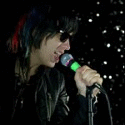|
Drythe posted:So I just bought my first camera and I'm not sure where or if I should post anything I took, all the threads seem to be people yelling at each other?
|
|
|
|

|
| # ? May 20, 2024 01:54 |
|
Is there anything obviously wrong with Amazon Drive's free photo storage that comes with Prime? I've just been blindly uploading my raw files there so that when I never actually look at them again I know they're there. Then I import into Lightroom as DNG and feel free to delete liberally.
|
|
|
|
tk posted:Is there anything obviously wrong with Amazon Drive's free photo storage that comes with Prime? I've just been blindly uploading my raw files there so that when I never actually look at them again I know they're there. Then I import into Lightroom as DNG and feel free to delete liberally. Nope, as it stands it's a really great option if you're going to have a prime subscription anyway. I have more than a terabyte of photos sitting on it.
|
|
|
|
And it's no longer going to be unlimited, they ask to charge you over x amount of space.
|
|
|
|
Xabi posted:I suggest you check out the Photo a Day thread, where you have to critique someone else's photo(s) when you post your own. It forces you to think about why you like a photo, why it works, how it could be improved, etc. Your critique could not only help your fellow poster but also yourself as you start to look at photos critically. It might sound daunting but it's not. Alternatively, don't post in PAD. RangerScum posted:Just post in whatever appropriate thread fits your pictures. Say you're new and ask for tips and people will give advice. As long as you don't expect anyone to tell you that your pics are good and you check your ego at the door you'll be well on your way to being the next master of photography. Do this instead.
|
|
|
|
Drythe posted:Oh, neat! That sounds like the best option then Whoah: glacier is cheap to store photos in, but can cost a fortune to retrieve them. It's designed for long term/emergency backup. I've put all my photo archives up there, but I never plan to retrieve them unless I have a fire that burns down my house and all my local copies. In which case, the cost doesn't matter because it will be an insurance claim
|
|
|
|
spog posted:Whoah: glacier is cheap to store photos in, but can cost a fortune to retrieve them. Yeah, perhaps I should've made that clearer in my post: cheap to store, but possibly expensive to retrieve. It's cold storage, meant as a backup that you don't really touch often, if ever. Potentially unpopular opinion: if you're just starting out, don't worry too much about offsite backups and RAIDed drives. You don't have clients who depend on your photos (at least I hope not, if you're just a beginner), and they're probably gonna be kinda crap anyway, like any creative hobby when you're just getting your feet wet. Save the processed output jpeg somewhere, keep your raws on a cheap HDD, and don't worry about it.
|
|
|
|
Xabi posted:I suggest you check out the Photo a Day thread, where you have to critique someone else's photo(s) when you post your own. It forces you to think about why you like a photo, why it works, how it could be improved, etc. Your critique could not only help your fellow poster but also yourself as you start to look at photos critically. It might sound daunting but it's not. In 2011 when I started caring about knowing what I was doing and taking good pictures (still working on that) I don't remember if PaD was there yet but there were some good posters posting and critiquing - it helped immensely because it was brutally honest and it was really active. Some of the forum's best were posting and critiquing there - not so much now since it is not that active and it doesn't seem like the more experienced posters are in the thread anymore. At the time, though, it was probably the biggest contributing factor towards me improving. Having to write critiques was really helpful too because you would see what good critiques were from others and then be forced to critique yourself, and if you develop a critical eye when looking at other people's work then you can apply that to your own poo poo - first when looking at your pictures and then gradually being able to do it before you even take a picture when you have the camera to your eye and beyond that before you even bother to attempt a picture when you realize that it will not be good before even going to take the shot. It also helped keep any attachment or ego from what was posted - on Facebook or other venues people are just looking for a hug box where it is all "good capture" and people will get offended if any critique is offered, but since it was expected there, and since I respected those who were giving the critiques, it was a great chance to learn. Now though, I agree that posting in whatever thread you are interested in and asking for help would probably be the best option.
|
|
|
|
404notfound posted:Yeah, perhaps I should've made that clearer in my post: cheap to store, but possibly expensive to retrieve. It's cold storage, meant as a backup that you don't really touch often, if ever. Sorry if it seemed like I was jumping down your throat. I wasn't : I was recalling the shock I felt when I worked out how much it would cost me to restore all my photos.
|
|
|
|
I can't remember how glacier retrieval model works but I believe you can help with the cost by let's say zipping your files once a month and then you don't have as many file retrieve requests.
|
|
|
|
^^ i think the times are still 4-6 hours. poo poo's on tapes. Yeah, Glacier is where I put old shoots that I'm 99% sure I'll never need to see again but there's the off-chance whoever the hell the client was will want them in a few years or whatever. It's certainly a worst-case backup, it's not meant for things you might need to get quickly or in large quantity.
|
|
|
|
How does it even work if you want something? Do you provide the file names you need and then they email you with a download link when it is ready or do you browse through a virtual folder with your stuff on it or what?
|
|
|
|
Right but it costs you .50 for every 1000 requests.. that's like 2 weekends of fun time shooting for me. But if you toss a month worth oe 6 months in a zip (no compression if if manages to do something) you now have .50 to get 20k files instead of $10
|
|
|
|
tater_salad posted:Right but it costs you .50 for every 1000 requests.. that's like 2 weekends of fun time shooting for me. But if you toss a month worth oe 6 months in a zip (no compression if if manages to do something) you now have .50 to get 20k files instead of $10 Ahhh. I think this may be the way my synology NAS works : each backup job is a separate archive. But. ..you do have the option to retrieve a single file from that archive...so maybe not? I think. I really ought to look this poo poo up.
|
|
|
|
rio posted:It also helped keep any attachment or ego from what was posted - on Facebook or other venues people are just looking for a hug box where it is all "good capture" and people will get offended if any critique is offered, but since it was expected there, and since I respected those who were giving the critiques, it was a great chance to learn. This is probably the most key point to takeaway, ego is usually the biggest obstacle to improving. And the worst part is that those with ego almost always don't think they have an ego. The other tip is don't bother posting the kind of photos you normally see in PAD and asking for critique - there's nothing to critique and that's why PAD is dead. Instead look at good photobooks and read good books about photography. I think I have a list somewhere so let me know if you want a list of books.
|
|
|
|
Ok so I shouldn't post or just not post in pad? Books would be good though, thank you.
|
|
|
|
|
Drythe posted:Ok so I shouldn't post or just not post in pad? I posted this previously in the landscape thread: Buy if you can https://amzn.com/0714859044 https://amzn.com/087070527X https://amzn.com/0893816035 https://amzn.com/1597112976 https://amzn.com/1597112739 https://amzn.com/082121750X https://amzn.com/1888803061 Borrow (but buy if you have too much money) https://amzn.com/1597111724 https://amzn.com/1597112569 https://amzn.com/1597111392 https://amzn.com/3865218067 https://amzn.com/386521827X https://amzn.com/0312427581 (critical look at the "art world") After reading some of these, go look at some good photobooks in the genre that you like the most, and then try to understand the photos/books. Just know that sometimes you can't always verbalise why you love/hate a photo or a book, because photography is ultimately a visual language. If you've figured out the genres you like, then it's easier for us to recommend good photobooks in that genre.
|
|
|
|
Drythe posted:Ok so I shouldn't post or just not post in pad? post all the time but expect to be told if your photos are bad. don't take offense and start calling people mean names though just learn to take better photos. it's a process.
|
|
|
|
spog posted:Ahhh. I think this may be the way my synology NAS works : each backup job is a separate archive. One thing to bear in mind is that while you get a certain number of 'put' requests for free or for cheap (I want to say 20,000?), they are not in fact entirely free. It's a completely trivial cost after you get all your poo poo backed up, but sometimes it can run you five or ten bucks in the initial backup if it's a lot of small files. I guess you could zip them or whatever but it's honestly not that much considering the extra effort.
|
|
|
|
Hey guys I am just dipping my toes into real estate photography and light portrait work. Does anyone have tips on avoiding banding in my images, off brand ttl flashes to buy, cheap tripods, how to clean stuck aperture blades on my manual lens from the 70s, or how to avoid looking like a pedophile when taking photos of pools and playgrounds? tia
|
|
|
|
To avoid looking like a pedo wear a sign that says professional photographer, not a pedophile at all.. I'm an Ephebophile For off brand flash use the youngo flash. For tripods use amazon basics one For banding get a new camera or stop shooting in low quality jpeg. For aperture cleaning use zippo fluid and take the lense apart carefully using a cell phone camera to take lots of pics of each assembly and screw placement. Make sure to take lots of pictures, especially of the homeowners underwear drawer. Edit: ywia
|
|
|
|
Soopafly posted:Trip report - Disassembly was easy, and not at all hard to get to the aperture blades. I work in a lab environment and just used the cleanest space I could find and wore gloves. Lens came apart in easy sub-assemblies and in retrospect, only actually required 4 screws to get down to where I needed. Took a q-tip and rubbed some napthalene on it and after a few opens/closes the aperture immediately loosened up. All in all, a 5 minute job that worked great, minus the fact that I lost a miniscule ball bearing that loosely sat in a pocket to give the aperture ring "clicks." It still glides smoothly, but no longer locks into specific apertures. I'll probably fix it one of these days, but I'm good with what's working now. Nicely done! I don't think it's possible to avoid losing at least one of those itty-bitty ball-bearings, they're like anti-gravity or something and they just fly away and disappear.
|
|
|
|
This is a question so inane that I can't find a good answer from googling, but what happens if you 'develop' normal black & white film (not chromogenic) with c-41 process/chemicals? Nothing? Something close to regular b&w process results, but with an orange-red cast?
|
|
|
|
SMERSH Mouth posted:This is a question so inane that I can't find a good answer from googling, but what happens if you 'develop' normal black & white film (not chromogenic) with c-41 process/chemicals? Ken Rockwell tried that once, and whatever happened in that darkroom on that fateful day made him like he is now.
|
|
|
|
SMERSH Mouth posted:This is a question so inane that I can't find a good answer from googling, but what happens if you 'develop' normal black & white film (not chromogenic) with c-41 process/chemicals? Well I'll tell you if you develop 4x5 e6 with black and white chemicals, you get an expensive gently caress-up by your lab. (It did give me negatives, but very very dense ones).
|
|
|
|
SMERSH Mouth posted:This is a question so inane that I can't find a good answer from googling, but what happens if you 'develop' normal black & white film (not chromogenic) with c-41 process/chemicals? It'll probably give you nothing. If I'm remembering my C41 correctly, the silver is converted back to a halide with the bleach and then fixed out. Because of this, the images on C41 and E6 are made from dye clouds alone. I suppose if you skipped the bleaching step, you'd get something. The orange mask is part of the base, and not the process btw.
|
|
|
|
Also, if anyone is curious - this is Portra 400 developed with E6. I'm just happy the lab f up happened on some test shots that I didn't really care about. It was exposed correctly.
|
|
|
|
ExecuDork posted:Nicely done! you mean upgrading the lens to a stopless aperture for video work
|
|
|
|
This is a question about digital storage because I broke an HDD and nearly lost 5 years of photos. I wanna back them up online in addition to two local copies. My first thought was of getting standard cloud storage, but I noticed Flickr gives me a TB. Does Flickr actually let me retrieve the original JPGs later or does it compress them (answers I googled are conflicting)?
|
|
|
|
If you don't care about having a pretty interface to click through the images themselves, you could use Amazon Cloud Drive which is 60 / year for unlimited storage.
|
|
|
|
NeuralSpark posted:If you don't care about having a pretty interface to click through the images themselves, you could use Amazon Cloud Drive which is 60 / year for unlimited storage. I don't care. I was just hoping to get through this without paying money, but Amazon is definitely my choice if I can't.
|
|
|
|
It's important to note that if you do any paid work, that Amazon Cloud Drive's TOS explicitly prohibit its use as part of a photography business.
|
|
|
|
I'm still pissed at Amazon for pulling their cheaper 'photography only' plan after they know tons of us have signed up and uploaded a huge amount of data to it. It's either fine another provider and redo it from scratch, or pay them $50 more for the same essential service. They knew exactly what they were doing.
|
|
|
|
That's why you buy a home raid array and run your own backups. A raid array won't solve the remote backup problem so it's not a perfect solution either, but you solve the worst problems with cloud storage services. The cloud is a cool thing and all but it makes you subject to the whims of whatever company you sign on with and nothing they provide is ever permanent. (look into amazon glacier for long term offsite backups)
|
|
|
|
xzzy posted:That's why you buy a home raid array and run your own backups. A raid array won't solve the remote backup problem so it's not a perfect solution either, but you solve the worst problems with cloud storage services. I use Crashplan and endorse it as being fine. It's a backup-of-last-resort though. Useful if my building burns down or I need to find what happened to my old itunes library index file. For more accessible backup, I'm reaching the point where my archival needs will pass by what a single-drive Time Machine destination can do. My longer-term plan is to: Buy two Synology NAS boxes, set them up to mirror each other, and after they sync, relocate one of them to my parent's house out-of-state. When I have a few grand to blow. thetzar fucked around with this message at 19:41 on Oct 17, 2016 |
|
|
|
Flickr's 1TB is free, so all you'll lose is a bit of time to try it out. Nothing like raw empiricism! Open a Flickr account, upload a dozen photos. Log out, log back in, download the photos. Compare the properties (detailed EXIF data) and figure out what's changed. I don't know if Flickr will do anything to RAW files (modify, display, otherwise treat like a photo rather than a whatever-format data file) but you could figure that out pretty easily at the same time. My backup solution - and I'm not claiming it's the best, it's just waaaaay better than my previous solution of "nothing" - is iDrive. I set it up about a year ago when a discussion around here finally drilled through my complacency and I googled around. iDrive runs steep discounts for new accounts pretty often, I think I paid $15 for the first year but by now I'm probably up at the usual rate of around $50 for 1TB. The interface is decent and while I haven't really tested it, it certainly looks like I can download everything from individual files up to the full datadump at my discretion through their website. There's also an "Archive Cleanup" function that will compare the files I've got on my computer to what's in the cloud archive and delete from the archive - this is ideal for me because I tend to edit down the total number of files (I delete the crappiest photos) at irregular intervals but my backup happens weekly. So my archive has many crappy photos in it that I've already deleted from my local HDD and I know I will never need them, they're just taking up space. I also use it for my work (my PhD thesis and my current post-doc research) and the same conditions apply - I can go through and toss out those old, outdated data files and manuscript drafts on my local HDD and then run an Archive Cleanup to get them off the cloud, too. They have a mail-in HDD service too, if you have enough files ready to backup that just waiting for it to upload through your internet connection is excessively time-consuming (or unreliable). I have my weekly backups scheduled for Thursday evenings, so even though it's never needed more than about 6 hours (the first round, partial backup to try it out) and usually only really needs about 3 hours I give it all night, at work using the university's reliable high-speed service.
|
|
|
|
xzzy posted:That's why you buy a home raid array and run your own backups. A raid array won't solve the remote backup problem so it's not a perfect solution either, but you solve the worst problems with cloud storage services. ExecuDork posted:My backup solution - and I'm not claiming it's the best, it's just waaaaay better than my previous solution of "nothing" - is iDrive. I set it up about a year ago when a discussion around here finally drilled through my complacency and I googled around. iDrive runs steep discounts for new accounts pretty often, I think I paid $15 for the first year but by now I'm probably up at the usual rate of around $50 for 1TB. The interface is decent and while I haven't really tested it, it certainly looks like I can download everything from individual files up to the full datadump at my discretion through their website. There's also an "Archive Cleanup" function that will compare the files I've got on my computer to what's in the cloud archive and delete from the archive - this is ideal for me because I tend to edit down the total number of files (I delete the crappiest photos) at irregular intervals but my backup happens weekly. So my archive has many crappy photos in it that I've already deleted from my local HDD and I know I will never need them, they're just taking up space. I also use it for my work (my PhD thesis and my current post-doc research) and the same conditions apply - I can go through and toss out those old, outdated data files and manuscript drafts on my local HDD and then run an Archive Cleanup to get them off the cloud, too. evil_bunnY fucked around with this message at 22:06 on Oct 17, 2016 |
|
|
|
evil_bunnY posted:Deleting files that don't exist on your local repo is insanely dangerous. Protecting against accidental deletion is half the point of backups. yes do not use something that automatically does this. when i put stuff in cold storage i delete it off the local drive right after. most things do have an option if you want to do this by hand, for Glacier it's "Remove Unreferenced Objects" I think. I've never pressed it.
|
|
|
|
evil_bunnY posted:Just backup to the cloud for like $5 a month. You don't need all your poo poo to RTO.  Did you only read the first line of my post or something? The entire premise was to get away from cloud storage solutions that are a constantly shifting market in terms of features and pricing.
|
|
|
|

|
| # ? May 20, 2024 01:54 |
|
evil_bunnY posted:Deleting files that don't exist on your local repo is insanely dangerous. Protecting against accidental deletion is half the point of backups. It's got a safety feature of sorts, it will only delete a maximum of 25% of the files at a single go. Thanks for the vote of confidence in my photography, though! The photos I delete are seriously awful, nothing to worry about there. And I'm not a professional photographer - I've never sold a photo and have no intentions to ever do so. The scientific data has multiple redundant backups for exactly the reason you state.
|
|
|