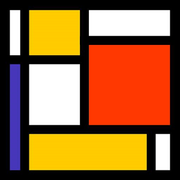|
uhhhhahhhhohahhh posted:I've got a 2500k and a 770. I've already got a x1440 screen but I want a *sync one. I've been nvidia forever but I'm hesitant about sticking with them because I don't really want to pay the £200-£300 extra for a gsync screen that's otherwise identical. Is gsync actually worth the extra money? G-Sync certainly has the edge over freesync in terms of absolute performance, however it's not worth the difference in cost, all else being equal. If you already have a nVidia card then a recommendation for G-sync is high on the list if you're buying a new monitor. Same the other way around. If you're looking for the bleeding edge in the future (1080 or such) then G-sync will just be a tax on your next monitor. If you want bang-for-your-buck in the 1060/RX480 range then probably go RX480 into freesync. *sync makes a big difference over no *sync at all.
|
|
|
|

|
| # ? Jun 9, 2024 22:12 |
|
uhhhhahhhhohahhh posted:I've got a 2500k and a 770. I've already got a x1440 screen but I want a *sync one. I've been nvidia forever but I'm hesitant about sticking with them because I don't really want to pay the £200-£300 extra for a gsync screen that's otherwise identical. Is gsync actually worth the extra money? Do *not* spend a bunch of money to play games on 'low', it's a complete waste. I don't know the AMD lineup as well as other posters here but I can tell you anecdotally that I have a 1440p 144hz IPS G-sync screen and if it broke tomorrow I wouldn't buy it again - I'd get a monitor that is the same in every way but without g-sync. The thing about adaptive vertical sync (the actual name for g-sync/freesync tech) is that you mostly benefit from it when you're at lower FPS. When you build your system around the idea that you'll be driving a 1440p monitor at >100 fps it kinda becomes redundant since you'll already be targeting such high framerates as to almost never reap the benefit from adaptive vertical sync. When I turn games up to their highest settings (the new Deus Ex in particular) and get around 40fps, sure I notice a massive difference when I toggle g-sync on or off but I mostly notice how bad 40fps looks now and I quickly adjust settings to get around 100 fps again which just feels the best to me. At ~100fps when I toggle g-sync on and off I can barely notice the difference and honestly I'm not blinded to whether it's on or off so I'm probably convincing myself I see tearing that isn't there. So my recommendation as someone who was an early adopter of this stuff is to get a decent (nVidia) card with the money you'd otherwise be spending on adaptive sync and an IPS 1440p monitor either 60hz or 144hz and enjoy it at high fps.
|
|
|
|
VelociBacon posted:Do *not* spend a bunch of money to play games on 'low', it's a complete waste. I don't know the AMD lineup as well as other posters here but I can tell you anecdotally that I have a 1440p 144hz IPS G-sync screen and if it broke tomorrow I wouldn't buy it again - I'd get a monitor that is the same in every way but without g-sync. The thing about adaptive vertical sync (the actual name for g-sync/freesync tech) is that you mostly benefit from it when you're at lower FPS. When you build your system around the idea that you'll be driving a 1440p monitor at >100 fps it kinda becomes redundant since you'll already be targeting such high framerates as to almost never reap the benefit from adaptive vertical sync. When I turn games up to their highest settings (the new Deus Ex in particular) and get around 40fps, sure I notice a massive difference when I toggle g-sync on or off but I mostly notice how bad 40fps looks now and I quickly adjust settings to get around 100 fps again which just feels the best to me. At ~100fps when I toggle g-sync on and off I can barely notice the difference and honestly I'm not blinded to whether it's on or off so I'm probably convincing myself I see tearing that isn't there. At 1440p most games that are coming out right now (e.g. BFOne) won't be running >100 on ultra everything with a 1070 though. GTA and Division already don't for me. And g-sync is cheaper than the step up to 1080 so I thought it was p worth it..
|
|
|
|
VelociBacon posted:Do *not* spend a bunch of money to play games on 'low', it's a complete waste. I don't know the AMD lineup as well as other posters here but I can tell you anecdotally that I have a 1440p 144hz IPS G-sync screen and if it broke tomorrow I wouldn't buy it again - I'd get a monitor that is the same in every way but without g-sync. The thing about adaptive vertical sync (the actual name for g-sync/freesync tech) is that you mostly benefit from it when you're at lower FPS. When you build your system around the idea that you'll be driving a 1440p monitor at >100 fps it kinda becomes redundant since you'll already be targeting such high framerates as to almost never reap the benefit from adaptive vertical sync. When I turn games up to their highest settings (the new Deus Ex in particular) and get around 40fps, sure I notice a massive difference when I toggle g-sync on or off but I mostly notice how bad 40fps looks now and I quickly adjust settings to get around 100 fps again which just feels the best to me. At ~100fps when I toggle g-sync on and off I can barely notice the difference and honestly I'm not blinded to whether it's on or off so I'm probably convincing myself I see tearing that isn't there. By "could get 60fps" I meant that's what I got in the beta on my GTX 770. I know I'm not going to be hitting 144fps @ 1440 on a RX480 in BF1, probably not even at Low settings, or in anything else really, but as long as I never dip below 60 I'm OK with that, I'd honestly be fine with capped 85fps, since I used to target that on my CRT and remember it being great. I'd only have it for a few months until Vega comes out probably, and I'd make some money back on selling it... Assuming there are games worth upgrading for at that point anyway. Chances are I won't even be playing Battlefield 1 at 6 months from now, but I'd get to enjoy it beta with the 480. I mean if adaptive sync isn't worth it like you say, then it's certainly not worth going gsync. But most high end IPS 144hz x1440 screens are going to be freesync anyway if they aren't gsync, since it's essentially cost free to implement from what I understand. Vega probably won't be as good as whatever nvidia releases around the same time, but it will be close, and probably cheaper too. If I'm getting a 144hz screen with freesync anyway then I might as well use it and get an AMD GPU also, which in the long run will be cheaper than a nvidia GPU + Freesync where I won't be able to use half the features of the screen. That's my point of view anyway, I'm just not sure it's the right way of looking at it.
|
|
|
|
uhhhhahhhhohahhh posted:By "could get 60fps" I meant that's what I got in the beta on my GTX 770. I know I'm not going to be hitting 144fps @ 1440 on a RX480 in BF1, probably not even at Low settings, or in anything else really, but as long as I never dip below 60 I'm OK with that, I'd honestly be fine with capped 85fps, since I used to target that on my CRT and remember it being great. I'd only have it for a few months until Vega comes out probably, and I'd make some money back on selling it... Assuming there are games worth upgrading for at that point anyway. Chances are I won't even be playing Battlefield 1 at 6 months from now, but I'd get to enjoy it beta with the 480. That's a reasonable way of looking at it, I just think nVidia is so far ahead of the game that I'd be reluctant to go AMD. Even the software is so much nicer to use with nVidia that I wouldn't consider AMD unless you're willing to just find and install drivers yourself with no control center etc. I'm sure there are plenty of people with AMD cards who feel the opposite of how I do so yes it's a preference thing.
|
|
|
|
VelociBacon posted:Even the software is so much nicer to use with nVidia that I wouldn't consider AMD unless you're willing to just find and install drivers yourself with no control center etc. Umm what are you referring to here? Because my control center software notifies me when there's new drivers.
|
|
|
|
What would a cheap CPU upgrade for this be: PCPartPicker part list / Price breakdown by merchant CPU: Intel Core i5-760 2.8GHz Quad-Core Processor CPU Cooler: Noctua NH-D14 65.0 CFM CPU Cooler Motherboard: Asus P7P55D-E Deluxe ATX LGA1156 Motherboard Memory: G.Skill Ares Series 16GB (2 x 8GB) DDR3-1600 Memory Storage: Samsung 840 EVO 500GB 2.5" Solid State Drive Video Card: Asus Radeon R9 270X 2GB DirectCU II Video Card Overwatch recently issued a netcode update that hosed me on CPU usage, and the CPU is very much the bottleneck in the entire setup, and I figure I might be able to use this computer for a year or two, if I just get a better CPU to run stuff like Overwatch and general-purpose stuff. The RAM, SSD, and GFX are more recent - the RAM and GFX kicked it a bit ago - but the rest is like six years old or something. I don't really feel like blowing $2,000 for a new computer for no new games right now. Some will probably suggest I OC the CPU, but, again, it's like six years old, and even if I do, I still need to know which CPU to order in case I blow it up trying to figure out how OC works. ufarn fucked around with this message at 18:46 on Oct 9, 2016 |
|
|
|
xthetenth posted:Umm what are you referring to here? Because my control center software notifies me when there's new drivers. I was trying to say I hate catalyst control center enough that I would abstain from it and manually install all the drivers.
|
|
|
|
VelociBacon posted:I was trying to say I hate catalyst control center enough that I would abstain from it and manually install all the drivers. Handily enough, catalyst control center is no longer a concern, and crimson's actually kind of cool (although the UI design could be a bit better).
|
|
|
|
The geforce experience UI is pretty terrible, too.
|
|
|
|
I have a fairly old desktop that I'd like to either upgrade or look into buying a new system for gaming purposes. I want to stay as cheap as possible, which is why I'm looking into upgrading first rather than buying new. Here's the current system info: PCPartPicker part list / Price breakdown by merchant CPU: Intel Core i7-920 2.66Ghz Quad-Core Processor Motherboard: Gigabyte GA-X58A-UD3R ATX LGA1366 Motherboard Memory: Kingston Value 6GB (3 x 2GB) DDR3-1066 Memory Storage: Western Digital Caviar Black 750GB 3.5" 7200RPM Internal Hard Drive Video Card: Gigabyte GeForce 210 1GB Video Card For the Memory, I just chose a place holder because I can't seem to be able to find what exact one is in the system currently, but it matches those specs (3x2GB DDR3-1066).
|
|
|
|
VelociBacon posted:That's a reasonable way of looking at it, I just think nVidia is so far ahead of the game that I'd be reluctant to go AMD. Even the software is so much nicer to use with nVidia that I wouldn't consider AMD unless you're willing to just find and install drivers yourself with no control center etc. I'm sure there are plenty of people with AMD cards who feel the opposite of how I do so yes it's a preference thing. Honestly, I don't agree. In the mid-range AMD and nVidia are pretty even, with the RX480 being a superb mid-range card, slightly slower than the 1060 but a bit cheaper, and with OC performance exceeding the 1060 making their absolute potential closer. If it is a matter of cost, RX480+freesync is going to be a nicer experience than 1060+no-sync every time. You may prefer to turn down settings to get 90+ FPS but a lot of people would prefer ~60 with a few dips, and in that is where *sync shines the most.
|
|
|
|
To be fair I was thinking the choice was between the 1070 or 1080. I don't know how the budget cards do.
|
|
|
|
Hot Smart ARYAN Girl posted:The geforce experience UI is pretty terrible, too. Especially the new version.
|
|
|
|
It's my wife's 30th birthday, and she really misses being able to play new games on her ancient, piece of crap dell. I put this build together using the recommended guide in the OP, but the price is a bit high. Any ideas on where to trim things down without losing too much quality? PCPartPicker part list / Price breakdown by merchant CPU: Intel Core i5-6600 3.3GHz Quad-Core Processor ($219.71 @ Amazon) Motherboard: MSI H170A PC Mate ATX LGA1151 Motherboard ($106.98 @ Newegg) Memory: Corsair Vengeance LPX 16GB (2 x 8GB) DDR4-3000 Memory ($84.99 @ Amazon) Storage: Samsung 850 EVO-Series 250GB 2.5" Solid State Drive ($99.99 @ Newegg) Video Card: MSI GeForce GTX 1060 6GB 6GB GAMING X Video Card ($304.43 @ Amazon) Case: Corsair 450D ATX Mid Tower Case ($109.99 @ Newegg) Power Supply: Corsair RMx 550W 80+ Gold Certified Fully-Modular ATX Power Supply ($79.99 @ Newegg) Optical Drive: Asus DRW-24B1ST/BLK/B/AS DVD/CD Writer ($16.99 @ Newegg) Operating System: Microsoft Windows 10 Home OEM 64-bit ($92.99 @ Amazon) Case Fan: Corsair Air Series AF140 Red 66.4 CFM 140mm Fan ($12.99 @ Newegg) Monitor: BenQ GW2760HS 27.0" 60Hz Monitor ($181.98 @ Newegg) Total: $1311.03 Prices include shipping, taxes, and discounts when available Generated by PCPartPicker 2016-10-09 17:51 EDT-0400
|
|
|
|
Kubrick posted:It's my wife's 30th birthday, and she really misses being able to play new games on her ancient, piece of crap dell. I put this build together using the recommended guide in the OP, but the price is a bit high. Any ideas on where to trim things down without losing too much quality? That's pretty much the cheapest thing I've seen with a legit copy of windows that will play games. You could consider not buying an optical drive unless you need one for some reason.
|
|
|
|
Kubrick posted:It's my wife's 30th birthday, and she really misses being able to play new games on her ancient, piece of crap dell. I put this build together using the recommended guide in the OP, but the price is a bit high. Any ideas on where to trim things down without losing too much quality? I made some adjustments, and managed to shave down about $200. PCPartPicker part list / Price breakdown by merchant CPU: Intel Core i5-6500 3.2GHz Quad-Core Processor ($197.88 @ OutletPC) Motherboard: MSI H170A PC Mate ATX LGA1151 Motherboard ($102.99 @ SuperBiiz) Memory: Corsair Vengeance LPX 16GB (2 x 8GB) DDR4-2133 Memory ($74.89 @ OutletPC) Storage: Samsung 850 EVO-Series 250GB 2.5" Solid State Drive ($99.99 @ Dell Small Business) Video Card: EVGA GeForce GTX 1060 6GB 6GB GAMING Video Card ($249.99 @ B&H) Case: Corsair SPEC-01 RED ATX Mid Tower Case ($39.98 @ Newegg) Power Supply: Corsair RMx 550W 80+ Gold Certified Fully-Modular ATX Power Supply ($79.99 @ Newegg) Optical Drive: Asus DRW-24B1ST/BLK/B/AS DVD/CD Writer ($16.88 @ OutletPC) Operating System: Microsoft Windows 10 Home OEM 64-bit ($84.88 @ OutletPC) Monitor: LG 27MP58VQ-P 27.0" 60Hz Monitor ($171.58 @ Amazon) Total: $1119.05 Prices include shipping, taxes, and discounts when available Generated by PCPartPicker 2016-10-09 18:20 EDT-0400 1. Dropped you down to a 6500 since it's cheaper and the clock speed differences are minuscule in real-world situations. 2. Your motherboard doesn't support DDR4-3000. Gave you DDR4-2133 for $10 less. 3. Got you a much cheaper case, this one has red LEDs so you don't have to buy that LED fan either. 4. Switched out that MSI GPU for this cheaper EVGA one, the preformance should be the same. 5. Changed out the monitor, this one's IPS and only $1 more.
|
|
|
|
Khablam posted:Honestly, I don't agree. In the mid-range AMD and nVidia are pretty even, with the RX480 being a superb mid-range card, slightly slower than the 1060 but a bit cheaper, and with OC performance exceeding the 1060 making their absolute potential closer. If it is a matter of cost, RX480+freesync is going to be a nicer experience than 1060+no-sync every time. You may prefer to turn down settings to get 90+ FPS but a lot of people would prefer ~60 with a few dips, and in that is where *sync shines the most. I'm a bit confused by this post. The average OC potential of the 480 is completely abysmal, and doesn't even come close to filling the gap with the 1060. It isn't even cheaper, with aftermarket 1060s being available at MSRP and aftermarket 480s (the ones you'd actually want to buy) at $270-300 I agree with you on the Freesync comment, but if Freesync didn't exist the 480 would be outclassed by the 1060 in every feesable way.
|
|
|
|
BurritoJustice posted:I'm a bit confused by this post. The average OC potential of the 480 is completely abysmal, and doesn't even come close to filling the gap with the 1060. It isn't even cheaper, with aftermarket 1060s being available at MSRP and aftermarket 480s (the ones you'd actually want to buy) at $270-300 OK well I'm basing this on reputable UK stores, where the 480 is usually around $50 equivalent cheaper. I'm also suggesting the delta between the cards after overclocking both is smaller, not that you can clock a 480 to 1060 performance. I'm comparing synthetics there though, there's a load of cases where a 480 is quicker. e.g. the new Deus Ex / Hitman / arguably future DX12 titles and loads where it's a wash.
|
|
|
|
Neo_Crimson posted:I made some adjustments, and managed to shave down about $200. Thank you so much. Shouldn't I get an extra case fan? It can get pretty hot in the Summer.
|
|
|
|
Kubrick posted:Thank you so much. Shouldn't I get an extra case fan? It can get pretty hot in the Summer. Not really, modern parts are pretty thermally efficient and have fairly high throttling temperatures. If you're not overclocking, you can definitely get away with stock coolers/fan setups.
|
|
|
|
DraegonX posted:I'm planning on a big upgrade to my gaming desktop. After going through the suggested parts in the first few posts, I came up with this list. Any thoughts? If it's just for gaming and you don't need hyperthreading, you could go for an i5-6600k instead of an i7-6700k. They tend to overclock to almost the same level (it depends on the specific chip), but the former is significantly cheaper. It's a way to save money, though either choice is good performance-wise. 32GB of RAM is overkill, again assuming the build is just for gaming. You could drop down to 16GB to save a bit of money. Other than that I have no objections if it all fits in the case ( which I'm not familiar with).
|
|
|
|
DraegonX posted:I'm planning on a big upgrade to my gaming desktop. After going through the suggested parts in the first few posts, I came up with this list. Any thoughts? Few things Bump that psu to the 750, it's not much more money and you will be closer to the efficiency curve, and you will have headroom. Drop the ram to 16gb The 850 is out of date, you can get a 950 nvme drive that will be much faster for 199 now. Ditch the cd drive Get windows on a USB.
|
|
|
|
Not sure if this is the right thread for this, but what is a good USB Blueray/DVD burner? Also, I have 500gigs ssd and really want to add something high quality with a ton of memory for music and videos.
|
|
|
|
santanotreal posted:I have a fairly old desktop that I'd like to either upgrade or look into buying a new system for gaming purposes. I want to stay as cheap as possible, which is why I'm looking into upgrading first rather than buying new. Here's the current system info: Everything's outdated here but the graphics card is the weakest link by a thousand miles. If you honest to goodness have a 210 in that machine then almost anything would be an order of magnitude better. If you want to be frugal, this RX 460 ($90 after promo code and rebates) is a good deal right now for an entry level gaming card while still being more than twenty times better than that poor 210. You can scale up spending here to ~$200 or ~$400 for better and better results. Adding to that, 6GB of RAM is starting to be too little for new games, you can get 16GB to replace your set for something like $60-$65. Your PSU is probably due for a replacement as well, though for safety rather than performance reasons. Finally, an SSD ($100 for 250GB) wouldn't help much for games but would make everything else infinitely snappier if you put your OS and applications on it. You'd get a pretty decent boost from a new CPU as well, but it's likely to be the most expensive upgrade (since it basically means a new system) for the least immediately visible effect. You'd be able to carry over any of the above upgrades except the RAM so you're not losing much if you get them first. Tell us how much you're willing to spend and I can throw you something a little more concrete. HMS Boromir fucked around with this message at 10:33 on Oct 10, 2016 |
|
|
|
HMS Boromir posted:almost anything would be an order of magnitude better Hey be careful there. but you're right
|
|
|
|
Khablam posted:Hey be careful there.
|
|
|
|
Is the i3-6100 still considered a decently capable processor for low-mid range gaming? Thinking about upgrading from this ancient power-guzzling Athlon II X4 635 during the Black Friday sales, maybe grab a pre-built Dell, throw in a SSD, bigger power supply and maybe a bigger hard drive along with the 750 Ti I currently have. I mean, all totalled up, I guessimate it'd run me $610 off today's prices, hopefully lower after November, and I won't have to think of my computer as a power-eating space heater anymore. Performance wise I don't play a lot of AAA releases, but I would appreciate being able to play Doom 2016 without it choking in the hell stages at < 1 fps.
|
|
|
|
nftyw posted:Is the i3-6100 still considered a decently capable processor for low-mid range gaming? Thinking about upgrading from this ancient power-guzzling Athlon II X4 635 during the Black Friday sales, maybe grab a pre-built Dell, throw in a SSD, bigger power supply and maybe a bigger hard drive along with the 750 Ti I currently have. I mean, all totalled up, I guessimate it'd run me $610 off today's prices, hopefully lower after November, and I won't have to think of my computer as a power-eating space heater anymore. Performance wise I don't play a lot of AAA releases, but I would appreciate being able to play Doom 2016 without it choking in the hell stages at < 1 fps. I'm pretty sure that if you keep the 750 ti, that the gpu will be the bottleneck except for the most cpu-intensive games and probably still even then.
|
|
|
|
nftyw posted:Is the i3-6100 still considered a decently capable processor for low-mid range gaming? Thinking about upgrading from this ancient power-guzzling Athlon II X4 635 during the Black Friday sales, maybe grab a pre-built Dell, throw in a SSD, bigger power supply and maybe a bigger hard drive along with the 750 Ti I currently have. I mean, all totalled up, I guessimate it'd run me $610 off today's prices, hopefully lower after November, and I won't have to think of my computer as a power-eating space heater anymore. Performance wise I don't play a lot of AAA releases, but I would appreciate being able to play Doom 2016 without it choking in the hell stages at < 1 fps. Just be wary of Dell motherboards. God help you if you want to put it in a better case. None of the connectors are standardized. I put an older 1155 motherboard into a new case and the standard 2 pin power connector was in a Dell 5 pin connector that wouldn't actually fit the 2 pin in there unless I broke off the plastic surround. I can't use any of the front audio or USB connectors either unless I wanted to splice in the wires to the standardized connector but good luck figuring out the wiring diagram.
|
|
|
|
HMS Boromir posted:Everything's outdated here but the graphics card is the weakest link by a thousand miles. If you honest to goodness have a 210 in that machine then almost anything would be an order of magnitude better. If you want to be frugal, this RX 460 ($90 after promo code and rebates) is a good deal right now for an entry level gaming card while still being more than twenty times better than that poor 210. You can scale up spending here to ~$200 or ~$400 for better and better results. At most I'd wanna spend 200-300 for upgrades. Past that I'd rather save for a new desktop, aiming in the 800-900 range.
|
|
|
|
xthetenth posted:Handily enough, catalyst control center is no longer a concern, and crimson's actually kind of cool (although the UI design could be a bit better). geforce experience these days is something left uninstalled unless you want to be caught by phantom codebugs from automatic driver updates that cause your PC to hardcrash upon boot and the only reason it happens was because you had a maxwell card that had that particular set of bugs and there's no rhyme or reason why other than you rolled a natural 1 out of 20 The problem doesn't seem to happen on the 1000 series but knock on wood there
|
|
|
|
ufarn posted:What would a cheap CPU upgrade for this be: Reposting from Intel thread, there's no way around this except for a change in platform, albeit one that's on its way out. http://pcpartpicker.com/list/qsjGkT -You don't care about overclocking, so I went with a Xeon and H97. -Haswell Xeons work on consumer boards because Intel didn't think you should have to pay 100 dollars for hyperthreading back then. -You should still be able to use your old RAM, SSD, GPU. -Feel free to ignore the cooler suggestion, especially if your Noctua is under warranty. -I suggest changing over your PSU as well -- especially if it's five or so years old. I suggest an EVGA G2, or GS if that's 20% cheaper than the equivalent G2 (GS chosen because of concurrent rebate) Anime Schoolgirl fucked around with this message at 15:48 on Oct 10, 2016 |
|
|
|
santanotreal posted:At most I'd wanna spend 200-300 for upgrades. Past that I'd rather save for a new desktop, aiming in the 800-900 range.
|
|
|
|
HMS Boromir posted:Then I recommend the aforementioned RX 460 for gaming, SSD for general quality of life and RAM for both. Should come to $250 or so total. If you're looking for the best performance in games right now you can pick up just the RAM and a much more powerful GTX 1060 for about $315 total, probably less if you wait for Black Friday. Then you can carry across a stronger GPU and add an SSD when you replace the whole machine. Thanks!
|
|
|
|
Oh, something I didn't think to check until just now, your motherboard has 3 channel RAM, so adding another compatible 3x2GB set or replacing yours with a 3x4GB one would make more sense than the usual recommendation of a 2x8GB set. You'll probably replace the motherboard/CPU before you need more than 12GB anyway.
HMS Boromir fucked around with this message at 20:29 on Oct 10, 2016 |
|
|
|
HMS Boromir posted:You'd get a pretty decent boost from a new CPU as well, but it's likely to be the most expensive upgrade (since it basically means a new system) for the least immediately visible effect. You'd be able to carry over any of the above upgrades except the RAM so you're not losing much if you get them first. Tell us how much you're willing to spend and I can throw you something a little more concrete. An interesting question is, at what budget should one also consider CPU upgrade instead of just the GPU. And how much different games affect this.
|
|
|
|
I guess I phrased that poorly, I meant more that I could paint a better picture of potential upgrades/a new build if I had a figure to work around. The time to upgrade your CPU for games is when you play a game where you're CPU bottlenecked at unacceptable performance. A few benchmarks I can find indicate that the 920 has life in it still, at least with an overclock. As you suggest, games vary pretty wildly in how much they stress your CPU, with most running just fine on much weaker hardware, so what games you play will affect when you hit that bottleneck.
|
|
|
|
Hi guys, hoping I can get some advice about this build. First time putting together everything from scratch, so any feedback or advice is greatly appreciated. What country are you in? USA What are you using the system for? Finishing up a PhD program, would mainly be using for my research work. Most used programs are RStudio, Cytoscape, and Microsoft Office. I also plan on dual-booting with Linux for access to a university computing cluster and some additional programs. Would also like to be able to play some games at decent settings on a 1920x1080 res monitor, 60Hz refresh rate. What's your budget? Trying to keep it ~$900 or so. PCPartPicker part list / Price breakdown by merchant CPU: Intel Core i5-6600 3.3GHz Quad-Core Processor ($219.99 @ Newegg) Motherboard: ASRock Z170M Extreme4 Micro ATX LGA1151 Motherboard ($86.98 @ Newegg) Memory: G.Skill Ripjaws V Series 16GB (2 x 8GB) DDR4-2400 Memory ($65.99 @ Newegg) Storage: Samsung 850 EVO-Series 500GB 2.5" Solid State Drive ($157.30 @ Newegg) Video Card: EVGA GeForce GTX 1060 6GB 6GB GAMING Video Card ($254.98 @ Newegg) Case: Cooler Master N200 MicroATX Mini Tower Case ($55.98 @ Newegg) Power Supply: Corsair RMx 550W 80+ Gold Certified Fully-Modular ATX Power Supply ($79.99 @ Newegg) Total: $921.21 Prices include shipping, taxes, and discounts when available Generated by PCPartPicker 2016-10-10 17:15 EDT-0400 Some explanations for parts: I went with the i5-6600 since my programs can be fairly CPU intensive, and for only $15 more than the 15-6500 I went with the slightly faster option. I chose a Z170 motherboard since it has a better audio codec (ALC1150) as well as optical out, which I prefer since I can use it with my existing external DAC. Additionally, if I understand correctly, it lets me get full use of the DDR4-2400 RAM I chose, but feel free to correct me on that. I plan on putting my Windows/Linux installs as well as my most-used programs on the SSD; would it be feasible for me to transfer my current non-SSD hard drive to the new computer as music storage? Let me know if there are any obviously (or subtly) wrong choices I made with this. Windows/Office will be coming from a student discount, so that's covered, as are mouse/keyboard. Thanks in advance for the help!
|
|
|
|

|
| # ? Jun 9, 2024 22:12 |
|
big crush on Chad OMG posted:Just be wary of Dell motherboards. God help you if you want to put it in a better case. None of the connectors are standardized. I put an older 1155 motherboard into a new case and the standard 2 pin power connector was in a Dell 5 pin connector that wouldn't actually fit the 2 pin in there unless I broke off the plastic surround. I can't use any of the front audio or USB connectors either unless I wanted to splice in the wires to the standardized connector but good luck figuring out the wiring diagram. Yeah I did a quick tallying of parts together for a i5 6500 and found that even at around 400 for the CPU plus motherboard and win 10, I can round up memory, a decent power supply, a case and a duo of HDD, SDD for a total of under 700, might aim for that. I'll also have to keep an eye on those newfangled NVME SSDs, as if Sata SSDs weren't fast enough already!
|
|
|