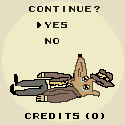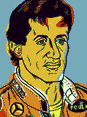|
I've always liked sculptures, and I've wanted to start a small collection now that I have my own place. I had no idea where to get started with that, so I decided to hold off until I could visit some art galleries. However, while I was walking around a local consignment shop, I came across this piece: Despite liking sculptures, I know literally nothing about them. I like this piece a fair amount, but I have no idea whether $400 is a great price or a terrible price or whatever (I'm guessing it would be on the "great" side, though). I can't afford it at the moment, but if it doesn't get sold in the next two months, the price is scheduled to drop enough that I could make it happen. Some information about it: the little plaque at the bottom says it's "Mignon by Moreau." It seems like the same sculpture as this, but that one doesn't have any teal (paint?) and the base is different. Do people fake sculptures? Could this one be a fake? I don't even know what the right questions to ask are, unfortunately. Help?
|
|
|
|

|
| # ? May 15, 2024 05:19 |
|
If something is "after" someone then it's someone making their own version of the original. Which is pretty common for sculpture. Doesn't mean it's not worth something, though.
|
|
|
|
dupersaurus posted:If something is "after" someone then it's someone making their own version of the original. Which is pretty common for sculpture. Doesn't mean it's not worth something, though. Agreed with this. There's a tradition of artists reproducing famous sculptures for centuries. Greek artists learned how to make sculptures by traveling to Egypt and copying their masters' work. A lot of early greek sculptures are nearly exact duplicates of Egyptian sculptures with a Greek dude's head on top instead of a pharaoh. $400 for a bronze sculpture of that size, assuming it's hand made, is pretty cheap.
|
|
|
|
kedo posted:Agreed with this. There's a tradition of artists reproducing famous sculptures for centuries. Greek artists learned how to make sculptures by traveling to Egypt and copying their masters' work. A lot of early greek sculptures are nearly exact duplicates of Egyptian sculptures with a Greek dude's head on top instead of a pharaoh. Thank you both for the info! I had no idea. How would you be able to tell if something was hand-sculpted? Or if it was actually bronze?
|
|
|
|
You have to ask yourself what your goals are when considering to buy a piece or start a collection. Is how it was made really important to you? Whether it was hand crafted or mass produced? The materials used? The name and fame of the artist? At the end of the day, art is only worth what you, the purchaser, are willing to pay for it. Imagine having that sculpture in your home and looking at it every day for years or even decades. Is that privilege worth $400 to you? If the answer is "yes" then that's all that matters and you should buy it. The "value" of art is incredibly nebulous - even arbitrary - and really just comes down to what YOU are willing to pay. Because realistically, 95% of art you buy is almost worthless and incredibly hard to resell with few exceptions. In any case, I recommend that you set a very low budget for yourself when it comes to art. Something low enough that you could make an impulse buy in that range without it being very financially significant. Anything over that budget you should give yourself a few days or even weeks to consider. Art induced buyer's regret is literally the worst.
|
|
|
|
I'm looking to get some occasional freelance gigs and I'm tired of maintaining my own website. Is Behance the best free portfolio website available for artists?
|
|
|
|
snucks posted:I'm looking to get some occasional freelance gigs and I'm tired of maintaining my own website. Is Behance the best free portfolio website available for artists? Behance was OK for me, but if you have an Adobe CC subscription you should have free access to their myportfolio.com site, which pulls projects and data from your behance website and puts it into a prettier portfolio format. for reference: my behance, my myportfolio site.
|
|
|
|
snucks posted:I'm looking to get some occasional freelance gigs and I'm tired of maintaining my own website. Is Behance the best free portfolio website available for artists? I like navigating Cargo Collective portfolios personally.
|
|
|
|
Dribbble is nice too.
|
|
|
|
kedo posted:Anyone have experience designing and selling typefaces? In my spare time over the past few months I've been putzing around with a monospace typeface, mostly for learning purposes. It's nothing incredibly special, but it's also not too shabby. I've done some initial research into places where I could sell it, (eg. myfonts.com, fonts.com) but would be interested to hear about any advice/experiences ya'll might have to share. I'm curious about download rates, prices, the submission process... any wisdom anyone would like to share, really. Typefaces can't actually be copyrighted in the US. You can copyright the software used to package it due to a bullshit district court decision, but the shapes themselves are automatically public domain. That doesn't answer any of the questions you asked and doesn't actually matter for the context of selling them; I just wanted to mention it. KillHour fucked around with this message at 01:13 on Oct 6, 2016 |
|
|
|
KillHour posted:Typefaces can't actually be copyrighted in the US. You can copyright the software used to package it due to a bullshit district court decision, but the shapes themselves are automatically public domain. Well my "stupid little question" is where did you hear that all typefaces are public domain? Because I've (and every company I've worked for, and every other company in the country) has been paying for typefaces for decades.
|
|
|
|
Ferrule posted:Well my "stupid little question" is where did you hear that all typefaces are public domain? The Code of Federal Regulations Also, the US Copyright Office holds that just because a typeface is on a computer, doesn't mean you can copyright it. You're not paying for the typeface, you're paying for the font used to generate the typeface. Yes, it's loving stupid. KillHour fucked around with this message at 02:52 on Oct 6, 2016 |
|
|
|
Is there a way to quickly check an Illustrator document for any transparent or partly transparent shapes? I'll sometimes make a shape partly transparent during construction, then forget to make it opaque when I'm done.
|
|
|
|
If you set all your objects to the same transparency, you can select one of them and then go to select > same > opacity and it will select all (unlocked, visible) shapes with that same opacity percentage. As far as I know, there's no easy way to just select all objects that are not 100% opaque.
|
|
|
|
Photoshop questions: I've got a layer with a circle (on a square background) and I want to add a gradient to the layer. However, when I add the gradient as its own layer, it gradients the entire canvas. How do I adjust the gradient so it only applies to the circle layer? I believe I add a mask somehow but I'm not sure how to do it. Also, this image needs to be sliced into multiple images, like a layer cake. How do I "lock" the gradient in place when I start cropping out different sections of the image so it stays all lined up when I re-combine the images later? I'm looking to do this without flattening. Lastly, how do I force Photoshop to save a PNG without transparency? CC 2015 (whatever the new version is)
|
|
|
|
I can help with 2 out of 3:PRADA SLUT posted:How do I adjust the gradient so it only applies to the circle layer? I believe I add a mask somehow but I'm not sure how to do it. There are a couple different ways to do what you're asking here, but if you have to keep the gradient and circle as separate layers: put the gradient layer above the circle layer, then hold down the ALT key and position your mouse cursor on the border between the two layers in the layers palette - the cursor should change to a square with a little arrow coming off of it. Once the cursor looks like that, click, and the layer on top will use the transparency of the layer below as a mask. PRADA SLUT posted:Lastly, how do I force Photoshop to save a PNG without transparency? file > export > save for web (legacy) (or SHIFT + ALT + CTRL + S). Select PNG-24 from the top drop down menu, uncheck the box that says "transparency." I'm sure the slice tool has something to do with your second question, I've never personally used it but that might be a good place to start reading in regards to slicing things up.
|
|
|
|
I need a book that will show me how to color/paint Real Good™
|
|
|
|
Ice Cream Barbara posted:I need a book that will show me how to color/paint Real Good™ What medi(um/a)?
|
|
|
|
neonnoodle posted:What medi(um/a)? Digital
|
|
|
|
What does your digital work look like now? And what do you want it to look like?
|
|
|
|
I don't color anything, all lines. I like realism.
|
|
|
|
OK. It's not a book but it's a great place to start: Ctrl-Paint. The free videos have a lot to offer about how to go from linework to painting. The $10 Basic Photoshop Rendering video is also good for this. You pretty much have to learn value before you can use color effectively. Work in grayscale for a while and it'll be much easier to learn to integrate color later.
|
|
|
|
neonnoodle posted:OK. It's not a book but it's a great place to start: Ctrl-Paint This looks good thanks
|
|
|
|
I'm trying Photoshop for the first time. It seems unusually difficult to click the corners of a selection. Like, I'm trying to reshape my text box, but when I hover near the little squares at the edges and corners, it doesn't always turn into an arrow (which would allow me to click and resize the box). Can someone shed light on what I'm missing? Is there some key I can press to ensure those arrows for reshaping always pop up?
|
|
|
|
Try switch your cursors under edit/preferences/cursors?
|
|
|
|
Vegetable posted:I'm trying Photoshop for the first time. It seems unusually difficult to click the corners of a selection. Like, I'm trying to reshape my text box, but when I hover near the little squares at the edges and corners, it doesn't always turn into an arrow (which would allow me to click and resize the box). Photoshop's handling of text is kind of lovely. I have the same problem. 
|
|
|
|
Agreed that Photoshop is just bad with text. The way I do this is to switch to the text tool (T), and then click in the center of a text block. This activates your cursor in the text box and displays the edges. View > Show > Layer Edges will also show you the bounding box for the text, but stupidly it won't allow you to edit it. If you want better text handling and don't need the raster abilities of Photoshop, Illustrator or even InDesign might be a better choice.
|
|
|
|
Yeah I almost never set text in Photoshop if I can help it. It's easier to do everything in Illustrator and then drag it in to PS as a smart object. That makes the text uneditable, but it's seriously easier to go back to Illustrator, make your edits there, and copy it over again than it is to fuss with text in PS. Mostly I work on the scale of flyers/posters though, if you need to handle many pages of text that method would get clunky enough that you'd want to just switch to InDesign. Exceptions would be really simple cases like a PS file of a coupon where all I need to do is edit the expiration date - that I do in PS.
|
|
|
|
|
Lincoln posted:Is there a way to quickly check an Illustrator document for any transparent or partly transparent shapes? I'll sometimes make a shape partly transparent during construction, then forget to make it opaque when I'm done. Press command+y to toggle outlines.
|
|
|
|
I have done some hobby level acrylic painting and I want to set up a space in my apartment to do more. The problem is that between living in a 1 bed that I'm using as a 2 bed to make Boston rent, and having a very curious kitty, the best place to do this is in my basement. Will the fact that the basement is dingy and dank hurt my setup here? I'm most concerned about the wood easel, since it is not mine. I don't want it to get moldy  What do you think?
|
|
|
|
gmc9987 posted:If you set all your objects to the same transparency, you can select one of them and then go to select > same > opacity and it will select all (unlocked, visible) shapes with that same opacity percentage. As far as I know, there's no easy way to just select all objects that are not 100% opaque. You could select > same > opacity a 100% opacity object, hide all of those, and then drag select the whole canvas to see if anythings left.
|
|
|
|
mutata posted:You could select > same > opacity a 100% opacity object, hide all of those, and then drag select the whole canvas to see if anythings left. Genius! I'll have to remember that.
|
|
|
|
Defenestration posted:I have done some hobby level acrylic painting and I want to set up a space in my apartment to do more. The problem is that between living in a 1 bed that I'm using as a 2 bed to make Boston rent, and having a very curious kitty, the best place to do this is in my basement. I cant comment on the moldiness of boston basements but if you don't have access to any natural light at all, make sure your work area is always well lit. A cheapo lamp or two (they got nice inexpensive directional ones at places like IKEA) can help a ton.
|
|
|
|
This might be a very dumb question but here goes: So i thought that I'd like to set up a chat or find a chat where mostly artists congregate to bounce ideas off of and stuff. I have a discord server i made for whatever but i dont know if there is possibly anything already set up that fits what I'm looking for? Or if anyone has already created something similar ? I find that my artist friends are very spread far apart on the internet and dont have skype or arent on facebook or dont wanna download another chat client or whatever else and itd be great to be able to chat with a dedicated group of art pals U_U Sorry if there may be a thread here somewhere, I did a search and didnt find an answer to my question.
|
|
|
|
Is there a recommended iPad app for all-around sketching/drawing/painting/etc? Procreate is the one I see most often. Paid is fine.
|
|
|
|
Procreate was the goat when I last looked, but that was a couple of years ago.
|
|
|
|
screaming marmot posted:This might be a very dumb question but here goes: Maybe try Slack? An artist I know created a similar thing on Slack a while back, it was great while it lasted but ultimately didn't have enough member growth to be self-sustaining. If you end up creating a thing I'm always down to meet and chat with other creatives.
|
|
|
|
PRADA SLUT posted:Is there a recommended iPad app for all-around sketching/drawing/painting/etc?
|
|
|
|
gmc9987 posted:Maybe try Slack? An artist I know created a similar thing on Slack a while back, it was great while it lasted but ultimately didn't have enough member growth to be self-sustaining. If you end up creating a thing I'm always down to meet and chat with other creatives. Thank you for this ! Ill check it out and see whats up :3
|
|
|
|

|
| # ? May 15, 2024 05:19 |
|
Anyone know a good reference for seeing how lighting affects various objects from multiple angles? I haven't managed to find a good one and didn't see one in the OPs either.
|
|
|