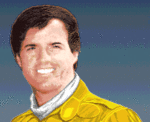|
Gonkish posted:https://www.reddit.com/r/Amd/comments/56p2mo/annoucing_freesync_over_hdmi_and_some_dvi_on_non/ This sounds like one of two things is happening, or possibly a bit of both in some cases: 1. The display controller is part of a family of chips where a higher model has Freesync support but this one isn't supposed to, only they're actually the same thing but one doesn't report support for the feature. Forcing the GPU to send it anyways just works because it's all there anyways. 2. I have no idea how DisplayPort Adaptive Sync or the HDMI/DVI variant work, but possibly the way they work is close enough to a normal signal that it just works on some controllers? Obviously I think #1 is more likely, #2 is a complete wild-rear end guess. Nifty either way though. I wish nVidia would give in and support Adaptive Sync on desktop hardware (laptop G-Sync is apparently just DPAS by a different name). If they could drop the price of the G-Sync module so it was maybe a $50 premium rather than $200+ I think being able to offer both the better G-Sync experience and the budget-friendly DPAS side by side would be a real win.
|
|
|
|

|
| # ? May 28, 2024 02:00 |
|
Is the Acer XB270HU very much better than the Dell S2716DG to make it worth the extra spending?
|
|
|
Otakufag posted:Is the Acer XB270HU very much better than the Dell S2716DG to make it worth the extra spending? The Acer is IPS so yes.
|
|
|
|
|
Gonkish posted:https://www.reddit.com/r/Amd/comments/56p2mo/annoucing_freesync_over_hdmi_and_some_dvi_on_non/ The first comment is gold quote:Neat, I'm now running free sync with a range of 60-60.99 hz lol
|
|
|
|
How does the Asus MG279Q look in portrait?
|
|
|
|
AVeryLargeRadish posted:The Acer is IPS so yes. But I heard the Dell S2716DG has a very good TN panel, rivaling IPS...
|
|
|
|
Otakufag posted:But I heard the Dell S2716DG has a very good TN panel, rivaling IPS... It's still not as good, and never will be. It's more of a "if you don't have the money, here's the best you can get at that lower price point." If you don't care much about colors, then sure, save the money. Stick 'em side by side and it'd be a noticeable difference, though. Also you should be looking at the XB271HU these days, unless you're considering a refurb XB270HU, which might not be a bad deal depending on what price (and return policy) you can get.
|
|
|
|
DrDork posted:It's still not as good, and never will be. It's more of a "if you don't have the money, here's the best you can get at that lower price point." If you don't care much about colors, then sure, save the money. Stick 'em side by side and it'd be a noticeable difference, though. There's no Freesync equivalent of an XB271HU is there? Thinking of getting rid of/selling my 770 and 60hz LG 27MB75Z and buying an RX 480 or R9 Fury to play BF1 as well as a 1440 144hx freesync monitor (then sell the GPU when Vega comes out). Can't be dealing with the gsync premium. The same monitor in freesync is £470 and £799 in gsync 
|
|
|
|
uhhhhahhhhohahhh posted:There's no Freesync equivalent of an XB271HU is there? http://www.newegg.com/Product/ProductList.aspx?Submit=ENE&IsNodeId=1&N=100160979%20600559798%20600417886%20600012217 There are a number of IPS 144Hz FreeSync things, but the one closest to the XB271HU at 1440p would be the ASUS MG279Q or its off-brand derivatives (example from that link would be the Pixio PX277).
|
|
|
|
Sidesaddle Cavalry posted:http://www.newegg.com/Product/ProductList.aspx?Submit=ENE&IsNodeId=1&N=100160979%20600559798%20600417886%20600012217 Do you happen to know what the QC is like on the Pixio? I've been keeping an eye on it, but last I checked there weren't really any reports on BLB/dead pixel/etc.
|
|
|
|
I'm kinda waffling back and forth between some options here and would appreciate some feedback. I just moved my 4670k to a new case, added some memory and a new SSD. I've got a 760 in there now, and going back and forth between a 1070 and a 1080, or waiting to see what Vega looks like (but I'm kinda impatient) I have a 1440p Dell U2715h as my main monitor, and an older 27" 1080p Samsung as a secondary which I'd like to replace. Now, I'm more of a casual gamer than not, so I don't know if I need anything north of 60hz. I honestly just don't know if it matters to me or not, as I haven't seen it in action. I'd be willing to just go for it and get one of the 1440p IPS G sync panels, but they're drat expensive. Then I think I might wait for Vega so I can get a Freesync monitor instead. Or maybe I just should pick up another good quality 27" 1440p IPS. Anyone have any suggestions, specific models, whatever?
|
|
|
|
betamax hipster posted:Do you happen to know what the QC is like on the Pixio? I've been keeping an eye on it, but last I checked there weren't really any reports on BLB/dead pixel/etc. I don't know, but it's most likely that regardless of panel QC, the support from the manufacturer will be garbage and you'd probably be almost on your own once you're outside of Newegg's policies. There aren't many reports of anything because it's a budget niche of a niche product so barely anybody's bought it and no one has bothered to come back and review it. A Proper Uppercut posted:Anyone have any suggestions, specific models, whatever? Define casual gamer with maybe a few game titles, because your Dell is already a great monitor
|
|
|
|
Sidesaddle Cavalry posted:I don't know, but it's most likely that regardless of panel QC, the support from the manufacturer will be garbage and you'd probably be almost on your own once you're outside of Newegg's policies. There aren't many reports of anything because it's a budget niche of a niche product so barely anybody's bought it and no one has bothered to come back and review it. Usually aaa titles, Witcher, GTA, Deus Ex. Adventure games. I dunno, if I play 20 hours a week that's probably the high end. I know the Dell is a good monitor, I love it. I'm looking to replace my secondary Samsung, and I'm not sure if I should get a 144hz monitor and make that my main, and move the Dell to secondary, or just get another monitor similar to the Dell. This kinda ties into what I end up doing with GPU upgrade too. Chicken and egg I guess. Edit: I think I'm leaning towards another 27" 1440p 60hz panel, along with a 1070...or 1080? A Proper Uppercut fucked around with this message at 20:46 on Oct 10, 2016 |
|
|
|
Sidesaddle Cavalry posted:http://www.newegg.com/Product/ProductList.aspx?Submit=ENE&IsNodeId=1&N=100160979%20600559798%20600417886%20600012217 Thanks, that's the one I was looking at and comparing prices to G-Sync in the first place. Although now I'm kind of second guessing myself and thinking about going back to 1080p, but still looking for IPS, Freesync/G-sync & 144hz at 27 or 24" (Having trouble finding any though.) I've never done a direct comparison of this 1440x 27" to a 1080p screen but looking at even GTX 1080 benchmarks, they're not even close to 144fps @ 1440 the moment they come out. Feels like you'll be chasing a pipe dream forever trying to hit that number and never getting it. At least at 1080p you can probably crank everything to max, still hit or get super close to 144fps without even needing a 1080, and you'll be able to do that for longer while only having to turn a few things... and even though g-sync screens are expensive as gently caress, it's still essentially a one off purchase for at least like 5+ years. and it would work with my 770 now and whatever i decide to buy in the future (unless AMD suddenly become better and then you're really hosed), but for the cost I could buy an R9 Fury and a Freesync monitor for basically the same as a single G-Sync screen!! This 1440 screen looks amazing obviously but I can't remember what games looked like @ 1680x1050 so I can't even know if I'll regret dropping down a resolution!! I also see a lot of people saying 1080p (or 1440) on a 4k looks just as good (or better) than on a native 1080 screen? Is this some hyperbolic bullshit? My experience with running 1080p on this 1440p tells me it is, but they always cite this "you're just doubling the pixels from 1080 to 4k" poo poo but I've yet to find a photo of it uhhhhahhhhohahhh fucked around with this message at 21:46 on Oct 10, 2016 |
|
|
|
A Proper Uppercut posted:Usually aaa titles, Witcher, GTA, Deus Ex. Adventure games. I dunno, if I play 20 hours a week that's probably the high end. 1070 or 1080 will clobber any current-generation game ever at 1440p 60hz. If you are going to go ham with a 1070 or 1080, you won't be pushing it to its potential unless you also swallow the big one and unload your bank account for the G-Sync monitor. In fact, since you already have a 760 which is compatible with it, better to get the insane monitor first, see how you like it when you fluctuate below its maximum refresh rate (which G-SYNC helps make better), then decide if you want to go with the horsepower to push it harder. The reasoning for this is that GPU turnover is super duper fast compared to monitors. There's always something faster/more efficient/cheaper around the corner for graphics cards. Also you can always turn graphics settings down in games until you think you'd like more shinies.
|
|
|
|
uhhhhahhhhohahhh posted:[lots of good thoughts] You have a lot of experience with games that are either CPU-limited or are otherwise designed with special effects aimed for several years down the road. Like I said in the above post, the biggest change and value is with the G-Sync/FreeSync monitor of your choice, and messing around with trying to push the monitor with fatter graphics cards can come secondly. It's definitely a big problem that this new monitor tech which should have been a standard by now is gouged to hell, but diving on one for what you'd like now is better than hunting for a pie-in-the-sky-balance-between-value-and-enjoyment GPU+monitor package all in one shot. Also 4K can be a thing in general yes. It's not just doubling the pixels but also smoothing them out through various software means. because more physical dots on your screen to play with lets you do more things. We are still waiting on 4K 120Hz like probably early next year, everything is awful because there will always be a halo-tier piece of equipment for manybux, capitalism wants us to spend now
|
|
|
|
uhhhhahhhhohahhh posted:Thanks, that's the one I was looking at and comparing prices to G-Sync in the first place. There's a Samsung CFG70 that is coming out soon. It is a 144hz 1080p freesync VA and comes in 24" and 27" variants priced at $399 and $499 respectively. Thats just the MRSP the 24" is probably going to be $300 ish pretty fast. https://www.cnet.com/products/samsung-cf791/preview/ Green Gloves fucked around with this message at 02:00 on Oct 11, 2016 |
|
|
|
Green Gloves posted:There's a Samsung CFG70 that is coming out soon. It is a 144hz 1080p freesync VA and comes in 24" and 27" variants priced at $399 and $499 respectively. Thats just the MRSP the 24" is probably going to be $300 ish pretty fast. VA with pivot and a 1ms response time? Assuming the input lag turns out decently, you have my attention, I've been looking to upsize my MAME monitor. Do wonder though if the curved shape would make things look a bit odd for extended use in portrait.
|
|
|
|
I have a Korean 1440p, but beer got onto it and into the bezel while trying not to trip over my cat... now there's a noticable water shadow that I'm hoping will clear up as well as a line of stuck pixels that I'm not as hopeful about... I'm about to get a small bonus though so I was thinking of just going all out and buying a new monitor. While a big part of me wants to wait until the new Samsung VA gsync ultrawide comes out next year and just get another cheap 144hz 1440p ips monitor (and paydown student loans) another big part of me wants to just spend my bonus on the x34 or other similar gsync ultrawide. If I dont, how often do the Acer 1440p gsync monitors (xb271hu I think?) go on acer recertified? And how much do they cost, $500? I've seen that price mentioned and if I can pick one up at that price, I'd totally go for that. I already have a 24" 1200p so I'd have to get creative with monitor placements on my desk if I got an ultrawide. Hell, should I just get a relatively good cheap TN to tide me over until a good monitor goes on sell (which I will then give to my parents to replace their piece of poo poo)?
|
|
|
|
|
So I was able to score an Asus PG279Q, which is their 1440p 144Hz Gsync IPS King poo poo, for $421.89 plus tax off Amazon Warehouse Deals last week. You can see it in the price history of the "3rd party used" tab of the monitor's camelcamelcamel page: http://camelcamelcamel.com/PG279Q-2560x1440-G-SYNC-Gaming-Monitor/product/B017EVR2VM. It was marked as "used - very good" but I can't find anything wrong with it except for the packaging it came in being slightly damaged, and not including a "warranty card" that they said should be in the box, but when I emailed the Asus customer service about it they said the warranty would expire in 2019 based off the serial number (I assume they decided to go with 3 years from the manufacturing date). Definitely would recommend buying off the Amazon Warehouse listings if they ever put it up again. Shear Modulus fucked around with this message at 06:03 on Oct 11, 2016 |
|
|
|
I just got a new 1070 but my monitor is still 1080@60hz so I'm not getting all that I can out of it. I'm looking to either upgrade at some point maybe before the end of the year but am definitely going to wait for a deal or something. I think I'd like to prioritize a higher refresh rate in a screen over resolution simply because I know running at a weird resolution can make games look lovely. For example, I'm still playing things like Mass Effect and that doesn't really look great at 1080, you can tell it was made for lower resolutions. Should I just keep an eye out for a deal on like a BenQ like the one posted earlier, or could I reasonably hold out for a monitor with an IPS display? Would prefer to keep the price as low as possible (I spent around$130 on my current monitor), but I'm willing to pony up if I need to because I do use it a ton. Also I see GSync and FreeSync mentioned a lot. I understand GSync is Nvidia and FreeSync is AMD, but there's no crossplay there is there? Am I locked into Gsync for higher refresh rates or is that just something different entirely?
|
|
|
|
I am looking for a touch screen monitor for work. Something 1080 and more than 20" would be perpefered. Where do I even start to look to find something that isn't crap? Please do not seimens. Please do not seimens.
|
|
|
Stan Taylor posted:I just got a new 1070 but my monitor is still 1080@60hz so I'm not getting all that I can out of it. I'm looking to either upgrade at some point maybe before the end of the year but am definitely going to wait for a deal or something. I think I'd like to prioritize a higher refresh rate in a screen over resolution simply because I know running at a weird resolution can make games look lovely. For example, I'm still playing things like Mass Effect and that doesn't really look great at 1080, you can tell it was made for lower resolutions. Should I just keep an eye out for a deal on like a BenQ like the one posted earlier, or could I reasonably hold out for a monitor with an IPS display? Would prefer to keep the price as low as possible (I spent around$130 on my current monitor), but I'm willing to pony up if I need to because I do use it a ton. Unfortunately if you want high refresh and IPS you are forced to get at least 1440p resolution and spend at least $500, $700-ish if you want Gsync. Gsync and Freesync have nothing to do with high refresh rate, what they do is sync the refresh rate of the monitor with the frame rate of the content being displayed. Just like Vsync this prevents tearing, where part of one frame is displayed with part of another with a "tear" between them. The problem with just using Vsync is that if your frame rate drops below your monitor's max refresh rate then your frame rate is forced to drop to half your refresh, for instance on a standard 60Hz monitor with vsync turned on when your game drops to 59 FPS what you actually see is 30 FPS, a drop in frame rate that large is obviously very jarring. Gsync and Freesync prevent that by varying the refresh itself to keep pace with the game, so when the game is running at 59 FPS you actually see 59 FPS, not a sudden drop to 30. Lastly Gsync is Nvidia only and Freesync is AMD only, so yeah, you are locked in if you want to have that tech in your monitor.
|
|
|
|
|
Calidus posted:I am looking for a touch screen monitor for work. Something 1080 and more than 20" would be perpefered. Where do I even start to look to find something that isn't crap? Please do not seimens. Please do not seimens. I haven't used them but most manufacturers have touch screen monitors available. Here's a Dell one which is a version of their IPS monitor that costs an extra $100-150: https://www.amazon.com/Dell-23-Inch-Touchscreen-LED-lit-Monitor/dp/B00F86RPMC/
|
|
|
|
If anyone has a 4k monitor could they do some comparison photos of the desktop and in game of the screen at native resolution and then at 1080p, this would be very helpful to me. thank
|
|
|
|
uhhhhahhhhohahhh posted:If anyone has a 4k monitor could they do some comparison photos of the desktop and in game of the screen at native resolution and then at 1080p, this would be very helpful to me. thank https://forums.geforce.com/default/topic/844905/integer-scaling-mode/
|
|
|
|
If integer scaling hasn't been implemented in GeForce cards, how is he showing screenshots? Is he doing integer scaling in software?
|
|
|
|
Thanks, although I've lost a bit of faith in nvidia at the moment, they said in another thread about all the Good poo poo they were bringing to Shadowplay and then did none of that and hosed it up completely Maybe AMD are working on something similar? Don't think there are any 4k 144hz IPS screens at the moment anyway, would be the best of both worlds to be able to use 4k on the desktop and old games and then drop down to 1080 for newer ones with next to no drop in image quality
|
|
|
|
uhhhhahhhhohahhh posted:Don't think there are any 4k 144hz IPS screens at the moment anyway There are not, nor will there be for awhile; the DisplayPort 1.3 spec tops out at 4k@120Hz. 1.4 may be able to push that higher with DSC, but there are virtually no monitors who have bothered to implement DP 1.4 so far. Hell, DP 1.3 adoption has been slow going.
|
|
|
|
Even 120 would be enough, I've not seen one of those either though. Not worth worrying about the difference on a 4k screen though?? Even if this 1080p scaling was fixed and you ran it at that in demanding games, it's only 24hz. That's what's annoying about buying a freesync/gsync monitor right now. There's so much new stuff coming "soon" like HDR but BF1 is out soon as well and I'd like to get something to enjoy that on I'm leaning towards a freesync screen and a R9 Fury at the moment simply because I could get both for the same price as a gsync screen and I'd have better performance immediately at 1440 in BF1. Losing nvenc is a bit poo poo and the fact I've not had an AMD GPU since the 9800 Pro, but in the long run it should be cheaper, even with Vega, and you've got the big price:performance bonus that could happen if the gains we've seen AMD GPUs getting in DX12 and Vulcan continue to happen
|
|
|
|
What's the story with the AOC brand? I always see them listed on stores' sites but no one ever seems to talk about them.
|
|
|
|
I'm so close to ordering an ASUS MG279Q from Amazon for £449, only thing holding me back is the freesync range. it's only 35-90hz, but can be modded to go 60-144hz. Don't know which one is better though. If you aren't breaking 90fps anyway does it even matter that you can't have the screen at 144hz?
|
|
|
|
uhhhhahhhhohahhh posted:I'm so close to ordering an ASUS MG279Q from Amazon for £449, only thing holding me back is the freesync range. it's only 35-90hz, but can be modded to go 60-144hz. Don't know which one is better though. If you aren't breaking 90fps anyway does it even matter that you can't have the screen at 144hz? Well, seeing as most people like to get about five years out of a monitor, minimum, how likely is it that you'll upgrade to a GPU that *will* be able to drive 144Hz in the next five years?
|
|
|
|
I mean I bought a monitor JUST for 144hz because I've been sucked into Overwatch. If you think there's even a remote chance you might want to play or get into a competitive shooter in the next half-decade, you'll wish you had the 144hz. Fedex fuckers better actually deliver it today instead of being like "its on the truck for delivery oops lol n/m we're not taking it to your house" like yesterday
|
|
|
|
Just bought a Dell U2515H for work/school use and it's currently on Dell.com for $349.99 with a $100 gift card. I also got another $34 back in rewards for using my Dell Preferred account. All in all, with 6 months to pay for it interest-free, along with the 3 year warranty and gift card, I'm a happy camper. Maybe I'll get another when the gift card comes in
|
|
|
|
Just be sure to spend the gift card within 90 days.
|
|
|
|
well why not posted:What's the story with the AOC brand? I always see them listed on stores' sites but no one ever seems to talk about them.
|
|
|
|
Is the monitor cleaning advice in the OP still valid? Or is there advanced cleaning tech I should be aware of
|
|
|
|
uhhhhahhhhohahhh posted:I'm so close to ordering an ASUS MG279Q from Amazon for £449, only thing holding me back is the freesync range. it's only 35-90hz, but can be modded to go 60-144hz. Don't know which one is better though. If you aren't breaking 90fps anyway does it even matter that you can't have the screen at 144hz? I am running my MG279Q at 53-144hz successfully and I believe that low frame compensation will automatically adjust the GPU output and refresh rate if falls below 53hz. The max refresh at either range you are talking about is >2.5x the minimum refresh. Green Gloves fucked around with this message at 09:38 on Oct 13, 2016 |
|
|
|

|
| # ? May 28, 2024 02:00 |
|
Green Gloves posted:I am running my MG279Q at 53-144hz successfully and I believe that low frame compensation will automatically adjust the GPU output and refresh rate if falls below 53hz. The max refresh at either range you are talking about is >2.5x the minimum refresh. Thanks. It's basically between this one and the Acer XF270HU. I've seen equal amounts of people with problems with it though, even though the freesync range is higher
|
|
|