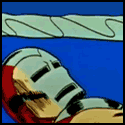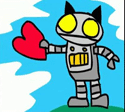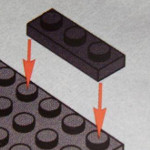|
A lot of routers are dumb if left on automatic and can randomly channel hop which will drop connections. Set it manually to 1, 6, or 11; use an app like WiFi Analyzer to see which of those channels is the emptiest
|
|
|
|

|
| # ? May 28, 2024 18:50 |
|
Looking for an AP to hook up to a managed switch connected to a pfsense box that's doing the routing/dhcp/etc. Is the unifi ac lite in the op my best bet?
|
|
|
|
mythicknight posted:Looking for an AP to hook up to a managed switch connected to a pfsense box that's doing the routing/dhcp/etc. Is the unifi ac lite in the op my best bet? It's not necessarily the best for all situations but it's very good for most. I've got like 30 devices on mine and it handles them like a champ.
|
|
|
|
mythicknight posted:Looking for an AP to hook up to a managed switch connected to a pfsense box that's doing the routing/dhcp/etc. Is the unifi ac lite in the op my best bet? I use an Archer C7 for my similar setup.
|
|
|
|
Sentient Data posted:A lot of routers are dumb if left on automatic and can randomly channel hop which will drop connections. Set it manually to 1, 6, or 11; use an app like WiFi Analyzer to see which of those channels is the emptiest This just helped me, too. I just switched to channel 13 - while there's heaps of usage of the lower bands, no one is in 10 or above. Sky Hub (and probably other routers) are meant to 'intelligently' pick a channel, but mine certainly wasn't. WiFi Analyzer is good stuff.
|
|
|
|
The power consumption of a pfSense box really depends on the hardware you use. I use an 8 core Atom CPU based on this this guy's build and he measured his at 28 watts under max load. Even maxing out my ~124mbps connection the CPU usage on the box never goes above 6% so my actual average power consumption is probably in the 8-12 watt range, maybe less. Its also totally passively cooled, so its totally silent. Now if you (for some reason) used an old gaming box with a high power draw CPU and video card then yeah, your going to spend a lot on power. But yes, pfSense makes a great home router. Once you have it setup you will never have to touch it ever again unless you want to change something. However it is not very good at being an AP, for that I use (and recommend) the Unifi AP-AC-Lite. Edit: My pfSense build is total overkill for home use. It is able to push ~9gbps with an appropriate dual 10ge card installed in the 8x PCIe slot and should be able to do full 10gig once BSD supports the quick assist hardware acceleration built into the CPU. For a normal gigabit internet connection you don't need an 8 core monster. A reasonably modern dual core CPU is plenty. A Celeron G1820 or J1900 will do gigabit with pfSense for example. (They don't have AES-NI though, so if you want crazy VPN speed you will need something that has that.) Antillie fucked around with this message at 19:52 on Oct 3, 2016 |
|
|
|
Any updated recommendations for fiber/gig users on routers? Or are the options in the OP still fine ?
|
|
|
|
MrSlug posted:Any updated recommendations for fiber/gig users on routers? Or are the options in the OP still fine ? The OP is fine. For gigabit WAN<->LAN speeds the Edgerouter Lite or a pfSense box with appropriately powerful hardware are both good choices. Getting that much speed over wifi probably isn't going to happen but the UAP-AC-Pro will push quite a bit of speed over the airwaves if your wifi client devices support 3x3 MIMO. Personally I feel that the cheaper UAP-AC-Lite is plenty fast enough for home use. The Archer C9 may not be able to actually reach gigabit speeds, but it should get reasonably close. There are consumer grade routers that will do actual gigabit speeds easily with wired connections but at that price point you are probably better off with an Edgerouter Lite and a Unifi access point.
|
|
|
|
I've had both a Asus RT-AC66 and a AC68.. On wired ethernet both of them were able to manage 950Mbps+ using my ISPs own speed test. With a 3x3 WiFi client the most I have ever seen is 580Mbps. And that was with the client practically on top the router.
|
|
|
|
Rukus posted:2.4GHz or 5GHz? If it's the former, it may be operating on a different channel (1, 6, 11) than the WRT54GL was, which may be more congested. When set to Auto, most routers are supposed to do a site-survey before choosing a channel, but some don't. You can find it under Advanced > Wireless 2.4GHz. You could also try raising the transmit power, but generally the default shouldn't cause any issues. 2.4GHz as no other device I own except for my wife's borrowed work iPad pick up the 5G (So it's disabled.) I have it set to channel 11, everyone else is using 1 or 6 and I thought maybe the fact that it was AUTO that was making it drop since it changes channels. As for the transmit power, that's set to high and I believe the dd-wrt for the C1900 is still in beta.
|
|
|
|
I recently put a shed in my backyard and the wireless is spotty at best. I don't need a 10km extention or anything like the nanostations provide. Basically the router and laptop are about 60-70 feet away with 2 walls (the house wall and the shed wall) between them. I don't want to buy an outlet based extender unless someone says it will actually work. I can drill a hole in the wall of the shed if I need to, I just want an easy solution that will give me some decent wireless out there. My home router is an old rear end Actiontec MI424-WR and I'm loathe to call Frontier to upgrade it and have to spend 200 bucks or whatever it will cost.
|
|
|
|
It's ancient. Go buy an Archer C7 as the range is a lot better with it's beam forming and stuff due to AC technology. Otherwise relocate your AP closer to the shed and cross your fingers. There's no miracles at the under $200 range.
|
|
|
|
If I buy the Archer C7 (which is only 90 bucks on Amazon) can I just plug that in place of the router Verizon (now Frontier) gave me?
|
|
|
|
You should be able to log into your Verizon router and be able to put it in "bridge mode" (which disables the wifi + routing) and then plug the C7 wan port into it. You need to keep the Verizon box as it handles the cable termination. Edit: http://www.dslreports.com/forum/r17679150-How-to-make-ActionTec-MI424-WR-a-network-bridge
|
|
|
|
Thanks, I'll order the archer c7 then.
|
|
|
|
The C7 doesn't actually do beam forming. For that you need the C8 or the C9.
|
|
|
|
What is the consensus on systems like Eero vs Orbi vs the new one from Google vs a normal ole setup?
|
|
|
|
They're expensive but nice, Joanna Stern just bought an Eero too. Sometime a smaller cheaper alternative may appear (see Plume), like Amplifi, but small rooms are not without new options like Portal and Starry Station.
|
|
|
|
Rexxed posted:It's not necessarily the best for all situations but it's very good for most. I've got like 30 devices on mine and it handles them like a champ. Great, thanks.
|
|
|
|
I have Fios and the router they gave me a couple of years ago is an Actiontec MI424WR Rev. I. I live in an NYC apartment and would love to get something better, stronger, maybe try 5Ghz? The network is mostly fine but I notice it's sometimes wobbly in games, especially if I'm trying to stream video or something at the same time. Can I simply buy something and just replace this router, or do I need something different/special because it's fiber? Happy to flash firmware if necessary if that's still a thing, I had a WRT54 or whatever on Tomato years ago and it was great.
|
|
|
|
Rashomon posted:I have Fios and the router they gave me a couple of years ago is an Actiontec MI424WR Rev. I. I live in an NYC apartment and would love to get something better, stronger, maybe try 5Ghz? The network is mostly fine but I notice it's sometimes wobbly in games, especially if I'm trying to stream video or something at the same time. Can I simply buy something and just replace this router, or do I need something different/special because it's fiber? Happy to flash firmware if necessary if that's still a thing, I had a WRT54 or whatever on Tomato years ago and it was great. You need to use an official Fios router to use Fios TV and I think phone. If you just have internet it's possible, but not as simple as just swapping it out. https://loganmarchione.com/2015/07/use-your-own-router-with-verizon-fios/ You can also connect a second more advanced wireless router to the official Fios router and use that for your network. http://www.hanselman.com/blog/SimplifyingYourNetworkWithABridgeMakingAnFIOsActionTecMI424WRANetworkBridge.aspx Or you could upgrade to the new official Fios router. If you're renting already they should let you switch to the latest one or you could buy one directly from them. It has dual band AC.
|
|
|
|
Anyone know what kind of internet Frontier provides in Ohio, specifically around Athens. I see they're FiOS in California Second question is what options do you have for being your own device? Asking for a friend, I don't like in Ohio or use Frontier and it's not clear what they provide.
|
|
|
|
THF13 posted:You need to use an official Fios router to use Fios TV and I think phone. If you just have internet it's possible, but not as simple as just swapping it out. https://loganmarchione.com/2015/07/use-your-own-router-with-verizon-fios/ Cool, thank you so much for your help. I guess I'll call Verizon and see what they can do for me.
|
|
|
|
So my ISP is rolling out overage charges in my area. Are there any firmwares with a running 30-day counter of data usage, that can impose rate limiting when the cap is reached? Rate limiting sucks, but overage charges suck worse.
|
|
|
|
How can I best connect my downstairs router to my upstairs switch? Here's my situation: I'm leaving Uverse to go back to cable and increasing the speed to 300up/20down. I have a downstairs home office, used to work from home full time over VPN. First generation Apple Time Machine (with wireless N) is my router, then from there, I have two desktops and a phone to plug in to the router. Upstairs and on the other side of the house (maybe 25 feet horizontally) is a similarly-aged Apple Airport Extreme with wireless-N, which goes to an unmanaged switch, which plugs in to gaming and streaming devices. The second desktop in the office used to be in this room as well. I have a full, unfinished basement. The coaxial cable comes into the house under the home office, then into a splitter, then one end goes into the home office, and the other runs across the basement, outside, up the side of the house, and into the upstairs room with my other electronics. The telephone wiring in the house is complete crap, generally doesn't work, and is generally of the kind that attaches to the base board, not built-in. The electric wiring is a mess as well where circuits don't make sense for what they power, but it's not nob and tube. When I had cable before, I had the modem in the upstairs, everything wired, and all was right in the world. However, I switched to Uverse around the same time I started working from home full time. For that, I put the Uverse modem in the office and moved the Time Machine router in there as well. I then bought the Airport, connected the two, and let the wireless network stream everything from downstairs to upstairs. It works fine, but I know it's not ideal. The options I've identified are: 1) Run a cat6 cable from the upstairs to the downstairs office, and directly connect the switch and the router. This could go inside, or could follow the coaxial cable outside the house and up. 2) Run two cat6 cables from each room to the basement, set up a routing area there. I think this would be a better long-term solution (though I'm not planning any smart home devices now) and not significantly harder, but then I suppose I would need a switch in the office. Or do people run as many cables as they need? In which case I would need to upgrade my router 3) Run MoCA, ethernet over coaxial cable, since I already have the cable going to the two and only two rooms I'm concerned about. If I did this, I think I would need to set up the modem in the basement at the coax split, then run cat6 from there to the office, and MoCA from the router to the upstairs. Otherwise, if I put the modem on the end of the coaxial plug in the office, I can't reuse the cable to send the network upstairs, right? 4) Powerline networking, which I understand less just because I have seen my wiring, and can't imagine that I would achieve any good speeds. 5) Upgrade my wireless routers to -ac, keep doing what I'm doing. 6) Keep doing what I'm doing, accept the better speeds for work, accept that my "home" desktop will stay in my office instead of upstairs. I think option 2 is probably best practices, but I'm trying to balance cost, tearing up my house, and my handyman skills (generally, give it a try, screw it up, call in a professional, repeat on a new project--but I'm willing to try). What am I missing from these, and ought I go ahead and try to figure out how to pull wires? At least I can't burn the house down with these, right? Otherwise, I think MoCA is the best balance, since I can run the adapters to get a wired connection upstairs.
|
|
|
|
1+5: your devices will benefit from better wireless, and you won't be limiting speed by using WDS. Failing that if you think your electrical is too poo poo, use moca (I'm pretty happy with moca, but it's also wiring dependent to some extent- it doesn't work at my parents' house).
|
|
|
|
Is the OP up to date in terms of the SB6190 being the best modem you can get as a comcast useer?
|
|
|
|
Megasabin posted:Is the OP up to date in terms of the SB6190 being the best modem you can get as a comcast useer? Yeah, that's the best one out right now until the SB8200 comes out, at least as far as Arris SurfBoard's are concerned.
|
|
|
|
skipdogg posted:Yeah, that's the best one out right now until the SB8200 comes out, at least as far as Arris SurfBoard's are concerned. When does that come out? Also should I be considering any brands other than surfboard?
|
|
|
|
Megasabin posted:When does that come out? Also should I be considering any brands other than surfboard? Not sure to be honest, rumor mill says early next year. The SB6190 does 32 channels down and 8 up and should handle everything Comcast has right now. I'm not sure about other brands, but anything CableLabs certified and approved by Comcast should work just fine. Full disclosure I'm biased when it comes to certain brands of CPE so take my recommendation with a grain of salt.
|
|
|
|
Megasabin posted:When does that come out? Also should I be considering any brands other than surfboard? If you need it now, and you have the top DOCSIS service subscription from Comcast/Charter etc, then just get the 6183 or 6190. The SB8200 has no set release date.
|
|
|
|
If you dont NEED one. Wait for docsis 3.1
|
|
|
|
I have a Buffalo WZR-1750DHP, on Saturday morning I noticed Netflix on my PS3 (2.4GHz) couldn't stream worth poo poo upstairs about 20 feet away. Do after power cycling my equipment a couple times, I hit the "restore factory defaults" in DD-WRT and all hell broke loose. My phone which used to be able to connect reliably started giving me password errors approximately every 15 minutes and no2 it flat out won't connect at all. . . The router is just over 2 years old (Amazon order was placed July 2014) and as far as I can tell my attempts to FR the thing have killed the wifi. I can still sure wired fine but wifi won't connect at all. I tried refreshing to a stock (DD-WRT based) firmware and it says "update succesfull" but dumps me back to a non-Buffalo DD-WRT. Wired connections are still working great, but I guess it's time to resurrect my WNDR3400 until I can order a C9. . . But I just thought I would check here to see if someone might know anything about FRing DD-WRT and murdering the wifi, I have tried searching the forums a little but I'm not seeing promising results. I am just a little impressed the Wifi went from working fine Friday to no connection at all on Monday.
|
|
|
|
It looks like the latest firmware on TP-link's page for the Archer C9 is from May of 2015. Any issues with lack of support or have they just not needed to update anything since then? edit: Whoops, nevermind, there are different hardware versions and that's for the V1. beejay fucked around with this message at 22:55 on Oct 11, 2016 |
|
|
|
I need a rackmount 48 port gigabit switch, PoE isn't needed but I wouldn't say no to something with SFP+. Would prefer a managed switch also but I can do without if the price is right. The 48 port non-PoE Edgeswitch Lite (ES-48-LITE) is pretty much perfect but it seems like a lot of people have issues with them being DOA. I have heard things about buying used switches but am not sure where to start with something like that. Feels like I should just bite the bullet on the Edgeswitch but if there's a better option I'd love that!
|
|
|
|
Cinara posted:I need a rackmount 48 port gigabit switch, PoE isn't needed but I wouldn't say no to something with SFP+. Would prefer a managed switch also but I can do without if the price is right. The 48 port non-PoE Edgeswitch Lite (ES-48-LITE) is pretty much perfect but it seems like a lot of people have issues with them being DOA. I have heard things about buying used switches but am not sure where to start with something like that. Usually the forums at ServeTheHome.com are good for info about any used swtiches that pop up on ebay but you're going to have a hard time beating the price on the Edgeswitch.
|
|
|
|
If you need 48ports, why do you not need management? At that point I'd definitely be grouping my devices into VLANs.
|
|
|
|
Replacing my WRT54GL - is there a reason the Archer C7 / C9 are the go to recommendations for small home / apartment? I cut the cord and get all my media streamed so I upgraded to a 110 / 20 mbps package, and the house I'm in is 90 years old. The router is upstairs in my office. I shouldn't run into any issues with older wiring in the house, i.e. any interference, should I?
|
|
|
|
Concurred posted:Replacing my WRT54GL - is there a reason the Archer C7 / C9 are the go to recommendations for small home / apartment? Because they are cheap and good?
|
|
|
|

|
| # ? May 28, 2024 18:50 |
|
Only other thing id say is if you have tmobile you can get an ac68u for free or with a $25 deposit.
|
|
|