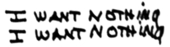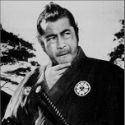|
Xiaomi is selling a 4K capable Android TV box at Walmart for $69. Could be a decent alternative to the Shield and the Fire TV.
|
|
|
|

|
| # ? May 9, 2024 12:25 |
|
I've been wanting to ask how good are these android boxes, like the plethora of $35-ish ones on Amazon? For an older 720p tv.
|
|
|
|
wormil posted:I've been wanting to ask how good are these android boxes, like the plethora of $35-ish ones on Amazon? For an older 720p tv. So here is what you need to know: There are 3 kinds of Android set top boxes: 1: Android TV - This is the official version of Android that Google designed to be used on a TV with a remote. Kodi is on the official Play store and everything for it. Currently the only 2 set top boxes you can buy are the Nvidia Shield TV and the Xiaomi Mi that I linked to above. The Shield is the best Android set top box you can get, hands down, but it is also the most expensive. There is also the older Nexus Player and a box maybe by Razer, but both have been discontinued for a while. 2: Fire TV - Amazon's fork of Android. Decent UI and has Amazon Prime Video support built in, something no other Android set top box has with the exception of Sony smart TVs that run Android TV. The Fire Stick is one of the cheapest Android devices you can find and it plays video back great. Kodi's UI is pretty laggy on it. The Fire TV runs everything great. All Fire devices will require you to side load Kodi because Amazon says it's only for pirating poo poo and won't allow it on their app store anymore. 3: Those Chinese Android boxes that you see for $35 - Pretty much they are run Android with the phone or tablet UI. They probably won't ever get security patches or version updates. Some of them have the Play Store, but not all of them. A lot of them come with KODI preloaded (kind of funny that Amazon won't put a stop to that). Performance wise, most of them should play videos without issues and probably have enough power to drive most Kodi skins. If all you care about is Kodi running decently, those are passable. If you care about other apps and the 10 foot experience, I would look at something from option 1 or 2.
|
|
|
|
wormil posted:I've been wanting to ask how good are these android boxes, like the plethora of $35-ish ones on Amazon? For an older 720p tv. I bought a $30 model (http://www.geekbuying.com/item/MXQ-...lix-360847.html), and it suits my needs on a 720p set just fine. Kodi, Netflix app, Soundcloud, Youtube, and various other apps I like to use on my phone. I'm actually surprised how well it works. The remote works well with their custom launcher and Kodi, but I also have a wireless USB mouse hooked up for using with the Netflix app (remote sucks here.) I haven't tested the 4K it claims to support, but I've played some high bitrate movies over ethernet with no stuttering. I imagine the Amlogic chip it has would probably do OK with many games, but that's not my thing. It may not have the polish of the Shield, but it's also 1/6 the price.
|
|
|
|
You don't get Netflix in HD on that thing do you? Doesn't Netflix HD only work on devices that Netflix has whitelisted?
|
|
|
|
Vykk.Draygo posted:Doesn't Netflix HD only work on devices that Netflix has whitelisted? I believe that is the case. Even if boxes support Widevine DRM (the one I listed does), if they don't pay the Netflix tax, they aren't getting 1080/4K streams. I think if 1080+ is something you require for Netflix, I'd stay away from everything that isn't a Fire, Roku, Shield, or Chromecast. I will say that whatever resolution the push to unlicensed boxes looks fine at 720p.
|
|
|
|
I've been streaming some shows from my htpc to my ps3 via WiFi using universal media server. Sometimes I get stuttering though. Anyone have a good config to use that might reduce the bandwidth/CPU load?
|
|
|
|
Are you sure the stutters aren't from missed packets? How does it run when connected via ethernet?
|
|
|
|
B-Nasty posted:I bought a $30 model (http://www.geekbuying.com/item/MXQ-...lix-360847.html), and it suits my needs on a 720p set just fine. Kodi, Netflix app, Soundcloud, Youtube, and various other apps I like to use on my phone. I'm actually surprised how well it works. Sounds good. Is the youtube performance good to go? Many devices (Roku, Fire) seem to struggle with YT.
|
|
|
|
SwissCM posted:Are you sure the stutters aren't from missed packets? How does it run when connected via ethernet? Not sure, I'll have to give it a try. The stuttering is not too frequent, once or twice an episode and sometimes not at all. So it would take some time to tell if there was any problems on a wired connection. The wireless router is on the opposite side of a wall from the ps3 but they are physically less than about 10 feet apart. Also, I am not super picky about image quality
|
|
|
|
Lowen SoDium posted:Xiaomi is selling a 4K capable Android TV box at Walmart for $69. Could be a decent alternative to the Shield and the Fire TV. Reports are coming in that the included mic doesn't work very well for voice search and it has issues with external storage but, beyond that, it seems like it's a good alternative. It also comes with $5 for Vudu, a 3 month trial of Pandora and a 1 month trial of CBS All Access.
|
|
|
|
wormil posted:Sounds good. Is the youtube performance good to go? Many devices (Roku, Fire) seem to struggle with YT. I've never had any problems with Youtube on a wired connection (never tested wifi). You do need a different input device though, the remote sucks for the touch based UIs of the mobile apps. For what it's worth, I just ran Antutu (v6.2) and got: Total: 36677 3D: 4027 UX: 13869 CPU: 13817 Ram: 4964
|
|
|
|
Call Me Charlie posted:Reports are coming in that the included mic doesn't work very well for voice search and it has issues with external storage but, beyond that, it seems like it's a good alternative. I wish that voice search in Android TV tied in to Kodi.
|
|
|
|
I think voice search works with SPMC if you use that rather than Kodi.
|
|
|
|
Yep, it does.
|
|
|
|
What's the presumed business reason for Amazon restricting Prime video to just their stuff? Is it really just to prop up their stuff in the extremely lucrative android device business?
|
|
|
|
The Milkman posted:What's the presumed business reason for Amazon restricting Prime video to just their stuff? Is it really just to prop up their stuff in the extremely lucrative android device business? Google and Amazon have been at each other's throats for years now. But the android tv stuff basically boils down to Amazon not wanting to cede control to them. It's similar to Walmart refusing to port their android Vudu app to Fire TV. But Prime Video's not restricted to just their hardware. They support Roku and game consoles. Call Me Charlie fucked around with this message at 03:53 on Sep 26, 2016 |
|
|
|
Prime Video works fine on Android tablets too.
|
|
|
|
Prime Video also does work on Android TV if you sideload it, but it doesn't support remote or controller input, so you have to connect a USB mouse.wolfbiker posted:I think voice search works with SPMC if you use that rather than Kodi. Thanks for this. I installed it and it works great.
|
|
|
|
Anyone using the PlexBMC addon? I tried using this guide http://www.htpcbeginner.com/kodi-and-plex-integration-with-plexbmc-addon/, but when it tried to connect to my server it says unable to connect or something and that the addon has an error and that I should see the log. When it says put in your Plex account and password information, it means my account info that I would use on the plex.tv site? I think I tried with and without to no avail.
KingKapalone fucked around with this message at 21:54 on Sep 28, 2016 |
|
|
|
You want the Plex Kodi connect addon, I think that addon is the old and broken plex-kodi addon. This one: https://forums.plex.tv/discussion/210023/plexkodiconnect-let-kodi-talk-to-your-plex
|
|
|
|
If you're using an Android box and you don't mind not having add-on support, MrMC (a fork of Kodi from one of the main contributors of the Android version) has native Plex support. quote:Version 2.4 of MrMC also introduces a built-in Plex client. This allows MrMC to display and playback content from a Plex server natively within MrMC’s interface, without needing an add-on. This new built-in Plex client only plays content via Direct Play, meaning content will not be transcoded before playing. Your content, thumbnails, video art, and metadata are all pulled in from the Plex server and displayed in MrMC as if it were native content, but without the need to scrape any data.
|
|
|
|
Electronico6 posted:You want the Plex Kodi connect addon, I think that addon is the old and broken plex-kodi addon. Thanks I set this up and followed the skin customization guides to get it to look like they don in their screenshots with some success. I have an audio problem now though... there isn't any. I'm booting Ubuntu server straight into Kodi on an Intel NUC (HDMI connected to my receiver). I'm looking in the Audio Output settings page of Kodi and the "Audio output device" box is greyed out, but there also isn't a default device listed at all. I'm seeing screenshots online where this would normally have DIRECTSOUND listed there. Are there audio drivers that are needed to even get audio? I don't know a way to check the audio by taking Kodi out of the picture. My friend set this up since I don't know Linux, but he can still help me if I can point him in the right direction. edit: This person using OpenElec seems to have the same problem including the 15-20 second hang when I try to open the Audio output menu. http://mygicasupport.com/viewtopic.php?f=42&t=4259 KingKapalone fucked around with this message at 02:28 on Oct 2, 2016 |
|
|
|
I may be wrong but direct sound is the windows sound system. There is also wasabi or whatever.
|
|
|
|
KingKapalone posted:Thanks I set this up and followed the skin customization guides to get it to look like they don in their screenshots with some success. Which NUC model is it? Since you say you've installed Ubuntu Server yourself you might want to make sure ALSA is properly working. The hanging on audio output I got too on some fairly obscure Intel hardware that still hasn't gotten good Linux support and was missing drivers.
|
|
|
|
Lowen SoDium posted:Prime Video also does work on Android TV if you sideload it, but it doesn't support remote or controller input, so you have to connect a USB mouse. I ran with SPMC on my Shield for about a month, I could never get the audio to sync correctly with the video. It was infuriating and despite changing all the various settings I could never get it to sync consistently across Dolby, DTS and normal audio. Switched back to Kodi official and it works perfectly (minus the extra Shield integration that SPMC has). I never use the main AndroidTV interface anyway, so i'm sticking with Kodi for now.
|
|
|
|
I just installed a HDHomerun with TVHeadend operating as a DVR. Kodi makes a really nice front end for this. Raspberry Pis don't seem to have enough horsepower to do CPU decoding of MPEG2 though, I bought the MPEG2 hardware license for one of mine as a test and it made all the difference in the world. It's really juddery in motion without.
|
|
|
|
I'm interested in getting an HD Homerun in the hopes of cutting cable soon. We don't have a DVR currently, so in the mean time it'll be nice to have a way to record some of the shows we watch since sometimes they aren't available on demand or streaming for a day or two afterward. Can it be used in conjunction with my normal (non-DVR) cable box? Or is it pretty much just cable-to-HDHR-to-media server? I'd kind of like to be able to use it on my main TV in the living room where we get cable, but my server is currently on the opposite side of the house. I can run some cat-5 to my network switch and connect to my server that way if necessary, but I'd prefer not to.
|
|
|
|
Recording cable gets interesting depending on how nice your cable company happens to be. The tuner I have, the HDHomerun Connect (HDHR4-2US) can do ATSC over-the-air and clear QAM cable. DRM is not in play here. The HDHomerun Prime supports CableCARD but not ATSC or QAM. Unprotected content will be made available to all valid clients but any content with a copy protection flag enabled will be encrypted and can only viewed, recorded, or played by an obsolete Windows Media Center system or an unavailable old version of HDHomerun's Android app that only worked on Shield. Kodi, TVH, Myth, etc users are SOL because open source and DRM are fundamentally incompatible. If the channels you want are available on a clear QAM signal from your cable provider (typically local stations, sometimes basic cable and/or SD feeds) you're set. If they require cablecard you're at the mercy of the cable company regarding how they set their copy protection flags. Some are dicks and set everything to "copy once" or "copy never" where others are nice and only lock down the premium networks and PPV. You'd also be stuck buying two different devices, one for cable and one for the antenna when you cut the cord. HDHR doesn't have anything to do with your cable box. Most models are basically dumb protocol translators, taking the raw bitstream off the antenna/cable and throwing it on the IP network pretty much unmodified. It needs a wired ethernet connection between it and wherever your DVR software is running. You can put it wherever you want in the house, as long as you can get a wire do it. Mine's upstairs to get the antenna as high as I reasonably can while my server's in the basement. It's tiny and doesn't generate much heat (the transcoding model, the Extend, seems to get hot because it just got a case redesign that's basically entirely a heatsink). wolrah fucked around with this message at 05:51 on Oct 11, 2016 |
|
|
|
wolrah posted:Recording cable gets interesting depending on how nice your cable company happens to be. Speaking of HDhomeruns, are there good software packages or Kodi plugins that essentially replicate a cable box, TiVo or equivalent interface? Alternatively, should I simply upgrade the front-end from a raspberry pi 2 to something more substantial, like an Intel atom or Celeron system that would likely be more responsive?
|
|
|
|
Internet Savant posted:Speaking of HDhomeruns, are there good software packages or Kodi plugins that essentially replicate a cable box, TiVo or equivalent interface? HDHomeRun released an official add-on for Kodi. http://kodi.wiki/view/Add-on:HDHomeRun_Live_TV
|
|
|
|
Internet Savant posted:Speaking of HDhomeruns, are there good software packages or Kodi plugins that essentially replicate a cable box, TiVo or equivalent interface? Kodi is bundled with a bunch of PVR addons (may be a separate package in some Linux distros) which present a TiVo-like interface. I'm using the TVHeadend client with mine, there's a direct HDHomerun client but I'm not sure if that has recording and such without running the HDHomerun DVR software on some other machine, nor am I sure how well that'll share the tuner between multiple boxes if you need that. I have four Kodi clients so having the server in play keeps everything organized.
|
|
|
|
So my girlfriend knew I was thinking about getting an HD Homerun and got me the Prime model for my birthday. I am honestly pretty impressed with how easy it was to setup and get working. For some reason only one cable outlet is active in our house, and that's in the living room on the other side of the house from my media pc. So I dug up a coax splitter and put the HDHR right next to my cable box & router. I have a wifi extender in the same room as my pc and had no problem getting the HDHR to show live tv and record through WMC. My only question now is what what dvr software should I be using? I want to be able to record shows and watch them through Plex on my phone or laptop when I'm at work, but I don't think Plex can play WMC recordings. Since I've got Plex Pass I figure I'll give their DVR a try, but what other options should I consider? Also, I attempted to use the Kodi HDHR add-on on my tablet, but it just says "Install Failed" I had hoped that I would be able to use my tablet as a mobile cable-box around the house through our ChromeCasts but I can't get the add-on to work. Inspector 34 fucked around with this message at 00:46 on Oct 16, 2016 |
|
|
|
Inspector 34 posted:My only question now is what what dvr software should I be using? I want to be able to record shows and watch them through Plex on my phone or laptop when I'm at work, but I don't think Plex can play WMC recordings. Since I've got Plex Pass I figure I'll give their DVR a try, but what other options should I consider? If the content you care about is transmitted in the clear you should be able to use pretty much any DVR software out there, and which one's best depends entirely on what sort of systems you're using as the clients and server. Plex and HDHR PVR are both cross platform and should work on pretty much anything. WMC is of course Windows-only and doesn't exist anymore as of Win10. MythTV and TVHeadend are designed for Linux and probably can be made to run on other *nixy systems. Certain recent NAS devices may offer one or more of these as prepackaged "apps" reducing the amount of work you need to do to set it up. quote:Also, I attempted to use the Kodi HDHR add-on on my tablet, but it just says "Install Failed" I had hoped that I would be able to use my tablet as a mobile cable-box around the house through our ChromeCasts but I can't get the add-on to work. The addon's already installed in most (all?) of the official binary packages, it just needs to be enabled. Navigate to "my installed addons" then PVR addons, find it, and enable it. For some reason they do this with the PVR addons rather than distributing them the normal way. Here's a few screenshots. I'm using TVHeadend as the backend but in theory anything with a Kodi PVR addon should present the same UI.    Full-res here: http://imgur.com/a/ZBbqC
|
|
|
|
Thanks man, you've been really helpful!
|
|
|
|
I haven't had Kodi installed on my main desktop PC running Windows 10 in a long time, but I just installed it this morning. It constantly freezes up for 30-120 seconds at a time. It does fine while playing a video, but if I stop the video, or if I alt-tab out and back, it's completely unresponsive and Windows shows it as "Not Responding". Anyone have any ideas whats going on?
|
|
|
|
I've currently got 3 external networked hard drives with content that streams to an Android TV (Mi Box) and an Amazon Fire. I'm looking to access my Kodi library/content when I'm traveling from a sideloaded version of Kodi on my Amazon FireStick. I currently have Dynamic DNS setup, and I have 2 questions: 1) Is this feasible without running additional software on my PC? 2) Should I just install and setup Plex with Kodi integration? Are there any features that might make Plex a better solution? I really don't feel like rocking the boat - setting up Kodi with my networked drives is simple and easy with through SMB, but I'd be willing to implement Plex if it brings something cool to the table. I'd love the ability to load up Kodi on a Fire Stick and have my library available everywhere I go.
|
|
|
|
Thermopyle posted:I haven't had Kodi installed on my main desktop PC running Windows 10 in a long time, but I just installed it this morning. Do you use the Emby addon?
|
|
|
|
edit: urrr double post
|
|
|
|

|
| # ? May 9, 2024 12:25 |
|
Bag of Sun Chips posted:I've currently got 3 external networked hard drives with content that streams to an Android TV (Mi Box) and an Amazon Fire. I'm looking to access my Kodi library/content when I'm traveling from a sideloaded version of Kodi on my Amazon FireStick. I currently have Dynamic DNS setup, and I have 2 questions: You've hit the edge of your use case and basically need to decide whether to get a NAS/server or not. I use PlexKodiConnect because I hate the Plex apps but love the flexibility that the server offers. My family/friends use the Plex apps to access my library and I get to use Kodi, best of both worlds. There are some really dodgy ways to do what you're asking but they involve a bunch of crap with SSH tunnels, broken addons and etc. Really you need a NAS and with a Fire Stick as a client, I would get something that has a decent CPU in case you have to transcode. Toss a bunch of drives in it and call it a day. You could probably re-use the ones from the externals even. I spent like a grand on a NAS and its lasted 6+ years now, well worth the flexibility and convenience. There's a fair amount of setup time but the ongoing maintenance is minimal, I spend like a few hours tinkering with it every year.
|
|
|