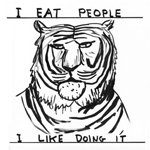|
WebDog- you just saved me hours of work. The solution did the trick! Thanks for taking the time to type that out! My mistake was copying the shape path, and then just pasting it onto the underlying mask. I never would've guessed that I had to copy the Shape Path, then paste it onto the garbage mask's path directly. melon cat fucked around with this message at 21:47 on Oct 1, 2016 |
|
|
|

|
| # ? May 15, 2024 23:33 |
|
Whenever I use titles in Adobe Premiere it looks like crap to me. They always come out kinda fuzzy and not as sharp as other videos look. Is there a way I can do them differently to make them look sharper? https://www.youtube.com/watch?v=wRHgq0TtLSk I think the card at the end looks particularly bad. Would just doing them larger in photoshop rather than using the title tool be better?
|
|
|
|
Unmature posted:Whenever I use titles in Adobe Premiere it looks like crap to me. They always come out kinda fuzzy and not as sharp as other videos look. Is there a way I can do them differently to make them look sharper? https://www.youtube.com/watch?v=wRHgq0TtLSk I think the card at the end looks particularly bad. Would just doing them larger in photoshop rather than using the title tool be better?
|
|
|
|
Titles will be created at the resolution based off the most recent sequence created. So if by chance you are importing footage off a lower quality video (say 720 and you're mastering in 1080) a new title will be set as such. So when you drag it in it will be at a lower resolution than the video is set to be. Unlike clips titles seem to get their resolution baked in upon creation, one way around if you've accidently created something in a lower res and need to upscale, is to click the icon in the titler that's a film strip with a T on it, this will duplicate the title and allow you to change the resolution in the dialogue box that pops up. One possible way to get crisper titles is to create them at a higher resolution than your source project, so 2K or 4K, then scale them back down into your frame size. A long shot is that Premiere is simply rendering out of the preview files and hasn't bothered to update them. In some cases if you're working in 2K or more the preview files will still be rendered at 1080P. Either wipe your previews or go into the sequence settings and set the editing mode to Custom and set the preview resolution to match and the codec there to Cineform (or ProRes).
|
|
|
|
Video effects question- what kind of effect is used in this part (1:03 to 1:05) of this fighting clip? The flashes of light. Looks lens-flare-ish. But I can't quite identify how that look was achieved.WebDog posted:Titles will be created at the resolution based off the most recent sequence created. So if by chance you are importing footage off a lower quality video (say 720 and you're mastering in 1080) a new title will be set as such. So when you drag it in it will be at a lower resolution than the video is set to be.
|
|
|
|
melon cat posted:Video effects question- what kind of effect is used in this part (1:03 to 1:05) of this fighting clip? The flashes of light. Looks lens-flare-ish. But I can't quite identify how that look was achieved. Seems like they're going for a light leak effect. You can look up light leaks or film burns to find plenty of motion and still examples and there's plenty of sites that sell (or give away) pre made packs. It's as simple as overlaying the footage and choosing a blend mode you like. Often stacking the original footage on top again and experimenting with blend modes can get a more subtle effect. If you're after very specific positioning, timing or shapes, you'll probably have to play around with masks. There's also tutorials for creating light leaks from scratch.
|
|
|
|
I have a Canon HF R700 outputting mp4 files. The videos need to have a timestamp overlay but whoopsie doodle I had the time set wrong while recording. I need to somehow edit the metadata. Exif tool will not work on canon mp4s according to the dev and he has no suggestions. What can I do?
|
|
|
|
|
Can't you put in a custom TC and set it to match what it was supposed to be? Also can't TC's be edited within Premiere?
|
|
|
|
Lizard Combatant posted:Seems like they're going for a light leak effect. You can look up light leaks or film burns to find plenty of motion and still examples and there's plenty of sites that sell (or give away) pre made packs.
|
|
|
|
I'm checking out some very cheap / free video editing solutions for my son. I've got Final Cut Pro, Premiere, After Effects on my mac, he's got windows and hell no I can't pony up the money to give him those programs. 1. DaVinci Resolve? 2. Blender's video editor? 3. HitFilm Express? 4. LightWorks?
|
|
|
|
Out of those listed I only have experience with Resolve and Blender, and both have a somewhat steep learning curve. Though Resolve actually works really well for my simple editing needs when I want to toss together some iPhone clips with color correction and some basic fade transitions and titles, all the way to it's integration with Fusion when I'm comping CGI shots. And the free for commercial use deal is really nice as well, though that's probably not(?) relevant for your son. E: if he's going to be dealing with more than some simple 720-1080p shots just edited together though, Resolve requires a pretty beefy PC - ideally a decent SSD, lots of RAM and a modern video card. I started on it with an old i5, a mechanical drive and a GeForce 660ti, and that wasn't powerful enough to comfortably work with exr sequences, even at only 1080p. The Gasmask fucked around with this message at 15:18 on Oct 19, 2016 |
|
|
|
Resolve is incredible for a free program and they're constantly pushing it towards a full blown edit platform. It's not quite there yet but it's good enough for simple stuff. Plus the colouring abilities are top notch. You can key in it and it's very fast for rendering, beats AE by a long shot on a standard desktop. As mentioned, it does require a reasonably powerful rig and isn't the most beginner friendly. Black magic are going to be huge and it's nice to see Basically there's no down side to getting it since it's free. Lizard Combatant fucked around with this message at 19:38 on Oct 19, 2016 |
|
|
|
Thanks for the input. Great suggestions.
|
|
|
|
Speaking of Resolve, has anyone run into strange timecode errors when importing an XML from FCP7? After setting up the project and importing, I get an error that 161 of 161 clips were not found. Trying to manually link them fails, as does searching the folder which contains them. So I'm left with a sequence with nothing but missing files, and identical errors for every file. Something along the lines of "No overlap between specified target timecodes and located file timecodes." When I inspect an identical clip in both Resolve and FCP, the timecode appears identical as well. I fear it may be some missing information in FCP, so I'm trying to figure out if there may be some way to manually rebuild or reassign a new timecode before exporting the XML? e: here's a screenshot of the beginning of the error log. The messages continue in this format for every. single. clip.  And the attributes viewed in both programs: 
Chill Penguin fucked around with this message at 00:09 on Oct 21, 2016 |
|
|
|
Anyone know where I can get some generic Reality TV music stings and effects?
|
|
|
|
AudioNetwork has a ton of stings you can get. Free Music Archive might have something but their organisation isn't that fantastic.
|
|
|
|
crossposted from my threadRace Realists posted:I thought alot about making this thread, and it might crash and burn but here goes: I'm a Film student in Georgia. I have two films under my belt, want desperately to break into the business (
|
|
|
|
Race Realists posted:... why do I get feeling I'm shouting into a void here ? https://www.youtube.com/watch?v=tRsfOGJ5lZg
|
|
|
|
Race Realists posted:crossposted from my thread Link to your thread? This is a post-production thread, so I don't think PA stories and whatnot would belong here. I'm trying to troubleshoot an issue with Resolve and FCP.
|
|
|
|
Chill Penguin posted:Link to your thread? This is a post-production thread, so I don't think PA stories and whatnot would belong here. I'm trying to troubleshoot an issue with Resolve and FCP. http://forums.somethingawful.com/showthread.php?threadid=3794356&pagenumber=1&perpage=40#post465381664
|
|
|
|
Chill Penguin posted:Speaking of Resolve, has anyone run into strange timecode errors when importing an XML from FCP7? After setting up the project and importing, I get an error that 161 of 161 clips were not found. Trying to manually link them fails, as does searching the folder which contains them. So I'm left with a sequence with nothing but missing files, and identical errors for every file. Something along the lines of "No overlap between specified target timecodes and located file timecodes." I was getting the same thing with XML out of Premiere. I was in a hurry and a quick google didn't give me an answer so I just ended up just exporting my whole timeline as one video and using an EDL to chop it back up in Resolve.
|
|
|
|
Gunjin posted:I was getting the same thing with XML out of Premiere. I was in a hurry and a quick google didn't give me an answer so I just ended up just exporting my whole timeline as one video and using an EDL to chop it back up in Resolve. I'm afraid that's what I'm going to have to do. I've never used an EDL, can you briefly outline what that process is?
|
|
|
|
Chill Penguin posted:I'm afraid that's what I'm going to have to do. I've never used an EDL, can you briefly outline what that process is? In 12.5 you export out your video and EDL from your editor, put the video in your Media Pool, go to the Edit tab then right click and go Timelines>Import>Pre-Conformed EDL 
|
|
|
|
Bitchin' new plugin for AE from Video Copilot. It's not flashy, but totally useful and highly customizable FX Console https://www.youtube.com/watch?v=rqmDo04T0pY
|
|
|
|
I am super pumped for that FX Console! What do you folks use for long term backups/storage? I have an edit setup at home with a G-RAID, but that is only a working media drive and not sufficient for backups. I have a few long-term projects that I'd like to keep accessible and backed up. I don't need it to be a drive that I would work off, though. I just want a nice place to put my poo poo without stacking G-Drives all over the place, or waiting 60 days for Crashplan to backup 1TB. So what do y'all use? Drobo? a Pegasus? a NAS? suck it up and upload to the cloud?
|
|
|
|
I have a mix of a NAS and putting an external drive to stow it away elsewhere. My next step should be getting that drive into an LTO. Smaller things like project files are kept on the cloud as a backup. I at least try to keep the rule of three by having working files on the main system then two more copies kept on external backups that only get touched to update.
|
|
|
|
I'm editing a video I shot on my iPhone 6s in Premiere Pro on my lovely Windows laptop. It is friggin' chugging. I can't get ten seconds of the video to play in the preview window without freezing. The videos play fine in VLC and Windows Media Player, but as soon as I try and edit them it goes to poo poo. Is there a way to help this? Like have them lower quality while editing, but still able to export them in HD?
|
|
|
|
Unmature posted:I'm editing a video I shot on my iPhone 6s in Premiere Pro on my lovely Windows laptop. It is friggin' chugging. I can't get ten seconds of the video to play in the preview window without freezing. The videos play fine in VLC and Windows Media Player, but as soon as I try and edit them it goes to poo poo. Is there a way to help this? Like have them lower quality while editing, but still able to export them in HD? Right-click > render and replace
|
|
|
|
Thoogsby posted:Right-click > render and replace Trying it now. The progress bar has been frozen at about 30% for ten minutes. EDIT: Now it keeps saying encoder failure. Unmature fucked around with this message at 22:16 on Oct 31, 2016 |
|
|
|
Make sure that you're viewing it in the lowest possible quality. It's a drop-down option on the record monitor, the options read like 'Full' '1/2' '1/3' '1/4'. It won't entirely solve it but it should help a little. You could also use Prelude/Media Encoder to render proxies of all your footage. Then you can use Render/Replace to swap them out when its finishing time. For whatever reason, Media Encoder has been more stable for me than Premiere when it comes to transcoding/exporting
|
|
|
|
WebDog posted:I have a mix of a NAS and putting an external drive to stow it away elsewhere. My next step should be getting that drive into an LTO. I think NAS is the way to go, then. What size LTO should a home user be buying? They go up to like 6TB capacity, but the drives that write those are like $4000.
|
|
|
|
Power Walrus posted:I think NAS is the way to go, then. What size LTO should a home user be buying? They go up to like 6TB capacity, but the drives that write those are like $4000. LTO drives aren't really what I'd call "home buyer" hardware, but if you're going to get one I'd get the whatever is the latest one given that present tapes are usually only writable one generation of drives up, and readable two generation of drives up ... after that they're incompatible (typically). So it's one of those things where I wouldn't recommend buying the older hardware. Someone might rightfully correct me on that though. Personally I'd get a cloud backup solution. The trick is to not wait until you're trying to do a multi-TB seed on a home connection  . .
|
|
|
|
Power Walrus posted:Make sure that you're viewing it in the lowest possible quality. It's a drop-down option on the record monitor, the options read like 'Full' '1/2' '1/3' '1/4'. It won't entirely solve it but it should help a little. This sorta helps, thanks. Still a pain in the rear end. This is getting really frustrating.
|
|
|
|
BonoMan posted:Personally I'd get a cloud backup solution. The trick is to not wait until you're trying to do a multi-TB seed on a home connection Yeah, I don't think LTO is practical for me. I'm 5 or 6 days into a 1.2TB upload to Crashplan...don't be like me and wait that long to upload to the cloud.
|
|
|
|
Unmature posted:This sorta helps, thanks. Still a pain in the rear end. This is getting really frustrating. How much footage do you have? Is it all still in the MP4 codec from the phone?
|
|
|
|
BonoMan posted:LTO drives aren't really what I'd call "home buyer" hardware.
|
|
|
|
He's getting a sweet deal! *hits go on yoyotta before bed, wakes up to beer*
|
|
|
|
Power Walrus posted:How much footage do you have? Is it all still in the MP4 codec from the phone? I haven't changed anything about the files. Just downloaded them from iCloud. I have 23 clips that vary between a few seconds to several minutes. And I have three audio clips that are a few minutes each. I'm a total editing noob. Practically everything I've ever edited is on my YouTube channel: https://m.youtube.com/cartoons101
|
|
|
|
It's entirely possible your editing hardware stinks and can't keep up.
|
|
|
|

|
| # ? May 15, 2024 23:33 |
|
1st AD posted:It's entirely possible your editing hardware stinks and can't keep up. That is exactly the problem, but I'm asking if there's a way to work around that. When I edit other stuff it works fine.
|
|
|











 if you think I don't know this is an insane, impossible hill to climb) and at the very least commune with fellow goons who are in the same boat as me. The Film/Video and Cinematography thread are loving ghost towns as far as industry discussion goes.
if you think I don't know this is an insane, impossible hill to climb) and at the very least commune with fellow goons who are in the same boat as me. The Film/Video and Cinematography thread are loving ghost towns as far as industry discussion goes.
 ?
?