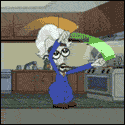|
So I am looking for a recommendation for a new monitor. I have an older 20" BenQ PVA 1680x1050 deal that I am finally ready to upgrade. I want something in the 23-27" range, I'd like 1440p as a target, with 1080p minimum. Not really interested in 4K as I don't have the hardware to push that. I don't do any major gaming (Stardew Valley, Skyrim, sim games) so I don't think I really need a monitor with a high refresh rate. I sometimes do some graphic work, but nothing that ever has to be color sensitive. Video card accepts dual-link DVI, HDMI, and DisplayPort, so there really isn't an issue with connectivity. My budget is flexible, anywhere from 250-500 is probably realistic option for me.
|
|
|
|

|
| # ? May 26, 2024 23:27 |
KKKLIP ART posted:So I am looking for a recommendation for a new monitor. I have an older 20" BenQ PVA 1680x1050 deal that I am finally ready to upgrade. I want something in the 23-27" range, I'd like 1440p as a target, with 1080p minimum. Not really interested in 4K as I don't have the hardware to push that. I don't do any major gaming (Stardew Valley, Skyrim, sim games) so I don't think I really need a monitor with a high refresh rate. I sometimes do some graphic work, but nothing that ever has to be color sensitive. Video card accepts dual-link DVI, HDMI, and DisplayPort, so there really isn't an issue with connectivity. My budget is flexible, anywhere from 250-500 is probably realistic option for me. At the upper end I would look at the Dell U2715H, if you want something cheaper but not as good the BenQ GW2765HT is a good choice.
|
|
|
|
|
Recently a spot appeared on my BenQ GW2765HT, and at first I thought it was a cluster of dead pixels: But looking closer it seems like some of the subpixels are partially lit.  Does anyone know what might cause that? I'm certain it's not something stuck on the outside of the glass. In any case it's difficult to ignore since the spot is dead centre and just above eye-level.
|
|
|
Hungry Computer posted:Recently a spot appeared on my BenQ GW2765HT, and at first I thought it was a cluster of dead pixels: Looks like dust, sometimes dust gets into the area between the backlight and the screen. If it appeared after the monitor was moved or jostled in some way you might be able to get it to break free by jostling the monitor but a lot of the time all you can do is replace the monitor.
|
|
|
|
|
Hope this is kosher, but I've got a Acer X34 I'm looking to sell on SA mart. I went back to 16:9 as it fit my use case much better. Gaming in 21:9 is fantastic when it's supported, but the amount of fiddling and INI hacking I had to do for most titles kind of took the fun out of it. Plus you really need a GTX1080 to get the most out of 1440P UW. I actually kind of regret taking it off my desk now that Battlefield 1 is out - that title was stupendous when I played the Beta on the X34.
|
|
|
|
AVeryLargeRadish posted:Looks like dust, sometimes dust gets into the area between the backlight and the screen. If it appeared after the monitor was moved or jostled in some way you might be able to get it to break free by jostling the monitor but a lot of the time all you can do is replace the monitor. Thanks, this seems to be it. I tapped near the spot a bunch of times and eventually it moved a bit. Then I turned the monitor upside down and shook it for a few minutes, and the speck only moved a couple millimeters. Oh well, hopefully I'll get used to it. Or maybe this is an excuse to get a Gsync monitor now that I have an Nvidia card.
|
|
|
|
Hungry Computer posted:Recently a spot appeared on my BenQ GW2765HT, and at first I thought it was a cluster of dead pixels: In my case I got a spot like that, but it was caused by an insect so small that it got in-between the screen substrate and the panel. And I made the mistake of trying to shoo it away and ~squish~. Dell covered a replacement a month from warranty expiration.
|
|
|
|
BIG HEADLINE posted:In my case I got a spot like that, but it was caused by an insect so small that it got in-between the screen substrate and the panel. And I made the mistake of trying to shoo it away and ~squish~. Dell covered a replacement a month from warranty expiration. This happened to me on an ancient monitor with a crack in the bezel. Nothing beats being shirtless at the dinner table, disassembling your PC monitor, and when your roommate walks in you explain that you had to disassemble the monitor, there were bugs in it! Meth Actually Not That Bad For You, Report Doctors Dismantling Stereo
|
|
|
|
Green Gloves posted:I am running my MG279Q at 53-144hz successfully and I believe that low frame compensation will automatically adjust the GPU output and refresh rate if falls below 53hz. The max refresh at either range you are talking about is >2.5x the minimum refresh. 144hz seems so good but I'm wondering if I can even tell the difference between 90 and 144hz when I'm playing a demanding game, I've only managed to try path of exile and crysis 1 so far though... waiting for Battlefield 1 to be certain. Thinking of either dropping the freesync range back down for BF1 35-90 or limiting the FPS to 90. I've been limiting it to 143 so far, do you do the same?
|
|
|
|
AVeryLargeRadish posted:At the upper end I would look at the Dell U2715H, if you want something cheaper but not as good the BenQ GW2765HT is a good choice. Is the U2515Hx just the baby brother to the U2715H? I might do something goofy like make a cardboard cutout of the size of the screen to check out size on my desk.
|
|
|
|
So those that were waiting for the Acer X34p I have some bad news. We were told today on a Acer conference call that both it and the X34i are not both officially canceled. I am not too surprised since I don't think anyone ever saw it in the flesh.
|
|
|
|
Hungry Computer posted:Recently a spot appeared on my BenQ GW2765HT, and at first I thought it was a cluster of dead pixels: I'm certain that's a small insect. I remember a few years ago Samsung had a lot of issues with bugs getting in their TV's.
|
|
|
|
I had a few of those (even slightly larger I think) flies in my monitor early this year when we had extra humid and lovely weather even for this swampy shithole. At first I thought it was dead pixels in a corner, but then it disappeared a day later, and then 2 days later it was somewhere else.. And at one point there were 2, and then they started moving, which creeped me the gently caress out, but then I figured it out. Apparently, they got in between the panel and the backlight, and they crawled on the panel for a few days, then disappeared. Probably dead at the bottom somewhere.
|
|
|
|
uhhhhahhhhohahhh posted:144hz seems so good but I'm wondering if I can even tell the difference between 90 and 144hz when I'm playing a demanding game, I've only managed to try path of exile and crysis 1 so far though... waiting for Battlefield 1 to be certain. Thinking of either dropping the freesync range back down for BF1 35-90 or limiting the FPS to 90. I've been limiting it to 143 so far, do you do the same? Wouldnt matter much since BF1 will have a hard time going above 90 FPS anyway wth a Fury. Maintaining 60 FPS could even require some tweaking. 35-90 and FPS limit at 89.
|
|
|
|
It amazes me people use anything newer than a TN panel. They're pretty much perfect for any kind of serious work where you need secrecy, and they're loving excellent in general. Not good for games, I guess, but if I want to play with toys I'll just remind myself that I'm an adult I guess.
|
|
|
|
I dunno, your post just screams "i'm a big dumb baby"
|
|
|
|
eightpole posted:It amazes me people use anything newer than a TN panel. They're pretty much perfect for any kind of serious work where you need secrecy, and they're loving excellent in general. Not good for games, I guess, but if I want to play with toys I'll just remind myself that I'm an adult I guess. Uhh arent TN supposed be the choice for a lot of FPS gamers? 1ms?
|
|
|
|
Not in 2016, no, unless your budget is too low for a decent IPS and you absolutely must have 144hz
|
|
|
|
eightpole posted:It amazes me people use anything newer than a TN panel. They're pretty much perfect for any kind of serious work where you need secrecy, and they're loving excellent in general. Not good for games, I guess, but if I want to play with toys I'll just remind myself that I'm an adult I guess. Pen and paper have these attributes, too, and don't even require electricity!
|
|
|
KKKLIP ART posted:Is the U2515Hx just the baby brother to the U2715H? I might do something goofy like make a cardboard cutout of the size of the screen to check out size on my desk. Yeah, the U2515H is a good choice if you can't fit a 27" monitor. One thing to watch out for is that at 25" 1440p can make text and such look pretty drat small, it should be manageable but if you can fit 27" it's best to go that route. eightpole posted:It amazes me people use anything newer than a TN panel. They're pretty much perfect for any kind of serious work where you need secrecy, and they're loving excellent in general. Not good for games, I guess, but if I want to play with toys I'll just remind myself that I'm an adult I guess. There are plenty of reasons to use IPS for serious, professional work, unless you're saying that anyone who works with images, video or anything else where color accuracy is important isn't a serious professional. And TBH that last bit about not playing with toys makes you look much more like a petulant child than people who collect action figures or whatever.
|
|
|
|
|
eightpole posted:It amazes me people use anything newer than a TN panel. They're pretty much perfect for any kind of serious work where you need secrecy, and they're loving excellent in general. Not good for games, I guess, but if I want to play with toys I'll just remind myself that I'm an adult I guess. Condolences on thinking that being an adult is a hellscape full of mediocre things. This sounds a lot like a child's idea of what being an adult is.
|
|
|
|
xthetenth posted:Condolences on thinking that being an adult is a hellscape full of mediocre things. This sounds a lot like a child's idea of what being an adult is. I'm sorry your animes/video games can only be enjoyed on a display you paid too much for. Sunk cost fallacy much??
|
|
|
|
"Wrong kind of pixel..." - the display variant of an audiophile.
|
|
|
|
Truga posted:Not in 2016, no, unless your budget is too low for a decent IPS and you absolutely must have 144hz True but I guess if youre just playing games and nothing else a TN isnt bad. It just depends if youre paying attention to color accuracy but thats hard while gaming.
|
|
|
|
Games on a big screen are great. A huge TN becomes a rainbow just at normal sitting distance.eightpole posted:I'm sorry your animes/video games can only be enjoyed on a display you paid too much for. Sunk cost fallacy much?? I'm sorry about your chronic blindness
|
|
|
|
.
|
|
|
|
Green Gloves posted:Wouldnt matter much since BF1 will have a hard time going above 90 FPS anyway wth a Fury. Maintaining 60 FPS could even require some tweaking. 35-90 and FPS limit at 89. Won't this be functionally the same as 57-144 with framerate capped at 89 and Freesync still active because of the LFC anyway?
|
|
|
|
eightpole posted:I'm sorry your animes/video games can only be enjoyed on a display you paid too much for. Sunk cost fallacy much?? Let's say for the sake of argument that I blew 2 grand on my current screens for work and home. I'm intending to keep them for 5 years and/or flip them at a price with depreciation no worse than that pace would entail. That's a bit less than $7.70 a week for all of the time I spend looking at a screen to be considerably less frustrating and to not be muttering curses at dinky little piece of poo poo screens. Considering work sets an absolute lower limit of 40 hours of time looking at those screens, that's an absolute maximum of 20 cents an hour to make work and leisure considerably more enjoyable, and probably more like 10 cents before I get into recouping investment by selling them or generating added value by giving them to people I like. Part of the reason I wrote this out is because it's worth pointing out just how much the added lifespan makes a huge difference for the short term depreciation expense of owning them. gently caress, you probably spend my weekly monitor cost on a daily basis to drink away the pain.
|
|
|
eightpole posted:I'm sorry your animes/video games can only be enjoyed on a display you paid too much for. Sunk cost fallacy much?? Wow, did an IPS display run over your dog or something? Why are you so indignant over what other people do with their money? eightpole posted:"Wrong kind of pixel..." - the display variant of an audiophile. The reason audiophiles get made fun of is because they buy poo poo that literally makes no difference for absurd prices like $10,000 audio cables, there is a pretty obvious difference between an IPS and TN screen even on just casual inspection. You're like someone telling people they are audiophiles for buying anything better than $5 Skullcandy headphones. 
|
|
|
|
|
uhhhhahhhhohahhh posted:Won't this be functionally the same as 57-144 with framerate capped at 89 and Freesync still active because of the LFC anyway? I guess I should have said that the frame rate cap isnt needed since its unlikely you will reach >90 fps in BF1 anyway and yes you can run it at 57-144 if you want to. Although I myself would run it at 35-90 because of the annoying Freesync is disabled prompt you get. Anything would work because youre always going to be within freesync range in either option. I run 57-144 in Overwatch and the cap is needed because sometimes the FPS will exceed 144. Green Gloves fucked around with this message at 17:17 on Oct 20, 2016 |
|
|
|
The "audiophile" equivalent for displays would be something like paying $50k for an IPS display that's personally made by the president of Samsung or $20k for a TN display that claims to have 5 microsecond response times and input lag (it won't matter even if it's true). "Business class" display equipment tends to be digital signage at airports for like $25k / mo on a plasma display from 12 years ago, but the cost structure is almost entirely unrelated to the display technology at that point.
|
|
|
|
eightpole posted:I'm sorry your animes/video games can only be enjoyed on a display you paid too much for. Sunk cost fallacy much?? It's okay buddy.  Deep breaths. Deep breaths.
|
|
|
|
Omnicarus posted:It's okay buddy. The other funny thing is I got an excellent deal on all my screens. $600 for a 75Hz ultrawide is a fantastic deal, and same goes for getting the Dell ultrawide for work for a bit over $700 a year ago. Never mind that sunk cost fallacy doesn't apply because I'm not justifying further purchases' with them. Dude's working himself up into a frenzy trying to troll and the only upshot is that trolls are sad, sad people.
|
|
|
|
Hi I'm looking for a new monitor or maybe TV to use as a monitor? I'm building a new PC and want to upgrade my main display. I have a 120 hz asus 1080p older TN panel monitor I'm using as my primary and a 1080p ips asus I'm using for a secondary. I plan on keeping the ips just for a second screen for media and discord and poo poo like that. To replace my primary I'm trying to decide between a 21:9 3440 x 1440 Gsync monitor or maybe getting a 4k tv like this Samsung one. https://www.amazon.com/Samsung-UN49KS8000-49-Inch-Ultra-Smart/dp/B01D98AQ30/ref=sr_1_3?ie=UTF8&qid=1476977282&sr=8-3&keywords=ks800&th=1 I just think 49 inches would be a bit big for where I sit. I like the TV idea because I could use it for my ps4 and and viewing uhd blurays as well. Maybe just get both? My current TV is some 720p 1080i piece of poo poo that was cheap years ago.
|
|
|
|
|
I want a new monitor and I have been looking at the Asus 24" LED VG248QE. I don't want to spend too much money and this monitor seems like a good buy. Am I making a terrible mistake?
|
|
|
|
cheesetriangles posted:Hi I'm looking for a new monitor or maybe TV to use as a monitor? I'm building a new PC and want to upgrade my main display. There are a few televisions through Dell that come with 90-day promo gift cards ranging from $50-300 ($50 being on non-4K TVs) depending on the size of television you buy. Here are the current specials: LG 58" - https://www.techbargains.com/deal/436805/lg-58uh6300 Vizio 60" - https://www.techbargains.com/vizio-m60-c3-deals Samsung 60" - https://www.techbargains.com/deal/436669/samsung-un60ku6300-4k-uhd-smart-hdtv (they add new ones all the time, these are just the currently valid ones) Dell also sells PNY 1060s, 1070s, and 1080s you could use the gift cards on - both Founder's Editions (not worth it) and these: PNY 1060: http://www.dell.com/en-us/shop/pny-...hic-video-cards XLR8 1070: http://www.dell.com/en-us/shop/pny-xlr8-geforce-gtx-1070-oc-gaming-graphics-card-gf-gtx-1070-8-gb/apd/a9204201/graphic-video-cards XLR8 1080: http://www.dell.com/en-us/shop/pny-xlr8-geforce-gtx-1080-oc-gaming-graphics-card-gf-gtx-1080-8-gb/apd/a9204200/graphic-video-cards Now, the 1070, you'd need $250+ off to make it worthwhile with that price hike since custom-cooler 1070s are already hitting $349. The 1080 on the other hand (which would be a better pairing with a 4K TV), with $250-300 knocked off of it is a loving steal. It might be a bigger TV than you need/want...but in this case the gift cards (which you receive after your card is charged/the item ships, not immediately) allow you to 'double dip' on two components you require. Just putting the option out there for you. 
BIG HEADLINE fucked around with this message at 07:45 on Oct 21, 2016 |
|
|
Miguel Prado posted:I want a new monitor and I have been looking at the Asus 24" LED VG248QE. I don't want to spend too much money and this monitor seems like a good buy. Am I making a terrible mistake? I'd look at the Nixeus NX-VUE24A which has the same specs otherwise but is cheaper and supports Freesync, even if you have a Nvidia card Freesync would be nice to have if you ever get an AMD card or if Nvidia starts supporting Freesync. I've seen a few reviews of this monitor and one thing I remember is that it is supposed to have a really nice panel for a TN with better colors and less banding than your average TN screen.
|
|
|
|
|
cheesetriangles posted:Hi I'm looking for a new monitor or maybe TV to use as a monitor? I'm building a new PC and want to upgrade my main display. I have a 120 hz asus 1080p older TN panel monitor I'm using as my primary and a 1080p ips asus I'm using for a secondary. I plan on keeping the ips just for a second screen for media and discord and poo poo like that. To replace my primary I'm trying to decide between a 21:9 3440 x 1440 Gsync monitor or maybe getting a 4k tv like this Samsung one. https://www.amazon.com/Samsung-UN49KS8000-49-Inch-Ultra-Smart/dp/B01D98AQ30/ref=sr_1_3?ie=UTF8&qid=1476977282&sr=8-3&keywords=ks800&th=1 http://www.rtings.com/tv/reviews/by-usage/pc-monitor/best This list is about as "comprehensive" as TVs-as-monitors lists get, since manufacturers don't advertise when their TV inputs 120-60hz natively. I would choose from this list if you're set on getting a tv, as you'll get the native refresh input from your computer when gaming or playing movies. If you're planning HTPC or TV monitor usage, keep in mind the setup is going to be MUCH more involved than a regular monitor; you'll have to adjust many of the TV's settings, and there's no standard setup guide or option to disable the things TV's add to your signal to keep crappy content looking nice. Gaming Modes are typically going to be your best option, but sometimes they gently caress up your color settings and lock out other options; I've set up a few dozen HTPC's and spend about 20-30 minutes calibrating TV's and making presets for users -- it's the most time consuming single process.
|
|
|
|
Is it called ghosting when on your old 1080p ASUS monitor you scroll down through text and there is a white trace of where the text used to be for half a second? How would I fix that?
|
|
|
|

|
| # ? May 26, 2024 23:27 |
sout posted:Is it called ghosting when on your old 1080p ASUS monitor you scroll down through text and there is a white trace of where the text used to be for half a second? How would I fix that? That sounds like ghosting, yes. And there is nothing you can do to fix it.
|
|
|
|