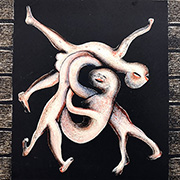|
Ok, thanks for saving the money then at least. My PS4 is too far away from the one active fiber outlet to actually plug it into the modem is the thing, I do feel like it does better on the powerline than it used to do with the wireless from all the way across the house and through the floor. I actually turned the geographic matchmaking off because my thought was suppose it's only limiting me to people on the east coast but because of the fewer choices it's settling for people on worse connections instead of connecting to, say, someone in california who has a good connection but has 100 ping because they are all the way across the country. FIFA doesn't have any way to measure ping on PS4 but the connections I'm getting feel like 200-300 ping which would be way more than would be explained by just being across the country I think. Anyway, it sounds like there isn't a ton I can do about it. Supposing I were able to figure out a way to test the PS4 connected directly to the modem, if it ended up being fine, what would be some things you would say to try to change about the router to make a difference? I have QOS off entirely, my reasoning being that we were never gonna cap out the 1 Gb line and that it could only really slow things down while it tries to sort the traffic. Is that logic ok or should I usually have it turned on?
|
|
|
|
|

|
| # ? May 16, 2024 22:30 |
|
I'd still leave QoS on, just for the fact that the router should detect two sources and split your connection in half for both devices. Is it possible that the router without QoS on is just making GBS threads itself switching from like full-speed across both devices and thus causing lag as it rapidly trying to distribute bandwidth?
|
|
|
|
That's now how QoS works. The point of QoS is that it divides the network throughput up by user, rather than allowing one user to hog the entire network. This matters if you're sharing a slow connection, not if you have a fast connection. To expand a bit, the main problem QoS fixed was when one user uploading data would choke the entire network in both directions, because acknowledgment packets would get crowded out and downloads would stall. By prioritizing acknowledgments above data, downloads run smoothly even when uploads are happening. More generally, without QoS each connection (on a network level) gets its own share of the bandwidth, so opening 10 windows at once would let you crowd out other users. A router with QoS is smart enough to prevent that, and make each individual stream slower for that user. None of this comes into play if you have more bandwidth available than is required. Alereon fucked around with this message at 04:46 on Oct 24, 2016 |
|
|
|
I wouldn't say "user" because it's really "host" (since the technology uses IP addresses to apply the QoS fairness) but otherwise it's a good explanation. There are also ways to grant more or less priority to specific hosts or streams, and some device will have QoS kick-in only when needed (ie: available bandwidth reaches its limits).
|
|
|
|
Hey guys, quick question - I'm doing a science project, monitoring some mice for a few weeks in a cage in the dark (using infrared lights). The mice are microchipped and we have some RFID readers scanning them occasionally and were monitoring some other things that are being fed to a computer. I need a camera to monitor activity, I'm doing a tracking algorithm to track motion. I've tried it once using a Swannlink DVR/ security camera setup however I had some problems including: the DVR/camera going out of sync with the RFID computer recording over time, Swannlink firmware/software being poo poo, with unreliable and weird glitchly behaviour. I'm thinking of doing the video recording and the RFID recording direct to the same computer, however I'm not sure of the best way to set it up. My requirements: Recordings should be at 20-30 hertz. Recordings must be cut up into 1 hour segments, and run for 24 hours a day, for 2-3 weeks. Recordings must capture, down to millisecond prescision, the timestamp of the frame, and display it on the recording. The camera must be able to do monochromatic night time recording. The less fisheye the better. Would anyone recommend a reasonably priced program / camera / hardware setup that would ideally capture this? I'm pretty good with the rest of it, I just have no clue about camera setups. I'm thinking a good webcam might be able to do it, coupled with maybe an opensource video capture program, but I don't know really where to start. Goffer fucked around with this message at 01:57 on Oct 25, 2016 |
|
|
|
Alereon posted:That's now how QoS works. The point of QoS is that it divides the network throughput up by user, rather than allowing one user to hog the entire network. This matters if you're sharing a slow connection, not if you have a fast connection. Granted I've never really read up on QoS, was just a scenario that I thought could possibly happen.
|
|
|
|
If the plastic part of a PCI Express comes off the motherboard, is it possible to clip it back on? It looks like it just clips into the motherboard in 2 spots but getting all the little wires into the holes looks like it could be tedious. Only a few are a little bent and the rest are in good shape. Just wondering if it's possible to fix.
|
|
|
|
Tugboat Willy posted:If the plastic part of a PCI Express comes off the motherboard, is it possible to clip it back on? It looks like it just clips into the motherboard in 2 spots but getting all the little wires into the holes looks like it could be tedious. Only a few are a little bent and the rest are in good shape. Just wondering if it's possible to fix. It should be possible if none of the clips snapped off. Good luck!
|
|
|
Alereon posted:That's now how QoS works. The point of QoS is that it divides the network throughput up by user, rather than allowing one user to hog the entire network. This matters if you're sharing a slow connection, not if you have a fast connection. So to confirm, if I have 1 Gb up/down, shouldn't matter if I have QOS on or not?
|
|
|
|
|
Stefan Prodan posted:So to confirm, if I have 1 Gb up/down, shouldn't matter if I have QOS on or not? Generally you shouldn't turn it off, because things can still get congested within your network. Especially if you use the WiFi at all.
|
|
|
|
Stefan Prodan posted:So to confirm, if I have 1 Gb up/down, shouldn't matter if I have QOS on or not?
|
|
|
|
I built some computers for the office. After a power outage, I came in to find one of them wouldn't turn out. The only light that comes on is the LAN connection light. Nothing else. I swapped in a spare PSU (brand new), with no results. I "hot wired" the second PSU to make sure it was working (wire between the green and black on the main power connector got the PSU fan spinning). I also tried jumping the power switch pins on the mobo with no luck (in case it was the case switch). Is there anything else I might be overlooking before assuming it's a motherboard issue? Assuming I swap the motherboard, will that require a fresh format if it's the exact same brand/model? If not, how particular does it have to be. Original mobo was a Asus H110M-A. Will there be issues if I get a similar variation (for instance, Asus H110M-A/M.2, Assus H110M-E or Asus H110M-K)*NVM, these don't have HDMI which is needed. I am trying to find one in stock today. Finally, prior to the breakdown, the computer in question was having HD issues. Sometimes the computer would freeze coming out of sleep, and had to be re-started. Once or twice, the boot would stall at BIOS as it wasn't recognizing a HD, but another re-start would solve the issue. I was chalking it up to a lovely or faulty SSD drive (PNY CS1311, but the same model as the other four computers I built). I had meant to try different SATA ports and cables, but never got around to it before the power issue cropped up.
|
|
|
|
Reggie Died posted:I built some computers for the office. After a power outage, I came in to find one of them wouldn't turn out. Try booting from a different known working SSD/HDD. Alternatively try the broken computer's SSD on a set of known working hardware. Is the MOBO giving a beep code? Some MOBOs don't have the beep speaker built in and require you to plug one into the corresponding pins. Reggie Died posted:Assuming I swap the motherboard, will that require a fresh format if it's the exact same brand/model? If not, how particular does it have to be. Original mobo was a Asus H110M-A. Will there be issues if I get a similar variation (for instance, Asus H110M-A/M.2, Assus H110M-E or Asus H110M-K)*NVM, these don't have HDMI which is needed. I am trying to find one in stock today.
|
|
|
|
Computer Serf posted:Try booting from a different known working SSD/HDD. Alternatively try the broken computer's SSD on a set of known working hardware. Holy poo poo.   http://motherboard.vice.com/read/gods-lonely-programmer
|
|
|
|
Oh then you missed the part when he was posting in YOSPOS. Those were fun days.
|
|
|
|
Star War Sex Parrot posted:Oh then you missed the part when he was posting in YOSPOS. Those were fun days. Links? He still posts markov generator poo poo on Hackernews all the time. Paul MaudDib fucked around with this message at 23:19 on Oct 28, 2016 |
|
|
|
Is this what they call outsider art?
|
|
|
|
Geemer posted:It should be possible if none of the clips snapped off. Good luck! 
|
|
|
|
I've started dabbling with gaming and have a pair of Sony MDR-1BT that I use for Bluetooth music and stuff. I want a Bluetooth USB dongle so that I can use my cans for gaming and maybe the pinhole mic too. Any recommendations? Edit: just ordered a cheap unbranded £5 one from eBay. Will see how it goes. apropos man fucked around with this message at 18:04 on Oct 29, 2016 |
|
|
|
apropos man posted:I want a Bluetooth USB dongle so that I can use my cans for gaming and maybe the pinhole mic too.
|
|
|
|
Alereon posted:You will probably get noticeably bad latency doing this, but good luck! I hadn't thought about latency with gaming over Bluetooth. Thanks for bringing that to my attention. I'll look out for that when the little dongle thing arrives. apropos man fucked around with this message at 20:36 on Nov 7, 2016 |
|
|
|
I'm quickly discovering that I'm rubbish at playing FPS games with a gamepad... But couch gaming is otherwise awesome. Any if you know a decent keyboard + mouse couch solution? Is there a super-compact keyboard with like a full-size WASD or something?
|
|
|
|
I'm using a wired xbox 360 controller, plugged into the top of my Fractal Design R5 which is just behind the foot of my couch. It's plug and play for Windows 10 and the cord is long enough to come from my PC at my feet and up to my body with room to spare. I have a £20 Advent (PC World) wireless keyboard and mouse plugged into one of the other top USB ports in the R5. I've got a Raspberry Pi2 running moonlight embedded that's streaming the display from my Nvidia card to my 50" TV. It's not exactly what you were asking in terms of controls, but I thought I'd mention my setup.
|
|
|
|
apropos man posted:What would cause a seemingly healthy disk to stop the OS booting for 20 to 30 seconds? How exactly is it hooked up to the computer? I've had the exact same model hard drive (until it started showing bad sectors and I replaced it) but never had any issues like that. I do have an external drive that does it, though. But that's because it spins down again after the UEFI checks it and then Windows has to spin it up again. Does that sound at all familiar to your situation? Alternately, post the full SMART data instead of the results from the SMART self tests.
|
|
|
|
I've only ever hooked it up as an internal drive, directly to the SATA on the motherboard. Will post more smartctl results when I'm home. I asked at work if it's the size of the drive, requiring longer self check on OS boot but the guy I asked said it shouldn't take that long.
|
|
|
|
quote:Read SMART Data failed: scsi error badly formed scsi parameters From his SMART output. That doesn't look promising, unless he needs to send a specific command to the drive to get output.
|
|
|
|
anatomi posted:I'm quickly discovering that I'm rubbish at playing FPS games with a gamepad... But couch gaming is otherwise awesome. LinusTT reviewed Roccat Sova MK a week ago, which is his preferred of the three he has reviewed. One of those bed trays could be an alternative if you find a suitable model.
|
|
|
|
Saukkis posted:LinusTT reviewed Roccat Sova MK a week ago, which is his preferred of the three he has reviewed. One of those bed trays could be an alternative if you find a suitable model. LoL at the 33 second mark. That thing is obscene!
|
|
|
|
Thanks for the suggestions! Been thinking and now I'm leaning towards a Steam gamepad. Half the pleasure of couch gaming is being able to sit like a loving slouch.
|
|
|
|
I lie across the couch on my back, tilted towards the TV a bit. I might have to reposition if I play anything that requires lots of keyboard input beyond the odd keypress to toggle landing gear or jump drive. Those sova boards posted earlier look brilliant. Pity they weren't £50 cheaper.
|
|
|
|
Further to my earlier posts about a suspected faulty 3TB drive, I just finished a badblocks r/w scan. Here's the bash output:code:
|
|
|
|
The scan wasn't able to access the drive at all (it couldn't read so it never tried writing or verifying), so either it's dead completely or there's some sort of weird compatibility issue at play that's keeping you from accessing the drive.
|
|
|
|
With HDD prices these days if a disk took me longer than half an hour to get working properly I'd RMA or bin it and get a new one. In the bad old days before the mid-90s you expected a fight with your hardware, but now it's either plug and play or it's broken as far as hard drives go.
|
|
|
|
Alereon posted:The scan wasn't able to access the drive at all (it couldn't read so it never tried writing or verifying), so either it's dead completely or there's some sort of weird compatibility issue at play that's keeping you from accessing the drive. It took over 30 hours and I had it running in a screen session in Linux, so I could detach the terminal, log out and then reattach later to see how it was getting on. There was a steadily increasing percentage displayed (due to the -s flag) and the system was noticeably laggy during (it's a low performance Braswell server). I watched the log file periodically for the first 3 hours or so, off and on, and it was empty for a while until it started growing. When I first logged in and noticed it was getting huge it was at 4.4GB. The test must've been doing something. Before I did the destructive r/w test I did a simple read test with badblocks and it returned no errors, so there's a huge difference between the two for fault finding. Gromit posted:With HDD prices these days if a disk took me longer than half an hour to get working properly I'd RMA or bin it and get a new one. In the bad old days before the mid-90s you expected a fight with your hardware, but now it's either plug and play or it's broken as far as hard drives go. Yeah. It's only for downloaded media. If it had been showing wear due to usage I'd have considered using it for non critical stuff. With this many errors it's getting canned.
|
|
|
|
So one of my Hard drives (non-SSD) has started disappearing sometimes when I wake my computer up from sleep. Device Manager can't seem to detect it either, but restarting the computer fixes it. Sign of dying hardware? Away all Goats fucked around with this message at 03:36 on Nov 4, 2016 |
|
|
|
Run a CrystalDiskInfo report and see what it says about bad blocks etc.
|
|
|
|
Away all Goats posted:So one of my Hard drives (non-SSD) has started disappearing sometimes when I wake my computer up from sleep. Device Manager can't seem to detect it either, but restarting the computer fixes it. Yea get all your data off of that drive pronto, if making sure the power cord is securely in place doesn't solve the issue.
|
|
|
|
Is this the right thread for looking for joystick recommendations?
|
|
|
|
Anyone got an idea as to what might be causing the following? The first culprit for me is the video card, which I just got refurbished from an RMA failure last week, but I want to be certain before I send it out for RMA again. When I boot my PC, it runs fine for about five minutes or so, then the visual signal cuts out and only a reboot can get it going again. This only happens the first time I boot it each day. That's not at all like the issues I was having before, but I guess they could've fixed it poorly, or given me a different unit with a new problem (though the serial is the same, if I remember). I'm hoping that isn't indicative of like, a power supply issue or anything, basically.
|
|
|
|

|
| # ? May 16, 2024 22:30 |
|
Could you clone one computer's OS to another with different components? I want to clone my desktop (i5 3570k) to a laptop that will use the i7 6700HQ (so different chipset), windows 10. If so, I'm assuming the first step is to uninstall all drivers before doing the clone?
|
|
|