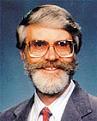|
Also, unless you're running SLIed Titan XPs, there's a zero-to-minimal effect in forcing PCIe 3.0 x8 on your graphics card(s), provided your BIOS allows it.Grog posted:Yours didn't come with a cooler because there is no stock heatsink with the unlocked Skylake processors. People seem to suggest the Cooler Master Hyper 212 EVO for us Canadians (seems to be ~$40), because the Cryorig coolers aren't available here. They can also generally be found locally, too - they're pretty much the standard for 'big aftermarket heatsink' on the retail circuit.
|
|
|
|

|
| # ? Jun 8, 2024 18:54 |
|
Anyone who can get two Titan XPs should really just buy an i7-6900K or another socket 2011 cpu with 40 PCIe lanes anyway, imo! Skylake PCH is gen3 PCIe now iirc, and would be fine for running NVMe drives off that. They can do a lot of lanes depending on the motherboard of course (up to 20 on Z170 but probably not many motherboards bring them all out).
|
|
|
|
I think I've settled on a new computer. I've gone through the first page of the OP and went with parts from the "performance" build which was updated last September. My budget is around $1500 and I'm trying to play Civilization V and VI with maximum settings (plus custom maps that are enormous and put a massive amount of strain on the computer). I live in Australia and I bought my last computer from PC Case Gear and was largely happy with the result. If anyone could give some critique of the following build, what works, what doesn't, what I should consider upgrading and what is overkill, I'd really appreciate it - it's a major financial decision for me. Case Phanteks Enthoo Pro Chassis Black - $139 I went with this case because I've used it with a computer I bought 2 years ago and it's fantastic Chip Intel Core i5 6600 - $305 This is exactly what is recommended on the first post of this thread Motherboard ASRock Fatal1ty Z170 Gaming K4 Motherboard - $189 Does the motherboard matter much? The first post suggests a Z170 motherboard, does it matter which Z170? This is the cheapest Z170 board on pccasegear but there are more expensive ones; am I missing features by not going more expensive? Power Supply Antec High Current Gamer 520W Modular HCG-520M - $105 I actually still have this left over, still in a box from my last build; I assume it's okay? Memory I have no idea what to go with, the OP says "16GB of DDR-3000 RAM" but the names of RAM brand names on PC Case Gear make it hard for someone who is as illiterate as me to know whether it meets or exceeds this. Like this, for example Corsair Dominator Platinum CMD16GX4M2B3000C15 16GB (2x8GB) DDR4 - $179 It says it's 16GB and DDR, do those numbers mean anything? If anyone has any suggestions for RAM, I'd appreciate it. Is there any advantage to getting more RAM or is 16gb enough? Graphics card Same problem as above; op says "GeForce GTX 1070" but there are about 10 different cards when I search for GTX 1070. Is there a difference between them? ASUS GeForce GTX 1070 Turbo 8GB - $649 is the cheapest but there's ones like this Gigabyte GeForce GTX 1070 G1 Gaming 8GB - $669 and this MSI GeForce GTX 1070 Gaming Z 8G Does it matter which one I get? Hard drive Is there a reason not to get a basic 2TB seagate? Seagate Barracuda 2TB ST2000DM006 It's the cheapest one; I'm not too worried about it crashing and having to start over, important files and documents are stored on my cloud anyway SSD Samsung 750 EVO 250GB SSD - $115 The following brings me to about $1650 which is a bit over my budget but not much. I'd rather spend a bit more and not be disappointed but if there's room to bring it down a bit, obviously I'd prefer that. Any help that anyone can provide would be welcome!
|
|
|
|
Serrath posted:I think I've settled on a new computer. I've gone through the first page of the OP and went with parts from the "performance" build which was updated last September. I'm fairly certain those Zxxx motherboards allow overclocking and the Hxxx ones do not. Since you elected for a non-k CPU (which is fine) I'd go for a cheaper mobo like an Hxxx series. Spend the money you saved on a larger SSD, they fill up really quick. For video card, I haven't read the reviews but whenever I get a new card I look for the gigabyte G1 gaming offer. I've had nothing but good experiences. I think you can get some cheaper ram and not notice a difference - something like G.skill trident or whatnot. I agree that you don't need more than 16gb for this build.
|
|
|
|
I'm currently using a Samsung 840, 120 GB SSD as my boot drive, with a Samsung 850 EVO 1TB as my "games" drive, with a couple of Samsung HD103 1TB drives for music, documents, general other stuff. Would I see any real world benefits from upgrading my both my SSDs to one of the new Samsung 960 EVOs 1TB when they come out? I'd probably sell the other two. Are they even out yet, can't see anywhere to buy them (in Australia). Vidaeus fucked around with this message at 08:36 on Oct 28, 2016 |
|
|
|
Serrath posted:Any help that anyone can provide would be welcome! 1. It's very rarely a good idea to reuse a PSU - and if that one's got more than half of its warranty gone, I wouldn't recommend it. And given that I found an Anandtech review for that PSU from *2011*, I *definitely* would not recommend it. 2. Don't use a 750 EVO as a boot drive. If money's an issue, hunt down a Sandisk X400. The 750 was designed as an "it's a Samsung SSD" drive by Samsung for low/mid-tier system builders. 3. The "Gaming Z" MSI cards are needlessly expensive for an overclock that doesn't add much. The "Gaming X" is good enough. The 10x0 cards don't have a tremendous amount of overclocking headroom as-is, so don't overspend. 4. All ASRock Z170s are essentially the same board with more/less frills. So long as it has an M.2 slot and *maybe* USB 3.1, those should be all the 'frills' you need from a 'creature comfort' standpoint. ASRocks also almost universally use Intel's NIC chip, too. 5. Stick with Hitachi or Western Digital for your storage HDD. 6. I've miraculously managed to convince most of the thread to go with the Corsair Vengeance LPX modules. They're simple, unassuming, don't get in the way of any frighteningly large HSFs, and my 2x8GB DDR3 Vengeance LP modules have been flawless for going on four years now with an insane amount of uptime. 7. Since people are falling prey to it, remember the K-series CPUs do not come with CPU coolers. That's all I can think of for now.
|
|
|
|
VelociBacon posted:I'm fairly certain those Zxxx motherboards allow overclocking and the Hxxx ones do not. Since you elected for a non-k CPU (which is fine) I'd go for a cheaper mobo like an Hxxx series. Spend the money you saved on a larger SSD, they fill up really quick. For video card, I haven't read the reviews but whenever I get a new card I look for the gigabyte G1 gaming offer. I've had nothing but good experiences. I think you can get some cheaper ram and not notice a difference - something like G.skill trident or whatnot. I agree that you don't need more than 16gb for this build. Great suggestions. Motherboard Taking your suggestion of an H motherboard, what do you think of the following? ASRock H170M Pro4 Motherboard. About $50 cheaper Graphics card Is this what you mean by G1? Gigabyte GeForce GTX 1070 G1 Gaming 8GB. Seems to be about $50 more than the one I quoted, quite reasonable Memory G Skill and Trident aren't available on MyCaseGear (https://www.pccasegear.com/category/186_1782/memory/all-ddr4-memory) I'm really at a loss about memory; I don't know the differences between them and for any selection, there's so many numbers in the name that I don't know what they refer to or whether they're important. The price difference between the cheapest 16gb set and the most expensive is hundreds of dollars, though, so I presume the differences are important. Sorry to ask you to do work for me but within the link I just gave regarding PCCaseGear's offerings, can you make a suggestion with respect to what I need vs price?
|
|
|
|
Serrath posted:Motherboard I know Newegg doesn't help you monetarily, but here's a comparison between the Pro4, Extreme3, and Extreme4 ASRock Z170s: http://www.newegg.com/Product/Produ...E13%2D157%2D633 The Extremes come with a newer/better audio codec and USB 3.1 as well as a Thunderbolt header on the board (not a port, just the provision to add one). Personally, depending on the price, I'd hunt down the Extreme4. Oh, and tape the M.2 screw somewhere inside your case. That fucker is *tiny* and you will never find it if/when you need it. And before you ask - no, you do not *need* an M.2/NVMe drive right now. It's a seller's market for them, and in another six to nine months the market's going to be so loving saturated with them it'll drive all of us ~recommenders~ snake poo poo crazy talking people out of the mediocre ones. Also, outside of niche applications, you're not going to notice a difference in speed between an NVMe drive and an X400/850 EVO. Corsair LPX 16GB (cheapest of the DDR4-3000s): https://www.pccasegear.com/products/35442/corsair-vengeance-lpx-cmk16gx4m2b3000c15w-16gb-2x8gb-ddr4/ Also, the G1 Gaming 1070 comes clocked higher than even the Gaming X MSI, but it's up to you if you want three fans on the card or two larger, quieter ones. BIG HEADLINE fucked around with this message at 09:01 on Oct 28, 2016 |
|
|
|
Serrath posted:Great suggestions. No problem, I'm at work all night and it's slow. For ram I'd grab this (in your choice of color). The motherboard you picked supports up to 2133MHz ram which is the rated speed of what I linked. XMP is an auto-overclocking thing for ram which I'm 99% sure is supported by that motherboard (it's on the RAM I linked also). You just turn it on in the BIOS and it does the rest. That is what I mean by G1. I haven't read all the reviews of different cards but that would be the first one I'd look at. Maybe find some benchmark comparisons before you buy?
|
|
|
|
Disregard the DDR4-3000 recommendation - if you're going with an H170 you won't need it. Stick with the Corsair LPX, though. And if you're going cheaper, you might as well get some extra creature comforts on your H170: https://www.pccasegear.com/products/33795/asrock-fatal1ty-h170-performance-motherboard/ BIG HEADLINE fucked around with this message at 09:06 on Oct 28, 2016 |
|
|
|
You guys are great, I appreciate it. Based on your feedback, it sounds like the following are my best options Case Phanteks Enthoo Pro Chassis Black - $139 Chip Intel Core i5 6600 - $305 Motherboard ASRock Z170 Extreme4 Motherboard (as per Big Headline's suggestion - it's only $50 more than the less expensive one and newegg seems to like it best) Power Supply Antec High Current Gamer 520W Modular HCG-520M - $105 I take your feedback about using an old supply. I'll look into upgrading this Memory Corsair Vengeance LPX CMK16GX4M2A2133C13 16GB (2x8GB) DDR4 Black (As per your suggestion below, thanks!) Graphics card Gigabyte GeForce GTX 1070 G1 Gaming 8GB (as per suggestion for G1 card) Hard drive Toshiba DT01ACA300 3TB 7200RPM (as per suggestion for toshiba HD) SSD Samsung 750 EVO 500GB SSD (agreed regarding getting a bigger SSD) Looks like I'm a bit over budget but it sounds like I'm getting the best bang for my buck. If anyone else has any suggestions or feedback or suggestions, I'd welcome them, I'll probably order tomorrow evening.
|
|
|
|
Dropping to an i5-6500 is $40 saved for 100Mhz lost, and going with the H170 Performance board over the Z170 Extreme 4 saves another $50 (you lose USB 3.1, but you have PCIe x1 slots if you find you need/want it in the future), bringing the savings up to $90, which takes a rather sizable chunk out of this: https://www.pccasegear.com/products/33827/corsair-rm550x-modular-80-plus-gold-power-supply/ (this thing comes with a ten year warranty - consider it an investment not only for this build, but your next one as well). ...it's also a joy to work with a fully-modular PSU - just keep the extra cables handy. I also think I recommended a Hitachi or Western Digital for your HDD - no one mentioned Toshiba. Here's another $30 saved ($120 shaved): https://www.pccasegear.com/products/33680/western-digital-wd-blue-2tb-wd20ezrz/ There's also only $40 difference between the 500GB 750 EVO and 500GB 850 EVO. Get the 850 EVO - the quality of chips is where the extra money goes. BIG HEADLINE fucked around with this message at 09:34 on Oct 28, 2016 |
|
|
|
BIG HEADLINE posted:Dropping to an i5-6500 is $40 saved for 100Mhz lost, and going with the H170 Performance board over the Z170 Extreme 4 saves another $50 (you lose USB 3.1, but you have PCIe x1 slots if you find you need/want it in the future), bringing the savings up to $90, which takes a rather sizable chunk out of this: https://www.pccasegear.com/products/33827/corsair-rm550x-modular-80-plus-gold-power-supply/ (this thing comes with a ten year warranty - consider it an investment not only for this build, but your next one as well). Amazing, thanks! Case Phanteks Enthoo Pro Chassis Black - $139 Chip Intel Core i5 6500 - $269 (saving us $50) Motherboard ASRock Fatal1ty H170 Performance Motherboard Saving us another $50 Power Supply Corsair RM550x Modular 80 Plus Gold Power Supply Great suggestion! Memory Corsair Vengeance LPX CMK16GX4M2A2133C13 16GB (2x8GB) DDR4 Black (As per your suggestion below, thanks!) Graphics card Gigabyte GeForce GTX 1070 G1 Gaming 8GB (as per suggestion for G1 card) Hard drive Western Digital WD Blue 2TB WD20EZRZ (as per suggestion. I didn't know WD was a reputable brand, for some reason I thought they had a similar reputation to seagate) SSD Samsung 850 EVO 500GB SSD (thanks for the suggestion)
|
|
|
|
Everything looks good - the only thing I'd ask you to do before pulling the trigger is ask if going up to a Z170/6600K will take food off your table, because pairing a non-K i5 with a 1070 just seems a bit 'off' to me. What games are you planning on playing on this computer, and is attaining 60FPS at 1080/1200/1440p important to you? BIG HEADLINE fucked around with this message at 10:00 on Oct 28, 2016 |
|
|
|
BIG HEADLINE posted:Everything looks good - the only thing I'd ask you to do before pulling the trigger is ask if going up to a Z170/6600K will take food off your table, because pairing a non-K i5 with a 1070 just seems a bit 'off' to me. I have no idea what your first sentence is asking; I'm a bit illiterate with this stuff. Virtually the only game I play is Civilization V and now VI. I like to play very large custom maps which slows down the computer tremendously if they're too big and if the CPU is trying to handle too many computer opponents. Once in a while I might play starcraft 2 and I was thinking of picking up Battlefield 1 as well. Obviously I want to stay within a budget but I'm I can afford a couple hundred more if it means I'm getting an appreciable difference in quality
|
|
|
|
Serrath posted:I have no idea what your first sentence is asking; I'm a bit illiterate with this stuff. What's your current monitor's resolution? You might be able to get away with a 1060 (6GB, of course) instead of a 1070 if we're talking 1080p, and the savings will help cover the cost of a Z170/6600K/212 EVO bump. The confusing sentence is referencing the fact that today's high end graphics cards have a direct relationship with CPU speed. One 'feeds' the other. So pairing a 1070 with a CPU that can't be overclocked places a hard limit on how well and how quickly the CPU can 'feed' the GPU information to render and texture. It's like having a good engine paired with an 'okay' transmission (or vice versa - it's early here -_-). It's a workable relationship, it's just not ideal. Also, sorry for the edits - I have a tendency to post quickly, then rethink or reword something I said. BIG HEADLINE fucked around with this message at 10:08 on Oct 28, 2016 |
|
|
|
BIG HEADLINE posted:What's your current monitor's resolution? You might be able to get away with a 1060 (6GB, of course) instead of a 1070 if we're talking 1080p, and the savings will help cover the cost of a Z170/6600K/212 EVO bump. I haven't bought a monitor yet - that's the next step but I'm going to buy that used. Truthfully, I don't even have a desk yet. I think I follow what you're saying. Regardless of my monitor resolution, is there any pairing between chip and graphics card that would result in me not running into a potential problem? is the difference $100 or less to make this a non issue?
|
|
|
|
I wouldn't chase the dragon's tail when it comes to those games. I have a multi-overclocked monster system that still chugs in late game civ 6. It's impossible to avoid. SC2 has very little demand of a system. BF1 scales fairly well and at 1080p your system will have no problem hitting max frame rate of the monitor with very high settings.
|
|
|
|
Serrath posted:I haven't bought a monitor yet - that's the next step but I'm going to buy that used. Truthfully, I don't even have a desk yet. Well, let's run the numbers, using PCCaseGear exclusively... i5-6500: $269 H170 Performance: $159 2x8GB Corsair LPX DDR4-2133: $125 Base Cost: $553 i5-6600K: $325 Cryorig H5 or H7 HSF (required as K CPUs don't come with a stock cooler): ~$60 (averaged between the prices - either are fine, the H5's just bigger) Z170 Extreme 4: $209 2x8GB Corsair LPX DDR4-3000: $139 or $159 (depending on color) Base Cost: ~$750 Now - graphics cards. The Gigabyte G1 1070 is $669. This MSI 1060 (https://www.pccasegear.com/products/36286/msi-geforce-gtx-1060-oc-6gb/) is $399. So that means the combination of the i5-6500 (and accoutrements) and 1070 is ~$1200. The i5-6600K setup with the 1060 is ~$1150 and gives you a LOT more flexibility and the ability to overclock your CPU to help with those huge maps. The 1060 6GB should have more than enough 'oomph' for Civ VI, and should handle BF1 quite well, too. BIG HEADLINE fucked around with this message at 10:37 on Oct 28, 2016 |
|
|
|
BIG HEADLINE posted:Well, let's run the numbers, using PCCaseGear exclusively... This is really helpful. The difference between the i5-6500 and 6600 I understand but will I notice an apprecable drop in quality between the GTX 1060 and 1070? How are these things measured, exactly, and what does the 1070 allow me to do that the 1060 doesn't? That $300 price difference is pretty attractive e: sorry, to reframe that question. I can google differences between these cards but google search results just return numbers like how fast it is, how many things it can handle and such. but I'm having trouble translating that into something to base a decision off. If I were to buy the 1070 card and the 1060 and put them in side by side computers and play civ vi on an enormous map, what sorts of differences would I notice between the two computers? Serrath fucked around with this message at 10:39 on Oct 28, 2016 |
|
|
|
Serrath posted:This is really helpful. The difference between the i5-6500 and 6600 I understand but will I notice an apprecable drop in quality between the GTX 1060 and 1070? How are these things measured, exactly, and what does the 1070 allow me to do that the 1060 doesn't? That $300 price difference is pretty attractive Might as well put this in this new reply - but the PSU, SSD, and HDD you've settled on are ~$500 together. The 6GB 1060 performs like a 980 with 2GB of extra frame buffer with slightly better thermals and better DirectX 12 support. The 1070 performs like a 980Ti, only with *way* better thermals and 2GB of extra buffer. BF1 is actually a pretty well-coded game, at 1080p with all the bells and whistles turned up or even 1440p@60Hz with a few things turned down, it should be more than playable (on a 6GB 1060). And here's the logical hitch - it's a whole lot easier to decide in a year or two that your graphics card doesn't feel up to snuff and replace it. It's a whole lot more involved to decide your multiplier-locked CPU isn't feeding your nearly $700 1070 well enough. The 6600K/1060 option grants you flexibility - the 6500/1070 combination kind of ties your hands. Give it a day and see how others agree/disagree with me. BIG HEADLINE fucked around with this message at 11:01 on Oct 28, 2016 |
|
|
|
6600k/1060 leaves you more room to effectively upgrade later. You arent playing games that would require the extra power of the 1070 over a 1060 and the 1060 is a higher performance/dollar card. Either build will run VR well if you are looking ahead. If you can comfortably afford it the 6600k will leave you better off now and in the future
|
|
|
|
Okay so changing the CPU, motherboard, and graphics card we get the following Case Phanteks Enthoo Pro Chassis Black - $139 Chip Intel Core i5 6600 (is there a difference between the 6600 and the 6600K? The 6600K is only $20 more than the 6600) Motherboard ASRock Z170 Extreme4 Motherboard Power Supply Corsair RM550x Modular 80 Plus Gold Power Supply Memory Corsair Vengeance LPX CMK16GX4M2A2133C13 16GB (2x8GB) DDR4 Black Graphics card MSI GeForce GTX 1060 OC 6GB Is there an appreciable difference between the 1060 card above and this card? Gigabyte GeForce GTX 1060 Gaming G1 6GB? This second card is $50 more but another poster above said they preferred the G1 cards among the different card options Hard drive Western Digital WD Blue 2TB WD20EZRZ SSD Samsung 850 EVO 500GB SSD Because the graphics card is a full $300 cheaper, this build puts me under budget as well. What do you guys think? Serrath fucked around with this message at 11:38 on Oct 28, 2016 |
|
|
|
Serrath posted:What do you guys think? I think we've been running you in circles a bit due to too many cooks so here's a quick summary of all your options: CPU: i5-6500: Cheapest option, best value. i5-6600: Slightly better, slightly more expensive, probably worst value. i5-6600K: Same as i5-6600 but can be overclocked with a Z170 board. Best performance. Motherboard: H170: Cheaper. Z170: Allows for DDR4-3000 and overclocking an i5-6600K. RAM: DDR4-2133: To be paired with an H170 motherboard and likely the i5-6500. DDR4-3000: To be paired with the Z170 motherboard and likely the i5-6600K. Graphics card: GTX 1060: Much cheaper, good enough for high settings in current games at 1080p. GTX 1070: Much more expensive, about 40% better. My personal recommendation is to get the i5-6600K along with a Cryorig H7 cooler, the Z170 motherboard, the DDR4-3000 RAM and the cheaper GTX 1060. CPUs last a very long time nowadays, especially overclockable ones, so I think it's worth going for maximum performance there. The GTX 1060 is a great card right now, so even though it'll be the first thing to replace, that's still something for a few years down the line. The PSU, case and storage you have picked out are good as well. Once you have everything set up you can read/ask in the overclocking thread to get the basics of overclocking your CPU and running your RAM at its rated speed. You're unlikely to notice the difference now but it'll extend the useful lifespan of the computer as it ages. HMS Boromir fucked around with this message at 11:58 on Oct 28, 2016 |
|
|
|
HMS Boromir posted:I think we've been running you in circles a bit due to too many cooks so here's a quick summary of all your options: I see you recommending the Cryorig coolers, are they really good or better than the Cooler Master 212 Hyper Evo? I've never heard of them before. Agrajag fucked around with this message at 13:06 on Oct 28, 2016 |
|
|
|
Agrajag posted:I see you recommending the Cryorig coolers, are they really good? I've never heard of them before. They generally outperform the 212 EVO by a smidge and in the case of the H7, it's specifically designed to not encroach on DIMM slots.
|
|
|
|
The GTX 1060 is way, waaay cheaper on Newegg & Amazon. Some of the 1070's are on sale too.
|
|
|
|
And Tyler Too! posted:The GTX 1060 is way, waaay cheaper on Newegg & Amazon. Some of the 1070's are on sale too. In this instance, he's in Australia, so US Amazon/Newegg prices don't help him any.
|
|
|
|
I went from a stock cooler to an H7 with a 3570k, and when I switched to the H7 I also overclocked to 4.4. Temps still dropped by like 10-15 °F
|
|
|
|
So, if overclocking my i7 2600k to 4.0/4.2GHz doesn't work, would it be a waste if I got an EVGA 1070 to replace my EVGA 770 (2GB vram version)?
|
|
|
|
No, because you can still put a new graphics card in another build if you upgrade your CPU later. If you read up a little bit on how to OC, it will probably be just fine. Read up on thermal paste for the heat sink ( Suburban Dad fucked around with this message at 14:42 on Oct 28, 2016 |
|
|
|
Agrajag posted:So, if overclocking my i7 2600k to 4.0/4.2GHz doesn't work, would it be a waste if I got an EVGA 1070 to replace my EVGA 770 (2GB vram version)? I just came in on the trail end of this without any context but the answer to this question is "no it would not be a waste". Some CPU bottlenecking aside, that's a large jump in GPU power. I don't see why you couldn't get a 2600k to 4.2 ghz though unless it was broken. A stock cooler could manage that. And OC'ing that CPU is definitely recommended at this point if you sprung for a 1070, in some cases a straight linear improvement. And now I have a question about CPU's! My roommate wants to take a timid step outside of the console world. He isn't much of a computer guy, but he is jealous of certain games that a computer simply does better. But he wants to do this on the strictest budget possible. It's been so long since I've done a "absolute maximum gaming per dollar at this price with no regards to anything else". He is using a 1080p TV. Not ideal I know, but its an extremely nice $3000 TV so at least some of the lame TV crap may be mitigated. He has an old HP case he can use, I checked it out and it is a standard layout. I told him he has to toss everything in it including the PSU. As of now I've tentatively listed - i3-6100 (microcenter) - Some bundle motherboard in the $80 range from microcenter - $220 1060 6gb from jet.com - 1 TB HDD, WD Blue unless something has changed - 1 small OS SSD - 8 GB ram - ~400 watt PSU I'm stuck on the PSU. Is there are generally recommended PSU that's decent in this wattage range with price in mind? Also I'm a bit leery on the i3, despite current benchmarks showing about what I expect. Should I be? Thanks!
|
|
|
|
Finally have some extra money to spend on a video card. When I built the computer, i was told to wait and get an RX 480. They were sold out for ages. I asked again and I was told the GTX 1060. They were a bit too much so I decided I would wait. I have $250 to spend on a video card now. I saw on slickdeals today - Sapphire Nitro+ Radeon RX 480 8GB 256-Bit GDDR5 Video Card ($215). However I can't seem to find it under pcpartpicker so not sure if it will fit our work with my current set up. Help? http://pcpartpicker.com/list/VKrXHN
|
|
|
|
UnhealthyJoe posted:Finally have some extra money to spend on a video card. When I built the computer, i was told to wait and get an RX 480. They were sold out for ages. I asked again and I was told the GTX 1060. They were a bit too much so I decided I would wait. You can get 1060 6gb for ~$220 on jet.com with coupon code listed there https://jet.com/product/EVGA-GeForce-GTX-1060-3GB-FTW-DT-GAMING-ACX-30-03G-P4-6365-KR-3GB-GDDR5-LED-DX12/73e6f6793ce343db8663092df321fe77 All the 480's actually cost more there though. In my opinion, the only redeeming quality of a 480 is if you plan on getting a freesync monitor. AFAIK 1060 6gb's win that matchup overall performance wise
|
|
|
|
penus penus penus posted:You can get 1060 6gb for ~$220 on jet.com with coupon code listed there Is that a better card overall? edit: Will it fit in my setup? I dont see it on pcpicker so i can check. UnhealthyJoe fucked around with this message at 17:05 on Oct 28, 2016 |
|
|
|
BIG HEADLINE posted:In this instance, he's in Australia, so US Amazon/Newegg prices don't help him any. I think there has been posts in the GPU megathread saying that the prices in Australia are so high you still should buy the GPU from US. But I can't remember if this also applied to 1060 or just 1070+.
|
|
|
|
So this is my current computer build. It somehow runs Battlefield 1 on low. I would like to build a new system eventually, but that might be a few months down the road. I'm wondering if a GTX 1060 (6gb) might help in upping framerates or is the CPU too old that it would essentially bottleneck any improvement from the GPU. Keep mind the GPU would go into the new system. Also I'm not even sure if the Motherboard would work with this GPU. Core i5 2500K LGA 1155 GTX 460 1024MB GDDR5 PCIe 2.0 x16 Video Card P67A-G43 (B3) LGA 1155 P67 ATX Intel Motherboard 8gm Ram EVO Mid Tower ATX Case Power Supply is a OCZ 750 watts EDIT: I'd also be fine with a bridge card like this one. http://www.microcenter.com/product/471800/GeForce_GTX_1050_Ti_GAMING_X_4GB_GDDR5_Video_Card EDIT: Well went with the bridge card, based on some posts with other people who had i5 2500k it should take care of all my issues. Marshal Prolapse fucked around with this message at 17:17 on Oct 28, 2016 |
|
|
|
My ram came today and was able to install it without unmounting the noctua cooler. It booted first try and I'm installing windows. Thanks for the help picking out parts guys.
|
|
|
|
|
penus penus penus posted:You can get 1060 6gb for ~$220 on jet.com with coupon code listed there UnhealthyJoe posted:Is that a better card overall? penus penus penus posted:I'm stuck on the PSU. Is there are generally recommended PSU that's decent in this wattage range with price in mind?
|
|
|
|

|
| # ? Jun 8, 2024 18:54 |
|
gfanikf posted:So this is my current computer build. It somehow runs Battlefield 1 on low. I would like to build a new system eventually, but that might be a few months down the road. I'm wondering if a GTX 1060 (6gb) might help in upping framerates or is the CPU too old that it would essentially bottleneck any improvement from the GPU. Keep mind the GPU would go into the new system. Also I'm not even sure if the Motherboard would work with this GPU. The 2500k won't be a bottleneck for a 1060. Overclock that poo poo and ride it for the next x years.
|
|
|