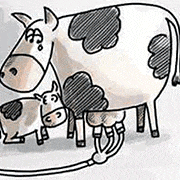|
fishmech posted:Aren't SDIO based wifi cards super rare these days? Last time those were popular was like old Palms and other PDAs. You'd have a real annoying time working with one of those in anything. The wifi card I bought and am using was listed on ebay as Sony VAIO UltraBook 13.3" SVD132 Wireless BT WIFI Card AW-NB136NF. Since that ultrabook was listed on amazon in 2013 it doesn't seem like they're quite that far out of date. It's got dual band wifi so it's not too bad or old, although I don't know about non-windows drivers for it.
|
|
|
|

|
| # ? May 31, 2024 07:39 |
|
big crush on Chad OMG posted:The Liva only uses SDIO wifi cards from everything I've read. Rexxed posted:The wifi card I bought and am using was listed on ebay as Sony VAIO UltraBook 13.3" SVD132 Wireless BT WIFI Card AW-NB136NF. Since that ultrabook was listed on amazon in 2013 it doesn't seem like they're quite that far out of date. It's got dual band wifi so it's not too bad or old, although I don't know about non-windows drivers for it. Maybe I'm just not understanding you. The SDIO I'm familiar with is literally an input-output device in an SD card form factor, popular in the early-mid 2000s for PDAs and ultracompact computers. They usually look something like this, since they need to fit in an SD card slot but also need space for the extra antenna or whatever:  The Liva Mini PC on the other hand has a slot on the board which apparently depending on the revision is m.2 type like this:  .. which is what the AW-NB136NF actually looks like, and thus isn't SDIO based. As an m.2 NGFF card, it'll communicate with the host device via either PCI-Express 3.0 (or older), SATA or USB 3.0 communication methods Or sometimes a mini-PCI-E type like this:  As you'd expect, a mini-PCI-E card communicates with the host bia either PCI-Express 2.0 or USB 2.0
|
|
|
|
fishmech posted:Maybe I'm just not understanding you. The SDIO I'm familiar with is literally an input-output device in an SD card form factor, popular in the early-mid 2000s for PDAs and ultracompact computers. They usually look something like this, since they need to fit in an SD card slot but also need space for the extra antenna or whatever: I don't know why they did it this way, but there's no misunderstanding. It shows up in the device manager as Broadcom 802.11abgn Wireless SDIO Adapter. It is an M.2 connector it plugs into but apparently it's a SDIO device. Maybe they use the physical M.2 connector for internal board installs of SDIO devices. I'm not sure what interface it's connected to internally. edit: apparently it's connected to SDIO internally, as is the onboard eMMC according to this review of it, at least http://www.techspot.com/review/907-ecs-liva-mini-pc/page2.html
|
|
|
|
M.2 is a complicated connector. Some M.2 slots are SATA electrically, some are PCIe, some are SDIO.
|
|
|
|
This is exactly why it's wise to refer to M.2 slots by their keying type. M.2E can accommodate SDIO, for example.
|
|
|
|
After futzing with the Liva for awhile, I finally got the wifi working via this page: http://samiux.blogspot.com/2014/07/howto-ecs-liva-mini-pc-kit-on-ubuntu.html I tried installing Windows 7 but from what I've read it's basically impossible. Windows 8 and up only.
|
|
|
|
The Liva X is the same way. I shoved an M.2 SSD in it, but have not rebuild it yet.
|
|
|
|
I couldn't get linux to succesfully do hardware video decoding with it. Now I just use it for torrents, unifi and other lightweight administrative tasks. Using windows 10 of course.
|
|
|
|
Jago posted:I couldn't get linux to succesfully do hardware video decoding with it. Now I just use it for torrents, unifi and other lightweight administrative tasks. Using windows 10 of course. Do you have a guide for running unifi on a Pi? All the ones I found are quite elderly.
|
|
|
|
I was talking about a Liva running it through windows... I'm pretty sure you can do what you want though. I seem to remember installing a pretty stripped down flavor of linux and CLI installing java and remoting in?
|
|
|
|
I just upgraded my RetroPie setup from a Pi 2 to a Pi 3, so now I have to find a use for the old 2. Choice is either: a second RetroPie for the bedroom, or setting the Pi 2 up as a content hub for accessing TV shows/movies/etc. that live on my Synology NAS. Issue is that between a Chromecast and the DSVideo app on my phone & tablet, I already have very little issue with playing the content from my NAS. The only problem I do have is that DSVideo doesn't support some codecs, which makes about half of my .mkv files unplayable. Is support for that better on any of the Raspberry Pi-focused home theater setups? Which one is the go-to these days?
|
|
|
|
|
Is there a noticable performance difference between OpenELEC & Kodi vs. GUI Raspbian and executing Kodi on top of that? Reason I'm asking is because I want to setup Pie hole, but not really get rid of Kodi. So I though maybe just set up Raspbian and launch Kodi from Gnome or whatever it's running default.
|
|
|
|
I run OSMC + PiHole and it works fine
|
|
|
|
I've never done any of these mini-PC type projects, but I'd like to setup a PC to 1) connect to my wifi network and act as storage for all my devices and 2) host stuff on BT Sync so I can grab files remotely from other devices with BT Sync installed. Would one of those Liva PCs be good for this? And is installing Linux and everything manageable?
|
|
|
|
mike12345 posted:Is there a noticable performance difference between OpenELEC & Kodi vs. GUI Raspbian and executing Kodi on top of that? Reason I'm asking is because I want to setup Pie hole, but not really get rid of Kodi. So I though maybe just set up Raspbian and launch Kodi from Gnome or whatever it's running default. I've found there to be a difference with Atom-style PCs before. OpenELEC is stripped down and there's nothing running in the background. But a full Raspbian install may still be fast enough for you.
|
|
|
|
I have an old TV with busted hdmi. I also have a raspberry pi 1 model b. Is there any way I could use that to cast stuff like netflix to the TV?
|
|
|
|
n4 posted:I've never done any of these mini-PC type projects, but I'd like to setup a PC to 1) connect to my wifi network and act as storage for all my devices and 2) host stuff on BT Sync so I can grab files remotely from other devices with BT Sync installed. Would one of those Liva PCs be good for this? And is installing Linux and everything manageable?
|
|
|
|
Karate Bastard posted:I have an old TV with busted hdmi. I also have a raspberry pi 1 model b. Is there any way I could use that to cast stuff like netflix to the TV? Well, you could use the composite video output on the Pi and a cheap convertor from the headphone jack to the red and white RCA cables to connect the sound to the TV. But that'll be 480i only, and pretty low quality video all around. If that old TV happens to have a VGA port on the back, you might be able to use an active HDMI-to-VGA conversion device like this and a VGA cable to do 720p or 1080p output to the TV, though there'll be a little quality reduction: https://www.amazon.com/Cable-Matters-Active-Adapter-Support/dp/B008O7RH5C You'd also need either a headphone jack to red & white RCA cables convertor for the sound, or just a headphone jack patch cable instead, depending on how the TV takes audio in when VGA is used. Similarly, if the TV happens to have a DVI port on it, you could use a simple passive HDMI to DVI conversion adapter.
|
|
|
|
Thanks! What about the casting bit then? Is there such a thing as a google cast receiver for rpi?
|
|
|
|
evil_bunnY posted:On x86 it'll work fine, provided you don't give a poo poo about data integrity or having n>1 drives. And if I do care about those things, what would you suggest?
|
|
|
|
n4 posted:And if I do care about those things, what would you suggest?
|
|
|
|
Does anyone know of a hack to get the Ubuntu package upgrades 'message of the day' in Raspbian when you log in? The bit that looks like this: code:On Raspbian I tried installing apt-check at the command line and apt-check wasn't an installable component. I then went one higher and tried to install update-notifier but that produced 400MB+ of downloads, so naturally I cancelled.
|
|
|
|
Drone posted:I just upgraded my RetroPie setup from a Pi 2 to a Pi 3, so now I have to find a use for the old 2. Do you notice any significant performance gains going from 2 to 3? I'm considering upgrading my retropi set up, but I'm comfortable where I am if it doesn't fix any of the issues I run in to.
|
|
|
Serenade posted:Do you notice any significant performance gains going from 2 to 3? I'm considering upgrading my retropi set up, but I'm comfortable where I am if it doesn't fix any of the issues I run in to. I've not had time to extensively test it yet, but I have noticed general improvements. PSX games were smooth before, but are generally smoother now. There's also an improvement in SNES games that use the Super FX chip (StarFox). And it boots up into EmulationStation much faster than before, which is a plus. I haven't played around with the Bluetooth or Wifi settings yet though, since When I switched out the hardware and used the same microSD card, it forgot some of my controller settings -- I had to reconfigure my keyboard in EmulationStation, for instance, since it no longer recognized it. Took like three seconds to do it though. At some point I'm going to do a fresh RetroPie image to iron out any kinks anyway, probably whenever I bite the bullet on a 128GB microSD card. I'm on 32GB right now and kinda want the extra space, since PSX games are a huge hog.
|
|
|
|
|
I bought a Pi3 last week. I'm using it as a general purpose media centre, hooked up to the TV. It has really noticeable gains over the Pi2 I was using, particularly for full desktop YouTube on the TV :-D I've been playing around with booting from a USB drive. I thought I'd go the whole hog and copy my Raspbian image over from the Sandisk 16GB class 10 card over to my Samsung 850 Evo 250. Before I swapped out the root partitions I did some speed testing, as described here. For read speed, I was getting steady figures of around 22.6 MB/s with the microSD card. For write speed, I was getting around 12 to 13 MB/s but results were more variable, sometimes dropping to 10 MB/s and other times up to about 15 MB/s. With the 850 Evo configured as root I'm getting steady read speeds of 37.x MB/s (with the highest being 37.5 MB/s) and write speed is 40.1 MB/s with hardly any variation. Huge gains, but obviously I'm not gonna leave a perfectly good 850 Evo running Raspbian when it could be put to more demanding use. Do you think that the drive I'm testing with is more than capable of saturating the data bus on the Pi3 and this is what's happening, so if I bought a cheap 60GB SSD from eBay I'd expect to get similar results? EDIT: Fahgeddabaadit. I just added the parameter "dtparam=sd_overclock=100" to config.txt, which does something to double the speed of Ultra sd cards. Write speed is the same, but reads are now 36+ MB/s 
apropos man fucked around with this message at 23:37 on Nov 11, 2016 |
|
|
|
apropos man posted:Huge gains, but obviously I'm not gonna leave a perfectly good 850 Evo running Raspbian when it could be put to more demanding use. Do you think that the drive I'm testing with is more than capable of saturating the data bus on the Pi3 and this is what's happening, so if I bought a cheap 60GB SSD from eBay I'd expect to get similar results? In case someone else has the same question, yes - the data bus on the Pi is a single USB2.0 port internally and is capable of about what you saw at maximum. Virtually any SSD can perform at a multiple of this, at least for sequential operations. Even Crucial's shameful BX200 gets around 80MBps writes if I recall correctly.
|
|
|
|
Cool. Confirms what I was thinking. I also bought some tiny heat sinks for like £1 on eBay. I got 1 large and 2 small in the bag. I just popped the large one on the SoC and a small one on the ethernet chip. It's brought the temperatures down by 10 degrees to about 73 C when watching BBC iPlayer HD, all cores on about 70% load. Man the Pi3 runs hot. I tried overclocking just 100MHz up to 1.3GHz and it crashed, then lowered to 1.25GHz and it still crashed! I'm not using a PSU that's designated for the RasPi and I''ve read elsewhere that you need a good power source. I might go to RS components tomorrow and get an official one. Either I haven't got a good, clean 5v going in or I'm just unlucky and bought one with no headroom. I tried a different phone charger and Raspbian displayed a lightning bolt overlay at the top right of the screen to say that the supply was low. I don't have the lightning bolt with the current supply, so I think that there's plenty going in, but maybe quality or smoothness of the supply isn't good enough to get an overclock.
|
|
|
|
I am using my Pi as a Homebridge to make all of my smart home stuff accessible through Apple HomeKit. The only issue I have run in to with this, is that if my internet goes down or my router crashes for any reason, I am unable to reconnect to the Pi until I hard reboot it. I was wondering if there is a script of some sort to reset the Pi if it loses internet connectivity? If not can I schedule a cron job to just reboot the Pi every 4-6 hours?
|
|
|
|
Sure you could get the Pi to restart periodically by adding '/sbin/shutdown -r 0' to the root crontab. Use 'sudo crontab -e' to edit root's crontab and not the current user (probably pi). I used the full path to the shutdown command, as I recently found out that this is the done thing in crontab to avoid getting errors. You can add your own timings. This might be an inelegant fix for the problem, though. It might reboot while you are trying to access something, causing annoyance or (worse) file corruption. You should probably be really looking at why the Pi is hanging, though. I've never experienced this, although I've never run Apple type networking stuff on it. I've got two Pi plugged directly into the back of my router at the moment and they're always responsive. Same with the other Pi elsewhere on my home network, and I've got all variants (RasPi 1, 2 and 3) running Raspbian or Raspbian lite. It seems like you might have a problem with the router if it's crashing and rebooting, but as a temporary fix you could use a cron job. EDIT: you could write a bash script that checks for internet by pinging twitter or somewhere every 30 minutes and then rebooting if it doesn't get a response, but you'd have to search for a script to do that. I'm sure there's one on stack exchange or somewhere. apropos man fucked around with this message at 11:54 on Nov 13, 2016 |
|
|
|
Yeah it's a router issue not an issue with the Pi itself.
|
|
|
|
Something like the first answer on this thread would basically be what you want. http://stackoverflow.com/questions/21539815/how-to-use-ping-return-value-to-trigger-a-bash-command
|
|
|
|
I have this running in a cronjob code:
|
|
|
|
I bought a fan assisted case for my Pi3. It's branded "Trixes" and is the same as this one: The fan looks exactly the same as pictured, an el cheapo model with Pengda Technology on it. If I run it off the 5v GPIO it's just too noisy, since I'm going to have it hooked up to the TV about 6" away. I think there will be a permanent audible whine that won't be loud but it will be possible to home in on the fan noise. I was unsure if it would spin when running off the 3.3v GPIO but it does, and this time it's much, much better in terms of noise. It's only pushing a mere draft at 3.3v but it's inaudible unless held to my ear. The draft at 3.3v is enough to make a cool spot against the back of my hand, as if I had my hand in the fridge for a moment. I've got heatsinks on the SoC and ethernet chips and I reckon the draft should be enough to drop temps by a further 15 degrees or more when overclocking, but I'm not sure which orientation to go for. Is there any performance difference in going positive or negative pressure here? My gut feeling says to go negative pressure, so that the fan is pulling heat away from the SoC. I'm also picking up an official 2.5A RasPi power supply on Friday. Running it from a 2A generic phone charger is giving no headroom for overclocking and I suspect I'm giving it an unclean supply. I swear it'll be the last money I spend on Pi stuff for a while!
|
|
|
|
Got a piFi DAC+ v2.0 or at least a clone (No drat idea) coming from China. Picked up a pair of Sansui SH-15 headphones today. Was dissapointed the volume level was too low with the Pi internal audio even with the little Chinese tube preamp. Not sure if it's an input or output level issue. The headphones seem to work fine on the PC at least. Too well in a pedantic kind of way. They have great sound with some tracks, and others which aren't so well encoded or something they sound like poo poo. I guess what I mean is they work well enough to make flaws obvious. Unrelated but I've been goofing around with building u-boot for the Orange Pi PC for loading bare metal code. There are some nice features like being able to upload a program via UART to test in RAM. What I can't work out is how to enable simplefb. I don't know if it has changed name to something else in the display options or if I'm using the wrong build. The stock Pi case with the removable sides and top comes with another top insert with air slots and screw holes for a fan. I'm going to keep an eye on my Pi3 to see how it handles just passive cooling with heatsinks. The weather here has only started to warm up after a late winter's end and the router is already getting hot and loving up a few times a day. It's happened with the last 3? routers so it's not a model issue. It's not quite the time of year when the roads are littered with cars with exploded cooling systems but it's getting close. Only 33*C according to the weather report. When it hits about 40*C electronics start getting a bit touchy. When it gets near 50*C ambient poo poo starts failing. Should be interesting to see how the Pi3 and Orange Pi PC hold up.
|
|
|
|
I'm getting around 80 degrees centigrade when running HD YouTube inside chromium browser and just touching upon 85 degrees throttle for HD BBC iPlayer content, again inside the browser. I was a bit surprised how warm the Pi3 runs but hoping that my tiny fan will do the job. I'm in UK and it's reasonably chilly outside at the moment not to make a difference. About 22 degrees central heating temperature.
|
|
|
|
apropos man posted:I Is there any performance difference in going positive or negative pressure here? My gut feeling says to go negative pressure, so that the fan is pulling heat away from the SoC.
|
|
|
|
My Rpi Model B has corrupted the memory card upon power loss a few times now. It's incredibly inconvenient. What can I do to prevent this from happening?
|
|
|
|
The XKCD Larper posted:My Rpi Model B has corrupted the memory card upon power loss a few times now. It's incredibly inconvenient. What can I do to prevent this from happening? Can you be a bit more specific? The RPi is a computer. Like any computer, unexpected power loss can cause data corruption. This can be either because there is data needing to be written still that hasn't been sync'd or I/O activity to the SD card during power loss. Perhaps related. I remember reading that the Pi B is susceptible to data corruption if the power supply is unstable, which can occur pretty easily on a B apparently. My Pi3 can't get enough power during instantaneous heavy loading for some drat reason. I've tried a fistful of different cables, and have the Pi running off a 5A 5V switching power supply with it's voltage adjustment cranked up (it's a very small amount). I ended up sticking a capacitor between a 5v and Gnd GPIO pin with DuPont wires to help with supply stability during draw spikes. The daughterboard I cobbled together for my Pi Zero also has an added capacitor to aid with supply stability. Apparently a MicroUSB cable with a ferrule is also a good thing, however I have been unable to find one so I can't comment.
|
|
|
|
apropos man posted:I'm getting around 80 degrees centigrade when running HD YouTube inside chromium browser and just touching upon 85 degrees throttle for HD BBC iPlayer content, again inside the browser. I was a bit surprised how warm the Pi3 runs but hoping that my tiny fan will do the job. I'm in UK and it's reasonably chilly outside at the moment not to make a difference. About 22 degrees central heating temperature. What are you using to monitor the temperature? I'll have to plug mine back in and try a similar load test... as best I can anyway. Can't do the BBC bit. They don't like sharing their media with the filthy colonies. e: Sorry about the two posts. My brain is due for a reboot. It's getting late and I'm sick with some lovely bug that's going around. That's my excuse. General_Failure fucked around with this message at 12:47 on Nov 17, 2016 |
|
|
|

|
| # ? May 31, 2024 07:39 |
|
General_Failure posted:Can you be a bit more specific? It has always happened when the Pi loses power, even if the thing is doing nothing at all. Sometimes this is intentional, but once it happened after a power outage. I mean, sudden power loss is an inevitability. I never logged the messages that it returned but it would just refuse to boot. I have heard that making almost everything OS-level write protected can help but I don't know enough about linux to do the right dirs. I thought this adapter was a good one but I guess I might be wrong. The power adapter is one that was marketed for RPi on Amazon - says NorthPada, LA-520WF, .5v 2A output. I guess a good step would be decomissioning this thing and buying the adapter that is sold by the makers. I can make a ferrule by wrapping the cable around a magnet, right? 
|
|
|