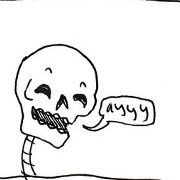|
If you're an Office user, Office 365 is $100/year and includes 1TB of storage.
|
|
|
|

|
| # ? Jun 12, 2024 20:44 |
|
Medullah posted:Anyone have any recommendations for best deal out there of the three? Familiar with all of them so it's just a matter of picking the best deal. I know you say you're familiar, but it's not like price is the only factor. E.g. I have an internet quota so Dropbox's delta sync would be super awesome, but I'm too deep into the MS ecosystem to swap. OneDrive doesn't have file history except for Office documents IIRC. And so on. Still... all the accounts go pretty much from free storage straight to 1TB, unless you really want drastically worse value for a fraction of the space ($2/mo for 50GB, etc.).
Honestly, didn't realise the OneDrive/Office deal was so cheap in comparison. I'm still coasting on grandfathered free bonuses though.
|
|
|
|
Microsoft was/still is insanely generous with cloud storage stuff. My free Personal OneDrive account somehow has 100gb of storage associated with it, because I think I clicked some promotional link a year or two ago. Meanwhile, I've done plenty of DropBox promotions and have like 6gb of storage.
|
|
|
|
Awesome, thanks guys. I've been a Dropbox user as my primary and have about 8gb which is perfect for my day to day but looks like Onedrive is the best fit for my needs. For some reason I thought they had gone to 100gb for $99 but a terabyte is perfect. Perhaps I'll even take advantage of Office 365 instead of using my 2010 promo copy I won't, I'm lazy
|
|
|
|
If you can tolerate a barely serviceable official client, Amazon Cloud Storage is unlimited for $60/year with a 3 month trial. https://www.amazon.com/clouddrive/home
|
|
|
|
I can't wait for the day that gets set up as a viable Windows Backup target.
|
|
|
|
bobfather posted:Microsoft was/still is insanely generous with cloud storage stuff. My free Personal OneDrive account somehow has 100gb of storage associated with it, because I think I clicked some promotional link a year or two ago. I don't know if generous is a word I'd use to describe a company that offers a lot of storage and then takes it away in less than a year.
|
|
|
|
Last Chance posted:I don't know if generous is a word I'd use to describe a company that offers a lot of storage and then takes it away in less than a year. As much as I love OneDrive, I agree. Rather than hamfisting the thing, they should have just grabbed the small number of people storing hundreds of TBs of VMs and told them to cut that poo poo out.
|
|
|
|
I'm trying to purchase Windows Server 2016 Standard. I contacted Microsoft but they don't seem to want my money. Is this what I need? Windows Server Standard 2016 - 16 core - OEM Windows Server 2016 - 5 User CAL - OEM
|
|
|
|
For me, Dropbox is the only way to go because they do differential sync for larger files. I have a couple VM disks I store there (not regularly used but every once in a while), and syncing a full vmdk for minor changes would be insane. OneDrive and Google do not do differential sync, at least when I looked into it
|
|
|
|
So I got a new NVMe drive for my laptop and I want to clone the old drive's data to the new drive, but I don't have another NVMe drive or adapter to plug the new drive into and just do it from the system and swap the drives. What would be the easiest way of getting my old data onto my new drive without plugging them both in? Create and image of the old drive?
|
|
|
|
Depends what your idea of easy is. I'd probably plug in an external drive and use it as an intermediate copy. But this assumes you're just copying folders, not trying to preserve an OS.
|
|
|
|
s.i.r.e. posted:Create and image of the old drive?
|
|
|
|
Hey thread. I'm having big problems with OneNote suddenly: every time I try to create a new entry it crashes, and it seems to be unable to sync. This is on desktop, and it's been going on for at least a week. The only suggestions I can find online seem to relate to older versions. Anyone have any bright ideas how I might be able to salvage it? I actually need some of the stuff I've got on there, and I'd like to be able to use it again anyway. e; wait - I just found 'OneNote 2016' that has also appeared, unannounced, on my machine. We'll see if that can sync. It seems to be trying a bit harder. e2; yep, that one's working. Panic over! Flopstick fucked around with this message at 13:47 on Nov 9, 2016 |
|
|
|
Flipperwaldt posted:Yes. That's the same thing as cloning, but with an intermediate dumping of the data into a file. What software would you recommend to do this easily? I've only ever used Samsung's software that does drive-to-drive and comes with their SSDs.
|
|
|
|
s.i.r.e. posted:What software would you recommend to do this easily? I've only ever used Samsung's software that does drive-to-drive and comes with their SSDs.
|
|
|
|
Flipperwaldt posted:Macrium Reflect came up a lot in the SSD thread. For cloning, but I've used it for disk images as well. Awesome, thanks! Good lord, $70.
|
|
|
|
s.i.r.e. posted:Awesome, thanks! FYI - If you are just looking to clone a drive the free version is all you need.
|
|
|
|
s.i.r.e. posted:Awesome, thanks! Look for Macrium Reflect Free. It's great software. On my system takes about 20 minutes to image 100+ gigabytes, and about 25 minutes to restore it. Was really helpful in helping me decide what OS to run on my HTPC.
|
|
|
|
Whats the cheapest way to get Win10? I have a win8 license from back in the day, and I can manage an edu discount if they offer one.
|
|
|
|
PRADA SLUT posted:Whats the cheapest way to get Win10? I have a win8 license from back in the day, and I can manage an edu discount if they offer one. Install Windows 8 and upgrade it to Windows 10. Or install Windows 10 and put in your Windows 8 license key.
|
|
|
|
PRADA SLUT posted:Whats the cheapest way to get Win10? I have a win8 license from back in the day, and I can manage an edu discount if they offer one. If you don't mind lying to the button on this website, then this is the cheapest (read: free) way https://www.microsoft.com/en-us/accessibility/windows10upgrade
|
|
|
|
I thought that if you got Windows 10 media it would still take an 8 key.
|
|
|
|
Mr. Fix It posted:I thought that if you got Windows 10 media it would still take an 8 key. It will.
|
|
|
|
Toast Museum posted:It will. For now. We don't know when Microsoft will actually shut that off, but they can do it at any time. It especially seems likely that it'll go away with that next huge update that's due early next year.
|
|
|
|
I like that the situation is exactly as someone predicted (I can't remember the goon, sadly!), as in, the free upgrade deal would stop, but it actually wouldn't stop, and there would be no clear message about it.
|
|
|
|
Can someone recommend a windows CD cataloging software that will work with barcode readers and get all the info from barcodes etc. Bonus points for: - open source - ability to act as a borrowing system so you can loan things in and out My father in law is an anal bastard and a nerd and likes to believe he's "up to date" so i figure I could help him automate some things.
|
|
|
|
My wife and I are preparing to start digitizing a bunch of documents going back years and years. What are our options for encrypted storage beyond just a big rear end zip file or something like that? I'm kind of debating just using OneNote with password protection since it says it actually encrypts them but not sure if there's a better one.
|
|
|
|
7zip has strong encryption if you want to go down that route (a regular zip file doesn't), but it would be a pain in the arse to extract the archive and then recreate it every time you want to access it. You could use bitlocker if you have the pro version of windows, but otherwise for a free, very strong encryption option just use veracrypt - it's the successor to truecrypt, and has recently been through a security audit. You can encrypt a flash drive, or just create a crypt file on your PC. You could also create a crypt file and stick it on onedrive or Dropbox, if you want a cloud backup but don't trust a third party with the documents.
|
|
|
|
Zip uses AES these days doesn't it? That's as good as any other. But for an encrypted container to put stuff in, I'd use Veracrypt as suggested. It's quite slow to open the container file so keep that in mind if your usage case will require that to happen a lot, but I don't see why it would.
|
|
|
|
7zip and winrar can do AES, but I don't think you can do it with the built in zip tool that comes with windows.
|
|
|
|
Standard Zip files don't support encryption, digital signatures, split files, or any compression methods other than plain deflate. Those are all proprietary extensions that other vendors might or might not support (although they are documented by PKWARE).
|
|
|
|
Falcon2001 posted:My wife and I are preparing to start digitizing a bunch of documents going back years and years. What are our options for encrypted storage beyond just a big rear end zip file or something like that? I like the idea of using onenote as it'll let you search and organize better. IIRC, MS says that they use AES-CBC (which is legit and good encryption)...but being closed source you're just taking their word for it.
|
|
|
|
Wouldn't Bitlocker be the most painless solution? Even if you have to upgrade to Windows Pro, it would probably still be worth it so you don't have to worry about weird third party encryption tools
|
|
|
|
Depends on your threat model, Bitlocker is very good if you're worried about your hardware getting stolen but pretty much worthless if you're worried about bits getting stolen in transit or off a cloud provider or having your "My Documents" folder uploaded by some malware (and yeah that ignores whether or not the malware is keylogging or otherwise watching for decryption keys)
|
|
|
|
Am I just imagining this, or did previous versions of Windows allow me to pan audio sources left and right? Was this a thing back in XP or Vista, or did I just imagine it? And more relevantly, is there any method tool which will allow me to do that? I'd love to get to a point where I can pan an audio source hard left or right. Is this even possible?
|
|
|
|
MC Fruit Stripe posted:Am I just imagining this, or did previous versions of Windows allow me to pan audio sources left and right? Was this a thing back in XP or Vista, or did I just imagine it? I don't think you can pan particular audio sources or applications, but the option to pan your speakers should still be there, buried in "Playback Devices" select the desired device, click Properties, Levels tab, then click Balance.
|
|
|
|
On the surface it looks like Voicemeeter might allow you to pan different sources around.Last Chance posted:I don't think you can pan particular audio sources or applications, but the option to pan your speakers should still be there, buried in "Playback Devices" select the desired device, click Properties, Levels tab, then click Balance.
|
|
|
|
If that's my best option, then that's where I will look, thank you!
|
|
|
|

|
| # ? Jun 12, 2024 20:44 |
|
I'm looking for a bit of help. I've got a Asus Zenbook UX305 and i'm pretty sure the windows 10 Anniversary update has broken my touchpad. It still works in basic functionality but the tracking feels a little off (when i click, the cursor moves) and the entire set of gesture abilities aren't working. Anyone else had this issue or know how i could fix it (save for waiting on Asus to roll out some kind of update)?
|
|
|