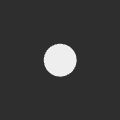|
PerrineClostermann posted:I used to be easy. Devices used to support drag and drop file operations. They used to support USB Mass Storage. Now everything's hidden behind the broken Media Transfer Protocol and There's also two different forms of app data sync for Android: one handles itself but keys to your Google account (pretty drat solid usually, unless the app corrupts it) and one tied into Google Drive's app data backup API (which lives and dies with your device-reset-generated 64-bit Android ID, which is great if your system settings got restored from a corrupted system settings backup, and now your only option is to lose whatever was in those apps and games to get your phone working again). In theory the self-managed tied into Google one could even be portable between platforms, if app designers wanted to keep or foster whales once they proved themselves whales by buying into iOS. But that would make too much sense. Or they could use some sort of adb backup thing like they used to have, and not unduly tie that to device id either, but that would also make too much sense. In before someone accuses us of 
dont be mean to me fucked around with this message at 07:00 on Nov 10, 2016 |
|
|
|

|
| # ? May 23, 2024 08:23 |
|
dont be mean to me posted:There's also two different forms of app data sync for Android: one handles itself but keys to your Google account (pretty drat solid usually, unless the app corrupts it) and one tied into Google Drive's app data backup API (which lives and dies with your device-reset-generated 64-bit Android ID, which is great if your system settings got restored from a corrupted system settings backup, and now your only option is to lose whatever was in those apps and games to get your phone working again). How does app data syncing to google work in terms of encryption and portability? I've got to find an easier way to handle all of this and still retain some illusion of control.
|
|
|
|
It's about as secure as your Google account is, but realistically there isn't much control these days beyond whether it does at all and what privacy settings it exposes to you. If you're using sensitive stuff it either already doesn't sync for security reasons (bank stuff) or you should be using a self-encrypting file format (password manager stuff) or something similar.
|
|
|
|
Does anybody here have any opinions on the Sony X Compact? I like the small size, but apparently it's not that good? I don't really care too much about the camera, more just about daily use and gaming.
|
|
|
|
ilkhan posted:Solid exploder and transfer to a local file server or to google drive or something. Fixed for the device-specific version.
|
|
|
|
For anyone who is still using a Samsung Galaxy S7 (and S7 Edge), the Android 7.0 beta is now available. If you're not able to sign up for it, you can flash the firmware if you're comfortable doing so. http://www.theandroidsoul.com/download-galaxy-s7-firmware/ I installed it last night and it's very nice, feels nice and snappy performance-wise and the updated UI looks good. I can't speak for battery life yet but everything else (WiFi, call quality etc.) seems to be working as expected so far. Oh! The new version of Always On Display now supports third party apps! I use Textra for SMS, so now its icon shows up on the AOD screen and s double tap on the icon takes you directly to the app.
|
|
|
|
100% Dundee posted:Do you have a computer? Why not just move everything to the computer then move it back to the new phone? I can't fathom having important data solely stored on my phone, so I have it live on my computer, synced to my media server, and backed up to the cloud. Hearing about transfer issues makes me glad that I can just take a new device, any device, point it at one of several different places, and just download my stuff anew. Sucks that I essentially rolled my own backup solution, but it works across computers, tablets, and phones.
|
|
|
|
100% Dundee posted:Do you have a computer? Why not just move everything to the computer then move it back to the new phone? This. Just copy it to a computer. It's an easy solution if someone absolutely has to have every single thing they have on their phone locally and doesn't want to start from scratch with anything. Not sure why it absolutely has to be USB OTG from one Android device to another.
|
|
|
|
Am I just confused by all of this? Dude on one hand is complaining that Android can't just move poo poo to a new phone and on the other insists on disabling all of the sync poo poo that allows it to happen seamlessly? Does he want to manually manage poo poo that shouldn't be manually managed or not?
|
|
|
|
LastInLine posted:Am I just confused by all of this? Dude on one hand is complaining that Android can't just move poo poo to a new phone and on the other insists on disabling all of the sync poo poo that allows it to happen seamlessly? Does he want to manually manage poo poo that shouldn't be manually managed or not? I don't think the sync poo poo really works with his pirated comics, honestly.
|
|
|
|
LastInLine posted:Am I just confused by all of this? Dude on one hand is complaining that Android can't just move poo poo to a new phone and on the other insists on disabling all of the sync poo poo that allows it to happen seamlessly? Does he want to manually manage poo poo that shouldn't be manually managed or not? Edge case meet edge case. Endless Mike posted:I don't think the sync poo poo really works with his pirated comics, honestly. The answer to any file transfer questions on Android is always Airdroid.
|
|
|
|
LastInLine posted:Am I just confused by all of this? Dude on one hand is complaining that Android can't just move poo poo to a new phone and on the other insists on disabling all of the sync poo poo that allows it to happen seamlessly? Does he want to manually manage poo poo that shouldn't be manually managed or not?
|
|
|
|
Tunga posted:I'm still confused about how he's even connecting an SD card to a Pixel. I'm going to guess OTG SD card reader.
|
|
|
|
Looks like the 6p can only use Daydream for about 5 minutes before it overheats and throttles to the point where it's unusable. http://amp.androidcentral.com/you-can-use-nexus-6p-daydream-really-shouldnt
|
|
|
|
bull3964 posted:Looks like the 6p can only use Daydream for about 5 minutes before it overheats and throttles to the point where it's unusable. 810. Nevar furget 
|
|
|
|
PerrineClostermann posted:I used to be easy. Devices used to support drag and drop file operations. They used to support USB Mass Storage. Now everything's hidden behind the broken Media Transfer Protocol and I will agree that the removal of USB Mass Storage is a royal pain in the rear end to move stuff around. I usually boot into my bootloader to transfer stuff around since it seems to be much less finicky about showing me everything that is actually on the device, however you can also use something like ES File Explorer and transfer stuff over your network to a network share, then back onto the new device however you choose. Just make sure the phone is plugged in to power and WiFi doesn't turn off when it sleeps. (and any power optimizations are turned off so Doze doesn't affect ES).
|
|
|
|
hotsauce posted:810. Nevar furget True this, I wonder if downclocking the CPU helps. I plan to get a Daydream possibly today from BB so I can test and find out as well. I have also tempted to toy around with the thermal paste replacement a few XDA adventurers did do to their 6P as the stock green bubblegum stuff is terrible. Guys have posted drops of 10+C when switching to a nice thermal pad/paste which isn't surprising. Hell I dropped like 7C on my G3 by putting a Thermal Pad in between the CPU and the Magnesium frame of the LG G3 as there was just an open space there before with no heat transfer. Helped a lot when shooting video and such, but also a curse as heat would go the other way when it was in the sun on a hot summer day.
|
|
|
|
EdEddnEddy posted:I will agree that the removal of USB Mass Storage is a royal pain in the rear end to move stuff around. I usually boot into my bootloader to transfer stuff around since it seems to be much less finicky about showing me everything that is actually on the device, however you can also use something like ES File Explorer and transfer stuff over your network to a network share, then back onto the new device however you choose. I dunno. It seems like long transfers manage to get the program removed from memory no matter what I do. adb push/pull has done the trick for now, however.
|
|
|
|
PerrineClostermann posted:I dunno. It seems like long transfers manage to get the program removed from memory no matter what I do. That is messed up... What kinda memory management would be killing your app while it is actively active (outside of a memory leak/bad app).
|
|
|
|
I don't even have cable to connect my 5X to computer, copying files over network is so easy and fast that I feel like caveman when someone asks me to get their photos off their phone at work because they don't have Google Photos backup or any other method to get to their stuff except cable... Not sure if some brand new phones still let you do this but seen plenty of phones where people don't even have Google account set up because you can skip that part...
|
|
|
|
EdEddnEddy posted:That is messed up... What kinda memory management would be killing your app while it is actively active (outside of a memory leak/bad app). He's coming from a Note 7 so this is probably a Samsung thing.
|
|
|
|
nimper posted:He's coming from a Note 7 so this is probably a Samsung thing. It's this. Samsung is known for overly aggressive memory management.
|
|
|
|
ugh whatever jeez posted:I don't even have cable to connect my 5X to computer, copying files over network is so easy and fast that I feel like caveman when someone asks me to get their photos off their phone at work because they don't have Google Photos backup or any other method to get to their stuff except cable... Not sure if some brand new phones still let you do this but seen plenty of phones where people don't even have Google account set up because you can skip that part... Iirc when I set up my new phone you could still skip adding a Google account, but you're unable to access the play store until you do so the phone is pretty much useless as a smartphone at that point unless you wanna add the amazon store or smth
|
|
|
|
Well, transferring from my LG G2 to Moto G4 was way better than I thought. It even brought my old apps over so I didn't have to wait for a download to start shitposting again. All I had to do was log on to my Google account. On the other hand, typing in my 60 character randomly generated Google password was a pain in the rear end.
|
|
|
|
It doesn't help that apparently most file managers (solid included) don't seem to support moving from a USB device to internal storage, or moving between memory devices/partitions at all.
|
|
|
|
I think you're swimming against the tide with local file management on mobile devices.
|
|
|
|
PerrineClostermann posted:It doesn't help that apparently most file managers (solid included) don't seem to support moving from a USB device to internal storage, or moving between memory devices/partitions at all. Apps, including file explorers, are siloed
|
|
|
|
PerrineClostermann posted:It doesn't help that apparently most file managers (solid included) don't seem to support moving from a USB device to internal storage, or moving between memory devices/partitions at all. I just did this with Solid Explorer. I needed to use the Solid Explorer USB OTG plugin to make my Nexus 6p recognize the exFAT formatted card so that could be the difference.
|
|
|
|
Yay, I already have some micro-scratches on the back glass. Oh well, the phone has now popped its cherry of no longer being perfect. It's annoying, but honestly doesn't bother me too much. Yeah, I could put a protector on it and still may, but I don't spend much time looking at the back of the phone. Since there's not a fingerprint coating on it, I'm betting all but the most severe gouges could be polished out anyways.
|
|
|
|
Speaking of SD cards, anyone have a USB-C SD card adapter that I can use with my 5x to move photos from my camera to my phone? Bonus if it can also do redial USB (so I don't need to carry a second adapter to use with computers) and micro USB (so I can use it with my tablet).
|
|
|
|
Security talk: It seems like lately my phone ends up having all my information but my SSN there. Including banking log ins, although those are in an encrypted KeePass db file. I don't have a fingerprint scanner, what else can I reasonably do to keep that information secure?
|
|
|
|
Uthor posted:Speaking of SD cards, anyone have a USB-C SD card adapter that I can use with my 5x to move photos from my camera to my phone? Bonus if it can also do redial USB (so I don't need to carry a second adapter to use with computers) and micro USB (so I can use it with my tablet). I use the monoprice USB-C to micro SD card adapter, it doesn't have micro USB though. I think a standard USB micro one with a micro USB to USB-C adapter should work though.
|
|
|
|
22 Eargesplitten posted:Security talk: It seems like lately my phone ends up having all my information but my SSN there. Including banking log ins, although those are in an encrypted KeePass db file. I don't have a fingerprint scanner, what else can I reasonably do to keep that information secure? I do the same. KeePass synced with Dropbox.
|
|
|
|
Is there a notification light on the Pixel/XL? There's references to it and toggles for it in the settings menu, but I haven't seen it turn on and nothing in Lightflow.
|
|
|
|
CLAM DOWN posted:Is there a notification light on the Pixel/XL? There's references to it and toggles for it in the settings menu, but I haven't seen it turn on and nothing in Lightflow. Yes. And lightflow works - maybe yours is broken.
|
|
|
|
Well poo poo.
|
|
|
|
CLAM DOWN posted:Is there a notification light on the Pixel/XL? There's references to it and toggles for it in the settings menu, but I haven't seen it turn on and nothing in Lightflow. I just tested mine. It lights up the leftmost side of the ear speaker.
|
|
|
|
RZA Encryption posted:I just tested mine. It lights up the leftmost side of the ear speaker. Haha poo poo, ok yeah mine works, I have no idea why I wasn't noticing it there.
|
|
|
|
CLAM DOWN posted:Haha poo poo, ok yeah mine works, I have no idea why I wasn't noticing it there. Yeah, I thought it was pretty subtle, too.
|
|
|
|

|
| # ? May 23, 2024 08:23 |
|
Its too subtle imo. Anyone know of any apps which keep flashing my screen if I receive a notification?
|
|
|