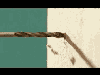|
Smashing Link posted:I have a Synology DS1515+ for work and 2 of 5 new WD Red 3TBs just popped their first bad sectors within 24h. Everything was bought about 3 months ago. Configuration is SHA2 (basically RAID6 I believe). Doing extended checks on all the HDDs. Can I send them back to Amazon for replacements with just 1 bad sector or do things need to get worse? Wouldn't you need to go to WD for the support on those, given the timeframe since you bought them? But yes any bad sectors I'd plan on replacing them, especially in that short of on time. Just checked - assuming you're using "Reallocated Sector Count" as your metric, none of my Reds have any, and they have power-on hours ranging from 8800 to 25000. IOwnCalculus fucked around with this message at 20:31 on Nov 14, 2016 |
|
|
|

|
| # ? May 12, 2024 14:01 |
|
D. Ebdrup posted:
D. Ebdrup posted:All that being said, ECC or the lack of it is no excuse for not having a proper backup. Definitely agree. Ha, jumped the gun on your edit. That is indeed the cost issue in this case.
|
|
|
|
Guh I'm having trouble with a seagate 8TB archive drive. I'm trying to transfer files to it from a WD 4TB that's full. Both drives are formatted EXT3 because that's the most reliable FS for the host device which is a set top media player. I have both drives in a bench machine running parted magic Linux and I'm using rsync to transfer. The problem is that every so often I get an rsync error and it retries the transfer and eventually succeeds. However, I manually checked the md5 for the retry files and they still don't match the source. Also, random sampling of successfully transferred files on the first attemp sometimes don't match either. I'm trying to rule out the OS or maybe hardware. Surface scans of the destination drive come back clean and smart isn't reporting anything either. The random hash fails just bug the poo poo out of me.
|
|
|
|
ZFS has enough checksumming going on in its pipeline (the assumption that I/O will be orders of magnitude slower than CPU leads to so much checksum comparisons) that if you did have a random bit-flip during any read or write it'd probably be able to cope with it perfectly fine. If you've storing bulk media that hardly gets re-written much you're probably going to be fine with non-ECC RAM. Note that ECC in some respects can mean worse system availability. ECC can correct single bit flips and detect a couple more bits, so what does the system do when uncorrectable memory errors are found? Reboot! This is part of how I found out that some of my RAM was failing slowly over time on top of both UDIMMs I had being subjected to cosmic radiation evidently. This also means that non-ECC RAM may encounter enough errors that ZFS will have to re-fetch blocks again and cause a few annoyances.
|
|
|
|
IOwnCalculus posted:Wouldn't you need to go to WD for the support on those, given the timeframe since you bought them? Thanks for the reply. I'm running the extended SMART test now because I couldn't see that particular metric after the initial warning came on. Will post an update when it's done.
|
|
|
|
So you are saying that by the fact that ZFS is so i/o intensive doing background bookeeping it has a much greater chance of having data corrupted by bit flips? Is there any data to back this up? It's kind of interesting.
|
|
|
|
The ZFS devs have been on record saying it's no more susceptible to errors than using something like mdraid in the absence of ECC. Meaning, it can't be worse.
|
|
|
|
If you go trough the trouble of researching ZFS ( which tells me you care about your data ) why not go whole hog and also buy ECC RAM. Couple of dollars more. I don't get these discussions.
|
|
|
|
Mr Shiny Pants posted:If you go trough the trouble of researching ZFS ( which tells me you care about your data ) why not go whole hog and also buy ECC RAM. Couple of dollars more. If you're repurposing an old CPU/MB/RAM into a NAS like this guy is, then you're looking at having to replace all 3 of those components just to get ECC memory. This isn't a new build where it adds $20 to the BOM, but rather the difference between spending $400 and $0.
|
|
|
|
Twerk from Home posted:If you're repurposing an old CPU/MB/RAM into a NAS like this guy is, then you're looking at having to replace all 3 of those components just to get ECC memory. This isn't a new build where it adds $20 to the BOM, but rather the difference between spending $400 and $0. Yeah exactly, I can basically spend $0 + any new drives i want and run it. Or I can go ECC and be buying a new CPU/MOBO/RAM. Pretty much the whole deal. I totally agree that if I was starting from 0 no matter what, then gently caress it yeah, spend an extra $50 for the better gear.
|
|
|
|
Has anyone done tests how different file systems behave with broken memory?
|
|
|
|
Twerk from Home posted:If you're repurposing an old CPU/MB/RAM into a NAS like this guy is, then you're looking at having to replace all 3 of those components just to get ECC memory. This isn't a new build where it adds $20 to the BOM, but rather the difference between spending $400 and $0.
|
|
|
|
Saukkis posted:Has anyone done tests how different file systems behave with broken memory? I think it'd be possible to do a superficial synthetic test using a virtualization system to inject "bad" memory reads and writes somehow but I'm not aware of such a system (there's network level tools to simulate bad network links, of course).
|
|
|
|
cycleback posted:Thanks for the super detailed post. Do you think if you used 140 mm fans as a fan wall the blocking strip you made of wood would still be necessary. Would 3 x 140 mm fans fit horizontally? The noise is now on par with a quiet tower, maybe a little louder. The cables to power the drives came with the case; the PSUs don't have any cables on them, they plug into the distribution unit that's built into the case and the power cables come out of that. The backplane has 6 4-pin Molex connectors to power the drives.
|
|
|
|
I have a bunch of mismatched drives so I'm looking at just using Drivepool like previously suggested. If I am looking at buying a case/mobo/ram/cpu for this, what should I be aiming for? I wouldn't think that this stuff would need all that powerful hardware. Any special considerations?
|
|
|
|
If the box is purely storage, CPU horsepower is pretty much pointless, and you'll want to get the cheapest chip / motherboard you can get your hands on that supports ECC RAM. If you want to do things like Plex transcoding you'll want to step it up a bit but even then something in the low-end of the Xeon E3-12xx line would be plenty.
|
|
|
|
signalnoise posted:I have a bunch of mismatched drives so I'm looking at just using Drivepool like previously suggested. If I am looking at buying a case/mobo/ram/cpu for this, what should I be aiming for? I wouldn't think that this stuff would need all that powerful hardware. Any special considerations? How many hard drives are we talking? If you don't need a ton of hard drives and you don't care that much about looks then it's really hard to beat the TS140 for price.
|
|
|
|
Krailor posted:How many hard drives are we talking? I'd probably max out at 6, maybe 8, over time. Right now I have ssomething like 5 or 6 drives 1-3tb in size, varying. They're all WD reds or blacks, but mismatched sizes.
|
|
|
|
necrobobsledder posted:I think it'd be possible to do a superficial synthetic test using a virtualization system to inject "bad" memory reads and writes somehow but I'm not aware of such a system (there's network level tools to simulate bad network links, of course). I'd be more interested on real world testing with memory that has know defects, maybe few different DIMMs with different kinds of faults. Do a bunch of reading and writing and check how badly it breaks the data. What I'd especially like to test is read-only use with ZFS, like a music collection.
|
|
|
|
So after researching for a while I think the best thing for me to do is use Synology Hybrid Raid and get a standalone unit. I would like to use this unit both for streaming media and for home monitoring. Is this a very bad idea??
|
|
|
|
Is there any benefit/detriment to having HDs from different manufacturers in an array? I currently have one 3TB Seagate NAS drive and I was thinking of buying 3 more drives to make a RAID 10 array. Does it matter if the 3 new drives are also the same Seagate drive model, or maybe 1 more Seagate and 2 WD Red drives?
|
|
|
|
pairofdimes posted:Is there any benefit/detriment to having HDs from different manufacturers in an array? I currently have one 3TB Seagate NAS drive and I was thinking of buying 3 more drives to make a RAID 10 array. Does it matter if the 3 new drives are also the same Seagate drive model, or maybe 1 more Seagate and 2 WD Red drives? As long as they are all similar in terms of performance, no, there's no real benefit to having them all be the same. If anything, using a set of slightly different drives, or drives bought/produced at a different time may increase overall reliability of the RAID by lowering the chance that multiple drives will fail at the same time due to manufacturing defects. But no, really, just buy whichever NAS-centric drive is the cheapest out of WD|Seagate|HGST.
|
|
|
|
DrDork posted:As long as they are all similar in terms of performance, no, there's no real benefit to having them all be the same. If anything, using a set of slightly different drives, or drives bought/produced at a different time may increase overall reliability of the RAID by lowering the chance that multiple drives will fail at the same time due to manufacturing defects. Thanks, that's good to know. The drives are all pretty much the same price, so I think I'll get a mix of brands.
|
|
|
|
I need some help on figure out how to best run my server in my new house. When we built the house I specifically made a closet in the bonus room home to my server and other networking equipment. Currently, it's my battery backup, 24tb NAS (e3-1241 & 16gb ram) in a Node 304 case, Netgear 5 port switch and a 24 port trendnet switch. I made sure that there was exhaust/cooling coming in and I also added a sensor for my Ecobee3 to the room...that's when my problems started. In the past month I've not seen the room go under 70 degrees but I've seen it get up as high as 83. The motherboard/cpu sensors are showing that I'm still below 40c, but it still worries me. What also worries me is that my AC is running pretty much all day and I can't even imagine how bad it's going to be next summer. I've thought as much as I can and I can only see a few ways forward: - Buy a portable AC for the room - Buy a new Synology box to just handle storage. - Buy a larger case to see if I can improve airflow Any ideas?
|
|
|
|
If you want to improve the room cooling then get the ac working properly or a portable AC. Your server is probably putting off the heat of a 100w lightbulb, maybe two at full load. Regular ventilation should be plenty.
|
|
|
|
I've got a PowerEdge t410 and it does this really odd thing, maybe someone knows why. It lays on its side on a storage rack. If lays with its side which opens facing up, the fan spins at like 6000RPM and sounds like a vacuum cleaner. If I flip it 180 deg so the side which opens faces down the fans chill at normalish 1000-2000rpm... WTF?!
|
|
|
|
redeyes posted:I've got a PowerEdge t410 and it does this really odd thing, maybe someone knows why. It lays on its side on a storage rack. If lays with its side which opens facing up, the fan spins at like 6000RPM and sounds like a vacuum cleaner. If I flip it 180 deg so the side which opens faces down the fans chill at normalish 1000-2000rpm... WTF?! Having the side open mucks up the airflow perhaps? Can you try just keeping it with the open side up and put the case side back on? Alternatively a switch is detecting the case is open and cranks fans to max and the switch is depressed when facing down.
|
|
|
|
suddenlyissoon posted:When we built the house I specifically made a closet in the bonus room home to my server and other networking equipment. Currently, it's my battery backup, 24tb NAS (e3-1241 & 16gb ram) in a Node 304 case, Netgear 5 port switch and a 24 port trendnet switch. I made sure that there was exhaust/cooling coming in and I also added a sensor for my Ecobee3 to the room...that's when my problems started. In the past month I've not seen the room go under 70 degrees but I've seen it get up as high as 83. The motherboard/cpu sensors are showing that I'm still below 40c, but it still worries me. What also worries me is that my AC is running pretty much all day and I can't even imagine how bad it's going to be next summer. Get rid of the ecobee sensor. It doesn't know what a computer room is in it's internal logic so triggers your a/c incorrectly. Other than that, just get adequate airflow through there (both in + out) and you'll be fine. Consistency of temp is your friend, not the actual temp.
|
|
|
|
unknown posted:Get rid of the ecobee sensor. It doesn't know what a computer room is in it's internal logic so triggers your a/c incorrectly. I've disabled it in the calculation of the upstairs temperature. It reports it, just doesn't use it in when to kick on the air.
|
|
|
|
priznat posted:Having the side open mucks up the airflow perhaps? Can you try just keeping it with the open side up and put the case side back on? Sorry, in both orientations the case is totally closed. This is why it confuses me. You are probably right about the case switch somehow being opened or whatever. I will see if I can figure it out.
|
|
|
|
redeyes posted:Sorry, in both orientations the case is totally closed. This is why it confuses me. You are probably right about the case switch somehow being opened or whatever. I will see if I can figure it out. Oh gotcha! I misread. That is weird. Yeah could still be the switch, but that would be a very weak spring on the switch if it cant hold up from gravity if that is the case.
|
|
|
|
It could have a switch that detects when the side of the case is off and ramps up fans accordingly, and the switch is faulty.
|
|
|
|
As a general PSA for everyone using FreeNAS and the Crashplan plugin, who have noticed over the last few weeks that the forced update to 4.8 totally fucks with your ability to manage it remotely / run it headless, this wonderful guy went through all the obnoxiousness of figuring every last loving step out (including updating java and everything) and posted a very nice guide that you can virtually copy/paste right into the CLI and make work. Only error is you have to run the crashplan service at least once in order to generate the .ui_info file before there'll be anything in it to copy, but other than that it's 100% solid. https://forums.freenas.org/index.php?threads/crashplan-v4-8-not-updating-working.46548/page-2#post-325445
|
|
|
|
DrDork posted:As a general PSA for everyone using FreeNAS and the Crashplan plugin, who have noticed over the last few weeks that the forced update to 4.8 totally fucks with your ability to manage it remotely / run it headless, this wonderful guy went through all the obnoxiousness of figuring every last loving step out (including updating java and everything) and posted a very nice guide that you can virtually copy/paste right into the CLI and make work. Only error is you have to run the crashplan service at least once in order to generate the .ui_info file before there'll be anything in it to copy, but other than that it's 100% solid. Man, poo poo like this is why I'm happy I moved Crashplan off Synology and onto a VM somewhere else. Crashplan just doesn't want to make a NAS-friendly product.
|
|
|
|
DrDork posted:As a general PSA for everyone using FreeNAS and the Crashplan plugin, who have noticed over the last few weeks that the forced update to 4.8 totally fucks with your ability to manage it remotely / run it headless, this wonderful guy went through all the obnoxiousness of figuring every last loving step out (including updating java and everything) and posted a very nice guide that you can virtually copy/paste right into the CLI and make work. Had the same issue with trying to run on Synology before. If your running a Linux VM with Docker or the latest beta I'd highly recommend https://hub.docker.com/r/gfjardim/crashplan/ as it uses noVNC for a HTML interface to the client. Been using it for months now on Unraid with minor issues (disabled dedup, and adjust memory).
|
|
|
|
BoyBlunder posted:Man, poo poo like this is why I'm happy I moved Crashplan off Synology and onto a VM somewhere else. Crashplan just doesn't want to make a NAS-friendly product. No, they really don't. Then again, when you're offering unlimited backups for $5/mo, I can somewhat understand wanting to make people jump through hoops before they click upload on their massive 60TB porn collection or whatever. Frankly I'd have moved off Crashplan to something else just to save myself the hassle of trying to un-gently caress it whenever they do a major update, but I've yet to find anything else that offers the affordability of Crashplan combined with the actually pretty decent GUI/client for defining backup options. I suppose I could always look into the VM route, but that either means re-rolling my whole NAS (currently bare-metal FreeNAS) onto something like ESXi (which does work, but I kept getting CFS/SMB performance issues under ESXi that I never saw with bare-metal), or wait for the better VM support that FreeNAS 10 is supposed to bring.
|
|
|
|
So Amazon sent me two 6 TB drives instead of the 3 TBs I ordered. If I'm starting fresh and formatting my existing pool, can I mirror them all in freeNAS without any problems due to the inconsistent sizes?
|
|
|
|
If you're using ZFS pools, it'll just pretend that they're 3TB drives if that's what they need to be to fit with the rest of the setup, yes.
|
|
|
|
Greatest Living Man posted:So Amazon sent me two 6 TB drives instead of the 3 TBs I ordered. If I'm starting fresh and formatting my existing pool, can I mirror them all in freeNAS without any problems due to the inconsistent sizes? Just sayin, they tend to notice.. at some point.
|
|
|
|

|
| # ? May 12, 2024 14:01 |
|
redeyes posted:Just sayin, they tend to notice.. at some point. Amazon? They might notice, but the better question is would they care enough to make a fuss about it? Doubtful. A smallish eBay merchant would definitely notice. Whether they would ask for a return depends on how much they'd eat paying for two shipping labels.
|
|
|