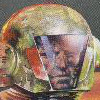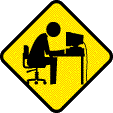|
Ambaire posted:Ok, I just got back from my latest mining trip with 110 metric tons of ore and stone. How do I have it auto transfer to the big storage container next to my ship? Getting a bit old manually dragging across, especially what with other ship inventories cluttering up the screen. You can use a conveyer sorter to dump it. They will pull things from their input side and shove it into their output side, you can set one up on your mining ship to dump it into a connector and then one on the base to pull out of the connector and into a cargo container, they work basically like filtered item pumps if you've ever used like buildcraft in minecraft. If you don't have connectors you can put it into an ejector and position yourself over a collector too, that works.
|
|
|
|

|
| # ? May 29, 2024 10:55 |
|
Can't you insert a conveyor sorter and force it to push out? You could place one in your linkage to the connector and see if that plays out. I've only messed with them once, and I had them on a sorter-per-container basis one after another with a dump line undearneath, sorted for all outgoing to a connector when needed, but that system also needed a loopback on the dump line, so the dump valve could put resources back into storage. Also, there's the mod below which doesn't actually interfere with the game at all. https://steamcommunity.com/sharedfiles/filedetails/?id=321588701 And keep in mind that while storing stuff on small ships, certain parts will only pass through the large conveyor systems. DISCO KING fucked around with this message at 19:02 on Nov 11, 2016 |
|
|
|
You can write a script with the programmable block to auto-shunt the contents of your mining ship into your base, but that gets really hairy and isn't always a good idea. There are several "Inventory Management" scripts on the Steam Workshop that claim to solve all your problems, too! (I get a certain satisfaction out of manually moving everything, because I am a terrible Space Engineer.)
|
|
|
|
Thanks for the advice. I'm gonna have to rebuild my mining ship first since it's a repurposed welder. Starting on a planet was actually a really good idea in hindsight since I'm having a lot more fun dealing with ship weight and figuring out thruster layouts. And the game seems to do a good job of making me feel like I'm piloting a monstrously overloaded ship back home. Knowing I only have ~3m/s of vertical accel fully loaded and planning for plenty of room to slow down or my ship goes splat against the mountain... lol. I've had a couple of derp moments where I alt-tabbed and it disabled inertial compensation and I looked back just in time to see my ship in free-fall towards the plain only 100m below, frantically turning it back on but the thrusters aren't enough and the ship goes splat... A few shameless quickloads were done. It also took me a while to figure out that I can just attach an air vent somewhere in my ship and I don't have to bother with an o2 generator. Ambaire fucked around with this message at 20:30 on Nov 11, 2016 |
|
|
|
Planetary starts are fun for teaching you how to pilot capital ships with only one direction of thrust. They're probably the most fun things in the game to fly and extremely practical once you get the hang of it.
|
|
|
|
Ambaire posted:Ok, I just got back from my latest mining trip with 80 metric tons of ore and stone. How do I have it auto transfer to the big storage container next to my ship? Getting a bit old manually dragging across, especially what with other ship inventories cluttering up the screen. Use connectors, hook them up to the conveyor network, refineries will pull stuff automatically by default, otherwise just drag and drop in the inventory screen
|
|
|
|
Spookydonut posted:Use connectors, hook them up to the conveyor network, refineries will pull stuff automatically by default, otherwise just drag and drop in the inventory screen A basic primer on Connectors;  For one, they need to be powered. If they're already connected, however, you can run power through the connected ship/station but you won't be able to reconnect unless both sides have power. You may also see newly-placed connectors not wanting anything to do with the ones on your ship like so.  Chances are it's a difference in ownership. Change it to Me, or you can set the Connector on your ship to "Share with All". This also applies to Merge Blocks, incidentally.  When you have a potential connection, the ring around the edge will turn Yellow, and pull your ship towards it (or vice-versa, depending on relative ship sizes). You can adjust the attraction strength to not slam your mining pod into the landing pad every time it approaches. You'll also need to turn the connector off to be able to escape said attraction.  Tap "P" to lock it, or whatever the Hotbar button you have set for that Connector to connect, and it will turn Green. While connected, you can see blocks from all connected ships in the Control Panel. Blocks on a different ship will be shaded a different colour for each respective craft or station. One final note, however;  When you start making larger transports to carry your little mining/shuttle/fighter crafts while they're locked down by Connectors and/or Landing Gear, make a Group for all the thrusters (I generally make a complete Master On/Off for my ships to disable the antenna, thrusters, lights, etc).  Otherwise they will fight your mothership's thrust with their inertial dampeners.
|
|
|
|
I started a new game to try something different, using the alien easy start then suiciding and using the earth atmospheric lander. I've got a basic mining vessel built again, and it has the strangest bug I've seen yet... 1% of normal power usage. Got a 500kw reactor just for slowly recharging the batteries when not connected to the mothership, and my current fuel time while hovering midair is 30 days... what in hell. The batteries seem to have some sort of positive feedback loop going on. Although this screenshot is with the batteries set to 'recharge', too. edit: and I ground off a small thruster to replace it with a large and the power usage went back to normal. oh well edit2: Connected to the mothership, disconnected, and the power usage bug is back. WTF Also, I finally figured out conveyor sorter/ejector mechanics. Now when I'm mining, the front of the ship is making GBS threads balls of rock/ice.  e. Good thing the game doesn't implement structural integrity checks.. or conveyors are a LOT stronger than I thought. Before I added the two front thrusters, the top mining drills were just mounted on conveyor pillars. Was accidentally ramming into stuff at least 5m/s or more but no problems. edit2: thanks for the tips. When I build my next base, I'm gonna do a proper conveyor system so I don't have to micro it anymore. Knowledge is power... And yeah, I have thrusters bound to a key and I toggle them off before connecting to the base. Ambaire fucked around with this message at 03:57 on Nov 12, 2016 |
|
|
|
Inventory management scripts are your friend. I have mine set up so that whenever I dock, all inventory is sorted in a single tick, and to exactly where I want it, with nary a sorting block or poo poo like that. You also have so, so much more control as to what goes where, and more importantly how much. Want EXACTLY 1.5KG of uranium in your reactor when you dock? Sorting mod script.
|
|
|
|
Whoops wrong thread.
Spookydonut fucked around with this message at 18:09 on Nov 12, 2016 |
|
|
|
Got my new underground meteor-proof base mocked up, this time with improved inventory management and processor ease-of-access. Survival 1x is surprisingly fun...  The atmo lander just barely fit sideways down this tunnel. I love how precise one can be with large vessel movement...   Ore storage, refineries and ingot storage / power.  Assemblers and processed materials storage.  Gonna take a while to get the materials for all of this, but I can get the bottom half done for now, at least. Edit: I've discovered an interesting, repeatable bug regarding batteries on small ships. If I put the frame for a battery, then connect the ship to a power source, when I finish constructing that battery, it's fully charged. It seems that battery frames do not have a charge rate limit. Ambaire fucked around with this message at 17:16 on Nov 12, 2016 |
|
|
|
I haven't tested it, but I believe the battery will simply charge based on whatever it is connected to. Which is to say, if you build a lone small solar panel on the ship, the battery might not be fully charged when you build it, but will have a more full charge than a default battery.  My favorite part of building underground bases is digging the massive chute from base to mountaintop to construct a solar array!
|
|
|
|
Ugh, the conveyor system in this latest welder/grinder ship seems to be bugged. I have:code:I can transfer items from the large cargo to the grinder/welder and the welder can see stuff in the cargo or the grinder. New ship  Old ship  Edit: welp. I tried rotating the grinder 90 degrees for the hell of it, and suddenly it started transferring items just fine. WTF Ambaire fucked around with this message at 18:40 on Nov 12, 2016 |
|
|
|
Does the old Goon Construction Vehicle design still work, connectorwise? I remember it being quite compact and easy to maneuver.
|
|
|
|
Heavy miner, mark II. I call this one 'Big Bertha'.106,000kg empty, 270,000kg fully loaded.. I think I'm going to add another couple vertical thrusters. Also need to figure out what I'm doing wrong with the ejectors... the trial run was half stone despite the fact I thought I set filters so all stone/ice is ejected out the sides. Edit: Got it, had to reverse some blacklist/whitelist filters. Man, this looks so awesome. This game is fun... even if I'm not in space. Planetary engineers... aw yeah. 150,000 kg of silver ore, coming right up.  Ambaire fucked around with this message at 04:33 on Nov 13, 2016 |
|
|
|
McGiggins posted:Does the old Goon Construction Vehicle design still work, connectorwise? Yep.
|
|
|
|
GCC still works well. It is pre-oxygen and pre-build from cockpit but those are minor limitations.
|
|
|
|
Sorus posted:GCC still works well. It is pre-oxygen and pre-build from cockpit but those are minor limitations. It's really easy to squeeze an oxygen gen in there behind the cockpit
|
|
|
|
Looks like this week's updated got spoiled a bit early - they've added Achievements My favourite is "I've Got a Present For You" - Detonate a warhead that kills you and another player.
|
|
|
|
Neddy Seagoon posted:Looks like this week's updated got spoiled a bit early - they've added Achievements Clearly some C&C fans at KSH
|
|
|
|
Aww man, was that the GCV I made way back when Zennik had his server going? It'd be pretty sweet if that's still alive! I remember making like five versions of that little bastard. I need to make an updated version for oxygen / atmosphere
|
|
|
|
I have an updated compact GCV design that can actually fit through a 1x3 slot in large blocks - it can get kinda sluggish if it's loaded to the brim with cargo, but aside from that it's got everything you need, up to and including an onboard battery, solar panel, and an antenna/drone brain combo. I'll upload it when I get home from work.
|
|
|
|
You all seem insistent on wanting a vanilla work pod.  Have a Mod-Free Tarantula Multipod. Works in space and atmosphere, has four medium containers, and you can arm the little bugger to ensure drones don't interrupt you grinding a pirate base down.
|
|
|
|
Party Alarm posted:Aww man, was that the GCV I made way back when Zennik had his server going? Atmosphere versions are a little bit bulkier because of the need for large engines pointing downwards, and you can squeeze an oxygen generator in behind the cockpit at only the cost of 2 extra block length of the ship. The thing it does suffer from is the change that makes the contents of a ship increase its mass, you can have a few accidents when you try to wrestle with too much inertia. Something that feels almost mandatory for GCVs is the shield generator mod, so many accidents avoided as a result.
|
|
|
|
Your multipods are awesome, but in this case, a little.. involved. Which isn't to say they don't do what they're meant to - it's just that the stock GCV is pretty much designed to be the Lada of Space Engineers - simple to lay out, build and maintain, even by hand, and fast to slap one together with limited resources, making it ideal for starting a new base or mass production - because let's face it, these are goons we're talking about, sooner or later someone will crash (into) one.Spookydonut posted:Atmosphere versions are a little bit bulkier because of the need for large engines pointing downwards, and you can squeeze an oxygen generator in behind the cockpit at only the cost of 2 extra block length of the ship. Yeah, I haven't quite managed to naildown the logistics of building atmo-capable ships. The biggest issue I've noticed is that large atmo thrusters work but they're enormously huge and bulky, so you can't really make compact designs, along with them being quite power-hungry; hydrogen thrusters are more compact but require fuel feeds and the vanilla small ship hydrogen tanks have really, really low fuel capacity compared to the enormous 5x5x5 footprint. My first cute little zippy scout skimmer didn't even make it down the mountaintop I built my base on before the H2 tanks ran dry.
|
|
|
|
Drake_263 posted:Your multipods are awesome, but in this case, a little.. involved. Which isn't to say they don't do what they're meant to - it's just that the stock GCV is pretty much designed to be the Lada of Space Engineers - simple to lay out, build and maintain, even by hand, and fast to slap one together with limited resources, making it ideal for starting a new base or mass production - because let's face it, these are goons we're talking about, sooner or later someone will crash (into) one. I'll fully cop to that, mine are more of a tradeoff with a slightly higher buy-in for something that'll do the job of several different craft in one. That said, maintaining them is a lot easier than it looks because there's an inbuilt repair blueprint. No way in hell I'd leave something that complex to block-by-block hand-placed repairs.  You can wreck the hell out of most of my subcraft, and just wave a welder at them to undo the damage. Drake_263 posted:Yeah, I haven't quite managed to naildown the logistics of building atmo-capable ships. The biggest issue I've noticed is that large atmo thrusters work but they're enormously huge and bulky, so you can't really make compact designs, along with them being quite power-hungry; hydrogen thrusters are more compact but require fuel feeds and the vanilla small ship hydrogen tanks have really, really low fuel capacity compared to the enormous 5x5x5 footprint. My first cute little zippy scout skimmer didn't even make it down the mountaintop I built my base on before the H2 tanks ran dry. Small Block Hydrogen Tanks have about a wet fart's worth of fuel, and rather than using them for general flight they're really intended for boosting with Ion Engines to escape planetary atmosphere (ie; get high enough that the Ion Engines actually work at full strength).
|
|
|
|
I do not consider a space engineers session to be complete until I have needlessly crashed an essential support craft like a GCV through incompetence. if you don't do this, you're not playing the game right.
|
|
|
|
I usually stop playing when attaching a 5x5 wheel to a small craft causes it to catapult into the air and begin eternally revolving as the physics engine breaks. Either that or I remember to save before placing each one on an 8 wheel truck and sit through 2-3 reloads throughout the entire process.
|
|
|
|
McGiggins posted:I do not consider a space engineers session to be complete until I have needlessly crashed an essential support craft like a GCV through incompetence. poo poo like this is why I can these days put a GCV together by hand in three minutes.
|
|
|
|
While I remember, anyone got a link to the old GCV workshop listing? I'll stick it in the OP if you guys want.
|
|
|
|
I don't feel bad about crashing any of my space craft, especially in combat. This is not Space Aces, this is Space Engineers. If we were expected to keep our craft from intersecting other objects, they would've sent professionals.
|
|
|
|
If not, I'm sure I still have a save file that has the V1 through V5 of the OG GCV
|
|
|
|
There is this armored version: http://steamcommunity.com/sharedfiles/filedetails/?id=464317755
|
|
|
|
quote:Summary
|
|
|
|
I haven't played since not long after planets. At the rate KSH changes things, is someone keeping a good wiki manual somewhere?
|
|
|
|
Double click better toggle ship tools as well. No need for excessive binds!
|
|
|
|
In the previous builds, holding the mouse button while opening the Terminal window was enough to toggle both hand and ship tools on. What sort of excessive binds did you need? Hold mouse1, press K or whatever your key is, and bam--the tool stays on until you click the mouse button again.
|
|
|
|
XkyRauh posted:In the previous builds, holding the mouse button while opening the Terminal window was enough to toggle both hand and ship tools on. What sort of excessive binds did you need? Hold mouse1, press K or whatever your key is, and bam--the tool stays on until you click the mouse button again. Yeah me and my friend always did this. Double click to do the same thing will be nice though. We always considered it a feature.
|
|
|
|
Yeah, but now it's a feature instead of a bug.
|
|
|
|

|
| # ? May 29, 2024 10:55 |
|
You want new multiplayer? Because this week you've got new Multiplayer. In three flavours of network code, no less.quote:Summary
|
|
|