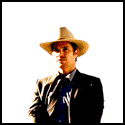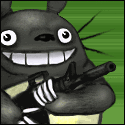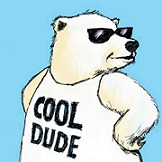|
surf rock posted:Got my shiny new Pixel and it's wonderful. Trying to figure out some things about it: It's an aspect of the Pixel Launcher. Most people use Nova Launcher instead, because it's dope and customizable. quote:- How do I adjust my contact list source? On my old HTC One, I could tap on "Phonebook" at the top and then de-select a bunch of email accounts so that people who emailed me at work three years ago don't show up in my contact list. Is that not possible here? If it's not possible to pick-and-choose, is it possible to disconnect the contact list from external sources entirely so I can just manually add the people I want on the list? In the Contacts app it'll have the accounts that you sync with for contacts. This is also in Settings. You can also use the respective Contacts sources to delete specific folks. For example, in Google Apps/Gmail on your computer you can modify individual contacts which are within the cloud. This'll auto-sync to your phone. quote:- When I hold down the middle button, a pop-up says that "Google Assistant isn't available for this account" and tells me to switch accounts for it, but this is the only account on the phone and that's what the "switch accounts" button shows, too. What do I do? Did the Verizon folks mess something up when prepping the phone? You likely don't have the permissions set up or something to that effect or turned off assistant somehow. You might want to just factory reset (after cloud syncing contacts, music, etc.). You also might not be using the owners' account somehow. Idk about this one tho. quote:- When I pull up the app screen, I can't figure out how to delete (or at least hide) apps. How's that work? In settings, under Apps, you can uninstall or disable apps. You can uninstall apps that you downloaded from the Play Store, you can only disable apps that came with your Pixel. For example, Chrome can only be disabled, but if you download Firefox, that can be uninstalled. Either way, uninstalling or disabling removes them from your phone. If you use Nova Launcher, however, you can hide apps without disabling/uninstalling. jokes fucked around with this message at 07:20 on Nov 26, 2016 |
|
|
|

|
| # ? Jun 3, 2024 17:34 |
|
WhyteRyce posted:You can get $325 off a Pixel right now on T-Mobile (via bill credits). How long is that deal going on for? I'm not on the TMobile unlimited, still using an older $65 6 GB plan.
|
|
|
|
quote:- When I hold down the middle button, a pop-up says that "Google Assistant isn't available for this account" and tells me to switch accounts for it, but this is the only account on the phone and that's what the "switch accounts" button shows, too. What do I do? Did the Verizon folks mess something up when prepping the phone? Is your account direct from Google or administered by your workplace/school? It's possible to turn off/on almost every Google module with Google Apps for Business/Education which could explain it.
|
|
|
|
FogHelmut posted:How long is that deal going on for? I'm not on the TMobile unlimited, still using an older $65 6 GB plan. Not sure. I was sweating bullets while my XL was backordered and didn't see anything on the promo page. I think someone said that as long as you order before the promo ends you can still apply. You have to enter the IMEI to apply for the credit online so I'd avoid ordering online if it's still backordered and you are worried about it Edit- oh but you need simple choice unlimited WhyteRyce fucked around with this message at 07:26 on Nov 26, 2016 |
|
|
|
WhyteRyce posted:Not sure. I was sweating bullets while my XL was backordered and didn't see anything on the promo page. I think someone said that as long as you order before the promo ends you can still apply. Well it's only $5 more a month for that plan. And I weighed the differences when that was introduced and it wasn't doing it for me. I don't use close to the 6gb I have now , but I don't remember if it was something about the forced binge-on with the unlimited or what. I'm sure the Pixel is worlds better than the 5x. I'm sure I could eBay this 5x for $180-200. Who knows.
|
|
|
|
How many people actually use their stock launcher? I'm using apex on mine.
|
|
|
|
Using the stock Pixel launcher.
|
|
|
|
bronin posted:Using the stock Pixel launcher. Same.
|
|
|
|
bronin posted:Using the stock Pixel launcher. Same, it's good
|
|
|
|
Never used anything else, the stock launcher is great
|
|
|
|
PerrineClostermann posted:How many people actually use their stock launcher? I'm using apex on mine. I'm using the stock launcher on a Moto X. Used to be staunchly in the Nova Launcher camp, this just works I guess.
|
|
|
|
I use Nova because I've been into Kustom Live Wallpaper (KLWP) for a while, so I pretty much have to hide at least the dock.
|
|
|
|
Well God protect me because I bought an Xperia X Compact
|
|
|
|
jokes posted:In settings, under Apps, you can uninstall or disable apps. You can uninstall apps that you downloaded from the Play Store, you can only disable apps that came with your Pixel. For example, Chrome can only be disabled, but if you download Firefox, that can be uninstalled. Either way, uninstalling or disabling removes them from your phone. Thank you for all of this help! Downloaded Nova Launcher and was able to fix a bunch of stuff. Contact list is fixed now, too. I'm still a little unclear on hiding apps with Nova Launcher, though. I've been able to clear out the "desktop" screen, but when I pull open the app box, I don't know how to hide some of those icons. It seems like I can just move them to the desktop screen or edit their name. Is that right, or am I missing something? G-Spot Run posted:Is your account direct from Google or administered by your workplace/school? It's possible to turn off/on almost every Google module with Google Apps for Business/Education which could explain it. Oh, this is a good point. Yeah, my account is from my workplace. If I add a personal account as well, can I get the phone to treat that as the owner account wo the personal account also being my Mail default, too? Or would I need to go to a Verizon store to get that switched?
|
|
|
|
Insane Totoro posted:Well God protect me because I bought an Xperia X Compact May he have mercy on you
|
|
|
|
surf rock posted:Thank you for all of this help! Downloaded Nova Launcher and was able to fix a bunch of stuff. Contact list is fixed now, too. I'm still a little unclear on hiding apps with Nova Launcher, though. I've been able to clear out the "desktop" screen, but when I pull open the app box, I don't know how to hide some of those icons. It seems like I can just move them to the desktop screen or edit their name. Is that right, or am I missing something? Go to the app drawer, long press the app you want to hide, drag it up to the top where it says Edit, and uncheck the checked boxes.
|
|
|
|
Is there no way to quickly share a screenshot on the Pixel like you could with Now on Tap? I didn't realize how much I used that feature until it got replaced with Google Assistant
|
|
|
|
LastInLine posted:Go to the app drawer, long press the app you want to hide, drag it up to the top where it says Edit, and uncheck the checked boxes. I didn't know you could do that! I go into the Nova settings, App & Widget Drawers, and Hide Apps (near the bottom). It's an easier way of hiding a bunch of apps at once.
|
|
|
|
PerrineClostermann posted:May he have mercy on you Shut up and come play The Division with me tonight and we can compare gun/game/phone weiners
|
|
|
|
XIII posted:Is there no way to quickly share a screenshot on the Pixel like you could with Now on Tap? I didn't realize how much I used that feature until it got replaced with Google Assistant http://www.androidpolice.com/2016/10/08/screenshot-button-gone-now-tapscreen-search/
|
|
|
|
XIII posted:Is there no way to quickly share a screenshot on the Pixel like you could with Now on Tap? I didn't realize how much I used that feature until it got replaced with Google Assistant The screenshot notification has a share button right on it
|
|
|
|
The Duggler posted:The screenshot notification has a share button right on it Yeah, but then you end up with a bunch of random screenshots saved to your phone. Doing it via Now on Tap didn't save it (it also scrubbed out your notification bar, which was kinda nice).
|
|
|
|
I got my Daydream viewer in the mail, popped in the Pixel to try it out and it's so disappointing how bad the screen is up close. The pixels are so huge that it's completely distracting, I have no idea what I would ever use this thing for. Maybe watching movies on an airplane, if I want to arrive with a dead battery and take phone cooling breaks every 10 minutes.
|
|
|
|
Anyone know if any of the aftermarket wireless chargers are decent enough to justify the savings? My wife and I just got S7 and S7 Edge phones and I was thinking of buying a couple aftermarket units off Amazon Prime for the price of a Samsung charger.
|
|
|
|
Maybe there's a better thread to ask this in but does anyone know where to get a Google Pixel glass screen that doesn't suck? Just dropped $45 on something that doesn't come close to fitting right 
|
|
|
|
xtal posted:Maybe there's a better thread to ask this in but does anyone know where to get a Google Pixel glass screen that doesn't suck? Just dropped $45 on something that doesn't come close to fitting right Although not for the Pixel, I've bought plenty of them off of Amazon the past few years and just check reviews before I order. Only been disappointed once after accidently buying "case safe" tempered glass for my wife's S7 and they are comically undersized.
|
|
|
|
There aren't any good ones on Amazon (assuming I'm right that selling a two pack of tempered glass screen protectors is a red flag) e for below:  dollars on http://www.zagg.com/us/en_us/invisibleshield/google-pixel-screen-protector/glass-plus-google-pixel dollars on http://www.zagg.com/us/en_us/invisibleshield/google-pixel-screen-protector/glass-plus-google-pixel
xtal fucked around with this message at 21:29 on Nov 26, 2016 |
|
|
|
xtal posted:Just dropped $45 whoa, you hosed up there, sorry buddy :/
|
|
|
|
RVProfootballer posted:whoa, you hosed up there, sorry buddy :/ Seriously, I've never seen a tempered glass screen protector go for more than $5-10.
|
|
|
|
Die Sexmonster! posted:Seriously, I've never seen a tempered glass screen protector go for more than $5-10. Same here. I had an <$10 tempered glass protectors on my Razr and Galaxy S4 that lasted the two years I had the phones and only reason I ever replaced the one on my LG G4 was one cracked hitting screen-first on a metal door striker that protrudes from the floor in my shop at school. Protector cracked but the screen was untouched. Lol if you really need to spend $45 to feel "safe".
|
|
|
|
I guess in this case you're paying for the lifetime warranty but the american pre tax price was a slightly more reasonable 24 dollars. Thanks for letting me know i can trust the  ones ones
|
|
|
|
I have a galaxy s5 and a galaxy s7 and according to the 'about device', they are both on 6.0.1 but the s7 is missing a bunch of poo poo my s5 has. I have no spam folder for my txts anymore, I can't long press on icons and slide them up to 'app info' to change a bunch of settings easily, theres no way to hide or disable apps, a bunch of other things that I can't think of right now. Is there some way to get my s7 to the way my s5 was? If not, I'm just going to throw my s7 in a drawer and use my s5 because I can't for the life of me understand why a phone over 2 years newer has less functionality.
|
|
|
|
The glass covering the camera lens on my week old s7 edge just shattered for seemingly no reason. Pulled it from my pocket and it was punched through right in the center. Sounds like this is a common problem. Samsung'd again.
|
|
|
|
FYI, both the overpriced ZAGG and the Spartan Shield from Xtreme juuuust manage to fail covering the Pixel XL's entire screen surface.
|
|
|
|
Welp, that $325 T-Mobile discount put the idea of getting the Pixel in my head. I'd have to change plans though. I ran the numbers against my typical data usage (although T-Mobile skews this with their free music streaming.) For my usage, Project Fi is cheaper over two years even with the full price phone. Signed up for Fi, bought a standard 32gb Pixel.
|
|
|
|
Uthor posted:I didn't know you could do that! True your way is better, I just couldn't recite it from memory without my phone nearby. 
|
|
|
|
LastInLine posted:True your way is better, I just couldn't recite it from memory without my phone nearby. Yeah, but it's a pain when I install a new app and want to hide it. Your way is better for that!
|
|
|
|
Uthor posted:Yeah, but it's a pain when I install a new app and want to hide it. Your way is better for that! Exactly, since once it's set up you generally only worry about new apps. Plus my way lets you organize folders at the same time which is also something you generally set up once then only touch on a per-app basis. Nova's such overkill but I feel like once you've had it there will always be a pet feature you'd miss in any other launcher. e: we are the Funyuns posted:Anyone know if any of the aftermarket wireless chargers are decent enough to justify the savings? My wife and I just got S7 and S7 Edge phones and I was thinking of buying a couple aftermarket units off Amazon Prime for the price of a Samsung charger. I have several soon-to-be-useless Tylt Vus that I absolutely love. That said, they're more expensive than the Samsung chargers, not cheaper. I wouldn't be surprised if you could find some used ones for cheap since for the longest time only Nexuses had Qi charging and now only Samsungs do. I'd imagine the former group would be unloading theirs as the latter group grows to want them. ClassActionFursuit fucked around with this message at 03:23 on Nov 27, 2016 |
|
|
|
Google Pixel question: For the life of me I can't figure out how to set the ringer/notification sound volume to silent and have it NOT vibrate. Is there a way to turn the sound down to zero without having it vibrate?
|
|
|
|

|
| # ? Jun 3, 2024 17:34 |
|
effika posted:Google Pixel question: For the life of me I can't figure out how to set the ringer/notification sound volume to silent and have it NOT vibrate. Is there a way to turn the sound down to zero without having it vibrate? Do Not Disturb, in the notification shade.
|
|
|