|
I'm thinking of putting together a new HTPC/couch-gaming rig with this case as a baseline When choosing a GPU for a mini-ITX build, are there specific cards that fit for the motherboard or does it mostly depend on the case?
|
|
|
|

|
| # ? Jun 9, 2024 22:12 |
|
netcat posted:I'm thinking of putting together a new HTPC/couch-gaming rig with this case as a baseline It depends on the case, most video cards extend beyond the motherboard. If you avoid cards with three fans, I think you'll be fine.
|
|
|
|
VulgarandStupid posted:It depends on the case, most video cards extend beyond the motherboard. If you avoid cards with three fans, I think you'll be fine. Thanks. I did a quick seach just now and found https://pcpartpicker.com/b/WrJV3C and they seem to have a 3 fan card, but it looks like it just fits.
|
|
|
|
Anyone have suggestions for a CPU/mobo combo that's about $300 or less (give or take some) that I can overclock? I know I'll need a Z series mobo. Right now I have a Gigabyte GA-970A-D3 and an AMD Phenom II 955 that works fine but is slowly becoming obsolete (as in, won't reach minimum system requirements for Doom which was on sale on Steam, and I couldn't play the goddamn thing
|
|
|
|
funny Star Wars parody posted:Am I going to have any issues putting a 1060 onto a 6 year old ASUS M4A87TD EVO with a Phenom II x955? PCPart picker says no but I would like to hear it from another source I would make sure your power supply is up to the task. A lot of the older PSUs either won't have the right connectors or weren't designed for the newer 6-pin PCI-Express cards. You'd probably get a good boost from the upgrade but you'd be pretty significantly bottlenecked on the CPU/RAM.
|
|
|
|
Rynn posted:Anyone have suggestions for a CPU/mobo combo that's about $300 or less (give or take some) that I can overclock? I know I'll need a Z series mobo. Right now I have a Gigabyte GA-970A-D3 and an AMD Phenom II 955 that works fine but is slowly becoming obsolete (as in, won't reach minimum system requirements for Doom which was on sale on Steam, and I couldn't play the goddamn thing If you're not so adventurous, there are z170 boards that are around $75 to go with the $220 i5-6600K, but you'll still need new memory.
|
|
|
|
I'm looking to significantly upgrade my PC. Basically I can salvage the case, PSU, and hard drives but everything else is about 7-8 years old. However when you add in the $100 cost of Windows 10, I just don't see how something like this isn't a better buy for the same stuff. http://www.microcenter.com/product/467635/G313_Desktop_Computer The only thing it's really lacking is an i7 processor (and the PSU is possibly a little weak) but it doesn't seem like I can make a PC for cheaper than that with parts. Even with Microcenter's really good deal on processors right now and only picking out the parts I need, the CPU, CPU cooler, motherboard, ram, GPU, and OS come out to about $950 which is the more expensive than the open box. The benefit there is I get the i7 instead of the i5.
|
|
|
|
|
You should be able to use your Windows 7 system builder's license in windows 10 IIRC
|
|
|
|
Holy poo poo Witcher 3 on ultra blew my mind.
|
|
|
|
ItBreathes posted:Since you have a Z170 Motherboard you can pick up DDR4-3000 ram for $7 more, which has been shown to have a not-insignificant performance increase. Some argument could be made for going to 16 gigs as well. I'll probably go with the higher speed RAM, then. I was under the impression 16GB still doesn't matter for gaming or general use. Is that changing? I didn't realize the EVGA supernova PSUs had a 10 year warranty. Don't you want to replace them every 5 years anyway, or is it just once the warranty period is over? I think someone in this thread recommended the capstones, that's what I have in my computer currently. Any recommendations on a cheap case? He's not currently over clocking, and I doubt he will, so it shouldn't need to be high end. That cost is going to determine what else I can put in there. I also forgot to put a wifi card in there, I'll need to pick one.
|
|
|
|
I'm partial to this case http://pcpartpicker.com/product/Vpdqqs/nzxt-case-cas340ww1 And this one http://pcpartpicker.com/product/3MPfrH/deepcool-case-tesseractsw
|
|
|
Anime Schoolgirl posted:You should be able to use your Windows 7 system builder's license in windows 10 IIRC Hmm that's interesting that you can do that still.
|
|
|
|
|
Radish posted:Hmm that's interesting that you can do that still. I talked to a Microsoft rep yesterday and he said there's cases of this happening. But he also said not to count on it, as there's just as many situations of people having to buy another license anyway. I didn't ask why or how, mostly because I had many other unrelated questions, but there you go.
|
|
|
|
funny Star Wars parody posted:I'm partial to this case http://pcpartpicker.com/product/Vpdqqs/nzxt-case-cas340ww1 Thanks, I'll go with the second, the difference in price will almost cover the Gigabyte wifi card.
|
|
|
Dali Parton posted:I talked to a Microsoft rep yesterday and he said there's cases of this happening. But he also said not to count on it, as there's just as many situations of people having to buy another license anyway. I didn't ask why or how, mostly because I had many other unrelated questions, but there you go. Would it be worth the risk to just use Windows 7 (and potentially Win 10) and spend about $800 to get an i7 CPU computer or go with that i5 one I posted earlier for $900?
|
|
|
|
|
edit: forgot to go to last page before replying to old post
|
|
|
|
Housh posted:Holy poo poo Witcher 3 on ultra blew my mind. I just upgraded from an i5-3570k, Gigabyte Z77, GTX660ti, mechanical system drive and 32GB DDR3 1666 to an i7-6800k, ASUS x99-A II, GTX1070sc, PNY CS2211 SSD and 32GB DDR4 2666; this is the first time in like 15 years that I've been able to max settings in every game, and it's been a constant cycle of "Oh my god this looks amazing! What else can I try?!" I wasn't certain the upgrade was going to be worth the money, but since it's primarily a work machine and I use it for VFX (modeling, texturing, rendering and compositing), I needed as many cores as I could afford, along with a GPU with 8gb minimum (would've liked 12, but I couldn't wait for the 1080ti and the titans/quadros are too much). Turns out this setup is bananas - the extra efficiency I've gained alone is fantastic, and combined with the huge amount of tweaks/OC management I can do means I've been idling at 27c and peaking at 33c for CPU, and idling at 27c and peaking at 46c for GPU. That's almost exactly half the temps I was getting before, and I never even hit those peak temps when doing my regular work stuff. I feel like I should be utilizing the additional mobo features though; don't have an m.2 or u.2 drive, only have 2/8 ram slots filled, and I'm only using one GPU. Still, this gives me some serious room to upgrade, and since I'm sticking with 1080p I don't need to worry about UHD/4K performance. E: I had win10 using the free upgrade from win7 ultimate, and of course it reset the activation when I switched out the mobo and processor. Talked to MS 'cos I didn't want to pay $200, and got a solution: all I needed to do was input the win7 key in the SLUI program, and it re-activated the system even though it's practically all new parts. I was expecting more trouble, so the simplicity was nice. The Gasmask fucked around with this message at 20:07 on Nov 26, 2016 |
|
|
|
22 Eargesplitten posted:I didn't realize the EVGA supernova PSUs had a 10 year warranty. Don't you want to replace them every 5 years anyway, or is it just once the warranty period is over? I
|
|
|
|
Col.Kiwi posted:Only the ones with model numbers ending G2 have the great warranty. The rule of thumb is replace a PSU once it is 5+ years old and out of warranty. but if it has a 10 year warranty one could assume that it would be good for at least 10 years?
|
|
|
|
What country are you in? California What are you using the system for? Gaming. Maybe some casual streaming for friends. What's your budget? ~$1200 If you're gaming, what is your monitor resolution? I haven't actually decided on this. Need to get a new monitor(s). Probably not 4k but 1080p or maybe even 1440p. Might save up and give the whole VR thing a while too eventually. CPU: Intel Core i7-6700K 4.0GHz Quad-Core Processor ($299.99 @ Newegg) CPU Cooler: Cooler Master Hyper 212 EVO 82.9 CFM Sleeve Bearing CPU Cooler ($19.99 @ Newegg) Motherboard: Asus Z170-A ATX LGA1151 Motherboard ($139.99 @ NCIX US) Memory: Corsair Vengeance LPX 16GB (2 x 8GB) DDR4-2133 Memory ($79.99 @ Newegg) Storage: Samsung 850 EVO-Series 1TB 2.5" Solid State Drive (Already Purchase @ $250) Video Card: EVGA GeForce GTX 1070 8GB FTW Gaming ACX 3.0 Video Card ($409.99 @ Newegg) Case: Fractal Design Define R5 (Black) ATX Mid Tower Case ($69.99 @ Newegg) Power Supply: EVGA SuperNOVA NEX 650W 80+ Gold Certified Fully-Modular ATX Power Supply ($69.89 @ OutletPC) Total: $1339.82 Besides putting me a bit over budgeting, I'm a little uncertain on the 6700k for other reasons. I'm intimidated by overclocking and possibly might leave that alone, but I want a computer that can truck on for several years before needing a replacement, so it feels like it'd be a better investment than an i5-6600.
|
|
|
|
Agrajag posted:but if it has a 10 year warranty one could assume that it would be good for at least 10 years? The 5 year thing is because for PSUs with only 2-3 year warranties, it would be pretty conservative to replace them as soon as the warranty ends. Apparently around 5 years is where it gets a lot more likely for any PSU to fail, this has to do with capacitors aging over time.
|
|
|
|
Galaga Galaxian posted:What country are you in? California Drop to a 6600K, look into a Cryorig H7 over the 212 EVO (even though the EVO is fine), boost your RAM to 2666-3000Mhz, consider going with an EVGA G2 or Corsair RMx 550-650W PSU. Overclocking is not the boogeyman people seem to make it out to be - it's not like the old days where you had to boost the front side bus, which put undue strain on your RAM and PCI cards - with the K chips all you have to do is set a multiplier of 43-45 on all cores and set the VCore to AUTO and it takes care of everything else.
|
|
|
|
I'm looking to build two computers for different things. I'm really flexible on the budgets, especially for the first one - I've never built a computer that wasn't for gaming: #1 What country are you in? US What are you using the system for? Web browsing, skype, YouTube. No gaming. What's your budget? $500? If you're gaming, what is your monitor resolution? N/A This one just needs basic functionality. It will be replacing an ancient computer. #2 What country are you in? US What are you using the system for? Gaming with some work and browsing What's your budget? $2000 If you're gaming, what is your monitor resolution? I will be buying a new monitor for this computer, let's say a minimum of 1440p? I've heard really good things about the 144 refresh rate so I think I want to try that. I have been reading the monitor megathread to try and pick out a good one. I have been trying to play catch up on the good practices from this thread. I read the OP and I understand the basics - the Intel Core 6600/6700, the Samsung 850 SSD and a GeForce 1070/1080 etc., but I'm overwhelmed by the different brand/company choices on the various motherboards/videos cards etc. I do want to run the 3000+ RAM so I know that I need a Z170 motherboard.
|
|
|
|
Fuzzy1, I've generally just grabbed whatever brand's on Logical Increments, when it comes to picking from the million motherboard and graphics card options. I think folks in this thread have a lot of experience looking at the different options and can give you info on things like number of USB ports, size of components for different cases, etc.
|
|
|
|
Fuzzy1 posted:I'm looking to build two computers for different things. I'm really flexible on the budgets, especially for the first one - I've never built a computer that wasn't for gaming: #1: https://www.techbargains.com/deal/437008/lenovo-thinkcentre-m700-tiny (drop to an i5-6500T and put the savings into 16GB of DDR4 since it uses integrated graphics - also, make a note it doesn't have a WLAN card by default, and only has DisplayPort by default) #2: Might as well get the monitor out of the way first: With G-Sync: http://www.newegg.com/Product/Product.aspx?Item=9SIA1N83YW8766 (yes, it's expensive) Without G-Sync/Ultrawide: http://www.newegg.com/Product/Product.aspx?Item=N82E16824025066 (also expensive) - also watch for sales on the Dell U3415W, which is very likely given that Dell LOVES Christmas closeout sales Without G-Sync: http://www.newegg.com/Product/Product.aspx?Item=N82E16824236294 As for your desktop, given your budget, depending on what monitor you decide to buy, you can swing some pretty significant quality-of-life niceties: CPU: 6600K (you don't really sound like you'd make use of a 6700K given your basic needs/wants) HSF: Cryorig H7 Motherboard: ASUS Z170 - it doesn't help that we don't know if you want ATX or mATX, but for sake of argument let's go with this'un: http://www.newegg.com/Product/Product.aspx?Item=N82E16813132640 RAM: 2x8GB Corsair LPX DDR4-3000 (given your budget/monitor choice you might be able to swing 2x16GB, but that $80-100 could be better spent elsewhere) SSD (boot): Samsung 950 Pro 256GB or 960 EVO 256 or 512GB (it's anyone's guess when these will hit retail in appreciable numbers) SSD (Steam drive + fast storage): Samsung 850 EVO 512GB-1TB HDD (slow storage): WD or HGST 2TB+ GPU: Insert best-value 1070 here (you're not getting a 1080 *plus* a 1440p screen for under $2k without coming up short someplace else) Case: Check out Fractal Design (I'm not good at selecting cases since I have a bias for big roomy ones) PSU: Our usual recommendations, maybe +100W, or depending on what's left, splurge on a Platinum or Titanium-rated PSU As for your questions about motherboards - when in doubt, go with ASUS. Their customer service might not be the best, but they make good motherboards. BIG HEADLINE fucked around with this message at 00:38 on Nov 27, 2016 |
|
|
|
BIG HEADLINE posted:Drop to a 6600K, look into a Cryorig H7 over the 212 EVO (even though the EVO is fine), boost your RAM to 2666-3000Mhz, consider going with an EVGA G2 or Corsair RMx 550-650W PSU. So something like this? CPU: Intel Core i5-6600K 3.5GHz Quad-Core Processor ($219.99 @ Newegg) CPU Cooler: CRYORIG H7 49.0 CFM CPU Cooler ($34.99 @ Newegg Marketplace) Motherboard: Asus Z170-A ATX LGA1151 Motherboard ($139.99 @ NCIX US) Memory: Corsair Vengeance LPX 16GB (2 x 8GB) DDR4-3000 Memory ($79.99 @ Newegg) Storage: Samsung 850 EVO-Series 1TB 2.5" Solid State Drive ($249.99 @ B&H) Video Card: EVGA GeForce GTX 1070 8GB FTW Gaming ACX 3.0 Video Card ($409.99 @ Newegg) Case: Fractal Design Define R5 (Black) ATX Mid Tower Case ($69.99 @ Newegg) Power Supply: EVGA SuperNOVA G2 650W 80+ Gold Certified Fully-Modular ATX Power Supply ($89.99 @ B&H) Total: $1294.92 And yeah, I guess I'm thinking of those old days. Last time I felt any real confidence in picking parts solo an 8800 GTX was shithot stuff. 
|
|
|
|
Galaga Galaxian posted:So something like this? Looks decent, but you could snag this ASUS board at Newegg for not much more after rebate: http://www.newegg.com/Product/Product.aspx?Item=N82E16813132640
|
|
|
|
Here is what I came up with: PCPartPicker part list / Price breakdown by merchant CPU: Intel Core i7-6700K 4.0GHz Quad-Core Processor ($299.99 @ Newegg) CPU Cooler: Cooler Master Hyper 212 EVO 82.9 CFM Sleeve Bearing CPU Cooler ($19.99 @ Newegg) Motherboard: Asus Z170-A ATX LGA1151 Motherboard ($139.99 @ NCIX US) Memory: Corsair Vengeance LPX 32GB (2 x 16GB) DDR4-2133 Memory ($154.99 @ Newegg) Storage: Samsung 850 EVO-Series 500GB 2.5" Solid State Drive ($129.99 @ B&H) Storage: Seagate Barracuda 2TB 3.5" 7200RPM Internal Hard Drive ($64.99 @ Newegg) Video Card: MSI GeForce GTX 1070 8GB Video Card ($399.99 @ Newegg) Case: Deepcool TESSERACT SW ATX Mid Tower Case ($35.99 @ Newegg) Power Supply: Corsair RMx 650W 80+ Gold Certified Fully-Modular ATX Power Supply ($89.99 @ Newegg) Total: $1335.91 Prices include shipping, taxes, and discounts when available Generated by PCPartPicker 2016-11-26 19:05 EST-0500 Country: United States Using for: Gaming Budget: Don't really have a budget - can spend up to $2,000 but more or less want to spend right up the point below where huge diminishing returns kick in. Graphics: I have a 1920 monitor currently, not planning on going above that but will likely run a simple dual display and be able to run new games on high settings I'm not going to overclock it day 1 but want the option to overclock it somewhere down the road if I want to squeeze some more time out of it in 3-4 years. Should I invest in a good cooler right now just to get it out of the way and installed with the initial build? If so, what should I get? Also, is the PSU overkill? PC Part Picker says it's a 374w system, but a 650W is only like 20 bucks more than a 550W and gives more breathing room. Also, I am open to any recommendations on the build. I have plenty of budget left but upgrades from the system above start getting really expensive for marginal benefit. I'm more or less looking for a really powerful computer at a price point where I'm not burning money for for minor performance improvements. Thanks guys
|
|
|
|
vaginite posted:Here is what I came up with: As it so happens, you're basically at the point of diminishing returns. The one thing I would change is to get a mATX motherboard and mATX case, since it'll fit all your hardware and practically nobody needs a full ATX tower these days. If you really want one, I'd spend a little more and get a Fractal Design Define R5, but otherwise basically just look at the OP and pick out a mATX motherboard and desktop, presently you're kinda wasting space for no real reason.
|
|
|
|
BIG HEADLINE posted:Great information Thank you for the help! I went ahead and ordered that first computer with the processor and RAM you recommended, it's perfect and will be here in time for Christmas. For the ATX versus mATX - I currently have a huge tower and also prefer them. I did not realize the high end monitors were that pricey, so I'll amend my budget upwards to accommodate for it. I'm going to do a little more reading and then I'll check in one more time with specifics before I order.
|
|
|
|
I'm doing some minor rebuilding of my desktop and I'm finally ready to really splurge on a case. I find I stick with a case for a very long time, through many builds. I'd like something super solid, super well build, and not flashy (e.g. not into LEDs or Windows). I run a 140mm AIO watercooler; but otherwise am not particularly demanding on a case. Any suggestions?
|
|
|
|
The Iron Rose posted:As it so happens, you're basically at the point of diminishing returns. The one thing I would change is to get a mATX motherboard and mATX case, since it'll fit all your hardware and practically nobody needs a full ATX tower these days. If you really want one, I'd spend a little more and get a Fractal Design Define R5, but otherwise basically just look at the OP and pick out a mATX motherboard and desktop, presently you're kinda wasting space for no real reason. PCPartPicker part list / Price breakdown by merchant CPU: Intel Core i7-6700K 4.0GHz Quad-Core Processor ($299.99 @ Newegg) CPU Cooler: Cooler Master Hyper 212 EVO 82.9 CFM Sleeve Bearing CPU Cooler ($19.99 @ Newegg) Motherboard: Asus Z170I PRO GAMING Mini ITX LGA1151 Motherboard ($159.99 @ SuperBiiz) Memory: Corsair Vengeance LPX 32GB (2 x 16GB) DDR4-2133 Memory ($154.99 @ Newegg) Storage: Samsung 850 EVO-Series 500GB 2.5" Solid State Drive ($129.99 @ B&H) Storage: Western Digital Caviar Blue 1TB 3.5" 7200RPM Internal Hard Drive ($48.89 @ OutletPC) Video Card: MSI GeForce GTX 1070 8GB Video Card ($399.99 @ Newegg) Case: Fractal Design Arc Mini R2 MicroATX Mini Tower Case ($82.34 @ SuperBiiz) Power Supply: Corsair RMx 550W 80+ Gold Certified Fully-Modular ATX Power Supply ($69.90 @ Newegg) Total: $1366.07 Prices include shipping, taxes, and discounts when available Generated by PCPartPicker 2016-11-26 20:41 EST-0500 How about this?
|
|
|
|
You have a mITX motherboard for a mATX case. It'll work, but it's undersized. You want a mATX motherboard.
|
|
|
|
The Iron Rose posted:You have a mITX motherboard for a mATX case. It'll work, but it's undersized. You want a mATX motherboard. Third times a charm? Swapped to a micro ATX motherboard of similar specs: PCPartPicker part list / Price breakdown by merchant CPU: Intel Core i7-6700K 4.0GHz Quad-Core Processor ($299.99 @ Newegg) CPU Cooler: Cooler Master Hyper 212 EVO 82.9 CFM Sleeve Bearing CPU Cooler ($19.99 @ Newegg) Motherboard: Asus Z170M-PLUS Micro ATX LGA1151 Motherboard ($105.66 @ Newegg) Memory: Corsair Vengeance LPX 32GB (2 x 16GB) DDR4-2133 Memory ($154.99 @ Newegg) Storage: Samsung 850 EVO-Series 500GB 2.5" Solid State Drive ($129.99 @ B&H) Storage: Western Digital Caviar Blue 1TB 3.5" 7200RPM Internal Hard Drive ($48.89 @ OutletPC) Video Card: MSI GeForce GTX 1070 8GB Video Card ($399.99 @ Newegg) Case: Fractal Design Arc Mini R2 MicroATX Mini Tower Case ($82.34 @ SuperBiiz) Power Supply: Corsair RMx 650W 80+ Gold Certified Fully-Modular ATX Power Supply ($89.99 @ Newegg) Total: $1331.83 Prices include shipping, taxes, and discounts when available Generated by PCPartPicker 2016-11-26 22:32 EST-0500
|
|
|
|
vaginite posted:Third times a charm? Swapped to a micro ATX motherboard of similar specs: Looks great. 16 gigs of RAM is a bit excessive, but not all that much and everything else will serve you very well indeed. You're good for a purchase.
|
|
|
|
The Iron Rose posted:Looks great. 16 gigs of RAM is a bit excessive, but not all that much and everything else will serve you very well indeed. Thanks for your help, I'm excited af about getting a better rig.
|
|
|
|
A disembodied voice cries out "no actual benefit from a 6700K", "faster and less RAM" and "put that money into a bigger SSD and/or a 1080".
|
|
|
|
BIG HEADLINE posted:Buy a 2x8GB DDR3 kit while they're still similarly priced with DDR4 (~$20 more expensive since the stock is wearing thin on DDR3), a new PSU if yours is off-warranty or close to it, and depending on your budget or future monitor resolution, a 1060 or 1070. That's pretty much it. Thanks for the advice. And no, I haven't overclocked at all; I never really got around to learning how to do it. Should I? Also, as a follow-up, could you (or someone else) explain the difference between different types of RAM for me? As far as I can tell, DDR4 is more advanced but not compatible with my processor, so that makes sense, but what about the other numbers (-1600, -1866, etc.)? Sorry if that's a dumb question, but I'm not sure which to buy.
|
|
|
|
vaginite posted:Thanks for your help, I'm excited af about getting a better rig. Aesculus posted:A disembodied voice cries out "no actual benefit from a 6700K", "faster and less RAM" and "put that money into a bigger SSD and/or a 1080". Yeah, listen to the disembodied voice, vaginite. If you're really just gaming and not streaming or doing something professional with this rig you should make those three improvements (with an alternative of "pocket the savings" for the third).
|
|
|
|

|
| # ? Jun 9, 2024 22:12 |
|
Viscardus posted:Thanks for the advice. And no, I haven't overclocked at all; I never really got around to learning how to do it. Should I? DDR4 isn't compatible with your board, they're keyed differently. As for DDR3, 1600 is a good rating, but if your current HSF will allow it to clear, this would be my recommendation for a 2x8GB kit: http://www.newegg.com/Product/Product.aspx?Item=N82E16820233947 Unfortunately the set I use isn't for sale @ Newegg anymore in 2133, but they do have it in 1600Mhz: http://www.newegg.com/Product/Product.aspx?Item=N82E16820233280 They've purred like a kitten for 4+ years now in my P8Z68V PRO/GEN3.
|
|
|





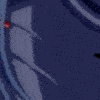















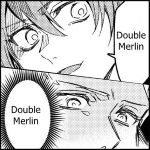







 Cat Army
Cat Army 


