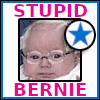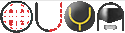|
Yeah, I need to find some good 2133 2x8 to grab on the cheap.
|
|
|
|

|
| # ? May 19, 2024 00:11 |
|
Fuzz posted:Yeah, I need to find some good 2133 2x8 to grab on the cheap. Well, DDR3 is creeping up in price little by little because the massive glut is starting to wane - right now DDR3 has around a $20 premium over DDR4 because no one's making it anymore. They're barely even making DDR3L for budget Skylake builds.
|
|
|
|
Grundulum posted:A disembodied voice cries out "no actual benefit from a 6700K", "faster and less RAM" and "put that money into a bigger SSD and/or a 1080". Whats a better processor should I drop to an i5? The 6700 non-k isn't cheaper, and what's faster RAM? Tell me better parts please?
|
|
|
|
Why did memory get so expensive?
|
|
|
|
vaginite posted:Whats a better processor should I drop to an i5? The 6700 non-k isn't cheaper, and what's faster RAM? Tell me better parts please? PCPartPicker part list / Price breakdown by merchant CPU: Intel Core i5-6600K 3.5GHz Quad-Core Processor ($219.99 @ Newegg) CPU Cooler: Cooler Master Hyper 212 EVO 82.9 CFM Sleeve Bearing CPU Cooler ($19.99 @ Newegg) Motherboard: Asus Z170M-PLUS Micro ATX LGA1151 Motherboard ($105.66 @ Newegg) Memory: G.Skill Ripjaws V Series 16GB (2 x 8GB) DDR4-3200 Memory ($79.99 @ Newegg) Storage: Samsung 850 EVO-Series 500GB 2.5" Solid State Drive ($129.99 @ B&H) Storage: Western Digital Caviar Blue 1TB 3.5" 7200RPM Internal Hard Drive ($48.89 @ OutletPC) Video Card: MSI GeForce GTX 1070 8GB Video Card ($399.99 @ Newegg) Case: Fractal Design Arc Mini R2 MicroATX Mini Tower Case ($82.34 @ SuperBiiz) Power Supply: Corsair RMx 650W 80+ Gold Certified Fully-Modular ATX Power Supply ($89.99 @ Newegg) Total: $1176.83 Prices include shipping, taxes, and discounts when available Generated by PCPartPicker 2016-11-27 02:01 EST-0500 For your use case (gaming only), the hyperthreading of the 6700k doesn't provide any significant gains for the extra $80. The i5-6600k I switched to is still 4 cores and overclockable, but rather cheaper. Faster RAM will runs at a higher clock rate, and has been shown to improve performance in games. You also don't need 32GB of it for the foreseeable future. I sped you up from 2133 to 3200, and dropped you to a 2x8 kit instead of a 2x16. Total savings is about $160. That is enough to go to a 1TB SSD from your current 500GB, but not quite enough to upgrade to the MSI 1080. If you're only gaming at 1080p, the 1070 is still more than enough GPU for your needs. It will also easily handle VR if you move in that direction. I think you might be better off just keeping your savings instead of trying to find a way to spend it. Edit: BIG HEADLINE, I suggested RAM with heat spreaders to save $13. Will this RAM work with the 212 EVO? I've never used that cooler, and I always forget which ones can interfere with RAM, and how big the spreaders have to be before interference becomes possible. vaginite, if you want spend a little extra and worry less about this problem, buy this RAM kit instead of the one I linked above. Grundulum fucked around with this message at 08:12 on Nov 27, 2016 |
|
|
|
Grundulum posted:PCPartPicker part list / Price breakdown by merchant I recently did a build with a 212 EVO and that Corsair LPX ram did fit but there wasn't much room left so I would be wary of getting anything with much more headroom if you want to use the 2 closest slots to the CPU. It's a great cooler but it's a big boy.
|
|
|
|
vaginite posted:Whats a better processor should I drop to an i5? The 6700 non-k isn't cheaper, and what's faster RAM? Tell me better parts please? The 6600K is all you need unless you're running professional programs that can benefit from the slightly larger cache on the chip and the four 'virtualized' cores that Hyperthreading gives you - and if you are running things that benefit from extra cores, you should be looking into the 5820K/6800K (note: if you're asking stuff like this, you don't have to bother looking into the 5820K or 6800K). Games don't take advantage of those, and the extra 2MB of cache is negligible. They also overclock the same - the most you're going to conservatively get out of a 66/6700K is ~4.5Ghz with a good/large HSF. The 1080 is largely a waste of money - it's $150-200+ over a 1070 for ~15% more performance at best. The only time it makes sense is if you want to prematurely go 4K, which you honestly shouldn't do right now, because the next generation of nVidia cards will likely be far better suited toward that. Summary: The 1050Ti is a good to great card for 1080p (or lower), but the 4GB cap on frame buffer might hurt in the coming years - but it's such a cheap card all things considered, and it's a perfect option for a prebuilt PC with an anemic PSU since it works off the PCIe bus' power. The 1060 (6GB - skip the 3GB) is an *amazing* card for 1080p and passable-to-decent for non-ultrawide 1440p @ 60Hz (though you'll have to compromise on some graphics settings). <<<NOTE: Neither the 1050Ti or 1060 are able to be SLIed - they lack the bridge connectors.>>> The 1070 is a fantastic card for 1440p (standard and ultrawide) and is wholly overkill for 1080p @ 60Hz (though not for high-refresh-rate 1080p), and using it on 4K means you'll have to dial back 'prettiness' settings somewhat moderately. The 1080 is a "I want every bell and whistle enabled @ 1440p at high refresh rates, or a *decent* experience @ 4K" card. The 1080Ti (not released yet) and Titan XP are the "I don't want to wait for the 1100 cards, I want smooth 4K ~now~" option. Also, I think these end-of-the-year deals on the 6600K and 6700K is because they want the stock well-cleared for the 76/7700Ks. They could honestly care less about the non-Ks - they know they'll be able to sell those in bulk for a song to second-tier system builders...eventually. Axetrain posted:I recently did a build with a 212 EVO and that Corsair LPX ram did fit but there wasn't much room left so I would be wary of getting anything with much more headroom if you want to use the 2 closest slots to the CPU. It's a great cooler but it's a big boy. Grundulum posted:Edit: BIG HEADLINE, I suggested RAM with heat spreaders to save $13. Will this RAM work with the 212 EVO? No clue, but I wouldn't be surprised if there aren't 212 EVO reviews out there where someone has measured the exact clearance the EVO grants. This is why we like to recommend the Cryorig H7 where it can be gotten - it offsets the heatsink's sitting so you can pretty much use whatever RAM you want. I also like the Corsair LP/LPX sets because I don't like blingy worthless heat spreaders, but I do acknowledge that they can be beneficial, and they're specifically designed to work even with the largest HSFs. To my knowledge, no one's made 'VLP' or 'Very Low Profile' DDR4 yet. Also, with my system's original configuration, I had a 4x4GB config. This put DIMM0 (the slot closest to the CPU) in a 'dead zone' under the massive column on my Silver Arrow. My motherboard *ate* two sets of 4x4 Corsair LP DDR3-1600, and it was *always* the module in DIMM0 that was the bad one. I finally sold the new set of 4x4GB Crucial sent me and bought a 2x8GB set, and offset them in DIMM1 and DIMM3, and I've not had a single problem since. That in combination with bad memories of experiences in the early to mid 'aughts' with fully populating a non-server motherboard with DIMMs has left me with a bit of a complex about never 'filling all the slots.' Sufficed to say, with regards to the EVO, I'm guessing that even if it blocks DIMM0, you're still safe using DIMM1 and DIMM3. BIG HEADLINE fucked around with this message at 12:12 on Nov 27, 2016 |
|
|
|
BIG HEADLINE posted:Well, DDR3 is creeping up in price little by little because the massive glut is starting to wane - right now DDR3 has around a $20 premium over DDR4 because no one's making it anymore. They're barely even making DDR3L for budget Skylake builds. Yeah, hence I'm trying to find someone to sell me some used DIMMs so I don't waste money on RAM I probably will only use for another year at most.
|
|
|
|
Fuzz posted:Yeah, hence I'm trying to find someone to sell me some used DIMMs so I don't waste money on RAM I probably will only use for another year at most. You might just want to stick with 1600Mhz sticks and see how much extra you can goose out of them, as opposed to paying a premium for 2133Mhz. If you're only using them for a year, you can afford to be more aggressive with clock speed and timings. BIG HEADLINE fucked around with this message at 08:50 on Nov 27, 2016 |
|
|
|
Also, for those looking for a comparably cheap 6GB 1060 for Cyber Monday: http://www.newegg.com/Product/Product.aspx?Item=N82E16814125901 If you have an AMEX card, you can stack the rebate with their $25 off $200 promo - just remember you need to pre-load it into your card through AMEX's website first. It's a statement credit, not a coupon. Gigabyte 1070 Gaming for $384.99 after rebate: http://www.newegg.com/Product/Product.aspx?Item=N82E16814125871 Corsair RMx 750W for $74.99 after rebate: http://www.newegg.com/Product/Product.aspx?Item=N82E16817139142 Hell, rather than link a bunch of thread favorites, here's the broader link - sort by product type: http://www.newegg.com/Cyber-Monday-...yaXpvbi5uZXQ%3d
|
|
|
|
My aging Athlon II has been an inefficient power guzzling machine 24/7 for years now and I think it's about time to stop doing that, about three years too late. I'm ordering from Amazon because savings from free Prime shipping to Hawaii is no joke, though with a solely-Amazon order my cost is just over $1,000. I already ordered a 500GB Samsung SSD yesterday so I'm spending like twice the money I was hoping to but that's the price for putting together a whole new machine that isn't garbage. PCPartPicker part list / Price breakdown by merchant CPU: Intel Core i5-6500 3.2GHz Quad-Core Processor ($190.99 @ SuperBiiz) CPU Cooler: Cooler Master Hyper 212 EVO 82.9 CFM Sleeve Bearing CPU Cooler ($19.99 @ Newegg) Motherboard: ASRock H170M Pro4 Micro ATX LGA1151 Motherboard ($68.98 @ Newegg) Memory: Corsair Vengeance LPX 16GB (2 x 8GB) DDR4-3000 Memory ($93.99 @ Newegg) Storage: Hitachi Deskstar NAS 4TB 3.5" 7200RPM Internal Hard Drive ($149.99 @ Newegg) Video Card: Zotac GeForce GTX 1060 6GB 6GB AMP! Edition Video Card ($259.99 @ Newegg) Case: Cooler Master N200 MicroATX Mini Tower Case ($27.99 @ Newegg) Power Supply: Corsair CSM 650W 80+ Gold Certified Semi-Modular ATX Power Supply ($49.99 @ Newegg) Optical Drive: Asus DRW-24B1ST/BLK/B/AS DVD/CD Writer ($18.88 @ OutletPC) Operating System: Microsoft Windows 10 Home OEM 64-bit ($85.58 @ OutletPC) Total: $966.37 Prices include shipping, taxes, and discounts when available Generated by PCPartPicker 2016-11-27 04:23 EST-0500 Amazon Total: $1,023.07 In particular I am curious about the video card, memory, motherboard, case, and cooler, and if there are better options. I don't plan on using M.2 anytime soon and have (ancient) 5.1 speakers I like to use, and am mostly interesting in gaming with the machine. I am a careful, cowardly sort that never overclocks anything. It'll be near my bed and close to carpet and likely will be on all day every day without sleeping because screw waiting for booting and reloading programs to happen. Not having to listen to a jet engine type fan whirring would be pretty nice, too. I basically pulled some of the base parts from an earlier poster and changed some things around, and then threw random brands of components in. I know people mentioned the AMP earlier in the thread, I might have to check back a few pages when I'm not half-dead tired. Oh, and I guess I might want to fiddle with dual-monitors a bit using hdmi and dvi at 1080p. Did I make any poor choices or dumb mistakes? If I did feel free to throw the book at me.
|
|
|
|
nftyw posted:My aging Athlon II has been an inefficient power guzzling machine 24/7 for years now and I think it's about time to stop doing that, about three years too late. I'm ordering from Amazon because savings from free Prime shipping to Hawaii is no joke, though with a solely-Amazon order my cost is just over $1,000. I already ordered a 500GB Samsung SSD yesterday so I'm spending like twice the money I was hoping to but that's the price for putting together a whole new machine that isn't garbage. Waiting to boot is like 30 seconds once you have an SSD...
|
|
|
|
Couple quick questions: I snagged a black friday deal where this motherboard: Asus Z170 PRO GAMING ATX LGA1151 Motherboard came bundled with this m.2 SSD: Intel 600p Series 256GB M.2-2280 Solid State Drive. Pcpartpicker throws a flag: " The motherboard M.2 slot #0 shares bandwidth with a SATA 6.0 Gb/s port. When the M.2 slot is populated, one SATA 6Gb/s port is disabled." I'm wondeting if I'll still be able to add a SATA-HDD to this as additional storage. The x16 PCIE slot will be filled with this baby: Asus GeForce GTX 1060 6GB 6GB Dual Video Card Also, I'm thinking i should at least boost up the clock of my i5 6600K to something like 4.4-4.5 GHz, would you guys happen to know of any good guide I could follow so as not to screw anything up?
|
|
|
|
BIG HEADLINE posted:Summary: BIG HEADLINE posted:Sufficed to say, with regards to the EVO, I'm guessing that even if it blocks DIMM0, you're still safe using DIMM1 and DIMM3.
|
|
|
|
Catpain Slack posted:Couple quick questions: http://www.tomshardware.com/news/intel-100-series-hsio-chipset,30210.html This explains why you'll be fine running an NVMe drive with a regular SSD. It also explains why we recommend a Z170 board over H170s and lower, even if you're not buying a K-SKUed CPU. There are four more HSIO *and* PCIe lanes on the Z170 over the H170, which gives extra headroom for storage, etc. One of the advantages of Kaby Lake and the upcoming Z270 is that those boards will get +4 *more* PCIe and HSIO lanes. Even when you saturate the bus, the chipset simply has to do the work of making sure everything gets adequate bandwidth, but unless you plan on connecting *every* SATA port to a hard drive, you're not going to have an issue. All that noticeis saying is that one of like the *six* SATA III ports will be disabled to ensure the M.2 slot is reserved for its own HSIO lane. Grundulum posted:I thought motherboards had preferred slots that you should populate first, and then fill in the third/fourth only once you had that many sticks of RAM? Nope. On a four slot, dual channel board like my ancient Z68, and I'd assume the Z170 as well, DIMM0 and DIMM1 constitute 'Channel 1' while DIMM2 and DIMM3 constitute 'Channel 2.' If you wanted to put two sticks in DIMM0 & DIMM1 or DIMM2 & DIMM3, your system would work, albeit on a single-channel configuration. If you want to run dual-channel you have to use DIMM0 and DIMM2 or DIMM1 and DIMM3. I've never personally tried offset slots like 0&3 or 1&2 - I just know 0&2 and 1&3 work for dual-channel configs. Things get even more confused with X99 chipsets, since those are quad-channel. Grundulum posted:This is a really good summary that belongs somewhere in the OPs. peak debt? Thanks - I amended it to include more detail just in case he agrees with you. BIG HEADLINE fucked around with this message at 12:19 on Nov 27, 2016 |
|
|
|
Axetrain posted:I recently did a build with a 212 EVO and that Corsair LPX ram did fit but there wasn't much room left so I would be wary of getting anything with much more headroom if you want to use the 2 closest slots to the CPU. It's a great cooler but it's a big boy. How do you have the 212 EVO oriented? I have the 212 parallel to the memory slots and the fan is on the output side, so it doesn't interfere with RAM sticks at all.
|
|
|
|
I have the following: Motherboard - ASRock Z77 Extreme4 CPU - Intel Core i5-3570K @ 3.40 GHz GPU - NVIDIA GeForce GTX 680 Hard Drives - 1 TB Standard, 250 GB SSD I have an Asus monitor, I forget exactly how big, but let's say 24" (I run in 1920x1080). My question is, will upgrading the video card make a substantial difference for things like Battlefield 1? I would prefer not to buy a new computer. But I do not understand these things, and do not know, for example, if the CPU would be too big a bottleneck such that it would not be viable to buy a new video card. Of course, I also do not necessarily want to buy a new video card that costs $500, when that is half of just buying something like this: http://www.newegg.com/Product/Product.aspx?Item=N82E16883102253&cm_sp=Homepage_BS-_-P2_83-102-253-_-11252016 Just looking for my best option here in terms of saving some money, but also being efficient and not spending $300-$500 now just to have to end up buying new in a year anyway.
|
|
|
|
SlyFrog posted:I have the following: I have that same processor at stock speeds and it doesn't bottleneck my gpu at all. A 1060 or 1070 would probably be good for you.
|
|
|
|
SlyFrog posted:I have the following: A GTX 1060 would be a perfect fit for you - get the 6GB model. I like the MSI cards - http://pcpartpicker.com/product/JVWrxr/msi-geforce-gtx-1060-6gb-gaming-x-video-card-geforce-gtx-1060-gaming-x-6g About $270.
|
|
|
|
Looking to get myself a gaming computer, been watching this thread for a few months now so hopefully my build is nearly there. What country are you in? England What are you using the system for? Web and Office? Gaming? Video or photo editing? Professional creative or scientific computing? Gaming What's your budget? We usually specify for just the computer itself (plus Windows), but if you also need monitor/mouse/whatever, just say so £1000~ will need a monitor If you're gaming, what is your monitor resolution? How fancy do you want your graphics, from “it runs” to “Ultra preset as fast as possible”? Planning to buy a 1080 monitor PCPartPicker part list / Price breakdown by merchant CPU: Intel Core i5-6600 3.3GHz Quad-Core Processor (£199.00 @ Aria PC) CPU Cooler: Cooler Master Hyper 212 EVO 82.9 CFM Sleeve Bearing CPU Cooler (£25.49 @ Amazon UK) Motherboard: MSI B150M BAZOOKA Micro ATX LGA1151 Motherboard (£75.07 @ CCL Computers) Memory: Corsair Vengeance LPX 16GB (2 x 8GB) DDR4-3000 Memory (£82.99 @ Novatech) Storage: Samsung 850 EVO-Series 250GB 2.5" Solid State Drive (£90.00 @ Amazon UK) Video Card: Gigabyte GeForce GTX 1060 6GB 6GB WINDFORCE OC 6G Video Card (£239.99 @ Ebuyer) Case: Corsair 350D Window MicroATX Mid Tower Case (£65.47 @ Amazon UK) Power Supply: Corsair RMx 550W 80+ Gold Certified Fully-Modular ATX Power Supply (£82.98 @ Amazon UK) Total: £860.99 Prices include shipping, taxes, and discounts when available Generated by PCPartPicker 2016-11-27 15:39 GMT+0000 Motherboard I pulled from someone else's build and perhaps the Memory and Power supply could be decreased but if they are going to last a while, thats ok. Happy where the cost is at the moment and any recommendations for a monitor would be welcome but I'll go check the other thread now. Thanks!
|
|
|
|
22 Eargesplitten posted:I'll probably go with the higher speed RAM, then. I was under the impression 16GB still doesn't matter for gaming or general use. Is that changing? Re: ram, not really, the arguments I've heard are more that ram prices are only going to go up, and that , if you're planning on holding onto this computer for ~5 years, it may be needed/useful in the future. I think it was addressed earlier, but you should be good to hang onto the power supply for the life of its warranty. No recommendations on a case, just get whatever's cheap/fits your build/styled in way you can live with. I got the Fractal Design Core 1100 on sale and I have to say, get something slightly larger. Its a nice looking case but getting the motherboard in there was painful.
|
|
|
|
Saukkis posted:How do you have the 212 EVO oriented? I have the 212 parallel to the memory slots and the fan is on the output side, so it doesn't interfere with RAM sticks at all. With the brackets they give you to secure it I think there is only one way to orient it  It overhangs the first DIMM slot in my machine. I did put the fan on the side opposite the RAM. It overhangs the first DIMM slot in my machine. I did put the fan on the side opposite the RAM.Here is my motherboard for reference.
|
|
|
|
PCPartPicker part list / Price breakdown by merchant CPU: Intel Core i5-6600K 3.5GHz Quad-Core Processor ($219.99 @ Newegg) CPU Cooler: Corsair H100i v2 70.7 CFM Liquid CPU Cooler ($89.99 @ NCIX US) Motherboard: *MSI Z170A SLI ATX LGA1151 Motherboard ($85.98 @ Newegg) Memory: *GeIL EVO POTENZA 16GB (2 x 8GB) DDR4-2400 Memory ($64.60 @ Newegg) Storage: Samsung 850 EVO-Series 500GB 2.5" Solid State Drive ($129.99 @ B&H) Storage: *Seagate Barracuda 3TB 3.5" 7200RPM Internal Hard Drive ($76.99 @ NCIX US) Video Card: Gigabyte GeForce GTX 1070 8GB G1 Gaming Video Card ($384.99 @ Newegg) Case: Corsair Carbide 400C ATX Mid Tower Case ($79.99 @ Newegg) Power Supply: *EVGA SuperNOVA G2 550W 80+ Gold Certified Fully-Modular ATX Power Supply ($63.98 @ Newegg) Operating System: Microsoft Windows 10 Home OEM 64-bit ($85.58 @ OutletPC) Total: $1282.08 Already have the 500GB Samsung 850 SSD ordered from Amazon. Keeping current 1080p monitor for the time being. This is to replace a 6.5-year-old PC that's on its last legs.  Edit: Recommendations for a wireless network adapter? Gigabyte GC-WB867D-I? CheshireCat fucked around with this message at 18:30 on Nov 27, 2016 |
|
|
|
CheshireCat posted:Edit: Recommendations for a wireless network adapter? Gigabyte GC-WB867D-I? Is that the one recommended in the OP? If so, then yes.
|
|
|
|
Thanks for all your help guys - I'll drop down to the i5 and get the suggested ram, up to 1tb on the ssd and get the suggested ram. I hip shot the ram I had, didn't realize it was the slow stuff.
|
|
|
|
CheshireCat posted:
It's an extra ~$15 to go to 3000 memory, which is a worthwhile upgrade leaving you within budget. Everything else looks fine.
|
|
|
|
Dead Goon posted:A GTX 1060 would be a perfect fit for you - get the 6GB model. Cool. Just an excess of caution on my part - the card you linked is the same as this one, right? https://www.amazon.com/MSI-GTX-1060...NG+X+Video+Card EDIT: This is why I get confused about computer stuff - there's like 6 options on that one Amazon page alone. Which one do I want? Looks like it might actually be this one? https://www.amazon.com/MSI-GTX-1060...deo%2BCard&th=1 SlyFrog fucked around with this message at 20:05 on Nov 27, 2016 |
|
|
|
SlyFrog posted:Cool. Just an excess of caution on my part - the card you linked is the same as this one, right? https://www.amazon.com/MSI-GTX-1060...NG+X+Video+Card The second one.
|
|
|
|
The motherboard I got only has two SATA connectors and I can make do but what are the pro/cons of a SATA expansion card? And are there any recommended ones?
|
|
|
|
SPM posted:Looking to get myself a gaming computer, been watching this thread for a few months now so hopefully my build is nearly there. Drop the CPU cooler, the i5-6600 should come with one. Alternative answer: sell the motherboard and replace it with a Z170 motherboard, and then spend the extra £10 for a 6600k with can be overclocked.
|
|
|
|
PCPartPicker part list / Price breakdown by merchant CPU: Intel Core i7-6700K 4.0GHz Quad-Core Processor ($393.98 @ DirectCanada) CPU Cooler: be quiet! Dark Rock Pro 3 67.8 CFM Fluid Dynamic Bearing CPU Cooler (Purchased For $0.00) Motherboard: Asus MAXIMUS VIII GENE Micro ATX LGA1151 Motherboard ($286.98 @ DirectCanada) RAM: Something, DDR4, probably 32GB Storage: Samsung 950 PRO 512GB M.2-2280 Solid State Drive ($399.99 @ Newegg Canada) Storage: Samsung 850 Pro Series 1TB 2.5" Solid State Drive (Purchased For $0.00) More Storage: Endless old HDDs, probably going to chuck half of them. Video Card: MSI GeForce GTX 970 4GB Twin Frozr V Video Card (Purchased For $0.00) Power Supply: SeaSonic Platinum 860W 80+ Platinum Certified Fully-Modular ATX Power Supply (Purchased For $0.00) The purchased items I already have in use from my current PC. The PSU is only two or less years old. The M.2 SSD is likely going to be a future upgrade and not to be purchased now. As for RAM, haven't picked any yet but I feel confident that I can't screw that up too much. Hopefully I can find a neat small case for it all too. Is there anything wrong with the motherboard (aside from being expensive)? I'd like an mATX, don't need SLI, would like M.2 PCIe. One of the reasons I picked the maximus 7 gene over lesser Asus offerings is it spaces the GPU, M.2 slot and CPU out a bit. Cooling, especially quiet cooling, is important to me. Teledahn fucked around with this message at 23:33 on Nov 27, 2016 |
|
|
|
the good fax machine posted:
Hey everyone, I built this thing back in September and I'm absolutely in love with it. However, I've noticed something happening with the sound while playing games. There is a bit of choppiness that is a lot easier to notice with headphones. It's more pronounced in some games, and in Rise of the Tomb Raider (the game I was playing when I first noticed it) the dialogue sounds rough sometimes, almost staticky. It only happens when I'm playing a game, if I play a song or whatever it sounds perfectly fine. I'm guessing this is an issue with the GPU?
|
|
|
Sankis posted:CPU: Intel Core i5-6600K 3.5GHz Quad-Core Processor ($233.18 @ Amazon) I was just about to order this but the motherboard is now out of stock. . While checking PC Part Picker for a replacement I came across this board and it even has a rebate that'd bring it a bit lower than the Z170A. Am I right in that it's just a "Gaming" version of the original board? The reviews look mostly positive but I wanted a second opinion either way. Alternatively, what about this 90s geocities page of a motherboard
|
|
|
|
|
Sankis posted:I was just about to order this but the motherboard is now out of stock. . The "AURA" board is just the Pro Gaming Z170 with an LED lighting add-on. I think the rebate is bigger because they haven't sold as many of them as they'd have liked. I'd honestly go with the ASUS over the MSI simply because of the Intel NIC.
|
|
|
|
Dead Goon posted:A GTX 1060 would be a perfect fit for you - get the 6GB model. Shoot. That card actually turns out to be pretty much out of stock everywhere (except for the places that are selling it for $350+). Is the GTX 1060 ARMOR 6G OCV1 version worse somehow? It actually seems to be in stock: https://www.amazon.com/MSI-GTX-1060...deo%2BCard&th=1 SlyFrog fucked around with this message at 00:47 on Nov 28, 2016 |
|
|
|
Stop buying such expensive 1060's, here is a good one that is still on sale for Black Friday. http://galaxstore.net/GALAX-GeForce-GTX-1060-OC-6GB_p_108.html
|
|
|
|
I got my 1060 6GB for less than $200
|
|
|
|
Should I be overly worried about buying memory not on the vendor's approved list? The list does have some repeats, which I assume is an error on their part? CMK32GX4M4B3200C16 is there twice, but have different DIMM socket suggestions, which I'm not sure what to make of. Link to Asus's QVL for the Maximus VIII Gene I'm looking at this ram: Corsair Vengeance LPX DDR4 3200 in either 2x16gb or 4x8gb. I think it'll probably be fine, any suggestions? Teledahn fucked around with this message at 01:23 on Nov 28, 2016 |
|
|
|
Teledahn posted:Should I be overly worried about buying memory not on the vendor's approved list? The list does have some repeats, which I assume is an error on their part? CMK32GX4M4B3200C16 is there twice, but have different DIMM socket suggestions, which I'm not sure what to make of. I have one: do you do work that requires a lot of memory? If not, 16GB is enough RAM for consumers in the present era.
|
|
|
|

|
| # ? May 19, 2024 00:11 |
|
VulgarandStupid posted:Stop buying such expensive 1060's, here is a good one that is still on sale for Black Friday. Is the sale $229? I'm not saying that's a bad price, I just don't see anything showing how it was discounted. Also, this is good? Does not have coil whine, etc.? SlyFrog fucked around with this message at 01:47 on Nov 28, 2016 |
|
|