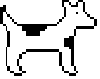|
Rexxed posted:Not necessarily, although I probably wouldn't put those duties on the same disks (or sata controllers if possible?) I'd likely run it off a Synology DS416play
|
|
|
|

|
| # ? May 14, 2024 07:29 |
|
signalnoise posted:I'd likely run it off a Synology DS416play I can't speak to the power of the synology but it will likely depend on how many cameras and how much data you're writing. If it's just a couple of cameras which are low FPS or motion activated to record I doubt it'd make a big difference. If you have 8 or 16 cameras you probably want a dedicated NVR.
|
|
|
|
I ended up pulling the trigger on the Smartthings home kit. Everything installed pretty quickly and I'm generally pleased with the ease of setup. Turns out it can't really do that advanced of rules out of the box, though, so there's no way to have the I'm Home routine switch the mode to home and then turn on lights only if it's after sunset. Luckily I found an app that will handle this one rule I need setup. Pretty cool overall and all of my initial non-geofenced tests have worked flawlessly. I'll be heading out for a bit tonight, so anxious to see the notifications and how the automations handle everything.
|
|
|
|
Goons, I just picked up a Hue starter kit by way of the Alexa discount they're offering right now. Is there a Idiot's Guide to Hue or other hot tips that I could go look over? It's been pretty interesting to fool around with, but I'm a bit disappointed with the experience so far. What is the go to for setting up logic for waking up, sleeping, geofencing and so forth? The official app has these features built in, but they seem fairly janky in my experience. The sleeping logic appears solid, but I have yet to get the wake up routines to work and the geofencing seems nonfunctioning at the moment. Also, I can't control my setup while off the my wifi (on my phone), despite signing up for the MyHue account. Works fine if I go through the web interface though.
|
|
|
|
Warbird posted:Goons, I just picked up a Hue starter kit by way of the Alexa discount they're offering right now. Is there a Idiot's Guide to Hue or other hot tips that I could go look over? It's been pretty interesting to fool around with, but I'm a bit disappointed with the experience so far. What is the go to for setting up logic for waking up, sleeping, geofencing and so forth? The official app has these features built in, but they seem fairly janky in my experience. The sleeping logic appears solid, but I have yet to get the wake up routines to work and the geofencing seems nonfunctioning at the moment. Also, I can't control my setup while off the my wifi (on my phone), despite signing up for the MyHue account. Works fine if I go through the web interface though. It's all in routines tab inside the app. The geofencing stuff is definitely bugged out at the moment, and is what drove me to getting a ST hub. Try power cycling the hub if you're having problems with the routines for waking up. It should work.
|
|
|
|
I'll give it a shot. The standard 15 second unplug should suffice, correct? Do you figure it might resolve the remote connectivity issue as well?
|
|
|
|
No clue. It's kind of a bag of mystery unfortunately. I've had to power cycle mine in the past when it's been having issues. It generally takes care of the problems.
|
|
|
|
That's a bit concerning, but it is what it is. What's the go to for logic based scenes or whatever? IFTTT is nice, but I want to get more complicated than it allows. The app has some promising ones with the coming and going scenarios, but we know how that's been going so far. Am I just going to have to get the API and make it myself? Not a real issue if so, but I'd be nice to not have to fool with it.
|
|
|
|
Warbird posted:That's a bit concerning, but it is what it is. What's the go to for logic based scenes or whatever? IFTTT is nice, but I want to get more complicated than it allows. The app has some promising ones with the coming and going scenarios, but we know how that's been going so far. Am I just going to have to get the API and make it myself? Not a real issue if so, but I'd be nice to not have to fool with it. Buy a SmartThings hub. It works great for that kind of stuff and the geofencing is way way way more reliable.
|
|
|
|
+1 on Smart Things ecosystem. Been running the hub plus water and motion/multipurpose sensors for a year now with pretty good success, even a motion sensor outdoors on the (covered) front porch. Only problem I've had is with a motion sensor in my mudroom, which has always had random issues, and recently quit working altogether. However, within two hassle free minutes of contacting chat support they offered to send me a new one even though I'm slightly past the one year warranty. Question for anyone running cameras... I'm looking for a small, indiscreet POE PTZ night/day outdoor dome camera. Everything I've found so far on amazon looks to be kinda poo poo, but then I saw this FLIR camera offering and wanted to see what the home security thought before I pulled the trigger: https://www.lorextechnology.com/hd-ip-camera/weatherproof-1080p-hd-micro-pan-tilt-ip-dome-security-camera/LNZ3522RB-1-p I'm doubly tempted with the 25% off black friday sale they have going on as well...
|
|
|
|
I'm having an issue recently where 2 or 3 (of a 5 light setup) don't want to respond to the Hue bridge all the time. Like I'll tell them to turn on and they won't but if I issue the same command immediately after, they'll listen. So it's not like they can't talk. I've power cycled the lights and the bridge and it never fixes the problem. I know I'm not overloading the bridge because it's only 5 lights on it and I believe the recommended max is close to 20. Has anyone else ever had this problem or have solutions?
|
|
|
|
RevKrule posted:I'm having an issue recently where 2 or 3 (of a 5 light setup) don't want to respond to the Hue bridge all the time. Like I'll tell them to turn on and they won't but if I issue the same command immediately after, they'll listen. So it's not like they can't talk. I've power cycled the lights and the bridge and it never fixes the problem. I know I'm not overloading the bridge because it's only 5 lights on it and I believe the recommended max is close to 20. Mine has been doing it recently too, when issuing commands through Alexa on my Dot. Issue the command through Siri on my iPhone and the lights turn on loving INSTANTLY. I think it's an Alexa/Hue integration issue.
|
|
|
|
MrYenko posted:Mine has been doing it recently too, when issuing commands through Alexa on my Dot. Issue the command through Siri on my iPhone and the lights turn on loving INSTANTLY. I think it's an Alexa/Hue integration issue. I get it with some apps but not with others. My Alexa integration works 100% of the time and my Home integration works ~ 75% of the time. My app integration works ~ 50% of the time. The problem with just using Alexa is I only have that on my Fire TVs so I have to turn those on just to turn the lights off. It seems like a connection issue somewhere but I can't narrow it down.
|
|
|
|
Has anyone had a problem with the ecobee3 where the temperature the thermostat thinks the room is at drops by 8-9 degrees instantly when the furnace turns on? I don't know  , I just installed it a couple hours ago and initially the temperature was also way off (10 degrees according to the old thermostat which is battery powered) and then slowly (while the heat was off) came back up to be 1-2 degrees away from what the old thermostat said. The old thermostat is definitely right or at least far more accurate. , I just installed it a couple hours ago and initially the temperature was also way off (10 degrees according to the old thermostat which is battery powered) and then slowly (while the heat was off) came back up to be 1-2 degrees away from what the old thermostat said. The old thermostat is definitely right or at least far more accurate.
|
|
|
|
Google Home is $74 at Best Buy with Visa Checkout.
|
|
|
|
Im having a hard time finding exactly what I want. In each bedroom I have a ceiling fan with lights that is powered by a light switch and then you toggle the lights / fan speeds through pull switches. I would like to replace the switch with a smart switch that will allow me to turn on / off either the lights or fans using an echo dot. Does something like this exist? I can find smart switches that seems like they will turn on the entire fan itself, but nothing that gives me control over both lights and fan independently.
|
|
|
|
No, you'd need something that wired into the fan. There is at least one fan out there that can be controlled that way, but IIRC it is $$$.
|
|
|
|
You'd need to wire the fan lights to a separate (smart) switch, and get a (smart) fan controller. Some fans allow the lights to be separately switched, some don't. I just got a GE Zwave fan controller (~$50), and while it pairs to smartthings and shows up properly, and will turn the fan on if you press the button, I can't get smartthings to turn it on or off. 
|
|
|
|
Looking to throw up a couple surveillance cameras and have it record locally, as well be able to pull up a live feed. Any companies or systems goons can point me to as a starting spot? Nothing extreme just 2 or 3 cameras with decent resolution.
|
|
|
|
If you're okay with running cat5e around I would check out Hikvision. Monoprice has a 4 camera rebranded Hikvision set for $400 right now. I've put it in two sites and the picture quality is good, installation is super easy, and the app to view it remotely is simple and straight forward. This all relies on you being able to run cable though your house to all the cameras, though. Consider as well if you get WiFi cameras you still need to get them power. Arlo has cameras that are battery powered and WiFi so there is absolutely nothing you need to run, but there is no local storage.
|
|
|
|
emocrat posted:Looking to throw up a couple surveillance cameras and have it record locally, as well be able to pull up a live feed. Any companies or systems goons can point me to as a starting spot? Nothing extreme just 2 or 3 cameras with decent resolution. Lorex (from Flir, the thermal camera folks) have a whole NVR kit on sale today for 330$: https://www.lorextechnology.com/cyber-monday-specials/hd-security-camera-system-with-nvr-2-ptz-cameras-and-2-bullets/HDIP422Z-1-p Comes with two miniature PTZ vandal proof 720p cams, and two 1080p night vision bullet cams, and a nice little nvr unit with 4 POE slots along with online app access. You want poe cams because it's just one small, easy wire to run for power and data. Wireless cameras still need power wiring, and are susceptible to interference and other reliability issues, so there's really no point in my opinion (unless it's a detached building) Downside is that you'd have to buy a new nvr to add cameras on down the line, and they've got similar units with twice the resolution and night vision distance (but much more expensive). But there's nothing else near this nice in this price range, especially with such small, indiscreet, outdoor ptz cameras (which is what drew me to them in the first place). Especially in the rural place I live, I feel like obvious cameras would make me more of a target than deterrent. Discreet security is much better imho. Good news! Sale has been extended through today! Catatron Prime fucked around with this message at 15:52 on Nov 29, 2016 |
|
|
|
I just got this to watch my dog bark all day while I'm at work. I have it on the wired network and the setup was easy: scan a barcode with the app. I can stream it live to my phone whenever I want and I have it recording locally to an SD card. I have a motion sensitivity threshold set just below my dog going crazy. I can playback the recordings through the app but the time seeking is a little tricky on my small phone screen. The app is ready to add more cameras and it looks like you can view up to 4 at a time. https://www.amazon.com/Amcrest-IP2M...eywords=amcrest
|
|
|
|
Thanks for the input all, good places to start. Its actually for a small business, not a home, but like I said, simple needs. Anyone got any experience with Synology Surveillance station? It looks really really nice, although obviously not the cheapest solution.
|
|
|
|
emocrat posted:Thanks for the input all, good places to start. Its actually for a small business, not a home, but like I said, simple needs. Anyone got any experience with Synology Surveillance station? It looks really really nice, although obviously not the cheapest solution. We picked up a synology for a file server, and it's ok, but it just requires constant fiddling, updates disable stuff, other stuff that should be basic just doesn't work or isn't supported. I wouldn't recommend one unless you just want to use it as a basic NAS. My experience with their add on software packages is that they're half baked at best If it's for a business, you definitely want a dedicated NVR unit with offsite cloud backup. I would definitely look into Lorex's offerings, they've got some of the best looking and affordable packages out there. Definitely better (and cheaper) than other business oriented surveillance systems like Tyco. Unifi might be another good option to go with, especially if you already have their access points or other networking equipment. Their controller is a nice platform, and they've got some good camera offerings, though a bit pricier. Catatron Prime fucked around with this message at 17:34 on Nov 29, 2016 |
|
|
|
Anyone know what the trigger range on geofencing in the stock Hue app is? edit - I'm not sure how I managed to gently caress that up. Warbird fucked around with this message at 16:18 on Nov 30, 2016 |
|
|
|
Warbird posted:Anyone know what the trigger range on the stock Hue app is? These words make very little sense. Are you just asking how far away you can be? If so, it's just about being on the same network, so wi-fi range from your AP.
|
|
|
|
porkface posted:These words make very little sense. Are you just asking how far away you can be? No I think he's talking about the geofencing. Don't worry - it doesn't work worth a poo poo so the range is effectively zero. Edit: spend the $50 on a smartthings hub if you want geofencing that actually works. Actually just buy the home monitoring kit because at $150 it's a waaaaay better deal.
|
|
|
|
I've been looking into getting some smart light switches for my new place but I'm not really sure where to start. Mainly looking for 3-4 dimmers(and maybe a couple more regular switches). Is it just a case of grabbing a smart hub and a few wifi switches? Not sure if there are brands in particular I should be digging into
|
|
|
|
porkface posted:These words make very little sense. Are you just asking how far away you can be? housefly had it right, I meant the geofencing. The lack of documentation for the logic of their app is pretty concerning. Do the Home and Away "tabs" mean anything? What causes them to flip? Does it do it via network connection? (Apparently so) Do I need to give the app focus to trigger the flip? And so on and so forth. Their website has some FAQs, but they're not about the logic. There's a documents section of said FAQs that's laughably empty. I'm not against going got the Smartthings hub, but I'm not where I can justify tacking on another $50 to the way too expensive lights I got the other week. The stock Geofencing seems to work reasonably well as per the wife sending me updates when I leave, but I crave more info/granularity in the settings. I may try and jury rig something in IFTTT, but only allowing for one trigger may not cut it. EDIT - Thankfully someone's on the case. Warbird fucked around with this message at 16:42 on Nov 30, 2016 |
|
|
|
w00tmonger posted:I've been looking into getting some smart light switches for my new place but I'm not really sure where to start. Mainly looking for 3-4 dimmers(and maybe a couple more regular switches). I went with a smartthings hub and these GE Z-Wave switches. A couple things to consider are if you have any 3-way switches (where there are 2 or more switches controlling the same light) you're going to need a special add-on switch for the non-smart side, if you have a gang box with multiple switches and you want to replace all of them it's kind of a pain because these take up a lot of space, and you have to make sure you have a bundle of white neutral wires in the gang box as well for power. These are also available in store at most Lowes for just a few bucks more as "Iris Ready" switches. So if you're impatient like me and live near a Lowes you can pick them up and install them same day.
|
|
|
|
McPhearson posted:if you have any 3-way switches (where there are 2 or more switches controlling the same light) you're going to need a special add-on switch for the non-smart side What special thing is that, exactly? What if I put smart switches on both sides?
|
|
|
|
McPhearson posted:I went with a smartthings hub and these GE Z-Wave switches. A couple things to consider are if you have any 3-way switches (where there are 2 or more switches controlling the same light) you're going to need a special add-on switch for the non-smart side, if you have a gang box with multiple switches and you want to replace all of them it's kind of a pain because these take up a lot of space, and you have to make sure you have a bundle of white neutral wires in the gang box as well for power. cant read, thanks e: is this available in canada from anywhere respectable? cant ship it up from amazon without cross border bullshit w00tmonger fucked around with this message at 21:41 on Nov 30, 2016 |
|
|
|
Subjunctive posted:What special thing is that, exactly? What if I put smart switches on both sides? Here's the link for the add-on switch: https://www.amazon.com/GE-Wireless-Lighting-Control-12722/dp/B00RKJS8MQ?th=1 If you put a smart switch on both sides then in smartthings you'll have two switches for the same thing, which can be confusing. For example, you turn on the light with one switch (lets call it Hall 1), turn it off with the other (lets call it Hall 2), now when you open smartthings it'll say Hall 1 is on and Hall 2 is off like the hall is in some crazy Schrodinger's cat situation. The add-on switch lets the smart switch know when it's used so it can report the correct status back to smartthings, and you don't have multiple listings in the app for the same thing. And it's cheaper than adding another smart switch to the equation.
|
|
|
|
OSU_Matthew posted:We picked up a synology for a file server, and it's ok, but it just requires constant fiddling, updates disable stuff, other stuff that should be basic just doesn't work or isn't supported. I wouldn't recommend one unless you just want to use it as a basic NAS. My experience with their add on software packages is that they're half baked at best Funny, I've had a Synology NAS for five years and it's been rock solid. It updates itself, nothing has ever broken, and all the add-on packages I've used have worked just fine. I just replaced the 4 3TB drives I had in there with 6TB ones and the transition went smooth as butter. I've been thinking of buying a second one to use Surveillance Station so I'd also like to know if anyone here has any specific experience with it.
|
|
|
|
Just ordered the Samsung smart hub. $50 till the 3rd on Amazon and their site
|
|
|
|
McPhearson posted:Here's the link for the add-on switch: https://www.amazon.com/GE-Wireless-Lighting-Control-12722/dp/B00RKJS8MQ?th=1 This is exactly what I needed to know, thank you. I went with the Homeseer variant to match my dimmers.
|
|
|
|
Choadmaster posted:Funny, I've had a Synology NAS for five years and it's been rock solid. It updates itself, nothing has ever broken, and all the add-on packages I've used have worked just fine. I just replaced the 4 3TB drives I had in there with 6TB ones and the transition went smooth as butter. My big issues have been running docker for some custom code to pull a regular server backup, and the cloud backup app, which has really stupidly limited backup options, like I can only do one folder instead of the whole drive. We have our units configured for raided/mirrored failover, and normally they work fine, but just a few weeks ago I had left it unattended for awhile and it updated some apps (like docker) which just broke a lot of stuff and I had to manually reinitialize the rsync service and some other stuff and set the cloud backup from scratch again. It just sucks that it broke so easily and so thoroughly on what should have been an unattended process. Cool piece of hardware, but it still leaves a bit to be desired for what I need it to do. I wound up setting up a windows server to run the other stuff I was trying to get it to do, like DNS resolution, DHCP, Active Directory, but 99% of people wouldn't be touching that other stuff anyways I guess.
|
|
|
|
Can i get something like this and program it with a SmartThings hub if I have the lighting fixture connected to a Zwave enabled dimmer switch? I mean beyond just dimming the light. Can i mess with the color settings via a script or something similar? I have no idea what I'm doing.
|
|
|
|
Doubtful. The page doesn't mention Zwave or any other remote control scheme other than the included physical remotes.
|
|
|
|

|
| # ? May 14, 2024 07:29 |
|
So what is the preferred way of doing lighting controls for multi-color LEDs? Should I just get Hue bulbs?
|
|
|