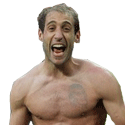|
Those do look interesting but I want to build something where if I wanna run some Steam games on them I can.
|
|
|
|

|
| # ? May 14, 2024 06:53 |
|
If you already own a gaming PC you could just use Steam In-Home streaming or Nvidia Gameshield/Moonlight if you have a Nvidia card, that way you don't have to bother with another Windows license.
|
|
|
|
codo27 posted:I'm in Canada and from a quick search it doesn't seem like its easy to get here. Besides it ain't for me, I'm going the HTPC route If you are going the HTPC route, which isn't a bad idea for Kodi, why are you troubleshooting that POS Android box? Use in-home streaming from your PC if you want to play games on a lower-powered box connected to a TV. These days it works pretty well, especially Nvidia's. Buy a cheap NUC. Or buy a Shield TV, which is still the best Android TV box, runs Kodi really well with all the bells and whistles, and does a great job with Nvidia in-home streaming. Also has a lot of decent games itself.
|
|
|
|
And if you don't want nvidia, the steam link is 20 bucks right now, normally $50. http://store.steampowered.com/app/353380/ I have a shield TV and a steam link (Steam link purchased before the shield) and while I could work to combine it under the shield, its work that doesn't need to be done. Ehh.
|
|
|
|
So what's the deal with this official Plex Kodi addon? I install Plex Media Server on my server, then install Kodi on my Nexus Player, install the Plex addon for Kodi, and then it makes Kodi look like Plex, using the Plex Media Server, but won't need to do any transcoding? Has anyone tried this yet?
|
|
|
|
If its anything like the other plex kodi addons, it basically lets you play your plex files through Kodi, which will let you take advantage of all the cool kodi stuff. I haven't tried the official one yet though. The other addons I tried didn't change the look of Kodi to look like plex, you can use whatever kodi skins you want.
|
|
|
|
kri kri posted:If its anything like the other plex kodi addons, it basically lets you play your plex files through Kodi, which will let you take advantage of all the cool kodi stuff. I haven't tried the official one yet though. The other addons I tried didn't change the look of Kodi to look like plex, you can use whatever kodi skins you want. It's not like the other addons, which sync your Plex library to the native Kodi library and provide some basic api hooks, like Now Playing, etc. from Plex. The new official addon is a complete drop in Plex client that runs inside of Kodi. It runs as an app. You can even set it to auto-start when Kodi does. That means no integration with the native Kodi library (though the devs say they are considering it), integration with Kodi skins, etc. What's the point of it? Basically, it is a Plex client (with a newer, slicker looking skin) that uses Kodi functionality underneath. So, no server-side transcoding (Kodi does it client side like normal) plus integration with things like the Kodi subtitle addon, which is something that is sorely missing from other Plex clients which rely on server-side subtitle downloading. It essentially gives you the best of both Kodi and Plex in one package. You can keep using PlexKodiConnect if you want native Kodi library syncing. This is more for people who prefer the "native" Plex client experience but want to take advantage of some Kodi functionality. So far I have to say it works pretty well, and for thinner clients (non-HTPCs, like the Shield) it actually works better than the native Plex client. Videos look better too, probably because Kodi is doing a better job locally of handling encoding. Not to everyone's taste I am sure, especially people who like loving around with Kodi skins, but I can see a real point to this. I think the Plex client(s) are actually pretty good, and straightforward, for everyday use. Edit: Also, because it is an actual Plex client, there is no syncing going on - it starts and shows changes instantly like other Plex clients. Though to be fair the PlexKodiConnect addon is actually pretty good about library syncing. Edit 2: This is probably partially to provide an "official" addon for Plex (because the unofficial ones modify the Kodi db Kodi won't allow them in the offical addon repos) so more people have an option to offload server-side transcoding. Now that PMS is showing up in more devices (like the Shield, the new Netgear router, etc) in addition to smaller NASs, many of which have issues with server-side encoding, this provides a path to the other side. Ixian fucked around with this message at 06:32 on Dec 1, 2016 |
|
|
|
Cool, thanks for the info. Sounds like this is for me. I want to use Plex but my server is too old to handle any transcoding.
|
|
|
|
I'm sure its good for someone but I prefer PlexKodiConnect so that I can use the library viewing options in Kodi and other skins.
|
|
|
|
The reason the unofficial PlexKodiConnect addon (which all things considered is quite good at what it does) isn't in the official Kodi repo and likely never will be is that in order to sync to the Kodi db it has to modify it. That is one of the big no-nos established by the Kodi team for addons. Plex obviously wants to go official to get the widest audience, and on top of that they have always strived to provide a consistent interface across clients, so their approach makes sense. The other behind the scenes reason driving this involves licensing and patents. There is a reason PMS itself is "free" while they are able to charge subscription fees for separate, advanced features, as well as charge for some clients, and that mostly involves encoding. FFMPeg and the like can be dangerous to use in commercial settings, due to both Open Source licensing (the GPL is involved in the most functional builds of FFMPeg) and patents surrounding h.264 and other video/audio codecs. AAC is another one that requires licensing in commercial settings. By restricting encoding to the freely available PMS server they dodge around this. It was (and kind of still is) also useful in a thin client setup to have the server take on heavy encoding jobs. However over the last few years "thin" clients have gotten more powerful and client software like Kodi better so that even tiny devices like the newer Pi's can handle most anything. And going the other way, PMS itself runs on more and more lightweight server platforms, like small NAS and other ARM-powered devices. The model has flipped in other words, and this puts Plex in a bit of a pickle - they can't, for example, just drop client side encoding in to most of their clients (there are some exceptions, like PHT on Windows). That might even get them banned from some of their partners, like Amazon, who allow their client and notably don't allow Kodi. Not to mention it is a complicated thing to do, technically, to enable encoding/transcoding across multiple client platforms. So the approach they are taking with the official Kodi addon makes total sense, because now they can provide a Plex client experience while leveraging what Kodi already does best client side. Sure, it's not for everyone, and it isn't meant to be. It's less for people already using Kodi, I think, and more for people using the Plex clients today who want client-side functionality.
|
|
|
|
Never really looked in this thread before because i've not had any Kodi/XBMC issues that i've not been able to sort out myself and not therefore sure if its the right place to ask for advice with any problems. Basically, i'm running the most recent stable build but i'm getting audio sync issues on certain video files (finding it hard to pin point what the common factor is). They are playing perfectly in VLC, Plex and Media Player Classic, but in Kodi they are just getting out of sync right away and then seemingly getting worse as the video continues. By jumping around a bit I can kind of correct it but then it gets behind again fairly quickly. It sort of looks like the video plays in slightly slower motion in patches but the audio continues at the same speed, it's really difficult to explain. The obvious solution is just to switch to Plex but i'd really rather not do that, i've used XBMC/Kodi for years and have it set up just right for how I want it etc. I use an Onkyo amp and passthrough with HDMI, but I don't think thats the problem because as I say Plex and other programmes don't have sync issues and the audio is output correctly. Any tips or fixed would be hugely appreciated, and i'm really sorry if this is something that is really common and posted about all the time
|
|
|
|
Are you using bitstreaming audio (passing through Dolby/DTS stream to the receiver)? A few versions ago Kodi gained the ability to decode most of the high-end audio formats natively and just pass it along HDMI as raw PCM audio. It doesn't solve the actual playback problem, but it means if the video glitches the player can make the audio match up.
|
|
|
|
I've moved into a new apartment, and it has allowed me to finally put my computer desk in the living room, so I can watch my 60" TV while I'm on my PC. This means I'll be using my Kodi system a lot more than I have in the last couple years. (Been using it for over 6 years total.) There's something I want to do with it, now; casting video to it. Use to be I could do this from my iPhone, but I've read up about how iOS9 broke the ability to cast video. I'm using AirPlay to cast music right now, which is nice, but now I need to find a new solution that can let me cast audio and video from my PC. The ideal solution would be that I could hit a key, and my PC would stream audio/video to the HTPC. Hit the key again, and it's back on my PC monitor. The idea is that I'd use this to get streaming video to my TV. I'd also like recommendation's on everybody's favorite web server interface. I'm using Arch right now, but I'm not happy with it; navigating TV shows is terrible, doesn't seem to let you choose what season, so you just have to scroll through each one page by page.
|
|
|
|
So far, I haven't found anything better than AWXi, for the web interface. As far as getting video onto the HTPC... I dunno, man. I've got a browser addon called Play to Kodi for Chrome, which works with a bunch of random websites. I pretty exclusively use it to push YouTube to the TV, personally. Edit: The latest beta of Kodi 17 actually includes Chorus2 as the default web interface, screenshots here. G-Prime fucked around with this message at 06:35 on Dec 4, 2016 |
|
|
|
wolrah posted:Are you using bitstreaming audio (passing through Dolby/DTS stream to the receiver)? A few versions ago Kodi gained the ability to decode most of the high-end audio formats natively and just pass it along HDMI as raw PCM audio. Thanks. I am bit streaming so I can try this route.
|
|
|
|
I really like how Kodi is shaping up with Krypton. The updated interface (beta 6, just released, includes updates for the new default skin) is starting to look really nice and works really well even on slower hardware. The days where installing a different skin was more or less required are fast coming to an end I think (though of course people can still choose to do so, a lot of the updated skins like Eminence 2 look really nice). The underlying improvements to video and audio transcoding and the media player are really paying off as well. Glad to see Kodi evolving. If you haven't jumped on the Krypton bandwagon yet beta 6 is a good time to do so, it's pretty solid. I am running it on two Shield TVs and my Surface Pro 4 and it works really well. In the latter case, it's worth noting the Estouchy (the new default touch-enabled skin) has gotten some significant updates in beta 6, to the point where it doesn't look like a second-class skin for touch enabled devices. I use Kodi on my SP4 when travelling quite a bit and am pretty happy with what they are doing.
|
|
|
|
Should I still be running SPMC on my Shield, or has Kodi caught up?
|
|
|
|
I drive a BBW posted:Should I still be running SPMC on my Shield, or has Kodi caught up? The only real reason to run SPMC on the Shield was if you needed better audio passthrough support (such as to an external AVR) and if you cared about having your content listed in the "Recommended" section up top. The latest Kodi Krypton betas (which you can easily get simply by activating the beta channel for the app on Google Play; it will automatically update to the beta via the store after that) takes care of the audio passthrough - it now supports it on Android TV. I don't think it supports the recommended for you video section because the Kodi devs don't like implementing device-specific features but I find that section useless to begin with so up to you. It is otherwise not only caught up with SPMC but in many cases surpasses it. The new media player and decoder seems to work much better on Android TV, and the default skin is pretty top notch and shares a lot of "look and feel" with other Android TV apps, though as I noted above you can still install whatever skin you want. I ditched SPMC for it on both of my Shields and have no regrets, for what it's worth. One of them is connected to an AVR for sound and I have had no problems with it.
|
|
|
|
I've tried out Krypton a couple times over the past 6 months and each time I realize I'd forgotten that the Emby plugin doesn't really support it. Just a reminder for anyone thinking about trying it out...
|
|
|
|
Thermopyle posted:I've tried out Krypton a couple times over the past 6 months and each time I realize I'd forgotten that the Emby plugin doesn't really support it. Just a reminder for anyone thinking about trying it out... Huh, didn't know that. I switched back to Plex a couple months ago (for a variety of reasons; I have "lifetime" passes for both, generally prefer Plex for mobile/Smart TV but Emby had better Kodi support until a few months ago). Both PlexKodiConnect, which is the same kind of plugin as Emby for Kodi in that it syncs your library to the native Kodi db, and the brand new official Plex for Kodi addon, which is quite different, work fine with Krypton for anyone who wondered.
|
|
|
|
Kodi 17 will be supported when it comes out. Emby just doesn't support beta versions.
|
|
|
|
Lowen SoDium posted:Kodi 17 will be supported when it comes out. Emby just doesn't support beta versions. RC is their policy. I found out they have it planned for RC1. In the meantime you can unofficially test a beta version if you change the db version in the addon to keep up with the latest betas (of Krypton). Check the Emby for Kodi forum on the official Emby forum for details.
|
|
|
|
Strange, I've been using the beta Emby plugin with the beta Kryptons and have had zero problems.
|
|
|
|
redhalo posted:Strange, I've been using the beta Emby plugin with the beta Kryptons and have had zero problems. I think they keep the beta's updated for the db; the manual change is either if you are running nightlies for some reason or you don't want to wait a few days when a new beta drops. I'm sure they've updated it by now for 6. Also every update doesn't necessarily break the addon.
|
|
|
|
G-Prime posted:So far, I haven't found anything better than AWXi, for the web interface. As far as getting video onto the HTPC... I dunno, man. I've got a browser addon called Play to Kodi for Chrome, which works with a bunch of random websites. I pretty exclusively use it to push YouTube to the TV, personally. I've used Chorus before and thought it was very impressive.
|
|
|
|
I haven't yet tried Chorus firsthand, but when I upgrade my main HTPC to beta 6 some time this week, I'm going to give it a go and see what I think. The screenshots make it look absolutely stunning, at least.
|
|
|
|
G-Prime posted:I haven't yet tried Chorus firsthand, but when I upgrade my main HTPC to beta 6 some time this week, I'm going to give it a go and see what I think. The screenshots make it look absolutely stunning, at least. It goes beyond being a simple web interface. With it, you can use your PC keyboard as your HTPC's keyboard, instead of sending a simple keystroke.
|
|
|
|
AWXi has that functionality as well, I've been using it that way for a couple years. 
|
|
|
|
Decided to try the 17 beta after talk here, I'm really surprised at how big of a step up it is especially the default skin. Edit: The beta emby plugin working fine also.
|
|
|
|
How do I go about getting Google Play to let me install the 17 beta?
|
|
|
|
wolfbiker posted:How do I go about getting Google Play to let me install the 17 beta? You go to this page https://play.google.com/apps/testing/org.xbmc.kodi sign in with your Google account if you aren't already, and click the option to be a tester. After that, you will automatically get the beta on your devices that use the same Google account. They say it can take a few hours before it takes effect but when I did it I got the beta almost immediately when I checked the Play Store on my Shield so YMMV. Edit: Whoops, comma snuck in that link, fixed. Ixian fucked around with this message at 15:12 on Dec 6, 2016 |
|
|
|
Ixian posted:You go to this page https://play.google.com/apps/testing/org.xbmc.kodi, sign in with your Google account if you aren't already, and click the option to be a tester. After that, you will automatically get the beta on your devices that use the same Google account. If anyone tries that link, remove the comma 
|
|
|
|
Holy poo poo I never thought the day would come - RetroPlayer finally merged into early Kodi v18 builds. Of course it comes after I already spent hours setting everything on my Shield through Play store addons and poo poo but oh well.
|
|
|
|
These "fanart" packs available in the new krypton beta, I havent tried any of them, the concept is sort of confusing me. The "Team Kodi" stuff, if I download it all will I get a nicer interface than green/blue that reminds me of old boxee ? This is with the new official skin.
|
|
|
|
jonathan posted:These "fanart" packs available in the new krypton beta, I havent tried any of them, the concept is sort of confusing me. The "Team Kodi" stuff, if I download it all will I get a nicer interface than green/blue that reminds me of old boxee ? This is with the new official skin. Are you talking about the Weather/Genre fanart packs? Those wont change your interface except the background image situationaly.
|
|
|
|
jonathan posted:These "fanart" packs available in the new krypton beta, I havent tried any of them, the concept is sort of confusing me. The "Team Kodi" stuff, if I download it all will I get a nicer interface than green/blue that reminds me of old boxee ? This is with the new official skin. You can easily change the skin colors. I like Charcoal myself, gives the skin a clean look and is better than the weird aquamarine they have as the default. The fanart packs just spruce up different elements like weather a little. You can also try changing the default font and seeing which you like better.
|
|
|
|
Any way to get rid of in progress movies or TV shows from showing up, or any of the other suggestions? I only want recently added. Also, any way to choose which Android apps show up in the add-ons section?
|
|
|
|
I'm still on Jarvis, but does anyone know if the MPAA rating shows up anywhere when browsing movies? I would love to see this to help guide what my kid can watch.
|
|
|
|
Don't quote me on this, but I'm pretty sure you can filter on it. I swear I've done that through the web UI. Alternately, filter on genre and look at the Family genre, that's at least somewhat safer. I came to the conclusion a while back that I can't fully trust ratings or genre to do automatic filtering for my son. He's 8, he's curious, and I have a bunch of stuff in my library that either pre-dates ratings (both TV and MPAA), is unrated, or is foreign and doesn't conform to US ratings structure. To that end, I've actually got a directory on my NAS for curated content, which I then symlink stuff I think he should be able to see to. This allows me to have extremely fine-grained control over what content's available on the Kodi instance I've got set up for him, and no risk of me adding something and forgetting to hand tag it to exclude from his stuff. By default, nothing new goes into his library, only if I explicitly opt something in. Previously, I had been trying to use Emby's library access based on max rating to do similar things, but that didn't work at all because of the things I mentioned above. It was an exercise in frustration that actually involved me going through my entire library by hand and setting custom ratings on items. It was pretty bad.
|
|
|
|

|
| # ? May 14, 2024 06:53 |
|
Sendo posted:Decided to try the 17 beta after talk here, I'm really surprised at how big of a step up it is especially the default skin. I've been using SPMC on my Shield with my content stored on a Mac with Emby (currently Version 3.0.8500.0). So basically you installed the new Kodi beta and then use the Emby plugin beta found here?
|
|
|