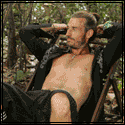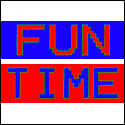|
So my Dell U3415W arrived today and holy poo poo it's so huge. I do have one problem, though. I keep getting TONS of feedback between this and my speakers (Edifier R1280T) which is leading me to have to cut off my speakers to be able to stand it. Cursory googling doesn't really turn up anything giving me a solution - does anyone know what could be suddenly causing this with this new monitor?
|
|
|
|

|
| # ? May 31, 2024 08:58 |
|
Coredump posted:AWW crap, it only does 75 hz, my bad. Thought it did 100 hz. Thanks. Though 75 Hz I hear is quite a bit better than 60 Hz, I'd like to go higher than that. Still looking for a 32"+, non-TN, 100+ Hz, 2560 x 1440 (16:9) monitor. Anyone know if anything is getting released in December or January?
|
|
|
|
CES is in early January, so we'll see then. It's doubtful that anything shown there in the display sector will go on sale immediately, though.
|
|
|
|
BIG HEADLINE posted:CES is in early January, so we'll see then. It's doubtful that anything shown there in the display sector will go on sale immediately, though. Half the poo poo from last CES was vaporware... even the Monoprice 21:9 1440p they were gonna do.
|
|
|
|
I'm warming up to the 75 Hz HP Omen if there won't be anything 100+ Hz with the rest of specs I want between now and February. I was originally considering the Samsung S32D850T. How do the panels compare? What would be better for design work? Edit: Also, how does 75 Hz look compared to 60? Is it much worse than 120/144? small butter fucked around with this message at 16:42 on Dec 3, 2016 |
|
|
|
Was watching sales, then I got my xmas bonus that I never budget for and it was super good, so I said gently caress it, drove to microcenter, and grabbed an Acer XB271HU for $760. Doesn't seem to have any back-light bleeding, or if it does it's minimal. No dead pixels, but there is what appears to be a small curled hair, perhaps a pube, in the bottom right corner. It's probably not a hair, I can't tell what it is but it's small as poo poo, and so out of the way it's basically imperceptible. Actually, yeah, if I'm not leaning in looking for dead pixels I straight up can't see it. Just checking my regular bookmarks I can see that the color is better than my last monitor, so already liking the IPS. The OSD menu is so bad, I was all, "it can't possibly be that bad" but no, it is. Hell, while I was screwing around with the floor model I got it to behave in a way I haven't been able to replicate since, there was like a selection box on the main items and I don't even know. I also discovered that Display Port transmits sound even if your headphones are plugged into the computer. Didn't know that, but the monitor speakers are actually decent so that's handy to know.
|
|
|
|
Brightman posted:I also discovered that Display Port transmits sound even if your headphones are plugged into the computer. Didn't know that, but the monitor speakers are actually decent so that's handy to know. Rightclick your speaker icon in the system trap and click playback devices. Disable the XB271HU, make sure the device you want is set you default. And yes, the Acer OSD's are awful. Its something like 10 clicks to turn the on screen crosshair on and off...
|
|
|
|
VulgarandStupid posted:Rightclick your speaker icon in the system trap and click playback devices. Disable the XB271HU, make sure the device you want is set you default. Thanks, I knew of this solution but had forgotten it, and yeah 8 to 10 clicks depending on which crosshair you want.
|
|
|
|
Brightman posted:drove to microcenter, and grabbed an Acer XB271HU for $760. Holy poo poo, I hadn't even considered this as an option. Micro Center doesn't show up as an option when I do a google search for the 271. Looks like my local store has 10+ in stock, though. Guess I know what I'm doing tomorrow.
|
|
|
|
Ghostpilot posted:Out of curiosity, what 27" monitor were you using? ASUS PG278Q ROG, so the first line I think? Good TN, but still TN.
|
|
|
|
Man the PG278Q is a poor buy now, but you've gotta respect it for basically ushering in the era of fantastic monitors. It was the first >1080p >60Hz monitor, and the first with GSync, and it's massive success and hype lead to the current monitor arms race. Overnight we went from 1080p144Hz TN or 1440p60Hz IPS with no adaptive refresh rate, to the crazy range of badass gaming screens there is today.
|
|
|
|
It hasn't helped prices much, though. The PB278Q is still almost $400 four years after release.
|
|
|
|
I have a $999 black friday PG348Q sitting in my car waiting for me to get off from work. I actually think I like the less flashy design of the X34 a little better, but this was a good deal for a new monitor. Really anxious to get home and put it through its paces. Will be my first ultrawide, first g-sync, and first monitor that can do more than 60 hz. Hoping that parking it at or near 100 hz for full time use is okay.
|
|
|
|
Filthy Monkey posted:I have a $999 black friday PG348Q sitting in my car waiting for me to get off from work. I actually think I like the less flashy design of the X34 a little better, but this was a good deal for a new monitor. Really anxious to get home and put it through its paces. Will be my first ultrawide, first g-sync, and first monitor that can do more than 60 hz. Hoping that parking it at or near 100 hz for full time use is okay. The Asus is probably a better monitor if not solely for the on screen display controls. The stand, however, is a little bit... much.
|
|
|
|
I have a Dell P2715Q monitor. I would like to put a mITX PC (probably in the MiniBox M350 case) on the VESA mount somehow if possible. I basically want this: Right now I have the normal OEM stand. It looks like this covers the VESA mounting screws (100x100). Ideally I would like to use the regular stand but I don't see a way to do it. The only way I can see to make it work is with a VESA monitor arm. If I go to a VESA mount, I would have to mount "through" the case. There is a mounting bracket for the case that you attach to the monitor's VESA mount. The bottom of the case seems to have a 100x100 VESA mount and I would attach that to the arm.    If you look at the second image there, you can see the bottom of the case is facing outwards in a way that would appear to let me mount a VESA arm. The bracket seems to have one 200x200 on the other side, so I would also need an adapter plate to the 100x100. So it would be: Arm -> bolt to case ->bolt into bracket ->bolt to 100mm adapter -> bolt to monitor Alternately I think I could also go Arm ->200 to 100mm adapter - bracket - case - monitor. I've never done any of this before. Does that sound right or totally insane? Am I missing something easy? Is the case going to be able to take the load of a 24lb monitor mounted through it? Or should I just forget it all and set it on my desk? edit: actually I think in the second image the case may just be resting inside the bracket not mounted to it, so I could't mount to the bottom without the monitor pulling itself off the case. Are the brackets on the "close side" 200mm VESA so that I could get an adapter, or are they just brackets for screwing it into the wall? double edit: nevermind, this is what I need - Dual VESA & Wall Mount Bracket for M350 Digital Signage Enclosure 
Paul MaudDib fucked around with this message at 00:39 on Dec 6, 2016 |
|
|
|
So with all the talk of Asus, I just grabbed a PG248Q for $300 on Black Friday weekend. I didn't really want to go much more (Maybe $350ish), so is there a better option for a G-Sync monitor in that range?
|
|
|
|
Nut Bunnies posted:So with all the talk of Asus, I just grabbed a PG248Q for $300 on Black Friday weekend. I didn't really want to go much more (Maybe $350ish), so is there a better option for a G-Sync monitor in that range? The closest option is the 24" version of Dell's TN-paneled gaming monitor. That's seen ~$350 before, while the 27" generally goes on sale for $100 more. Both are 1440p displays, though.
|
|
|
|
VulgarandStupid posted:The Asus is probably a better monitor if not solely for the on screen display controls. The stand, however, is a little bit... much. First thing that struck me was how smooth things looked at 100 hz compared to my normal 60. Even just moving windows around and scrolling through webpages feels a lot smoother. Games definitely feel smoother with gsync, even if my 980ti can't keep some of the more recent releases going at 100 Hz. Was just trying mankind divided, and it feels really good. Also, the thing is frigging huge. I think I need a bigger desk. Playing the new stellaris patch on it right now, and it is very nice. I tried to take a picture of it on my desk, but I suck at photography and all the pictures came out looking like grainy poo poo, so gently caress it. Filthy Monkey fucked around with this message at 03:04 on Dec 6, 2016 |
|
|
|
BIG HEADLINE posted:The closest option is the 24" version of Dell's TN-paneled gaming monitor. That's seen ~$350 before, while the 27" generally goes on sale for $100 more. I reaaaaaally wanted the 24" Dell one, but it doesn't seem to be listed anywhere but Amazon Marketplace for $450+ new. I would wildly prefer IPS + Gsync + "retina" DPI, but my budget can't handle that for now. Maybe in a year. Nut Bunnies fucked around with this message at 03:13 on Dec 6, 2016 |
|
|
|
Is it silly to try finding a 24 inch monitor that looks nice for gaming? My hardware revolves around 1080p gaming. Higher refresh rates would be nice though. But all the mumbo jumbo of the OP is making me doubt the potential 5 star candidates on newegg?
|
|
|
|
There are lots of nice 24" monitors. The main thing thing about 24"/1080p is that you have to choose between higher refresh rate or higher quality colours (ie IPS panels.) You have to go 27"/1440p to get both in the same monitor. If you play games where a higher refresh rate is nice, imo they are worth getting but the colours are definitely nicer on IPS screens. Which are only found in 60Hz 1080p monitors or higher res monitors.
|
|
|
|
If you can hit a solid 60fps at 1080p on your hardware, then 1440p with G/Freesync could also give you acceptable performance.
|
|
|
|
Better colors sounds kinda cool, my Target-bought Acer has sorta a bland display, noticeable when I'm playing certain games with a lot of blacks.
|
|
|
Dali Parton posted:Better colors sounds kinda cool, my Target-bought Acer has sorta a bland display, noticeable when I'm playing certain games with a lot of blacks. Also it depends on the sort of games you play and hardware you have. If you play lots of fast paced FPS games then a high refresh rate monitor might be worth it as long as your hardware can run those games at a high frame rate. If you play strategy games, MMOs, MOBA games and so on then an IPS monitor is going to be better. IPS is also better for general use like web browsing and work related stuff because the picture on IPS monitors tends to be better period.
|
|
|
|
|
Dali Parton posted:Better colors sounds kinda cool, my Target-bought Acer has sorta a bland display, noticeable when I'm playing certain games with a lot of blacks. You should play with your color settings too. Sometimes that's caused by having your brightness too high or your contrast/saturation too low.
|
|
|
|
Paul MaudDib posted:You should play with your color settings too. Sometimes that's caused by having your brightness too high or your contrast/saturation too low. AVeryLargeRadish posted:Also it depends on the sort of games you play and hardware you have. If you play lots of fast paced FPS games then a high refresh rate monitor might be worth it as long as your hardware can run those games at a high frame rate. If you play strategy games, MMOs, MOBA games and so on then an IPS monitor is going to be better. IPS is also better for general use like web browsing and work related stuff because the picture on IPS monitors tends to be better period. This is going to be a really stupid question/comment but, what monitor comes closest to a MacBook Pro Retina display? I basically never cared about monitor quality until I got this laptop, and christ everything looks so bland comparatively. I know Retina screens have overkill resolution as part of their charm, but sharpness aside, photos look fantastic on here. But how much of that is my brain thinking "glossy=cool"? Because it always does look quite nice.
|
|
|
|
Col.Kiwi posted:There are lots of nice 24" monitors. The main thing thing about 24"/1080p is that you have to choose between higher refresh rate or higher quality colours (ie IPS panels.) You have to go 27"/1440p to get both in the same monitor. If you play games where a higher refresh rate is nice, imo they are worth getting but the colours are definitely nicer on IPS screens. Which are only found in 60Hz 1080p monitors or higher res monitors. There is one non-TN 24" 1080p@144Hz monitor, Samsung's C24FG70, but it's like $350, which is pricey for a freesync monitor of its class. Might as well save an extra 100 and get a refurb 1440p@144Hz IPS.
|
|
|
|
I'm trying to choose between the Samsung S32D850T with a VA panel and the HP Envy with a WVA panel. I do design work as well as play games. Which panel is better for design work? I'm concerned about how inexpensive (cheap?) the HP Omen sometimes gets and whether this is indicative of a worse quality panel.
|
|
|
Dali Parton posted:Yeah i'll check this out. Not very many options to fuss around with on the monitor, but we'll see. All the displays Apple uses are IPS or OLED, though you only really see OLED on small screens like phones. Part of why the colors "pop" so well on retina displays is indeed the glossy coating, you don't really see glossy coating on PC monitors because of the glare issues but good IPS monitors do have very light anti-glare coatings and will certainly look much better than your older TN display. The closest thing I can think of to a retina display at 1080p would be something like the Dell U2414H which has a very high quality IPS panel and a light anti-glare coating.
|
|
|
|
|
Picked up my XB271HU yesterday, and as expected it's going right back on account of BLB in the top right corner and along the bottom edge, plus it has either dead pixels or dust behind the screen right in the very middle. I think I maaaaaybe could have let the light bleed slide as it is really only noticeable viewing at a distance in the dark, and it's an hour drive each way to return it. But the dust or pixel in the middle can not be unseen, not at this price point. I will say, however, to anyone that's on the fence about buying an expensive high-refresh monitor: do it. The resolution didn't blow me away, in fact it seemed to be roughly the same pixel density as my 22" monitor, just on a bigger screen. My old panel is IPS as well, so the colors didn't look any better than what I was already used to. But the refresh rate.. Holy moley.
|
|
|
|
AVeryLargeRadish posted:All the displays Apple uses are IPS or OLED, though you only really see OLED on small screens like phones. Part of why the colors "pop" so well on retina displays is indeed the glossy coating, you don't really see glossy coating on PC monitors because of the glare issues but good IPS monitors do have very light anti-glare coatings and will certainly look much better than your older TN display. The closest thing I can think of to a retina display at 1080p would be something like the Dell U2414H which has a very high quality IPS panel and a light anti-glare coating. I see the U2414H for 50 dollars less on amazon, but it's a refurb. Seller has a 97% rating. How much am I playing with fire? e: Lol never mind, someone swooped it. Come show yourself, goon. buglord fucked around with this message at 17:09 on Dec 6, 2016 |
|
|
|
https://www.monitornerds.com/dell-up3017q-review-120hz-oled-4k-monitor/ Review of Dell's 30 inch 4k 120hz oled monitor. Price tag $5,000. If this thing is real and not vaporware I want it very badly.
|
|
|
|
Coredump posted:https://www.monitornerds.com/dell-up3017q-review-120hz-oled-4k-monitor/ It says it uses USB-C instead of DisplayPort to achieve 120hz... do they mean it uses DisplayPort over USB-C? That review reads like they got a photo of the monitor and a press release of the specs and just guessed at everything. And you'd think for $5000 they could at least toss in FreeSync... to date Dell has exactly one FreeSync monitor and it is 1080p.
|
|
|
|
Coredump posted:https://www.monitornerds.com/dell-up3017q-review-120hz-oled-4k-monitor/ That is not a review.
|
|
|
|
I still read it like it was porn, though.
|
|
|
|
So I've discovered the joys of custom resolutions in the Nvidia control panel. I've got my 60 hz LG 27EA33V up to 74hz. I've done some web browser vsync tests in my web browser and they are showing that high a refresh rate. If I got up to 75, the monitor tells me that it is too high. My question is, are the games I play going to use the custom resolution (refresh rate)? If so or not, how do I tell? Do I need to manually set it in games that support setting refresh rate? Thanks! edit: world of tanks has a helpful setting that displays available refresh rates, of which 74 is included. LRADIKAL fucked around with this message at 03:19 on Dec 7, 2016 |
|
|
|
Bought a refurbed X34 off Acer's eBay store a bit ago and it finally showed up. Wow. Even though I'm running it off a laptop's HDMI out (let me tell you a sad tale about a pin falling out of my X99 motherboard's socket while re-pasting the cooler), and thus limited to 50Hz, the shear space available on this thing is crazy. And this is coming from a guy who was running 3x27" monitors before. The real trouble now is that my desk isn't big enough for a 27-34-27 setup, so I'm going to have to get creative with monitor arrangement. Or finally get a bigger desk.
|
|
|
|
Jago posted:My question is, are the games I play going to use the custom resolution (refresh rate)? If so or not, how do I tell? Do I need to manually set it in games that support setting refresh rate? If you have your custom resolution/refresh rate set and active, games should default to using that. Some games lock themselves to other rates (usually 30 or 60), but they are the exceptions rather than the rule. Many games, in their options panel, allow you to select some combination of resolution and refresh rate, and your custom setup should be listed there alongside all the normal ones.
|
|
|
|
OK, cool. Followup: if I use vsync, will it drop down to 37fps for the half rate?
LRADIKAL fucked around with this message at 03:41 on Dec 7, 2016 |
|
|
|

|
| # ? May 31, 2024 08:58 |
|
Yes.
|
|
|