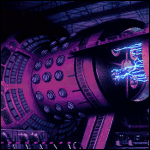|
Ah, unfortunately that URL goes to a 404 page. I'll keep digging around. Thanks! e: also, the gifcam link from the resource post now pops a warning from Chrome about malware on bahrainiapps trying to steal your personal info or something. Just an FYI. POOL IS CLOSED fucked around with this message at 20:00 on Nov 30, 2016 |
|
|
|

|
| # ? May 22, 2024 14:03 |
|
Spy_Guy posted:I was concerned about this at first, but eventually I found that it doesn't really matter all that much if you have the mic closer to your face than the mouse and get a good signal-to-noise ratio. Also, the game audio tends to drown any minor clicks and the like out, I find. I don't know, with my Yeti right in front of me (but not too close) the Logitech MX Master I have sounds crystal-clear. It is true that in some cases people like that, but my LP is about a very click-heavy game (Pillars of Eternity) and sometimes even I get distracted by it when I rewatch an episode :/
|
|
|
|
Furism posted:What program do you use? I already bought Reaper so if you know of a good VST plugin to do that that'd be great. It's just a Java app called ClickRepair that may or may not still be available. I'm sure there are other options out there, and Audacity has at least one suitable plugin. I use Repair for very short sections and Low Pass Filter for slightly longer ones, but on a case-by-case basis. Sometimes, I just have to leave the noise as-is because it's the best that section's going to sound. Worst case, I silence the audio for that line and re-dub it in post.
|
|
|
|
Question: Is there a way via a plugin or maybe an option somewhere to have OBS automatically split videos at an arbitrary filesize a la Shadowplay or Fraps in the days of yore? Some of my recording sessions go on uninterrupted for hours at a time, and Sony Vegas just hates previewing files that big. The playback itself while editing is just fine, but it takes ages to update the preview window while I'm paused and scrolling through the timeline. Although if there's a way to fix that instead, that'd be nice. For the Vegas users out there, is there a way to make the preview window update faster? edit: I mean, I say this like it's a huge issue, but it's only like 1 second. But still, it's a very annoying 1 second! CJacobs fucked around with this message at 06:53 on Dec 1, 2016 |
|
|
|
CJacobs posted:Question: Is there a way via a plugin or maybe an option somewhere to have OBS automatically split videos at an arbitrary filesize a la Shadowplay or Fraps in the days of yore? Some of my recording sessions go on uninterrupted for hours at a time, and Sony Vegas just hates previewing files that big. The playback itself while editing is just fine, but it takes ages to update the preview window while I'm paused and scrolling through the timeline. Although if there's a way to fix that instead, that'd be nice. For the Vegas users out there, is there a way to make the preview window update faster? You could use My MP4Box GUI to do just that:  I use that program to demux the MP4 files generated by OBS so I can edit the audio separately and it works very well.
|
|
|
|
Nice! Thank you, that's pretty much what I was looking for.  edit: Well, that didn't solve my lag issue, but it is nice to have the files drop in/load so quickly. The lag issue seems connected to Open Broadcaster Studio and how it encodes video. Recordings made at the exact same settings with Nvidia Shadowplay and FRAPS don't have the lag problem. Strange. CJacobs fucked around with this message at 07:26 on Dec 3, 2016 |
|
|
|
THis seemed the best place to ask - what's the general opinion on using Cheats during a LP? I have a game I'd like to do someday because I love the writing and core gameplay, but about halfway through the difficulty has a massive spike and just stays there - if I can't get through it on my own, is it generally advised to skip it, or a cheats (like infinite health) allowed for QOL?
|
|
|
|
BioEnchanted posted:THis seemed the best place to ask - what's the general opinion on using Cheats during a LP? I have a game I'd like to do someday because I love the writing and core gameplay, but about halfway through the difficulty has a massive spike and just stays there - if I can't get through it on my own, is it generally advised to skip it, or a cheats (like infinite health) allowed for QOL? I say do whatever makes it easier for you to show off the game. Cheating to abstract out tedious parts of gameplay to get to the good stuff is A-OK in my book.
|
|
|
|
As long as you're open about it and don't actively abuse it, you should be fine. I know that when I did the postgame for FF13 one of the first things I did was give myself infinite CP and money because otherwise it would have been an endless grind that wouldn't have been interesting to anyone and no one cared.
|
|
|
|
Whatever best helps you show off the game. If you're trying to demonstrate skill at the game, but use cheats, then that's dishonest, but otherwise the main thing is to make certain that they aren't intrusive. So if you're doing a video in an emulator, don't let us see you save/load state unless you're ProtonJon doing Kaizo Mario World. Fortunately emulators let you record a "clean" video that doesn't show the save/load so you can have a perfect run if you so desire.
|
|
|
|
The only cheat I'd be using would be invincibility, which is relatively invisible, I can deal with the ammo and other things. The game has awesome boss design right until the final boss, which is garbage, but the main villain is amazing, and the main hero is the biggest douche but in the best way. Also the catty AI sidekick is the most interesting character. My next LP won't be until January after christmas is out of the way, just wanted to put this one on the table for the future.
|
|
|
|
Any idea why nothing happens when I click the record or stream buttons in the latest version of OBS Studio (x86 and x64)? It used to work just fine, so I don't know whether a bug in the new version introduced this. Next step is reinstalling.
|
|
|
|
I have a tech support question that's related only to the games in question. I'm thinking of LPing a pair of rather old freeware PC games, that have run almost flawlessly on the last 4 machines I've had, but on my current Windows 10 machine they are almost unplayable. The games I'm referring to are Dark Disciples 1 and 2. On my current machine, they are unbearably sluggish. To give an idea of how they're supposed to run, to me they felt a lot like your average primitive-looking roguelike, where your character moved basically with every keypress. There are no animations, the sprites just instantly blink from one place to another (with a delay you could drastically change in the settings; minimum delay was actually unplayably fast). I've tried running them in all compatibility modes I see in the menu, but nothing has fixed the problem. I also tried dosbox, but the game was never designed for *that* primitive a platform, so it refused to even run. I have very little experience with making obsolete software work. Any ideas of what I could try otherwise?
|
|
|
|
Dancer posted:I have a tech support question that's related only to the games in question. I'm thinking of LPing a pair of rather old freeware PC games, that have run almost flawlessly on the last 4 machines I've had, but on my current Windows 10 machine they are almost unplayable. The games I'm referring to are Dark Disciples 1 and 2. On my current machine, they are unbearably sluggish. To give an idea of how they're supposed to run, to me they felt a lot like your average primitive-looking roguelike, where your character moved basically with every keypress. There are no animations, the sprites just instantly blink from one place to another (with a delay you could drastically change in the settings; minimum delay was actually unplayably fast). I've tried running them in all compatibility modes I see in the menu, but nothing has fixed the problem. I also tried dosbox, but the game was never designed for *that* primitive a platform, so it refused to even run. I have very little experience with making obsolete software work. Any ideas of what I could try otherwise? VMWare or Oracle VirtualBox might be worth looking into but the setup can get kinda frustrating at times. Also you'd need a copy of Windows XP or whatever to install on it.
|
|
|
|
Dancer posted:I have a tech support question that's related only to the games in question. I'm thinking of LPing a pair of rather old freeware PC games, that have run almost flawlessly on the last 4 machines I've had, but on my current Windows 10 machine they are almost unplayable. The games I'm referring to are Dark Disciples 1 and 2. On my current machine, they are unbearably sluggish. To give an idea of how they're supposed to run, to me they felt a lot like your average primitive-looking roguelike, where your character moved basically with every keypress. There are no animations, the sprites just instantly blink from one place to another (with a delay you could drastically change in the settings; minimum delay was actually unplayably fast). I've tried running them in all compatibility modes I see in the menu, but nothing has fixed the problem. I also tried dosbox, but the game was never designed for *that* primitive a platform, so it refused to even run. I have very little experience with making obsolete software work. Any ideas of what I could try otherwise? I think, but I'm not sure, that this utility toolkit might help you. I had a similar problem with a game designed for Direct Draw. https://steamcommunity.com/app/200960/discussions/0/864973123623076155/
|
|
|
Mico posted:VMWare or Oracle VirtualBox might be worth looking into but the setup can get kinda frustrating at times. Also you'd need a copy of Windows XP or whatever to install on it. Or if you have Windows 10 Pro, you can use Microsoft Hyper-V that's built in.
|
|
|
|
|
WMWare Workstation is free now and it's better than Hyper-V (feature wise), if you don't have Hyper-V. It's definitively better than this piece of poo poo VirtualBox.
|
|
|
|
POOL IS CLOSED posted:I think, but I'm not sure, that this utility toolkit might help you. I had a similar problem with a game designed for Direct Draw. Oh, you beautiful person! This made everything run perfectly smoothly again. Also thank you other goons for virtual box suggestions. I am aware of how much hassle those can be, so I'm very happy the simple fix worked.
|
|
|
|
Furism posted:WMWare Workstation is free now and it's better than Hyper-V (feature wise), if you don't have Hyper-V. It's definitively better than this piece of poo poo VirtualBox. The free version doesn't have snapshots, which is a pretty big flaw. I was hoping it'd just cut out the enterprise stuff that nobody cares about.
|
|
|
|
ufarn posted:Any idea why nothing happens when I click the record or stream buttons in the latest version of OBS Studio (x86 and x64)? It used to work just fine, so I don't know whether a bug in the new version introduced this. e: Think I solved it by using an older version of OBS. ufarn fucked around with this message at 13:18 on Dec 6, 2016 |
|
|
|
Quick question about avisynth: Is there a way to preserve transparency when overlaying a .png, or any other file type? For example, if I'm using: Trim(clip1, 0, 0).overlay(image1, 0, 0) ...what do I need to add to make it such that the transparent parts of the image don't just default to black?
|
|
|
|
Use Layer instead of Overlay. Actually it's a bit more complicated than that, because by default, the alpha information was discarded when the image was loaded. You need to do ImageSource("whatever.png", pixel_type="RGB32") to keep the alpha information. Then, Layer will by default do what you want it to. (Overlay can too, you'd have to pass the alpha as a mask, but you probably don't want to be using it anyway.)
|
|
|
|
Awesome, I'll give that a shot when I get home. Thanks! Edit- It worked a treat. Thanks a bunch! McKilligan fucked around with this message at 02:43 on Dec 9, 2016 |
|
|
|
Can anyone recommend a good male-female headset adaptor for standard 3.5mm headphone/mike plugs? I want to try live commentary but to do it on a console, none of my headsets can reach quite far enough to get to my couch from my computer (in the next room, so not miles away). If I got one 3.5mm adaptor for each plug would that work, and how would it effect audio quality?
BioEnchanted fucked around with this message at 06:17 on Dec 8, 2016 |
|
|
BioEnchanted posted:Can anyone recommend a good male-female headset adaptor for standard 3.5mm headphone/mike plugs? I want to try live commentary but to do it on a console, none of my headsets can reach quite far enough to get to my couch from my computer (in the next room, so not miles away). If I got one 3.5mm adaptor for each plug would that work, and how would it effect audio quality? You can get extension cords for 3.5" TRS jacks, but the cords are usually not well shielded so for long runs there's quite a big risk of getting electric noise and DC offsets induced. If you need audio cable runs longer than 1-2 meter you should really use professional balanced cables (XLR, or TRS used with balanced mono inputs) to minimize that sort of issues. Those then imply using pro or prosumer microphone and sound card. Actually a wireless microphone/headset would be likely to have better audio quality over a distance like that, if you can't/won't use balanced cables.
|
|
|
|
|
Dancer posted:Oh, you beautiful person! This made everything run perfectly smoothly again. If we can go back to "old games what act weird," do you have any experience getting old games that you got through Steam running in Windowed mode? I want to use gifcam to make a few gifs, but this game has no windowed mode options and I can't move my cursor out of the game to snag the gifcam and drag it over what I want to record. I have no clue how to change this, and taking a bajillion screenshots manually will probably result in an extremely lovely gif.
|
|
|
|
Is there a guide out there somewhere for how to insert a few seconds of a still image (or anything else, I guess?) with accompanying audio into or before the rest of a video? Think like a title screen or splash screen or whatever. As an example of what I mean, check out the first ten seconds of any of the videos in this Oblivion playlist. How does one do that?
|
|
|
|
I've started recording the game that I'll need to cheat on toward the end, GHosthunter on the PS2. I have beaten it before but needed the invinciility cheat to carry me through, however this time I will see how far I can get without it. In practicing the levels in preparation for recording if I just can't progress then the cheat will go on for the rest of the game. It will definitely be necessary for the final boss as it is hot garbage.
|
|
|
|
Apologies if this ends up being a dumb post, but I'm not terribly experienced when it comes to video recording and editing, and I'm trying to set myself up to do some recordings for a commentary-in-post LP. I went through the OP and the following posts, but a lot of what's suggested and provided haven't been updated for years, and I'm mildly concerned about issues given I'm running Win10 and saw a few reports of problems when I was trying to research. I can produce something with the tools I currently have (record via OBS's lossless setting, use Audacity to seperate and mix, use a generic video editor to splice in the updated audio) but it feels like it's a much poorer quality than what I could be doing, and--from what I managed to glean from the first page--is a damagingly-basic method. OBS always ends up feeling fuzzier than I'd like (1920x1080 display), and I'm generally concerned about the quality of my video and audio through these steps. I tried following the workflow chart, but I ended up lost in codecs and encoders I'm uncertain in the use and/or current compatibility thereof, and programs I've never used. Any given details or advice for contemporary methods, programs, and processes would be appreciated. I've been trying to suss everything out on my own but have been doing a poor job of it.
|
|
|
Nietzschean posted:Is there a guide out there somewhere for how to insert a few seconds of a still image (or anything else, I guess?) with accompanying audio into or before the rest of a video? Think like a title screen or splash screen or whatever. As an example of what I mean, check out the first ten seconds of any of the videos in this Oblivion playlist. How does one do that? The short answer is using Avisynth, use the ImageSource() function to load images which you can then insert into the video. The other short answer is to use a NLE video editor like Premiere, Vegas, or a bunch others. Ironslave posted:I can produce something with the tools I currently have (record via OBS's lossless setting, use Audacity to seperate and mix, use a generic video editor to splice in the updated audio) but it feels like it's a much poorer quality than what I could be doing, and--from what I managed to glean from the first page--is a damagingly-basic method. OBS always ends up feeling fuzzier than I'd like (1920x1080 display), and I'm generally concerned about the quality of my video and audio through these steps. I tried following the workflow chart, but I ended up lost in codecs and encoders I'm uncertain in the use and/or current compatibility thereof, and programs I've never used. If you're actually using OBS at lossless settings, you should not be seeing recordings at any lower quality than the actual image on your screen while recording. If a lossless recording is different from the source, either you have other settings wrong, or your playback/decoding software is broken. Do you have any examples? Best would be if you could make a separate screen capture while also recording video using OBS lossless settings. Save the screen capture to PNG. Then take your video recording and find the corresponding frame in that, and export that to PNG too. Compare the two.
|
|
|
|
|
POOL IS CLOSED posted:If we can go back to "old games what act weird," do you have any experience getting old games that you got through Steam running in Windowed mode? I want to use gifcam to make a few gifs, but this game has no windowed mode options and I can't move my cursor out of the game to snag the gifcam and drag it over what I want to record. I have no clue how to change this, and taking a bajillion screenshots manually will probably result in an extremely lovely gif. The tool you need for this is DxWnd. I've gotten Geneforge 1 and 2 to work with it pretty easily, but 3 still eludes me, the bastard.
|
|
|
|
nielsm posted:Do you have any examples? I figured out the problem as regards my recordings. Compared a screenshot to a video, noticed a difference, noticed that youtube had been listing my vids at 720p instead of 1080p, and realized what the problem was. I recently did a fresh install of my OS and other programs when I picked up a new SSD, and never set OBS to not scale my resolution. Fixed it immediately.
|
|
|
|
Tendales posted:The tool you need for this is DxWnd. I've gotten Geneforge 1 and 2 to work with it pretty easily, but 3 still eludes me, the bastard. It doesn't seem to work with the Steam version of it -- I gave it a shot. Trying to start the Steam version of Geneforge through DxWnd gets an error message saying Steam has to be initialized (even if Steam is running in online mode). I also tried going into the Steam launch options for Geneforge and inputting -windowed and -ws, but those didn't do anything besides cause a weird flickering distortion. Am I missing a trick to getting DxWnd to work with Steam games? I also tried fiddling with some of the options in the 32-bit compatibility toolkit, but again, the most I got was some flickering.
|
|
|
|
nielsm posted:The short answer is using Avisynth, use the ImageSource() function to load images which you can then insert into the video. Thanks for this! I just read the wiki and the syntax looks simple enough. They even provide the following example code:
|
|
|
|
Nietzschean posted:That final line would produce equally-long audio and video files which could then each be combined with the main audio/video files later in the avisynth script... right? You'll need to ChangeFPS the result to match the rest of the video, but otherwise it will work that way. Another option is to replace the 25 with the framerate of your video - slightly less computation, but the same eventual result. In fact, when I do stuff like this, lots of things tend to mismatch - framerates, frame sizes, colorspaces, audio rates... the simplest way to deal with it all is to write the script, attempt to load it, and let the error message tell you what doesn't fit, then add the conversion to your script. Repeat until you see the video and hear the heavenly choir. (I still think I need to file a bug report with VirtualDub to add that sound effect if a video fails to open, then works when you retry it.)
|
|
|
|
I do something similar whenever I load images into my scripts - when I view them in virtual dub, the frame rate shits itself because of the overlay for some reason, and the whole thing slurred to a crawl. If I want to view the project in real time, I have to render the whole thing first. Granted, I'm sure there is a solution to this, but I'm an imbecile when it comes to coding, I just follow examples.
|
|
|
|
POOL IS CLOSED posted:It doesn't seem to work with the Steam version of it -- I gave it a shot. Trying to start the Steam version of Geneforge through DxWnd gets an error message saying Steam has to be initialized (even if Steam is running in online mode). I also tried going into the Steam launch options for Geneforge and inputting -windowed and -ws, but those didn't do anything besides cause a weird flickering distortion. Am I missing a trick to getting DxWnd to work with Steam games? You don't need to actually launch the game from DxWnd. So long as DxWnd is running and has properly been pointed at the game executable, you can start the game from steam and dxwnd should notice and do its magic. Depending on where you get it from, dxwnd might have a premade configuration you can import for geneforge, and then you just need to point it at the correct .exe path. If you're still having issues, I can try to do a step-by-step pictorial when I get home later.
|
|
|
|
What do people use instead of NeroAAC nowadays? The guides I'm looking at on salp wiki thing all point to it as the preferred codec to use with MeGUI, but the links no longer work; instead, they point to some site that wants me to buy a $160 for a multimedia suite.
|
|
|
|
nielsm posted:The short answer is using Avisynth, use the ImageSource() function to load images which you can then insert into the video. Nietzschean posted:Thanks for this! I just read the wiki and the syntax looks simple enough. They even provide the following example OK, so it turns out it's not this simple and I'm too dumb to figure it out by myself. Can someone hold babby's hand? I have the following: * Raw.flv - gameplay footage directly from OBS; * audio.wav - just the gameplay sound; * commentary.wav - gameplay sound with post-commentary, clipped to the length I want; * intro.wav - a short clip I want to play at the front of the finished video; * title.bmp - a still frame image I want to play at the front of the finished video; * video.mkv - gameplay footage without sound, clipped to the proper length; My understanding is that between Audacity, Avisnyth, MeGUI, and the host of other tools I've downloaded to follow along with the guides on the salp wiki, I ought to be able to turn all of the above into my desired output: a finished video which displays title.bmp for the length of intro.wav, then has properly synced commentary.wav and video.mkv; but, I can't figure out how to do it. I've tried ImageSource as a script by itself, hoping that it would return a video clip that I could combine with video.mkv in a script, but MeGUI complains the returned file isn't video; so, I tried also including BlankClip in that script, and now it grumbles about being unable to read my image file. And that's not touching the fact that I don't know if I'm even on the right track. If someone wants to PM me about this and hold my hand through getting this script set up right, I'd be really grateful.
|
|
|
|

|
| # ? May 22, 2024 14:03 |
If title.bmp is the same resolution as the video footage, and commentary.wav is the same duration as video.mkv, something like this:code:If video.mkv is produced by simple frame cutting without any re-encoding (only re-muxing and leaving out sequences) this isn't necessary or even possible. nielsm fucked around with this message at 16:12 on Dec 11, 2016 |
|
|
|