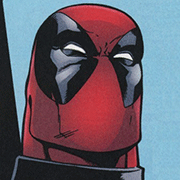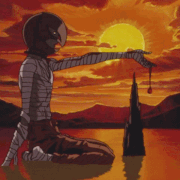|
DrDork posted:Or finally get a bigger desk. I know your pain and I'm going to have to do this eventually. My 27-34-27 fits but it's awkward as hell.
|
|
|
|

|
| # ? May 28, 2024 11:50 |
|
I've considered going vertical on the 27's in the meantime, but I'm not sure I really like the TIE-fighter aesthetic, let alone the non-contiguous desktop space.
|
|
|
|
Dali Parton posted:Yeah i'll check this out. Not very many options to fuss around with on the monitor, but we'll see. Even if you can't, try playing around in the NVIDA Control Panel/AMD Control Center and see what you can do. "Really washed out colors and blacks that are actually grey" is a super common problem with TN panels and while some of it is endemic to TN panels a lot of it is also lovely default calibration settings. Making the screen darker and/or increasing contrast will increase your perceived vividness and increasing saturation a little may help too (but just a bit of saturation, it's real easy to go too far). It would (of course) help if you had a good second screen right next to it to know if you were getting way off base... (check to see if there's an ICC correction profile for your monitor floating around too)
|
|
|
|
I might want to pick up a new monitor for Xmas, and I'm looking for some suggestions. I want to get a 144hz monitor only for gaming, and more specifically I'm focusing on Overwatch. I dont need more than 24in and 1080p as I'm limited a bit by my pc. Also TN would be fine as I already have an IPS for other uses. With my setup and decreased settings I'm pushing up to 144 fps in game on a GTX 670. Also I'm not sure what the budget will be exactly but some where in the ballpark of 300. Would G-Sync be the best option? Is this worth it with my setup?
|
|
|
Fingers McGee posted:I might want to pick up a new monitor for Xmas, and I'm looking for some suggestions. I want to get a 144hz monitor only for gaming, and more specifically I'm focusing on Overwatch. I dont need more than 24in and 1080p as I'm limited a bit by my pc. Also TN would be fine as I already have an IPS for other uses. With my setup and decreased settings I'm pushing up to 144 fps in game on a GTX 670. Also I'm not sure what the budget will be exactly but some where in the ballpark of 300. Would G-Sync be the best option? Is this worth it with my setup? Gsync is really nice, no tearing and games feel smooth all the way down to 40 FPS since you avoid the sudden drops in frame rate you would get with vsync. EDIT: Though it's worth mentioning that since gsync monitors are so expensive you could get a 144hz freesync monitor plus an RX470 for less than just a gsync monitor, that is by far the better deal since you get nearly the same experience with freesync and a much faster video card that way. AVeryLargeRadish fucked around with this message at 09:26 on Dec 7, 2016 |
|
|
|
|
AVeryLargeRadish posted:Gsync is really nice, no tearing and games feel smooth all the way down to 40 FPS since you avoid the sudden drops in frame rate you would get with vsync. How much more is the XB241H over a basic 144Hz TN in america? In Australia it's only 70AUD more expensive than the absolute cheapest 144Hz panel, and it's 180Hz GSync. I'd be amazed if the price difference was close to the $180 for a 470. I recommended them to a few of my religious CS:GO playing mates over here and they love them for what they are.
|
|
|
|
I was thinking of getting a new monitor but held off after being burned trying to get an IPS gsync and getting crap after crap. I've ended up with a new 4K HDR Tv to go with the PS4 Pro my wife got as we will both use it. I will still look to upgrade from my U2715H at some point but I'm still thinking waiting for a Gsync HDR screen now. Not neccesarily 4K, seems a bit excessive for a PC monitor. Especially as other settings would have to be so much lower to get a decent frame rate even with my 1080. Last time I looked I saw nothing about HDR monitors though, has there been any murmurs or ideas as to when these things will be available on more sensible sized/priced monitors? The 27 IPS Gsyncs were my absolute limit for me in a PC monitor being realistic before it starts getting into silly realms if that is any indicator. I am finding the base level of display people are buying into is going up for gamers though, generally seems more and more costly.
|
|
|
|
BurritoJustice posted:How much more is the XB241H over a basic 144Hz TN in america? In Australia it's only 70AUD more expensive than the absolute cheapest 144Hz panel, and it's 180Hz GSync. I'd be amazed if the price difference was close to the $180 for a 470. The XB241H is around $450 in the US. The Acer GN246HL, which is basically the same monitor sans GSync, can be had for $190 (no FreeSync on it, though). The AOC G2460PF is a comparable FreeSync and runs around $280, albeit it's hard to find. So yeah, in the US you absolutely can toss in a 470, which normally goes for <$200, with sales frequently taking them as low as $150.
|
|
|
|
DrDork posted:The XB241H is around $450 in the US. The Acer GN246HL, which is basically the same monitor sans GSync, can be had for $190 (no FreeSync on it, though). The AOC G2460PF is a comparable FreeSync and runs around $280, albeit it's hard to find. Jesus Christ that's weird. The XB241H is 469AUD (350~USD) here, and the cheapest 144Hz monitor is the VG248QE at $399 (there is a Freesync panel for the same price as well). Hell, if you're willing to go for the older XB240HU it is only thirty dollars more expensive than baseline at $429. Australia seems to get good deals on GSync monitors in general, the XB271HU is readily in stock everywhere and can be had off sale for $929AUD ($690 USD). Given that all prices include 10% tax it's pretty astonishing. In that case a Freesync monitor with a RX470 is inarguably the better buy.
|
|
|
|
Yeah, that's wild. The XB271HU in the US bounces around the $725-$800 range, and that's before any taxes (which you can usually avoid, but you know...).
|
|
|
BurritoJustice posted:How much more is the XB241H over a basic 144Hz TN in america? In Australia it's only 70AUD more expensive than the absolute cheapest 144Hz panel, and it's 180Hz GSync. I'd be amazed if the price difference was close to the $180 for a 470. You can get the Acer XF240H, ViewSonic XG2401 or Nixeus NX-VUE24A, all good 144hz freesync monitors for $250 USD and a PowerColor RX 470 Red Devil, one of the better 470s on the market, for $140 for a total of $390, about $60 less than a gsync monitor. You could even get a XFX RX 480 4GB instead for $200 and a total of $450, same price as the Gsync monitor alone. As long as you are sticking with 1080p and need a new video card AMD is the way to go, if you want 1440p and IPS Nvidia comes into the equation because of the processing power of the 1070.
|
|
|
|
|
AVeryLargeRadish posted:As long as you are sticking with 1080p and need a new video card AMD is the way to go Seconded on all points. I recently purchased the ViewSonic XG2401, and after some fiddling with the settings, I'm getting near IPS colors, with 144hz and FreeSync. To go with it I bought an MSI RX 480 8GB and I've been in heaven playing all types of games at silky smooth variable refresh rate. $500 for both monitor and card. For an insanely detailed review: https://pcmonitors.info/reviews/viewsonic-xg2401/
|
|
|
|
Anyone know a good monitor arm that will work with my new mammoth monitor? It really has to be seen to believe how huge the Acer X34's stand is.
|
|
|
|
HP Artsandcrafts posted:Anyone know a good monitor arm that will work with my new mammoth monitor? It really has to be seen to believe how huge the Acer X34's stand is. The X34 without stand is 21 pounds, and the Amazon Basics monitor arm (a rebranded Ergotron arm, which are very nice build quality) is rated up to 25 pounds. I have one and it is super nice. I didn't think I'd use it much but I have my bedroom next to my living room, and I pull the monitor all the way out and to the side so I can see the screen while I configure my Rift cameras in my for roomscale. https://www.amazon.com/AmazonBasics-Single-Monitor-Display-Mounting/dp/B00MIBN16O
|
|
|
|
I found Bestbuy has a G-Sync Acer XB240H refurbished for 299. I'm skeptical about a refurb, is that a decent deal?
|
|
|
Fingers McGee posted:I found Bestbuy has a G-Sync Acer XB240H refurbished for 299. I'm skeptical about a refurb, is that a decent deal? It's normally $450 or so new so $300 for a refurb seems like a good deal. You don't really have to be afraid of refurbs, they generally have a much lower failure rate than brand new products.
|
|
|
|
|
I'm looking for a monitor to go with my new computer (I5 6600k and 1060) but I'm in the UK so a lot of the recommendations from here that I find are too expensive. I'd like 1080p, IPS, around 24" and £150 tops. Going off Amazon is there anything that jumps out as good? https://www.amazon.co.uk/s/ref=sr_n...&rnid=319909031 or is there any reason not to go with this? Fairly old but reading the op doesn't seem much different from newer ones around the same price point. https://www.aria.co.uk/SuperSpecials/Other+products/23.6%22+Samsung+Series+6+Full-HD+Business+Monitor+-+S24C650PL+?productId=66675
|
|
|
|
Anyone have experience with 24" 4k monitors? I need a lot of pixels but don't have a lot of desk space and sit only about 1.5 feet away from the monitor. I'm currently looking at the MG24UQ due to its VESA mount, but not sure if there's anything better.
|
|
|
|
Has anyone had any experience with the offbrand 27' IPS 1440 freesync displays? I'm not super concerned with a dead pixel or two, considering this cheap thing to save a buck: https://www.amazon.com/Pixio-PX277-2560x1440-FreeSync-Displayport/dp/B01HPDAF68/ Trying to convince myself not to trust a low end brand, but I'm also not thinking about getting the top end so I'm kinda suck in the middle.
|
|
|
|
AVeryLargeRadish posted:The closest thing I can think of to a retina display at 1080p would be something like the Dell U2414H which has a very high quality IPS panel and a light anti-glare coating. I've had this for two days now since you've recommended it. Picture is great and the build quality is great; sturdy but real sleek. I'm a fan. Thanks pal
|
|
|
|
fargom posted:Has anyone had any experience with the offbrand 27' IPS 1440 freesync displays? I'm not super concerned with a dead pixel or two, considering this cheap thing to save a buck: Pixio is fine but for $400 you are getting close to an on-brand refurbished XB270HU or XF270HU from the Acer Recertified store or something. That monitor really belongs under $300. On the cheaper ones like QX2710, watch out for ones that don't say "flicker free". PWM backlights cause eye-strain.
|
|
|
|
Paul MaudDib posted:Pixio is fine but for $400 you are getting close to an on-brand refurbished XB270HU or XF270HU from the Acer Recertified store or something. That monitor really belongs under $300. That Pixio uses PWM, even though it claims to be flicker free. I considered one for a while and ended up going for a refurb MG279Q for not much more. The XF270HUs have a problem with bad overdrive in freesync mode that was never fixed. Those are, as far as I know, the only three options for 1440p 144Hz IPS freesync monitors.
|
|
|
|
So I finally grabbed the Asus PB278Q with a promo code on Newegg for $326 USD. I'm pretty happy. I've had the PB278 (non-Q, which I think was the first version) for a few years and love it. Maybe when I finally get a new monitor I'll be able to buy a 2K OLED 144Hz G-Sync thing for less than small car payment.
|
|
|
|
I thought I had finally won the panel lottery when I exchanged for my 3rd XB271HU and it passed pixel tests with nothing on or behind the screen (both of my previous attempts each had two good sized smudges or bits of dust behind the screen). Had to wait a couple hours for it to get dark enough to test BLB, and this is my result: That was the last one they had in stock, so I guess I'm back to hoping some refurbs come back in stock. Though I'm having bad enough problems with the audio on my brand new build (DPC latency?) that I'm seriously starting to wonder whether this is all worth the hassle, or if I should just return everything I can and buy a loving ipad or something. My first gaming PC experience has basically come down to me spending all of my free time trying to troubleshoot the stupid loving thing. 
|
|
|
|
There's still a ton of 144hz/75hz 27" Korean Monitors out there, as well as 34" 100hz Freesync monitors at reasonable prices. Just gotta do some research. No g-sync though. https://www.youtube.com/watch?v=0vvdvjralvs VulgarandStupid fucked around with this message at 03:51 on Dec 11, 2016 |
|
|
|
the good fax machine posted:I thought I had finally won the panel lottery when I exchanged for my 3rd XB271HU and it passed pixel tests with nothing on or behind the screen (both of my previous attempts each had two good sized smudges or bits of dust behind the screen). Had to wait a couple hours for it to get dark enough to test BLB, and this is my result: you can get around it if you like using bright colors but if you prefer dark desktops you learn to live with it or deal with a different problem
|
|
|
|
VulgarandStupid posted:There's still a ton of 144hz/75hz 27" Korean Monitors out there, as well as 34" 100hz Freesync monitors at reasonable prices. Just gotta do some research. No g-sync though. The caveats that Linus gives on the Korean 34" panels though: slow pixel response, really funky color reproduction, poor panel uniformity (color/luminosity), and not as good overall as a 144 Hz panel if you are willing to give up ultrawide. Again, yeah the price is compelling, but you get what you pay for with the nicer ultrawides. And the thing is, this isn't like their 27" panels where you are getting them for like half the price of the competing monitor. Even a refurb XB270HU goes for $430 now, so $200 for slightly reduced features/quality is compelling. Refurb X34 units are starting to drop below $800 every now and then, and you are paying $700 for the Korean equivalent that's noticeably inferior in some ways. If it was $400, yeah that would be amazing. (And refurb is the correct price comparison to be using here - you do not want to pay to ship an ultrawide back to Korea for warranty service, so effectively you are getting an unwarrantied panel) Paul MaudDib fucked around with this message at 04:20 on Dec 11, 2016 |
|
|
|
Anime Schoolgirl posted:corner flares is a problem endemic to all kinds of IPS, the only way around it is TN (lol) or getting a VA panel ($$$$$$$$$) I'm going to try playing a few games this evening and see how much it bugs me. It's much more noticeable from further back, like in the picture, and not quite as bad where I normally sit. The bottom right is by far the worst, so maybe I can angle it in a way that will make it not look so horrible. I do feel a little better knowing it's common for the corners, and this panel is otherwise flawless.
|
|
|
|
the good fax machine posted:I'm going to try playing a few games this evening and see how much it bugs me. It's much more noticeable from further back, To reiterate here, getting two brand-new panels with crap behind the screen is bad luck/not par for the course. Backlight bleed is endemic to IPS panels of all kinds and you will have to get real lucky to find one that doesn't do that, like maybe take the best of 10 panels. That still looks like a lot of BLB but frankly I never looked for it on mine because I didn't want to know, and it's never bothered me too much during actual use. I have a small strip of 1" or so of very slightly different color all along the right side (slightly blue-er), and the desktop is about the only place I can notice it. I literally never notice it during gaming and I've tried to. But I paid $290 for this monitor instead of the $750 retail so I can understand wanting something decent for a full-price purchase. Anyway my advice here is to play games with it for a bit and see whether it bothers you in reality, because people have high expectations of BLB that currently are not being reliably delivered by the hardware we have. Again, I think you will probably need to be try 10 monitors and take the best if you are going to be super anal about BLB. Personally I think the tradeoffs of the IPS technology we have are totally killer for real-world usage versus the TN panels we have, but the S2716DG also has really good colors and you will not have BLB on TN. But TN also has some inherent edge-fade once you start getting up to a 27" monitor too, and I was much more bothered by that than I ever was about the flaws in my IPS panel. I ended up selling my S2716DG after I got the XB270HU. It wasn't a life-changing improvement but it was noticeable - I was realizing that I was shifting a bit when I gamed and causing edge fading. The IPS panel does not do that and as a tradeoff I'm willing not to go hunting for faults. Paul MaudDib fucked around with this message at 04:48 on Dec 11, 2016 |
|
|
|
I just overclocked my LG 29UM58-P 29" ultrawide to 75Hz after having it for a year. I then looked up it's specs just to check something and noticed it's advertised as a 75Hz monitor. Even though out of the box it's 60Hz and play with Nvidia Control Panel to get it 75Hz. Kinda odd.
|
|
|
|
Looks like Best Buy now has the AOC G2460PG 24in G-Sync in stock and on sale for 339. My current IPS is AOC so I like the brand I'm checking and reviews are favorable, what the thread think? http://www.bestbuy.com/site/aoc-g-sync-24-led-gaming-monitor-black-green/1445028.p?skuId=1445028
|
|
|
|
Fingers McGee posted:Looks like Best Buy now has the AOC G2460PG 24in G-Sync in stock and on sale for 339. My current IPS is AOC so I like the brand I'm checking and reviews are favorable, what the thread think? 1ms refresh rate means it's a TN panel and will have worse colors and viewing angles than you are used to.
|
|
|
|
Correct, I didn't mention my previous post that the current IPS is going to be kept for everything else other than gaming. With known budget/hardware restrictions I'm looking for TN and 1080.
|
|
|
|
Fingers McGee posted:Looks like Best Buy now has the AOC G2460PG 24in G-Sync in stock and on sale for 339. My current IPS is AOC so I like the brand I'm checking and reviews are favorable, what the thread think? e: AOC - https://www.amazon.co.uk/AOC-G2460PF-24-Inch-Gaming-Monitor/dp/B01BV1XBEI/ref=sr_1_5?tag=amazon0920-21 Acer - https://www.amazon.co.uk/Acer-GN246...ords=acer+144hz
|
|
|
|
Trip report on the Wasabi Mango UHD490: Colors are pretty good, but I think the gamma is a little high. BLB isn't anything special, not high not low, but in the middle. It isn't enough to really come into play during movies so far. I need to pick up a pile of HDMI 2.0 cables to check make sure everything is good to go top to bottom. All in, I'm very pleased. The Freesync and HDR10 features really pushed it ahead and are going to keep it in my living room for a good long time. If anything weird happens, I'll post it, but for my first Korean niche monitor purchase, I couldn't be happier.
|
|
|
|
IPS means you just have to deal with BLB, basically. Until we get OLED everywhere or something, it's just the fact of the matter. I used an IPS ProArt for years and it was a gorgeous display but had bad backlight bleed when I'd watch anything with letterboxing. You just stop noticing it eventually.
|
|
|
|
well why not posted:IPS means you just have to deal with BLB, basically. Until we get OLED everywhere or something, it's just the fact of the matter. There's still good bleed and bad bleed. My MG279Q just has a little in one corner, only noticeably when looking for it in a darkened room. Something like what the good fax machine is seeing is potentially insanely bad, depending on camera settings they used.
|
|
|
|
What would be close to the Dell 23" ultrasharp these days? Went to see if Dell still sold them and they're discontinued. Looking for a decent monitor for office work. Want IPS and needs to be displayport.
|
|
|
|
Dell has a very good 25" 1440p screen: http://www1.la.dell.com/vc/en/corp/peripherals/dell-u2515h-monitor/pd.aspx?refid=dell-u2515h-monitor&s=corp If you don't want to stretch that far, the 24" U2415 still exists http://www.dell.com/ed/business/p/dell-u2415/pd they're 330 or 220 bux on amazon. Both support displayport.
|
|
|
|

|
| # ? May 28, 2024 11:50 |
|
well why not posted:IPS means you just have to deal with BLB, basically. Until we get OLED everywhere or something, it's just the fact of the matter. My off-brand ones had BLB that bad, my 34UM95 had literally no BLB whatsoever, even in a dark room using a camera to oversaturate any that there was, my XR341CK has very little and my U3415W has a bit but the only time I noticed it in use was breaking it in by playing Alien:Isolation in a dark room. Better screens tend to have less in my experience.
|
|
|