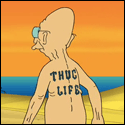|
iluvpr0n posted:I've been using SPMC on my Shield with my content stored on a Mac with Emby (currently Version 3.0.8500.0). That's what we're doing yes. It's a significant upgrade and the Android audio passthrough issues are fixed. Some other Android TV specific stuff SPMC does didn't carry over but I don't think you will miss them.
|
|
|
|

|
| # ? May 9, 2024 13:18 |
|
How do you enable the beta channel for Kodi on a Mi Box with Android TV?
|
|
|
|
Bag of Sun Chips posted:How do you enable the beta channel for Kodi on a Mi Box with Android TV? https://play.google.com/apps/testing/org.xbmc.kodi Took me about 3 seconds to google
|
|
|
|
kri kri posted:https://play.google.com/apps/testing/org.xbmc.kodi Not to mention it's posted twice on the previous page alone, nevermind the rest of the thread 
|
|
|
|
Ixian posted:That's what we're doing yes. Thanks, things seem to be working fine! Menu Editing Question Prior to this Kodi beta switch, I had been using a different skin in SPMC that let me easily add items (like YouTube/Netflix/Google Play Music android apps) to the main menu. They're showing up as favorites on the Estuary skin, and that's not bad, but it'd be nice to have a quicker way to access them. Is there a way to do this via skin settings (I couldn't find this particular setting), or do I need to edit XML files or something?
|
|
|
|
G-Prime posted:Previously, I had been trying to use Emby's library access based on max rating to do similar things, but that didn't work at all because of the things I mentioned above. It was an exercise in frustration that actually involved me going through my entire library by hand and setting custom ratings on items. It was pretty bad. I haven't used Emby much, but can't you add or edit ratings fairly easily? I know on Plex I can manually overwrite pretty much anything.
|
|
|
|
Yes, you can, but when you're talking about setting custom ratings on a library as large as mine, the time investment outweighs the value.
|
|
|
|
Is setting up a mysql server for kodi's video library pretty easy? I've got a home lab that I can easily spin up an ubuntu server on, I'd like to be able to sync my library between my living room, bedroom & laptop.
|
|
|
|
GobiasIndustries posted:Is setting up a mysql server for kodi's video library pretty easy? I've got a home lab that I can easily spin up an ubuntu server on, I'd like to be able to sync my library between my living room, bedroom & laptop. It's not bad. But I don't really any reason to not run emby server and add on instead. Then you get remote transcoding and a lot more features.
|
|
|
|
If you're not afraid of the command line it's pretty easy, it's little more than creating a user and setting permissions in MySQL, toss the server/credential info in advancedsettings.xml, then Kodi does the rest. That said I'm pretty sure Kodi's built-in UPnP syncs library state now, so if you have a "master" machine I think you should just be able to enable UPnP sharing on it and point the others at it, then all will be well without having to screw with databases. I like the MySQL way though because it means my server is the only "master" and none of the clients are special in any way. I drop one config file on a new system and it's all ready to go.
|
|
|
|
wolrah posted:If you're not afraid of the command line it's pretty easy, it's little more than creating a user and setting permissions in MySQL, toss the server/credential info in advancedsettings.xml, then Kodi does the rest. Yeah I'm gonna be shuffling some stuff around in my home setup, including changing my ip scope and possibly moving my HTPC to a VM, so it'll be easier for me to set up a small server and point everything to to that rather than worrying about how the clients are set up. cli isn't scary so I'll back up, dive in and see what happens!
|
|
|
|
GobiasIndustries posted:Yeah I'm gonna be shuffling some stuff around in my home setup, including changing my ip scope and possibly moving my HTPC to a VM, so it'll be easier for me to set up a small server and point everything to to that rather than worrying about how the clients are set up. cli isn't scary so I'll back up, dive in and see what happens! As long as all your media sources are on network shares set up in proto://name/folder/ format you won't be bothered by IP changes. If not bulk changes are still pretty easy through either native SQL or just dumping the database to a text file and running a find/replace. I'm just about do to exactly that as I rebuild my file server and will be changing some things around with how my shares are listed.
|
|
|
|
MySQL is about 4-5 years past the date when it was the best solution to the central library problem. It still works but Emby, Plex, or Kodi's native UPNP support are all better, and more common, ways to do it. You can use Emby or Plex as a straight up central media server and nothing else if you want; if your Kodi client(s) can direct play your media now they won't bother to transcode it if you don't tell them to. You can think of it as an easier, friendlier way to set up a central db, plus metadata management with a very nice web front end. Both have for-pay options to extend them but both are completely free for the above purpose, and if they aren't transcoding they don't take up much space or CPU either. And they run on just about anything. They'll even run on your Kodi client.
|
|
|
|
Eh, it took ~10 minutes to spin up the ubuntu server/install mysql and not much longer to get my library reimported and everything's working without a hitch, so  Once I get into my bigger updates I'll look into emby or plex but for right now this is exactly what I wanted. Once I get into my bigger updates I'll look into emby or plex but for right now this is exactly what I wanted.
|
|
|
|
Anyone else notice opensubtitales requires a username/pass now and seems to be a paid service? Also where the hell are the other subtitles addons, I went into the subtitles services menu and tried to get more, but opensub.org is the only one in the list where there used to be like 40 different options. Edit: Apparently it's not paid, just showed like that on my phone. Anyway, is there a better service than this? Generally I am just looking for subtitles for non-english portions of movies or shows, I'd rather not have subs for the entire thing thebushcommander fucked around with this message at 18:24 on Dec 19, 2016 |
|
|
|
Yeah I'd like to know the same.
|
|
|
|
thebushcommander posted:Anyone else notice opensubtitales requires a username/pass now and seems to be a paid service? Also where the hell are the other subtitles addons, I went into the subtitles services menu and tried to get more, but opensub.org is the only one in the list where there used to be like 40 different options. I've seen Subscene recommended elsewhere but have no personal experience. Regarding other subtitle services, there's 34 showing up in the Kodi repository for me.
|
|
|
|
OpenSubtitles is the oldest and best, at least for English-language subtitles (and many others). They know this too, which is why they added the whole "premium" thing a couple years ago and then started inserting ads for themselves in the actual subtitles. There's no stopping it, really. Subscene is also a good choice, though they often lag OS for new stuff. I am partially deaf so I get English subs for most things. For non-English or if you are an anime-obsessed manchild I don't know what works best but I am sure someone else will have recommendations.
|
|
|
|
Ixian posted:OpenSubtitles is the oldest and best, at least for English-language subtitles (and many others). They know this too, which is why they added the whole "premium" thing a couple years ago and then started inserting ads for themselves in the actual subtitles. There's no stopping it, really. I'll have to try subscene out. I was able to finally find it by browsing into the kodi repo manually and going to subtitle addons. For whatever reason the direct subtitle service from the settings menu doesn't show anything for me. Also, I am referring to english subs for non-english parts of movies/shows... i.e. Game Of Thrones, I only need Dothraki, Valerian etc. Up until now I've had to download the subs for the entire show where it captions everything and then, at least for GoT it just says "Speaking Dothraki" which is obviously no help.
|
|
|
|
Ixian posted:OpenSubtitles is the oldest and best, at least for English-language subtitles (and many others). They know this too, which is why they added the whole "premium" thing a couple years ago and then started inserting ads for themselves in the actual subtitles. There's no stopping it, really. This is basically the opposite of my experience; OpenSubtitles is (unfortunately) the most comprehensive resource for non-English subtitles but Subscene has lot better coverage for English-language ones. Searches are quicker, new subs go up almost instantly, and they don't fill their poo poo with adverts either -- although most uploaders like to add some masturbatory self-promotion in there anyway. For anime stuff you likely won't find much on any of the subtitle services as those guys prefer distributing their translations directly bundled together with the warez. thebushcommander posted:Also, I am referring to english subs for non-english parts of movies/shows... i.e. Game Of Thrones, I only need Dothraki, Valerian etc. Up until now I've had to download the subs for the entire show where it captions everything and then, at least for GoT it just says "Speaking Dothraki" which is obviously no help. For shows/films using fictional languages, unsubtitled parts usually aren't really intended to be understood by the viewer outside of the general tone/atmosphere of the scene.
|
|
|
|
thebushcommander posted:I'll have to try subscene out. I was able to finally find it by browsing into the kodi repo manually and going to subtitle addons. For whatever reason the direct subtitle service from the settings menu doesn't show anything for me. Also, I am referring to english subs for non-english parts of movies/shows... i.e. Game Of Thrones, I only need Dothraki, Valerian etc. Up until now I've had to download the subs for the entire show where it captions everything and then, at least for GoT it just says "Speaking Dothraki" which is obviously no help. FWIW, these are usually called forced subtitles. I remember when I figured that out it really helped me search for the right subtitles.
|
|
|
|
So this is a really niche question: does Kodi for Android not include channel logos in it's PVR function? I added logos to NextPVR and they appeared on Windows as expected, but only generic TV placeholder icons appear on Android. (edit: Nevermind, I decided to just share the folder and manually specified it and they all showed up) Craptacular! fucked around with this message at 02:12 on Dec 23, 2016 |
|
|
|
Craptacular! posted:So this is a really niche question: does Kodi for Android not include channel logos in it's PVR function? I added logos to NextPVR and they appeared on Windows as expected, but only generic TV placeholder icons appear on Android. SAMBA and permissions, the root of many an annoying problem.
|
|
|
|
Anyone got an advanced setting file specifically for the fire stick? Did my first one for upstairs and getting a little stuttering with the buffering.
|
|
|
|
Bigsteve posted:Anyone got an advanced setting file specifically for the fire stick? http://kodi.wiki/view/HOW-TO%3AModify_the_video_cache
|
|
|
|
Ixian posted:Not to mention it's posted twice on the previous page alone, nevermind the rest of the thread that's a sign that you need a new thread
|
|
|
|
Keito posted:Pump up the cache I tried getting this to work a couple of times changing the values and I just cannot get things to work properly. I'm running the latest stable Libreelec that's based off of Jarvis, and playing files off of local drives works perfectly. When I try to play files that are mounted via SMB, I can get through about 4 or 5 minutes of a video that is moderate in size and bit-rate before my NUC locks up completely. When I play full-bitrate files, it's say that it's buffering but it won't play anything. This is the last file I tried: quote:<advancedsettings> For reference I have a i3 NUC with 4GB of RAM and a wireless-N card that's connected on my 5GHz network, and my files are sitting on a Windows box connected via Gigabit ethernet that is serving the files through SMB to my devices, so I'm not sure what the bottleneck could be.
|
|
|
|
Belle Isle Tech posted:For reference I have a i3 NUC with 4GB of RAM and a wireless-N card that's connected on my 5GHz network, and my files are sitting on a Windows box connected via Gigabit ethernet that is serving the files through SMB to my devices, so I'm not sure what the bottleneck could be. What happens if you run GigE to your NUC and disable the wireless? That would at least narrow down the root of your problem. Disclaimer: I hate wireless and wire all the things I want to work perfectly.
|
|
|
|
B-Nasty posted:What happens if you run GigE to your NUC and disable the wireless? That would at least narrow down the root of your problem. Haven't tried it yet since I don't have a long enough cable to reach it, but I will try that as well. Do you figure the advancedsettings file I have is fine though? The other thing I was going to try was setting up an nvidia shield that I have with the same settings to see if maybe it is my NUC that is crapping out.
|
|
|
|
So I have a question. What's the best way to open up my library database file and start dicking around with it? I want to recategorize some of my movies in different genres, set up a few custom genres, and mess with some of the studio/MPAA tags, but it seems like every method of doing this has gotten broken by Kodi updates aside from manually making .nfo files for all of my movies. Which fuuuuuck that. (I have quite a lot of movies.)
|
|
|
|
Belle Isle Tech posted:For reference I have a i3 NUC with 4GB of RAM and a wireless-N card that's connected on my 5GHz network, and my files are sitting on a Windows box connected via Gigabit ethernet that is serving the files through SMB to my devices, so I'm not sure what the bottleneck could be. Tune up that readbufferfactor to something more ridiculous like 10 or 15. Wi-Fi is some unstable poo poo so you'll want to compensate for that. Unless you have lots of other processes running in the background eating up the RAM I'd also triple the buffer size for good measure.
|
|
|
|
I want to move back to Kodi from SMPC on my Shield. I'm thinking of trying out Emby for the first time since it seems like an easy way to manage my shows/movies in case I ever want to do this again. Are there downsides to Emby compared to just using Kodi's scrapers/management? Edit: I also agree that we need a new thread but don't wanna do it! Someone take the wheel. EC fucked around with this message at 14:39 on Dec 27, 2016 |
|
|
|
LORD OF BOOTY posted:So I have a question. You can export your library into individual nfo files using Kodi. It's super simple. You can also automatically create nfo files with an editor like Ember, but it'll be slower. That's a good option if you are only wanting to edit a handful of movies as you won't have to export an nfo file for ALL the movies.
|
|
|
|
EC posted:Are there downsides to Emby compared to just using Kodi's scrapers/management? You can't set TV shows to DVD order. I've had issues with certain custom nfo files not being read. Both those problems were fixed by exporting my Kodi library into nfo files (ironically forced the problem files to work  ) and using a manager like Ember. ) and using a manager like Ember. I haven't had any issues once my library got set up, but I haven't added anything to it since then (aka, in the last week).
|
|
|
|
Is trakt.tv still a good tool to use?
|
|
|
|
Bonzo posted:Is trakt.tv still a good tool to use? To do what exactly? It's pretty bad at tracking my finances 
|
|
|
|
EC posted:Are there downsides to Emby compared to just using Kodi's scrapers/management? It uses a lot more resources than just running Kodi, although this month's major update did seem to make the situation better. Emby in my experience misidentifies videos a lot more often than Kodi's scrapers (and for some reason also seems to periodically revert everything I go and fix). You also lose the ability to quickly fix misidentified entries or ugly images from within Kodi itself. I only use it for portable devices where convenience trumps excellence. Bonzo posted:Is trakt.tv still a good tool to use?
|
|
|
|
Keito posted:It uses a lot more resources than just running Kodi, although this month's major update did seem to make the situation better. Emby in my experience misidentifies videos a lot more often than Kodi's scrapers (and for some reason also seems to periodically revert everything I go and fix). You also lose the ability to quickly fix misidentified entries or ugly images from within Kodi itself. I only use it for portable devices where convenience trumps excellence. Yes, Emby's database performance got better by leaps and bounds this month. It used to to take like 10 or 30 seconds to open some pages on the web ui (running on an i5/SSD/12GB RAM) and now it's nearly instantaneous. I agree that Emby seems to mis-identify stuff more often, but it doesn't happen very often anyway so I'm not too worried about it. I notice when it happens on my Kodi "recently added" widgets and quickly fix it on my phone, tablet, or laptop.
|
|
|
|
Belle Isle Tech posted:I tried getting this to work a couple of times changing the values and I just cannot get things to work properly. I'm running the latest stable Libreelec that's based off of Jarvis, and playing files off of local drives works perfectly. When I try to play files that are mounted via SMB, I can get through about 4 or 5 minutes of a video that is moderate in size and bit-rate before my NUC locks up completely. When I play full-bitrate files, it's say that it's buffering but it won't play anything. Put the readbufferfactor up to like 20 or something ... having it at 1 ensures that it only buffers a little beyond playback my firestick has the same settings for everything else though. Never have any issues.
|
|
|
|

|
| # ? May 9, 2024 13:18 |
|
Keito posted:Tune up that readbufferfactor to something more ridiculous like 10 or 15. Wi-Fi is some unstable poo poo so you'll want to compensate for that. thebushcommander posted:Put the readbufferfactor up to like 20 or something ... having it at 1 ensures that it only buffers a little beyond playback my firestick has the same settings for everything else though. Never have any issues. Thanks for the advice guys. I setup my Shield TV with SPMC and out of the box it performed WAY better than my NUC did. Don't know if it was something to do with LibreELEC or the Wireless card I had in it. I still setup a advancedsettings.xml file for my Shield and now the only time I really see anything buffering is when I'm jumping between chapters of files with really high bit-rates, usually for only about 4-5 seconds. I guess short of hard wiring it with Ethernet that's the best I'm going to get. Anyone use one of the new FLIRCs yet? I'm looking to buy another one so I don't have to use the Shield controller for SPMC, and I see that it now allows long key presses natively.
|
|
|