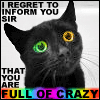|
I finally switched away from Firefox due to various problems but the lack of Tab Mix Plus in this is really annoying. Any way to get clicked links to a different domain than you're currently on to open in a new tab? Or at least just links on my bookmark bar? I'm sick of control clicking everything.
|
|
|
|

|
| # ? May 12, 2024 21:38 |
|
Click with the mouse wheel?
|
|
|
|
Is there a way to generate a Chrome user profile without running the browser?
|
|
|
|
Chrome, for no reason that I can figure out, suddenly has a problem loading anything by Google. Google searches are now slow, google drive/docs has a 50/50 chance of loading at all, gmail is slow, youtube is slow, etc etc. Anything else I browse works just fine - the forums load fine, twitter works, etc etc - but not google. Of course it works fine in firefox, but I don't want to go back to firefox. And - of course - if I google this, it just takes me to people complaining about chrome being slow. So. Help?
|
|
|
|
sauer kraut posted:Click with the mouse wheel? Yes I'm aware but I want to change the default behavior, not use a different workaround.
|
|
|
|
StrixNebulosa posted:Chrome, for no reason that I can figure out, suddenly has a problem loading anything by Google. You install any new extensions recently? This happened to me, but I wasn't able to use any Google pages at all, after I had installed some new extensions. I uninstalled the new ones, and it stopped happening. Sorry I don't remember the name of the extensions.
|
|
|
|
Mu Zeta posted:So Youtube freezes for around 5 seconds almost every time I go there. I know it's because of uBlock Origin but I don't know how to fix it. I think it has something to do with loading the subscription list because if I log out of my Youtube account then it doesn't freeze anymore. I removed uBLock Origin and tried Adblock Plus instead and the same thing happens. Anyone else having this problem? Looking around it seems people on Firefox experience the same thing and it has something to do with easylist.
|
|
|
|
Mu Zeta posted:Anyone else having this problem? Looking around it seems people on Firefox experience the same thing and it has something to do with easylist. I am also having this same problem.
|
|
|
|
The Gunslinger posted:but I want to change the default behavior  Sorry but you should stick to Firefox (like I do). Chrome just overall much less customizable and extendable. Some things cannot be changed, although I don't know specifically if you can change click / Ctrl+click behavior.
|
|
|
|
Yeah that's what I ended up doing. Apparently this was in Chrome Toolbox awhile ago but was deprecated because "Google". I looked through the current API, figuring I could do it myself but it doesn't seem like its possible. I nuked my old Firefox profile which solved most of the performance issues and started out with a barebones addon set, much happier now. Shame because I just wanted to change a few odds and ends with Chrome but oh well.
|
|
|
|
Not sure why, but anytime I go to a Kickstarter link, my entire computer locks up for up to a minute, even in incognito. Works fine on Firefox, though.
|
|
|
|
Anybody else remember when Chrome used to be the small fast browser? *sob*
|
|
|
|
KaLogain posted:You install any new extensions recently? This happened to me, but I wasn't able to use any Google pages at all, after I had installed some new extensions. I uninstalled the new ones, and it stopped happening. Sorry I don't remember the name of the extensions. I removed an extension I installed recently and it didn't fix it...but a day later it went back to working fine. So I don't even know.
|
|
|
|
MohShuvuu posted:Not sure why, but anytime I go to a Kickstarter link, my entire computer locks up for up to a minute, even in incognito. Works fine on Firefox, though. Chrome is trying to save you.
|
|
|
|
It's literally because I browse the Kickstarter thread that I noticed the links to it are crashing Chrome.
|
|
|
|
The worst thing about chrome isn't the memory hogging, its the fact that downloading something opens up a big loving ugly bar right across the bottom of the screen. I actually yearn for the old popup you got for downloads in IE7 and below. Is there any way to change this behavior?
|
|
|
|
There is probably an extension or something. The download bar seems pretty unobtrusive to me tho.
|
|
|
|
There's a bug on MacOS at least that when the download bar disappears the window shrinks to the view size with the bar. That's weird and annoying.
|
|
|
|
codo27 posted:The worst thing about chrome isn't the memory hogging, its the fact that downloading something opens up a big loving ugly bar right across the bottom of the screen. I actually yearn for the old popup you got for downloads in IE7 and below. Is there any way to change this behavior? I use this: https://chrome.google.com/webstore/detail/always-clear-downloads/cpbmgiffkljiglnpdbljhlenaikojapc
|
|
|
|
AreWeDrunkYet posted:Is there a way to generate a Chrome user profile without running the browser? Is there any way to do this? Preferably something 'cleaner' than sticking it in the default hive RunOnce or something?
|
|
|
|
AreWeDrunkYet posted:Is there any way to do this? Preferably something 'cleaner' than sticking it in the default hive RunOnce or something? I have no idea if this would work, but what about making a clean profile and then just copying its folder when needed?
|
|
|
|
Thermopyle posted:I have no idea if this would work, but what about making a clean profile and then just copying its folder when needed? This works too from what I've tested, but also seems a bit hacked together and there might be some effect from user-specific stuff I haven't seen yet. I'd rather just have it launch on logon. Basically I'm wondering if there's a supported way to do this, like a built in switch or something, since Legacy Browser Support does not work without a preexisting cache.dat in the profile. If not, the workarounds are good enough. AreWeDrunkYet fucked around with this message at 01:49 on Nov 21, 2016 |
|
|
|
codo27 posted:The worst thing about chrome isn't the memory hogging, its the fact that downloading something opens up a big loving ugly bar right across the bottom of the screen. I actually yearn for the old popup you got for downloads in IE7 and below. Is there any way to change this behavior? I've just got the keyboard shortcuts to open the downloads window and then close that tab memorized. Cmd-Shift-J, Cmd-W, no more bar. I guess I should look into the extension though as that might make it less painful.
|
|
|
|
Anyone have unpredictable copy & paste in Chrome lately? Many times I'll highlight some text and copy it and when I go to paste it the previous thing I copied on my clipboard is pasted. This is on Windows 10 and is really frustrating.
|
|
|
|
WorkingStiff posted:Anyone have unpredictable copy & paste in Chrome lately?
|
|
|
|
The Ultrawide Video extension I have has been disabled by Chrome due to permission changes. The changes are: -Read and change all your data on the websites you visit. -Display notifications. Anyone know more about this? Kinda looks shady.
|
|
|
|
Has anyone been experiencing YouTube videos not loading until you refresh a few times? I removed the YouTube app from chrome and it still happens.
|
|
|
|
Yes I have. It sucks. And the youtube page still freezes for 5-10 seconds.
|
|
|
|
MohShuvuu posted:Has anyone been experiencing YouTube videos not loading until you refresh a few times? I removed the YouTube app from chrome and it still happens. Yes. It doesn't seem to happen if I load in incognito, but I already cleared cache/cookies and played with extensions. Sometimes the video will actually load up if I wait or bounce between tabs. I think it's something wrong with the HTML5 streaming.
|
|
|
|
Disable flash if you haven't already; mine always has a delay if it's enabled.
|
|
|
|
It's disabled.
|
|
|
|
What's the best Chrome App to record poo poo I have typed in to forms? I've used Comment Save over the years but it works like 25% of the time. You had one job! Just keylog like everything I type into Chrome fields no matter what, and have a way for my to comb through them later, that's it! Edit: Alternatively if there's some kind of secure, reputable keylogger for my entire PC I'd go for that. Assuming like, a real US company backing it, or an established open-source project.
|
|
|
|
Zero VGS posted:What's the best Chrome App to record poo poo I have typed in to forms? I've used Comment Save over the years but it works like 25% of the time. You had one job! Just keylog like everything I type into Chrome fields no matter what, and have a way for my to comb through them later, that's it! Lastpass has a pretty sweet form fill function.
|
|
|
|
How do I get rid of the graphical effect when I hit my bookmark toolbar buttons? I find it really distracting and annoying. I managed to google a fix when it was first introduced but it seems to have reset somehow and I can't find it this time.
|
|
|
|
Material design has made the numbers on my extensions like Todoist so small as to be virtually unreadable. Thanks Google, that's terribly helpful. I assume this is just the new normal now?
|
|
|
|
 Why do my fonts look like poo poo?
|
|
|
|
MohShuvuu posted:Has anyone been experiencing YouTube videos not loading until you refresh a few times? I removed the YouTube app from chrome and it still happens. Yes, mine has been doing this something fierce for the last couple of days. When the video finally does play, the play/pause buttons flash and dance around. YT videos do the same thing on Edge, though.
|
|
|
|
I've not been having any issues out of YouTube....but I am also running Magic Options and it's got some sort of alternate buffering, which between that and disabling autoplay, all my YouTube issues are gone.
|
|
|
|
|

|
| # ? May 12, 2024 21:38 |
|
Is there a way to disable Custom Tabs? I just want everything to open in the browser, it's especially annoying for things like search results.
|
|
|