|
In my experience its rarely convenient or easy to use a mouse. If I was in a circumstance to use a mouse on my laptop, I'd be better off using my desktop. I'm sure its probably similar for them, and if you are paying over a thousand dollars for a device, wouldn't you want it to, you know, work?
|
|
|
|
|

|
| # ? May 27, 2024 14:38 |
|
Watermelon Daiquiri posted:In my experience its rarely convenient or easy to use a mouse. If I was in a circumstance to use a mouse on my laptop, I'd be better off using my desktop. I'm sure its probably similar for them, and if you are paying over a thousand dollars for a device, wouldn't you want it to, you know, work? Well he stated that she's using the laptop for gaming so being a trackpad gamer is a really drat weird concept for me. Then again, I've disabled the trackpad on every laptop I've used because I think it's a terrible input method no matter how you slice it.
|
|
|
|
s.i.r.e. posted:Why not just get a mouse? Basically what Watermelon said. She has a mouse but if she just wants to chill on the couch and not deal with it it's kind of ridiculous to have to plug in a mouse. It works plenty fine on the old MSI. I really want to like the laptop, and have actively encouraged her to try it out for a few more days/I'm going to see if some drivers can fix the issue. But buyer's remorse is setting in pretty hard and I can't say I blame her, especially given our previous experience with Dell not being great.
|
|
|
|
Bluetooth mice are great for laptops if you're not an idiot like me and lose them.
|
|
|
|
Quite A Tool posted:Basically what Watermelon said. She has a mouse but if she just wants to chill on the couch and not deal with it it's kind of ridiculous to have to plug in a mouse. It works plenty fine on the old MSI. I really want to like the laptop, and have actively encouraged her to try it out for a few more days/I'm going to see if some drivers can fix the issue. But buyer's remorse is setting in pretty hard and I can't say I blame her, especially given our previous experience with Dell not being great. Is it the trackpad itself or Windows mouse acceleration messing with input?
|
|
|
|
I have a quick question about upgrading the RAM in my laptop (more like what kind of memory is the best memory I can upgrade it to). I have a Dell L502X, and am currently at the 8GB RAM that came with the laptop. I'm looking to bump it up to 16GB, but know there are only certain kinds of DDR3 RAM that can be used in this computer but can't figure out what the best kind I can install is (e.g. 1866 vs 1600, etc.)
|
|
|
|
Quite A Tool posted:Basically what Watermelon said. She has a mouse but if she just wants to chill on the couch and not deal with it it's kind of ridiculous to have to plug in a mouse. It works plenty fine on the old MSI. I really want to like the laptop, and have actively encouraged her to try it out for a few more days/I'm going to see if some drivers can fix the issue. But buyer's remorse is setting in pretty hard and I can't say I blame her, especially given our previous experience with Dell not being great. I got you, makes sense. I'd force myself to put up with a mouse on the couch and whatnot since I just utterly can't stand trackpads at all.
|
|
|
|
Koaxke posted:I have a quick question about upgrading the RAM in my laptop (more like what kind of memory is the best memory I can upgrade it to). I have a Dell L502X, and am currently at the 8GB RAM that came with the laptop. I'm looking to bump it up to 16GB, but know there are only certain kinds of DDR3 RAM that can be used in this computer but can't figure out what the best kind I can install is (e.g. 1866 vs 1600, etc.) http://www.crucial.com/usa/en/compatible-upgrade-for/Dell/xps-l502x
|
|
|
|
Hi there, me again. I'm looking into gaming laptops, one for myself. My job has progressed to the point where I can spend quite a bit more money on it. Am I reading correctly that the Nvidia 10xx series is the best graphics card currently? What manufacturers make sturdy laptops with that card? (Currently I have a think pad and love it, but it wasn't the most powerful when I bought it 2 years ago.) Thank you.
|
|
|
|
Moriatti posted:Hi there, me again. i have an aorus x5v6 (the Aorus v6 line has 10-series Nvidia cards, which significantly improve upon the 9-series). It's really great, feels pretty darn sturdy. Gigabyte also offers excellent premium models. Down below that you have your MSIs, your Clevos and your Sagers. Not bad by any means, and often significantly cheaper. But less durable, less premium, less carbon fiber and more plastic. What's your budget, what games do you want to play? Gigabyte/Aorus laptops with a 1070 are around $2300, the same with a 1060 in smaller form factors are around $2000, and below that you take some pretty significant hits on durability. Now, you can totally get a laptop with a 1060 for like $12-1300 bucks. It'll perform about as well as that $2000 Aorus/Gigabyte. But it's a similar sort of deal to the way that a Best Buy computer with decent specs will perform about as well as a thinkpad. Durability and "premium-ness" matters, to some degree.
|
|
|
|
Looking for a laptop for my Mom for Christmas. She doesn't do anything too intense: Facebook browsing, accounting via Quicken, and iTunes. I want to spend around $500 on something extremely functional, any recommendations? Windows is most likely unless there is some great refurbished MacBook deal out there right now.
|
|
|
|
s.i.r.e. posted:I got you, makes sense. I'd force myself to put up with a mouse on the couch and whatnot since I just utterly can't stand trackpads at all. Agreed, trying to game on a track pad is a miserable experience 100 percent of the time and not even the best drat track pack in the world could make me change my mind
|
|
|
|
The Iron Rose posted:What's your budget, what games do you want to play? Gigabyte/Aorus laptops with a 1070 are around $2300, the same with a 1060 in smaller form factors are around $2000, and below that you take some pretty significant hits on durability. I was hoping 1-2 k, might go a bit over. Durability is huge, I'm clumsy, and I have 2 cats, so this think isn't going to have a quiet life.
|
|
|
|
If you want to avoid the trackpad but don't want to use a mouse, you can do what the big boys are doing and get a Thinkpad with the Trackpoint  The XPS 13 has precision touchpad drivers yes, but that laptop is part of the "signature edition PC" program that gets similar level of attention to the drivers that products like the surface pro get. Edit: hmm but so is the 12" model. Are you using the synaptic driver or the Microsoft driver?
|
|
|
|
I found a trackball to be invaluable for couch gaming, but I'm one of those weirdos stuck in the 90s that prefers trackballs over mice.
|
|
|
|
betamax hipster posted:I found a trackball to be invaluable for couch gaming, but I'm one of those weirdos stuck in the 90s that prefers trackballs over mice. I usually prefer a mouse but you sure are right about a trackball on the couch. Works really well for slower or turn based games like the new shadown run games.
|
|
|
|
Moriatti posted:I was hoping 1-2 k, might go a bit over. The Aorus x3v6 is right at the 2 grand mark, and pretty decent all told? Check out xoticpc for models from other manufacturers. You'll want to search for "GTX 1060 Laptop" and "GTX 1070 Laptop" as your search term.
|
|
|
|
Anandtech just published there list of gaming laptops http://www.anandtech.com/show/10924/best-gaming-laptops-holiday-2016
|
|
|
|
Hey, after a couple of years of not really having a laptop I feel the need of having something more mobile again to be able to work/browse(/play) when I'm not at my desktop PC. I am rather taken by the concept of a hybrid laptop that can be used in laptop configuration to type and in tablet configuration when I just want to do some browsing/watch youtube or something. There's a lotta sexy options out there but I'd be limited by my budget of 750-1000 € at the very max. Is there a way to get a decent hybrid style laptop for that price ?
|
|
|
Hadlock posted:If you want to avoid the trackpad but don't want to use a mouse, you can do what the big boys are doing and get a Thinkpad with the Trackpoint Well, the trackpad on the 12 is an 'alps' model, not synaptics, and no installing newer firmware did nothing...
|
|
|
|
|
I never thought I'd be looking for a laptop, but after being spoiled during my last business trip with a new work laptop (Dell XPS 15 with QHD+touch), I'm looking for something to take with me on day / weekend trips and vacation. What I'm looking for is something I can use to do a preliminary pass through photos I've taken, a bit of coding and text editing. So it needs 8+ GB ram, ideally 16, and a good monitor, but doesn't need a fast CPU / GPU. It doesn't need to come with an SSD as long as I can shove one in there, but its simpler if I don't need to do that. I would prefer QHD and touchscreen, but that is probably not in my budget (Ideally 1k - 1.2k euros). I tried a kaby lake dell inspiron since it seemed to meet all my requirements except for QHD, but the angular dependence of the monitor was terrible even though the specs listed it as IPS. Right now I am looking at a few options. - XPS 13 / 15 models, hoping for good sales when the next generation drops - At work a number of people of the lenova yoga flipbooks, and like them. However the lenova customer service and QA has terrible reviews on amazon. - Surface pro 4 Am I missing an option, and any recommendations?
|
|
|
|
I'd like a laptop with 16 or 32 gb of RAM (this is probably my most important criterion). I don't care about screen size or resolution. I will probably uninstall Windows immediately if it comes preinstalled, if that makes a difference (not looking for Apple products though). Battery life is a plus, as well as hard drive longevity. Any ideas what I should be looking at?
|
|
|
|
Ika posted:I never thought I'd be looking for a laptop, but after being spoiled during my last business trip with a new work laptop (Dell XPS 15 with QHD+touch), I'm looking for something to take with me on day / weekend trips and vacation. After using an XPS 15 I don't think you're going to be very happy with anything less than an XPS 13. There's a really good chance the new XPS 15 refresh will be released at CES in two weeks if you can wait that long.
|
|
|
|
How awful are USB docking stations? I'd like to use my laptop as a desktop occasionally, if not always, and unplugging/plugging in monitors and such is a minor inconvenience. I can't see a docking station that connects via USB taking advantage of a laptop's graphics card, right? Or am I crazy.
|
|
|
|
Medullah posted:How awful are USB docking stations? I'd like to use my laptop as a desktop occasionally, if not always, and unplugging/plugging in monitors and such is a minor inconvenience. I can't see a docking station that connects via USB taking advantage of a laptop's graphics card, right? Or am I crazy. USB docking stations don't use your laptop's video card at all, as far as I know, but for web browsing and the like they're totally fine. Some high-end USB docking stations have a PCIe slot for a graphics card, which is a somewhat-viable option for people who lack a dedicated hardware GPU
|
|
|
|
Recommendations on memory? I have 8 GB right now (stock Lenovo) and want to move up to 16 GB. I know what kind that I need (I've used Crucial, looked up the actual memory stick currently in there, etc); I just need brand(s) recommendation.
|
|
|
|
Medullah posted:How awful are USB docking stations? I'd like to use my laptop as a desktop occasionally, if not always, and unplugging/plugging in monitors and such is a minor inconvenience. I can't see a docking station that connects via USB taking advantage of a laptop's graphics card, right? Or am I crazy. You are correct - a "USB docking station" is a USB hub with some of the ports internally connected to a low-powered discrete GPU and a NIC. The graphics performance will not be suitable for anything requiring hardware acceleration, but it's fine if you just need more area for office/web browsing kinda stuff. logis posted:Recommendations on memory? I have 8 GB right now (stock Lenovo) and want to move up to 16 GB. I know what kind that I need (I've used Crucial, looked up the actual memory stick currently in there, etc); I just need brand(s) recommendation. Any brand you've heard of before that you would trust to honor the warranty should be fine, RAM is a commodity and the specs are what matter. Crucial, Kingston, Corsair, Micron, Samsung, Hynix, Nanya, Patriot, G-Skill, A-Data, OCZ, GeIL, and Mushkin are all brands that I would not hesitate to order RAM from.
|
|
|
|
Samsung announced their updated 13 and 15 laptops. The 15" model weighs 2.18 pounds. This is getting ridiculous. They seriously compromised though and put in a tiny battery.
|
|
|
|
Medullah posted:How awful are USB docking stations? I'd like to use my laptop as a desktop occasionally, if not always, and unplugging/plugging in monitors and such is a minor inconvenience. I can't see a docking station that connects via USB taking advantage of a laptop's graphics card, right? Or am I crazy. Are you specifically concerned with utilizing the laptop's internal GPU, as in it's a high-end one and you use it for gaming? If you don't actually care about using the laptop's GPU and were just asking if you could get video over USB, this is what you need: https://www.amazon.com/gp/product/B00ECDM78E/
|
|
|
|
Dell XPS 15 9560 (updated Kaby Lake refresh) product page: http://www.dell.com/en-us/shop/accessories/productdetails/xps-15-9560-laptop GTX 1050 4GB -- assuming that means the TI?
|
|
|
|
Shrimp or Shrimps posted:Dell XPS 15 9560 (updated Kaby Lake refresh) product page: http://www.dell.com/en-us/shop/accessories/productdetails/xps-15-9560-laptop Shrimp or Shrimps posted:Dell XPS 15 9560 (updated Kaby Lake refresh) product page: http://www.dell.com/en-us/shop/accessories/productdetails/xps-15-9560-laptop Probably not, no. It probably refers to the plain jane 1050. But that's still a decent card for 1080p. It performs almost as good as the GTX 960, so it's basically a 970m. A bit underwhelming, the 1050ti would've been a great improvement. But it's not a bad card for gaming at 1080p on medium settings @45 FPS or so. besides, until september that was about all you could ask from any gaming laptop 
|
|
|
|
I am perfectly pleased with that refresh, pushing the envelope on the gpu would have been interesting, but it is still an upgrade, and is unlikely to trigger some new round of heat/battery issues by being fairly conservative. Any indication of availability though?
|
|
|
|
Hadlock posted:After using an XPS 15 I don't think you're going to be very happy with anything less than an XPS 13. There's a really good chance the new XPS 15 refresh will be released at CES in two weeks if you can wait that long. You're probably right, but the good spec ones are quite expensive. Shrimp or Shrimps posted:Dell XPS 15 9560 (updated Kaby Lake refresh) product page: http://www.dell.com/en-us/shop/accessories/productdetails/xps-15-9560-laptop Access denied. Anyone have a cached copy? Ika fucked around with this message at 10:45 on Dec 20, 2016 |
|
|
|
Ika posted:You're probably right, but the good spec ones are quite expensive. not sure how to share a cached copy, but here's a screenshot of the most relevant bits.  quote:The world’s only 15.6-inch InfinityEdge display: The virtually borderless display maximizes screen space by accommodating a 15.6-inch display inside a laptop closer to the size of a 14-inch, thanks to a bezel measuring just 5.7mm.
|
|
|
|
The Iron Rose posted:Probably not, no. It probably refers to the plain jane 1050. Reason I thought might be 1050 ti is because they cite 4gb when, IIRC, only 2gb 1050's exist, and the 4GB ones are all the ti's. Agreed, TI would have been nice.
|
|
|
|
The Iron Rose posted:not sure how to share a cached copy, but here's a screenshot of the most relevant bits. Thanks. The killer wireless sounds like gaming/marketing bullshit, and otherwise its a refresh of the 2016. Hopefully the prices on the older ones drop a bit.
|
|
|
|
I agree about the lackluster GPU, although the 960m in the last model wasn't great and this one is markedly better so it's hard to fault them too much if it's not the Ti.
|
|
|
|
Shrimp or Shrimps posted:Dell XPS 15 9560 (updated Kaby Lake refresh) product page: http://www.dell.com/en-us/shop/accessories/productdetails/xps-15-9560-laptop Oh hell yeah, there goes my mid month paycheck for January (after the reviews of the retail model come out)
|
|
|
|
Is there any accepted wisdom here about whether Aorus laptops are more reliable than Asus? :o Leaning towards Aorus as it has a better CPU. Context: I am picking between an Aorus x5 v6 and an Asus ROG Strix GL502VS. The reason for this is because I want a light, 15 inch laptop that is VR compatible and it is paid for out of expenses.
|
|
|
|

|
| # ? May 27, 2024 14:38 |
|
Aorus is Gigabyte's high-end laptop SKU, and if I were buying a laptop, I'd be going that way over an ASUS for both the business-ey aesthetics and the longer warranty (still two years, like any Gigabyte laptop).
|
|
|













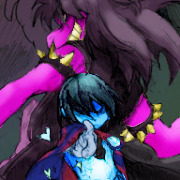

 Cat Army
Cat Army 




















