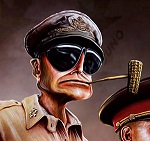|
emdash posted:I have a WD Black 3TB drive that has about 21,000 power-on hours. This morning, I checked on my computer and found the drive wasn't showing up in Windows at all--not even in the Disk Management component. Rebooting didn't fix it, but reseating the SATA power connector did cause the drive to wake up. Everything looks OK in SMART, but I know that's not exactly the end-all metric. To replace or not to replace? Or what further tests should I run? It's not too uncommon for cables to become loose over time due to vibrations. You should be OK to keep using it. Just be sure whatever data you need is backed up! Actuarial Fables fucked around with this message at 17:00 on Dec 20, 2016 |
|
|
|

|
| # ? May 16, 2024 16:29 |
|
Actuarial Fables posted:It's not too uncommon for cables to become loose over time due to vibrations. You should be OK to keep using it. Interesting. I do have Crashplan backups so I'll probably be okay. I just don't relish being without all this data for the shipping time of a new drive. I'll see what chkdsk says.
|
|
|
|
emdash posted:I'll see what chkdsk says.
|
|
|
|
Is it possible to use my laptop as an auxiliary monitor for my desktop? It's a T440p, has VGA and displayport. I've used both as outputs, but will those connectors receive inputs if I hook my desktop up to them? Desktop has HDMI and displayport directly on the mobo, and hdmi and 2 DVI ports on the GPU, one of which goes to my main (and currently only) monitor. If those ports are typically output-only, then I'll have to suck it up and get a second monitor.
|
|
|
|
Enourmo posted:If those ports are typically output-only, then I'll have to suck it up and get a second monitor. They’re output only. Video capture costs money.
|
|
|
|
emdash posted:I have a WD Black 3TB drive that has about 21,000 power-on hours. This morning, I checked on my computer and found the drive wasn't showing up in Windows at all--not even in the Disk Management component. Rebooting didn't fix it, but reseating the SATA power connector did cause the drive to wake up. Everything looks OK in SMART, but I know that's not exactly the end-all metric. To replace or not to replace? Or what further tests should I run? Back that poo poo up just in case. But you should be doing that anyway.
|
|
|
|
Enourmo posted:Is it possible to use my laptop as an auxiliary monitor for my desktop? It's a T440p, has VGA and displayport. I've used both as outputs, but will those connectors receive inputs if I hook my desktop up to them? Desktop has HDMI and displayport directly on the mobo, and hdmi and 2 DVI ports on the GPU, one of which goes to my main (and currently only) monitor. Your only option is to use software like Synergy to share the laptop monitor over the network, though that'll have a little bit of lag. Works plenty fine for most stuff that isn't fast-action games at least. You can't do video input on there without a USB capture card.
|
|
|
|
fishmech posted:Your only option is to use software like Synergy to share the laptop monitor over the network, though that'll have a little bit of lag. Works plenty fine for most stuff that isn't fast-action games at least. Yeah it's mostly be just having references up for doing CAD stuff without having everything crammed into a corner of the screen, so response time wouldn't be an issue. Never thought of doing stuff through the network, I'll look into that!
|
|
|
|
My case (FD Nano S) front audio ports cause a very annoying microphone buzz when my video card is active. This doesn't happen with the rear motherboard ports and Google suggests it's some kind of (inconsistently described in results) electrical interference. I'm no electrical engineer so this is voodoo to me, but I'd like to be able to use the front ports since it's annoying to have to reach behind and unplug cables when switching from speakers to headset. Is there any way I could somehow fix this?
|
|
|
|
Elotana posted:My case (FD Nano S) front audio ports cause a very annoying microphone buzz when my video card is active. This doesn't happen with the rear motherboard ports and Google suggests it's some kind of (inconsistently described in results) electrical interference. I'm no electrical engineer so this is voodoo to me, but I'd like to be able to use the front ports since it's annoying to have to reach behind and unplug cables when switching from speakers to headset. Is there any way I could somehow fix this?
|
|
|
|
Or you could add a USB DAC to create a barrier between your audio and the zillion things going on in the motherboard. I've used the Behringer UCA-202 for a while now: sound quality is great, works in Windows and desktop Linux automatically and yours for £/$20.
|
|
|
|
reposting from the pc parts picker thread, cause I'm not sure where to ask for microphones. I need a microphone, around the $70 range, although I'm in Denmark where electronics prices are way higher so what is $70 for you might be a lot more for me. I was thinking of getting a Snowball but I heard it had cable port issues and would break easily, so I dunno. Any advice?
|
|
|
|
Trier posted:reposting from the pc parts picker thread, cause I'm not sure where to ask for microphones.
|
|
|
|
Alereon posted:I think the place for mic advice is the Tech Support Fort in the Let's Play forum, because those folks do all the talking for Internet people. cool thanks, I'll go ask there
|
|
|
|
If my computer randomly shuts down while playing games, but not while doing other stuff, is it more likely the power supply or the graphics card? Both parts are less than a year old, shuts off after 10-30 mins, immediately restarts EwokEntourage fucked around with this message at 21:01 on Dec 23, 2016 |
|
|
|
EwokEntourage posted:If my computer randomly shuts down while playing games, but not while doing other stuff, is it more likely the power supply or the graphics card?
|
|
|
|
Alereon posted:Power supply, or something overheating. Is there a way to check the power supply? The bios shows the voltages pretty close (12v as 12.192v). The asus software showing the temp never shows it over 30c
|
|
|
|
What's the brand and model of the power supply? The Asus software isn't reliable for temperatures, use GPU-Z for the videocard temps, and a program that can read CPU core temps like CPUID Hardware Monitor.
|
|
|
|
EwokEntourage posted:If my computer randomly shuts down while playing games, but not while doing other stuff, is it more likely the power supply or the graphics card? I just fixed exactly the same problem on my dad's pc yesterday. In normal use, the passive cooling was sufficient. But when he was watching videos whilst playing solitaire, it would always shutdown after half an hour or so. With the side of the case off and a desk fan blowing onto it, it would always run stable. Turns out the fan on the graphics card had failed. I used HWMonitor to measure GPU temps, and watched it go over 100 degC whilst attempting to run the fan at full speed but it never started to spin. Swapped it out for a spare card from another machine and now it runs totally stable.
|
|
|
|
Alereon posted:What's the brand and model of the power supply? The Asus software isn't reliable for temperatures, use GPU-Z for the videocard temps, and a program that can read CPU core temps like CPUID Hardware Monitor. EVGA SuperNOVA 550 G2, 80+ GOLD 550W. Looks like it has a warranty so I'll look into that, just wanna make sure replacing the right part. I'll look into the other stuff after I get back in town. Thanks for the help
|
|
|
|
Gah so I bought a steamlink to use with my racing rig so I don't have to drag my desktop to it every time I want to race. Works great for video but I forgot that my monitor doesn't have an audio out. Is there an hdmi to hdmi + 3.5mm device that i can use to split the video and audio? Am I going to need to spend $30 on something like this https://www.amazon.com/Tendak-Extra...o+extractor+3.5 or is there a cheaper way to go about it?
|
|
|
|
EwokEntourage posted:EVGA SuperNOVA 550 G2, 80+ GOLD 550W. Looks like it has a warranty so I'll look into that, just wanna make sure replacing the right part. I have the 650W version of the Supernova G2 and they get really good scores in reviews. I'd be tempted to rule out the GPU side of things first, then maybe look at returning the PSU. I'm not saying that just because they are highly rated it's impossible to get a bad one, just going for the most plausible option first.
|
|
|
|
apropos man posted:I have the 650W version of the Supernova G2 and they get really good scores in reviews. I'd be tempted to rule out the GPU side of things first, then maybe look at returning the PSU. I'm not saying that just because they are highly rated it's impossible to get a bad one, just going for the most plausible option first. Is there a good way to check the gpu besides getting better temperature monitoring software? Maybe uninstall it and see if it crashes using onboard graphics?
|
|
|
|
Any recommendations for connecting a PS3 controller to a Windows 10 PC? I do not want to use Motioninjoy.
|
|
|
|
|
LuciferMorningstar posted:Any recommendations for connecting a PS3 controller to a Windows 10 PC? I do not want to use Motioninjoy. E:Wait, getting my drivers mixed up, nm If you can get hold of a ds4 its a way nicer experience and some games have support built in Skarsnik fucked around with this message at 21:42 on Dec 24, 2016 |
|
|
|
LuciferMorningstar posted:Any recommendations for connecting a PS3 controller to a Windows 10 PC? I do not want to use Motioninjoy. I still use Nefarius's fork of Scarlet Crush's Xinput Wrapper. Works fine but if you want to install it for bluetooth your bluetooth won't work for anything but ps3/ps4 controllers. You DO need to have xbox 360 controller drivers installed onto windows before using this. https://github.com/nefarius/ScpToolkit/releases Go down to the stable version. The beta is a total rewrite of the driver but is still in beta so has issues. MagusDraco fucked around with this message at 23:58 on Dec 24, 2016 |
|
|
havenwaters posted:I still use Nefarius's fork of Scarlet Crush's Xinput Wrapper. Works fine but if you want to install it for bluetooth your bluetooth won't work for anything but ps3/ps4 controllers. You DO need to have xbox 360 controller drivers installed onto windows before using this. This worked for me. Thanks.
|
|
|
|
|
If the system is rebooting immediately I doubt it's overheating. That would power off and then stay off.
|
|
|
|
EwokEntourage posted:Is there a good way to check the gpu besides getting better temperature monitoring software? Maybe uninstall it and see if it crashes using onboard graphics? If you mean temperature, just run it with the side off and a desk fan blowing at it. If all is good then something was overheating.
|
|
|
|
Maybe there's a stress test you can run that specifically targets the GPU whilst leaving the CPU alone? I dunno. I'm not really a graphics card man. I only bought my first Nvidia 900 series card the other week, and that's cos I saw a great second hand one going at a decent price (the popular msi gtx970).
|
|
|
|
I can't find a cable that fits in the optical port of the receiver. The toslink cable does not fit, and the miniplug cable is too thick. Are you supposed to remove the cap on the toslink cable to make it fit in with a jack-like size? And if so, how the hell do you go about that? e: It looks like a piece of plastic snapped off on the receiver port. Not that I know where that leaves me. ufarn fucked around with this message at 13:48 on Dec 25, 2016 |
|
|
|
ufarn posted:I can't find a cable that fits in the optical port of the receiver. The toslink cable does not fit, and the miniplug cable is too thick. Are you looking at a Mini-TOSLINK perhaps? Hope your bit that snapped off wasn't vital.
|
|
|
|
Geemer posted:Are you looking at a Mini-TOSLINK perhaps?
|
|
|
|
What's a decent webcam or camera for 720p 30fps streaming and recording? For youtube and twitch etc... Appreciate any recommendations!
|
|
|
|
I need to upgrade my Xbox storage and want to get an SSD, however the price difference for an external SSD vs an internal one is ridiculous. Is there any downside Im missing to just buying an internal SSD and an enclosure and just making my own external SSD in 15 seconds?
|
|
|
|
The downside is what is happening now: doing research and picking proper quality parts that interact properly.
|
|
|
|
Raskolnikov2089 posted:I need to upgrade my Xbox storage and want to get an SSD, however the price difference for an external SSD vs an internal one is ridiculous. Some external enclosures are designed for hard drive speeds only, so you won't get the full benefit of the SSD's write/read speeds. This won't harm your SSD or anything, but it'll be wasting the premium price you paid for SSD storage instead of a regular hard drive. Try to find reviews that mention if the enclosure you're looking at can properly handle SATA 3.0 speeds.
|
|
|
|
Is there a way to "refresh" a hard drive or SSD that's been sitting unpowered for several years? Basically I just want to reset the clock on bit rot due to age desegregation.
|
|
|
|
Copy data off, format, copy data on. edit: more esoterically, if it's powered and idle won't an SSD start doing housekeeping on itself?
|
|
|
|

|
| # ? May 16, 2024 16:29 |
|
Chuu posted:Is there a way to "refresh" a hard drive or SSD that's been sitting unpowered for several years? Basically I just want to reset the clock on bit rot due to age desegregation. Running a full scale disk defragmentation process that involves re-sorting all the data instead of just defragmenting (like MyDefrag's Data Disk Monthly and System Disk Monthly presets) will read and rewrite practically all the data whether on a hard drive or SSD. Obviously on an SSD that's going to eat into the amount of writes available int he flash, but that's not too big an issue for a drive like that which you're barely using. Jago posted:edit: more esoterically, if it's powered and idle won't an SSD start doing housekeeping on itself? This will happen, but it happens slowly over time. If it's a drive he leaves around a lot he probably won't leave it connected long enough.
|
|
|