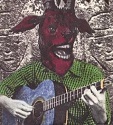|
Are there any comparable iPhone docks that fit a 6+ with the Apple leather case that are cheaper than the $40 Apple dock, or should I just bite the bullet and buy the official one?
|
|
|
|

|
| # ? Jun 6, 2024 00:32 |
|
A full DFU restore to 10.1 seems to have fixed my battery problem😳
|
|
|
|
Quantum of Phallus posted:A full DFU restore to 10.1 seems to have fixed my battery problem😳
|
|
|
|
10.1.1, sorry. Still. Battery problem is gone. What the hell did they put in that 10.2
|
|
|
|
Quantum of Phallus posted:10.1.1, sorry. They stopped signing 10.1.1 as well.
|
|
|
|
Ha drat, must have gotten in just in time 
|
|
|
|
Quantum of Phallus posted:10.1.1, sorry. Still. Battery problem is gone. What the hell did they put in that 10.2 I am a moron, is there a way to do this if I don't have a 10.1.1 backup saved? I posted a few days ago but 10.2 did to my 6s what it did to you and I can't stand it. It doesn't last a whole day even if I don't use it.
|
|
|
|
Your 6s might be covered under the warranty program, no? So what I did was search for "downgrade to ios10.1" and found a link on some Cydia-related site to an ipws file for 10.1.1 on the 6s+ I then did a DFU restore. If you're not sure how to do this just lemme know. But apparently 10.1.1 stopped being signed by apple today?! Somebody posted that in response to me at the top of this page. I had no problems restoring to it at about 7pm GMT. Rolling back so far SEEMS to have helped, I'm gonna leave the phone unplugged all night and see how it handles standby. I've been using it for a few hours now and battery use seems a lot more stable, it was literally dropping 10% a minute earlier today on 10.2
|
|
|
|
Quantum of Phallus posted:Your 6s might be covered under the warranty program, no? So what I did was search for "downgrade to ios10.1" and found a link on some Cydia-related site to an ipws file for 10.1.1 on the 6s+ I then did a DFU restore. If you're not sure how to do this just lemme know. Yeah if I'm actually using it it drops about 1-3% a minute, and by using it I mean texting or reading an email.
|
|
|
|
I recently had my phone in for repair with apple and thought they'd somehow managed to gently caress up the battery (it was in for a display issue) but I've ran a few battery checks and it doesn't seem to have any issues so I'm hoping it's just a massive software bug. I dunno how they managed to gently caress that one up, literally the first time in over a year I've had any problems with this phone. Been delighted with the battery life so far. I'm willing to pay for a replacement battery if needs be but I'm gonna hold off and see if this becomes a widespread issue like the 6s did. I was in my Apple authorised repair place and they had a queue of people with 6s battery problems. I've seen a few reports on Reddit about the 6s+ models but nothing as widespread. I'm wondering if it's gonna become more obvious over the next month or two when the majority of the 6s+ phones out there become over 14 months old.
|
|
|
|
IllegallySober posted:Are there any comparable iPhone docks that fit a 6+ with the Apple leather case that are cheaper than the $40 Apple dock, or should I just bite the bullet and buy the official one? I got a knockoff one on Amazon that is pretty much identical to the apple dock for like $13
|
|
|
|
Rubiks Pubes posted:I got a knockoff one on Amazon that is pretty much identical to the apple dock for like $13 Do you have a link for that?
|
|
|
|
Yeah, I've seen a few different ones but if you have experience with one I'd love the link too.
|
|
|
|
My dad has an iPhone 5 that we're looking to replace. He'd set up his phone to back up to his Windows PC but doesn't remember what his encryption password is so I don't think I can restore it to a new 7 that we'd like to pick up today. What do I need to do to a) get as much stuff to automatically restore to the 7 as possible and b) set a new encryption password going forward so we don't run into this problem again? Is it possible to just erase all previous backups to remove the encryption code and set a new one right now? e: we know what his Apple ID password is, just not the 'Encrypt Local Backup' password he set up. GobiasIndustries fucked around with this message at 15:43 on Dec 21, 2016 |
|
|
|
Go to %AppData% to find the folder where the old backups are stored and delete them. Restart iTunes and you can take a new backup with a known password. There is no password recovery for the encrypted backup.. it's stored 100% local.
|
|
|
|
I did that, but when I plug the phone in, the 'Encrypt iPhone backup' button is still checked and it asks for a password to either change the encryption password or remove it.
|
|
|
|
That's not how it's worked for me in the past, maybe they closed that hole in recent versions. Try googling I guess, I got nothing!
|
|
|
|
TVs Ian posted:$299 is the cost for any capacity iPhone 6 out of warranty replacement. The problem with buying used though is I don't know how much wear the phone will have and I'd like to hold onto it for a while since I'm not crazy about the 7. Do I have to call ahead of time to get the replacement? I just hate how everything's automated what's the fastest way to tell the fruit stand "I have $300 give me a phone"?
|
|
|
|
Brother you're about to take a trip to... THE FRUIT STAND! 
|
|
|
|
Schedule an appointment with your nearest store in the new apple support app. When you get up there for your appointment, tell them you'd like to do an out of warranty swap for $300. Should be quick.
|
|
|
|
IllegallySober posted:Are there any comparable iPhone docks that fit a 6+ with the Apple leather case that are cheaper than the $40 Apple dock, or should I just bite the bullet and buy the official one? It's more expensive but the henge dock is amazing and will likely work for almost all future iPhones/iPads that feature a lightning connector https://www.amazon.com/gp/aw/d/B01M...uiBL&ref=plSrch
|
|
|
|
xzzy posted:That's not how it's worked for me in the past, maybe they closed that hole in recent versions. Yeah, googling isn't doing much either. Is there a way to transfer all his old text messages to the new phone for free? I just set it up as a new device and none of his messages transferred over, same with his apps but at least i can download those from the app store..
|
|
|
|
If you still have the old phone and it works, can't you do an iCloud backup and just restore from that backup on the new phone?
|
|
|
|
His old phone backups are encrypted and he doesn't remember the password. I also can't turn off encryption without the encryption password.
|
|
|
|
Yeah but can't you initiate an iCloud backup directly from the (old) phone without that password? I'm pretty sure I've done that in the past. E: unless you've already wiped the old phone.
|
|
|
|
GobiasIndustries posted:His old phone backups are encrypted and he doesn't remember the password. I also can't turn off encryption without the encryption password. Yeah, that's local though. You should be able to go to Settings > iCloud > Backups and turn that on to make an iCloud backup.
|
|
|
|
Maybe? It says enabled and backed up yesterday, but he's only got the free level storage apparently so now I need his credit card info to pay the dollar per month for 50gigs of storage that I told him to buy last year. I didn't see the option to restore from backup when I was setting up the new phone. He also didn't enable cloud syncing for his password manager or photos I hate this poo poo, sorry folks  e: the reason for the replacement is his screen is completely shattered up top (I cut my finger on it pulling it from my pocket earlier) and the lock button no longer works. I'm glad I'm at least catching this now before the entire thing died and he lost all his poo poo. GobiasIndustries fucked around with this message at 20:28 on Dec 21, 2016 |
|
|
|
Try this: Turn on backup for his photos and password manager. If the photos won't fit in his free space, you could back them up using something like Google Photos or (if one of you is a Prime member) Amazon Photos. Alternatively, you may be able to buy more space if you buy and apply an iTunes gift card. Run an iCloud backup (on the screen that says backed up yesterday, there should be a "backup now" button near the bottom. When you set up the new phone* you should see three options: Set up as new Restore from an iCloud backup Restore from an iTunes backup Choose the second and sign in with his Apple ID. Then wait a while. * in case you don't know, you can get the new phone back to the start of setup by going to settings - general - reset - erase all content and settings WithoutTheFezOn fucked around with this message at 20:43 on Dec 21, 2016 |
|
|
|
WithoutTheFezOn posted:Try this: Thanks for this, I think it's working now. I went ahead and emailed myself a gift card for iTunes and applied it to his account, he can take care of the ccard later. Photos and passwords are now backed up, right now the new phone is being restored, it definitely didn't give me the option to restore from backup before so I don't know what happened the first time (I remember thinking it was weird that the restore option hadn't showed up and then all of a sudden the phone was at the home screen). I had to sift through his password manager and spiral notebook of passwords he just has written down just to find all of the passwords I needed to get things set up...it's been a long day.
|
|
|
|
It's worth noting that unless you at some point set-up as new (via erase all > set up as new, as above) you won't be able to backup / sync with iTunes again. Probably not a loss to you since he doesn't seem to have been doing that anyway though. e: it's also probably the case that his password is his iCloud password, as that's what clowns who set and forget passwords would use.
|
|
|
|
Backup restored, everything is perfect! Sorry for the earlier tantrum all and thanks for the help.Khablam posted:It's worth noting that unless you at some point set-up as new (via erase all > set up as new, as above) you won't be able to backup / sync with iTunes again. Yea, I don't care about syncing with iTunes anymore, he's going full cloud. Photos are synced, and he's got plenty of iCloud storage now for $12/year (plus the first year is free from that gift card). I already changed his laptop to not require his password to log in (home use only) and once he gets home I'm setting up touchID so he literally never has to remember a password again. Re: the encrypted backup password thing, I tried everything he had written down and/or in his password manager, plus permutations of most of 'em, changed capital letters, all the fun stuff, and couldn't figure out what it was. He's got passwords in his password manager that are out of date because he changed them and wrote them in a spiral notebook next to his living room chair, plus the stuff in the book he never put in the app, plus a bunch of random sticky notes from a while back that are in his junk drawer. My mom's already told him that they're taking a day to get all of his passwords in one place so he only has to open his app up.
|
|
|
|
TouchID won't persist for purchases if the phone needs rebooting, or various ways it can crash/boot itself. He'll need that password at least. Keepass has an iOS client that he can keep up-to-date via dropbox syncing and he can store that in there.
|
|
|
|
I know the forum is split on whether AirPods are Radical or Totally Grody, but if anyone is looking for one for Xmas Jokes aside, despite the Apple Store stock checkers saying 2/13 for in store pickup, if you check often (the more often, the better odds) you can nab some. I found that my local <DA FRUIT STAND> got a pair or two in and I opted for in-store pickup. The stock came available about 20 min ago (4:15pm). Happy Holidays! Feenix fucked around with this message at 01:46 on Dec 22, 2016 |
|
|
|
What are you saying?
|
|
|
|
|
That if you're vigilant on the Apple web store or Apple Store app, you can snake some AirPods before Xmas. (Despite how fast they get snatched up and the 2/13 in-store estimates.)
|
|
|
|
edit: yeah that. E2: vigilant. Beware possible dangers relating to earphone purchases. WithoutTheFezOn fucked around with this message at 01:48 on Dec 22, 2016 |
|
|
|
Sorry! I cleaned up my original post. Wrote it on my iPhone while watching DinoTrux with my 4 year old, sorry if it was a word jumble...
|
|
|
|
DA FRUIT STAND 
|
|
|
|
Dunno wassup wit you guys, we've been calling it the Fruit Stand / Stebe Store / Hall of Fruitstice forever in SHSC.
|
|
|
|

|
| # ? Jun 6, 2024 00:32 |
|
Binary Badger posted:Dunno wassup wit you guys, we've been calling it the Fruit Stand / Stebe Store / Hall of Fruitstice forever in SHSC. Hell yeah my man, hell yeah.
|
|
|