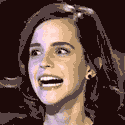|
Alereon posted:To put it in perspective, your monitor at those settings is exactly as bright as a sheet of white paper in a properly lit room. If this is burning your eyes, either you are Gollum or the monitor isn't set properly. Considering he was using 1x 40w bulb for a whole room, even if its a small room I think he's Gollum. Which is actually pretty cool to have someone so famous posting on SA
|
|
|
|

|
| # ? May 29, 2024 01:06 |
|
Phosphine posted:1080 wasn't mine, a friend got one so obviously I had to go over and play some games. And mock their monitor. There's nothing sadder than someone who builds a really nice computer and then treats the monitor, the part that determines all their interactions with it, as an afterthought.
|
|
|
|
Col.Kiwi posted:Considering he was using 1x 40w bulb for a whole room, even if its a small room I think he's Gollum. Which is actually pretty cool to have someone so famous posting on SA Alereon posted:To put it in perspective, your monitor at those settings is exactly as bright as a sheet of white paper in a properly lit room. If this is burning your eyes, either you are Gollum or the monitor isn't set properly. I'm not on trial here! Now excuse me, I'll be in my dimly lit closet.
|
|
|
|
27" of 1440p real estate makes 23" 1080p seem like I was using some kind of postage stamp. Running apps full screen feels really stupid, though. Web browsers look dumb. Running stuff snapped to the side is unusual for me... behavioral changes due to a monitor is bizarre to have to experience.
|
|
|
|
My quality of life is significantly better with my x34. This is jumping from an LG 34um95 though so screen real estate is obviously the same. The difference in how smooth a game is at 100hz with Gsync is incredibly. Best purchase ever. That being said, I'm actually really enjoying the ambient lighting on the bottom of the monitor, if only for the fact that I don't have LEDs on the back of my monitor for ambient lighting. I suppose it has the same effect.
|
|
|
|
Shadowhand00 posted:My quality of life is significantly better with my x34. This is jumping from an LG 34um95 though so screen real estate is obviously the same. The difference in how smooth a game is at 100hz with Gsync is incredibly. Best purchase ever. This. I upgraded from a 96Hz Korean 1440p monitor, and the smoothness difference of GSync is noticeable in ways I had not expected--even on games where screen tearing had never been an issue.
|
|
|
|
ShaneB posted:27" of 1440p real estate makes 23" 1080p seem like I was using some kind of postage stamp. Running apps full screen feels really stupid, though. Web browsers look dumb. Running stuff snapped to the side is unusual for me... behavioral changes due to a monitor is bizarre to have to experience. Try an ultrawide (3440x1440p) Fullscreen internet browsing is a no go
|
|
|
|
So I joined the growing crowd of XB271HU(C) purchasers from Costco. I'm pairing it with my EVGA 1070 FTW. First experiment was TW3 and, while I was able to turn on Gsync easily enough, getting those sweet sweet extra fps wasn't quite so easy. Apparently it requires an XML config hack to reconfigure the 60 Hz Frame Limit to a 144 FPS option. Leaving it at uncapped was giving me 1200 FPS in menus, which seemed unnecessary. Why I had to do this in 2016, I don't understand, but there you go. Was getting anywhere from 70 Hz when zoomed in on Geralt and his fabulous locks to ~120 Hz when cave crawling and there was less stuff to render. This was using the GeForce experience recommended optimum settings. A couple questions for the crowd: - Near the end of the night, I popped into Starcraft 2 to play with a friend and I still had the EVGA Precision OSD on as I has been keeping tabs on my FPS in TW3. I noticed that the FPS hovered in the low 20s the entire match and it seemed noticeably more choppy than it ever did on my U2412M. I dismissed it until it repeated, but when I played a bit more TW3 before bed, I was now around 24 FPS. Growing progressively more worried, I tried the old turn-it-off-and-on-again method and restarted TW3. I was now seeing the same framerates as before, roughly 70-120. Any idea what state I got my GPU or OS into that would cause such a thing? - What ICC profile have people been finding useful? I don't have a fancy color calibrator, but I found two profiles on tftcentral here. It doesn't have the XB271HU exactly, but it has the XB270HU and the XB271HK. I'm assuming the 270 is the better match and that's what I've been using thus far. It occurs to me that the 271s might be a different panel rev/process though and I should be using the 4k HK instead. The difference between the two profiles doesn't appear dramatic, but if anybody can advise here or recommend a more appropriate profile, I'd be much obliged. Anyway, I had originally bought at CostCo because their return policy is grand and I wasn't sure I really wanted to spend $700 on a monitor, but I'm pretty much sold at this point. With either profile, the display looks better than my Dells and the finer resolution and refresh rate is game-changing. I'm not sure how I'm going to survive on my 1080p monitors at work any more. I'm not much of an FPS player, but I'll probably dive into something in like that tonight to witness the responsiveness. It *seemed* to me that even opening UI elements was noticeably sharper at 144 Hz. While it's true the response time is less than half, I'm surprised the menu elements appearing was noticeable. Perhaps it's simply psychosomatic. Peanut3141 fucked around with this message at 17:13 on Dec 29, 2016 |
|
|
|
Costco has the xb271hu for 650. Finally got my bonus check and am ready to commit. Any reason not to pull the trigger on this one? Also, I'm thinking about replacing my secondary screen with something that I can rotate to a vertical position for reading websites/pdfs/etc. Any recommendations for a good enough tn screen that with that type of flexibility?
|
|
|
Erdricks posted:Costco has the xb271hu for 650. Finally got my bonus check and am ready to commit. Any reason not to pull the trigger on this one? No reason not to grab it, IMO. And you really want to avoid TN panels for that sort of use, they have really lovely viewing angles especially in the vertical range and putting a TN screen into portrait mode will only exacerbate that, like I'm not sure you would even be able to see text near the edges in portrait mode, at the very least it will be difficult to read. There are pretty cheap IPS displays these days anyway, for instance there is this 19.5" Dell with a stand that lets you adjust it into portrait mode, not very high resolution but you don't really need that for documents and such in portrait mode.
|
|
|
|
|
Dang, does anyone know if Costco will honor their lowest price? I'd hate to have to return mine now that I got a panel I'm happy with, but $50 isn't exactly insignificant either.
|
|
|
|
the good fax machine posted:Dang, does anyone know if Costco will honor their lowest price? I'd hate to have to return mine now that I got a panel I'm happy with, but $50 isn't exactly insignificant either. They should - just go into the warehouse and see if they have the lower price there, or if you'll have to show their online store price.
|
|
|
|
This looks interesting: Samsung to introduce quantum dot monitors aimed at gamers at CES in a week I haven't looked at any of the quantum dot tvs, any good?
|
|
|
|
xthetenth posted:There's nothing sadder than someone who builds a really nice computer and then treats the monitor, the part that determines all their interactions with it, as an afterthought. This is a common problem even outside of computers. How many people have you heard complaining about $1000 every few years for a set of tires for their $50,000 car? Or the extra 50 cents per gallon for 93 octane? People are really bad at deciding how to best use their money. Hell, back to PCs I've even had to work to convince a friend who was building a new PC after a PSU failure nuked his previous one that he should really spend the extra hundred bucks on a name brand unit this time around.
|
|
|
|
the good fax machine posted:Dang, does anyone know if Costco will honor their lowest price? I'd hate to have to return mine now that I got a panel I'm happy with, but $50 isn't exactly insignificant either. Just got off the phone with them, they credited me the $50 no problem.
|
|
|
|
Deviant posted:Ok, yeah, those are the settings that started this whole conversation. But I will try it, and the above mentioned brighter ceiling fan lights. 4x40w LED equivalent @ 2700k, for a total of 1400 lumens. Just think about this a little. You don't have to follow the settings exactly, since those settings are more for people who need 100% color accuracy, which means having the brightness as a set standard. If you don't need 100% color accuracy and just want the monitor to be dimmer, just lower the brightness, man. A professional would be using the monitor in a room that is well lit with 6500k light. As an aside, my bedroom is 6400 lumens of 6500k lighting. I can't look "up" without hurting my eyes, but by the gods, the colors are accurate.
|
|
|
|
AVeryLargeRadish posted:No reason not to grab it, IMO. And you really want to avoid TN panels for that sort of use, they have really lovely viewing angles especially in the vertical range and putting a TN screen into portrait mode will only exacerbate that, like I'm not sure you would even be able to see text near the edges in portrait mode, at the very least it will be difficult to read. FWIW, I have a SWIFT TN in portrait next to my 'HU, and it's fine. A little shift at the top edge, but still fine for reading or looking at game maps or whatever.
|
|
|
Subjunctive posted:FWIW, I have a SWIFT TN in portrait next to my 'HU, and it's fine. A little shift at the top edge, but still fine for reading or looking at game maps or whatever. The swift is a high end TN panel, since the goal is to save money we can assume they were talking about really low end ones, I think it makes sense to just get a low end IPS panel and avoid the possible problems entirely.
|
|
|
|
|
Col.Kiwi posted:Serious question, why wouldn't you just turn on a light in the room instead of using a computer in a dark room? I find any monitor looks painfully bright if you turn off all lights in the room but I'm not interested in sitting in a dark room so it is not a problem for me. I'm assuming a dark room because I can't imagine the LED strips onto the wall behind having a very noticeable effect if the room is already lit. Serious answer: I have a hutch on my desk, so there's a big shadowed area behind my monitor. Some people have problems with the light being directly behind them so their monitor reflects, etc. Lots of reasons people don't have overheads on. I'm in a somewhat awkward monitor position because I have a 60hz 1440p IPS for my linux development. I want to jump to an ultrawide, but I have nowhere to shuffle this off to. My gaming box is 1080p on a 270x, so without freesync it wouldn't be able to handle the 1440p. Maybe the upcoming announcements will shuffle pricepoints around to the point it makes sense to get an ultrawide and a fast enough GPU to drive 1440@60. Edit: As far as I can tell, BenQ high-refresh stuff is all TN still, right? I like my GW2765 but I wouldn't mind upgrading to cut down on screen tearing while scrolling. Of course, that's mostly due to linux being absolute poo poo at graphics with no way for windowed apps to get vsync. Harik fucked around with this message at 02:09 on Dec 31, 2016 |
|
|
|
just got the xb271hu in the mail. the screen is great and there is minimal bleed. yay! How do i take advantage of this? Never owned a fancy monitor before. Any recommendations for how to set it up properly? Running it with a 1070. Erdricks fucked around with this message at 02:57 on Dec 31, 2016 |
|
|
|
Erdricks posted:just got the xb271hu in the mail. the screen is great and there is minimal bleed. yay! Nvidia control panel, find the Gsync option and set it to On. Then set V-sync to Off or "Use program settings".
|
|
|
|
Lolcano Eruption posted:Just think about this a little. You don't have to follow the settings exactly, since those settings are more for people who need 100% color accuracy, which means having the brightness as a set standard. If you don't need 100% color accuracy and just want the monitor to be dimmer, just lower the brightness, man. A professional would be using the monitor in a room that is well lit with 6500k light. This is what I did. Or rather, *hiss, snarl, growl*
|
|
|
|
Are there monitors that have glass in front of the panel, much like the more recent Imacs? I know that either glass or a panel will pick up dust and fingerprints like magnets, but I'd wanted to try seeing something with those specs up close before considering.
|
|
|
My bedroom has ~1500 lumens in the fan, and I need to turn on my 800 lumen desklamp to read books or not have things too dim. My computer room just has like 800 in a crappy boob light (no better than no light imo), though so I kinda get what you mean when its night.Peanut3141 posted:So I joined the growing crowd of XB271HU(C) purchasers from Costco. I'm pairing it with my EVGA 1070 FTW. Huh? XML hacks for Witcher 3? I never had to do any of that stuff. After I got my xb271hu (heck my 144hz korean monitor) it went up to 100+ instantly no problem with my evga 1070. Also, I thought you had to turn vsync on for gsync? From what I'm reading its either or unless you really hate screen tearing or input lag, and definitely turn vsync off in game if its loving things up. I've generally just left it on when games auto-set it, and I've never noticed any issues with gysnc or frame rates, so take what you will. Watermelon Daiquiri fucked around with this message at 08:46 on Dec 31, 2016 |
|
|
|
|
Watermelon Daiquiri posted:My bedroom has ~1500 lumens in the fan, and I need to turn on my 800 lumen desklamp to read books or not have things too dim. My computer room just has like 800 in a crappy boob light (no better than no light imo), though so I kinda get what you mean when its night. I think the hack was only necessary because I didn't want to run fully uncapped. There's no need to render the menus at ~1100 FPS and run the card ragged. So I reconfigured the options from Unlimited, 30, and 60 to Unlimited, 30 & 144 in the XML config file.
|
|
|
|
I don't like the idea of getting a Gsync monitor or a Freesync monitor because I'll keep the monitor for a decade and I don't want to be stuck with Nvidia or AMD cards. However, my brief research leads me to believe that for the short-term forseeable future we're out of luck for some good and widely-adopted standard...is that correct?
|
|
|
|
G-sync is proprietary and will thus only ever work with nvidia cards. Freesync I think already also works with intel gpus, and with amd ones obviously. Plus, you don't pay $100-200 extra on top for g-sync. If I was buying a monitor right now I'd get a freesync one, and I currently have a nvidia card.
|
|
|
|
Thermopyle posted:I don't like the idea of getting a Gsync monitor or a Freesync monitor because I'll keep the monitor for a decade and I don't want to be stuck with Nvidia or AMD cards. However, my brief research leads me to believe that for the short-term forseeable future we're out of luck for some good and widely-adopted standard...is that correct? Freesync is just AMD's branding on Displayport Adaptive Sync. Think of it like FireWire vs. IEEE1394, same thing with a vendor's trademark slapped on it. G-Sync in laptops is actually this as well, with no special FPGA as found on the desktop monitors, nVidia simply chooses not to enable it on desktops.
|
|
|
|
From what I've read this afternoon AMD has extra stuff on top of adaptive sync like LFC and certification of various specs on the monitor. But regardless, the situation is still way too murky if you need to buy a monitor now. On the one hand Nvidia currently has the card to get but doesn't support Freesync or DP Adaptive Sync. On the other hand, Freesync has the best chances of long-term support across both Nvidia and AMD if it turns out that Nvidia eventually implements adaptive sync support (assuming AMD's extra stuff on top of Adaptive Sync doesn't interfere with a standards base implementation on the GPU side).
|
|
|
|
LFC is done by the GPU, according to AMD the only requirement on the monitor for it to be enabled is a max refresh rate at least 2.5x the minimum. I'd bet it's just switching to a frame doubling mode below a certain point. Here's a quote from AMD's head of technical marketing: https://www.reddit.com/r/Amd/comments/45k3rw/aoc_g2460pf_vs_nixeus_nxvue24b/d5108ee/ AMD_Robert posted:Adaptive-Sync is the underlying standard, but makes no qualitative demands of adopters. As far as the spec is concerned, a 2Hz range is Adaptive-Sync, for example. Obviously that is useless for gaming. We have specific tests for backlight bleed, DRR range, motion blur, backlight flicker, pixel persistence, etc. We want monitors that bear our brand and logo to clear a certain quality threshold for the users that might buy them. So basically at least as far as the DisplayPort implementation goes it's DPAS with stricter requirements on gaming-relevant specs that don't matter to DPAS as a whole. Should still be 100% compatible in both directions. Asus has also explicitly stated here that all their Freesync monitors are fully DPAS compatible: https://www.asus.com/support/faq/1009271 Even as someone who's run nVidia GPUs since 2005 I'm likely going with Freesync on my next monitor. Worst case scenario nVidia continues to be lovely forever and it's still a good gaming monitor which has the side benefit of making AMD GPUs more useful. wolrah fucked around with this message at 04:42 on Jan 1, 2017 |
|
|
|
Alrighty then! Freesync monitor it is!
|
|
|
|
I'm building a home office setup and I don't think my dream monitor exists. Any ideas on something comparable? 34in ultra wide @ 1440p. IPS panel. Internal power supply (probably doesn't exist anymore?) Display output switching and USB hub so I can switch between my future gaming PC and work laptop's docking station without a separate KVM.
|
|
|
|
Necronomoticon posted:I'm building a home office setup and I don't think my dream monitor exists. Any ideas on something comparable? Sounds like the Dell U3415W or U3417W would fit all of those needs.
|
|
|
|
Id imagine almost all 34" monitors have internal power supplies. The problem will be the integrated kvm as most people dont need or want that-- why include it?. They seem to be very very rare and only in crappy crappy monitors. Just get a kvm box to the usb input on the monitor- You dont need it integrated. E: huh, well color me surprised! Watermelon Daiquiri fucked around with this message at 05:44 on Jan 1, 2017 |
|
|
|
|
The 34" Dells do have KVMs for 2 PCs (2 upstream usb ports) and will do split screen between video inputs iirc. Not sure how the kvm switching is triggered, it would be cool if it was via hotkey or something.
|
|
|
|
SourKraut posted:Sounds like the Dell U3415W or U3417W would fit all of those needs. I love you. Watermelon Daiquiri posted:Id imagine almost all 34" monitors have internal power supplies. The problem will be the integrated kvm as most people dont need or want that-- why include it?. They seem to be very very rare and only in crappy crappy monitors. Just get a kvm box to the usb input on the monitor- You dont need it integrated. I'm going for a setup that looks clean as possible, and I'm planning to mount the monitor on an arm. If I could avoid putting another box on my desk, which would already be addition to a keyboard, mouse, DAC, and docking station, then I'd be golden. Although, I suppose the challenge would be bundling the cables for each and cleanly routing them up the monitor arm since I no longer need the KVM. Necronomoticon fucked around with this message at 06:08 on Jan 1, 2017 |
|
|
|
priznat posted:The 34" Dells do have KVMs for 2 PCs (2 upstream usb ports) and will do split screen between video inputs iirc. The input switching can be set to any of the inputs but limited to two computers total as you mentioned. I have mine (U3415W) set up for my work laptop and my gaming PC and it works well. And it does do Picture by Picture and Picture in Picture.
|
|
|
|
SourKraut posted:The input switching can be set to any of the inputs but limited to two computers total as you mentioned. I have mine (U3415W) set up for my work laptop and my gaming PC and it works well. Does it support keyboard hotkey (some KVMs let you switch by hitting scroll lock on the connected keyboard) or is it a button on the monitor? Seriously considering a 3415 or 3417 but I was going to wait til I get a newer video card, my GTX970 probably wouldn't do the native resolution for games that great.
|
|
|
|
priznat posted:Does it support keyboard hotkey (some KVMs let you switch by hitting scroll lock on the connected keyboard) or is it a button on the monitor? Out of the box it doesn't support keyboard hotkeys - I think Dell has software for the U3415W for window management and that might have more options but I've never installed it. In the OSD settings you can set which inputs control either of the two upstream USB ports. There is a option in the settings to toggle the USB when using PBP too but I don't really use the PBP option.
|
|
|
|

|
| # ? May 29, 2024 01:06 |
|
I just use the option that ties each usb to a video in and switches usb when I switch the video in. That wouldn't go for pbp but is great for other uses.
|
|
|