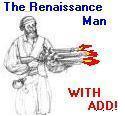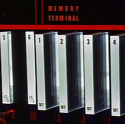|
How loud is the CPU fan on that Dell T20? Living room loud?
|
|
|
|

|
| # ? May 15, 2024 15:45 |
|
I'm having a goofy issue with my new Synology 2415/DSM6. When I copy files over to it from my Windows 7 machine via SMB2, the speeds are either 70MB/s+, or like 20-25MB/s. It is literally never in between. I assume that either the NAS is limiting the speed for some reason, or there is something goofy with the SMB connection that causes random file copies to go slower than they should. My other Synology product was an older unit with an old operating system on it, and I never had that problem. I looked at that one and I see an option "Enable SMB 2 and large MTU" is unchecked on that one, so presumably it has always used SMB 1. I have not noticed this problem over NFS. Has anyone seen this before? Could SMB2 randomly cause like 20% of my file copies to go at 20MB/s for some reason? I am having trouble searching for other people with this problem online - all the results are for people with more generalized network issues. Edit to add: possibly something to do with operational locking? It appears to be enabled by default. Droo fucked around with this message at 23:01 on Dec 22, 2016 |
|
|
|
Junkiebev posted:How loud is the CPU fan on that Dell T20? Living room loud? The fan is fine. The ODD bay on the other hand with a couple 8TB Reds is actually a bit louder than I'd like. It's a vibration thing and the computer is on the wood floors.
|
|
|
|
havenwaters posted:The fan is fine. The ODD bay on the other hand with a couple 8TB Reds is actually a bit louder than I'd like. It's a vibration thing and the computer is on the wood floors. Depending on your drive tray shape, you could install some bumpons (like https://www.amazon.com/gp/product/B01LCCFTIC/ref=oh_aui_detailpage_o06_s00?ie=UTF8&psc=1) onto the caddy where it touches the circular part of the bottom of the drive. It might also help to put the entire tower on vibration isolation pads like this https://www.amazon.com/gp/product/B001THXRP8/ref=oh_aui_detailpage_o02_s00?ie=UTF8&psc=1.
|
|
|
|
Hmmm guess another thing I can knock against the T20 is that hard-drives in can get really hot in there. Unless I'm reading the SMART data wrong one of them hit 53 celsius while running the smart long test and is hanging around 50 celsius with the test in progress. The other one next to it hit 51 celsius and is hanging around 49 celsius. The two in the ODD bay are hanging around 40/42 celsius. Also I guess one of the hard-drives I picked up are bad since it failed the long self test with a couple read errors and has 8 pending sectors. It did keep disappearing in the bios and has one ATA error so it may just be a cable issue but  either way those temps are bad. either way those temps are bad.
|
|
|
|
The reds generally run hotter than I expected, given their relatively low power consumption. The old 3tb Seagate drives in my NAS were consistently around 30-35C, the 8tb reds in the new one sit between 40-45 when in use.
|
|
|
|
Built a 4-drive NAS in an IN-WIN IW-MS04 and I'm pretty happy with it overall. Not quite as small as a 4-bay Synology but I get an i3-6100, 6 sata ports, 4 3.5" bays and 2 2.5" and 16gb of RAM for the cost of a DS416play. I did have to spend an extra $15 on a Noctua 40mm fan because the one that came in the Flex-ATX power supply wasn't as silent as I'd wanted, which was a fun adventure disassembling a power supply, slightly electrocuting myself, slicing some...caulk? off of the fan plug, then splicing together the fan wires with the cool 3M junction things because the old fan used some proprietary plug.
|
|
|
|
Droo posted:The reds generally run hotter than I expected, given their relatively low power consumption. The old 3tb Seagate drives in my NAS were consistently around 30-35C, the 8tb reds in the new one sit between 40-45 when in use. Fun. I guess I won't worry too much unless they get up to 57 or so. Looks like operating temperature is up to 70 celsius. Also definitely looking like one of my drives has a mechanical failure. Spin retry count is now 5 or 65535 depending on who you ask. 16 pending unreadable sectors. Drive can't get past 0.01% with badblocks either. No disk activity shown in freenas's graphs. I swapped out the sata cable so it's either the power cable (which is linked with the other drive's cable and the other drive's cable is farther along the chain) or the drive is bad. Guess after badblocks finishes running in a week I'll try putting the bad drive into some other computer before returning it to newegg. Thank god for the holiday return time period.
|
|
|
|
For what it's worth, Google (I think, might have been another big name with massive datacenters) did a study over a few years on their drive failures and found a pretty solid correlation between temperature and failure rates, where it was something like once you broke 40 celsius, each degree above that had a direct and somewhat consistent impact on the life span of the drives.
|
|
|
|
I need an 8-bay external enclosure (or two 4-bays that don't mind being stacked vertically). I want the disks to appear individually on the host, which is Linux. Any interconnect is fine, but I've had bad luck with eSATA enclosures that use a port multiplier. Ideally, the enclosure(s) would be as small and nondescript as possible (i.e, no blinding blue LEDs). Internal power supply is a bonus. I don't care how pricey it is if it has all that stuff. Does it exist?
|
|
|
|
G-Prime posted:For what it's worth, Google (I think, might have been another big name with massive datacenters) did a study over a few years on their drive failures and found a pretty solid correlation between temperature and failure rates, where it was something like once you broke 40 celsius, each degree above that had a direct and somewhat consistent impact on the life span of the drives. That chart was actually U shaped, and the big surprise was that low temperatures (under 35C) were actually worse for hard drives than mid temperatures (35-45). http://citeseerx.ist.psu.edu/viewdoc/download?doi=10.1.1.329.2562&rep=rep1&type=pdf on page 6 is the chart.
|
|
|
|
Back in the day when I used Windows Home Server there was a plugin that let you create a wireframe of your system and label all the drive bays and hook up each bay to the actual drive that was in it so you could see health statistics and various information for which drive was in each bay. Is there anything else available for doing something similar? It doesn't have to have the wireframe part, but that was kind of neat. Of course, I could just create a spreadsheet, but anything to add more smarts to it is nice...
|
|
|
|
I'm looking to build something for file backup/storage. Right now I've got some external USB drive that I got on sale, but what I'd like to have is something with two drives in RAID 0 so that if something happens to one of them, I'm not totally hosed. After poking around, I think the thing I'm looking for is a "RAID Enclosure" since I'm not planning on using this for streaming media or anything beyond simple storage. USB or ethernet is fine for connection, and something networked would probably be best since I wouldn't need to keep it right next to my computer. Looking on Amazon and Newegg, there's a ton of options in the two to four drive capacity range and I really don't have any idea what's actually good and what's crap. Are there any particular brands/models that are good for a dumb networked hardware RAID enclosure?
|
|
|
|
You want RAID 1, not 0. If one drive in a striped (RAID 0) does, you lose all of the data.
|
|
|
|
Oh yeah sorry, I meant the one what done has mirroring.
|
|
|
|
Wells posted:I'm looking to build something for file backup/storage. Right now I've got some external USB drive that I got on sale, but what I'd like to have is something with two drives in RAID 0 so that if something happens to one of them, I'm not totally hosed. After poking around, I think the thing I'm looking for is a "RAID Enclosure" since I'm not planning on using this for streaming media or anything beyond simple storage. USB or ethernet is fine for connection, and something networked would probably be best since I wouldn't need to keep it right next to my computer. Looking on Amazon and Newegg, there's a ton of options in the two to four drive capacity range and I really don't have any idea what's actually good and what's crap. Are there any particular brands/models that are good for a dumb networked hardware RAID enclosure? I don't have a specific recommendation, I just wanted to mention that Windows has raid mirroring functionality built in. So if you are just looking for a simple way to mirror a single volume, and you have the space and ports to add the drives to your PC, you could skip the enclosure if you want. I think once ethernet is something that you want, the term gets upgraded from "raid enclosure" to "NAS". But i'm not positive that everyone uses the terms that way.
|
|
|
|
My computer is a tiny baby and unfortunately doesn't have any more room in it for additional drives. It's cool to know that windows has built in software mirroring though.
|
|
|
|
My academic lab finally got serious about storing the ~10 years of data we have accumulated in a centralized location. By my rough count, we have something on the order of 75-100 TB of data. This isn't the kind of stuff we need to get at everyday, it'll be more like every couple months somebody will want to go look at some old data from a previous experiment, and as we get new data it'll get dumped on here as a duplicate copy and for long term storage. Really we just need one gigantic volume that will see relatively light use available on a local network. I checked the enterprise NAS thread but they have lots of intense uses and really we don't need anything besides packrat storage, so I figured I'd ask here first. Is something like a Synology DS3615xs or Synology DS3617xs, filled with 12x 10TB drives in RAID 6 (for 100TB usable space?), with 1 or 2 of these DX1215 expansions with another 12x 10TB drives, going to give us what we want? Is there any advantage to the higher end DX3617xs processor and stuff if it's just used for storage, not streaming or virtual machines or anything? I'm going to check in with the campus IT/network support too, but want to have some idea for any issues or deal breakers from you guys first. It looks like NAS is really not difficult these days, but I have no idea.
|
|
|
|
Using 12 10tb drives in raid 6 seems like a bad idea...
|
|
|
|
PerrineClostermann posted:Using 12 10tb drives in raid 6 seems like a bad idea... Not safe enough, or what?
|
|
|
|
Nowhere near safe enough.
|
|
|
|
Storing hard to replace / irreplaceable data on consumer grade storage is asking for trouble, especially given your large capacity requirement. There is a very good reason that enterprise storage systems are expensive, and it is mostly for performance and reliability. One giant RAID6 volume is a very bad idea. This is where ZFS and zvols will help you spread it out over more disks. You should look at IX Systems for TrueNAS gear. Whatever method you choose, you need to factor backup in as well, which will also probably be tape based for that kind of data set.
|
|
|
|
RVProfootballer posted:My academic lab finally got serious about storing the ~10 years of data we have accumulated in a centralized location. By my rough count, we have something on the order of 75-100 TB of data. This isn't the kind of stuff we need to get at everyday, it'll be more like every couple months somebody will want to go look at some old data from a previous experiment, and as we get new data it'll get dumped on here as a duplicate copy and for long term storage. Really we just need one gigantic volume that will see relatively light use available on a local network. You could store 100TB of stuff using Google Nearline storage for $1000/month, plus some minimal access costs if you don't really look at it very often. If you are able to compress the data in any way before storing it, you could save a lot of money. Also, they offer a "coldline" storage which would only cost $700 per month, but incurs higher retrieval fees. I'm not sure how often you can access the coldline stuff, or how long it takes though. If you wanted to go your Synology route, I would suggest that at the very least you buy two complete setups with raid 6, use enterprise drives, and manually run an rsync from the primary to the backup every week or two (people automatically run things like this, but I never like doing that), and turn off any automatic DSM updates (Synology likes to release crappy software that crashes peoples volumes). For your use, I don't think there is much benefit to the DS3617 over the DS2415, but even with the cheaper array this will cost you 2 * ($1500 array + $6000 in hard drives) = $15,000. And you'll have more risk of data loss and more time spent dealing with hardware faults and other issues than if you pay Google to do it. Edit to add: those TrueNAS arrays look pretty nice too, and would allow you to run ZFS3 which is a little better than Raid 6 for data protection. All the ones that have more than 8 drive bays are rack mount though - too bad they don't make a little 12 bay tabletop one. Droo fucked around with this message at 01:13 on Dec 28, 2016 |
|
|
|
Once you get over a certain amount of storage per disk/total number of disks, it's smart to also consider using proper mirroring instead of Raid 5/6-like parity.
|
|
|
|
While home for the holidays, I found out that the WD MyCloud EX2100 I bought for my dad a few months ago has stopped worked. When powered on, the web interface doesn't detect any drives. Not only does it not detect drives, it gives a me a link to the Western Digital store from which I can buy drives, and won't let me do anything else. Strange, as I bought the thing with 2 4tb Reds installed, and they've never been removed from the NAS. After spending only five minutes with Western Digital """tech support""", describing how I'd already tried resetting the box and reseating the drives, the person I was speaking to very matter-of-factly told me that both drives were dead and needed to be RMA'd. I found it hard to believe that both drives would die at the same time, and considering they were working fine last time my dad had the thing powered on. After a day of fiddling around, I'm pulling data off a drive via some data recovery tool and am pretty sure it's the enclosure that needs to be replaced. I doubt anybody has any experience with this product and if I'm right, and assuming nobody has any ideas regarding what I might do to fix this thing, let this post stand as a testament to how lovely this thing was/is/will continue to be. This is my first experience with a RAID 1 failure; I'm right in assuming that popping these drives in a Synology box will require reformatting the disks before they can be used, correct? If I put these drives in a EX2100 that was working, would the array be rebuilt?
|
|
|
|
gnrk posted:I doubt anybody has any experience with this product and if I'm right, and assuming nobody has any ideas regarding what I might do to fix this thing, let this post stand as a testament to how lovely this thing was/is/will continue to be. While I don't have any direct experience with the MyCloud line, I have had numerous other external enclosures from Seagate/WD die on me. The drives are almost always fine, but whatever $1 USB chipset they threw in there seems to have an expiration date.
|
|
|
|
gnrk posted:While home for the holidays, I found out that the WD MyCloud EX2100 I bought for my dad a few months ago has stopped worked. When powered on, the web interface doesn't detect any drives. Not only does it not detect drives, it gives a me a link to the Western Digital store from which I can buy drives, and won't let me do anything else. Strange, as I bought the thing with 2 4tb Reds installed, and they've never been removed from the NAS. It does seem improbable that both drives died at the same time. So those units format in EXT4 if I am right. You should be able to yank the disks and shove them into a windows PC and see if you can detect them /read them. You will need this on the windows side: http://www.ext2fsd.com/ to mount the drives assuming they work. Don't bother rebuilding anything, either drive should have the same information. You only need one of the 2 to work in theory. redeyes fucked around with this message at 17:14 on Dec 28, 2016 |
|
|
|
Thanks for the advice all.mayodreams posted:Storing hard to replace / irreplaceable data on consumer grade storage is asking for trouble, especially given your large capacity requirement. There is a very good reason that enterprise storage systems are expensive, and it is mostly for performance and reliability. One giant RAID6 volume is a very bad idea. This is where ZFS and zvols will help you spread it out over more disks. You should look at IX Systems for TrueNAS gear. Thing is, we're not going to have a dedicated person doing this, and we're all just biologists. A budget of like $25k to back up everything we currently have and give some room to grow is about where we're at, and at least at first glance, the TrueNAS stuff or real enterprise storage is both too expensive per TB and not dead simple enough for us (or am I mistaken?). I'll definitely keep this in mind, though, as what the ideal proper solution would be. Droo posted:good stuff here Thanks for the suggestions. I think the cloud storage is going to be a bit too expensive over time, but I'll check into it further. Getting a second duplicate Synology system is definitely something we can do, though. Seems like a decent compromise between relatively cheap, reliable, and tons of storage? PerrineClostermann posted:Once you get over a certain amount of storage per disk/total number of disks, it's smart to also consider using proper mirroring instead of Raid 5/6-like parity. Yeah, I think this is something we can do, and makes sense.
|
|
|
|
RVProfootballer posted:Thanks for the advice all. The concern you are hearing in this thread from is from experience. Like you said, you aren't tech people, but some (most) people here are technology professionals. I have worked in academia and understand the constraints with respect to budgets and dealing with technology. However, I promise you that if you try to hobble poo poo together on the cheap and don't have someone knowledgeable keeping an eye on it, you will lose data. The amount of storage you need is not trivial, and if the main purpose is for backup of research data, you really need to think about how you should approach the problem. Hell, we don't even have that much storage in our primary data center SAN, and we are $1b tech company. When I left my university position because they hired a moron instead of promoting me, said moron lost irreplaceable research data which lead to high profile tenured faculty departures. And this was not at Jim Bob State, it was at a Big 10 Research 1 university. The moron had a BS and MS in technology too, its not like he was completely useless, but he didn't understand the importance of monitoring, checking backups/replication, and how an experienced sysadmin should run an org.
|
|
|
|
Are all of the name brand 7200rpm non-SMR drives (in the 4-8TB range) mostly the same as far as noise and reliability and performance?
|
|
|
|
I have a netgear RN204. Wondering if it's possible to connect my Apple TV to one of the NICs to improve its performance? I run Plex on the NAS and use Ethernet over power. The run is unfortunately a bit long and my 500mbps EoPs are causing content to buffer that, at my previous house with a shorter run, did not.
|
|
|
|
Laserface posted:I have a netgear RN204. Wondering if it's possible to connect my Apple TV to one of the NICs to improve its performance? You need a crossover cable to do that. Also a heads up that the ethernet port on the AppleTV is only 100mb, so most of the time good Wifi is faster, although won't drop packets if wired.
|
|
|
|
frunksock posted:Are all of the name brand 7200rpm non-SMR drives (in the 4-8TB range) mostly the same as far as noise and reliability and performance? The Helium drives are generally quieter than the non helium ones I believe. Here is the best single page I found for noise comparisons. https://us.hardware.info/reviews/6763/14/seagate-enterprise-capacity-10tb-review-a-new-high-noise-levels
|
|
|
|
havenwaters posted:Hmmm guess another thing I can knock against the T20 is that hard-drives in can get really hot in there. Unless I'm reading the SMART data wrong one of them hit 53 celsius while running the smart long test and is hanging around 50 celsius with the test in progress. The other one next to it hit 51 celsius and is hanging around 49 celsius. The two in the ODD bay are hanging around 40/42 celsius. Also I guess one of the hard-drives I picked up are bad since it failed the long self test with a couple read errors and has 8 pending sectors. The airflow in the T20 is pretty terrible but easy to fix, you just need to close all unnecessary vent holes with tape. That includes the vented PCI slots, all vents on the back except for the fans, the vents in the side panel near the PCI slots and all vents hidden by the plastic front cover except for those near your drives. The idea is that all fresh air moved by the PSU and case fan should be sucked in from the front and flow past your drives. My WD Red drive temps under full load went from 50° to 40-42° with the fan override. I bought a slim 120mm fan and taped that between the case and plastic front cover, now bottom drives are above 38-39° under maximum load (badblocks + stresslinux). That's without the fan override. The top ones always seem run a few degrees cooler anyway. eames fucked around with this message at 11:49 on Dec 29, 2016 |
|
|
|
I have come to possess a motley assortment of 3.5″ 1.5 TB and 1 TB drives. Eight total. Is there any way to make economical use of them besides popping them in and out of a dock? I have no particular requirement for speed; I just want them to be online all at the same time without physical intervention. For the price of anything with eight bays, it seems like I am better off just buying an 8 TB drive and taking them apart for magnets and coasters. I could maybe get  for them on Craigslist. for them on Craigslist.
|
|
|
|
Stick them in a secondhand server, put them in RAID-50, become a successful tech youtuber. In seriousness, probably not much. They're pretty damned cheap drives these days, and that's a lot of ports.
|
|
|
|
I'm wondering if anybody has any experience with using Windows 10 as a Plex Media Server. I upgraded my main computer and I want to turn my old one into a dedicated Plex Media Server. Since it already has Windows 10 on it, it seems like a waste to wipe everything and stick OpenMediaVault on it or something. Are there any drawbacks I should be aware of? I'm imagining that I have pretty good flexibility working in the Windows 10 environment.
|
|
|
|
fnkels posted:I'm wondering if anybody has any experience with using Windows 10 as a Plex Media Server. The only drawback is you are running Win10, and have to deal with whatever random updates Microsoft feels like throwing at you, which may result in the occasional restart when you don't want. Otherwise, no, it'll work just fine. Most of the emphasis in this thread on using Plex on other platforms is because the other platforms are particularly useful for some other non-Plex related activity (like being a NAS), not because Win10 itself is somehow deficient for running Plex on.
|
|
|
|
I run Plex on my main computer, with files stored on a NAS. it increases my network traffic a bit, but they're wired so I don't mind. I started using Plex before I had a NAS so I just kept it going.
|
|
|
|

|
| # ? May 15, 2024 15:45 |
|
I visited a friend over the holidays who had a QNAP set up -- holy poo poo, when did they become usable super featured machines instead of little anemic ARM boxes? Those guys stepped their game the gently caress up. My setup is 8 years old basically, and I'm sick of Solaris and diving under the hood to set everything up. I was debating between a new Xeon-D build to put together a beastly NAS + ESXi host, but now that I'm older and value my time more -- QNAP looks really, really tempting. I'm looking at 8-bay models to do a RAID-6 of either 6 or 8TB drives, and just be loving "done" with storage for awhile. My current setup is 3 6-drive RAID-Z2s under Solaris, so I figure almost anything is an improvement in usability, power, and noise. The TVS-871 with the i5 tempts me (plenty of CPU power), but the TS-853A is $1000 cheaper...but Celeron. I want to run a VM or two, run Plex (likely not much transcoding though as I try to only buy STBs or do HTPCs that have their own SMB client, and native codec support). Also, with lack of ECC, and assuming QNAP doesn't do ZFS...how do I scrub / protect against bit rot / data best practices. The long term idea i have is deploying the four-bay units at my parents' and friends' places to have cheap off-site rep for a subset of the data. E: it's AMD, but the TVS-873 has a reasonable price point, and M.2 slots... E2: I confused the -863 and -873, oops. movax fucked around with this message at 19:39 on Jan 2, 2017 |
|
|