|
Housh posted:The cable company can't figure out what is wrong with my upload speeds. A tech just went home cause he couldn't figure it out. They are sending 3 engineers tomorrow morning. Did 2016 kill my neighbourhood's node? Did you check your cable modem? I had an issue with my upload speeds and it turned out to be my modem going. Edit: never mind. Saw your previous posts.
|
|
|
|

|
| # ? May 8, 2024 11:38 |
|
Thwomp posted:Did you check your cable modem? I had an issue with my upload speeds and it turned out to be my modem going. It's the drop to the house. Last winter when I was out of the country the city workers accidentally knocked it down. One of their goons did a shoddy job rewiring it and this winter it came apart and let moisture get in. From the amazing Plex Forums support: exposed cabling will allow the introduction of noise and the upstream is generally impacted far greater than the downstream. Hey I got a new cable modem and clean line out of this. They are coming this week to put in a fresh drop from the street.
|
|
|
|
Plex pass sale, today only:quote:(annual Plex Pass on sale in-app TODAY ONLY through the Amazon app store for 50% off: $19.99 USD, normally $39.99!* - tablets only https://www.amazon.com/gp/product/B004Y1WCDE/
|
|
|
|
So my Plex server died. It was my old computer, a Core 2 Quad, 8 gigs of ram, GeForce GTX 650, and a bunch of random hard drives. I want to take it to the next level, something with redundant hard drives and enough power to do simultaneous 4K streams. Rackmount is fine as is stand alone tower. I have 150/150 internet, so bandwidth is not a concern. What are my solutions here? Custom built server? Some kind of NAS box? I'm thinking minimum of 10 TB with the ability to expand to 40+. Budget is probably between $1500 and $3000, I can always buy more drives later to keep the cost down.
|
|
|
|
I actually found old servers on Craigslist, and bought one for my Plex server. Had to buy enterprise 1TB drives and a drive expansion bay, but now I have a HP DL380 gen 6 with 128 GB of RAM and a 10 TB raid 10 array. Total cost was about $1500 ($200 for server, the rest was drives enterprise grade drives are expensive). I'm running FreeNAS with Plex set up in a docker container, along with sabnzbd, sonarr and couchpotato. The noise was an issue until I relocated it to a closet and bought a little space cooler for heat. The power consumption was more than I thought it would be as well.
|
|
|
|
I hope you're serving a lot of clients to drop that kind of money on a loving Plex setup.
|
|
|
|
It's also running several app containers, and has plenty of power for my home lab. I need the redundancy for mostly that, otherwise I would have done 20tb straight raid 0, and rebuilt the library if I lost a drive. It's not just a Plex server, that's just what the majority of space is for.
|
|
|
|
I love PlexPy.
|
|
|
|
I have a single episode of a show filed like such: tv/Show Name/Season/sXXeXX.mkv Where Season is populated with episodes, and Show name is populated with seasons (about 30 episodes total). However, this one and only one file will not match to the season/show it is in, and will instead match to a completely different show. Plex matches by show so won't let you fix it. What on earth is going on here? Attempted fixes: - renames of the file to match others identically - removing the file and updating / adding it back - removing the file, running the full scheduled tasks list / re-adding. Every time, it insists on matching to the wrong show (and always the same one). Is there anything I can do?
|
|
|
|
Is the show name the same or similar as some older show? I suggest Show Name (Year) for these cases, it always seems to fix it for me. Or for that single file, rename it S30x01.ext and see if Plex figures it out then.
|
|
|
|
The Gunslinger posted:Is the show name the same or similar as some older show? I suggest Show Name (Year) for these cases, it always seems to fix it for me. Or for that single file, rename it S30x01.ext and see if Plex figures it out then. Sadly not. Even if I just call the file sXXeXX.mkv and put it in the season and show for Show1, it will show as Show2.
|
|
|
|
So after a while more fiddling the only fix I found: - Unmatch show - Remove from the folders - Run the buttlers - Restart PMS - Stick shows back in the folders - Hit update Don't do any of the above and it seems to remember it wants to put it in the wrong place. It's working now but I'll leave the problem and solution in case anyone else hits the same issue. I can only imagine it's a corrupt DB entry that gets re-made with the above process.
|
|
|
|
I have a similarly weird problem with two shows that share the same name, and are kept separately on my drives, but Plex thinks they're the same thing and won't let me split. I'm sure I can probably do some renaming skills so it knows they're absolutely different, and hopefully it'll kick in.
|
|
|
|
EL BROMANCE posted:I have a similarly weird problem with two shows that share the same name, and are kept separately on my drives, but Plex thinks they're the same thing and won't let me split. I'm sure I can probably do some renaming skills so it knows they're absolutely different, and hopefully it'll kick in. Change the folder names to showname_year and it should let you independently match them. What you're describing is normal if they're two locations bound under the same library. (as far as I understand the way it makes DB entries anyway)
|
|
|
|
Yeah I messed around with it earlier - one of the folders was already set up correctly, but the other wasn't given a year by Sonarr which must default to the older series taking precedent, whereas Plex decided the newer series was the one true show. Nice and easy fix in the end which is always a relief.
|
|
|
|
Just FYI, it's been mentioned before but I think it's worth repeating whenever the topic of naming files comes up; Plex matches your shows using the https://thetvdb.com which you can just search and browse through. Make sure your naming structure matches their name, their season (including "s00" for specials), and their episode number. It's the best way to ensure specials get properly identified by using their thetvdb episode number. Unfortunately while I appreciate and respect all the work they do without compensation, they also stick to some somewhat aggravating decisions, like not separating out extended versions of shows like QI XL as a matter of policy. I think I can kind of understand why but I can't help but think it wouldn't kill them to allow certain exceptions to the rule. Oh well, what can you do.
|
|
|
|
Yeah TVDB comes up often as a cesspool of awfulness when it comes to their community and their episode structures. We're all very greatful TheXEM exists and are far, far more chill dudes and this is built into Sonarr too. Given that Plex and Sonarr both use TVDB, it's quite odd in my case that it got a bit confused, but it's the first time in years it has so it's likely to be a one off that won't affect many, if anyone, else.
|
|
|
|
In a continuing quest to find a good fallback solution to when my Windows 7 PC dies, I tried out the HD Grandslam plugin, which lets you view and pause, rewind, and fast forward Live TV unlike the HD Homerun View app which only lets you view. It seems to work ok, the interface is rough though and the player will seem to poo poo itself if you try to skip passed a time boundary (i.e. pause the stream for 45 seconds and then try to press the 30second FF button twice). It apparently works with the Plex app in Fire TV, so now I've got an emergency fallback. Also using Plex DVR. I'm not loving the transcoding, the files still come out much larger than I think they should and I had problems playing it back on my Windows system. I think my best option is to just leave it as an mpeg2 ts file and have a batch script poll handbrakecli on the directory
|
|
|
|
Honestly if you're messing with OTA TV at all you should just leave it as it is and make sure your clients support MPEG2. I'm saying that as a guy who owns the HDHR with the built in encoder. 1080i MPEG2 sources that run at full frame rate really do just work best un-hosed-with.
|
|
|
|
TheScott2K posted:Honestly if you're messing with OTA TV at all you should just leave it as it is and make sure your clients support MPEG2. I'm saying that as a guy who owns the HDHR with the built in encoder. 1080i MPEG2 sources that run at full frame rate really do just work best un-hosed-with. I'd rather not leave a full 18GB size or higher file on there for each recording. And right now I'm trying to just move the DVR functionality off of my Windows 7 HTPC but not retire it (at least not until Plex has a better Live TV with pause/rewind/fast forward/instant record solution) and WMC seems to be having trouble playing back that file. Although all the handbrakecli encoded files I've tried with different presets have audio sync issues so maybe the only option is to just kill the PC and live with complaining about the TV not being as good
|
|
|
|
What's a cheap way to gently caress around with OTA recording on plex? What capture card is the cheap/good connecting point?
|
|
|
|
Plex DVR only supports HDHomeRuns right now, so the cheapest looks like the HDHomeRun Connect (vs. HDHomeRun Extend, which is the beefier OTA HDHomeRun). The HDHomeRun Prime is cable-only, which is what I use, because I hate myself.
|
|
|
|
Dem Bones posted:Plex DVR only supports HDHomeRuns right now, so the cheapest looks like the HDHomeRun Connect (vs. HDHomeRun Extend, which is the beefier OTA HDHomeRun). The HDHomeRun Prime is cable-only, which is what I use, because I hate myself. Yeah I already tried talking about dropping cable and got dirty looks. And if I did that I'd want to switch to business internet so I wouldn't have a cap and that plus Sling isn't saving me that much Also Plex DVR requires a premium pass which is not cheap WhyteRyce fucked around with this message at 23:30 on Jan 5, 2017 |
|
|
|
EL BROMANCE posted:Yeah TVDB comes up often as a cesspool of awfulness when it comes to their community and their episode structures. We're all very greatful TheXEM exists and are far, far more chill dudes and this is built into Sonarr too. Given that Plex and Sonarr both use TVDB, it's quite odd in my case that it got a bit confused, but it's the first time in years it has so it's likely to be a one off that won't affect many, if anyone, else. TVMaze is like a better TVDB, and although someone made an agent to use it I've never been able to use it successfully.
|
|
|
|
Yeah, spending $150 to capture OTA channels on a DVR seems silly. Thanks for the info though.
|
|
|
|
Tatsuta Age posted:Yeah, spending $150 to capture OTA channels on a DVR seems silly. Thanks for the info though. Buy a used HDHomeRun off eBay and use NextPVR with Kodi (hopefully the new Plex plugin for Kodi won't require a subscription eventually). Point a Plex "TV Shows" library at the folder where the files live so you can watch the recordings on Plex on other devices. Maybe if you want point a "Home Videos" library at it too because no other DVR option produces shows that reference correctly against TVDB. And for all I know, Plex DVR maybe has the same problem I've had with every other DVR program and Plex regarding TVDB: Shows with multiple reboots over the years get tagged with the wrong generation. The Flash is listed as CBS's cheesy mid-90s show because it isn't named "The Flash (2014)".
|
|
|
|
Craptacular! posted:Buy a used HDHomeRun off eBay and use NextPVR with Kodi (hopefully the new Plex plugin for Kodi won't require a subscription eventually). Point a Plex "TV Shows" library at the folder where the files live so you can watch the recordings on Plex on other devices. I dunno how NextPVR structures its files, but what I would do is put finished recordings in a Sonarr "Drone Factory" folder, and set up Sonarr with the corresponding series with paths in your Plex server. Sonarr will scan the "Drone Factory" folder every minute and rename/move files correctly for Plex.
|
|
|
|
Dem Bones posted:I dunno how NextPVR structures its files, but what I would do is put finished recordings in a Sonarr "Drone Factory" folder, and set up Sonarr with the corresponding series with paths in your Plex server. Sonarr will scan the "Drone Factory" folder every minute and rename/move files correctly for Plex. I didn't know Sonarr was a thing, what I've been doing is since I process my recordings with MCEBuddy anyway, I've had it rename files. I have a huge number of exemptions and rules, so for instance my main DVR recording rule exempts a number of shows that either... * need a year after the name (e.g. "The Flash (2014)") * have episode numbers over 99 (e.g. The Late Show) * simply aren't tracked by TVDB at all (my Dad is a newshound who sets Meet The Press and MTP Daily to record every day, and I have WWE's shows set to record each week in case I randomly ever get back into wrestling. TVDB hates news and sports related programming due to the deluge of episodes they'd have to index, while TVMaze indexes it anyway because they aren't run by dicks.) ...and then I have a whole bunch of rules for those specific shows only. Quite a mess. And on top of that I still have situations where a program isn't named exactly as TVDB does it and so it doesn't show up at all (even after setting up the Home Videos library of the recordings folder as a failsafe, my Dad still forgets it exists and whines that he set a show up to record and never saw it again.) It's an increasingly complicated stack of if/then conditions, so if Sonarr will simplify that somewhat, that would be great.
|
|
|
|
Craptacular! posted:Buy a used HDHomeRun off eBay and use NextPVR with Kodi (hopefully the new Plex plugin for Kodi won't require a subscription eventually). Point a Plex "TV Shows" library at the folder where the files live so you can watch the recordings on Plex on other devices. I recorded Family Feud as a quick test and it pulled up the ancient show info. Also Sister Wives is completely wrong because it thinks I'm watching season 7 and not 8 (yes I watch that show). Basically I did what you suggested and create a TV Recordings folder with Home Videos type.
|
|
|
|
WhyteRyce posted:I recorded Family Feud as a quick test and it pulled up the ancient show info. Also Sister Wives is completely wrong because it thinks I'm watching season 7 and not 8 (yes I watch that show). Basically I did what you suggested and create a TV Recordings folder with Home Videos type. If you have a big library and want to know how much poo poo hasn't been matched to anything, the Plex "WebTools" add-on will scan your folders and show you what isn't being matched. I have a shocking amount of missing files, mostly from a period where I screwed up my autorenaming algorhythm. I'm considering ditching Plex for Emby in June when my Pass expires because Emby at least shows you blank placeholder entries for files it can't match to TVDB rather than just hiding them from view. EDIT: The best one is how TVDB puts documentaries on National Geographic Channel as a program called "National Geographic Documentaries", but every DVR guide ever just lists the documentary's show name as the title. So you'll record a one-off special called The Search For Life On Mars, and get "The Search For Life On Mars S01E01", while TVDB expects it to be "National Geographic Documentaries S2017E22" or whatever. Craptacular! fucked around with this message at 02:45 on Jan 6, 2017 |
|
|
|
WhyteRyce posted:I'd rather not leave a full 18GB size or higher file on there for each recording. And right now I'm trying to just move the DVR functionality off of my Windows 7 HTPC but not retire it (at least not until Plex has a better Live TV with pause/rewind/fast forward/instant record solution) and WMC seems to be having trouble playing back that file. 18 gigs feels like a lot for one show, I get that. But still, I mean an internal 2 TB drive can be had for ~$50 and saves a lot of reencoding headaches.
|
|
|
|
TheScott2K posted:18 gigs feels like a lot for one show, I get that. But still, I mean an internal 2 TB drive can be had for ~$50 and saves a lot of reencoding headaches. I already have a 2GB drive on this but it's shared with my downloads folder. My other 3TB drive is used for my movies and pictures. And I'm not able to add another drive in the case and I don't want to go buy an external when I think I figured out my sync issues (encode constant framerate same as source). Plus, over the network I'm either direct playing and therefore copying a bunch over the network, or I'm transcoding on the fly anyway. Craptacular! posted:
Yeah, after I bought a lifetime pass then I realized that Emby apparently uses Quick Sync and has better Live TV
|
|
|
|
WhyteRyce posted:Yeah, after I bought a lifetime pass then I realized that Emby apparently uses Quick Sync and has better Live TV Plex supports a lot more devices, including some relatively closed ecosystems like PlayStations. It's also an okay music manager. I wouldn't mind having a lifetime pass if they matured the DVR and maybe showed some leadership in bundling in alternatives to TVDB. Give me a TVMaze agent and live TV and I'm there.
|
|
|
|
Quick Sync is pretty garbage unless you absolutely can't CPU transcode; the quality is not great if you're watching it on a large screen. You aren't missing a lot on that front.
|
|
|
|
Craptacular! posted:Plex supports a lot more devices, including some relatively closed ecosystems like PlayStations. It's also an okay music manager. I wouldn't mind having a lifetime pass if they matured the DVR and maybe showed some leadership in bundling in alternatives to TVDB. Give me a TVMaze agent and live TV and I'm there. I wonder if you can have plex use any agent you want. I know you can reconfigure the order of agents being used, though.
|
|
|
|
Khablam posted:Quick Sync is pretty garbage unless you absolutely can't CPU transcode; the quality is not great if you're watching it on a large screen. You aren't missing a lot on that front. Meh, the quality seems OK for the garbage TV shows I'm recording. It's not like I'm trying to replace buying Blu-ray movies with recording from FXX. And it looks just fine on phones and tablets too. And I'd love to keep the CPU utilization as low as possible on encodes since the system is doing a variety of other things.
|
|
|
|
Has anyone benchmarked their Shield TVs to see how many transcodes they can generally get going? I know it greatly depends on the source files, but assuming modern codecs, etc. Also for direct play, will it still do that instead of transcoding if the device outside of the LAN can play the file?
|
|
|
|
Does anyone else have an issue where if you pause media on plex and try to resume play it starts at the beginning? Really annoying and has been going on for awhile.
|
|
|
|
Never had that one on any client.
|
|
|
|

|
| # ? May 8, 2024 11:38 |
|
I think I fixed it. I went to chrome://flags/ and hit "reset to default" and now it seems to work fine.
|
|
|


















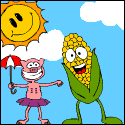





 Listen, I didn't face ten long tours against the goddamn 'bots to come back home and lift baby weights.
Listen, I didn't face ten long tours against the goddamn 'bots to come back home and lift baby weights.


