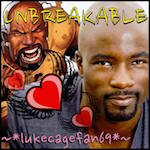|
xthetenth posted:I just use the option that ties each usb to a video in and switches usb when I switch the video in. That wouldn't go for pbp but is great for other uses. Yeah, that's how I have mine set up, but just wanted to give some info on how PBP would be done if the two pictures are the two sources set up to use the USB hub.
|
|
|
|

|
| # ? May 10, 2024 21:16 |
|
SourKraut posted:Yeah, that's how I have mine set up, but just wanted to give some info on how PBP would be done if the two pictures are the two sources set up to use the USB hub. That's totally fair, I was more trying to clarify how tying the usb to inputs works as far as the controls.
|
|
|
|
What's the lifecycle for a good monitor these days? I'm toying with getting a 1080p gsync monitor for use with a new system with a GTX 1060, but I'm hesitant to pull the trigger with that price premium if it won't last much longer than the card itself. Also I might as well ask here even if I think I know the answer - my understanding is that the card won't always hold above 60 FPS, but that gsync will double frames (which should improve my experience) even if I dip below that. That true?
|
|
|
|
Boxman posted:What's the lifecycle for a good monitor these days? I'm toying with getting a 1080p gsync monitor for use with a new system with a GTX 1060, but I'm hesitant to pull the trigger with that price premium if it won't last much longer than the card itself. Cards get outdated and need to be replaced because a lot of their value is in being up to date. A gsync monitor will remain a gsync monitor no matter what games you play on it. If you want, a five year upgrade cycle for monitors is entirely reasonable, alternately they will hold value a lot better. Also *sync and graphics cards are a synergistic effect. As framerates get lower, if the monitor's displaying on a fixed interval, the gap between when the card makes the frame and when the screen shows it becomes longer and worse, more inconsistent. *sync makes things look a lot smoother especially at lower framerates. Doubling frames at lower rates is mostly just a technical thing to keep it working when the card really can't keep up and is doing something less than 30 fps.
|
|
|
Boxman posted:What's the lifecycle for a good monitor these days? I'm toying with getting a 1080p gsync monitor for use with a new system with a GTX 1060, but I'm hesitant to pull the trigger with that price premium if it won't last much longer than the card itself. Monitors can last a long, long time, my parents are still using my old 1280x1024 Samsung Syncmaster panel from way back when LCD monitors were a new thing so it's more about when you choose to upgrade than how long it will last.
|
|
|
|
|
Does Gsync apply to windowed fullscreen borderless gaming?
|
|
|
|
It can, yes.
|
|
|
|
Subjunctive posted:It can, yes. Ok, I have GSYNC set to "fullscreen and windowed mode" in NV control panel, the monitor is set for Gsync, and the Red LED on the monitor (Swift) indicates it's set up correctly. Anything else I have to do?
|
|
|
|
Deviant posted:Ok, I have GSYNC set to "fullscreen and windowed mode" in NV control panel, the monitor is set for Gsync, and the Red LED on the monitor (Swift) indicates it's set up correctly. Play a video game.  Also make sure to turn off vsync in the game I guess.
|
|
|
|
That's only if you prefer it to keep on going past 144 if it gets up there so you don't get input lag. If you leave it on it will just limit the frames to 144, in my experience, just like normal vsync. It's up to you for which you prefer.
|
|
|
|
|
Watermelon Daiquiri posted:That's only if you prefer it to keep on going past 144 if it gets up there so you don't get input lag. If you leave it on it will just limit the frames to 144, in my experience, just like normal vsync. It's up to you for which you prefer. I guess it depends on the game? I'm running a GTX 1080 so my frames hover anywhere from 250+ on CS:GO down to 40fps on ARMA 3 b/c arma is a turd. Anything I should do in these one off situations of very high or low fps?
|
|
|
|
I'm upgrading my computer for the first time in a long time, including replacing my ~9 year old Gateway monitor with a resolution of 1600x1050. My computer will be running a GTX 1050 2 GB and an i3-6100. Does it make sense to even consider a 1440p monitor (With the understanding that most or all games will only be playable at 1080p or below)? I will sometimes be using it for non-gaming tasks, so the higher resolution would still be beneficial for word processing, etc. I didn't know if the extra resolution would be problematic for... reasons.
|
|
|
|
I currently have a 27" 1440p 144Hz Freesync monitor that I got at a bargain last year even though I have a 970 due to needing a new monitor. This year I purchased a G-Sync monitor that will be coming in this week. Will I be able to use both monitors at the same time without affecting the G-Sync capability of the new monitor?
|
|
|
|
Yes. Just ensure that you set up the GSync monitor as your primary monitor in the NVidia control panel and it'll work just fine.
|
|
|
|
Deviant posted:I guess it depends on the game? I'm running a GTX 1080 so my frames hover anywhere from 250+ on CS:GO down to 40fps on ARMA 3 b/c arma is a turd. Anything I should do in these one off situations of very high or low fps? Now I don't feel bad about my Arma3 framerates.
|
|
|
Deviant posted:I guess it depends on the game? I'm running a GTX 1080 so my frames hover anywhere from 250+ on CS:GO down to 40fps on ARMA 3 b/c arma is a turd. Anything I should do in these one off situations of very high or low fps? yeah, for arma it wouldnt matter either way, and for cs:go you just turn it on if you hate tearing, and turn it off if you hate lag
|
|
|
|
|
Ynglaur posted:Now I don't feel bad about my Arma3 framerates. ARMA does that. Great FPS in singleplayer, garbage on multiplayer.
|
|
|
|
Use Fastsync (set VSync mode to "fast" in the driver options) for games like CSGO. If you have high FPS it's a good combo of no screen tearing and very low added input lag. YMMV of course depending on how much input lag you can handle.
|
|
|
|
Thanks for the replies. I guess I'll move in on g sync once I've built up a bit more cash in my "stupid poo poo" fund. I'm sure I'll be back to make sure I'm getting the best bang for my buck.
|
|
|
|
Deviant posted:ARMA does that. Great FPS in singleplayer, garbage on multiplayer. FPS in multiplayer is controlled by the server.
|
|
|
|
BurritoJustice posted:Use Fastsync (set VSync mode to "fast" in the driver options) for games like CSGO. If you have high FPS it's a good combo of no screen tearing and very low added input lag. YMMV of course depending on how much input lag you can handle. Does this work in borderless window?
|
|
|
|
The company I work for is giving me my own office and I convinced my boss to get me a QNIX UHD3216R for it (instead of something much more expensive, like a Dell U3415W). I've been through a lot of displays over the past couple of years, and unfortunately, the story with this one is all too familiar. I'm glad I bought from the normal listing and not the "SE grade" one that was $25 cheaper, but allows up to 10 dead pixels, because this has at least six pieces of dust trapped behind the screen. I know dead pixels and dust are two separate things, but this should make negotiating a return a bit easier since the listing I bought from allows up to three. Other than that, this monitor isn't half bad. My only gripe is that the backlight's viewing angle is kind of narrow, so off-angle portions of the screen look dimmer unless you place your head directly in front of it (I believe flat 34" ultrawides also have this problem). Input lag is tons better than the Acer 32" 4K monitor I tried out several months ago and my mouse cursor doesn't feel "floaty" like it did with that one. The build quality is leaps and bounds better than my old FIRST FSM-270YG. Even the basic stand it comes with feels reasonably sturdy and there are absolutely no squeaks or creaks when adjusting it. Backlight bleed is minimal, but considering I'll be using it in a window office, this wouldn't be an issue if it were worse anyway. Someone on YouTube complained this monitor's VESA mount isn't technically standard since the opening for the stock stand protrudes a bit, but mine came with spacers, so I doubt that will be a problem if I decide to get an arm for it. Zorilla fucked around with this message at 01:56 on Jan 4, 2017 |
|
|
|
Is the 4K 100hz ultrawide g sync monitor a thing yet?
|
|
|
|
beergod posted:Is the 4K 100hz ultrawide g sync monitor a thing yet? No, and for good reason. You'd need two titan XPs to run that thing.
|
|
|
|
 So this started occurring on my laptop a month ago, and has gotten progressively worse. When I first turn the monitor on, it's faint, but after an hour or two of use, it's pretty visible, like in the picture. What's the term for this kind of damage, and is this likely the result of a defect or me loving up handling the laptop somehow?
|
|
|
|
So to summarize the G-Sync features that allow nvida selling this stuff under "premium" label is this: 1.) G-Sync works out of the box, with every game = plug&play. Freeync does not 2.) G-Sync works in overall and in all scaling ranges from 1-xxx fps. Freeync does not (eps: "G-Sync has no bottom window for variable refresh and produces the same result as if the display technology itself was capable going to lower refresh rates without artifacting or flickering." https://www.pcper.com/reviews/Graphics-Cards/Dissecting-G-Sync-and-FreeSync-How-Technologies-Differ ) 3.) G-Sync works in fullscreen and window mode and allows alt-tabbing and switching and keeps working. Freesync does not EDIT: Only borderless windowed will work with the last Crimson patch, bordered will not ? 4.) G-Sync does not need any interactions or adjustements. Freesync needs mode and profile selection, even while you are gaming (Low Frequence Compensation Mode) please correct where I am wrong. Mr.PayDay fucked around with this message at 12:52 on Jan 4, 2017 |
|
|
|
FreeSync is "supposed" to out of the box on every game that G-Sync would work on, as long as you are in either Fullscreen or Borderless Windowed. I use FreeSync and it works fine 95% of the time, I'd say. There's a few weird times where I'll be in a game and it'll tear like FreeSync is off but I can see it is still in FreeSync range. Does alt-tabbing actually break FreeSync? News to me.
|
|
|
|
"Borderless Windowed" is just windowed with the window missing borders, or being positioned so you can't see them. Is that actually a requirement? Because that sounds suspect, they're handled in exactly the same way by windows. As in, not a full-screen window. I know there was a patch/fix late in 2016 that enabled freesync in windowed and I don't remember it being borderless fullscreen only.
|
|
|
|
I'm looking for a display to act as a second monitor for the home office. The laptop is 14" but 2560x1440, and I think I'd like the same resolution on the second display. Don't see any gaming in my future, just lots of text and some photo editing. Should I be looking at anything but the U2717D?
spoof fucked around with this message at 19:42 on Jan 4, 2017 |
|
|
|
spoof posted:I'm looking for a display to act as a second monitor for the home office. The laptop is 14" but 2560x1440, and I think I'd like the same resolution on the second display. Don't see any gaming in my future, just lots of text and some photo editing. Should I be looking at anything but the U2717D? Consider the Asus PB278Q. It runs under $400 USD, has good color accuracy, and is great for office work. I loved the one I bought a few years ago, and bought a second a few weeks ago.
|
|
|
|
Zero VGS posted:FreeSync is "supposed" to out of the box on every game that G-Sync would work on, as long as you are in either Fullscreen or Borderless Windowed. I've never had freesync not work once I got it set up with an extended range MG279Q. Then again, I don't alt-tab much since I got the second monitor. Never heard that would be an issue.
|
|
|
|
Truga posted:"Borderless Windowed" is just windowed with the window missing borders, or being positioned so you can't see them. Is that actually a requirement? Because that sounds suspect, they're handled in exactly the same way by windows. As in, not a full-screen window. No, in Windows since 8 there are optimizations for non-full screen surfaces that cover the whole screen. They've become progressively better through Windows 10 in terms of copying and compositing.
|
|
|
|
Oh, cool. That's actually pretty good.
|
|
|
|
The HDMI 2.1 spec was announced today and it includes "Game Mode Variable Refresh Rate" which i'm guessing is Freesync with a generic name since AMD was working on getting it running via HDMI for a while. If it's part of the spec then just about every display should support adaptive sync by next year
|
|
|
|
The_Franz posted:If it's part of the spec then just about every display should support adaptive sync by next year How long has adaptive sync been part of the DP spec?
|
|
|
|
Asus just won monitor spec bingo: 4K + 144hz + IPS + HDR + Gsync No price announced it's obviously going to be obscene 
|
|
|
|
Subjunctive posted:How long has adaptive sync been part of the DP spec? AFAIK it's still optional. repiv posted:Asus just won monitor spec bingo: 4K + 144hz + IPS + HDR + Gsync no oled no buy
|
|
|
|
Subjunctive posted:How long has adaptive sync been part of the DP spec? Whenever 1.2a came out, but it was always declared as optional. The press release didn't mention it as being optional with HDMI 2.1.
|
|
|
|
repiv posted:Asus just won monitor spec bingo: 4K + 144hz + IPS + HDR + Gsync 27" 4K? Sigh.
|
|
|
|

|
| # ? May 10, 2024 21:16 |
|
Subjunctive posted:27" 4K? Sigh. 27" 4k is perfect IMO - you get something that works great for desktop stuff (scale to 2560x1440 equivalent) and games don't look too bad at 1080p I don't see myself ever going back to a lower density screen, text is just too nice at 4k
|
|
|