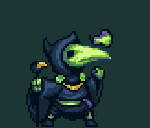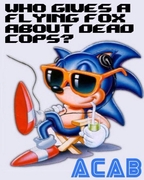|
Using the X6 as an AP would allow you to place it closer to where you use your wireless devices more often, providing better communication. Again, AC wireless isn't likely to show any improvements, but if you wanted the capability and don't feel like selling the new router then it's an option. If your wifi range is good enough for your needs, then feel free to ignore the suggestion. Your modem is fine, it can handle 300+mbps download speeds and your plan gives you 150mbps. e. Sorry for over-complicating this. I need to go to sleep. Actuarial Fables fucked around with this message at 03:40 on Jan 3, 2017 |
|
|
|

|
| # ? May 30, 2024 06:10 |
|
So, I'm trying to use an EdgeRouter X with a VDSL connection and having some trouble. I'm trying to pair it with a Netgear DM200, a VDSL modem/router. The DM200 allows itself to be switched from 'modem/router' mode, where it accepts details about the VDSL connection (VPI, VCI, VLAN, PPPoE details,) to 'modem only' mode, whereupon it removes basically all configuration options, leaving only basic administrative options like firmware upgrade, logs, reboot, etc. After setting up the ER-X with the WAN+2LAN2 wizard, and furnishing it with the PPPoE details, it doesn't work. The PPPoE entry on the ER-X dashboard stays disconnected. I have the VLAN set, but the ER-X doesn't seem to offer VPI/VCI fields, at least through the GUI. Grepping 'pppoe' in the log via the CLI doesn't yield any results; I only see pppd complaining about waiting for PADO packets or something. I'd thought that maybe I had to set the modem's IP (hardcoded, in a different subnet) as the default route in the Routing tab on the ER-X, but now I think about it, that should just be a management IP, right? I configured the ER-X's eth0 with an IP in that same subnet, and it allowed the ER-X to ping the modem, but didn't work for internet access. Has anyone here successfully configured an EdgeRouter + modem for a VDSL connection?
|
|
|
|
Family is completely happy with Edgerouter X + Unifi AC Lite combo I set them up with. No constant power cycling of their old Linksys E1000 and ~75-80% strength 5GHz throughout their 2500 sq/ft home. I was even able to get 2/3 bars on my iPhone, I'm guessing on the 2.4 GHz band, 30 meters down our driveway. Set the router up for remote access and the controller up via Digital Ocean, so I can manage everything remotely. Pretty awesome but it can take a bit of troubleshooting even with networking knowledge.
|
|
|
|
Mr.Trifecta posted:Don't worry, your not the only one. Owned the c7 since early last year. Works well for the most part but lagging speeds and hung up wireless networks does happen with it. Rebooting clears it. It's kind of annoying but nothing game breaking. I had a C7 v1 which was known to be a lot worse than the v2 and found it to be intolerably unreliable until I put DD-WRT on it. With the v1 model there are no drivers for the 5GHz radio on DD-WRT so you're limited to single band, but I gave it to my parents who only have 2.4GHz adapters on their old laptops anyway and they have reported no issues. I don't think the 5GHz limitation exists for the v2 models though, so anyone who's on the verge of returning one might want to try swapping firmware to see if it fixes their issue.
|
|
|
|
Recently my Archer C7 V2 has been acting up. Internet connectivity is dropped, but can be fixed by going to the the router's web interface, and releasing and renewing the connection. I had to do this several times yesterday. I tried to flash the latest firmware, but that didn't change anything. Given that the problem can be temporarily fixed via the router's web interface, I don't think that it is an issue with the cable modem (Surf Board, not sure the model number). I don't really know where to start in diagnosing the issue so any suggestions would be valuable.
accipter fucked around with this message at 18:46 on Jan 3, 2017 |
|
|
|
accipter posted:Recently my Archer C7 V2 has been acting up. Internet connectivity is dropped, but can be fixed by going to the the router's web interface, and releasing and renewing the connection. I had to do this several times yesterday. I tried to flash the latest firmware, but that didn't change anything. Given that the problem can be temporarily fixed via the router's web interface, I don't think that it is an issue with the cable modem (Surf Board, not sure the model number). I don't really know where to start in diagnosing the issue so any suggestions would be valuable. This is exactly my issue and the issue I've been seeing cropping up in a lot of places. At this point, I'm going to return the router and get a Netgear R6400 or an Airport Extreme. I haven't found any reliable fixes and it's pretty ridiculous this is happening with a brand new router.
|
|
|
|
Linksys released their Velop mesh network system today. Reviews on performance are good but for some ungodly reason they don't allow any advanced configuration (like changing DNS servicers or IP range) and instead have a stripped down app for configuration. http://www.pcworld.com/article/3153993/network-router/linksys-velop-wi-fi-router-review-one-of-the-best-mesh-network-systems-to-date.html http://www.digitaltrends.com/router-access-point-reviews/linksys-velop-review/
|
|
|
|
accipter posted:Recently my Archer C7 V2 has been acting up. Internet connectivity is dropped, but can be fixed by going to the the router's web interface, and releasing and renewing the connection. I had to do this several times yesterday. I tried to flash the latest firmware, but that didn't change anything. Given that the problem can be temporarily fixed via the router's web interface, I don't think that it is an issue with the cable modem (Surf Board, not sure the model number). I don't really know where to start in diagnosing the issue so any suggestions would be valuable. Is there anything in the logs? What does releasing and renewing actually do on your router?
|
|
|
|
Fergus Mac Roich posted:Is there anything in the logs? What does releasing and renewing actually do on your router? Releasing and renewing requiring IP and DNS information from the cable modem. I don't see anything in the logs, but I will try check when I am having issues -- it has been fine this evening.
|
|
|
|
Actuarial Fables posted:Using the X6 as an AP would allow you to place it closer to where you use your wireless devices more often, providing better communication. Again, AC wireless isn't likely to show any improvements, but if you wanted the capability and don't feel like selling the new router then it's an option. If your wifi range is good enough for your needs, then feel free to ignore the suggestion. Thanks for the input! I should probably reiterate just how small my place is. 600 square feet on a good day. I might just switch to the Netgear to "futureproof." I'm not one to return things, hate creating more work for someone with something that was my fault. I'll give it a bit more on OfferUp. Weird it's $260 on Amazon but sub $200 new on eBay. They fall off the back of a truck?
|
|
|
|
I have an ERLite-3 with a 10.0.0.0/24 set up internally but I think I want to do a 10.0.0.0/8 (or, realistically a /16) so that I can split certain things into different subnets. I wouldn't expect router on a stick to be a problem with the uplink from my switch being saturated. The switch should be able to handle multiple subnets since they aren't VLANs right?
|
|
|
|
BiohazrD posted:I have an ERLite-3 with a 10.0.0.0/24 set up internally but I think I want to do a 10.0.0.0/8 (or, realistically a /16) so that I can split certain things into different subnets. I wouldn't expect router on a stick to be a problem with the uplink from my switch being saturated. The switch should be able to handle multiple subnets since they aren't VLANs right? If you do this (you don't want to) then the router isn't going to be entering the equation until you talk to the Internet since everything from 10.0.0.0 to 10.255.255.255 will be on the same layer 3 network.
|
|
|
|
BiohazrD posted:I have an ERLite-3 with a 10.0.0.0/24 set up internally but I think I want to do a 10.0.0.0/8 (or, realistically a /16) so that I can split certain things into different subnets. I wouldn't expect router on a stick to be a problem with the uplink from my switch being saturated. The switch should be able to handle multiple subnets since they aren't VLANs right? Don't change your current subnet, just add 10.0.1.0/24. Your current subnet is 10.0.0.1 - 10.0.0.255.
|
|
|
|
A while back I asked about getting a new modem, and was told to wait for the SB8200. Is it closer to release at this point?
|
|
|
|
Megasabin posted:A while back I asked about getting a new modem, and was told to wait for the SB8200. Is it closer to release at this point? Still no closer, but the OP's accurate on which modem to buy if you can't afford to wait any more. It just doesn't make a whole lot of sense to pay top dollar for the 6190 when docsis3.1 is around the corner.
|
|
|
|
DSLreports is loaded up with a bunch of complaints about the 6190 as well. If you need to buy one now, find a cheap 6183.
|
|
|
|
H2SO4 posted:If you do this (you don't want to) then the router isn't going to be entering the equation until you talk to the Internet since everything from 10.0.0.0 to 10.255.255.255 will be on the same layer 3 network. So, turns out I did this, accidentally, when I was setting my stuff up back in the day (10.1.10.0, 255.0.0.0). Any reason to change, and if I should, since all of my devices use DHCP (reserved addresses for stuff I want static), things should just work if I reboot my devices after making the changes right?
|
|
|
|
It's not really a problem, I wouldn't change it unless you have a burning desire to or can do it easily.
|
|
|
|
Megasabin posted:A while back I asked about getting a new modem, and was told to wait for the SB8200. Is it closer to release at this point? You can get the netgear docsis 3.1 now https://www.amazon.com/NETGEAR-CM1000-Ultra-High-Speed-Cable/dp/B01I5TJGSE/ref=sr_1_1?s=pc&ie=UTF8&qid=1483646200&sr=1-1&keywords=docsis+3.1
|
|
|
|
Unless your providers allows you to attach anything to their cable network, I'd hold off until they have a validated list of "approved" 3.1 devices. I know Comcast has a list of validated cable modems, and I think they require you use one of them if you purchase your own.
|
|
|
|
Why even bother? What cable company is offering more than 100-150Mbps?
|
|
|
|
BiohazrD posted:Why even bother? What cable company is offering more than 100-150Mbps? Comcast Atlanta had Docsis 3.1 gigabit service in march 2016, Nashville in June.
|
|
|
|
BiohazrD posted:Why even bother? What cable company is offering more than 100-150Mbps? Comcast
|
|
|
|
BiohazrD posted:Why even bother? What cable company is offering more than 100-150Mbps? Gigabit cable is a thing that you'll be able to purchase in several markets in 2017, and probably many / most major metro markets in 2018. The future is now! Hell, on Comcast right now I'm getting 200 down on a cheap $50/mo normal plan in an area without any spiffy new tech rollouts.
|
|
|
|
BiohazrD posted:Why even bother? What cable company is offering more than 100-150Mbps? Time Warner/Spectrum too.
|
|
|
|
smax posted:Time Warner/Spectrum too.
|
|
|
|
The three major cities in Alaska(Juneau, Anchorage and Fairbanks) have had gigabit from GCI for 6-12 months now. Though they give you the modem for free with your service, a Hitron CDA3-35.
|
|
|
|
Man, I thought I was living the life with 150/150 FIOS
|
|
|
|
Star War Sex Parrot posted:And Cox. It's worth noting that you can hit 300Mbps with a SB6183 on Cox, though.  It actually peaked somewhere around 31 MB/sec right after I took that screenshot.
|
|
|
|
IOwnCalculus posted:It's worth noting that you can hit 300Mbps with a SB6183 on Cox, though. I find that downloading a game from steam is a greater test. Its like Gabe uses a different knife on the data centers to get the speed he wants and to push it all the way up.
|
|
|
|
I just ordered 1 Gb up/down fiber from CenturyLink.  Now to put my ERL to the test.
|
|
|
|
BiohazrD posted:Man, I thought I was living the life with 150/150 FIOS My 100mbps service from charter still has a 5mbps upload. You are living the life brother.
|
|
|
|
Star War Sex Parrot posted:And Cox. Texas provider Grande.
|
|
|
|
flosofl posted:Unless your providers allows you to attach anything to their cable network, I'd hold off until they have a validated list of "approved" 3.1 devices. This. Most ISPs have a list of approved modems. If your shiny new modem isn't on the list you are SOL. Make sure the one you want is on their list before you buy it.
|
|
|
|
FCKGW posted:My 100mbps service from charter still has a 5mbps upload. You are living the life brother. Same here and it's so loving dumb.
|
|
|
|
For the same price I'm paying, I've had my Comcast go from 25mbit, 50mbit, 105mbit, 150mbit, 200mbit down over the last 4 years. In every single case my upload was 10mbit though! I'd actually be willing to pay more money for a 50/50 plan.
|
|
|
|
Twerk from Home posted:For the same price I'm paying, I've had my Comcast go from 25mbit, 50mbit, 105mbit, 150mbit, 200mbit down over the last 4 years. In every single case my upload was 10mbit though! That's very weird. Those speeds all have higher upload than 10Mbit in GA and FL.
|
|
|
|
Twerk from Home posted:For the same price I'm paying, I've had my Comcast go from 25mbit, 50mbit, 105mbit, 150mbit, 200mbit down over the last 4 years. In every single case my upload was 10mbit though! That's basically what's happened with Charter and me. From 60 all the way to 120 in a few years with incremental updates in between and my upload went from 4 to 5 mbits. I've actually been considering calling them and seeing how much a more symmetrical connections would cost me on a business plan. Like you, I'd be happier with something like 60/60.
|
|
|
|
H2SO4 posted:That's very weird. Those speeds all have higher upload than 10Mbit in GA and FL. Here's the speed options I have available to me. It looks like the 25/10 and 50/10 have been replaced with 75/10. 
|
|
|
|

|
| # ? May 30, 2024 06:10 |
|
Edgerouter question, mk2: What do I use as the outbound port for upnp2, eth0 or pppoe0?
|
|
|