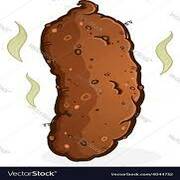|
craig588 posted:Max out the power target and check what clock speed you end up with when 3d rendering first starts up, adjust the offset clock so you start at 2000MHz (You probably could start with 2050 but that might mean you have to move down instead of up and it''s more fun to move up as stability tests pass instead of down as they fail) and move up in 13MHz increments from there. You shouldn't have to stability test long, long enough to get the temperature to level out should be long enough to tell for the initial testing, probably 5 minutes of load or less. The clock speed will drop as temperatures increase, but it's designed to do that, but once you find a speed that crashes in that 5 minute heating up window back off 13MHz and that probably will be stable. If you have good cooling and power delivery you might see artifacts before crashes, Pascal has gotten better about running out of GPU potential around the same time as power delivery capability runs out, if you see artifacts, same deal back off 13MHz and that'll probably be your stable speed. One trap is after almost every in game crash and recovery your computer will still be running, but it'll ignore overclocking settings until you reboot, so I'd just reboot after any driver reset. You'll know it crashed because the screen will momentarily freeze and flicker black and then recover back to running whatever it was doing before. I assumed you meant power limit, so I maxed that out at 108%. Heaven crashes when the core clock hits 2000 MHz. I guess that means I lost the lottery with this card? I'd like to know why it's just crashing instead of showing any artifacts. I am running Windows 10 on this computer.
|
|
|
|

|
| # ? May 27, 2024 12:13 |
|
The drivers induce a soft crash to protect the card if they see any sensors starting to read wild values, such as drawing too much current for a given voltage. Flashing Pascal bioses is still uncracked and that's a setting that's only editable in the bios and not software. It's mainly a card protection scheme that has a secondary effect of limiting overclocks.
|
|
|
|
craig588 posted:The drivers induce a soft crash to protect the card if they see any sensors starting to read wild values, such as drawing too much current for a given voltage. Flashing Pascal bioses is still uncracked and that's a setting that's only editable in the bios and not software. That makes sense. It definitely isn't a temperature issue, since I saw it crash at 55 C. It's not likely trying to draw too much power for the 8 pin connector is it? My PSU is 550 W as well, though I don't expect to be hitting 400 W. Edit: Oh, and do we generally leave the core voltage alone when overclocking graphics cards? zergstain fucked around with this message at 11:09 on Dec 15, 2016 |
|
|
|
The sensors are more reading values post VRM into the GPU and seeing that the 1.05 volts or whatever is drooping to 1.025 across the shunt and that means it's drawing 250 amps which means something is wrong and it's time to go to safety mode to make sure the card doesn't kill itself. The afterburner graph is only a readout of the VID, not the actual voltage, it doesn't mean anything for watching voltage droop. I think the on board sensors might care if they saw the 8 pin 12V line droop to like 10.8 volts or something, but the rest of your system would probably be freaking out before then. I've overclocked 4 or 5 Pascals and I've never seen good results from increasing the voltage, a lot more heat for maybe one clock speed step increase. It's perfectly safe to mess with the slider in Afterburner because it's a factory predefined limit. The catch to watch out for is Pascal will automatically increase clock speeds with more voltage so you'll (likely) have to reduce the offset clock by a step or two as you add voltage to maintain the same clock speed, once you get it running with additional voltage at the same old stable speed then try adding more offset again. Power limit is another perfectly safe slider that virtually everyone should be maxing out even if you're not interested in overclocking, it just slides the card higher up the factory predefined clock table. The only time I wouldn't max it out by default is in HTPC cases that couldn't deal with the extra heat.
|
|
|
|
Harik posted:
Moving this to here instead of the intel thread. Quick summary: 5 years ago I did some major poochfucking, put both DDR sticks on the same channel which caused the BIOS to run them at abnormally slow timings. I got a massive boost by putting them in the right slots, after running a 4.5ghz 2500k for 5 years on a single channel of 1600 11/11/11 memory. Now that I've unfucked that situation, I realized that it was running my 1.5v RAM WAY above the redline that entire time. I discovered this when I went to tweak the settings, said "hmm, auto 1.65 is way too high, I'll set it to 1.5" and promptly started getting bluescreens the instant prime95 started. I'm guessing this means my DDR has some fairly heavy electromigration damage at this point? I bumped the dram back up to 1.62v (lower than it was originally) and I can run P95 without instantly crashing. How much performance difference is 2133 @1T vs 1966 @2T? I'm thinking of jumping to 16GB anyway - after 5 years all the software has gotten more bloated. Even if I go to skylake in the next year, I've got kids that will inherit this board.
|
|
|
|
craig588 posted:The sensors are more reading values post VRM into the GPU and seeing that the 1.05 volts or whatever is drooping to 1.025 across the shunt and that means it's drawing 250 amps which means something is wrong and it's time to go to safety mode to make sure the card doesn't kill itself. The afterburner graph is only a readout of the VID, not the actual voltage, it doesn't mean anything for watching voltage droop. I think the on board sensors might care if they saw the 8 pin 12V line droop to like 10.8 volts or something, but the rest of your system would probably be freaking out before then. I'll leave the voltage offset at 0 then. I settled on +450 MHz for the memory overclock. I wasn't seeing artifacts, but Heaven would stall loading some scenes until I reduced the memory clock enough. I don't know if the extra 5 fps average was worth the effort, but thanks anyway.
|
|
|
|
craig588 posted:Max out the power target and check what clock speed you end up with when 3d rendering first starts up, adjust the offset clock so you start at 2000MHz (You probably could start with 2050 but that might mean you have to move down instead of up and it''s more fun to move up as stability tests pass instead of down as they fail) and move up in 13MHz increments from there. You shouldn't have to stability test long, long enough to get the temperature to level out should be long enough to tell for the initial testing, probably 5 minutes of load or less. The clock speed will drop as temperatures increase, but it's designed to do that, but once you find a speed that crashes in that 5 minute heating up window back off 13MHz and that probably will be stable. If you have good cooling and power delivery you might see artifacts before crashes, Pascal has gotten better about running out of GPU potential around the same time as power delivery capability runs out, if you see artifacts, same deal back off 13MHz and that'll probably be your stable speed. One trap is after almost every in game crash and recovery your computer will still be running, but it'll ignore overclocking settings until you reboot, so I'd just reboot after any driver reset. You'll know it crashed because the screen will momentarily freeze and flicker black and then recover back to running whatever it was doing before. Same card, I think I got +200 and +600 out of mine. I'll check when I get home to confirm.
|
|
|
|
Keep in mind each persons core offset is going to be different as its based on the boost of the card.
|
|
|
|
I'm definitely disappointed in my results, since I was only able to get around +90 on the core clock. So much for getting near GTX 1080 levels of performance. The power level on the card never seems to go much past 80% as well. I would like to know why that is, and if it can be fixed.
|
|
|
|
Post a log of your afterburner graphs. Temperature, power %, GPU usage %, GPU clock speed, and GPU voltage. They're about 10 minutes long, but the interesting part is how it behaves as it ramps up and levels out so just a couple minutes of something 3D should be long enough to see if anything's wrong. It's probably not something that needs to be fixed and just is related to how the bios is configured. Power % numbers aren't comparable between cards because they're relative to mostly arbitrary values baked into each individual cards bios.
|
|
|
|
I found the Log history to file option when I right-click the graph. I found the log file under Program Files (x86)\MSI Afterburner. Is that the one, and do you want me to just upload the file to Dropbox and post the link, or is there something I should do with the file first?
|
|
|
|
A screenshot is easiest, I wouldn't want to go about parsing the text log.
|
|
|
|
I don't know how useful this will be, but:
|
|
|
|
Everything appears perfect, unfortunately you ended up getting a bum lottery die.
|
|
|
|
Too bad I had to win the lottery with the CPU and not the GPU. If 4.7 GHz @ 1.34 V with an i5-6600K is winning. Maybe that will help in some games, and if I decide to do non-gaming things with it.
|
|
|
|
Total noob here. I have an i7 6700k + noctua NH-U12S + ASUS Z170-A motherboard. Everything stock including memory for the time being. By default vcore is on auto and it spikes up to 1.376V when it turbos to 4.2ghz. Prime95 26.6 for an hour stabilizes at 76 degrees C. It seems a bit high? If I set vcore to adaptive and put in a negative offset, will this will only affect vcore during turbo? Or do I have that wrong? If I set vcore manually, does the voltage step down with c states too?
|
|
|
|
Every chip is different. You can try undervolting and see if it remains stable.
|
|
|
|
Hmm ok. I don't even know if adaptive vcore is working. Offset = auto and I managed to get turbo core voltage down to 1.250 from 1.280. But I noticed from the beginning that voltage and clockspeed are not stepping down. Its at 4.2ghz permanently and vcore is always at 1.232V. Prime95 small FFT has been going for about 25 mins and my temps are down from 76C to 64C. Did I miss something with speed stepping. This seems no different to manually undervolting. Edit: Whoops power plan went back to "High Performance" for some reason. Although it appears to have applied a negative offset at all voltage/clockspeed pairings. I have no idea how this is different to offset. WanderingKid fucked around with this message at 21:50 on Dec 19, 2016 |
|
|
|
WanderingKid posted:Hmm ok. I don't even know if adaptive vcore is working. Offset = auto and I managed to get turbo core voltage down to 1.250 from 1.280. But I noticed from the beginning that voltage and clockspeed are not stepping down. Its at 4.2ghz permanently and vcore is always at 1.232V. Prime95 small FFT has been going for about 25 mins and my temps are down from 76C to 64C. On my Asus z170i pro gaming board, the value "additional turbo mode core voltage" can be set to an absolute value, mine is set to 1.290volts. Is yours not applying the turbo voltage you are setting (minus whatever for vdroop) GRINDCORE MEGGIDO fucked around with this message at 05:33 on Dec 20, 2016 |
|
|
|
I'm using "additional turbo core voltage = 1.250V" with 0 offset. At 4.2 ghz, vcore is down from between 1.32V and 1.376V to 1.232V. I thought this would limit vcore in turbo range only but vcore is down when the clocks step down too. i.e. at 800 mhz, vcore is down to 0.750V from 0.800V. It is stable at all step down voltages so far. No issues waking from sleep, POSTing etc. No issues when tortured by Prime95 and some FL Studio projects. I could go lower but the intermediate goal has been achieved. Stress testing at 64C with all fans sub 1000 RPM. RPM range is down so the constant spinning up/down is gone when you get to that critical 70-75C point where CAM decides to go 100% fan speed or die trying. Auto vcore seems to be a rather blunt implement. Just got a 12C drop in stress testing by changing 1 setting for no difference in clock speed. Utter madness.
|
|
|
|
Auto vcore is the devil's vcore. I wonder if you are not seeing the adaptive vcore you set because of vdroop (due to llc not being high enough). You might be able to run lower vcore at 4.2 if thats the aim.
|
|
|
|
For now its figuring out what each of the options do when you vary them, holding everything else constant. Eventually I'll go for a modest overclock when I'm not doing anything I can stand to lose because my system crashes or doesn't POST because the voltage is too low or something. I did set LLC to level 5 just to see what it does and the only thing I got from it was way higher temps. At auto vcore I went from 75C to 83C with a prime95 load. WanderingKid fucked around with this message at 21:34 on Dec 20, 2016 |
|
|
|
i have a 6700k that ive managed to get stable at 4.5ghz. 4.6 seems basically impossible, and even 4.5 needs like 1.36v. it was originally higher but i managed to drop it a bit by raising LLC. is there some specific other thing i should be looking at changing or is it likely i just got an unlucky die?
|
|
|
|
e: nevermind
BlackMK4 fucked around with this message at 00:19 on Dec 30, 2016 |
|
|
|
Managed to strike some solid gold with both my i7-6700k and Strix gtx 1070 non-oc, the i7 currently hits 4.9 at 1.36v using a $12 Dell server heatsink from eBay that is.... cough*ziptied*cough while waiting on mounting screws/hardware. The 1070 has been a bit low on the core with a +212 mHz oc but the memory is blazing at a reported +867 in afterburner (1734 in the asus tool).  Cpu-z benchmark http://valid.x86.fr/wsyd77 
|
|
|
|
Nvidia card offsets aren't comparable even between cards from the same model because of boost dynamically clocking and all of the variabilities in dies and cases. You'll want to look at the clock speed graph to see how you're doing. You probably can reduce the voltage boost to 0%, usually the amount of extra heat it adds offsets the extra voltage to where you might get a single 13mhz bump for an extra like 5 degrees of heat and probably like 20 watts of power draw. The CPU voltage seems safe though, nothing stands out wrong there.
|
|
|
|
craig588 posted:Nvidia card offsets aren't comparable even between cards from the same model because of boost dynamically clocking and all of the variabilities in dies and cases. You'll want to look at the clock speed graph to see how you're doing. You probably can reduce the voltage boost to 0%, usually the amount of extra heat it adds offsets the extra voltage to where you might get a single 13mhz bump for an extra like 5 degrees of heat and probably like 20 watts of power draw. Thanks for the tips, I was able to pull the core voltage adjustment back down to +0 and dropped the card's temp a bit. With +0 voltage it held a solid 2050-2060 core clock while gaming, might see about pushing it a bit further now that its running cooler.
|
|
|
|
ExtremeODD posted:Managed to strike some solid gold with both my i7-6700k and Strix gtx 1070 non-oc, the i7 currently hits 4.9 at 1.36v using a $12 Dell server heatsink from eBay that is.... cough*ziptied*cough while waiting on mounting screws/hardware. The 1070 has been a bit low on the core with a +212 mHz oc but the memory is blazing at a reported +867 in afterburner (1734 in the asus tool). From reviews I have read that is pretty mid-range for a 7700K. Many are getting 5.0 from similar voltages.
|
|
|
|
Just sharing some results -- I'm running a 6600k with a NH-U14s, right now I've got 4.5 / 1.25v / max temp of 67c during stress testing. Seems like I have some good silicon and enough headroom to push further, but figure it's probably not worth the effort to min-max the performance gain from here on out.
|
|
|
|
For anyone curious, SiliconLottery report that 62% of their 7700K's are hitting 5GHz or more. They haven't shared the 7600K's ratios but I'm guessing they are similar to better as the i5's have a smaller relative price increase for the better chip compared to the i7's. Part of me really wants to buy a 5.2 7700K and some 4266MHz DDR4 and live on the edge (though it's it's unlikely a chip could do both at once).
|
|
|
|
BurritoJustice posted:From reviews I have read that is pretty mid-range for a 7700K. Many are getting 5.0 from similar voltages. But he's running a 6700K
|
|
|
|
HalloKitty posted:But he's running a 6700K Yep that's excellent and I can't read.
|
|
|
|
Are there any decent guides to overclocking devils canyon, I set an oc on my 4690k a couple years back by just setting the vcore to 1.250 and the multiplier to 44 which seemed to work fine until I upgraded to Windows 10. Then i'd just get very occasional bluescreens randomly, I tried a bunch of stuff, memtest ibt for ages and it never seemed to throw up any errors. Ended up doing a clean install but still got bluescreens, I reset everything to stock and haven't had one since. I would like to give it another go but with a bit more research this time it's on a MSI Z97m gaming board and the cooler is a Noctua NH-U14S, temps never seemed to be an issue, psu is a Seasonic 550w. The only odd thing was that task manager would constantly report the cpu speed as like 5ghz, even though cpu-z and pretty much everything else showed 4.4 Any advice/links would be great
|
|
|
|
track day bro! posted:Are there any decent guides to overclocking devils canyon, I set an oc on my 4690k a couple years back by just setting the vcore to 1.250 and the multiplier to 44 which seemed to work fine until I upgraded to Windows 10. Then i'd just get very occasional bluescreens randomly, I tried a bunch of stuff, memtest ibt for ages and it never seemed to throw up any errors. Ended up doing a clean install but still got bluescreens, I reset everything to stock and haven't had one since. 4.4 ghz on 1.25 volts seems a little optimistic. it's safe to go up to 1.3 for 24/7 use. some people crank it up to 1.35 but I won't be the one to tell you that's perfectly fine. try disabling turbo boost and see if that lets task manager get an accurate reading
|
|
|
|
I think I'm finally done fooling around with this OC. I'm stable and overspent! Still, I totally love this chip and I can't wait to see how the dust settles out with new AMD stuff. I have plenty of power to wait it out! 2550K @ 4.6ghz with 1866mhz speedy DDR3 (because it won't post at 2133!) http://imgur.com/a/MHTDZ I had a whole saga trying to get the memory up to speed which was half successful. http://www.gskill.us/forum/showthread.php?p=79652#post79652
|
|
|
|
I overclocked my 6600k to 4.6GHz using an offset a few months ago and everything has been fine so far, but I opened HWMonitor out of curiosity today and noticed that it's showing my CPU frequency at 4.6GHz at idle even though the VCore is dropping and CPU-Z is doing the same. I already checked to make sure that I'm still using an offset and have C States and EIST enabled. I'm also using the newest version of both programs and I last checked a few weeks ago and everything was working properly so I don't know what's going on. Does anyone know what could be causing this? e: I just updated to the newest BIOS and reapplied my overclock settings and it's still happening e2: I figured it out. Windows Power Management option was set to High Performance for some reason. Changing it to Balanced fixed it. Regrettable fucked around with this message at 08:08 on Jan 17, 2017 |
|
|
|
I have a very noob question: I just ordered parts to build a new system, and while I definitely plan to overclock the CPU soon after setting everything up and making sure it functions normally at stock speeds, I would like the RAM to run at full speed from the get go. I bought DDR4-3200 RAM, and from what I understand, anything past DDR4-2133 is technically overclocking. Do I need to do anything special on my MB/bios to enable this, or is it just a feature of the chipset that it will detect my RAM can be run at 3200 and automatically do so?
|
|
|
|
Hillridge posted:I have a very noob question: All you should have to do is enable the XMP Profile of your RAM.
|
|
|
|
Awesome, that's what I thought and was hoping to hear. Thanks! Out of curiosity, I'll have an i7-7700K with a Cryorig H7 cooler on it. Any rough guesses on how far I might be able to push it before needing additional cooling?
|
|
|
|

|
| # ? May 27, 2024 12:13 |
|
If XMP works then great. If not, you can look at the sticker on your ram or on the box which tells you the dram frequency, timings and voltage. I have a 2x 8gb g.skill trident z 3200mhz CL14 kit. Recommended voltage is 1.35v. I couldn't get this kit to XMP for some reason. I had to go into AI Tweaker (ASUS board), set the dram frequency to 3200mhz, whack the dram voltage up to 1.353v from 1.2v and put in 14 14 34 for the primary timings. Left everything else on auto and did not gently caress with secondary timings. It worked no problem after that and memtest is good. Other people might not have such an easy time with their kits. CPU overclocking potential varies on a chip by chip basis. I went down to 1.196v on a stock i7 6700k (adaptive with -0.06v offset iirc). Then I whacked the multiplier up to 44 and i went for about 10 minutes in Prime 95 before it blue screened. 4.3ghz is stable at 1.2v though, so a vcore bump is needed for 4.4 ghz. Another person with a 6700k will get different mileage. I found it to be a fishing expedition where you try to find the lowest vcore you can get away with for a given core ratio. I try to keep it under 70C no matter what because my fan controller insists on going full bananas at 70C and cranks my fans up to 100%. It just won't let you control fan speed beyond 70C. Depending on rpm range and the noise characteristics of the fan, you might find it intolerable. Some people don't care about noise. At 4.3ghz and 1.2v, max temp is around 63C so i have a decent amount of temp and voltage headroom before fans become obnoxious. Also I did the memory and cpu overclocking at different times, holding all variables constant except 1 so when something goes wrong, its easy to see what the cause is. WanderingKid fucked around with this message at 11:29 on Jan 19, 2017 |
|
|