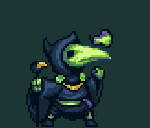|
Should be pppoe0.
|
|
|
|

|
| # ? May 29, 2024 18:43 |
|
Never mind, this evidently is purely a Pi-hole problem.
|
|
|
|
On my Archer C7 I have the guest network turned on for the 2.4ghz radio. I also had the 'Allow Guest To Access My Local Network' option turned off. I recently moved the DHCP server off the router (mostly for learning) and noticed it kinda broke the guest network, as when I tried connecting a few devices they wouldn't pull an IP address, though static IPs worked. Turning that option on fixed the problem; I'm guessing this is some sort of vlan feature within the router? As I'd rather keep things segmented but also not force my guests to use static IPs, setting up a dhcp server on a pi or something connected to the guest network should fix the problem, no?
|
|
|
|
Yeah, you just need a DHCP server on your guest network a DHCP helper pointing to your DHCP server. If you're wanting to keep your guest LAN and whatever your DHCP server is on separate, adding a DHCP server should do it. Personally, I would just see if you could re-enable DHCP on just your guest LAN on the C7.
|
|
|
|
Internet Explorer posted:Yeah, you just need a DHCP server on your guest network a DHCP helper pointing to your DHCP server. If you're wanting to keep your guest LAN and whatever your DHCP server is on separate, adding a DHCP server should do it. Personally, I would just see if you could re-enable DHCP on just your guest LAN on the C7. Unfortunately the guest network feature doesn't come w/ it's own dhcp settings, it's all or nothing. I don't mind messing around with the pi though, it'll be a learning experience and worst case scenario I can move it back to the C7. e: it works! Set the pi w/ a static address on the guest ssid, installed/configured isc-dhcp-server and we're off to the races (after a lot of loving up the config file to be fair). Devices on the guest network now get an ip, can connect to the internet and see other devices on the guest network, but can't see anything plugged in or on the other ssids. Eventually I'll try to move the project over to my server using a cheap usb wifi dongle but for now problem solved and new things learned! GobiasIndustries fucked around with this message at 03:46 on Jan 9, 2017 |
|
|
|
I'm looking at some cheap Intel X520-DA1 10GbE cards for a fast connection between my NAS and workstation. Googling around some random stuff about it, I read things like the cards being driver locked to Intel branded SFP cables in Windows (Linux and FreeBSD/-NAS don't do that). Any truth to that? I want to use TwinAX direct attach cables. --edit: Seems to apply to the fiber optic transceiver modules only? Is that right? Combat Pretzel fucked around with this message at 15:50 on Jan 9, 2017 |
|
|
|
GobiasIndustries posted:Unfortunately the guest network feature doesn't come w/ it's own dhcp settings, it's all or nothing. I don't mind messing around with the pi though, it'll be a learning experience and worst case scenario I can move it back to the C7. Awesome! Pis would be such great little network appliances if they didn't like to corrupt SD cards so much. I just recently learned that you could network boot RPi 3s which could sidestep the whole SD card issue.
|
|
|
|
Is there any decent (preferably free) network health logging software that I can use to convince ,y ISP that something is hosed? I moved, and am using the same hardware, but the connection here is godawful, despite speedtest showing decent numbers. It likes to drop out randomly, and I have some packetloss. Use very small words to explain your answer.
|
|
|
|
http://www.thinkbroadband.com/ping You create an account and tell them your IP, then they continually log ping uptime & latency.
|
|
|
|
If I see a cheapo Ubuiqiti UAP (not pro, not AC, just the basic older one) for sale, should I even bother making an offer? How cheap would it have to be for its expected remaining lifetime of usefulness to be worthwhile?
|
|
|
|
waloo posted:If I see a cheapo Ubuiqiti UAP (not pro, not AC, just the basic older one) for sale, should I even bother making an offer? The original UniFi is only 2.4ghz so it's usefulness will depend on what you need. I replaced mine with a UniFi AP AC Lite about 8 months ago and it's been a solid replacement and it's usually $70-80.
|
|
|
|
Combat Pretzel posted:I'm looking at some cheap Intel X520-DA1 10GbE cards for a fast connection between my NAS and workstation. Googling around some random stuff about it, I read things like the cards being driver locked to Intel branded SFP cables in Windows (Linux and FreeBSD/-NAS don't do that). Any truth to that? I want to use TwinAX direct attach cables. Can't speak directly to that one, but proprietary SFP modules are definitely a thing, it's not so straightforward as cat5e/6 cables. I know Adtran equipment will only accept certain cables or transceivers.
|
|
|
|
10gig fiber is pretty far beyond the scope of most home uses. The X520-DA1 card was specifically designed for use with Direct-Attach twinax cables, though you should be able to get away with using intel's SFP+ modules. If you haven't purchased the card yet, save yourself the compatibility and sourcing hassle - just get the X520-SR1 which already has the optics module built-in. AKA, "Intel E10G41BFSR Server Adapter X520-SR1 "
|
|
|
|
The cards are already on the way, with a 5m TwinAx cable. I may get the fiber optic SFP+ modules whenever I'll eventually move the NAS to another room (somewhere around fall or so). Also, from what I've read up until now, the SR cards are just the DA ones with the SFP+ modules pre-installed. Looking up the current prices on Ebay again, it'd be cheaper right now to get the DA packaging and separate modules than specifically going for the SR packaging, anyway.
|
|
|
|
Combat Pretzel posted:Googling around some random stuff about it, I read things like the cards being driver locked to Intel branded SFP cables in Windows (Linux and FreeBSD/-NAS don't do that). Any truth to that? Can't say about Windows. It's probably true that they are locked, but I'd expect there to be a workaround as there is in Linux.
|
|
|
|
Oh drat it, how the hell am I going to get Cablevision to push a firmware update? The Arris SB6183 has a known defect in "older" firmware that Eero has noted. I'm not sure why buying a brand new device does not ship with the updated firmware. Eero mention the SB6190 and SB6141 despite the warnings on the former. https://support.eero.com/hc/en-us/articles/209384066-I-have-an-Arris-SB6183-modem-and-I-m-experiencing-issues-with-my-eero-network- MrMoo fucked around with this message at 13:05 on Jan 12, 2017 |
|
|
|
ExcessBLarg! posted:Can't say about Windows. It's probably true that they are locked, but I'd expect there to be a workaround as there is in Linux. They are locked in windows. At that point just source real modules or try clones with a good return policy
|
|
|
|
GobiasIndustries posted:So, turns out I did this, accidentally, when I was setting my stuff up back in the day (10.1.10.0, 255.0.0.0). Any reason to change, and if I should, since all of my devices use DHCP (reserved addresses for stuff I want static), things should just work if I reboot my devices after making the changes right? You should always evaluate to at least the closest octet IMO, and as far as I can tell, you should have no trouble by just changing your VLSM to /24 (255.255.255.0). If actually all your devices are DHCP and the range is set to be 10.1.10.x-10.1.10.y you'll be just fine. You won't even have to reboot if your devices are in that range and the gateway is as well. (Until you add more networks anyway)
|
|
|
|
MrMoo posted:Oh drat it, how the hell am I going to get Cablevision to push a firmware update? The Arris SB6183 has a known defect in "older" firmware that Eero has noted. I'm not sure why buying a brand new device does not ship with the updated firmware. Eero mention the SB6190 and SB6141 despite the warnings on the former. Modem firmware is determined by your cable provider. Even if it shipped with a newer firmware it would probably change to an older one if thats what they choose to use.
|
|
|
|
So before provisioning it probably had a fixed newer firmware and now it is downgraded to a broken version. dslreports.com forums are wonderfully miserable people, they say it is pretty much impossible to get an upgrade so I have to install a modem from their compatible list. Odd because they had supported this model before and to downgrade it they must have some firmware versions to hand.
|
|
|
|
MrMoo posted:So before provisioning it probably had a fixed newer firmware and now it is downgraded to a broken version.
|
|
|
|
Is anyone here familiar with how to configure firewall rules in the UniFi USG with the most recent build? I understand that it's based on ipchains and not iptables, but I can't for the life of me figure out how to write rules that isolate traffic between my vlans.
|
|
|
|
MrMoo posted:So before provisioning it probably had a fixed newer firmware and now it is downgraded to a broken version. dslreports.com forums are wonderfully miserable people, they say it is pretty much impossible to get an upgrade so I have to install a modem from their compatible list. Step 1. Get a job at Cablevision in the CMTS engineering department Step 2. Test and get ready to push out new firmware package Step 3. ???? Step 4. Profit! Seriously though, firmware is something that a lot of internet companies have an entire team for, especially the big ones.. If they've got known bugs, chances are they're working on at least testing the firmware, but for all I know they're running some kind of funky 1-off custom Arris special that they bought from them for hundreds of thousands of dollars. If you have the option of buying your own modem, you might be able to just buy a different brand. Arris sucks. Like really really sucks.
|
|
|
|
originalnickname posted:Step 1. Get a job at Cablevision in the CMTS engineering department But Arris modems are literally all that's recommended by the OP?
|
|
|
|
idk, Cablevision is just a bit rubbish at pushing out things, I wouldn't be surprised if they didn't do any practical testing at all really. Their freebie router has had a bug with Nest and presumably all IoT devices because they timeout connections far too quickly causing batteries to drain a lot faster than expected. I find it a bit ironic that they eventually moved to an all VoIP modem supported line up when cord cutting is starting to gain traction and everyone has a mobile phone.
|
|
|
|
originalnickname posted:If you have the option of buying your own modem, you might be able to just buy a different brand. Arris sucks. Like really really sucks. I thought Surfboards were the gold standard? Since Arris bought Motorola's cable modem group it's still iterative off the Moto Surfboards. I bought a Moto Surfboard about two years after DOCSIS 3.0 was released and it's been absolutely rock solid. I pay for 80Mbps and I get 80-90Mbps according to Fast.com What's the issue with the newer Arris branded models? I was going to buy a DOCSIS 3.1 after Comcast updates their supported 3rd party modem list with DOCSIS 3.1 modems (and Arris actually releases the SB8200) I mean I suppose there's the Netgear one, which just got approved by Comcast last month.
|
|
|
|
Arris does suck but the standalone SURFboard series they bought from Motorola (6121, 6141, 6183, etc.) are good. I don't know if "Arris engineering" has any influence over the newer models vs. the old ones that were just rebranded or if quality has gone downhill. As far as standalone modems go the 61xx series are ubiquitous, generally well supported, and highly reviewed perennially. What you really want to avoid are the Arris media gateways that have nothing to do with Motorola and are crap. Obviously this doesn't help if you're affected by a specific firmware bug though. That's another bullet point for using standalone modems with separate routers and access points, so that the cable company only controls the modem firmware and not the other devices, which you can upgrade at will.
|
|
|
|
If you guys couldn't tell, I really like Ubiquiti stuff. I just installed a UAP-AC-LR at my house to go with my 2 ER-Xs. The 3 devices are scattered throughout the house, and are all powered via a single 24V 1A power adapter and daisychained passthrough PoE. This means I can get away with using 1 UPS to keep my entire network up if power goes out (important since we have no land line or cell phone reception at our house). Question: what kind of UPS should I get for my network equipment (Ubiquiti stuff listed above plus cable modem)? I'm only expecting around 30W of maximum draw, and I think I only need it to last 30 minutes or so.
|
|
|
|
Hey, I have what's probably a really stupid question. So, I recently upgraded my network with the Archer/SURFboard combo recommended in the OP, but now I'm trying to pick out the best models for a relative, since she's having some playback issues with some stuff on her Amazon whatever TV stick. But, the thing is, her subscription is supposedly 20 Mbps, and that's the speed I get when using speedtest using her internet, but the Windows connection info displays a speed of about 130 Mbps. Can anyone explain the discrepancy? If it helps at all, I remember my own network showing 130 before I upgraded my modem and router, then it jumped to about 500 Mbps. My desktop's connection wound up at a full gigabit.
|
|
|
|
Windows is going to show you the maximum theoretical speed to whatever it is directly connected to. Since you're not seeing a round power-of-ten number I'll assume you're on Wi-Fi, so that would be the maximum speed you can get between the PC and the router for send and receive combined. Windows does not have any visibility into what kind of speed the router's connection to the outside world is, which is why Speedtest exists.
|
|
|
|
smax posted:If you guys couldn't tell, I really like Ubiquiti stuff. Don't have one myself but if I was going to get one for that specific purpose I'd probably be looking at: https://www.amazon.com/APC-BGE50ML-Back-UPS-Connect-Network/dp/B013JHYQNC/ This one only has two three-prong outlets, but the battery pack part of it is also a pop-out USB charger. You could also buy an extra pack and keep them both charged or something if you wanted even more battery time. e: simplified post astral fucked around with this message at 22:15 on Jan 14, 2017 |
|
|
|
Eletriarnation posted:Windows is going to show you the maximum theoretical speed to whatever it is directly connected to. Since you're not seeing a round power-of-ten number I'll assume you're on Wi-Fi, so that would be the maximum speed you can get between the PC and the router for send and receive combined. Windows does not have any visibility into what kind of speed the router's connection to the outside world is, which is why Speedtest exists. Oh, that makes sense, I was worried it might be something like that. But, my aunt's ISP doesn't offer anything above 40 Mbps (they're the local DSL guys), and my cable ISP doesn't go over 300, so who even offers speeds that can max out a SURFboard?
|
|
|
|
EclecticTastes posted:Oh, that makes sense, I was worried it might be something like that. But, my aunt's ISP doesn't offer anything above 40 Mbps (they're the local DSL guys), and my cable ISP doesn't go over 300, so who even offers speeds that can max out a SURFboard? I have an older Surfboard that maxes out at 150Mbps. Comcast has 1 Gbps in my area, so I'd definitely need a new one. I could get one of the 32 channel DOCSIS 3.0 that are currently out, but I really want to future proof a bit so I'm waiting until the DOCSIS 3.1 modems hit the market.
|
|
|
|
EclecticTastes posted:Oh, that makes sense, I was worried it might be something like that. But, my aunt's ISP doesn't offer anything above 40 Mbps (they're the local DSL guys), and my cable ISP doesn't go over 300, so who even offers speeds that can max out a SURFboard? I'm not sure you're chasing the right problem. 40 Mbps Internet is enough for any stream. Any wireless these days should be fine too. I'd check for packet loss either to the router or to the Internet, that will help you find the problem if it's packet loss.
|
|
|
|
I decided to upgrade from my asus N66u to the TP-Link C9. Do you guys recommended flashing it with a custom firmware or leaving it stock? I really want a strong QOS as I have roommates that love to torrent but not cap connections/bandwidth.
|
|
|
|
EclecticTastes posted:Oh, that makes sense, I was worried it might be something like that. But, my aunt's ISP doesn't offer anything above 40 Mbps (they're the local DSL guys), and my cable ISP doesn't go over 300, so who even offers speeds that can max out a SURFboard? As Internet Explorer indicates, if your downstream to the router is 40Mbps then streaming should not be an issue. If you have another device with good Wi-Fi or a wired connection, I would try it to verify that. If you have issues streaming with a line-of-sight wireless connection to a good wireless card or with Ethernet then something might be wrong with the router or your upstream, but it seems also quite possible that your Fire TV stick doesn't have a sufficiently strong/reliable signal.
|
|
|
|
Finally received the DAC cable, which the postal service delayed, to hook up a fast path to my NAS.  Of course that works only when the cache is hot. Otherwise the RAID-10 only delivers 300MB/s on average thanks to fragmentation. :| Now I just need FTTH.
|
|
|
|
My 10gig cards just came in for my 4-node lab. I spent last night taking backups of everything in preparation of when I inevitably gently caress something up and VSAN shits all over my data.
|
|
|
|
This isn't really home networking, but there is no enterprise networking thread and the enterprise wireless thread is archived so if there is a better place for this, let me know. I have a rather unusual network environment that I use to conduct trainings. Basically, everyone connects into a Ubiquiti AC-Pro AP connected to a Juniper EX-2200C PoE switch, which is connected to an ESXi server hosting everyone's VMs. Each student is on their own VLAN with 3 or 4 VMs that all receive their IPs via DHCP and hostnames are duplicated between vlans (so it is not possible to put them all on the same LAN). If everyone has a wired laptop, I can just plug them into the switch and the vlan tagging takes over and gives everyone the appropriate connection that pulls DHCP and everything is fine and dandy. The problem is that I have no control over the laptops connecting and I don't really have enough ports on my switch regardless, so I need to put people on wireless. Ubiquiti only supports assigning VLANs by SSID (as far as I know), and only supports 4 SSIDs. This is a problem because I can have as many as 13 people connecting to this system. I need a way to tag the people coming in wirelessly with what VLAN I want them on. I don't care if this is a manual process (via MAC address or similar), I just need to be able to do it. I also don't care if the tagging happens on the WAP or the switch or the server (I'm running pfSense). Any suggestions?
|
|
|
|

|
| # ? May 29, 2024 18:43 |
|
VLANs are not part of the 802.11(xxx) spec, so any wifi hardware that supports VLANs will be tagging-by-SSID. Get more switch ports?
|
|
|