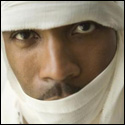|
So I'm guessing this might be the best place to ask this but if not, let me know where, but what would be considered the best brand/model to go to for a 2.5" HDD that'll just be used for data storage (I'll be using a SSD for OS/apps)?
|
|
|
|

|
| # ? Jun 8, 2024 20:13 |
|
I plan on building a PC from the ground up for the first time ever... I'm primarily doing this because I want to get a Vive or Oculus. However I'll be doing some gaming and general computing stuff with it also. I'm probably a month out from actually buying all this stuff, but I'm trying to get my planning and research down now. I don't feel a strong need to overclock. Anyone see issues with the build below? I'm mainly worried about compatibility and making sure I'm not picking any component that will be a bottleneck for the entire machine. A few other questions: Would I get better performance if I bought 2 8GB memory instead of 1 16GB memory? Do I need to buy some other CPU fan or cooler? I assume a MicroATX borad is fine for a machine like this? PCPartPicker part list / Price breakdown by merchant CPU: Intel Core i5-7500 3.4GHz Quad-Core Processor ($201.89 @ B&H) Motherboard: ASRock H170M Pro4 Micro ATX LGA1151 Motherboard ($79.99 @ Amazon) Memory: G.Skill Ripjaws 4 Series 16GB (2 x 8GB) DDR4-3000 Memory ($84.97 @ Jet) Storage: Crucial MX300 525GB 2.5" Solid State Drive ($124.99 @ Jet) Storage: Hitachi Ultrastar 2TB 3.5" 7200RPM Internal Hard Drive ($55.98 @ Amazon) Video Card: EVGA GeForce GTX 1070 8GB SC GAMING ACX 3.0 Black Edition Video Card ($389.99 @ B&H) Case: Deepcool TESSERACT SW ATX Mid Tower Case ($38.99 @ SuperBiiz) Power Supply: EVGA 500W 80+ Bronze Certified ATX Power Supply ($42.89 @ OutletPC) Operating System: Microsoft Windows 10 Home OEM 64-bit ($88.58 @ OutletPC) Total: $1108.27 Prices include shipping, taxes, and discounts when available Generated by PCPartPicker 2017-01-15 13:20 EST-0500
|
|
|
|
The Grey posted:I plan on building a PC from the ground up for the first time ever... I'm primarily doing this because I want to get a Vive or Oculus. However I'll be doing some gaming and general computing stuff with it also. I'm probably a month out from actually buying all this stuff, but I'm trying to get my planning and research down now. I don't feel a strong need to overclock. You don't need to buy an aftermarket cooler because that CPU will come with one that's sufficient. If you find it's too noisy you can always buy one down the road. 2x8 will definitely perform better than 1x16 but if you look closely you'll see that that's exactly what you have right now.
|
|
|
|
BIG HEADLINE posted:And if you're not running it already, you'll need Windows 10. Why is that?
|
|
|
|
JawKnee posted:Why is that? The Z270 has new hardware on it that doesn't have proper Win 7/8.1 support, and won't get it, either.
|
|
|
|
My computer blew up. I want to stick my nvidia 1060 into a Dell tower or something as a budget option for games until I can do a complete rebuild. Any suggestions for that? I'd need a custom PSU as well I think. What's going to be the cheapest way to get me back on Overwatch? The 1060 is the only thing that's not fried.
|
|
|
|
The Grey posted:I plan on building a PC from the ground up for the first time ever... I'm primarily doing this because I want to get a Vive or Oculus. However I'll be doing some gaming and general computing stuff with it also. I'm probably a month out from actually buying all this stuff, but I'm trying to get my planning and research down now. I don't feel a strong need to overclock. It looks like you have the same issue as me—you should probably look at a z270 motherboard for the 7th gen cpu, to guarantee compatibility from the get-go.
|
|
|
|
Can someone sanity check this for me please? PCPartPicker part list / Price breakdown by merchant CPU: Intel Core i7-7700K 4.2GHz Quad-Core Processor ($349.75 @ OutletPC) CPU Cooler: CRYORIG H7 49.0 CFM CPU Cooler ($34.99 @ Newegg Marketplace) Motherboard: ASRock Z270 Extreme4 ATX LGA1151 Motherboard ($153.98 @ Newegg) Memory: G.Skill Ripjaws V Series 16GB (2 x 8GB) DDR4-3200 Memory ($105.89 @ OutletPC) Storage: Samsung 850 EVO-Series 500GB 2.5" Solid State Drive ($164.99 @ Jet) Video Card: Sapphire Radeon RX 480 8GB NITRO+ OC Video Card ($267.99 @ Jet) Case: Corsair 200R ATX Mid Tower Case ($59.99 @ Newegg) Power Supply: EVGA SuperNOVA G2 650W 80+ Gold Certified Fully-Modular ATX Power Supply ($88.89 @ OutletPC) Total: $1226.47 Prices include shipping, taxes, and discounts when available Generated by PCPartPicker 2017-01-15 16:09 EST-0500 Only other thing I plan to add is a built in SD card reader and probably a new keyboard/mouse since I'm just wasting batteries in a wireless setup on a desk.
|
|
|
|
It's been 5 years since I last put together a computer, and I used this thread's price/performance sweetspot at that time. Now the time has come to build a new machine. I mainly play games casually, although I wouldn't mind it if those games looked pretty and ran fast. A good friend works in computer repair and had started a build a few years ago that he wound up not completing, which he handed off to me. It's all assembled, too, so I'd just have to pick up the remaining parts and slot them in, then install Windows (he also passed along a windows 7 home premium key). What I've got so far is as follows: PCPartPicker part list / Price breakdown by merchant CPU: AMD FX-8350 4.0GHz 8-Core Processor ($148.60 @ Jet) CPU Cooler: Corsair H55 57.0 CFM Liquid CPU Cooler ($59.54 @ OutletPC) Motherboard: Gigabyte GA-970A-UD3 ATX AM3+ Motherboard ($99.97 @ OutletPC) Case: Cooler Master Storm Enforcer ATX Mid Tower Case ($82.99 @ NCIX US) Total: $391.10 Prices include shipping, taxes, and discounts when available Generated by PCPartPicker 2017-01-15 16:09 EST-0500 There's also a power supply installed already, but it doesn't have any identifiers on it that I can find, and he can't find it in his old receipts. He believes it to be 5-600W, but could be as much as 750. So far I've tried to follow his and the thread's recommendations in planning the remaining parts, although I've noticed the current motherboard can only handle DDR3 RAM. I'm really gun-shy about actually buying the parts because I'm afraid my inexperience is going to lead me to trying to jam together something incompatible. What I'm currently looking at adding in is as follows: PCPartPicker part list / Price breakdown by merchant CPU: AMD FX-8350 4.0GHz 8-Core Processor ($148.60 @ Jet) CPU Cooler: Corsair H55 57.0 CFM Liquid CPU Cooler ($59.54 @ OutletPC) Motherboard: Gigabyte GA-970A-UD3 ATX AM3+ Motherboard ($99.97 @ OutletPC) Memory: G.Skill Ripjaws X Series 8GB (2 x 4GB) DDR3-1866 Memory ($59.99 @ Newegg) Memory: G.Skill Ripjaws X Series 8GB (2 x 4GB) DDR3-1866 Memory ($59.99 @ Newegg) Storage: Samsung 850 EVO-Series 500GB 2.5" Solid State Drive ($164.99 @ Jet) Video Card: Asus GeForce GTX 1070 8GB Video Card ($399.88 @ OutletPC) Case: Cooler Master Storm Enforcer ATX Mid Tower Case ($82.99 @ NCIX US) Operating System: Microsoft Windows 7 Home Premium SP1 OEM 64-bit ($99.99 @ My Choice Software) Total: $1175.94 Prices include shipping, taxes, and discounts when available Generated by PCPartPicker 2017-01-15 16:19 EST-0500 I'd appreciate any input, even if that input requires scrapping some of the parts I already have. Again, I'm not looking at attempting anything with VR, just games like Guild Wars 2 or Skyrim looking pretty with low load times, and 1920x1280 resolution.
|
|
|
|
A Retardet Horse posted:CPU: AMD FX-8350 4.0GHz 8-Core Processor ($148.60 @ Jet) Do you already have a monitor you are using? Gaming builds basically revolve around the monitor resolution and refresh rate. If you are fine with a 1080p60 monitor, which I just noticed you said is the plan, it is unlikely you will really notice the CPU holding you back much but the video card is kind of overkill and you might as well save some money getting a GTX 1060. I think I would either get a 6GB 1060 and keep the overall cost quite low, this will give you a system that will totally annihilate older games like Skyrim and do just fine on brand new games at 1080p60. You'd probably be doing high settings for really demanding AAA games instead of ultra (generally looks almost the same,) but stuff like Skyrim would be fine on Ultra. OR, if you think the 1060 doesnt seem like enough for you and you are prepared to buy a 1070 personally I would get a newer better processor too. edit: http://www.guru3d.com/articles_pages/amd_fx_8350_processor_review,18.html edit2: to answer your question whether everything you listed should be compatible, yup looks fine Col.Kiwi fucked around with this message at 23:40 on Jan 15, 2017 |
|
|
|
Thanks for responding! Yeah, it's all free, I've already got the case sitting in my bedroom with all his old parts installed. Having only installed 1 cpu in my lifetime, I feel very apprehensive about attempting to pull that one out, especially since the liquid cooling system is already in place over it. I will definitely take your recommendations to heart about downgrading the vid card to a 1060. It should be a major improvement over my current 660ti. My current monitor: PCPartPicker part list / Price breakdown by merchant Monitor: Asus VE276Q 27.0" 1920x1080 Monitor Total: $0.00 Prices include shipping, taxes, and discounts when available Generated by PCPartPicker 2017-01-15 18:50 EST-0500 Alternatively, if that monitor is contra-indicated for gaming, I would look into picking out a newer one with the savings from going for a 1060 over 1070. It just happened to be an amazon daily deal 4 years ago and I picked it up on the cheap, but the reviews I read didn't really focus on gaming prowess. Again, I really appreciate all you've done already!
|
|
|
|
Gay Horney posted:My computer blew up. I want to stick my nvidia 1060 into a Dell tower or something as a budget option for games until I can do a complete rebuild. Any suggestions for that? I'd need a custom PSU as well I think. What's going to be the cheapest way to get me back on Overwatch? The 1060 is the only thing that's not fried. As far as I've seen, the Dell Inspiron towers that arent i7 have tiny custom PSUs that go up to 200w. XPS and the i7 Inspirons seem to have full sized ones, 300-450w units but with side mounts.
|
|
|
|
that ivy guy posted:It looks like you have the same issue as me—you should probably look at a z270 motherboard for the 7th gen cpu, to guarantee compatibility from the get-go. Thanks for that. I'll swap out the ASRock H170M Pro4 for the ASRock H270M Pro4. Seems like that's worth spending $10 more on.
|
|
|
|
A Retardet Horse posted:Thanks for responding! Yeah, it's all free, I've already got the case sitting in my bedroom with all his old parts installed. Having only installed 1 cpu in my lifetime, I feel very apprehensive about attempting to pull that one out, especially since the liquid cooling system is already in place over it. The monitor is fine. Some people feel 27" is big enough that 1080p doesn't look so great and prefer a higher resolution for that size, some people seem fine with it though. I'm guessing it is easy to return it to amazon if you don't like it so probably just try it out and see what you think.
|
|
|
|
Thank you OP for making me aware of the Dell outlet store for AUS$900 (US$670?) down $700 from the store price.  6th Generation Intel(R) Core(TM) i7-6700 Processor (8M Cache, up to 4.00 GHz) Windows 10 Home 16GB Dual Channel DDR3L 1600MHz (8GBX2) 2TB 3.5" Serial-ATA (7,200 RPM) Hard Drive R9 360 2GB DDR5 Just need to add an sdd to it and I'll be good. Synthbuttrange fucked around with this message at 02:50 on Jan 16, 2017 |
|
|
|
A Retardet Horse posted:It's been 5 years since I last put together a computer, and I used this thread's price/performance sweetspot at that time. Now the time has come to build a new machine. I mainly play games casually, although I wouldn't mind it if those games looked pretty and ran fast. A good friend works in computer repair and had started a build a few years ago that he wound up not completing, which he handed off to me. It's all assembled, too, so I'd just have to pick up the remaining parts and slot them in, then install Windows (he also passed along a windows 7 home premium key). What I've got so far is as follows: Please don't buy 4x4GB of RAM to get 16GB. Just get 2x8GB.
|
|
|
|
Synthbuttrange posted:Thank you OP for making me aware of the Dell outlet store for AUS$900 (US$670?) down $700 from the store price. Well, you will notice a speed dip over a DDR4 system because of the DDR3L, and if you ever think you might want 32GB of memory, you might want to buy another 16GB *now*, since DDR3L isn't going to get much cheaper (and never really was that cheap to begin with), and be sure you're buying DDR3*L*, too. DDR3 and DDR3L aren't the same thing. DDR3 won't work in a DDR3L slot, and DDR3L in a DDR3 slot could theoretically kill the DDR3L DIMM through overvoltage. Thankfully you won't have to worry about the latter case. VulgarandStupid posted:Please don't buy 4x4GB of RAM to get 16GB. Just get 2x8GB. Seconded. A lot of times the only time it's recommended to fully populate DIMM slots is when the motherboard maker has tested and certified that it works. Even then, if a single stick goes bad, you're stuck with having to play eenie-meanie-miney-moe with four DIMMs until you find the runt. BIG HEADLINE fucked around with this message at 02:59 on Jan 16, 2017 |
|
|
|
So I have old as gently caress PC that I'd like to upgrade for some small change if possible because I don't know yet when I'll be able to save up more. I can get GTX 970 for 195 USD (I'd buy a new card but unfortunately they're much pricier than in the US, for comparison the 1050 is almost the same price). Could someone help me fit some adequately priced components to go with it? I don't need a case (I presume they don't change that much), HDD or monitor. My PSU is 450W, I assume that might still work, too? For reference this is the grandpa: CPU: AMD Phenom II X4 955 Black Edition (cooler: Noctua NH-C12P) RAM: Geil Black Dragon 4GB (2x2GB) 800 MHz CL4 GPU: Sapphire ATI Radeon HD 4850 Vapor-X 512MB DDR3 Mobo: Gigabyte GA-MA790X-UD3P (rev. 1.0) Case: Cooler Master Dominator CM 690 PSU: Corsair 450W Last question: how bad of an idea it would be to leave everything as-is and just stick the 970 in there?
|
|
|
|
Synthbuttrange posted:Thank you OP for making me aware of the Dell outlet store for AUS$900 (US$670?) down $700 from the store price. How does this R9 compare to the 1050/Ti? Both of the Nvidia cards should run straight off the PCIe slot with no additional power, yes? Would they also be beefier than the R9, such that they would be a possible upgrade if Synthbuttrange wanted?
|
|
|
|
My current card is a 330m so anything will be amazing. Thanks for the tips and the caveats. Looks like benchmarks put the 1050ti at just under twice the performance of the r9, the 1050 is 1.8 times. Synthbuttrange fucked around with this message at 04:06 on Jan 16, 2017 |
|
|
|
Why is the i5-3570k so expensive? It's over $400 at most places, the price doesn't seem to match performance vs other i5 chips like 6600k. edit fixed wormil fucked around with this message at 06:31 on Jan 16, 2017 |
|
|
|
wormil posted:Why is the i5-3750k so expensive? It's over $400 at most places, the price doesn't seem to match performance vs other i5 chips like 6600k. There is no i5-3750k; do you mean i5-3570K, i3-7350K or i7-3770K? The 3-series ones are old models long since out of production so prices for whatever "new" stock remains will be skewed; used prices aren't anything close to $400 though for the 3570K, and shouldn't be quite that high for the 3770K. The 7350 is $190 on Newegg so I assume you don't mean that.
|
|
|
|
i5-3570k, but you answered my question ... out of production.
|
|
|
|
wormil posted:i5-3570k, but you answered my question ... out of production. You might have better luck on eBay with pulled chips, but be leery of Chinese vendors with too few reviews.
|
|
|
|
I have an i5-2500 and I think it's time to upgrade. I do some light video editing and lots of video transcoding. Is the difference between i5 and i7 worth it for this? My GPU is a Rx480 so this will be my bottleneck for gaming whichever cpu I choose I think.
|
|
|
|
This looks like a pretty good rig for $1,299, the only weakness being the graphics card. It's the budget card of the the lastest GeForce line. However, I'm having a hard time finding a good ASUS mix this time around, and I really like ASUS. Got my last two laptops from them and loved them. But looking around right now, seems like the ones in my price range now either have a really strong card and are weak elsewhere, or are strong everywhere else with a weak card. I'm trying not to spend more than $1,500. So, what do you guys think of the GeForce GTX 1050 Ti? Will it last me a few years, or will it quickly go obsolete? GeForce GTX 1050 Ti 4 GB GDDR5 Intel Core i7 7th Gen 7700HQ (2.80 GHz) 16 GB Memory 1 TB HDD 256 GB SSD 17.3" Full HD 1920 x 1080 16.30" x 10.70" x 1.20"-1.30" 6.60 lbs. DVD±R/RW Windows 10 Home 64-Bit
|
|
|
|
Hillridge posted:I'm having a hell of a time picking out a Z270 board since everything is so new and there isn't a ton of info yet. I'd like to keep it $200 or less, and don't care about aesthetics/colors at all. Currently looking at the ASRock Z270 Extreme4 since it seems to offer a lot for the price. I may do some overclocking, but I'm not going to try and eke out every last Hz. I'd like NVMe support for a future upgrade as well. I bought this and I'm extremely happy with it. It's a lovely board.
|
|
|
|
Charlz Guybon posted:This looks like a pretty good rig for $1,299, the only weakness being the graphics card. It's the budget card of the the lastest GeForce line. However, I'm having a hard time finding a good ASUS mix this time around, and I really like ASUS. Got my last two laptops from them and loved them. But looking around right now, seems like the ones in my price range now either have a really strong card and are weak elsewhere, or are strong everywhere else with a weak card. I'm trying not to spend more than $1,500. So, what do you guys think of the GeForce GTX 1050 Ti? Will it last me a few years, or will it quickly go obsolete? There is a laptop thread, but there were cyber power 15" laptops with 1060s in them for under $900, so if you have some time I'd try to land one of those. If I were spending north of $1200 for a laptop I'd try to get a 1070. https://slickdeals.net/f/9657324-cy...earchBarV2Algo1 Edit: This is $1400 but regular price. If you can wait a few weeks you might find something similar for 1200 http://www.microcenter.com/single_p...C6-16A50D971417 Lockback fucked around with this message at 16:33 on Jan 16, 2017 |
|
|
|
Spermanent Record posted:I bought this and I'm extremely happy with it. It's a lovely board. Awesome, I pulled the trigger on it last night!
|
|
|
|
I just picked up the pro4 and it's pretty great so far as well.
|
|
|
|
What are people recommending for wireless routers these days? I think I'm due for an upgrade. Standard home use. Gaming/video streaming on AppleTV and PC/laptops. Nothing crazy. Thanks.
|
|
|
|
It's been almost 6 years to the day since I built my last pc and I really need an upgrade. What country are you in? Australia What are you using the system for? Gaming What's your budget? $1500 max If you're gaming, what is your monitor resolution? How fancy do you want your graphics, from “it runs” to “Ultra preset as fast as possible”? 1200p 60hz. Ultra, or a bit less. PCPartPicker part list / Price breakdown by merchant CPU: Intel Core i5-7500 3.4GHz Quad-Core Processor ($294.00 @ Shopping Express) Motherboard: Asus PRIME B250M-A Micro ATX LGA1151 Motherboard ($133.00 @ Mwave Australia) Memory: Corsair Vengeance LPX 8GB (2 x 4GB) DDR4-2400 Memory ($95.00 @ PCCaseGear) Storage: Crucial MX300 275GB 2.5" Solid State Drive ($95.00 @ Shopping Express) Storage: Western Digital Caviar Blue 1TB 3.5" 7200RPM Internal Hard Drive ($64.00 @ Shopping Express) Video Card: MSI Radeon RX 480 8GB GAMING X Video Card ($399.00 @ Umart) Case: NZXT S340 (Black) ATX Mid Tower Case ($105.00 @ PLE Computers) Power Supply: Antec TruePower Classic 550W 80+ Gold Certified ATX Power Supply ($117.00 @ IJK) Operating System: Microsoft Windows 10 Home OEM 64-bit Total: $1302.00 Prices include shipping, taxes, and discounts when available Generated by PCPartPicker 2017-01-17 04:27 AEDT+1100 Particularly looking for recommendations on the case, motherboard and what brand of 480. Where I live gets pretty hot so i'd like something that stays reasonably cool.
|
|
|
|
I pussied out of my new Kaby Lake build and decided to wait it out for more price drops or an actual need to upgrade. My trusty 3570K is definitely bottlenecking my 1080, but even at 1440p I can't justify dropping more money just to have BF1 and Forza Horizon 3 to run better. I can't even justify it for video rendering since I render most of my poo poo overnight or on a shared rendering PC. I think I'll put that money towards a G-sync 34" ultrawide.
|
|
|
|
SavageBastard posted:What are people recommending for wireless routers these days? I think I'm due for an upgrade. Standard home use. Gaming/video streaming on AppleTV and PC/laptops. Nothing crazy.
|
|
|
|
Constellation I posted:I pussied out of my new Kaby Lake build and decided to wait it out for more price drops or an actual need to upgrade. My trusty 3570K is definitely bottlenecking my 1080, but even at 1440p I can't justify dropping more money just to have BF1 and Forza Horizon 3 to run better. I can't even justify it for video rendering since I render most of my poo poo overnight or on a shared rendering PC. I think I'll put that money towards a G-sync 34" ultrawide. Just overclock that poo poo and maybe get faster RAM if you're still rocking 1600mhz. This video shows how relevant Ivy Bridge still is. https://youtu.be/tbGT-u4i3EY
|
|
|
|
I'm going to sound like an idiot, so here it goes. I've spilled some water on a PC I bought from Amazon almost 2 months ago (https://www.amazon.com/gp/product/B01HNBLHAA/ref=oh_aui_detailpage_o09_s00?ie=UTF8&psc=1) - the power was running and it doesn't turn on anymore. Is there any hope for the computer or am I out of luck 
|
|
|
|
Tezzeract posted:I'm going to sound like an idiot, so here it goes. How much water? I spilled a bit on my laptop once and it wouldn't turn on. But I let dry out for a day and it turned on then.
|
|
|
|
VulgarandStupid posted:Just overclock that poo poo and maybe get faster RAM if you're still rocking 1600mhz. It's already at 4.2 at stock voltages, so I suppose I can go up to 4.4 to 4.5ish to get more FPS. Also, I REALLY don't want to put any more money on obsolete DDR3, lol. I was also tempted to get a 3770K, but most used prices around here are about $300 CAD, might as well put that towards a new upgrade in the future. I think I really just wanted to play with something new and shiny, but not really worth spending all that much considering I play on a 1440p 60Hz monitor.
|
|
|
|
Col.Kiwi posted:There's a seperate thread for this and it has a good OP, it's up to date. Check it out it should help https://forums.somethingawful.com/showthread.php?threadid=3442319 Thanks man. I missed it at first glance. Appreciate the redirect.
|
|
|
|

|
| # ? Jun 8, 2024 20:13 |
|
After a lot of research I think my best bet for making use of the fact that I have a free I5 -3470 is to just build off from that. I figure I'll just slowly shift the system over to a new case and motherboard is my best bet instead of trying to gently caress around with this low profile case it is in. Thoughts on that? I basically save money on a processor. However, I am unsure of what kind of RAM is in here. So I doubt there is really anything other than the processor I can use out of this case.
|
|
|