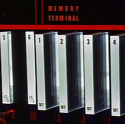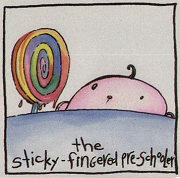|
MrBond posted:Guys it can be both. consumer reports can have a lovely test that doesn't represent the real world AND there can be a bad bug in safari that no one will ever hit. Please listen to this man he speaks the truth.
|
|
|
|

|
| # ? May 27, 2024 02:10 |
|
Amphetama posted:It's worth mentioning as well that I didn't ever use the word "actually" in my last message to him either. "I work in tech so small...." What? Now a bunch of us need to ask him some variation of "The RAM is soldered to the motherboard on that model. How did you replace the RAM?"
|
|
|
|
Amphetama posted:He sent me this right after I last posted, too: "The refurbish was through apple. The issue was not hardware, it was a software reboot and HD recovery that led to them replacing all the RAM. What the Christ does that even mean? I mean what actually happened here? Did they just re-install OSX?? Is he on loving
|
|
|
|
CygnusTM posted:Now a bunch of us need to ask him some variation of "The RAM is soldered to the motherboard on that model. How did you replace the RAM?" ďMy uncle works at Apple.Ē
|
|
|
|
Doctor Zero posted:What the Christ does that even mean? I mean what actually happened here? Did they just re-install OSX?? Is he on loving I *think*, and this is just speculation because I'm not fluent in crazy eBay seller, that he gave it to Apple for some kind of problem, they 1st attempted a wipe and reinstall which didn't work. Then they discovered the memory was bad and replaced it. Which may have been a new Logic Board or just popping in replacement RAM, because the model appears to be up for grabs. If it's not that, then I have no loving clue.
|
|
|
|
I have one of the new MBPs and figured I should get an 802.11ac router to talk to it. Apparently how fast I can get stuff going is a product of how many MIMO thingies both the router and the notebook have? Does anyone know how many MIMObytes the new 15" MBP has so I can know which router I should get? This seems to be the networking thread goon-approved router. Does that have enough MIMOs to handle this MBP?
|
|
|
|
frunksock posted:I have one of the new MBPs and figured I should get an 802.11ac router to talk to it. Apparently how fast I can get stuff going is a product of how many MIMO thingies both the router and the notebook have? Does anyone know how many MIMObytes the new 15" MBP has so I can know which router I should get? This seems to be the networking thread goon-approved router. Does that have enough MIMOs to handle this MBP? You should not worry about performance too much, IMO. Just get the goon-approved router for your situation (there might be different recommendations based on the area you want to cover, number of walls, etc), and you'll probably be fine on performance. To me the things worth worrying about are security, ease of getting and installing security updates, security, manufacturer responsiveness to vulnerabilities, and setup difficulty. Oh and did I mention security? Any router that does well at that stuff is likely to also have acceptable performance, and as long as it's acceptable I'm happy.
|
|
|
|
BobHoward posted:You should not worry about performance too much, IMO. Just get the goon-approved router for your situation (there might be different recommendations based on the area you want to cover, number of walls, etc), and you'll probably be fine on performance. I hear you but I'm not going to research this again and buy another router until after I've died of old age, so if the notebook I have now can do a given number of channels or streams or whatever it is, I'd rather not buy a router that can do fewer than that. Especially since I sometimes move big files around the network for video editing which I generally plug in an ethernet adapter for now. If I can get something going fast enough that I can do that over wifi instead, that'd be pretty cool. E: Basically, I'm just asking how many MIMO things the late-2016 15" MBPs have. It's apparently completely ungoogleable. frunksock fucked around with this message at 11:32 on Jan 17, 2017 |
|
|
|
frunksock posted:I have one of the new MBPs and figured I should get an 802.11ac router to talk to it. Apparently how fast I can get stuff going is a product of how many MIMO thingies both the router and the notebook have? Does anyone know how many MIMObytes the new 15" MBP has so I can know which router I should get? This seems to be the networking thread goon-approved router. Does that have enough MIMOs to handle this MBP? Since 2011 apples broadcom wireless cards have been 3x3
|
|
|
|
Bob Morales posted:Since 2011 apples broadcom wireless cards have been 3x3 Thanks man.
|
|
|
|
Bob Morales posted:Since 2011 apples broadcom wireless cards have been 3x3 they actually downgraded it to 2x2 on the 2016's
|
|
|
|
Perplx posted:they actually downgraded it to 2x2 on the 2016's This is correct.
|
|
|
|
Perplx posted:they actually downgraded it to 2x2 on the 2016's Definitely true of the 13″ model, but Iíve seen reports that the 15″ has 3◊3.
|
|
|
|
From what I can determine from specs and from ArsTechnica / AnandTech reviews, it's like this: Late 2016 13-inch Fkey Retina MacBook Pro (Universal Scientific Industrial WiFi module): 867 Mbps max Late 2016 13-inch TouchBar Retina Macbook Pro (Murata/Apple WiFi module) : 1.3 Gbps max Late 2016 15-inch TouchBar Retina MacBook Pro (Murata/Apple WiFi module) : 1.3 Gbps max And the 802.11ac Airport Extreme Base Station is definitely 3X3 MIMO, theoretical max of 1.3 Gbps; in fact it has six antennas altogether, although three are for 2.4 GHz and three are for 5 GHz. Kind of sad to note that the Early 2015 13-inch MacBook Pro has 1.3 Gbps max and technically can connect faster to a good 802.11ac router than the Fkey 2016 rMBP. Bob Morales posted:Since 2011 apples broadcom wireless cards have been 3x3 But Broadcom is exiting the WiFi business. The Early/Late 2015 Macs were the last models to get Broadcom WiFi chips; as you can plainly see, starting with 2016, Apple's probably trying to cut cut cut costs by going with a Shanghai chip company and codesigning their own WiFi chip with Murata Electronics, a Japanese company. Note that the Apple/Murata chips are good for the rare cases where you can achieve 1.3 Gbps whereas the USI chip is capped at 867 Mbps. Binary Badger fucked around with this message at 07:10 on Jan 18, 2017 |
|
|
|
The 15″ 2016 MBP reports a Broadcom wi‐fi chip.
|
|
|
|
Platystemon posted:The 15″ 2016 MBP reports a Broadcom wi‐fi chip. Tell me where you saw that, iFixit identified the WiFi module as Murata/Apple; the only Broadcom chip they list in their 15-inch Late 2016 rMBP teardown is a controller for the touchpad. Edit: Not sure notebookcheck.net is a reliable source for that, they list the Broadcom chip used in the Early/Mid 2015 rMBPs as being used for the 2016 models sight unseen, remember that in 2016 Broadcom sold off their WiFi assets; I'd bet good money that's also why the 802.11ac AEBS is slowly being phased out; it has Broadcom hardware at its core. Binary Badger fucked around with this message at 07:38 on Jan 18, 2017 |
|
|
|
Binary Badger posted:Tell me where you saw that, iFixit identified the WiFi module as Murata/Apple; the only Broadcom chip they list in their 15-inch Late 2016 rMBP teardown is a controller for the touchpad. I mean the system itself reports it. System Information→Network→Wi‐Fi→Interfaces:en0:Firmware Version:Broadcom BCM43xx 1.0 (7.21.171.68.1a4) Itís possible itís just a compatible part. 
|
|
|
|
Platystemon posted:I mean the system itself reports it. That's exactly the same driver reported on my late 2013 15" and I have no doubt it's the same silicon. Binary Badger posted:Tell me where you saw that, iFixit identified the WiFi module as Murata/Apple; the only Broadcom chip they list in their 15-inch Late 2016 rMBP teardown is a controller for the touchpad. This isn't contradictory information. As far as I know Murata has no logic design business, they've always been an analog components company. Their WiFi modules bundle someone else's digital controller silicon in a multichip package with a MuRata analog RF front end. I just looked at Murata's WiFi module page and most of their publicly listed modules say they have a Cypress BCM 43xx controller. BCM is Broadcom's part numbering prefix, so I searched and found out that Broadcom exited WiFi by selling it and some related product lines to Cypress for $0.55B last year: http://www.cypress.com/news/cypress-acquire-broadcom-s-wireless-internet-things-business-0 It sounds like the deal lopped off the whole business unit, so who knows, the former-Broadcom WiFi engineering team may still be there working on next generation WiFi silicon. Even if not, it wouldn't be completely unusual for one company to buy another's existing products and continue to manufacture them until all the customers dry up. A previous employer of mine made quite a bit of money doing that. In the silicon industry, as long as there's a reasonable number of buyers who will pay more than the marginal cost of production for a chip design, it tends to stick around somehow. It costs too much to design a chip to not milk it for all it's worth once it's done.
|
|
|
|
In the market for a new laptop, used mainly for internet and word documents with a bit of excel. Looking at two, one of which is on SA mart, and wondering where the difference is. The SA mart one is a 2016 MacBook [model A1534] 256 GB PCIe. 1.1 up to 2.2 with turbo boost, 8 GB ram...going for $800 The other one is refurbished MacBook Air in the Apple site for $849: [Model FMGF211/A] 13.3" MacBook Air 1.6ghz dual core intel core i5, turboboost up to 2.7ghz. 8gb ram, 128gb SSD. Besides the SSD size? What else is different? It looks like the Air has the old charging port and maybe not as good of a screen resolution?
|
|
|
|
Yeah, Macbooks Air donít get retina displays. e: Also no Force Touch Trackpad, apparently. Platystemon fucked around with this message at 12:55 on Jan 18, 2017 |
|
|
|
So after researching some more, the MacBook has better display and a different keyboard, where the air has better processing power. I buy laptops every 5-6 years...what do you guys recommend in this case?
|
|
|
|
The Macbook Air has an SD port, USB ports, longer battery life, and is more powerful.
|
|
|
|
Right, and also regarding the keyboards...is it true that the macbook's butterfly keyboard feels more like a touch screen than a normal keyboard?
|
|
|
|
Seriously, how did Apple gently caress up their product line that much? How did the Macbook Airóoriginally the lighter sibling of the Macbookóbecome the heavier and more powerful of the two? Especially when itís a year older. How does that make any sense to anyone working at Apple? Iím still a sucker for high‐pixel‐density displays, though.
|
|
|
|
sex swing from IKEA posted:Right, and also regarding the keyboards...is it true that the macbook's butterfly keyboard feels more like a touch screen than a normal keyboard? My experience with the gen 2 butterfly keyboard is that it felt terrible for about a fortnight (though I could still type at nearly my normal speed), and then it suddenly felt fine. I think what happened is that I stopped trying to hit the keys as hard as I would on a manual typewriter. Even so, at no point did it feel like a touch screen. Platystemon fucked around with this message at 13:21 on Jan 18, 2017 |
|
|
|
The Air screens look crap compared to any laptop produced in the last four years.
|
|
|
|
For those who hook up their MBP to an external monitor - what wireless keyboard and mouse do you use? I ventured into the Keyboard thread and I was overwhelmed with all the mechanical keyboard chat.
|
|
|
|
The keyboard threadís praise of the Matias Laptop Pro convinced me to buy one and itís great.
|
|
|
|
Quantum of Phallus posted:The Air screens look crap compared to any laptop produced in the last four years. Still miles ahead of the screen on the low-end T-series Lenovos!
|
|
|
|
littlejoey posted:For those who hook up their MBP to an external monitor - what wireless keyboard and mouse do you use? I ventured into the Keyboard thread and I was overwhelmed with all the mechanical keyboard chat. I just use the MBP for typing/touchpad. Otherwise just get the Apple wireless keyboard and whatever wireless mouse you like (Microsoft, Logitech...)
|
|
|
|
Platystemon posted:My experience with the gen 2 butterfly keyboard is that it felt terrible for about a fortnight (though I could still type at nearly my normal speed), and then it suddenly felt fine.
|
|
|
Bob Morales posted:I don't like how the new keyboard feels. It's like a big flat surface instead of being able to 'feel' where the keys are, especially the arrow keys Wait, did they dispense with the home key bumps?
|
|
|
|
|
tuyop posted:Wait, did they dispense with the home key bumps? No, but they made the keys bigger so you can't 'feel' the edges of the keys and that kind of stuff. It's very weird.
|
|
|
|
My 2012 non retina mbp 13 inch seems to have poo poo the bed today. It's been sitting for a couple weeks unused. When I logged in on it this morning it went to a black screen as soon as I hit enter. At that point I restarted and reached about a third of the way through the boot progress bar before black screening and rebooting maybe five or six times in a row. Now all I can do is get the front power led to turn solid and the fans spin up to max speed but there is no sound or screen image. All signs seem to point to a failed logic board but I figured I would try to get some input here. I already tried every possible key combo reset (smc, pram, etc). Nothing works and it won't even begin to boot. It's also worth noting that I have let the battery completely die and also tried unplugging and re plugging it - no change. Time to shop for a new laptop? I doubt this one is worth enough to fix. rally fucked around with this message at 18:28 on Jan 18, 2017 |
|
|
|
littlejoey posted:For those who hook up their MBP to an external monitor - what wireless keyboard and mouse do you use? I ventured into the Keyboard thread and I was overwhelmed with all the mechanical keyboard chat. apple mouse + trackpad + logitech MX master
|
|
|
|
rally posted:Time to shop for a new laptop? I doubt this one is worth enough to fix. It sounds pretty hosed, yeah. If you live in the US you can take it to an Apple Store (or probably just call their 800 number), ask what they want for the flat rate depot repair service, and decide whether paying that much to repair this computer is worth it to you. Whenever people have posted the rates for the depot repair in this thread it's always seemed quite cheap, given that they will apparently replace anything to get the machine fixed.
|
|
|
|
I just installed a new battery in my old workhorse 2009 MBP. I keep seeing references online to calibrating the battery, usually by some combination of charging it up all the way, letting it discharge completely, and then re-charging it. Is this something I should really do? It's an Anker battery if that matters. The reason I'm asking is some of the stuff seems to be really contradictory. Some sources say to let it go completely flat, others say to shut it off and re-charge it once it hits 7% or so. The precise pattern of charge/drain/charge is also varied enough that I'm getting confused.
|
|
|
|
Doesn't anker put a little note in the box? I'd charge it to 100, run it down to 20, then charge it to 100 and call it good
|
|
|
|
Bob Morales posted:Doesn't anker put a little note in the box? I'd charge it to 100, run it down to 20, then charge it to 100 and call it good Yeah, Anker's version is "charge, run to 7, NEVER ZERO OUT, charge it back up" I was asking because I'm seeing all sorts of poo poo out there. Charge and cycle at least 3 times, charge then let it drain to 0 and let it sit, drained, for at least 8 hours before charging all the way up, make sure it sits with the computer off at full charge over night before doing the first drain, etc. edit: anker actually says to drain to 7 off the initial shipping charge before going to full 
|
|
|
|

|
| # ? May 27, 2024 02:10 |
|
Letting it sit drained is probably the worst thing you can do to your battery, I don't think that's a good idea. I keep my devices >20% for the first few charges and that's it. The battery estimates are never completely accurate until the first time the device drains from full to shutdown but usually that just means that the last percent lasts 15 minutes. 
|
|
|