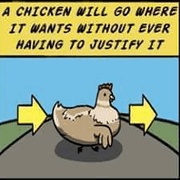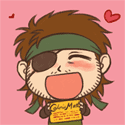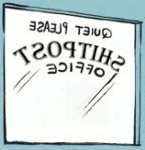|
Swipe down, buddy.
|
|
|
|

|
| # ? Jun 1, 2024 10:52 |
|
IllegallySober posted:I'm having way more imaging uploading problems with this current release. That is normally Imgur's fault because they have poo poo servers that get overloaded all the time
|
|
|
|
Get platinum and rely on the SA servers!
|
|
|
|
Only in the app I got this blue dot on the left side of my screen. What is it? You can see it by log out but it's always there throughout the app. iPhone 7 Plus
|
|
|
|
Hi; I only want to use HTTPS to access the forums. How do I (can I?) set this from within the app?
|
|
|
|
ChickenOfTomorrow posted:Hi; I couldn't find the option anymore either. Is it on by default or broken?
|
|
|
|
Out of curiosity, how come when I take a picture in-app to put in a post, it doesn't get saved to the iOS camera roll?
|
|
|
|
might be time to deprioritise work on this one though
|
|
|
|
zen death robot posted:The forums ONLY work via https now.
|
|
|
|
Housh posted:Only in the app I got this blue dot on the left side of my screen. What is it? You can see it by log out but it's always there throughout the app. iPhone 7 Plus It's a bug that's been persistent in the app for a long time, it's actually one of the little blue text-selector buttons that you can use for copy/paste/etc. What actually makes it appear is beyond me but yeah it's definitely a known bug.
|
|
|
|
POCKET CHOMP posted:It's a bug that's been persistent in the app for a long time, it's actually one of the little blue text-selector buttons that you can use for copy/paste/etc. It usually appears for me when I highlight something on screen (for copying etc.), and then you click or swipe to a new page. Purging the app from the background (double click home button, swipe up) usually clears it for me without having to log back in, but make sure you read the rest of the page you're on first as it usually puts me back at the forum listings.
|
|
|
|
Small issue. 
Zesty fucked around with this message at 07:07 on Jan 29, 2017 |
|
|
|
The only app issue I have is the app taking up over a gigabyte of space...what can I do besides deleting and reinstalling to cut down on that?
|
|
|
|
Stare-Out posted:Swipe down, buddy. Swipe/flick in any direction would be easier.
|
|
|
|
Cindy Shitbird posted:The only app issue I have is the app taking up over a gigabyte of space...what can I do besides deleting and reinstalling to cut down on that? Logging out clears the cache.
|
|
|
|
Zesty Crab Legs posted:Logging out clears the cache. Ah, thanks! 
|
|
|
|
Bug report that I don't have perfect reproduction steps for just yet. So probably destined for "Can not reproduce" but just in case anyone else has seen this: I often see the app become unresponsive when the app is rotated from portrait to landscape (or vice versa) while on the Bookmarks tab. It's then impossible to scroll the list of bookmarked threads, or tap on any of them to enter them. Force Close > re-launch seems to fix it. This is on an iPhone 7 with 10.2.1, though the bug predates that update by some months.
|
|
|
|
Pakistani Brad Pitt posted:Bug report that I don't have perfect reproduction steps for just yet. So probably destined for "Can not reproduce" but just in case anyone else has seen this:
|
|
|
|
anthonypants posted:It's a known bug, pokeyman said on the previous page they're working on it Ah cool, thought I Ctrl+F'd for 'rotate' but must have missed it. Glad to see its not just me. Love the app in general.
|
|
|
|
There's a weird crash edge case with editing the Favorites forums ordering. It's possible to drag a favorite above the Favorites title in Edit mode which causes an instant crash when released. I was able to reproduce this when rearranging a forum to the top of the list on both the latest iPad and iPhone release.
|
|
|
|
Crime on a Dime posted:Some YouTube videos disappear while playing just showing the thread but the audio keeps going even when you go to next page. iOS 10.2 iPhone 6. Will make a note, thanks! Regular Nintendo posted:Is there a reason that when you long touch an image to view bigger/save it redownloads it? I couldn't come up with a good way to avoid the redownload. Certainly open to ideas. The current setup is: 1. UIWebView loads any images in the posts as its renders the HTML. 2. Image viewer downloads the image from the same URL using the same NSURLCache. So sometimes it hits the cache, but sometimes not. IllegallySober posted:I'm having way more imaging uploading problems with this current release. Sorry about that. I can't really tell what's my fault and what's Imgur's fault. Crime on a Dime posted:Get platinum and rely on the SA servers! Unfortunately I've never bothered to support image attachments because I figured we should handle uploads for non-plat users too, and once that (kind of) worked via Imgur I stopped. Housh posted:Only in the app I got this blue dot on the left side of my screen. What is it? You can see it by log out but it's always there throughout the app. iPhone 7 Plus I think it's the little handle that appears on either side of text selection. Something we're doing in I think the "compose a post" text view makes the handle stick around when it shouldn't. ChickenOfTomorrow posted:I only want to use HTTPS to access the forums. How do I (can I?) set this from within the app? Crime on a Dime posted:I couldn't find the option anymore either. Is it on by default or broken? jivjov posted:Out of curiosity, how come when I take a picture in-app to put in a post, it doesn't get saved to the iOS camera roll? We do use the built-in system picture taker, but we don't call the built-in system function to save the resulting picture to the camera roll. It wouldn't be hard to do, it just never occurred to me that people would expect it. Crime on a Dime posted:might be time to deprioritise work on this one though Which one? Zesty Crab Legs posted:Small issue. Yeah I gotta get on that  sorry! sorry!Pakistani Brad Pitt posted:Ah cool, thought I Ctrl+F'd for 'rotate' but must have missed it. Glad to see its not just me. Love the app in general. I think I've fixed it in the latest beta. (Anyone on the beta is welcome to correct me!) Agile Vector posted:There's a weird crash edge case with editing the Favorites forums ordering. It's possible to drag a favorite above the Favorites title in Edit mode which causes an instant crash when released. I was able to reproduce this when rearranging a forum to the top of the list on both the latest iPad and iPhone release. I think I know exactly what's going on here just from your description. Thanks! Will take a look.
|
|
|
|
pokeyman posted:
It's not a huge deal; I think this is just the only app I use that doesn't save it.
|
|
|
|
Help (or Feature Request) - Is there a way to block people through the app?
|
|
|
|
No you have to sign in on the web to make baloogan shut up
|
|
|
|
lifg posted:Help (or Feature Request) - Is there a way to block people through the app? No. It's on the list, I believe, but I don't think anyone's had much free time lately to do more than fix bugs lately.
|
|
|
|
Do we know the api call (or rough equivalent) to block a user
|
|
|
|
I've changed my password, and I can't seem to log in using the app with my new password. I tried changing it again, and the new password wouldn't work with the mobile app either, though it works in my PC's browser just fine. I feel like I must be doing something wrong, but damned if I can figure out what. E: I'm using the app on iOS, sorry, should've clarified. E again: Luneshot posted:Alright, so yesterday I started having issues with trying to post from my phone- whenever I tried, it would tell me "preview post not found". Today I woke up to find that it had logged me out for no apparent reason- this is fine, except that now I can't log in again. It repeatedly gives me the error that my username or password is wrong- but I know they're not wrong, because I double checked by logging in both on my desktop and on my phone using Safari. Is this a known issue/is there a fix? I was actually having this exact issue once I changed my password - relieved to see I'm not alone. I'm using iOS 10.2.1 (14D27) on an iPhone 6s. ZZT the Fifth fucked around with this message at 06:59 on Feb 9, 2017 |
|
|
|
pokeyman posted:Yeah I gotta get on that No big at all. Thanks for all you do.
|
|
|
|
Regular Nintendo posted:Do we know the api call (or rough equivalent) to block a user  The formkey is likely specific to the logged in user but I don't know by what mechanism it's generated so we may have to scrape. carry on then fucked around with this message at 16:26 on Feb 9, 2017 |
|
|
|
carry on then posted:
What's formkey? Is it for preventing cross site request forgeries?
|
|
|
|
carry on then posted:
It is indeed user specific. It also never changes. Parse once and save. Note that there is no atomic way to un-ignore users, you can only edit the ignore list table.
|
|
|
|
The app crashes every time I try and expand a subforum's list of sub-subfora. So if I tap the plus next to debate and discussion, immediate crash. I can close an expanded list, but I can't expand it again. Edit: iPhone 6, latest iOS and awful app. I'm also signed in on my iPad, problem doesn't occur there.
|
|
|
|
ketchup vs catsup posted:The app crashes every time I try and expand a subforum's list of sub-subfora. Tested on my 6+, no crash.
|
|
|
|
It's possible you got a slightly wrong forum dropdown, which Awful still doesn't cope well with. Refreshing the list or restarting the app might fix it.
|
|
|
|
I know picture uploading comes up all the time with people having differing experiences, but here's my log for the fire: If I download an image from a webpage, presumably a jpg, then I can upload it through Awful no problem. If I take a photo with my iphone or or a screenshot, it almost never uploads correctly and I get an error. If I upload the picture to Imgur and download from there it'll work. Make of that what you will. I'd love to be able to consistently upload images rather than linking to Imgur, maybe someday
|
|
|
|
Snowy posted:I know picture uploading comes up all the time with people having differing experiences, but here's my log for the fire: Trimming 1px in the photos app seems to make it consumable
|
|
|
|
iPad question - does it drive anyone else nuts that when you try to seek forward in an embedded video, if you miss the tiny hitbox on the system video player knob thing your right-swipe opens up the sidebar? If others are bugged by that I might pull down the code again and make that right-swipe a toggleable setting.
|
|
|
|
Any idea why the Awful app on iOS is taking up 6GB of space on my phone?
|
|
|
|
|
cache, log out and back in again is the prescribed solution iirc
|
|
|
|

|
| # ? Jun 1, 2024 10:52 |
Nostalgia4Infinity posted:cache, log out and back in again is the prescribed solution iirc Yep. All fixed. Thanks.
|
|
|
|